stop start RAM CHASSIS CAB 2021 Owners Manual
[x] Cancel search | Manufacturer: RAM, Model Year: 2021, Model line: CHASSIS CAB, Model: RAM CHASSIS CAB 2021Pages: 463, PDF Size: 21.5 MB
Page 6 of 463
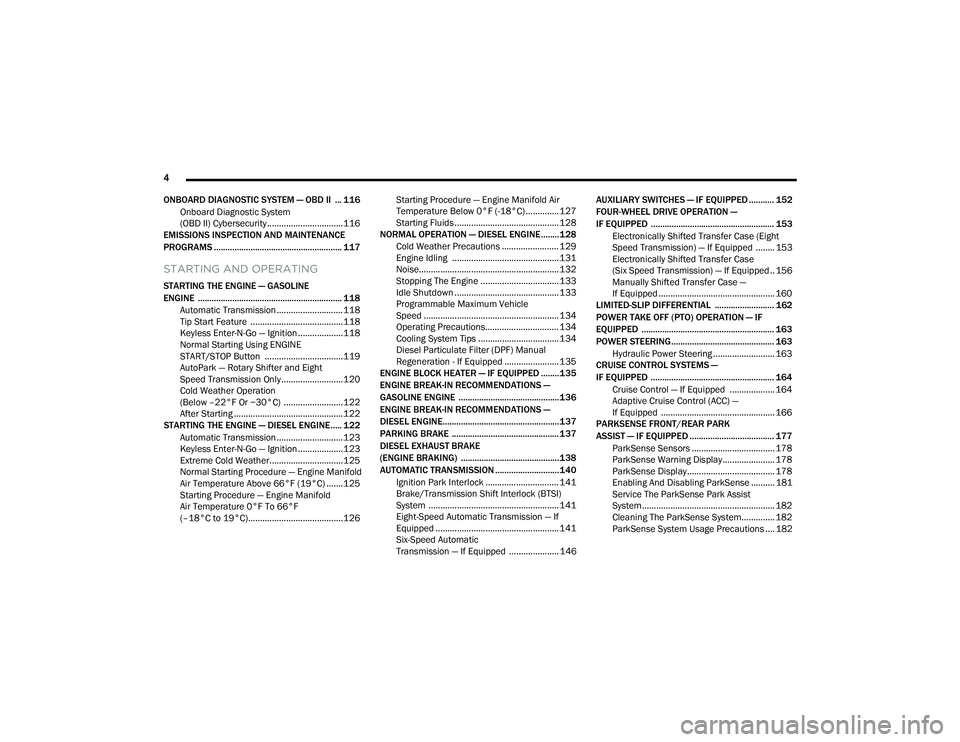
4
ONBOARD DIAGNOSTIC SYSTEM — OBD II ... 116 Onboard Diagnostic System
(OBD II) Cybersecurity ................................116
EMISSIONS INSPECTION AND MAINTENANCE
PROGRAMS ........................................................ 117
STARTING AND OPERATING
STARTING THE ENGINE — GASOLINE
ENGINE ............................................................... 118
Automatic Transmission ............................118
Tip Start Feature .......................................118
Keyless Enter-N-Go — Ignition ...................118Normal Starting Using ENGINE
START/STOP Button .................................119 AutoPark — Rotary Shifter and Eight
Speed Transmission Only ..........................120 Cold Weather Operation
(Below –22°F Or −30°C) .........................122 After Starting ..............................................122
STARTING THE ENGINE — DIESEL ENGINE..... 122
Automatic Transmission ............................123
Keyless Enter-N-Go — Ignition ...................123Extreme Cold Weather...............................125
Normal Starting Procedure — Engine Manifold
Air Temperature Above 66°F (19°C) .......125 Starting Procedure — Engine Manifold
Air Temperature 0°F To 66°F
(–18°C to 19°C)........................................126 Starting Procedure — Engine Manifold Air
Temperature Below 0°F (-18°C) .............. 127 Starting Fluids ............................................ 128
NORMAL OPERATION — DIESEL ENGINE ........128
Cold Weather Precautions ........................ 129
Engine Idling ............................................. 131
Noise........................................................... 132
Stopping The Engine ................................. 133
Idle Shutdown ............................................ 133Programmable Maximum Vehicle
Speed ......................................................... 134 Operating Precautions............................... 134Cooling System Tips .................................. 134Diesel Particulate Filter (DPF) Manual
Regeneration - If Equipped ....................... 135
ENGINE BLOCK HEATER — IF EQUIPPED ........135
ENGINE BREAK-IN RECOMMENDATIONS —
GASOLINE ENGINE ............................................136
ENGINE BREAK-IN RECOMMENDATIONS —
DIESEL ENGINE...................................................137
PARKING BRAKE ............................................... 137
DIESEL EXHAUST BRAKE
(ENGINE BRAKING) ...........................................138
AUTOMATIC TRANSMISSION ............................ 140 Ignition Park Interlock ............................... 141Brake/Transmission Shift Interlock (BTSI)
System ....................................................... 141 Eight-Speed Automatic Transmission — If
Equipped .................................................... 141 Six-Speed Automatic
Transmission — If Equipped ..................... 146 AUXILIARY SWITCHES — IF EQUIPPED ........... 152
FOUR-WHEEL DRIVE OPERATION —
IF EQUIPPED ...................................................... 153
Electronically Shifted Transfer Case (Eight
Speed Transmission) — If Equipped ........ 153 Electronically Shifted Transfer Case
(Six Speed Transmission) — If Equipped .. 156 Manually Shifted Transfer Case —
If Equipped ................................................. 160
LIMITED-SLIP DIFFERENTIAL .......................... 162
POWER TAKE OFF (PTO) OPERATION — IF
EQUIPPED .......................................................... 163
POWER STEERING............................................. 163
Hydraulic Power Steering .......................... 163
CRUISE CONTROL SYSTEMS —
IF EQUIPPED ...................................................... 164
Cruise Control — If Equipped ................... 164
Adaptive Cruise Control (ACC) —
If Equipped ................................................ 166
PARKSENSE FRONT/REAR PARK
ASSIST — IF EQUIPPED ..................................... 177
ParkSense Sensors ................................... 178
ParkSense Warning Display...................... 178
ParkSense Display..................................... 178
Enabling And Disabling ParkSense .......... 181Service The ParkSense Park Assist
System........................................................ 182 Cleaning The ParkSense System.............. 182
ParkSense System Usage Precautions .... 182
21_DPF_OM_EN_USC_t.book Page 4
Page 20 of 463
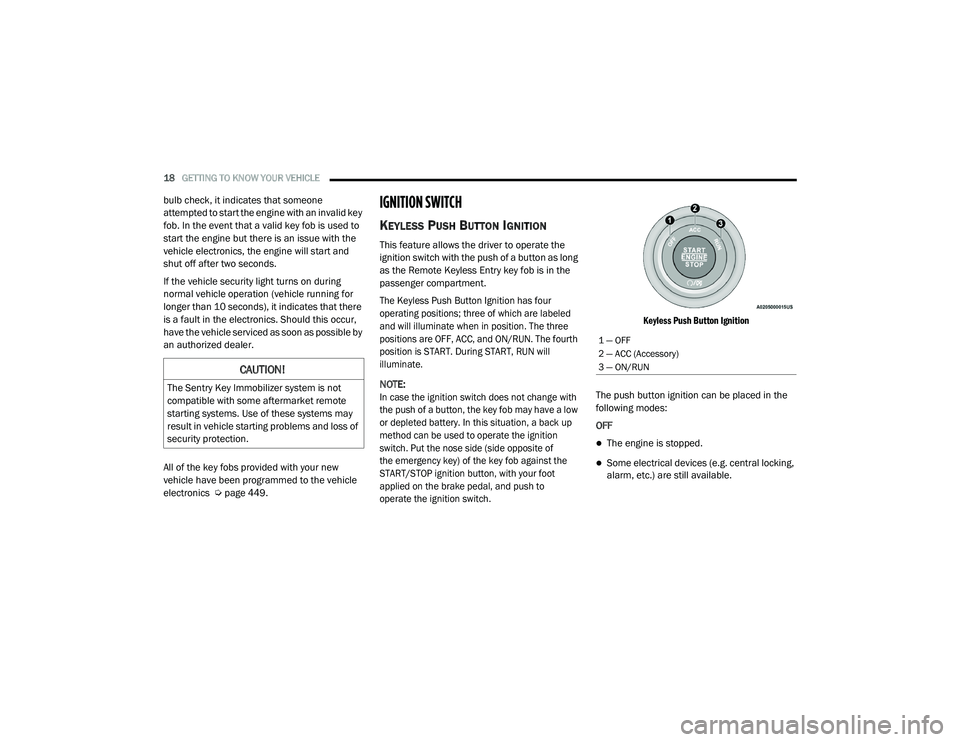
18GETTING TO KNOW YOUR VEHICLE
bulb check, it indicates that someone
attempted to start the engine with an invalid key
fob. In the event that a valid key fob is used to
start the engine but there is an issue with the
vehicle electronics, the engine will start and
shut off after two seconds.
If the vehicle security light turns on during
normal vehicle operation (vehicle running for
longer than 10 seconds), it indicates that there
is a fault in the electronics. Should this occur,
have the vehicle serviced as soon as possible by
an authorized dealer.
All of the key fobs provided with your new
vehicle have been programmed to the vehicle
electronics Úpage 449.IGNITION SWITCH
KEYLESS PUSH BUTTON IGNITION
This feature allows the driver to operate the
ignition switch with the push of a button as long
as the Remote Keyless Entry key fob is in the
passenger compartment.
The Keyless Push Button Ignition has four
operating positions; three of which are labeled
and will illuminate when in position. The three
positions are OFF, ACC, and ON/RUN. The fourth
position is START. During START, RUN will
illuminate.
NOTE:
In case the ignition switch does not change with
the push of a button, the key fob may have a low
or depleted battery. In this situation, a back up
method can be used to operate the ignition
switch. Put the nose side (side opposite of
the emergency key) of the key fob against the
START/STOP ignition button, with your foot
applied on the brake pedal, and push to
operate the ignition switch. Keyless Push Button Ignition
The push button ignition can be placed in the
following modes:
OFF
The engine is stopped.
Some electrical devices (e.g. central locking,
alarm, etc.) are still available.
CAUTION!
The Sentry Key Immobilizer system is not
compatible with some aftermarket remote
starting systems. Use of these systems may
result in vehicle starting problems and loss of
security protection.
1 — OFF
2 — ACC (Accessory)
3 — ON/RUN
21_DPF_OM_EN_USC_t.book Page 18
Page 21 of 463
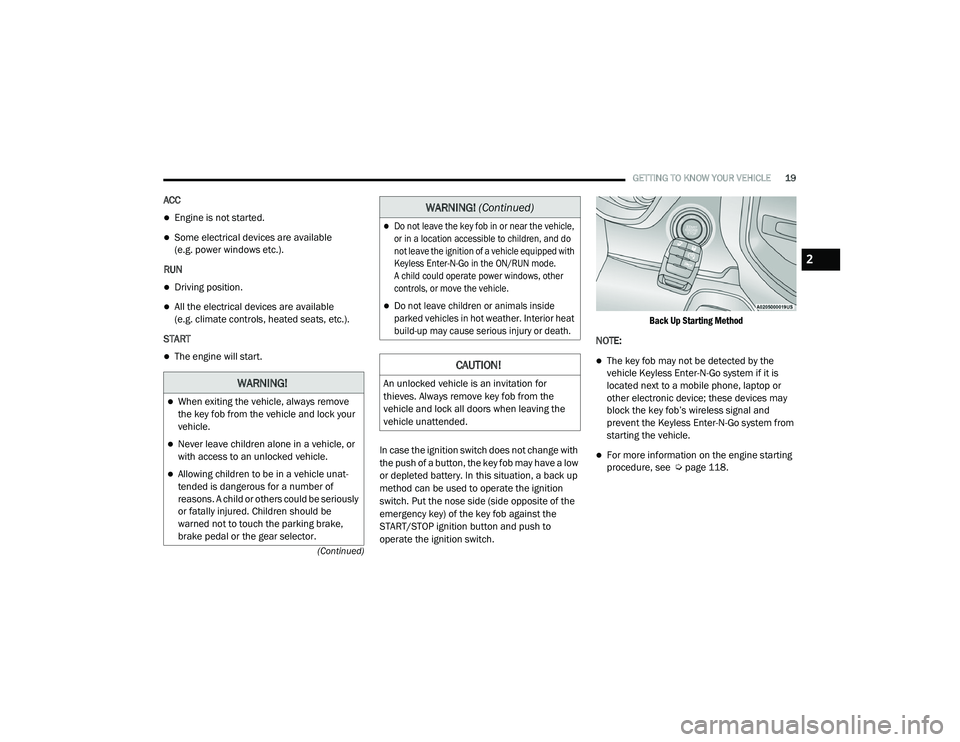
GETTING TO KNOW YOUR VEHICLE19
(Continued)
ACC
Engine is not started.
Some electrical devices are available
(e.g. power windows etc.).
RUN
Driving position.
All the electrical devices are available
(e.g. climate controls, heated seats, etc.).
START
The engine will start.
In case the ignition switch does not change with
the push of a button, the key fob may have a low
or depleted battery. In this situation, a back up
method can be used to operate the ignition
switch. Put the nose side (side opposite of the
emergency key) of the key fob against the
START/STOP ignition button and push to
operate the ignition switch.
Back Up Starting Method
NOTE:The key fob may not be detected by the
vehicle Keyless Enter-N-Go system if it is
located next to a mobile phone, laptop or
other electronic device; these devices may
block the key fob’s wireless signal and
prevent the Keyless Enter-N-Go system from
starting the vehicle.
For more information on the engine starting
procedure, see Ú page 118.
WARNING!
When exiting the vehicle, always remove
the key fob from the vehicle and lock your
vehicle.
Never leave children alone in a vehicle, or
with access to an unlocked vehicle.
Allowing children to be in a vehicle unat -
tended is dangerous for a number of
reasons. A child or others could be seriously
or fatally injured. Children should be
warned not to touch the parking brake,
brake pedal or the gear selector.
Do not leave the key fob in or near the vehicle,
or in a location accessible to children, and do
not leave the ignition of a vehicle equipped with
Keyless Enter-N-Go in the ON/RUN mode.
A child could operate power windows, other
controls, or move the vehicle.
Do not leave children or animals inside
parked vehicles in hot weather. Interior heat
build-up may cause serious injury or death.
CAUTION!
An unlocked vehicle is an invitation for
thieves. Always remove key fob from the
vehicle and lock all doors when leaving the
vehicle unattended.
WARNING! (Continued)
2
21_DPF_OM_EN_USC_t.book Page 19
Page 23 of 463

GETTING TO KNOW YOUR VEHICLE21
All of the following conditions must be met
before the engine will remote start:
Gear selector in PARK
Doors closed
Hood closed
Hazard switch off
Brake switch inactive (brake pedal not pushed)
Battery at an acceptable charge level
PANIC button not pushed
Fuel meets minimum requirement
System not disabled from previous remote
start event
Vehicle Security system not active
Malfunction Indicator Light is not illuminated
TO EXIT REMOTE START MODE
To drive the vehicle after starting the Remote
Start system, push and release the START/STOP
ignition button while pressing the brake pedal
prior to the end of the 15 minute cycle.
The Remote Start system will turn the engine off
with another push and release of the Remote
Start button on the key fob, or if the engine is
allowed to run for the entire 15 minute cycle.
Once the ignition is placed in the ON/RUN
position, the climate controls will resume the
previously set operations (temperature, blower
control, etc.).
NOTE:
For vehicles equipped with the Keyless
Enter-N-Go — Passive Entry feature, the
message “Remote Start Active — Push Start
Button” will display in the instrument cluster
display until you push the START/STOP igni -
tion button.
To avoid unintentional shutdowns, the
system will disable for two seconds after
receiving a valid Remote Start request.
REMOTE START FRONT DEFROST
A
CTIVATION — IF EQUIPPED
When remote start is active, and the outside
ambient temperature is 40°F (4.5°C) or below, the
system will automatically activate front defrost for
15 minutes or less. The time is dependent on the
ambient temperature. Once the timer expires, the
system will automatically adjust the settings
depending on ambient conditions. See “Remote
Start Comfort Systems — If Equipped” in the next
section for detailed operation.
REMOTE START COMFORT SYSTEMS —
I
F EQUIPPED
When remote start is activated, the front and
rear defrost will automatically turn on in cold
weather. The heated steering wheel and driver
heated seat feature will turn on if programmed
in the comfort menu screen within Uconnect
Settings Ú page 228. In warm weather, the
driver vented seat feature will automatically
turn on when the remote start is activated and
is programmed in the comfort menu screen.
The vehicle will adjust the climate control
settings depending on the outside ambient
temperature.
2
21_DPF_OM_EN_USC_t.book Page 21
Page 33 of 463

GETTING TO KNOW YOUR VEHICLE31
If you see the NAV icon on the bottom bar or in
the Apps menus of your 8.4-inch touchscreen,
you have the Uconnect 4C NAV system. If not,
you have a Uconnect 4C with 8.4-inch display
system.
BASIC VOICE COMMANDS
The basic Voice Commands below can be given
at any point while using your Uconnect system.
Push the VR button . After the beep, say:
“Cancel ” to stop a current voice session.
“Help ” to hear a list of suggested Voice
Commands.
“Repeat ” to listen to the system prompts again.
Notice the visual cues that inform you of your
Voice Recognition system’s status.
GET STARTED
The VR button is used to activate /deactivate
your Voice Recognition system.
Helpful hints for using Voice Recognition:
Reduce background noise. Wind noise and
passenger conversations are examples of
noise that may impact recognition.
Speak clearly at a normal pace and volume
while facing straight ahead.
Each time you give a Voice Command, first
push the VR button, wait until after the beep,
then say your Voice Command.
You can interrupt the help message or
system prompts by pushing the VR button
and saying a Voice Command from the
current category.
Uconnect Voice Command Buttons
ADDITIONAL INFORMATION
© 2020 FCA US LLC. All rights reserved. Mopar
and Uconnect are registered trademarks and
Mopar Owner Connect is a trademark of FCA US
LLC. Android™ is a trademark of Google Inc.
SiriusXM® and all related marks and logos are
trademarks of SiriusXM® Radio Inc
Ú
page 449.
For Uconnect system support, call
1-877-855-8400 (24 hours a day 7 days a
week) or visit DriveUconnect.com (US) or DriveUconnect.ca (Canada).
1 — Push To Begin Radio Or Media Functions
2 — Push To Initiate, Answer, End A Phone Call, Or
Send/Receive A Text
2
21_DPF_OM_EN_USC_t.book Page 31
Page 93 of 463

GETTING TO KNOW YOUR INSTRUMENT PANEL91
Trailer Tow
Audio
Messages
Screen Set Up
Vehicle Settings — If Equipped
Commercial Settings — If Equipped
The system allows the driver to select
information by pushing the following instrument
cluster display control buttons located on the
left side of the steering wheel:
Instrument Cluster Display Control Buttons
Up Arrow Button
Push and release the up arrow button to
scroll upward through the main menu items,
submenu screen, and vehicle settings.
Down Arrow Button
Push and release the down arrow button
to scroll downward through the main menu
items, submenu screen, and vehicle settings.
Right Arrow Button
Push and release the right arrow button to
access/select the information screens or
submenu screens of a main menu item.
Push and hold the right arrow button for
two seconds to reset displayed/selected
features that can be reset.
Left Arrow Button
Push and release the left arrow button
to access/select the information screens,
submenu screens of a main menu item, or to
return to the main menu.
OIL LIFE RESET
Your vehicle is equipped with an engine oil
change indicator system. The “Oil Change
Required” message will display in the instrument
cluster display after a single chime has sounded,
to indicate the next scheduled oil change
interval. The engine oil change indicator system
is duty cycle based, which means the engine oil
change interval may fluctuate, dependent upon
your personal driving style.
NOTE:
Use the steering wheel instrument cluster
display controls for the following procedure.
Oil Life Reset Procedure
1. Without pushing the brake pedal, push the ENGINE START/STOP button and place the
ignition to the ON/RUN position (do not
start the engine).
2. Push and release the down arrow button
to scroll downward through the main menu
to “Vehicle Info.”
3. Push and release the right arrow button
to access the ”Vehicle Info” screen, then
scroll up or down to select “Oil Life.”
3
21_DPF_OM_EN_USC_t.book Page 91
Page 94 of 463

92GETTING TO KNOW YOUR INSTRUMENT PANEL
4. Push and hold the right arrow button to
select “Reset”.
5. Push and release the down arrow button
to select “Yes,” then push and release the
right arrow button to reset the Oil Life to
100%.
6. Push and release the up arrow button to
exit the instrument cluster display screen.
Secondary Method Of Resetting Engine Oil Life
1. Without pressing the brake pedal, push the ENGINE START/STOP button and place the
ignition to the ON/RUN position (do not
start the engine).
2. Fully press the accelerator pedal, slowly, three times within ten seconds.
3. Without pushing the brake pedal, push the ENGINE START/STOP button once to return
the ignition to the OFF/LOCK position.
NOTE:
If the indicator message illuminates when
you start the vehicle, the oil change indicator
system did not reset. If necessary, repeat this
procedure.DISPLAY MENU ITEMS
Push and release the up or down arrow
button until the desired selectable menu icon is
highlighted in the instrument cluster display.
Speedometer
Push and release the up or down arrow
button until the speedometer menu item is
highlighted in the instrument cluster display.
Push and release the right arrow button to
cycle the display between mph and km/h.
Vehicle Info
Push and release the up or down arrow
button until the Vehicle Info menu item is
highlighted in the instrument cluster display.
Push and release the right arrow button to
enter the submenus items of Vehicle Info.
Follow the directional prompts to access or
reset any of the following Vehicle Info submenu
items:
Tire Pressure
Coolant Temperature
Transmission Temperature — If Equipped
Oil Temperature
Oil Pressure
Exhaust Brake — If Equipped
Boost Pressure — If Equipped
Diesel Particulate Filter (DPF) — If Equipped
Oil Life
Fuel Filter Life — If Equipped
Battery Voltage
Gauge Summary
Engine Hours
Off-Road
Push and release the up or down arrow
button until the Off-Road menu icon is displayed
in the instrument cluster display. Push and
release the left or right arrow button to
scroll through the information submenus.
Drivetrain
Front Wheel Angle: displays the graphical
and numerical value of calculated
average front wheel angle from the
steering wheel orientation.
21_DPF_OM_EN_USC_t.book Page 92
Page 106 of 463

104GETTING TO KNOW YOUR INSTRUMENT PANEL
refill the tank when this message is initially
displayed on pickup applications, and approxi-
mately 7 gallons (26 Liters) are required on
chassis-cab applications.
Speed Limited to 5 MPH in XXX mi Refill DEF —
This message will continuously display if the
“DEF Low Refill Soon” message is ignored, and
the frequency of occurrence of the chime will
increase unless up to 2 gallons (7.5 Liters) of
DEF is added to the tank.
5 MPH Max Speed on Restart, Long Idle or
Refuel Refill DEF — This message will continu -
ously display when the counter reaches zero,
and will be accompanied by a periodic chime.
The vehicle will only be capable of a
maximum speed of 5 mph upon the first of
the following conditions to occur:
If the vehicle is shutoff and restarted.
If the vehicle is idled for an extended period
of time, approximately one hour or greater.
If the system detects that the level of fuel
in the tank has increased.
Add a minimum of 2 gallons (7.5 Liters) of DEF
to the tank in order to avoid vehicle operation
at a maximum speed of 5 mph (8 km/h).
NOTE:
A minimum of 2 gallons (7.5 Liters) may be
required to restore normal vehicle operation.
Although the vehicle will start normally and can
be placed in gear after this message has been
initially displayed, extreme caution should be
utilized since the vehicle will only be capable of
maneuvering at a maximum speed of 5 mph
(8 km/h).
Diesel Exhaust Fluid (DEF) Fault Warning
Messages
There are five different messages which are
displayed if the vehicle detects that the DEF
system has been filled with a fluid other than
DEF, has experienced component failures, or
when tampering has been detected. The vehicle
may be limited to a maximum speed of 5 mph
(8 km/h) if the DEF system is not serviced
within less than 200 miles (322 km) of the fault
being detected.
When the DEF system needs to be serviced the
following warnings will display:
Service DEF System See Dealer
— This
message will display when the fault is initially
detected, each time the vehicle is started,
and periodically during driving. The message will be accompanied by a single chime. We
recommend you drive to the nearest autho
-
rized dealer and have your vehicle serviced
as soon as possible.
5 MPH Max Speed in 150 mi Service DEF
System See Dealer — This message will display
if the DEF system has not been serviced after
the “Service DEF System – See Dealer”
message is displayed. This message will
continuously display until the mileage counter
reaches zero, and will be accompanied by a
periodic chime. The message will continue to
countdown until it reaches zero unless the
vehicle is serviced. We recommend you drive
to your nearest authorized dealer and have
your vehicle serviced immediately.
NOTE:
Under some circumstances this mileage
counter may start with a value of less than
150 miles (241 km). For example, if recurring faults are detected in a time interval of less
than 40 hours, the counter may restart at the
value where it stopped when a previous fault
was temporarily remedied, or at a minimum of
50 miles (80 km).
21_DPF_OM_EN_USC_t.book Page 104
Page 109 of 463

GETTING TO KNOW YOUR INSTRUMENT PANEL107
WARNING LIGHTS AND MESSAGES
The warning/indicator lights will illuminate in the
instrument panel together with a dedicated
message and/or acoustic signal when
applicable. These indications are indicative
and precautionary and as such must not be
considered as exhaustive. Always refer to the
information in this chapter in the event of a
failure indication. All active telltales will display
first if applicable. The system check menu may
appear different based upon equipment options
and current vehicle status. Some telltales are
optional and may not appear.
RED WARNING LIGHTS
Seat Belt Reminder Warning Light
This warning light indicates when
the driver or passenger seat belt is
unbuckled. When the ignition is first
placed in the ON/RUN or ACC/ON/RUN
position and if the driver’s seat belt is unbuckled,
a chime will sound and the light will turn on.
When driving, if the driver or front passenger seat
belt remains unbuckled, the Seat Belt Reminder
Light will flash or remain on continuously and a
chime will sound
Ú
page 292.
Air Bag Warning Light
This warning light will illuminate to
indicate a fault with the air bag, and
will turn on for four to eight seconds
as a bulb check when the ignition
is placed in the ON/RUN or ACC/ON/RUN
position. This light will illuminate with a single
chime when a fault with the air bag has been
detected, it will stay on until the fault is cleared.
If the light is not on during startup, stays on,
or turns on while driving, have the system
inspected at an authorized dealer as soon as
possible.
Brake Warning Light
This warning light monitors various
brake functions, including brake fluid
level and parking brake application.
If the brake light turns on it may
indicate that the parking brake is applied, that
the brake fluid level is low, or that there is a
problem with the Anti-Lock Brake System
reservoir.
If the light remains on when the parking brake
has been disengaged, and the fluid level is at
the full mark on the master cylinder reservoir,
it indicates a possible brake hydraulic system
malfunction or that a problem with the Brake Booster has been detected by the Anti-Lock
Brake System (ABS) / Electronic Stability
Control (ESC) system. In this case, the light
will remain on until the condition has been
corrected. If the problem is related to the brake
booster, the ABS pump will run when applying
the brake, and a brake pedal pulsation may be
felt during each stop.
The dual brake system provides a reserve
braking capacity in the event of a failure to a
portion of the hydraulic system. A leak in either
half of the dual brake system is indicated by the
Brake Warning Light, which will turn on when
the brake fluid level in the master cylinder has
dropped below a specified level.
The light will remain on until the cause is
corrected.
NOTE:
The light may flash momentarily during sharp
cornering maneuvers, which change fluid level
conditions. The vehicle should have service
performed, and the brake fluid level checked.
If brake failure is indicated, immediate repair is
necessary.
3
21_DPF_OM_EN_USC_t.book Page 107
Page 111 of 463

GETTING TO KNOW YOUR INSTRUMENT PANEL109
Do not operate the vehicle until the cause is
corrected. This light does not indicate how
much oil is in the engine. The engine oil level
must be checked under the hood.
Oil Temperature Warning Light
This warning light will illuminate to
indicate the engine oil temperature is
high. If the light turns on while driving,
stop the vehicle and shut off the
engine as soon as possible. Wait for oil
temperature to return to normal levels.
Electronic Throttle Control (ETC) Warning
Light
This warning light will illuminate to
indicate a problem with the ETC
system. If a problem is detected while
the vehicle is running, the light will
either stay on or flash depending on the nature
of the problem. Cycle the ignition when the
vehicle is safely and completely stopped and
the transmission is placed in the PARK position.
The light should turn off. If the light remains
on with the vehicle running, your vehicle will
usually be drivable; however, see an authorized
dealer for service as soon as possible. NOTE:
This light may turn on if the accelerator and
brake pedals are pressed at the same time.
If the light continues to flash when the vehicle is
running, immediate service is required and you
may experience reduced performance, an
elevated/rough idle, or engine stall and your
vehicle may require towing. The light will come
on when the ignition is placed in the ON/RUN or
ACC/ON/RUN position and remain on briefly as
a bulb check. If the light does not come on
during starting, have the system checked by an
authorized dealer.Electric Power Steering (EPS) Fault
Warning Light
This warning light will turn on when
there's a fault with the EPS system
Ú
page 163.
Trailer Brake Disconnected Warning Light
This warning light will illuminate when
the Trailer Brake has been
disconnected Ú page 200.
Transmission Temperature Warning
Light — If Equipped
This warning light will illuminate to
warn of a high transmission fluid
temperature. This may occur with
strenuous usage such as trailer
towing. If this light turns on, stop the vehicle and
run the engine at idle or slightly faster, with the
transmission in PARK or NEUTRAL, until the
light turns off. Once the light turns off, you may
continue to drive normally.
WARNING!
Continued operation with reduced assist
could pose a safety risk to yourself and
others. Service should be obtained as soon
as possible.
WARNING!
If you continue operating the vehicle when
the Transmission Temperature Warning Light
is illuminated you could cause the fluid to boil
over, come in contact with hot engine or
exhaust components and cause a fire.
3
21_DPF_OM_EN_USC_t.book Page 109