dashboard warning lights RAM CHASSIS CAB 2022 Owners Manual
[x] Cancel search | Manufacturer: RAM, Model Year: 2022, Model line: CHASSIS CAB, Model: RAM CHASSIS CAB 2022Pages: 428, PDF Size: 20.18 MB
Page 238 of 428
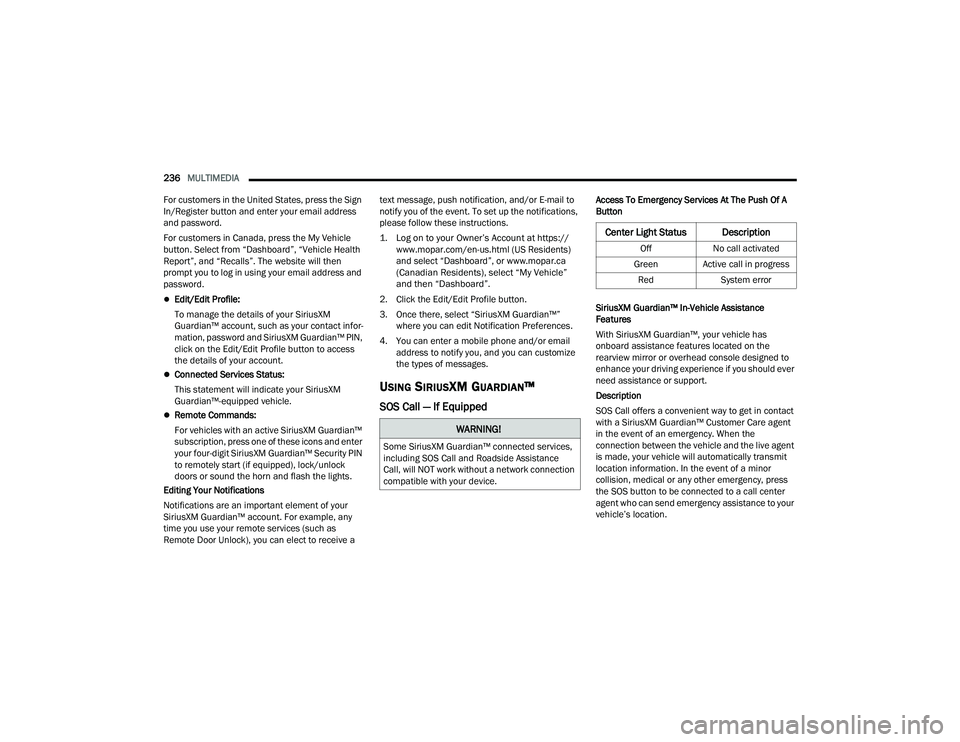
236MULTIMEDIA
For customers in the United States, press the Sign
In/Register button and enter your email address
and password.
For customers in Canada, press the My Vehicle
button. Select from âDashboardâ, âVehicle Health
Reportâ, and âRecallsâ. The website will then
prompt you to log in using your email address and
password.
ďŹEdit/Edit Profile:
To manage the details of your SiriusXM
Guardian⢠account, such as your contact infor -
mation, password and SiriusXM Guardian⢠PIN,
click on the Edit/Edit Profile button to access
the details of your account.
ďŹConnected Services Status:
This statement will indicate your SiriusXM
Guardianâ˘-equipped vehicle.
ďŹRemote Commands:
For vehicles with an active SiriusXM Guardianâ˘
subscription, press one of these icons and enter
your four-digit SiriusXM Guardian⢠Security PIN
to remotely start (if equipped), lock/unlock
doors or sound the horn and flash the lights.
Editing Your Notifications
Notifications are an important element of your
SiriusXM Guardian⢠account. For example, any
time you use your remote services (such as
Remote Door Unlock), you can elect to receive a text message, push notification, and/or E-mail to
notify you of the event. To set up the notifications,
please follow these instructions.
1. Log on to your Ownerâs Account at
https://
www.mopar.com/en-us.html (US Residents)
and select âDashboardâ, or www.mopar.ca
(Canadian Residents), select âMy Vehicleâ
and then âDashboardâ.
2. Click the Edit/Edit Profile button.
3. Once there, select âSiriusXM Guardianâ˘â where you can edit Notification Preferences.
4. You can enter a mobile phone and/or email address to notify you, and you can customize
the types of messages.
USING SIRIUSXM GUARDIANâ˘
SOS Call â If Equipped
Access To Emergency Services At The Push Of A
Button
SiriusXM Guardian⢠In-Vehicle Assistance
Features
With SiriusXM Guardianâ˘, your vehicle has
onboard assistance features located on the
rearview mirror or overhead console designed to
enhance your driving experience if you should ever
need assistance or support.
Description
SOS Call offers a convenient way to get in contact
with a SiriusXM Guardian⢠Customer Care agent
in the event of an emergency. When the
connection between the vehicle and the live agent
is made, your vehicle will automatically transmit
location information. In the event of a minor
collision, medical or any other emergency, press
the SOS button to be connected to a call center
agent who can send emergency assistance to your
vehicleâs location.
WARNING!
Some SiriusXM Guardian⢠connected services,
including SOS Call and Roadside Assistance
Call, will NOT work without a network connection
compatible with your device.
Center Light Status Description
Off No call activated
Green Active call in progress Red System error
22_DPF_OM_EN_USC_t.book Page 236