Ram ProMaster 2016 Owner's Manual
Manufacturer: RAM, Model Year: 2016, Model line: ProMaster, Model: Ram ProMaster 2016Pages: 448, PDF Size: 3.28 MB
Page 111 of 448
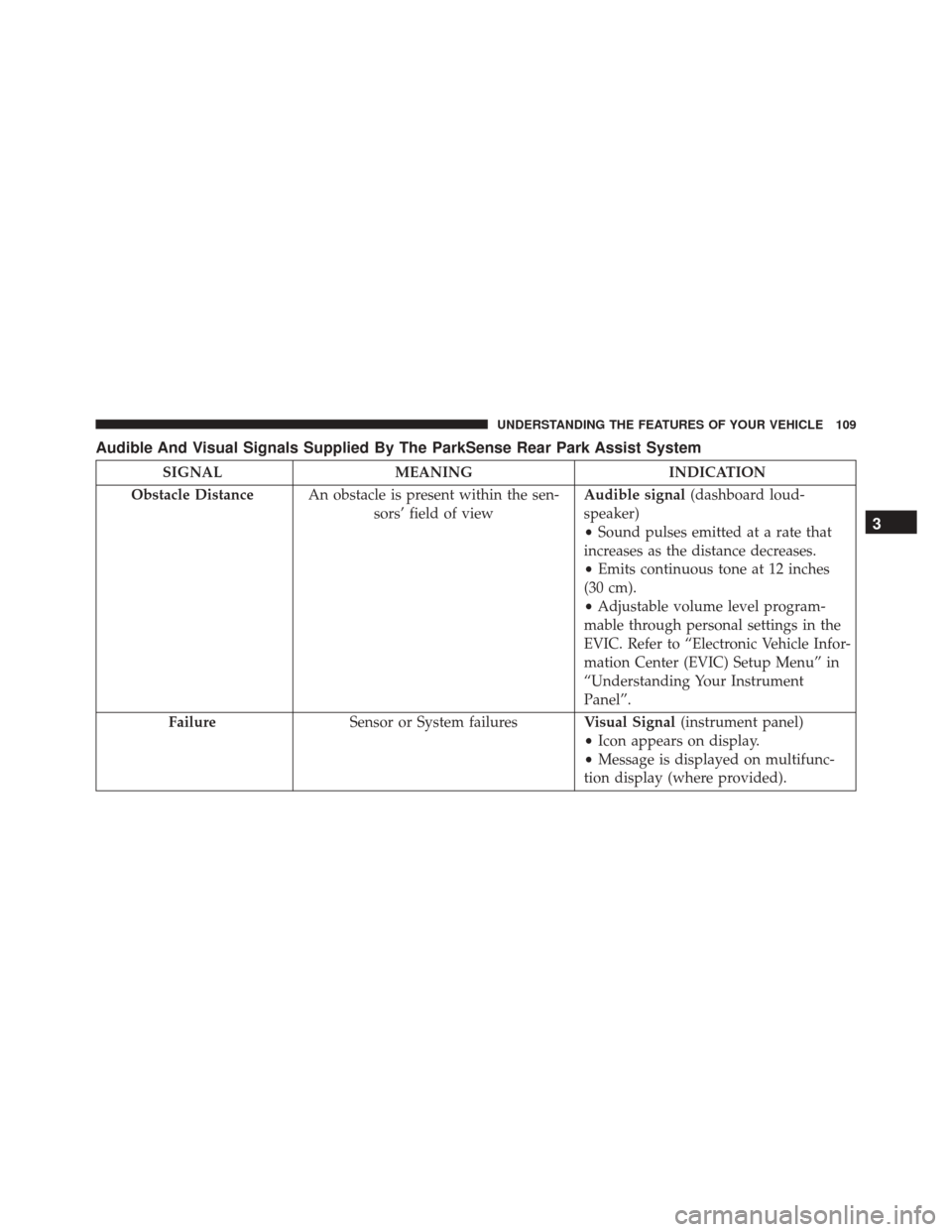
Audible And Visual Signals Supplied By The ParkSense Rear Park Assist System
SIGNALMEANING INDICATION
Obstacle Distance An obstacle is present within the sen-
sors’ field of view Audible signal
(dashboard loud-
speaker)
• Sound pulses emitted at a rate that
increases as the distance decreases.
• Emits continuous tone at 12 inches
(30 cm).
• Adjustable volume level program-
mable through personal settings in the
EVIC. Refer to “Electronic Vehicle Infor-
mation Center (EVIC) Setup Menu” in
“Understanding Your Instrument
Panel”.
Failure Sensor or System failures Visual Signal(instrument panel)
• Icon appears on display.
• Message is displayed on multifunc-
tion display (where provided).
3
UNDERSTANDING THE FEATURES OF YOUR VEHICLE 109
Page 112 of 448
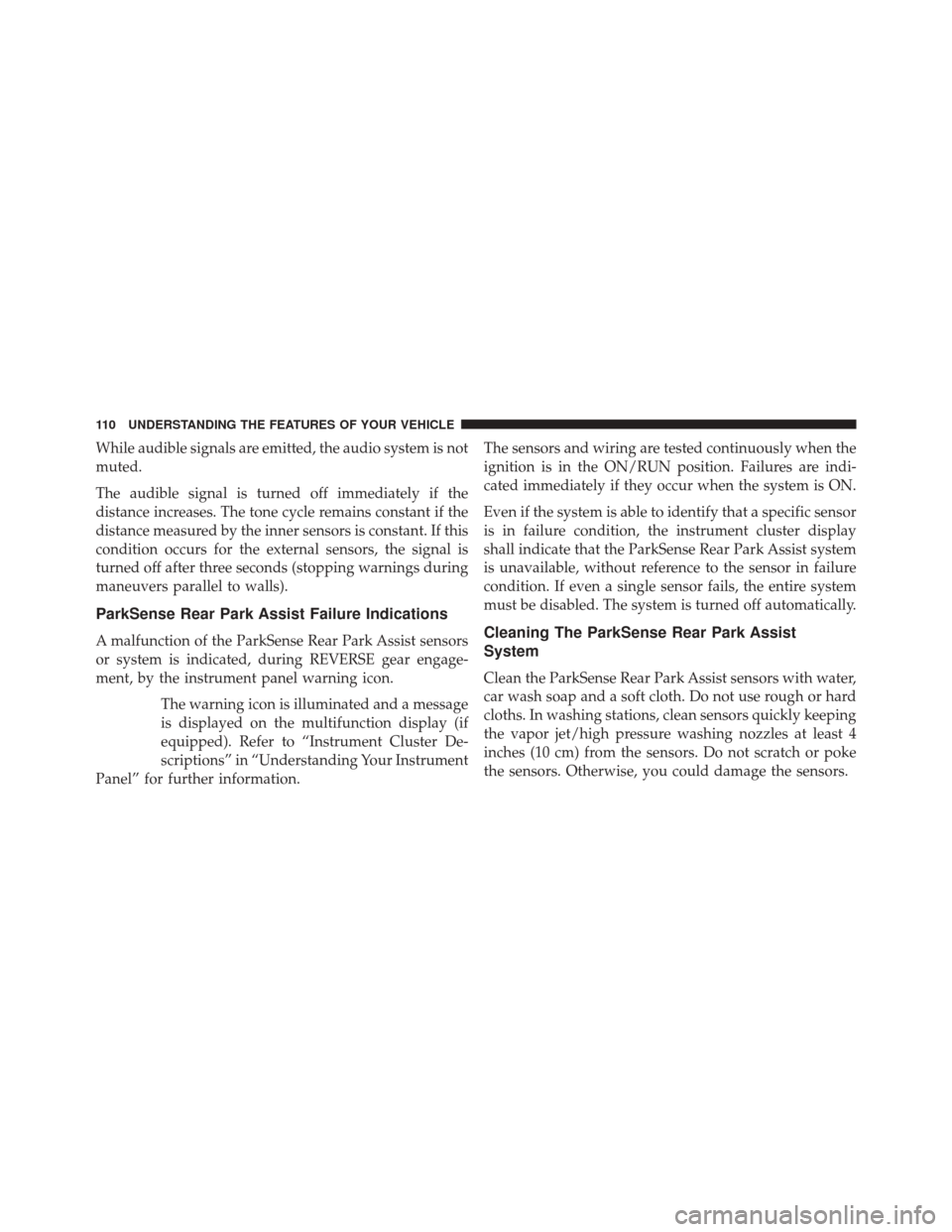
While audible signals are emitted, the audio system is not
muted.
The audible signal is turned off immediately if the
distance increases. The tone cycle remains constant if the
distance measured by the inner sensors is constant. If this
condition occurs for the external sensors, the signal is
turned off after three seconds (stopping warnings during
maneuvers parallel to walls).
ParkSense Rear Park Assist Failure Indications
A malfunction of the ParkSense Rear Park Assist sensors
or system is indicated, during REVERSE gear engage-
ment, by the instrument panel warning icon.The warning icon is illuminated and a message
is displayed on the multifunction display (if
equipped). Refer to “Instrument Cluster De-
scriptions” in “Understanding Your Instrument
Panel” for further information. The sensors and wiring are tested continuously when the
ignition is in the ON/RUN position. Failures are indi-
cated immediately if they occur when the system is ON.
Even if the system is able to identify that a specific sensor
is in failure condition, the instrument cluster display
shall indicate that the ParkSense Rear Park Assist system
is unavailable, without reference to the sensor in failure
condition. If even a single sensor fails, the entire system
must be disabled. The system is turned off automatically.Cleaning The ParkSense Rear Park Assist
System
Clean the ParkSense Rear Park Assist sensors with water,
car wash soap and a soft cloth. Do not use rough or hard
cloths. In washing stations, clean sensors quickly keeping
the vapor jet/high pressure washing nozzles at least 4
inches (10 cm) from the sensors. Do not scratch or poke
the sensors. Otherwise, you could damage the sensors.
110 UNDERSTANDING THE FEATURES OF YOUR VEHICLE
Page 113 of 448
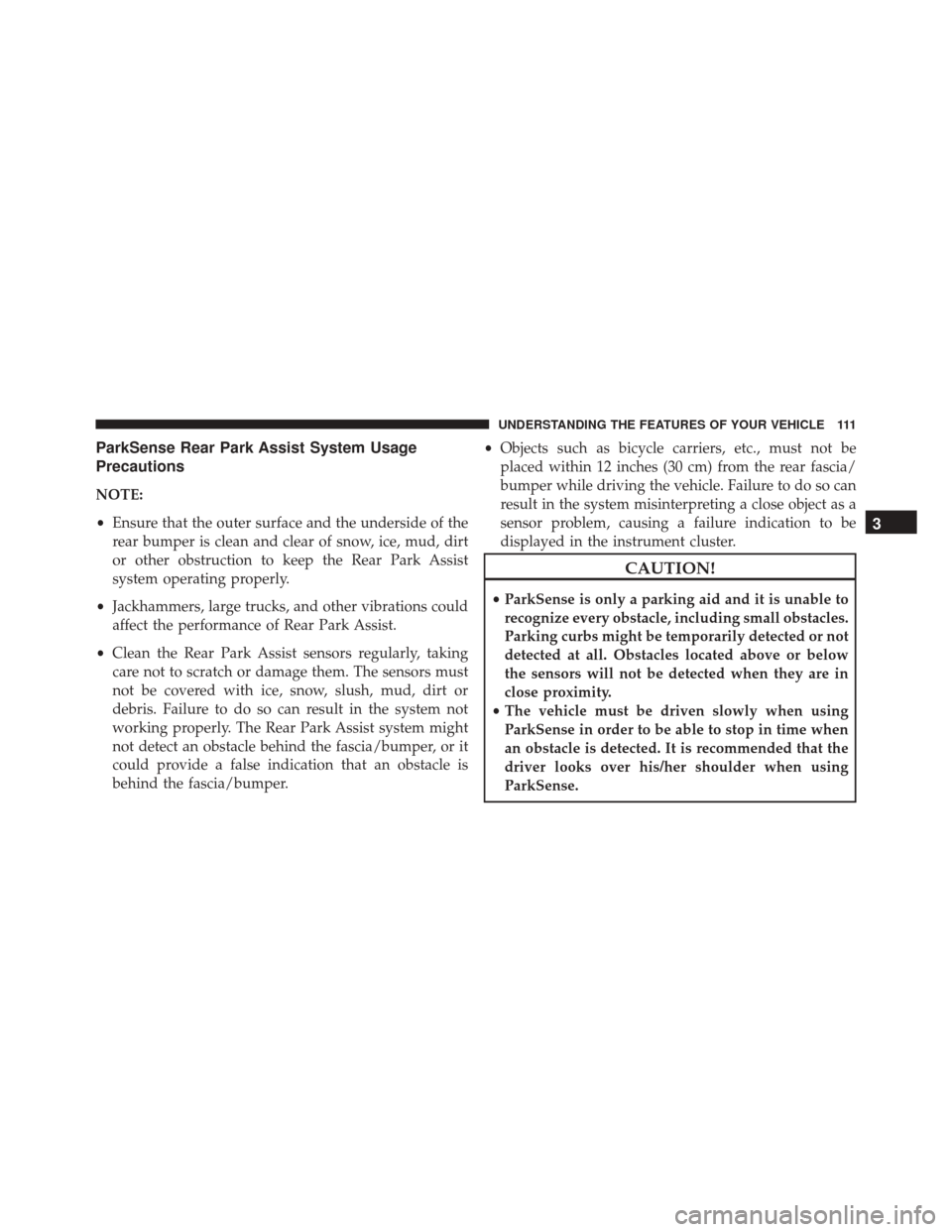
ParkSense Rear Park Assist System Usage
Precautions
NOTE:
•Ensure that the outer surface and the underside of the
rear bumper is clean and clear of snow, ice, mud, dirt
or other obstruction to keep the Rear Park Assist
system operating properly.
• Jackhammers, large trucks, and other vibrations could
affect the performance of Rear Park Assist.
• Clean the Rear Park Assist sensors regularly, taking
care not to scratch or damage them. The sensors must
not be covered with ice, snow, slush, mud, dirt or
debris. Failure to do so can result in the system not
working properly. The Rear Park Assist system might
not detect an obstacle behind the fascia/bumper, or it
could provide a false indication that an obstacle is
behind the fascia/bumper. •
Objects such as bicycle carriers, etc., must not be
placed within 12 inches (30 cm) from the rear fascia/
bumper while driving the vehicle. Failure to do so can
result in the system misinterpreting a close object as a
sensor problem, causing a failure indication to be
displayed in the instrument cluster.
CAUTION!
• ParkSense is only a parking aid and it is unable to
recognize every obstacle, including small obstacles.
Parking curbs might be temporarily detected or not
detected at all. Obstacles located above or below
the sensors will not be detected when they are in
close proximity.
• The vehicle must be driven slowly when using
ParkSense in order to be able to stop in time when
an obstacle is detected. It is recommended that the
driver looks over his/her shoulder when using
ParkSense.
3
UNDERSTANDING THE FEATURES OF YOUR VEHICLE 111
Page 114 of 448

WARNING!
•Drivers must be careful when backing up even
when using ParkSense. Always check carefully
behind your vehicle, look behind you, and be sure
to check for pedestrians, animals, other vehicles,
obstructions, and blind spots before backing up.
You are responsible for safety and must continue to
pay attention to your surroundings. Failure to do so
can result in serious injury or death.
• Before using ParkSense, it is strongly recom-
mended that the ball mount and hitch ball assem-
bly is disconnected from the vehicle when the
vehicle is not used for towing. Failure to do so can
result in injury or damage to vehicles or obstacles
because the hitch ball will be much closer to the
obstacle than the rear fascia when the loudspeaker
sounds the continuous tone. Also, the sensors
(Continued)
WARNING! (Continued)
could detect the ball mount and hitch ball assem-
bly, depending on its size and shape, giving a false
indication that an obstacle is behind the vehicle.
If it’s necessary to keep the ball mount and hitch ball
assembly mounted for a long period, it is possible to filter
out the ball mount and hitch ball assembly presence in
sensor field of view. The filtering operation must be
performed only by an authorized dealer.
PARKVIEW REAR BACK UP CAMERA — IF
EQUIPPED
Your vehicle may be equipped with the ParkView Rear
Back Up Camera that allows you to see an on-screen
image of the rear surroundings of your vehicle whenever
the shift lever is put into REVERSE and/or when the rear
doors are opened. The image will be displayed on the
touchscreen display along with a caution note to “check
112 UNDERSTANDING THE FEATURES OF YOUR VEHICLE
Page 115 of 448
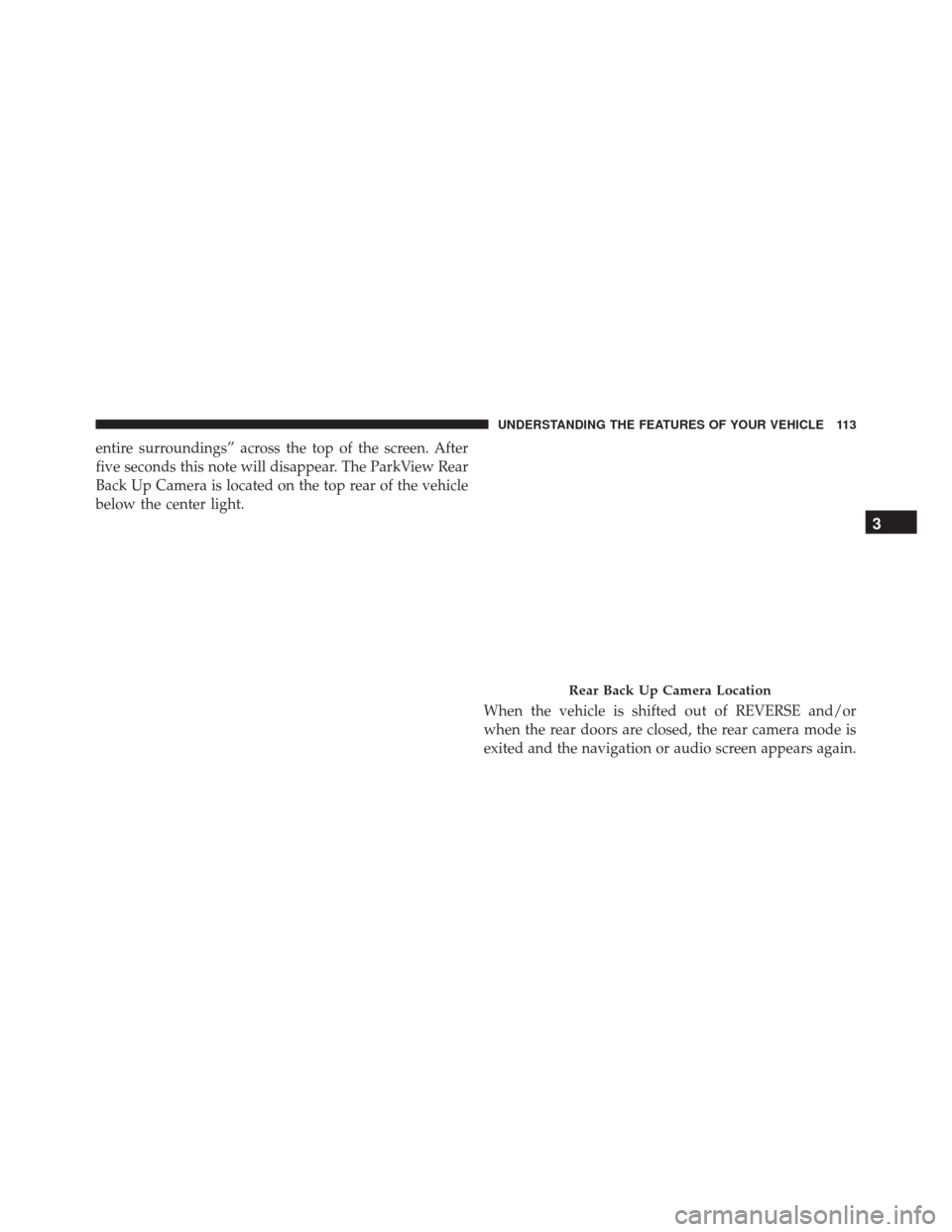
entire surroundings” across the top of the screen. After
five seconds this note will disappear. The ParkView Rear
Back Up Camera is located on the top rear of the vehicle
below the center light.When the vehicle is shifted out of REVERSE and/or
when the rear doors are closed, the rear camera mode is
exited and the navigation or audio screen appears again.
Rear Back Up Camera Location
3
UNDERSTANDING THE FEATURES OF YOUR VEHICLE 113
Page 116 of 448

When displayed, static grid lines will illustrate the width
of the vehicle and will show separate zones that will help
indicate the distance to the rear of the vehicle. The
following table shows the approximate distances for each
zone:
ZoneDistance to the rear of the vehicle
Red 0 - 1 ft (0 - 30 cm)
Yellow 1 ft - 3 ft (30 cm - 1 m)
Green 3 ft or greater (1 m or greater)
NOTE: ParkView Rear Back Up Camera can be enabled
or disabled by Uconnect system menu.
114 UNDERSTANDING THE FEATURES OF YOUR VEHICLE
Page 117 of 448

WARNING!
Drivers must be careful when backing up even when
using the Rear Back Up Camera. Always check care-
fully behind your vehicle, and be sure to check for
pedestrians, animals, other vehicles, obstructions, or
blind spots before backing up. You are responsible
for the safety of your surroundings and must con-
tinue to pay attention while backing up. Failure to do
so can result in serious injury or death.
CAUTION!
•To avoid vehicle damage, ParkView should only be
used as a parking aid. The ParkView camera is
unable to view every obstacle or object in your
drive path.
• To avoid vehicle damage, the vehicle must be
driven slowly when using ParkView to be able to
stop in time when an obstacle is seen. It is recom-
mended that the driver look frequently over his/her
shoulder when using ParkView.
NOTE: If snow, ice, mud, or any foreign substance
builds up on the camera lens, clean the lens, rinse with
water, and dry with a soft cloth. Do not cover the lens.
3
UNDERSTANDING THE FEATURES OF YOUR VEHICLE 115
Page 118 of 448

OVERHEAD SHELF— IF EQUIPPED
The overhead shelf is located on the headliner above the
review mirror. The overhead console contains the follow-
ing features:
•Automatic Dome Lights
• Dome Lights
• Map Lights
• Ambient Light
Interior Lights
These lights are mounted between the sun visors on the
overhead shelf. Each light is turned on by pushing the
corresponding switch.Overhead Lights
1 — Left Map Light
2 — Right Map Light
3 — On/Right Position
4 — Center Position
5 — Off/Left Position
116 UNDERSTANDING THE FEATURES OF YOUR VEHICLE
Page 119 of 448

Dome Lights
The interior lights can be set to three different positions
(Off/Left Position, Center Position, On/Right Position).
Using the switch on the bottom of the overhead console:
•Push the switch to the on/right position from its center
position and the lights are always on.
• Push the switch to the off/left position from its center
position and the lights are always off.
• Leave the switch in the center position, and the lights
are turned on and off when the doors are opened or
closed. Map Lights
The switches on the left and right sides of the overhead
console controls the map or reading function of the lights.
Push the switch on the right to turn the right light on and
push the switch on the left to turn the left light on.
CAUTION!
Before getting out of the vehicle be sure that the
switch is in the center position or that the lights are
off to avoid draining the battery.
Ambient Light
The vehicle is equipped with ambient light on the dome
lamp, the ambient light will be on all the time with the
option of dimming it with the dimmer controls.
3
UNDERSTANDING THE FEATURES OF YOUR VEHICLE 117
Page 120 of 448

POWER OUTLETS — IF EQUIPPED
Passenger Compartment Power Outlet
The cigar lighter and the power outlet are located in the
center console. It only operates with the ignition key at
MAR/ON.Load Compartment Power Outlet
The Load Compartment Power Outlet is located on the
left rear side of the rear cargo compartment. The outlet
can be is used for powering 12 Volt adaptive accessories
and recharging communications devices.
NOTE:
Do not connect devices with power higher than
180 W to the socket. Do not damage the socket by using
unsuitable adaptors.
Passenger Compartment Power Outlet
118 UNDERSTANDING THE FEATURES OF YOUR VEHICLE