instrument cluster Ram ProMaster 2018 User Guide
[x] Cancel search | Manufacturer: RAM, Model Year: 2018, Model line: ProMaster, Model: Ram ProMaster 2018Pages: 204, PDF Size: 4 MB
Page 10 of 204
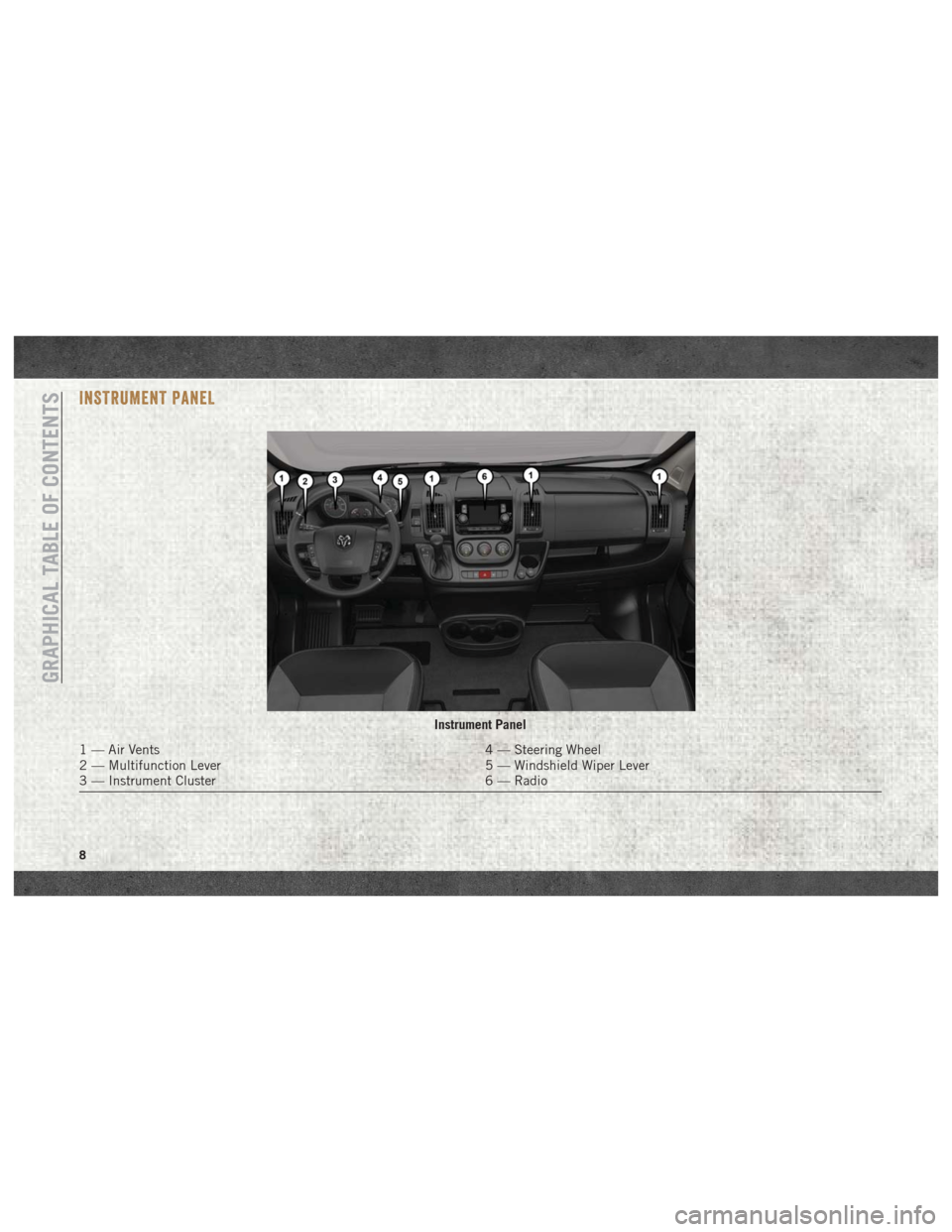
INSTRUMENT PANEL
Instrument Panel
1 — Air Vents4 — Steering Wheel
2 — Multifunction Lever 5 — Windshield Wiper Lever
3 — Instrument Cluster 6 — Radio
GRAPHICAL TABLE OF CONTENTS
8
Page 19 of 204
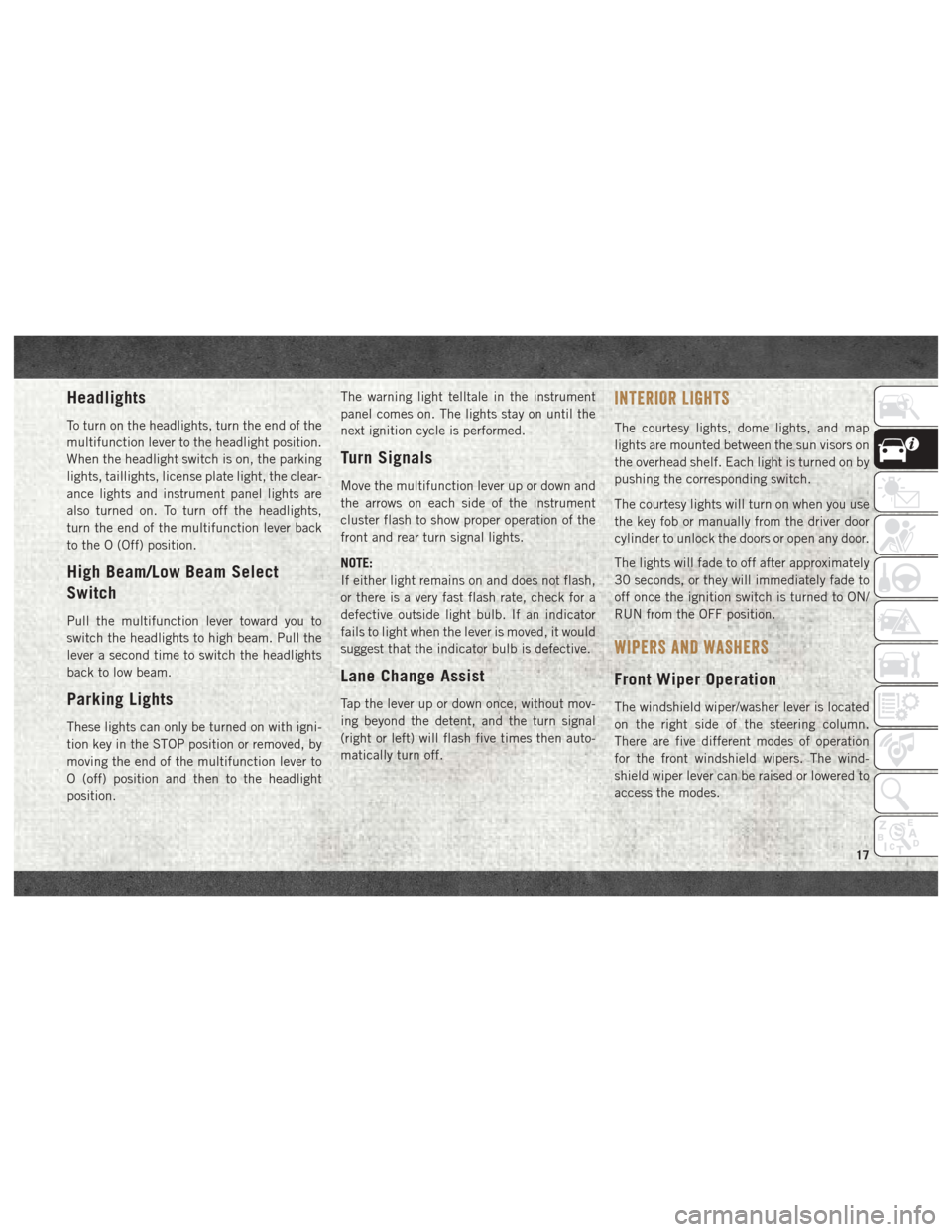
Headlights
To turn on the headlights, turn the end of the
multifunction lever to the headlight position.
When the headlight switch is on, the parking
lights, taillights, license plate light, the clear-
ance lights and instrument panel lights are
also turned on. To turn off the headlights,
turn the end of the multifunction lever back
to the O (Off) position.
High Beam/Low Beam Select
Switch
Pull the multifunction lever toward you to
switch the headlights to high beam. Pull the
lever a second time to switch the headlights
back to low beam.
Parking Lights
These lights can only be turned on with igni-
tion key in the STOP position or removed, by
moving the end of the multifunction lever to
O (off) position and then to the headlight
position.The warning light telltale in the instrument
panel comes on. The lights stay on until the
next ignition cycle is performed.
Turn Signals
Move the multifunction lever up or down and
the arrows on each side of the instrument
cluster flash to show proper operation of the
front and rear turn signal lights.
NOTE:
If either light remains on and does not flash,
or there is a very fast flash rate, check for a
defective outside light bulb. If an indicator
fails to light when the lever is moved, it would
suggest that the indicator bulb is defective.
Lane Change Assist
Tap the lever up or down once, without mov-
ing beyond the detent, and the turn signal
(right or left) will flash five times then auto-
matically turn off.
INTERIOR LIGHTS
The courtesy lights, dome lights, and map
lights are mounted between the sun visors on
the overhead shelf. Each light is turned on by
pushing the corresponding switch.
The courtesy lights will turn on when you use
the key fob or manually from the driver door
cylinder to unlock the doors or open any door.
The lights will fade to off after approximately
30 seconds, or they will immediately fade to
off once the ignition switch is turned to ON/
RUN from the OFF position.
WIPERS AND WASHERS
Front Wiper Operation
The windshield wiper/washer lever is located
on the right side of the steering column.
There are five different modes of operation
for the front windshield wipers. The wind-
shield wiper lever can be raised or lowered to
access the modes.
17
Page 31 of 204
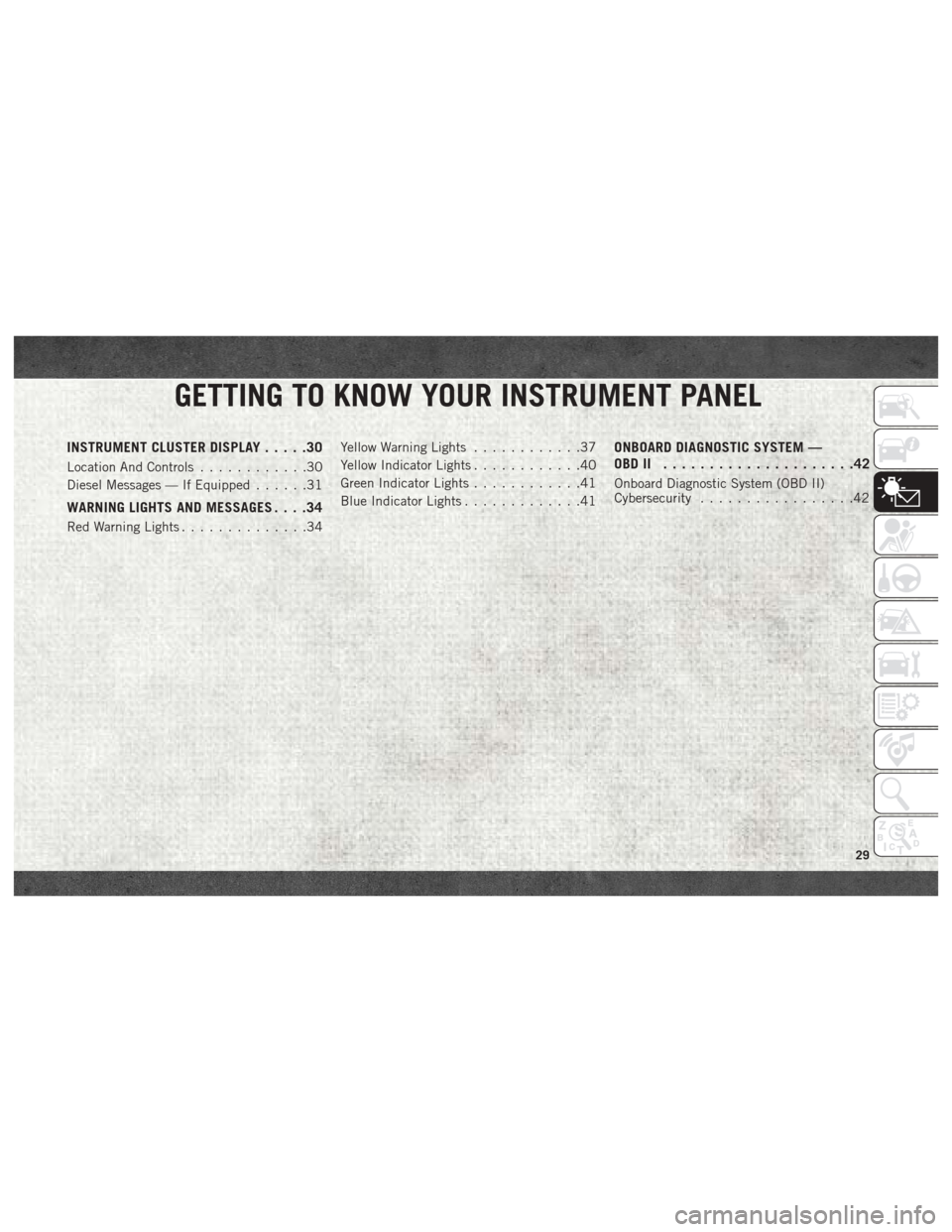
GETTING TO KNOW YOUR INSTRUMENT PANEL
INSTRUMENT CLUSTER DISPLAY.....30
Location And Controls............30
Diesel Messages — If Equipped ......31
WARNING LIGHTS AND MESSAGES ....34
Red Warning Lights..............34 Yellow Warning Lights
............37
Yellow Indicator Lights ............40
Green Indicator Lights ............41
Blue Indicator Lights .............41
ONBOARD DIAGNOSTIC SYSTEM —
OBDII .....................42
Onboard Diagnostic System (OBD II)
Cybersecurity.................42
GETTING TO KNOW YOUR INSTRUMENT PANEL
29
Page 32 of 204
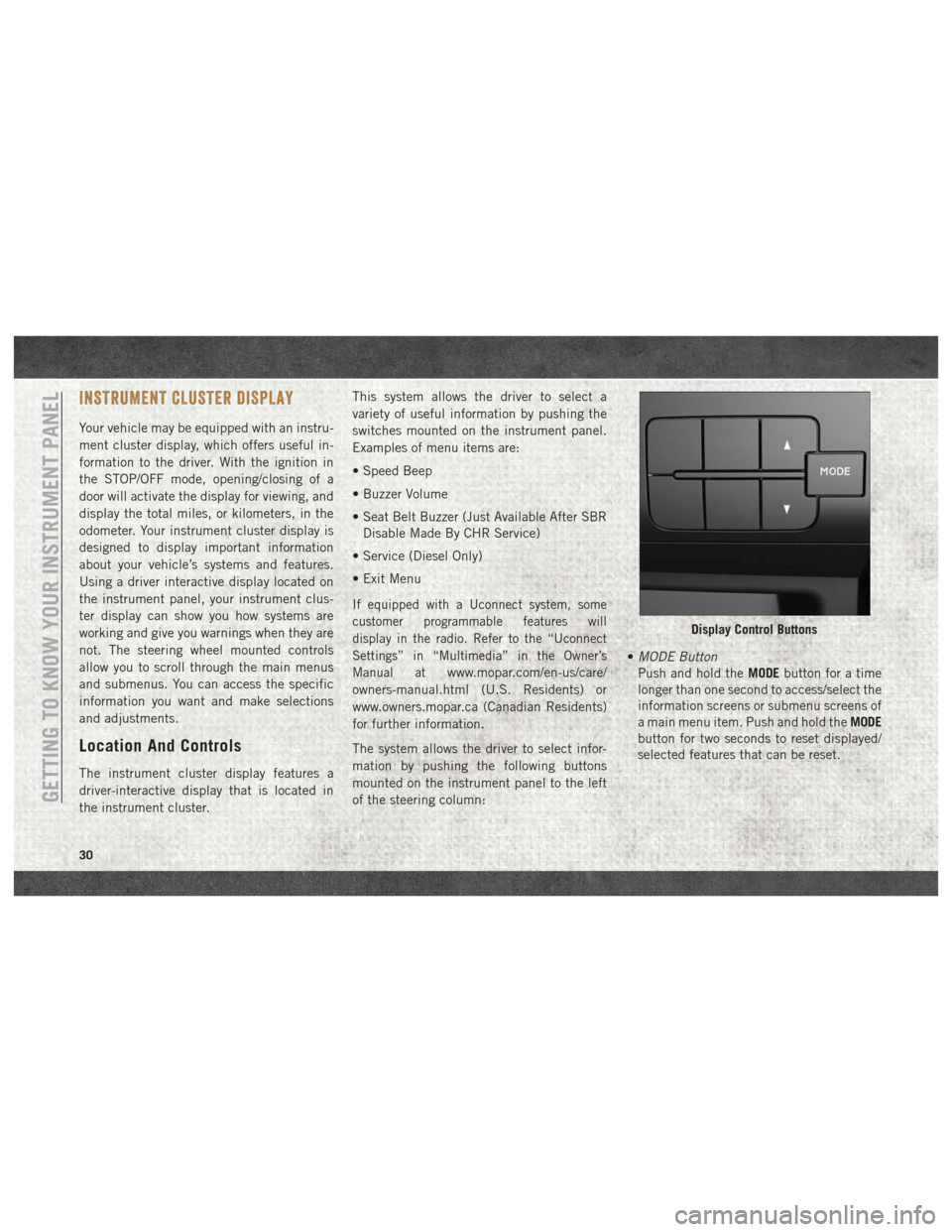
INSTRUMENT CLUSTER DISPLAY
Your vehicle may be equipped with an instru-
ment cluster display, which offers useful in-
formation to the driver. With the ignition in
the STOP/OFF mode, opening/closing of a
door will activate the display for viewing, and
display the total miles, or kilometers, in the
odometer. Your instrument cluster display is
designed to display important information
about your vehicle’s systems and features.
Using a driver interactive display located on
the instrument panel, your instrument clus-
ter display can show you how systems are
working and give you warnings when they are
not. The steering wheel mounted controls
allow you to scroll through the main menus
and submenus. You can access the specific
information you want and make selections
and adjustments.
Location And Controls
The instrument cluster display features a
driver-interactive display that is located in
the instrument cluster.This system allows the driver to select a
variety of useful information by pushing the
switches mounted on the instrument panel.
Examples of menu items are:
• Speed Beep
• Buzzer Volume
• Seat Belt Buzzer (Just Available After SBR
Disable Made By CHR Service)
• Service (Diesel Only)
• Exit Menu
If equipped with a Uconnect system, some
customer programmable features will
display in the radio. Refer to the “Uconnect
Settings” in “Multimedia” in the Owner’s
Manual at
www.mopar.com/en-us/care/
owners-manual.html (U.S. Residents) or
www.owners.mopar.ca (Canadian Residents)
for further information.
The system allows the driver to select infor-
mation by pushing the following buttons
mounted on the instrument panel to the left
of the steering column: •
MODE Button
Push and hold the MODEbutton for a time
longer than one second to access/select the
information screens or submenu screens of
a main menu item. Push and hold the MODE
button for two seconds to reset displayed/
selected features that can be reset.
Display Control Buttons
GETTING TO KNOW YOUR INSTRUMENT PANEL
30
Page 33 of 204
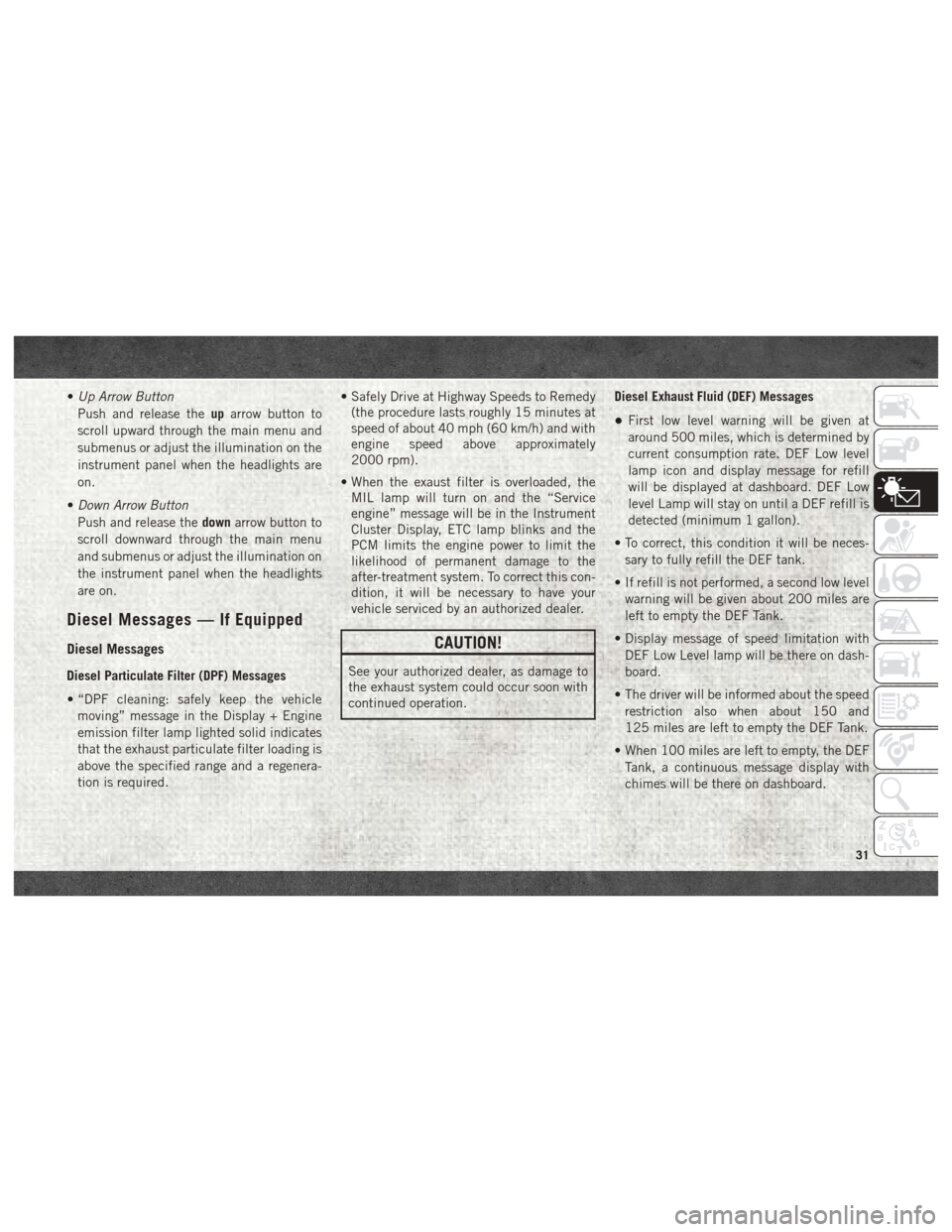
•Up Arrow Button
Push and release the uparrow button to
scroll upward through the main menu and
submenus or adjust the illumination on the
instrument panel when the headlights are
on.
• Down Arrow Button
Push and release the downarrow button to
scroll downward through the main menu
and submenus or adjust the illumination on
the instrument panel when the headlights
are on.
Diesel Messages — If Equipped
Diesel Messages
Diesel Particulate Filter (DPF) Messages
• “DPF cleaning: safely keep the vehicle moving” message in the Display + Engine
emission filter lamp lighted solid indicates
that the exhaust particulate filter loading is
above the specified range and a regenera-
tion is required. • Safely Drive at Highway Speeds to Remedy
(the procedure lasts roughly 15 minutes at
speed of about 40 mph (60 km/h) and with
engine speed above approximately
2000 rpm).
• When the exaust filter is overloaded, the MIL lamp will turn on and the “Service
engine” message will be in the Instrument
Cluster Display, ETC lamp blinks and the
PCM limits the engine power to limit the
likelihood of permanent damage to the
after-treatment system. To correct this con-
dition, it will be necessary to have your
vehicle serviced by an authorized dealer.
CAUTION!
See your authorized dealer, as damage to
the exhaust system could occur soon with
continued operation. Diesel Exhaust Fluid (DEF) Messages
•First low level warning will be given at
around 500 miles, which is determined by
current consumption rate. DEF Low level
lamp icon and display message for refill
will be displayed at dashboard. DEF Low
level Lamp will stay on until a DEF refill is
detected (minimum 1 gallon).
• To correct, this condition it will be neces- sary to fully refill the DEF tank.
• If refill is not performed, a second low level warning will be given about 200 miles are
left to empty the DEF Tank.
• Display message of speed limitation with DEF Low Level lamp will be there on dash-
board.
• The driver will be informed about the speed restriction also when about 150 and
125 miles are left to empty the DEF Tank.
• When 100 miles are left to empty, the DEF Tank, a continuous message display with
chimes will be there on dashboard.
31
Page 34 of 204
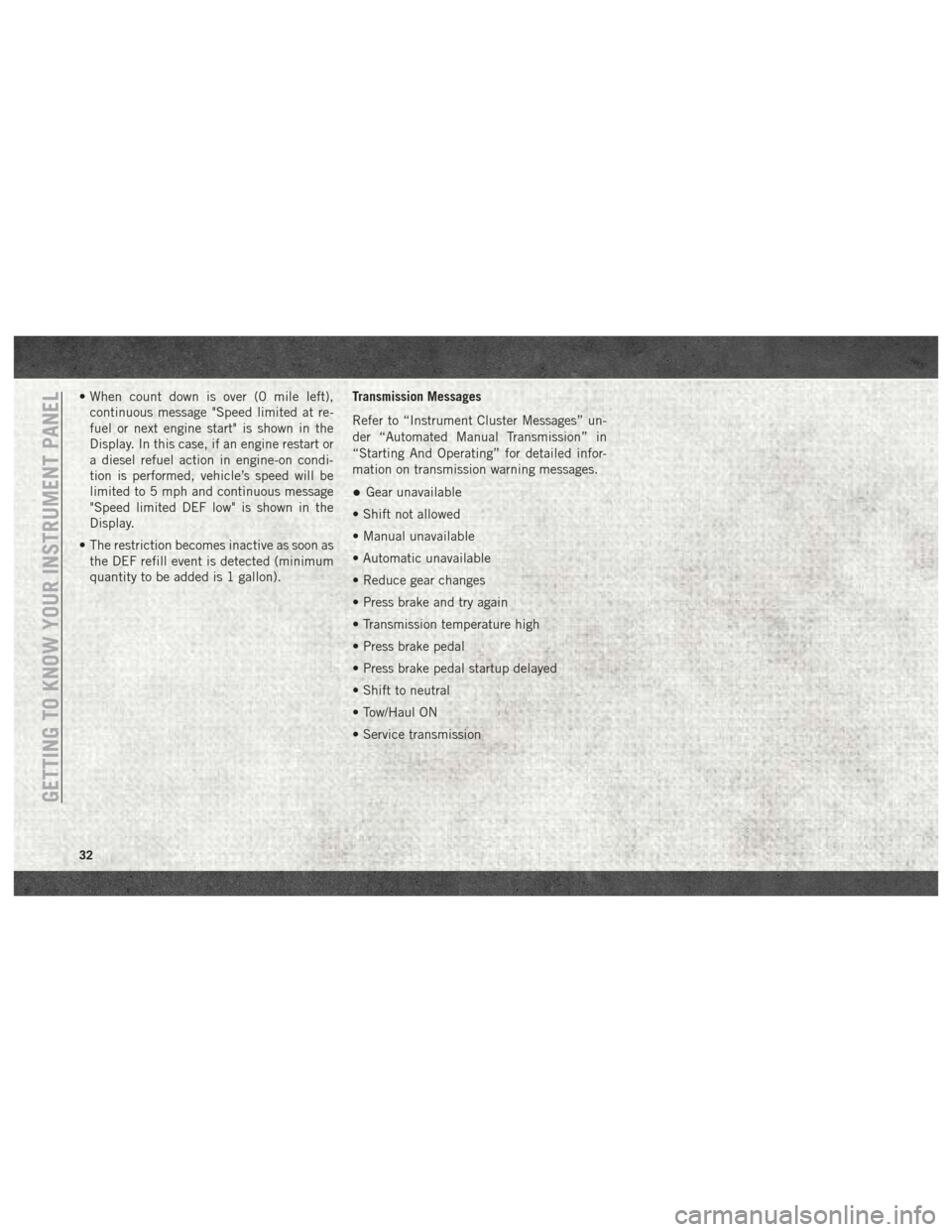
• When count down is over (0 mile left),continuous message "Speed limited at re-
fuel or next engine start" is shown in the
Display. In this case, if an engine restart or
a diesel refuel action in engine-on condi-
tion is performed, vehicle’s speed will be
limited to 5 mph and continuous message
"Speed limited DEF low" is shown in the
Display.
• The restriction becomes inactive as soon as the DEF refill event is detected (minimum
quantity to be added is 1 gallon). Transmission Messages
Refer to “Instrument Cluster Messages” un-
der “Automated Manual Transmission” in
“Starting And Operating” for detailed infor-
mation on transmission warning messages.
•Gear unavailable
• Shift not allowed
• Manual unavailable
• Automatic unavailable
• Reduce gear changes
• Press brake and try again
• Transmission temperature high
• Press brake pedal
• Press brake pedal startup delayed
• Shift to neutral
• Tow/Haul ON
• Service transmission
GETTING TO KNOW YOUR INSTRUMENT PANEL
32
Page 35 of 204

Electronic Park Brake (EPB) Messages
The following EPB messages will appear in the Instrument Cluster Display.
MessageDescription
Service Electronic Parking Brake This message indicates that the Electronic Parking Brake is in fault. If
the parking brake does not engage, the parked vehicle should be shifted
into a gear and the wheels chocked to prevent rolling.
Contact your authorized dealer if the message continues to appear.
Park Brake Temporarily Unavailable This message indicates that the Electronic Parking Brake is temporarily
unavailable (for example due to battery voltage out of range).
If the parking brake does not engage , the parked vehicle should be
shifted into a gear and the wheels chocked to prevent rolling.
Contact your authorized dealer if the message continues to appear.
Automatic Park Brake Temporarily Unavailable This message indicates that Electronic Parking Brake automatic fea-
tures are temporarily unavailable.
If the parking brake does not engage , the parked vehicle should be
shifted into a gear and the wheels chocked to prevent rolling.
Contact your authorized dealer if the message continues to appear.
To release Park Brake Press Brake and Push Switch This message appears because to release Electronic Parking Brake
driver has to press brake pedal and simultaneously act on EPB switch
(release position).
Park Brake Automatically Engaged This message appears when Electronic Parking Brake has been applied
automatically.
Dynamic Brake Active This message appears when driver is requiring (acting on EPB switch) a
dynamic braking.
Park Brake Retracted This message appears when service mode has been activated. We rec-
ommend having your brakes serviced by your authorized dealer.
33
Page 38 of 204
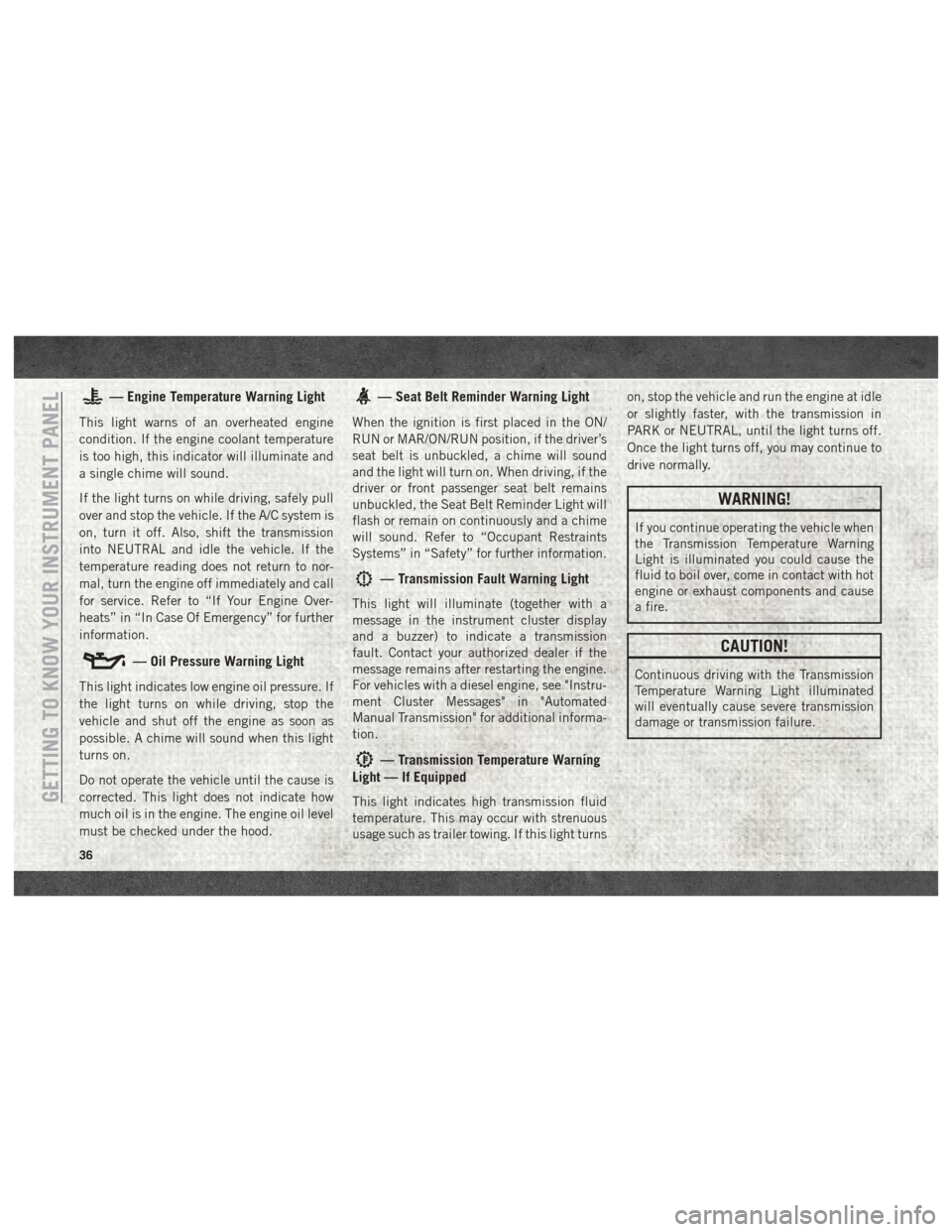
— Engine Temperature Warning Light
This light warns of an overheated engine
condition. If the engine coolant temperature
is too high, this indicator will illuminate and
a single chime will sound.
If the light turns on while driving, safely pull
over and stop the vehicle. If the A/C system is
on, turn it off. Also, shift the transmission
into NEUTRAL and idle the vehicle. If the
temperature reading does not return to nor-
mal, turn the engine off immediately and call
for service. Refer to “If Your Engine Over-
heats” in “In Case Of Emergency” for further
information.
— Oil Pressure Warning Light
This light indicates low engine oil pressure. If
the light turns on while driving, stop the
vehicle and shut off the engine as soon as
possible. A chime will sound when this light
turns on.
Do not operate the vehicle until the cause is
corrected. This light does not indicate how
much oil is in the engine. The engine oil level
must be checked under the hood.
— Seat Belt Reminder Warning Light
When the ignition is first placed in the ON/
RUN or MAR/ON/RUN position, if the driver’s
seat belt is unbuckled, a chime will sound
and the light will turn on. When driving, if the
driver or front passenger seat belt remains
unbuckled, the Seat Belt Reminder Light will
flash or remain on continuously and a chime
will sound. Refer to “Occupant Restraints
Systems” in “Safety” for further information.
— Transmission Fault Warning Light
This light will illuminate (together with a
message in the instrument cluster display
and a buzzer) to indicate a transmission
fault. Contact your authorized dealer if the
message remains after restarting the engine.
For vehicles with a diesel engine, see "Instru-
ment Cluster Messages" in "Automated
Manual Transmission" for additional informa-
tion.
— Transmission Temperature Warning
Light — If Equipped
This light indicates high transmission fluid
temperature. This may occur with strenuous
usage such as trailer towing. If this light turns on, stop the vehicle and run the engine at idle
or slightly faster, with the transmission in
PARK or NEUTRAL, until the light turns off.
Once the light turns off, you may continue to
drive normally.
WARNING!
If you continue operating the vehicle when
the Transmission Temperature Warning
Light is illuminated you could cause the
fluid to boil over, come in contact with hot
engine or exhaust components and cause
a fire.
CAUTION!
Continuous driving with the Transmission
Temperature Warning Light illuminated
will eventually cause severe transmission
damage or transmission failure.
GETTING TO KNOW YOUR INSTRUMENT PANEL
36
Page 40 of 204

hicle that prevent the TPMS from functioning
properly. Always check the TPMS malfunc-
tion telltale after replacing one or more tires
or wheels on your vehicle to ensure that the
replacement or alternate tires and wheels
allow the TPMS to continue to function
properly.
CAUTION!
The TPMS has been optimized for the
original equipment tires and wheels.
TPMS pressures and warning have been
established for the tire size equipped on
your vehicle. Undesirable system opera-
tion or sensor damage may result when
using replacement equipment that is not
of the same size, type, and/or style. After-
market wheels can cause sensor damage.
Using aftermarket tire sealants may cause
the Tire Pressure Monitoring System
(TPMS) sensor to become inoperable. Af-
ter using an aftermarket tire sealant it is
recommended that you take your vehicle
to your authorized dealer to have your
sensor function checked.
— Electronic Stability Control (ESC)
Warning Light — If Equipped
The “ESC Indicator Light” in the instrument
cluster will come on when the ignition is
placed in the ON/RUN or MAR/ON/RUN po-
sition, and when ESC is activated. It should
go out with the engine running. If the “ESC
Indicator Light” comes on continuously with
the engine running, a malfunction has been
detected in the ESC system. If this light
remains on after several ignition cycles, and
the vehicle has been driven several miles
(kilometers) at speeds greater than 30 mph
(48 km/h), see your authorized dealer as soon
as possible to have the problem diagnosed
and corrected.
• The “ESC Off Indicator Light” and the “ESC Indicator Light” come on momen-
tarily each time the ignition is placed in the
ON/RUN or MAR/ON/RUN position.
• Each time the ignition is turned to ON/RUN or MAR/ON/RUN, the ESC system will be
on, even if it was turned off previously. • The ESC system will make buzzing or click-
ing sounds when it is active. This is normal;
the sounds will stop when ESC becomes
inactive.
• This light will come on when the vehicle is in an ESC event.
— Electronic Stability Control (ESC)
Off Warning Light — If Equipped
This light indicates the Electronic Stability
Control (ESC) is off.
Each time the ignition is turned to ON/RUN
or ACC/ON/RUN, the ESC system will be on,
even if it was turned off previously.
— Engine Check/Malfunction Indica-
tor Warning Light (MIL)
The Engine Check/Malfunction Indicator
Light (MIL) is a part of an Onboard Diagnostic
System called OBD II that monitors engine
and automatic transmission control systems.
The light will illuminate when the ignition is
in the ON/RUN position before engine start.
If the bulb does not come on when turning
the ignition switch from OFF to ON/RUN,
have the condition checked promptly.
GETTING TO KNOW YOUR INSTRUMENT PANEL
38
Page 42 of 204
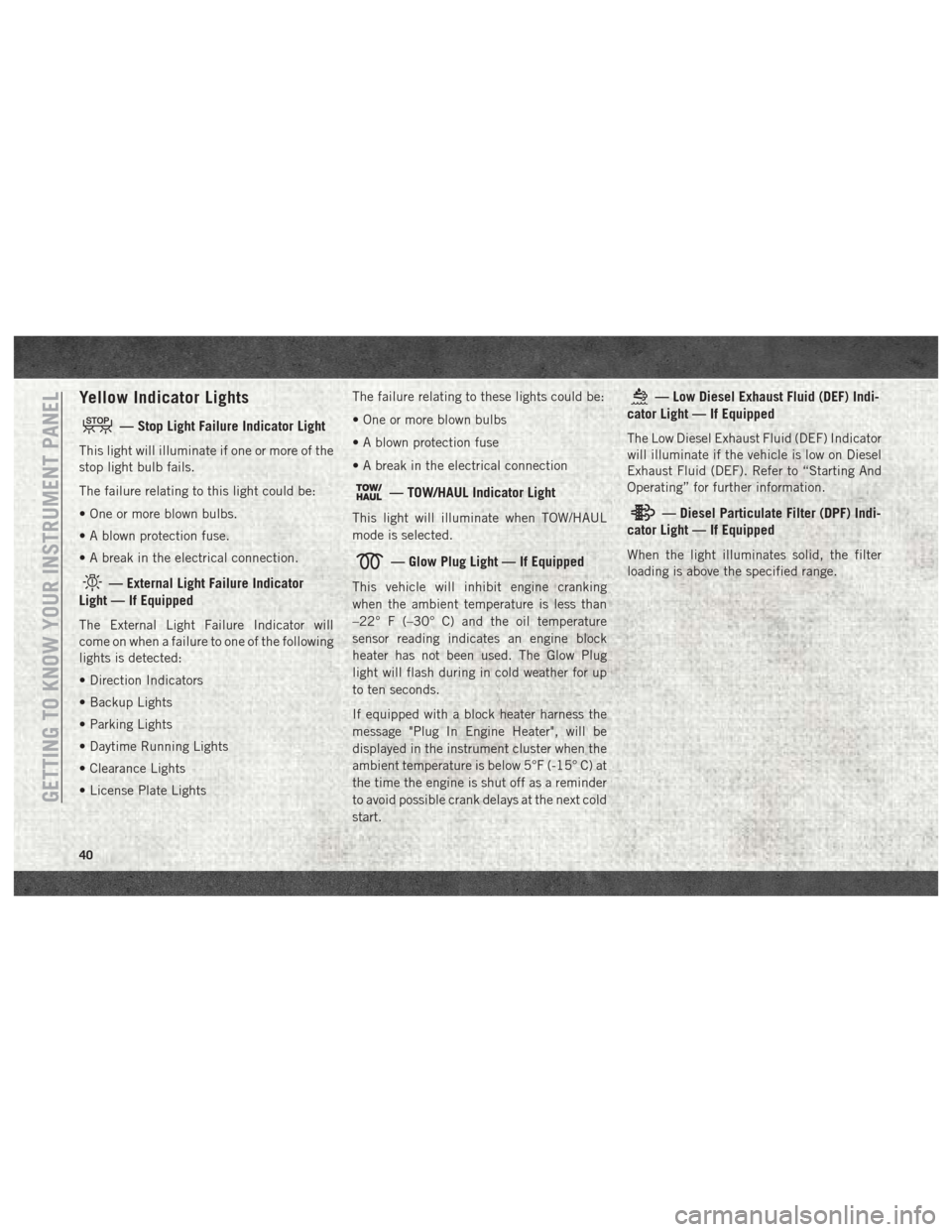
Yellow Indicator Lights
— Stop Light Failure Indicator Light
This light will illuminate if one or more of the
stop light bulb fails.
The failure relating to this light could be:
• One or more blown bulbs.
• A blown protection fuse.
• A break in the electrical connection.
— External Light Failure Indicator
Light — If Equipped
The External Light Failure Indicator will
come on when a failure to one of the following
lights is detected:
• Direction Indicators
• Backup Lights
• Parking Lights
• Daytime Running Lights
• Clearance Lights
• License Plate Lights The failure relating to these lights could be:
• One or more blown bulbs
• A blown protection fuse
• A break in the electrical connection
— TOW/HAUL Indicator Light
This light will illuminate when TOW/HAUL
mode is selected.
— Glow Plug Light — If Equipped
This vehicle will inhibit engine cranking
when the ambient temperature is less than
–22° F (–30° C) and the oil temperature
sensor reading indicates an engine block
heater has not been used. The Glow Plug
light will flash during in cold weather for up
to ten seconds.
If equipped with a block heater harness the
message "Plug In Engine Heater", will be
displayed in the instrument cluster when the
ambient temperature is below 5°F (-15° C) at
the time the engine is shut off as a reminder
to avoid possible crank delays at the next cold
start.
— Low Diesel Exhaust Fluid (DEF) Indi-
cator Light — If Equipped
The Low Diesel Exhaust Fluid (DEF) Indicator
will illuminate if the vehicle is low on Diesel
Exhaust Fluid (DEF). Refer to “Starting And
Operating” for further information.
— Diesel Particulate Filter (DPF) Indi-
cator Light — If Equipped
When the light illuminates solid, the filter
loading is above the specified range.
GETTING TO KNOW YOUR INSTRUMENT PANEL
40