instrument panel RAM PROMASTER 2021 Owners Manual
[x] Cancel search | Manufacturer: RAM, Model Year: 2021, Model line: PROMASTER, Model: RAM PROMASTER 2021Pages: 288, PDF Size: 15.22 MB
Page 3 of 288
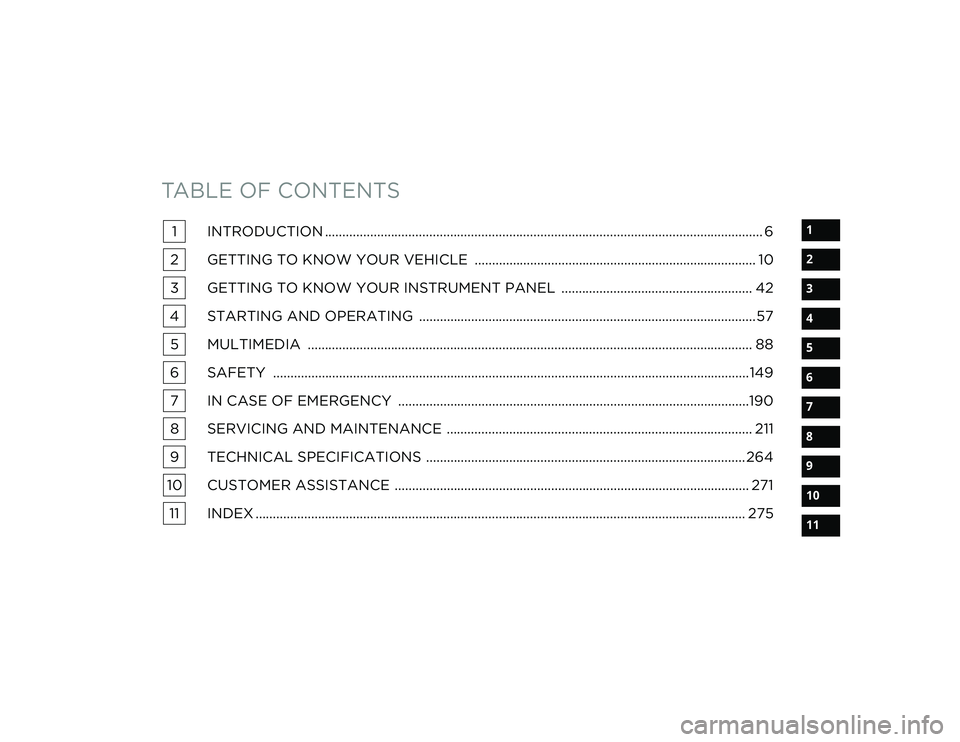
TABLE OF CONTENTS
1
2
3
4
5
6
7
8
9
10
11
1 INTRODUCTION .............................................................................................................................. 6
2 GETTING TO KNOW YOUR VEHICLE ................................................................................. 10
3 GETTING TO KNOW YOUR INSTRUMENT PANEL ....................................................... 42
4 STARTING AND OPERATING .................................................................................................57 5 MULTIMEDIA ................................................................................................................................ 88
6 SAFETY ......................................................................................................................................... 149 7 IN CASE OF EMERGENCY .....................................................................................................190
8 SERVICING AND MAINTENANCE ........................................................................................ 211
9 TECHNICAL SPECIFICATIONS ............................................................................................ 264
10 CUSTOMER ASSISTANCE ...................................................................................................... 271 11 INDEX ............................................................................................................................................. 275
21_VF_OM_EN_USC_t.book Page 1
Page 5 of 288
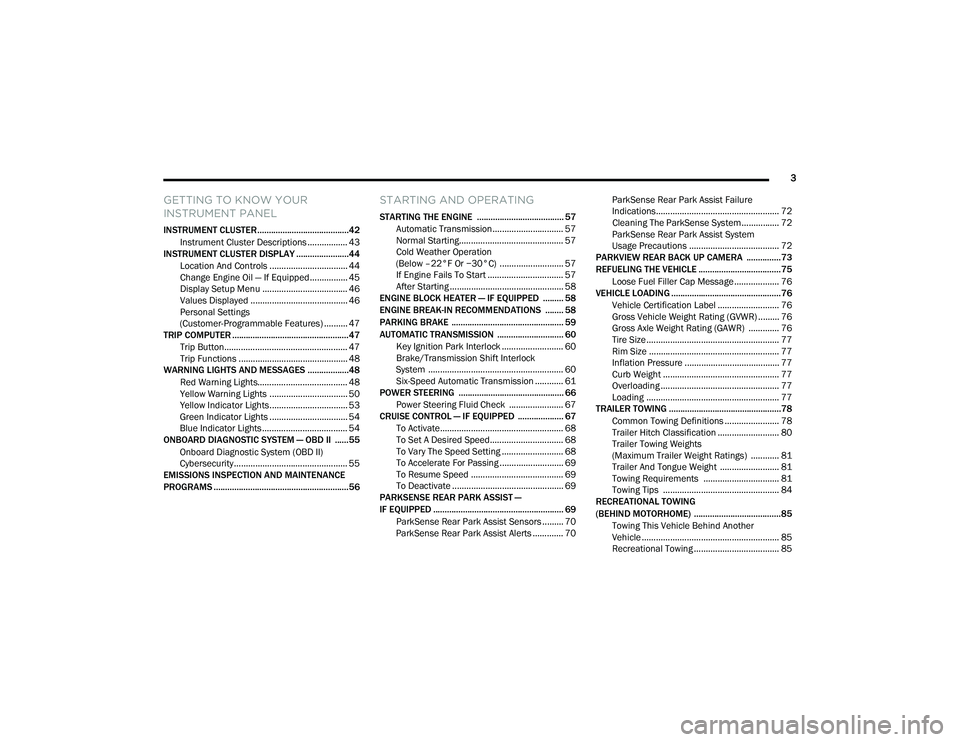
3
GETTING TO KNOW YOUR
INSTRUMENT PANEL
INSTRUMENT CLUSTER........................................42Instrument Cluster Descriptions ................. 43
INSTRUMENT CLUSTER DISPLAY .......................44
Location And Controls ................................. 44
Change Engine Oil — If Equipped................ 45
Display Setup Menu .................................... 46
Values Displayed ......................................... 46
Personal Settings
(Customer-Programmable Features) .......... 47
TRIP COMPUTER ...................................................47
Trip Button.................................................... 47
Trip Functions .............................................. 48
WARNING LIGHTS AND MESSAGES ..................48
Red Warning Lights...................................... 48
Yellow Warning Lights ................................. 50
Yellow Indicator Lights................................. 53
Green Indicator Lights ................................. 54
Blue Indicator Lights .................................... 54
ONBOARD DIAGNOSTIC SYSTEM — OBD II ......55
Onboard Diagnostic System (OBD II)
Cybersecurity................................................ 55
EMISSIONS INSPECTION AND MAINTENANCE
PROGRAMS ...........................................................56
STARTING AND OPERATING
STARTING THE ENGINE ...................................... 57
Automatic Transmission.............................. 57
Normal Starting............................................ 57
Cold Weather Operation
(Below –22°F Or −30°C) ........................... 57 If Engine Fails To Start ................................ 57
After Starting ................................................ 58
ENGINE BLOCK HEATER — IF EQUIPPED ......... 58
ENGINE BREAK-IN RECOMMENDATIONS ........ 58
PARKING BRAKE ................................................. 59
AUTOMATIC TRANSMISSION ............................. 60 Key Ignition Park Interlock .......................... 60
Brake/Transmission Shift Interlock
System ......................................................... 60 Six-Speed Automatic Transmission ............ 61
POWER STEERING .............................................. 66
Power Steering Fluid Check ....................... 67
CRUISE CONTROL — IF EQUIPPED .................... 67
To Activate.................................................... 68
To Set A Desired Speed............................... 68
To Vary The Speed Setting .......................... 68
To Accelerate For Passing ........................... 69
To Resume Speed ....................................... 69
To Deactivate ............................................... 69
PARKSENSE REAR PARK ASSIST —
IF EQUIPPED ......................................................... 69
ParkSense Rear Park Assist Sensors ......... 70
ParkSense Rear Park Assist Alerts ............. 70 ParkSense Rear Park Assist Failure
Indications.................................................... 72 Cleaning The ParkSense System................ 72
ParkSense Rear Park Assist System
Usage Precautions ...................................... 72
PARKVIEW REAR BACK UP CAMERA ...............73
REFUELING THE VEHICLE ....................................75
Loose Fuel Filler Cap Message................... 76
VEHICLE LOADING ................................................76
Vehicle Certification Label .......................... 76
Gross Vehicle Weight Rating (GVWR) ......... 76
Gross Axle Weight Rating (GAWR) ............. 76
Tire Size ........................................................ 77
Rim Size ....................................................... 77
Inflation Pressure ........................................ 77
Curb Weight ................................................. 77
Overloading .................................................. 77
Loading ........................................................ 77
TRAILER TOWING .................................................78
Common Towing Definitions ....................... 78
Trailer Hitch Classification .......................... 80
Trailer Towing Weights
(Maximum Trailer Weight Ratings) ............ 81 Trailer And Tongue Weight ......................... 81
Towing Requirements ................................ 81
Towing Tips ................................................. 84
RECREATIONAL TOWING
(BEHIND MOTORHOME) ......................................85
Towing This Vehicle Behind Another
Vehicle .......................................................... 85 Recreational Towing .................................... 85
21_VF_OM_EN_USC_t.book Page 3
Page 7 of 288
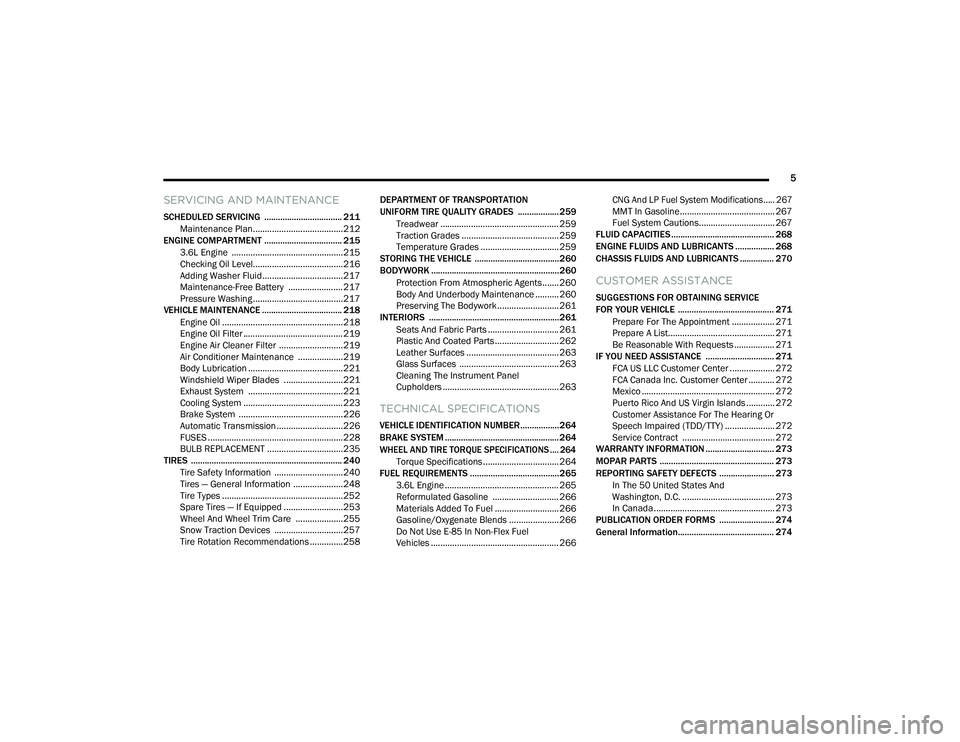
5
SERVICING AND MAINTENANCE
SCHEDULED SERVICING .................................. 211Maintenance Plan......................................212
ENGINE COMPARTMENT .................................. 215
3.6L Engine ...............................................215Checking Oil Level......................................216
Adding Washer Fluid..................................217Maintenance-Free Battery .......................217
Pressure Washing ......................................217
VEHICLE MAINTENANCE ................................... 218
Engine Oil ...................................................218
Engine Oil Filter ..........................................219Engine Air Cleaner Filter ...........................219
Air Conditioner Maintenance ...................219Body Lubrication ........................................221
Windshield Wiper Blades .........................221
Exhaust System ........................................221
Cooling System ..........................................223Brake System ............................................226
Automatic Transmission ............................226
FUSES .........................................................228
BULB REPLACEMENT ................................235
TIRES .................................................................. 240
Tire Safety Information .............................240Tires — General Information .....................248Tire Types ...................................................252
Spare Tires — If Equipped .........................253
Wheel And Wheel Trim Care ....................255
Snow Traction Devices .............................257Tire Rotation Recommendations ..............258 DEPARTMENT OF TRANSPORTATION
UNIFORM TIRE QUALITY GRADES .................. 259
Treadwear .................................................. 259
Traction Grades ......................................... 259
Temperature Grades ................................. 259
STORING THE VEHICLE .....................................260
BODYWORK ........................................................ 260
Protection From Atmospheric Agents....... 260
Body And Underbody Maintenance .......... 260Preserving The Bodywork .......................... 261
INTERIORS ......................................................... 261
Seats And Fabric Parts .............................. 261
Plastic And Coated Parts ........................... 262
Leather Surfaces ....................................... 263Glass Surfaces .......................................... 263Cleaning The Instrument Panel
Cupholders ................................................. 263
TECHNICAL SPECIFICATIONS
VEHICLE IDENTIFICATION NUMBER.................264
BRAKE SYSTEM .................................................. 264
WHEEL AND TIRE TORQUE SPECIFICATIONS .... 264
Torque Specifications ................................ 264
FUEL REQUIREMENTS .......................................265
3.6L Engine ................................................ 265
Reformulated Gasoline ............................ 266
Materials Added To Fuel ........................... 266
Gasoline/Oxygenate Blends ..................... 266Do Not Use E-85 In Non-Flex Fuel
Vehicles ...................................................... 266
CNG And LP Fuel System Modifications ..... 267
MMT In Gasoline........................................ 267
Fuel System Cautions................................ 267
FLUID CAPACITIES ............................................. 268
ENGINE FLUIDS AND LUBRICANTS ................. 268
CHASSIS FLUIDS AND LUBRICANTS ............... 270
CUSTOMER ASSISTANCE
SUGGESTIONS FOR OBTAINING SERVICE
FOR YOUR VEHICLE .......................................... 271 Prepare For The Appointment .................. 271Prepare A List............................................. 271
Be Reasonable With Requests ................. 271
IF YOU NEED ASSISTANCE .............................. 271
FCA US LLC Customer Center ................... 272
FCA Canada Inc. Customer Center ........... 272
Mexico ........................................................ 272
Puerto Rico And US Virgin Islands ............ 272
Customer Assistance For The Hearing Or
Speech Impaired (TDD/TTY) ..................... 272 Service Contract ....................................... 272
WARRANTY INFORMATION .............................. 273
MOPAR PARTS .................................................. 273
REPORTING SAFETY DEFECTS ........................ 273 In The 50 United States And
Washington, D.C. ....................................... 273 In Canada ................................................... 273
PUBLICATION ORDER FORMS ........................ 274
General Information.......................................... 274
21_VF_OM_EN_USC_t.book Page 5
Page 28 of 288

26GETTING TO KNOW YOUR VEHICLE
EXTERIOR LIGHTS
MULTIFUNCTION LEVER
The multifunction lever controls the operation
of the headlights, parking lights, turn signals,
headlight beam selection and the passing
lights. The multifunction lever is located on the
left side of the steering column.
Multifunction Lever
HEADLIGHTS
To turn on the headlights, turn the end of the
multifunction lever to the headlight position.
When the headlight switch is on, the parking
lights, taillights, license plate light, clearance
lights and instrument panel lights are also turned on. To turn off the headlights, turn the
end of the multifunction lever back to the O (off)
position.
DAYTIME RUNNING LIGHTS (DRLS) — IF
E
QUIPPED
NOTE:
When the headlights are turned on, the Daytime
Running Lights will be deactivated.
To activate the Daytime Running Lights, rotate
the end of the multifunction lever to the O (off)
position.
For vehicles sold in Canada, the Daytime
Running Lights will automatically deactivate
when the front fog lights are turned on. When
the end of the multifunction lever is turned to
the O (off) position with the DRLs on, the
parking lights and license plate lights will also
turn on.
NOTE:
The low beams and side/taillights will not be on
with DRLs.
The Daytime Running Lights will come on
whenever the ignition is ON, the headlight
switch is off, and the turn signal is off.
HIGH/LOW BEAM SWITCH
With the low beams activated, pull the
multifunction lever toward the steering wheel to
turn on the high beams. The High Beam
Indicator Light will illuminate in the instrument
cluster to indicated that the high beams are on.
Pull the multifunction lever a second time to
switch the headlights back to low beam. When
the ignition is placed in the OFF position, both
the high and low beams will turn off.
FLASH-TO-PASS
You can signal another vehicle with your
headlights by lightly pulling the multifunction
lever toward you. This will cause the high beam
headlights to turn on, and remain on, until the
lever is released.
PARKING LIGHTS
These lights can be turned on, with the ignition
key in the STOP (OFF/LOCK) position or
removed, by moving the end of the
multifunction lever to O (off) position and then
to the headlight position.
The indicator light in the instrument panel
comes on. The lights stay on until the next
ignition cycle is performed.
21_VF_OM_EN_USC_t.book Page 26
Page 29 of 288

GETTING TO KNOW YOUR VEHICLE27
FOLLOW ME HOME/HEADLIGHT DELAY
When this feature is selected, the driver can
choose to have the headlights remain on for a
preset period of time after the engine is turned
off.
Activation
Remove the key or turn the ignition to the STOP
(OFF/LOCK) position, and pull the multifunction
lever toward the steering wheel within two
minutes. Each time the lever is pulled, the
activation of the lights will be extended by
30 seconds. The activation of the lights can be
extended to a maximum of 210 seconds.
The indicator light on the instrument panel will
light up and the corresponding message will
appear in the instrument cluster display for as
long as the function is activated. The indicator
light comes on when the lever is operated and
stays on until the function is automatically
deactivated. Each movement of the lever only
increases the amount of time the lights stay on.
Deactivation
Pull the multifunction lever toward the steering
wheel and hold it for more than two seconds.
FOG LIGHTS — IF EQUIPPED
The fog light switch is located on the center
stack of the instrument panel, just below the
climate controls.
Push the switch once to turn the fog
lights on. Push the switch a second
time to turn the fog lights off.
NOTE:
If the vehicle’s ignition is turned off, the fog
lights will also turn off.
TURN SIGNALS
Move the multifunction lever up or down and
the arrows on each side of the instrument
cluster will flash to show proper operation of the
turn signals.
NOTE:
If either light remains on and does not flash, or
there is a very fast flash rate, check for a defec -
tive outside light bulb.
LANE CHANGE ASSIST
Lightly push the multifunction lever up or down,
without moving beyond the detent, and the turn
signal will flash five times then automatically
turn off.
BATTERY SAVER
To protect the life of your vehicle’s battery,
when the ignition is OFF and any door is left ajar
for 15 minutes, the interior lights will
automatically turn off.
NOTE:
Battery saver mode is cancelled if the ignition is
placed in the MAR (ACC/ON/RUN) position.
2
21_VF_OM_EN_USC_t.book Page 27
Page 31 of 288

GETTING TO KNOW YOUR VEHICLE29
Side Cargo Lamp Location
The Rear and Side Cargo Lamps can be set to
three different positions by pushing the lens to
the right, left, or center positions.
Push the lens to the right from its center posi -
tion and the lamp is always off.
Leave the lens in the center position, and the
lamp is turned on and off when the sliding
doors or rear doors are opened or closed.
Push the lens to the left from its center posi -
tion and the lamp is always on.
Your vehicle may also be equipped with a cargo
lamp on the center of the ceiling of the cargo
area.
Ceiling Cargo Lamp
The Ceiling Cargo Lamp can be set to three
different positions (off/left position, center
position, on/right position).
Push the switch to the left from its center
position and the lamp is always off.
Leave the switch in the center position, and
the lamp is turned on and off when the sliding
doors or rear doors are opened or closed.
Push the switch to the right from its center
position and the lamp is always on.
NOTE:
If the ignition is placed in the OFF position, the
lamp will stay on for about 15 minutes and then
time out.
Dimmer Controls
The dimmer controls are located on the left side
of the instrument panel below the instrument
cluster display.
Dimmer Controls
Pushing the up or down arrow will increase or
decrease the brightness of the instrument
panel lights, cupholder lights, and footwell
lights, as long as the headlights are turned on.
Ambient Light
The vehicle is equipped with ambient light on
the dome lamp. The ambient light will be on all
the time, with the option of dimming it with the
dimmer controls as long as the headlights are
turned on.
2
21_VF_OM_EN_USC_t.book Page 29
Page 33 of 288

GETTING TO KNOW YOUR VEHICLE31
Mist
Use the Mist feature when weather conditions
make occasional usage of the wipers
necessary. Push the lever upward to the MIST
position and release for a single wiping cycle.
NOTE:
The mist feature does not activate the washer
pump; therefore, no washer fluid will be sprayed
on the windshield. The wash function must be
used in order to spray the windshield with
washer fluid.
For information on wiper care and replacement,
see Úpage 221.
CLIMATE CONTROLS
The Climate Control system allows you to
regulate the temperature, air flow, and direction
of air circulating throughout the vehicle. The
controls are located on the touchscreen (if
equipped) and on the instrument panel below
the radio.
MANUAL CLIMATE CONTROL
D
ESCRIPTIONS AND FUNCTIONS
Uconnect 3 With 5-inch Display With Manual Climate
Controls
The Manual Temperature Controls consist of a
series of three outer rotary dials (blower speed,
temperature and mode) and three inner push
buttons (Recirculation, A/C, Rear Window
Defroster).
A/C Button — If Equipped
Push the A/C button to engage the Air
Conditioning (A/C). The A/C indicator
illuminates when A/C is on.
NOTE:
For Manual Climate Controls, if the system is
in Mix, Floor or Defrost Mode, the A/C can be
turned off, but the A/C system shall remain
active to prevent fogging of the windows.
If fog or mist appears on the windshield or
side glass, select Defrost mode, and increase
blower speed if needed.
If your air conditioning performance seems
lower than expected, check the front of the
A/C condenser (located in front of the radi -
ator), for an accumulation of dirt or insects.
Clean with a gentle water spray from the front
of the radiator and through the condenser.
WARNING!
Sudden loss of visibility through the
windshield could lead to a collision. You might
not see other vehicles or other obstacles. To
avoid sudden icing of the windshield during
freezing weather, warm the windshield with
the defroster before and during windshield
washer use.
2
21_VF_OM_EN_USC_t.book Page 31
Page 35 of 288

GETTING TO KNOW YOUR VEHICLE33
Temperature Control
Temperature Control regulates the temperature
of the air forced through the climate system.
The temperature increases as you
turn the temperature control knob
clockwise.
The temperature decreases as you
turn the temperature control knob
counterclockwise.
Blower Control
Blower Control regulates the amount
of air forced through the climate
system. There are seven blower
speeds available. The blower speed
increases as you turn the blower control knob
clockwise from the lowest blower setting. The
blower speed decreases as you turn the blower
control knob counterclockwise.
NOTE:
Depending on the configuration, your vehicle
may be equipped with four blower speeds.
Mode Control
Turn the mode control knob to change
the airflow distribution mode. The
airflow distribution mode can be
adjusted so air comes from the
instrument panel outlets, floor outlets, defrost
outlets and demist outlets.
Panel Mode
Air comes from the outlets in the
instrument panel. Each of these
outlets can be individually adjusted to
direct the flow of air. The air vanes of
the center outlets and outboard outlets can be
moved up and down or side to side to regulate
airflow direction. There is a shut off wheel
located below the air vents to shut off or adjust
the amount of airflow from these outlets.
Bi-Level Mode
Air comes from the instrument panel
outlets and floor outlets. A slight
amount of air is directed through
the defrost and side window
demister outlets.
NOTE:
Bi-Level mode is designed under comfort condi
-
tions to provide cooler air out of the panel
outlets and warmer air from the floor outlets.
Floor Mode
Air comes from the floor outlets.
A slight amount of air is directed
through the defrost and side window
demister outlets.
Mix Mode
Air is directed through the floor,
defrost, and side window demister
outlets. This setting works best in cold
or snowy conditions that require extra
heat to the windshield. This setting is good for
maintaining comfort while reducing moisture on
the windshield.
Climate Control OFF
To turn the Climate Controls off, turn
the blower control knob to the OFF (O)
position.
2
21_VF_OM_EN_USC_t.book Page 33
Page 36 of 288

34GETTING TO KNOW YOUR VEHICLE
ADDITIONAL REAR CLIMATE CONTROL —
I
F EQUIPPED
These switches, mounted on the instrument
panel to the left of the steering column, activate
the additional rear heating/air conditioning
system.
NOTE:
These switches must be enabled for operation
by the Upfitter.
Additional Rear Climate Controls Switches
Rear Blower Control
Push this button to turn on the rear
climate controls. An indicator light will
turn on when the rear climate control
is on.
Rear Temperature Control
Rear Passenger Temperature Up
Button To change the temperature in
the rear of the vehicle, push
temperature control up button to
raise the temperature.
Rear Passenger Temperature Down
Button To change the temperature in
the rear of the vehicle, push
temperature control down button to
lower the temperature.
Rear MODE Button
Push this button to change the air
distribution mode for the rear
passengers.
OPERATING TIPS
NOTE:
Refer to the chart at the end of this section for
suggested control settings for various weather
conditions.
Summer Operation
The engine cooling system must be protected
with a high-quality antifreeze coolant to provide
proper corrosion protection and to protect
against engine overheating. A solution of 50%
OAT (Organic Additive Technology) coolant that
meets the requirements of FCA Material
Standard MS.90032 and 50% water is
recommended Ú page 268.
Winter Operation
To ensure the best possible heater and
defroster performance, make sure the engine
cooling system is functioning properly and the
proper amount, type, and concentration of
coolant is used. Use of the air Recirculation
mode during Winter months is not
recommended because it may cause
window fogging.
21_VF_OM_EN_USC_t.book Page 34
Page 38 of 288

36GETTING TO KNOW YOUR VEHICLE
INTERIOR STORAGE AND EQUIPMENT
STORAGE
Glove Compartments
The glove compartment is located on the
passenger side of the instrument panel and
features both an upper and lower storage area.
Glove Compartments
Dash Storage
The dash storage is located on the right side of
the instrument panel.
Dash Storage
Dashboard Clipboard
Located on top of the dashboard is a clipboard
and two storage bins on each side of the
clipboard.
Clipboard And Storage Bins
Underseat Storage Tray (Driver Side Only) — If
Equipped
A storage tray is located under the driver’s seat.
To remove the tray, lift up on the tray to
withdraw it from the hooks on the support base,
then slide the tray out from under the seat.
Underseat Storage Tray
1 — Upper Glove Compartment
2 — Lower Glove Compartment
21_VF_OM_EN_USC_t.book Page 36