tow Ram ProMaster City 2015 User Guide
[x] Cancel search | Manufacturer: RAM, Model Year: 2015, Model line: ProMaster City, Model: Ram ProMaster City 2015Pages: 414, PDF Size: 2.86 MB
Page 98 of 414
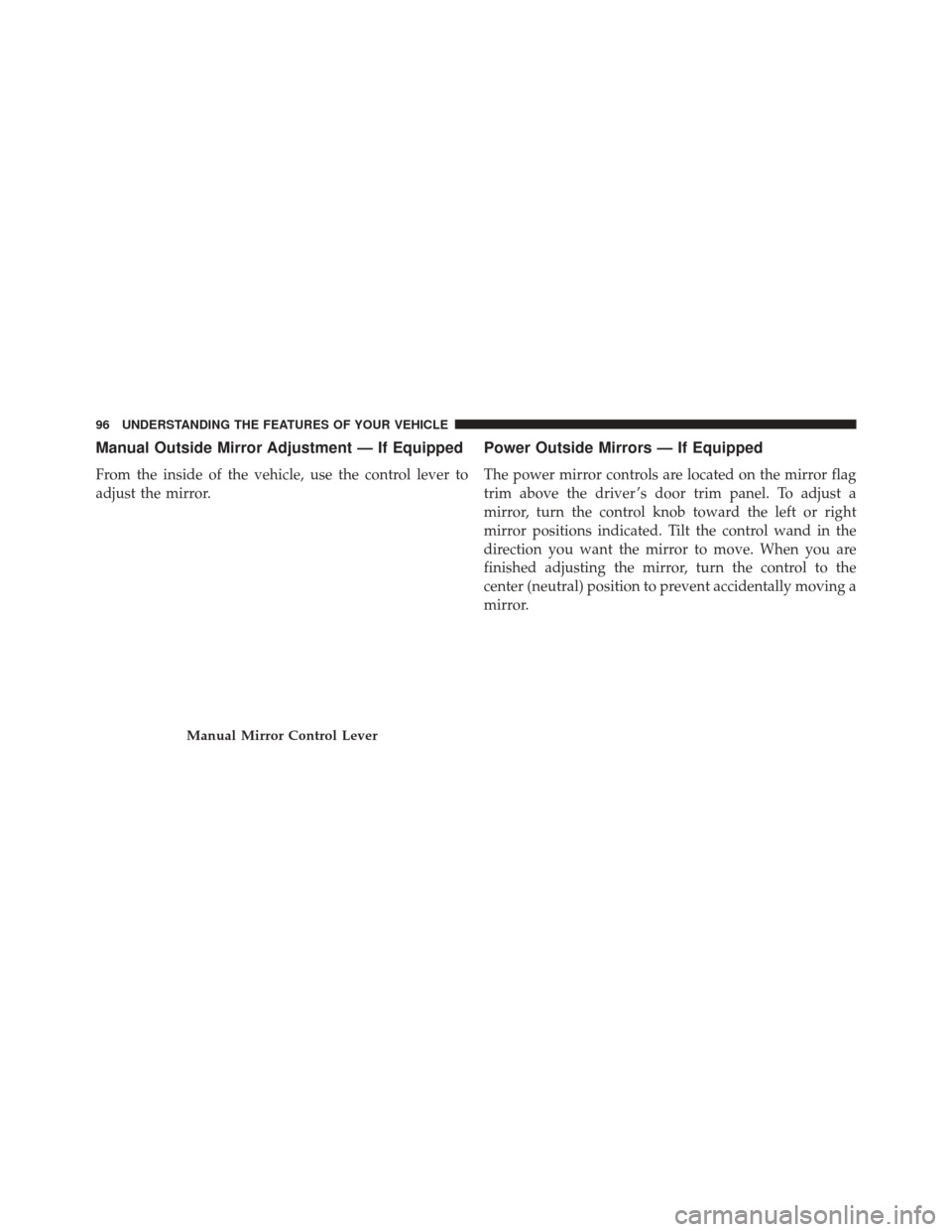
Manual Outside Mirror Adjustment — If Equipped
From the inside of the vehicle, use the control lever to
adjust the mirror.
Power Outside Mirrors — If Equipped
The power mirror controls are located on the mirror flag
trim above the driver ’s door trim panel. To adjust a
mirror, turn the control knob toward the left or right
mirror positions indicated. Tilt the control wand in the
direction you want the mirror to move. When you are
finished adjusting the mirror, turn the control to the
center (neutral) position to prevent accidentally moving a
mirror.
Manual Mirror Control Lever
96 UNDERSTANDING THE FEATURES OF YOUR VEHICLE
Page 107 of 414
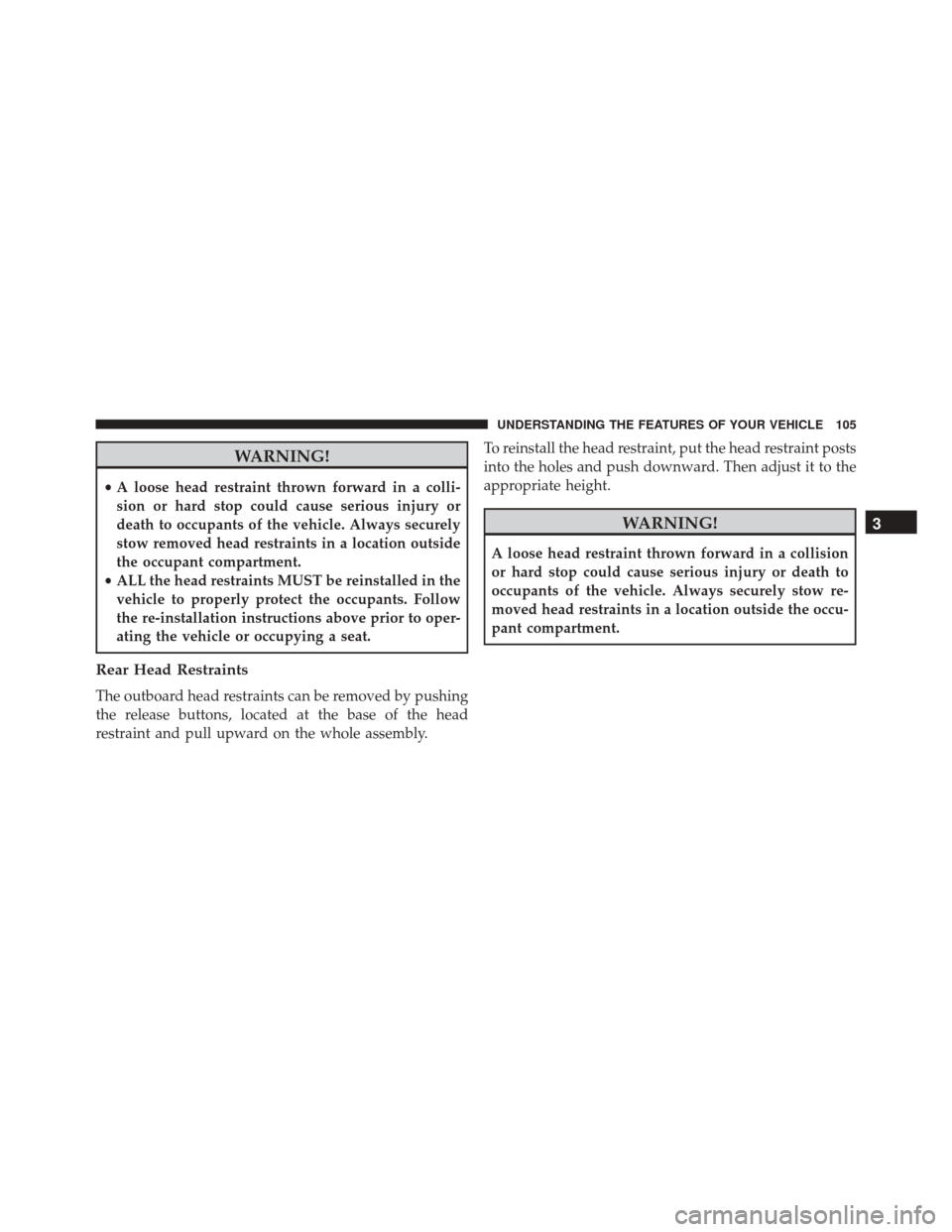
WARNING!
•A loose head restraint thrown forward in a colli-
sion or hard stop could cause serious injury or
death to occupants of the vehicle. Always securely
stow removed head restraints in a location outside
the occupant compartment.
• ALL the head restraints MUST be reinstalled in the
vehicle to properly protect the occupants. Follow
the re-installation instructions above prior to oper-
ating the vehicle or occupying a seat.
Rear Head Restraints
The outboard head restraints can be removed by pushing
the release buttons, located at the base of the head
restraint and pull upward on the whole assembly. To reinstall the head restraint, put the head restraint posts
into the holes and push downward. Then adjust it to the
appropriate height.
WARNING!
A loose head restraint thrown forward in a collision
or hard stop could cause serious injury or death to
occupants of the vehicle. Always securely stow re-
moved head restraints in a location outside the occu-
pant compartment.
3
UNDERSTANDING THE FEATURES OF YOUR VEHICLE 105
Page 113 of 414
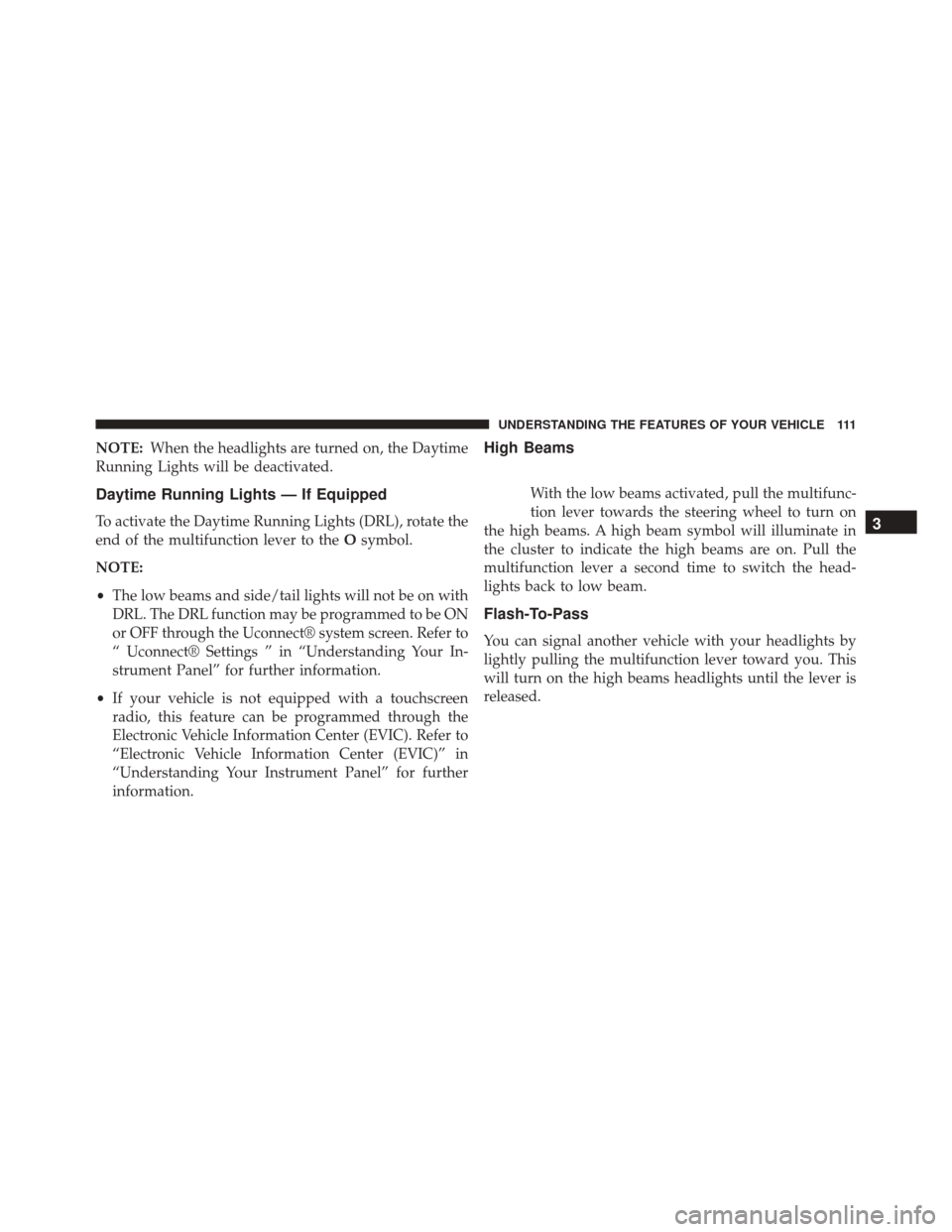
NOTE:When the headlights are turned on, the Daytime
Running Lights will be deactivated.
Daytime Running Lights — If Equipped
To activate the Daytime Running Lights (DRL), rotate the
end of the multifunction lever to the Osymbol.
NOTE:
• The low beams and side/tail lights will not be on with
DRL. The DRL function may be programmed to be ON
or OFF through the Uconnect® system screen. Refer to
“ Uconnect® Settings ” in “Understanding Your In-
strument Panel” for further information.
• If your vehicle is not equipped with a touchscreen
radio, this feature can be programmed through the
Electronic Vehicle Information Center (EVIC). Refer to
“Electronic Vehicle Information Center (EVIC)” in
“Understanding Your Instrument Panel” for further
information.
High Beams
With the low beams activated, pull the multifunc-
tion lever towards the steering wheel to turn on
the high beams. A high beam symbol will illuminate in
the cluster to indicate the high beams are on. Pull the
multifunction lever a second time to switch the head-
lights back to low beam.
Flash-To-Pass
You can signal another vehicle with your headlights by
lightly pulling the multifunction lever toward you. This
will turn on the high beams headlights until the lever is
released.
3
UNDERSTANDING THE FEATURES OF YOUR VEHICLE 111
Page 114 of 414
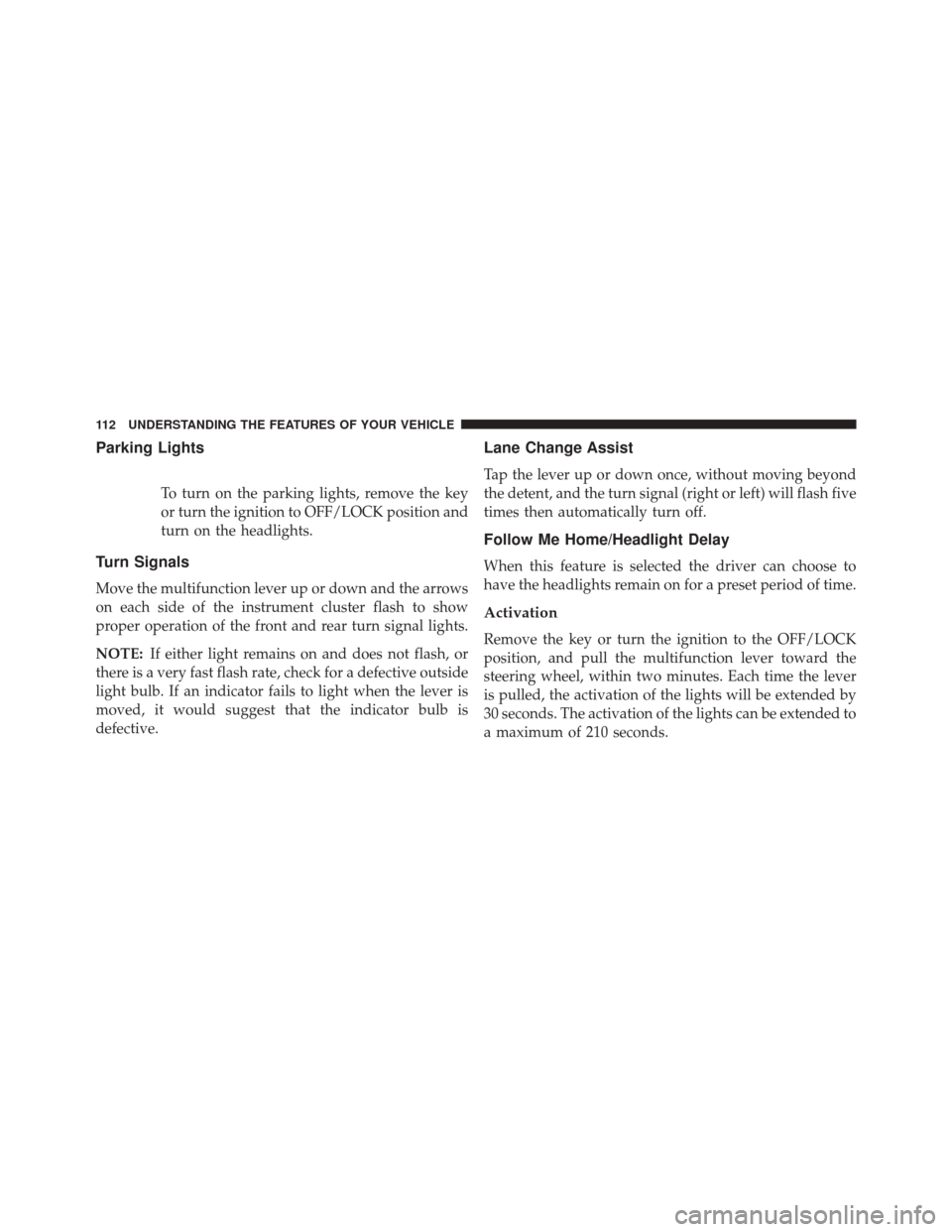
Parking Lights
To turn on the parking lights, remove the key
or turn the ignition to OFF/LOCK position and
turn on the headlights.
Turn Signals
Move the multifunction lever up or down and the arrows
on each side of the instrument cluster flash to show
proper operation of the front and rear turn signal lights.
NOTE:If either light remains on and does not flash, or
there is a very fast flash rate, check for a defective outside
light bulb. If an indicator fails to light when the lever is
moved, it would suggest that the indicator bulb is
defective.
Lane Change Assist
Tap the lever up or down once, without moving beyond
the detent, and the turn signal (right or left) will flash five
times then automatically turn off.
Follow Me Home/Headlight Delay
When this feature is selected the driver can choose to
have the headlights remain on for a preset period of time.
Activation
Remove the key or turn the ignition to the OFF/LOCK
position, and pull the multifunction lever toward the
steering wheel, within two minutes. Each time the lever
is pulled, the activation of the lights will be extended by
30 seconds. The activation of the lights can be extended to
a maximum of 210 seconds.
112 UNDERSTANDING THE FEATURES OF YOUR VEHICLE
Page 115 of 414
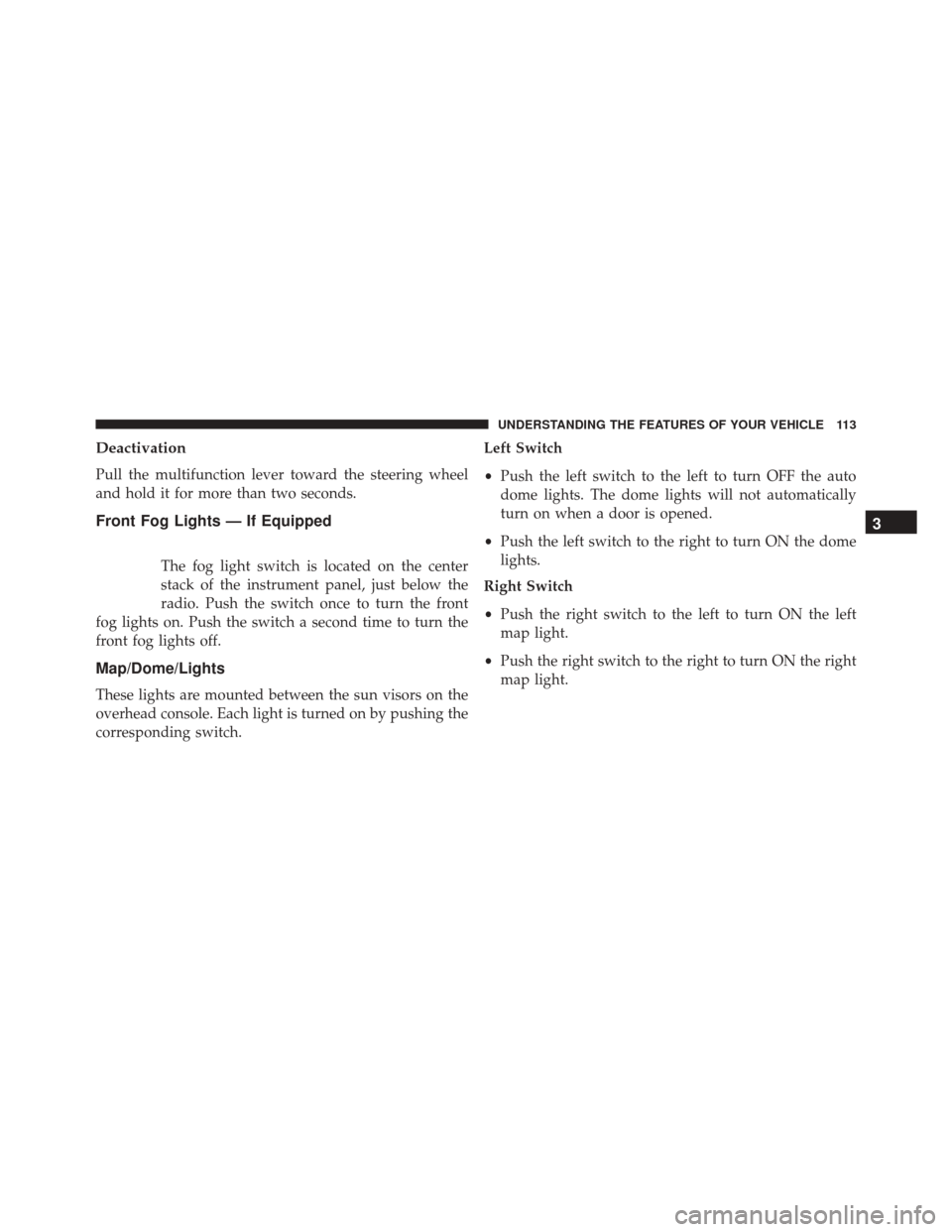
Deactivation
Pull the multifunction lever toward the steering wheel
and hold it for more than two seconds.
Front Fog Lights — If Equipped
The fog light switch is located on the center
stack of the instrument panel, just below the
radio. Push the switch once to turn the front
fog lights on. Push the switch a second time to turn the
front fog lights off.
Map/Dome/Lights
These lights are mounted between the sun visors on the
overhead console. Each light is turned on by pushing the
corresponding switch. Left Switch
•
Push the left switch to the left to turn OFF the auto
dome lights. The dome lights will not automatically
turn on when a door is opened.
• Push the left switch to the right to turn ON the dome
lights.
Right Switch
• Push the right switch to the left to turn ON the left
map light.
• Push the right switch to the right to turn ON the right
map light.
3
UNDERSTANDING THE FEATURES OF YOUR VEHICLE 113
Page 118 of 414
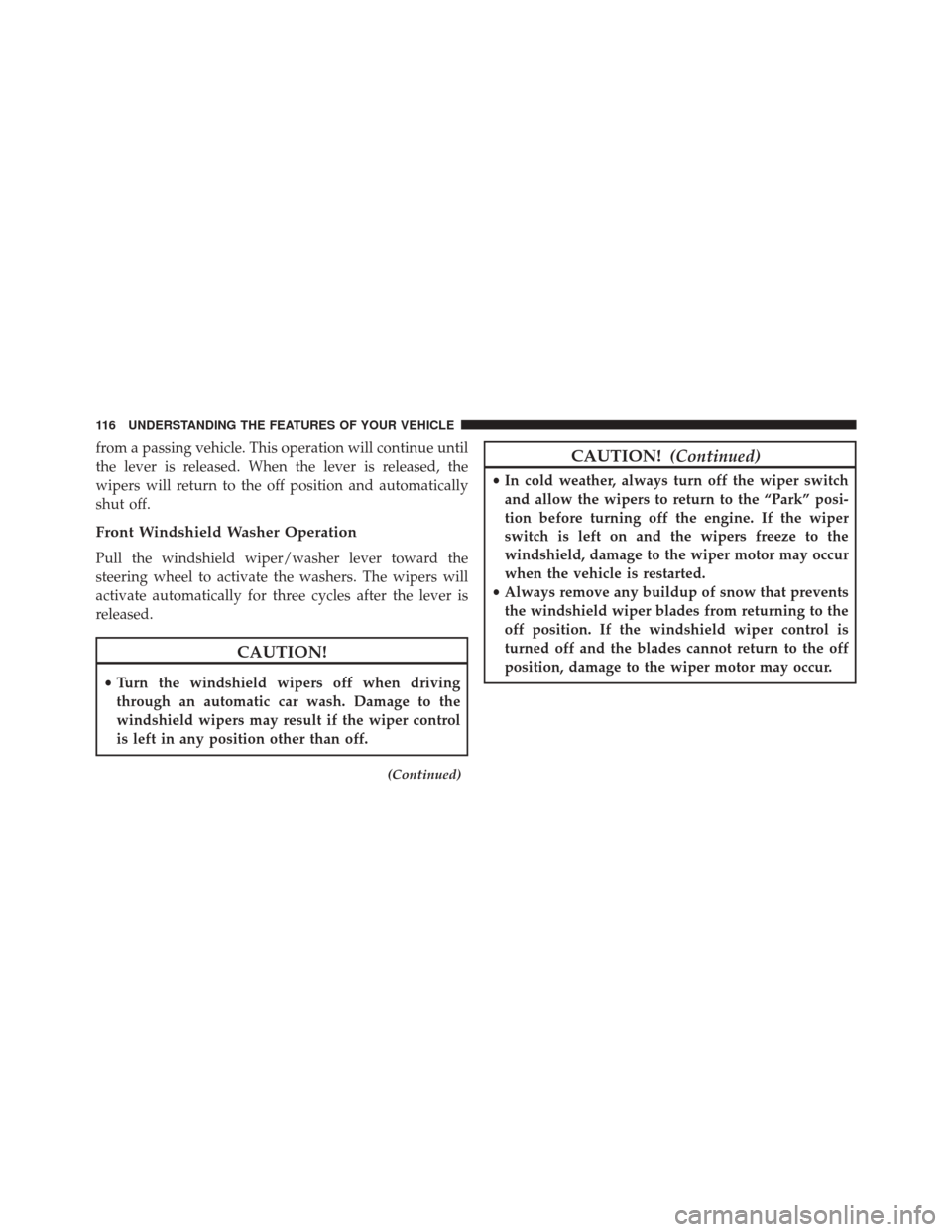
from a passing vehicle. This operation will continue until
the lever is released. When the lever is released, the
wipers will return to the off position and automatically
shut off.
Front Windshield Washer Operation
Pull the windshield wiper/washer lever toward the
steering wheel to activate the washers. The wipers will
activate automatically for three cycles after the lever is
released.
CAUTION!
•Turn the windshield wipers off when driving
through an automatic car wash. Damage to the
windshield wipers may result if the wiper control
is left in any position other than off.
(Continued)
CAUTION! (Continued)
•In cold weather, always turn off the wiper switch
and allow the wipers to return to the “Park” posi-
tion before turning off the engine. If the wiper
switch is left on and the wipers freeze to the
windshield, damage to the wiper motor may occur
when the vehicle is restarted.
• Always remove any buildup of snow that prevents
the windshield wiper blades from returning to the
off position. If the windshield wiper control is
turned off and the blades cannot return to the off
position, damage to the wiper motor may occur.
116 UNDERSTANDING THE FEATURES OF YOUR VEHICLE
Page 125 of 414
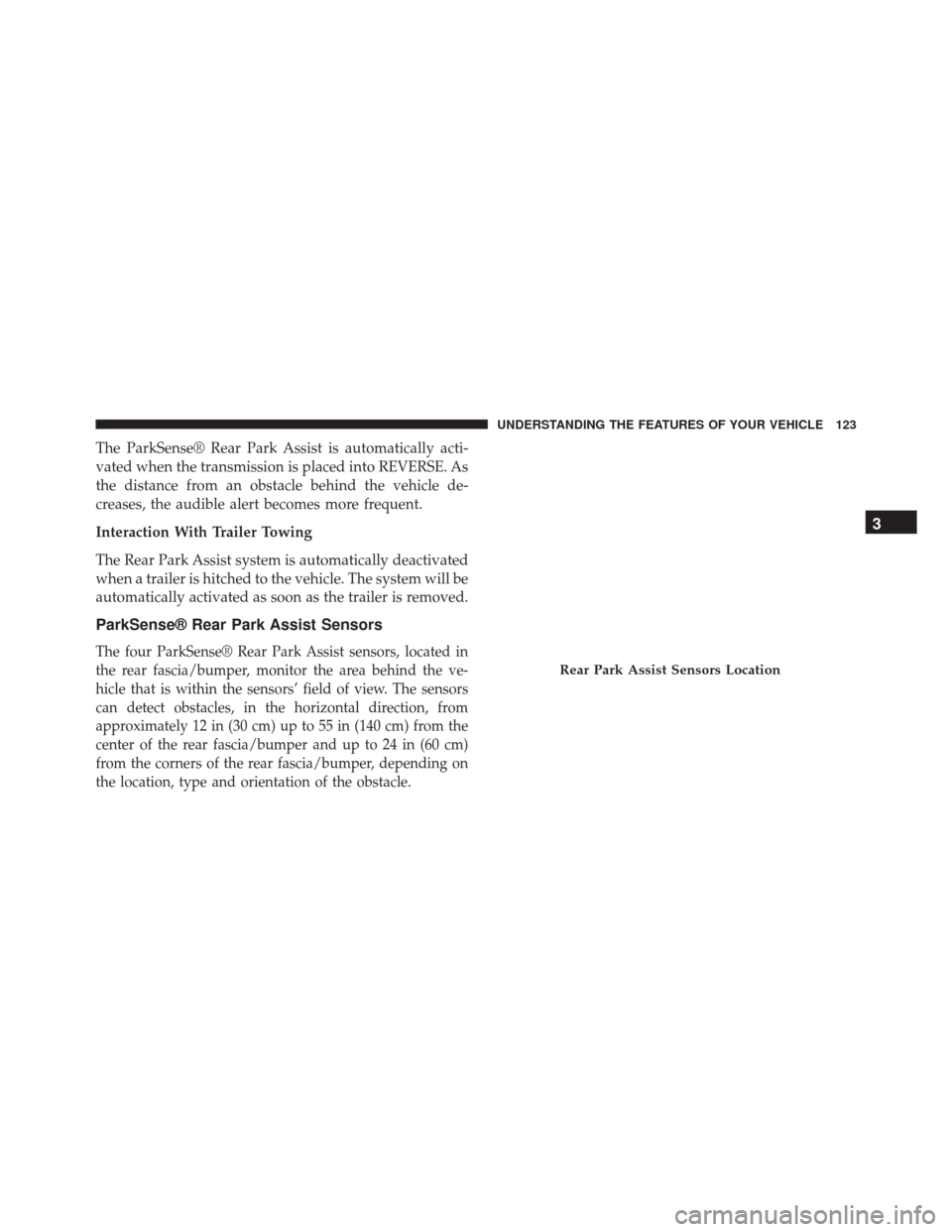
The ParkSense® Rear Park Assist is automatically acti-
vated when the transmission is placed into REVERSE. As
the distance from an obstacle behind the vehicle de-
creases, the audible alert becomes more frequent.
Interaction With Trailer Towing
The Rear Park Assist system is automatically deactivated
when a trailer is hitched to the vehicle. The system will be
automatically activated as soon as the trailer is removed.
ParkSense® Rear Park Assist Sensors
The four ParkSense® Rear Park Assist sensors, located in
the rear fascia/bumper, monitor the area behind the ve-
hicle that is within the sensors’ field of view. The sensors
can detect obstacles, in the horizontal direction, from
approximately 12 in (30 cm) up to 55 in (140 cm) from the
center of the rear fascia/bumper and up to 24 in (60 cm)
from the corners of the rear fascia/bumper, depending on
the location, type and orientation of the obstacle.
Rear Park Assist Sensors Location
3
UNDERSTANDING THE FEATURES OF YOUR VEHICLE 123
Page 130 of 414
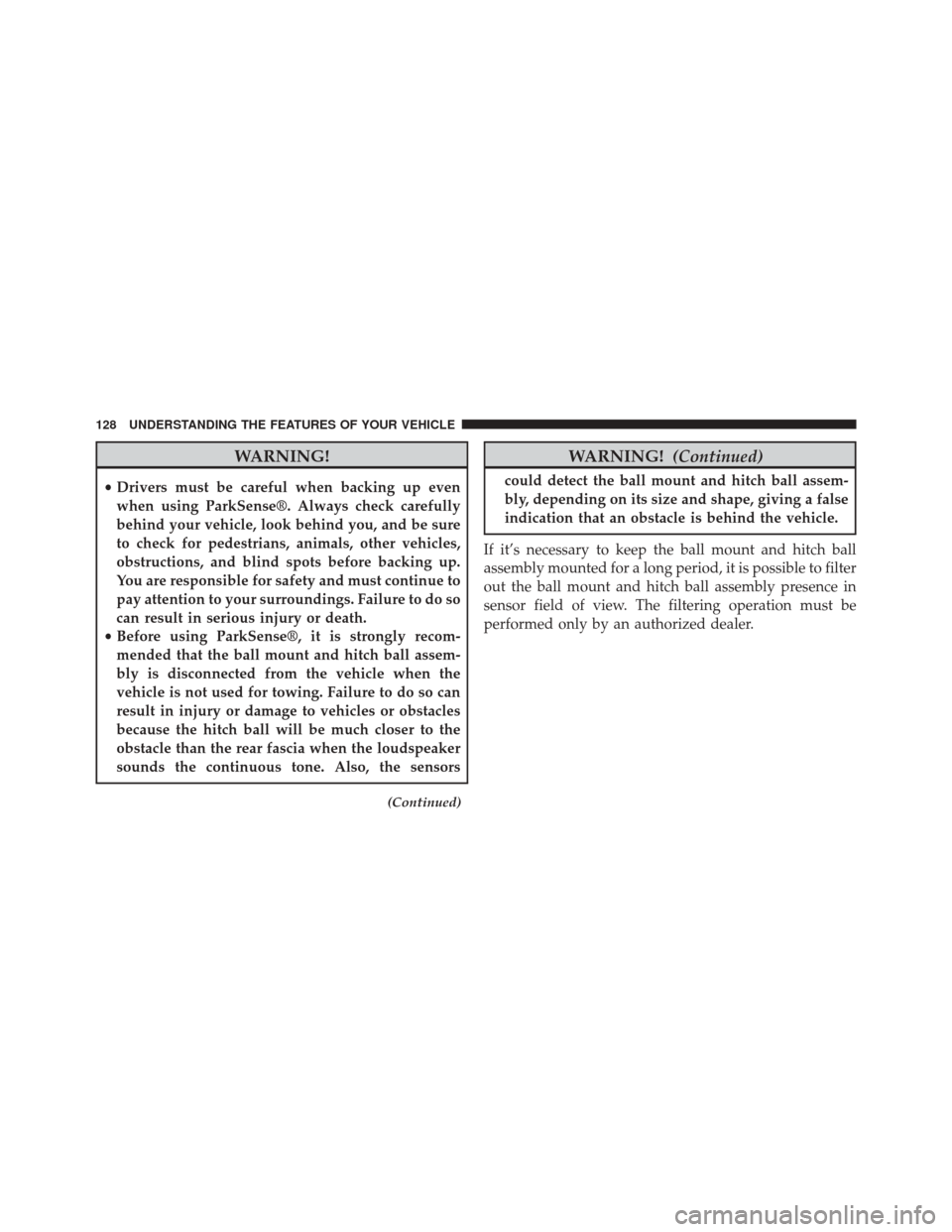
WARNING!
•Drivers must be careful when backing up even
when using ParkSense®. Always check carefully
behind your vehicle, look behind you, and be sure
to check for pedestrians, animals, other vehicles,
obstructions, and blind spots before backing up.
You are responsible for safety and must continue to
pay attention to your surroundings. Failure to do so
can result in serious injury or death.
• Before using ParkSense®, it is strongly recom-
mended that the ball mount and hitch ball assem-
bly is disconnected from the vehicle when the
vehicle is not used for towing. Failure to do so can
result in injury or damage to vehicles or obstacles
because the hitch ball will be much closer to the
obstacle than the rear fascia when the loudspeaker
sounds the continuous tone. Also, the sensors
(Continued)
WARNING! (Continued)
could detect the ball mount and hitch ball assem-
bly, depending on its size and shape, giving a false
indication that an obstacle is behind the vehicle.
If it’s necessary to keep the ball mount and hitch ball
assembly mounted for a long period, it is possible to filter
out the ball mount and hitch ball assembly presence in
sensor field of view. The filtering operation must be
performed only by an authorized dealer.
128 UNDERSTANDING THE FEATURES OF YOUR VEHICLE
Page 150 of 414
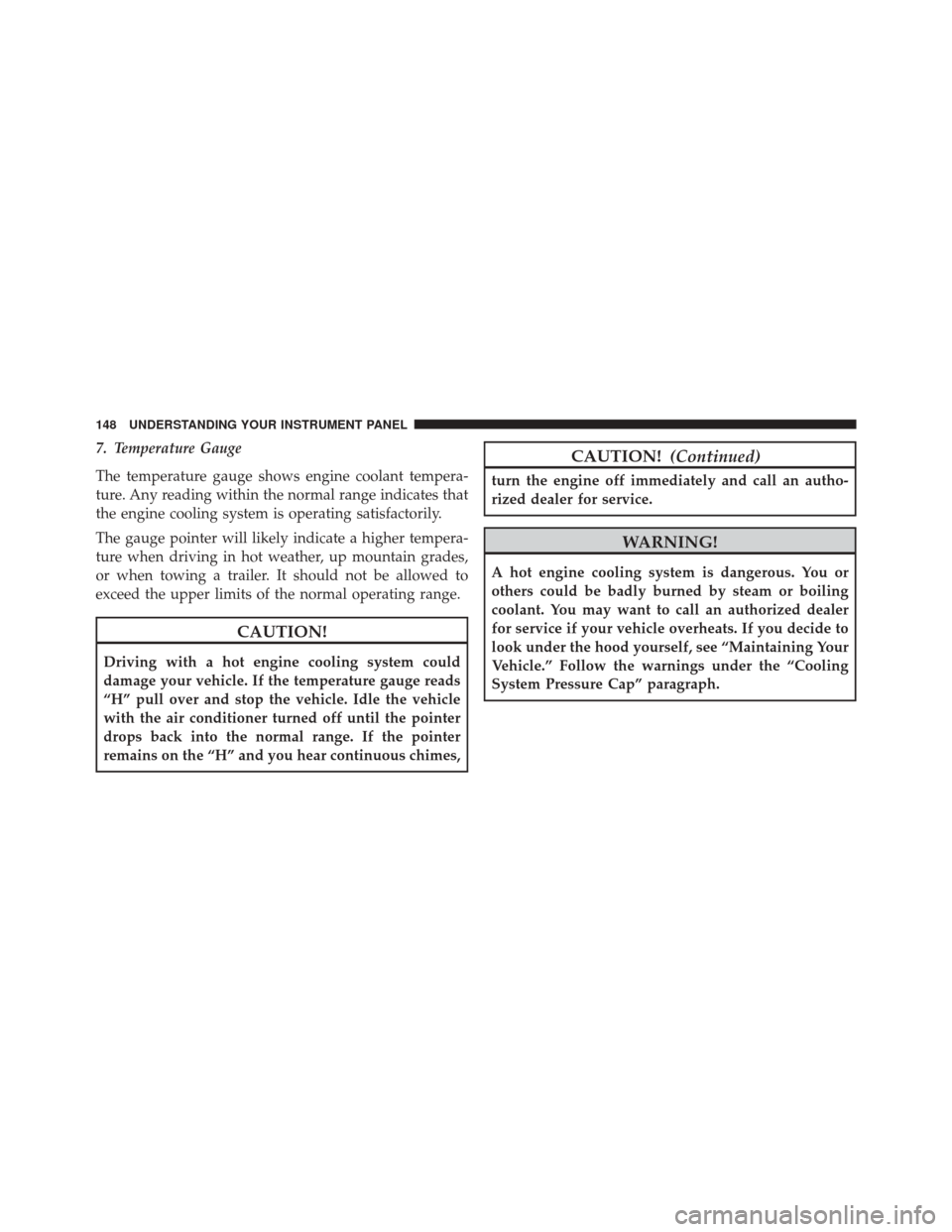
7. Temperature Gauge
The temperature gauge shows engine coolant tempera-
ture. Any reading within the normal range indicates that
the engine cooling system is operating satisfactorily.
The gauge pointer will likely indicate a higher tempera-
ture when driving in hot weather, up mountain grades,
or when towing a trailer. It should not be allowed to
exceed the upper limits of the normal operating range.
CAUTION!
Driving with a hot engine cooling system could
damage your vehicle. If the temperature gauge reads
“H” pull over and stop the vehicle. Idle the vehicle
with the air conditioner turned off until the pointer
drops back into the normal range. If the pointer
remains on the “H” and you hear continuous chimes,
CAUTION!(Continued)
turn the engine off immediately and call an autho-
rized dealer for service.
WARNING!
A hot engine cooling system is dangerous. You or
others could be badly burned by steam or boiling
coolant. You may want to call an authorized dealer
for service if your vehicle overheats. If you decide to
look under the hood yourself, see “Maintaining Your
Vehicle.” Follow the warnings under the “Cooling
System Pressure Cap” paragraph.
148 UNDERSTANDING YOUR INSTRUMENT PANEL
Page 151 of 414
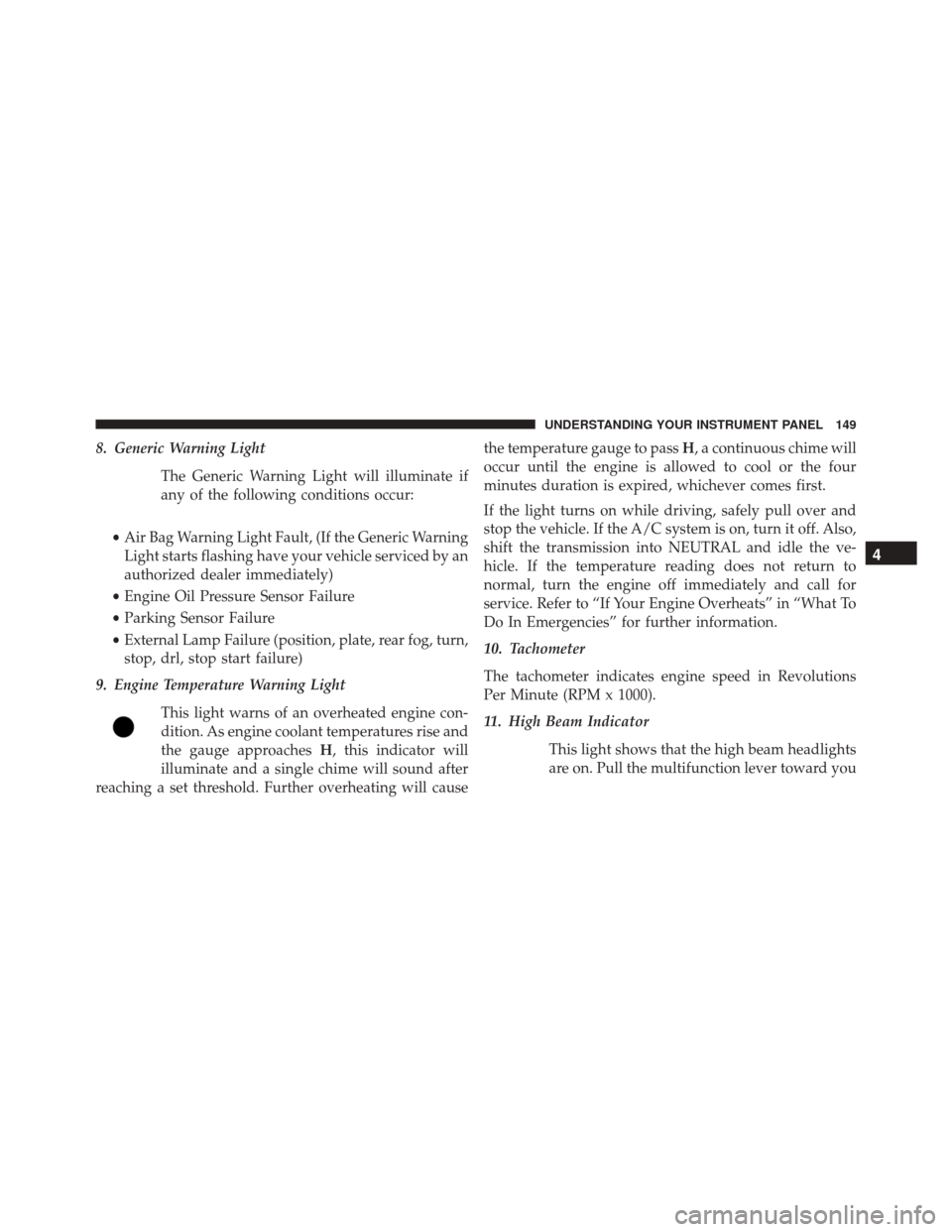
8. Generic Warning LightThe Generic Warning Light will illuminate if
any of the following conditions occur:
• Air Bag Warning Light Fault, (If the Generic Warning
Light starts flashing have your vehicle serviced by an
authorized dealer immediately)
• Engine Oil Pressure Sensor Failure
• Parking Sensor Failure
• External Lamp Failure (position, plate, rear fog, turn,
stop, drl, stop start failure)
9. Engine Temperature Warning Light
This light warns of an overheated engine con-
dition. As engine coolant temperatures rise and
the gauge approaches H, this indicator will
illuminate and a single chime will sound after
reaching a set threshold. Further overheating will cause the temperature gauge to pass
H, a continuous chime will
occur until the engine is allowed to cool or the four
minutes duration is expired, whichever comes first.
If the light turns on while driving, safely pull over and
stop the vehicle. If the A/C system is on, turn it off. Also,
shift the transmission into NEUTRAL and idle the ve-
hicle. If the temperature reading does not return to
normal, turn the engine off immediately and call for
service. Refer to “If Your Engine Overheats” in “What To
Do In Emergencies” for further information.
10. Tachometer
The tachometer indicates engine speed in Revolutions
Per Minute (RPM x 1000).
11. High Beam Indicator
This light shows that the high beam headlights
are on. Pull the multifunction lever toward you
4
UNDERSTANDING YOUR INSTRUMENT PANEL 149