maintenance Ram ProMaster City 2020 Owner's Manual
[x] Cancel search | Manufacturer: RAM, Model Year: 2020, Model line: ProMaster City, Model: Ram ProMaster City 2020Pages: 350, PDF Size: 13.27 MB
Page 4 of 350
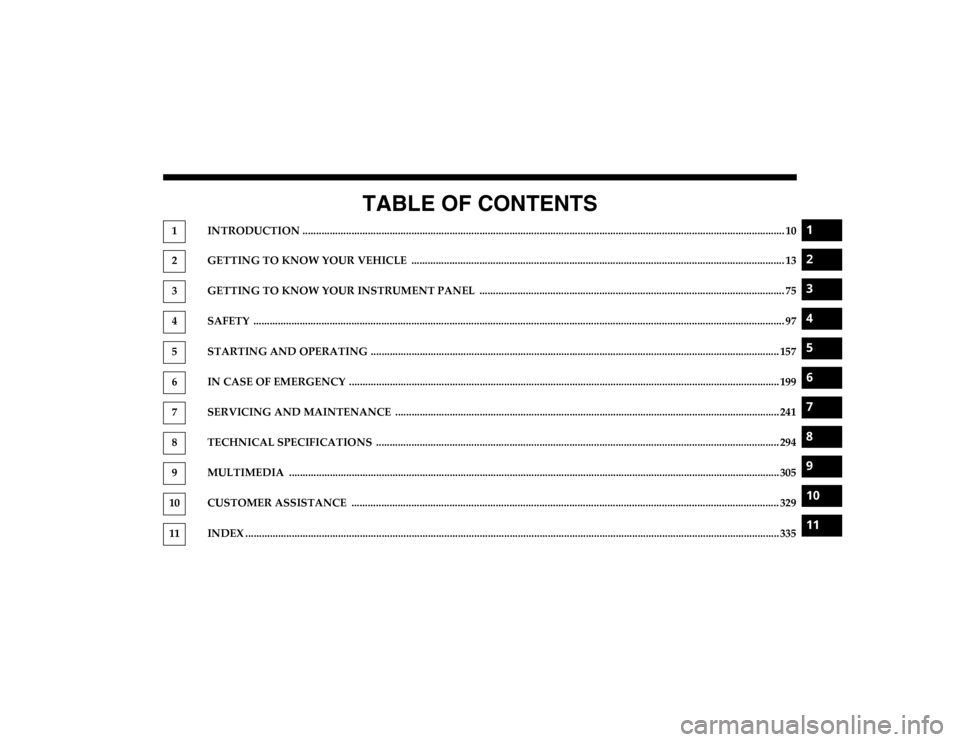
TABLE OF CONTENTS
1
2
3
4
5
6
7
8
9
10
11
1 INTRODUCTION ................................................................................................................................................................................. 102 GETTING TO KNOW YOUR VEHICLE ......................................................................................................................................... 13
3 GETTING TO KNOW YOUR INSTRUMENT PANEL ................................................................................................................ 75
4 SAFETY ................................................................................................................................................................................................... 97
5 STARTING AND OPERATING ...................................................................................................................................................... 157
6 IN CASE OF EMERGENCY .............................................................................................................................................................. 199
7 SERVICING AND MAINTENANCE ............................................................................................................................................. 241
8 TECHNICAL SPECIFICATIONS .................................................................................................................................................... 294
9 MULTIMEDIA .................................................................................................................................................................................... 305
10 CUSTOMER ASSISTANCE ............................................................................................................................................................. 329
11 INDEX .................................................................................................................................................................................................... 335
2020_RAM_PROMASTER_CITY_OM_USA=GUID-7B6A7FCA-79B0-423F-95C5-ED2A949C3D13=1=en=.book Page 1
Page 7 of 350
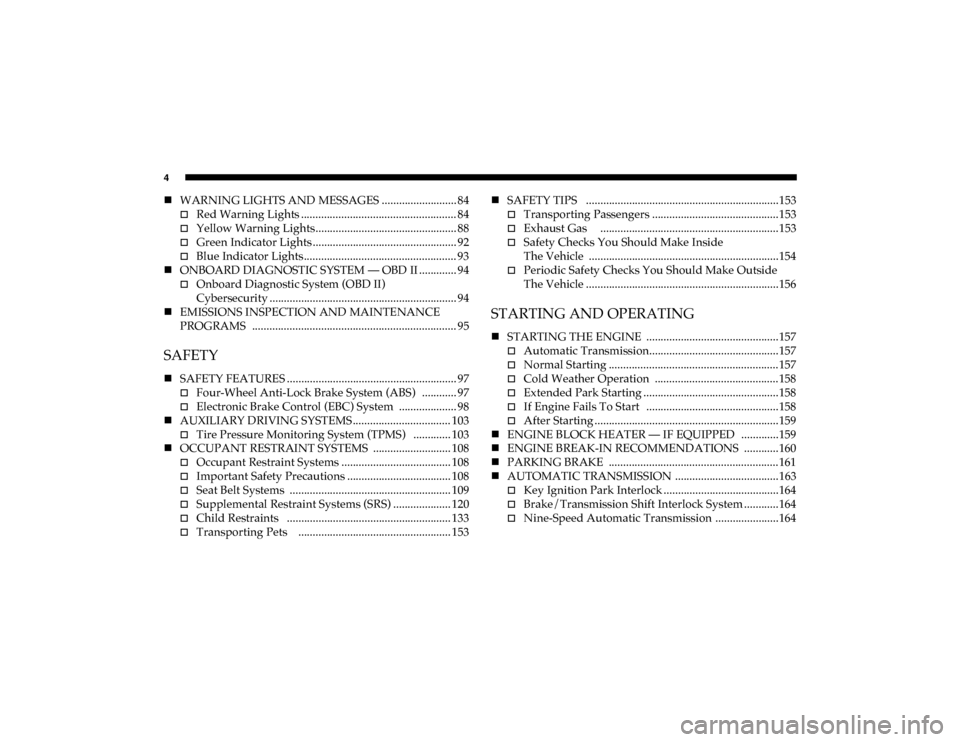
4
WARNING LIGHTS AND MESSAGES .......................... 84
Red Warning Lights ...................................................... 84
Yellow Warning Lights................................................. 88
Green Indicator Lights .................................................. 92
Blue Indicator Lights ..................................................... 93
ONBOARD DIAGNOSTIC SYSTEM — OBD II ............. 94
Onboard Diagnostic System (OBD II)
Cybersecurity ................................................................. 94
EMISSIONS INSPECTION AND MAINTENANCE
PROGRAMS ....................................................................... 95
SAFETY
SAFETY FEATURES ........................................................... 97
Four-Wheel Anti-Lock Brake System (ABS) ............ 97
Electronic Brake Control (EBC) System .................... 98
AUXILIARY DRIVING SYSTEMS .................................. 103
Tire Pressure Monitoring System (TPMS) ............. 103
OCCUPANT RESTRAINT SYSTEMS ........................... 108
Occupant Restraint Systems ...................................... 108
Important Safety Precautions .................................... 108
Seat Belt Systems ........................................................ 109
Supplemental Restraint Systems (SRS) .................... 120
Child Restraints ......................................................... 133
Transporting Pets ..................................................... 153
SAFETY TIPS ...................................................................153
Transporting Passengers ............................................153
Exhaust Gas ..............................................................153
Safety Checks You Should Make Inside
The Vehicle ..................................................................154
Periodic Safety Checks You Should Make Outside
The Vehicle ...................................................................156
STARTING AND OPERATING
STARTING THE ENGINE ..............................................157
Automatic Transmission.............................................157
Normal Starting ........................................................... 157
Cold Weather Operation ...........................................158
Extended Park Starting ...............................................158
If Engine Fails To Start ..............................................158
After Starting ................................................................159
ENGINE BLOCK HEATER — IF EQUIPPED .............159
ENGINE BREAK-IN RECOMMENDATIONS ............160
PARKING BRAKE ........................................................... 161
AUTOMATIC TRANSMISSION ....................................163
Key Ignition Park Interlock ........................................164
Brake/Transmission Shift Interlock System ............164
Nine-Speed Automatic Transmission ......................164
2020_RAM_PROMASTER_CITY_OM_USA=GUID-7B6A7FCA-79B0-423F-95C5-ED2A949C3D13=1=en=.book Page 4
Page 9 of 350
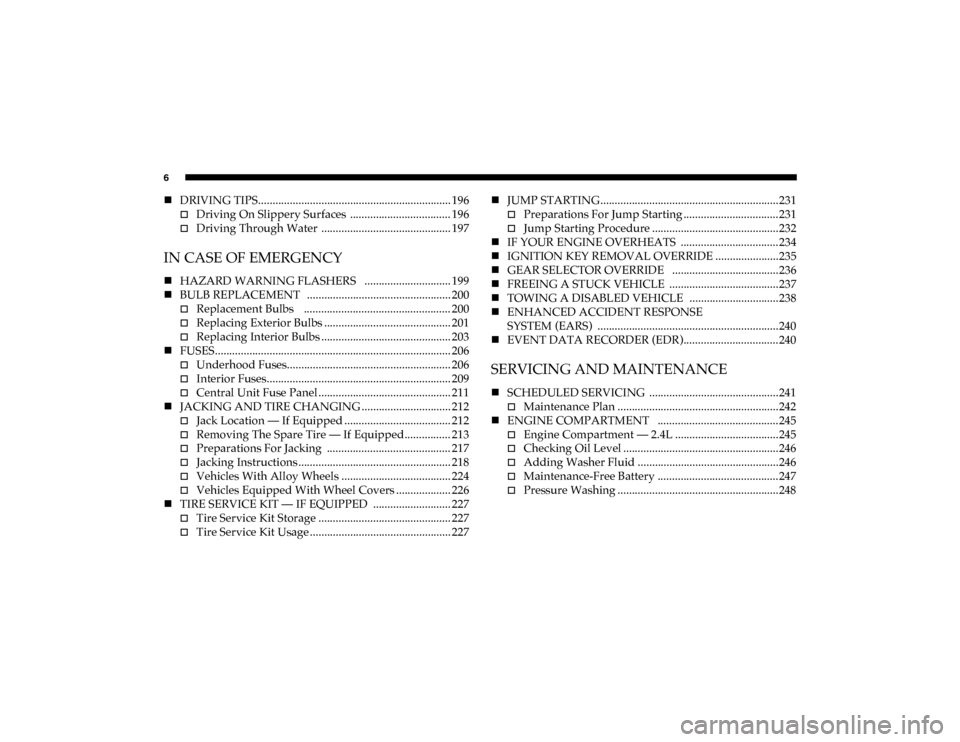
6
DRIVING TIPS................................................................... 196
Driving On Slippery Surfaces ................................... 196
Driving Through Water ............................................. 197
IN CASE OF EMERGENCY
HAZARD WARNING FLASHERS .............................. 199
BULB REPLACEMENT .................................................. 200
Replacement Bulbs ................................................... 200
Replacing Exterior Bulbs ............................................ 201
Replacing Interior Bulbs ............................................. 203
FUSES.................................................................................. 206
Underhood Fuses......................................................... 206
Interior Fuses................................................................ 209
Central Unit Fuse Panel .............................................. 211
JACKING AND TIRE CHANGING ............................... 212
Jack Location — If Equipped ..................................... 212
Removing The Spare Tire — If Equipped ................ 213
Preparations For Jacking ........................................... 217
Jacking Instructions ..................................................... 218
Vehicles With Alloy Wheels ...................................... 224
Vehicles Equipped With Wheel Covers ................... 226
TIRE SERVICE KIT — IF EQUIPPED ........................... 227
Tire Service Kit Storage .............................................. 227
Tire Service Kit Usage ................................................. 227
JUMP STARTING..............................................................231
Preparations For Jump Starting ................................. 231
Jump Starting Procedure ............................................232
IF YOUR ENGINE OVERHEATS ..................................234
IGNITION KEY REMOVAL OVERRIDE ......................235
GEAR SELECTOR OVERRIDE .....................................236
FREEING A STUCK VEHICLE ......................................237
TOWING A DISABLED VEHICLE ...............................238
ENHANCED ACCIDENT RESPONSE
SYSTEM (EARS) ...............................................................240
EVENT DATA RECORDER (EDR)................................. 240
SERVICING AND MAINTENANCE
SCHEDULED SERVICING .............................................241
Maintenance Plan ........................................................242
ENGINE COMPARTMENT .......................................... 245
Engine Compartment — 2.4L ....................................245
Checking Oil Level ......................................................246
Adding Washer Fluid .................................................246
Maintenance-Free Battery .......................................... 247
Pressure Washing ........................................................248
2020_RAM_PROMASTER_CITY_OM_USA=GUID-7B6A7FCA-79B0-423F-95C5-ED2A949C3D13=1=en=.book Page 6
Page 10 of 350
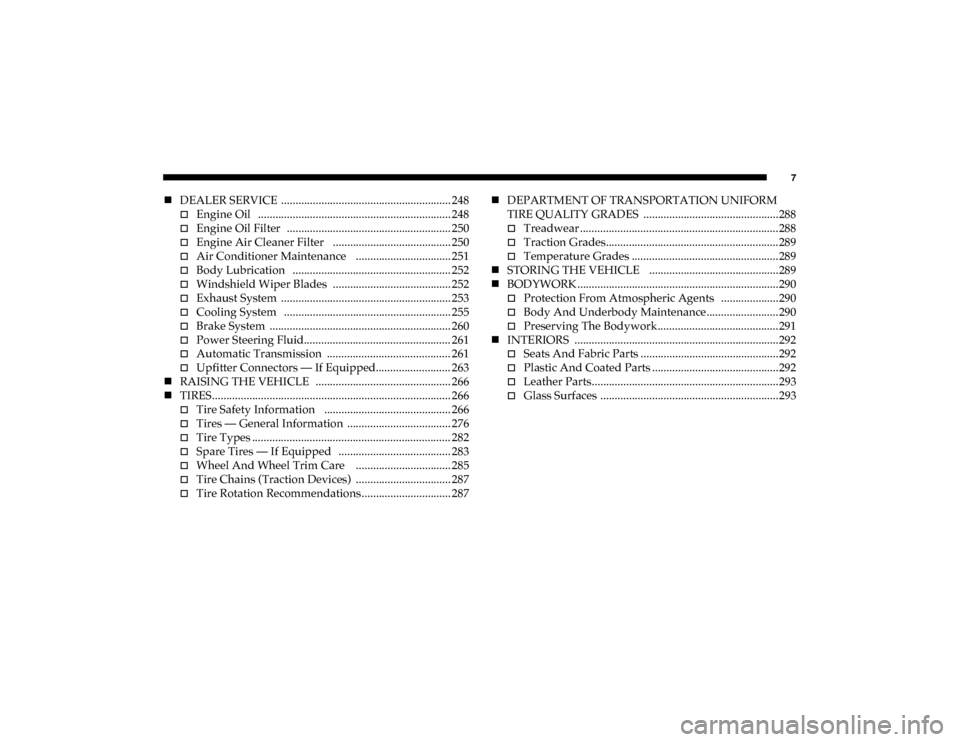
7
DEALER SERVICE ........................................................... 248
Engine Oil ................................................................... 248
Engine Oil Filter ......................................................... 250
Engine Air Cleaner Filter ......................................... 250
Air Conditioner Maintenance ................................. 251
Body Lubrication ....................................................... 252
Windshield Wiper Blades ......................................... 252
Exhaust System ........................................................... 253
Cooling System .......................................................... 255
Brake System ............................................................... 260
Power Steering Fluid................................................... 261
Automatic Transmission ........................................... 261
Upfitter Connectors — If Equipped.......................... 263
RAISING THE VEHICLE ............................................... 266
TIRES................................................................................... 266
Tire Safety Information ............................................ 266
Tires — General Information .................................... 276
Tire Types ..................................................................... 282
Spare Tires — If Equipped ....................................... 283
Wheel And Wheel Trim Care ................................. 285
Tire Chains (Traction Devices) ................................. 287
Tire Rotation Recommendations ............................... 287
DEPARTMENT OF TRANSPORTATION UNIFORM
TIRE QUALITY GRADES ...............................................288
Treadwear .....................................................................288
Traction Grades............................................................ 289
Temperature Grades ................................................... 289
STORING THE VEHICLE .............................................289
BODYWORK ......................................................................290
Protection From Atmospheric Agents ....................290
Body And Underbody Maintenance .........................290
Preserving The Bodywork .......................................... 291
INTERIORS .......................................................................292
Seats And Fabric Parts ................................................292
Plastic And Coated Parts ............................................292
Leather Parts.................................................................293
Glass Surfaces ..............................................................293
2020_RAM_PROMASTER_CITY_OM_USA=GUID-7B6A7FCA-79B0-423F-95C5-ED2A949C3D13=1=en=.book Page 7
Page 13 of 350
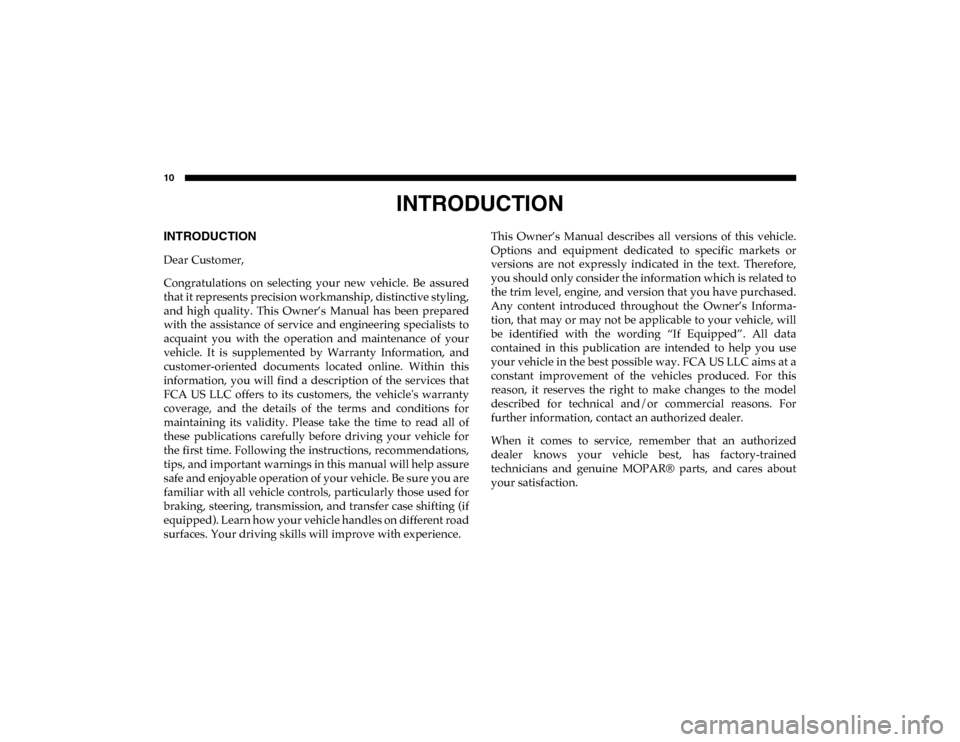
10
INTRODUCTION
INTRODUCTION
Dear Customer,
Congratulations on selecting your new vehicle. Be assured
that it represents precision workmanship, distinctive styling,
and high quality. This Owner’s Manual has been prepared
with the assistance of service and engineering specialists to
acquaint you with the operation and maintenance of your
vehicle. It is supplemented by Warranty Information, and
customer-oriented documents located online. Within this
information, you will find a description of the services that
FCA US LLC offers to its customers, the vehicle's warranty
coverage, and the details of the terms and conditions for
maintaining its validity. Please take the time to read all of
these publications carefully before driving your vehicle for
the first time. Following the instructions, recommendations,
tips, and important warnings in this manual will help assure
safe and enjoyable operation of your vehicle. Be sure you are
familiar with all vehicle controls, particularly those used for
braking, steering, transmission, and transfer case shifting (if
equipped). Learn how your vehicle handles on different road
surfaces. Your driving skills will improve with experience.This Owner’s Manual describes all versions of this vehicle.
Options and equipment dedicated to specific markets or
versions are not expressly indicated in the text. Therefore,
you should only consider the information which is related to
the trim level, engine, and version that you have purchased.
Any content introduced throughout the Owner’s Informa
-
tion, that may or may not be applicable to your vehicle, will
be identified with the wording “If Equipped”. All data
contained in this publication are intended to help you use
your vehicle in the best possible way. FCA US LLC aims at a
constant improvement of the vehicles produced. For this
reason, it reserves the right to make changes to the model
described for technical and/or commercial reasons. For
further information, contact an authorized dealer.
When it comes to service, remember that an authorized
dealer knows your vehicle best, has factory-trained
technicians and genuine MOPAR® parts, and cares about
your satisfaction.
2020_RAM_PROMASTER_CITY_OM_USA=GUID-7B6A7FCA-79B0-423F-95C5-ED2A949C3D13=1=en=.book Page 10
Page 18 of 350
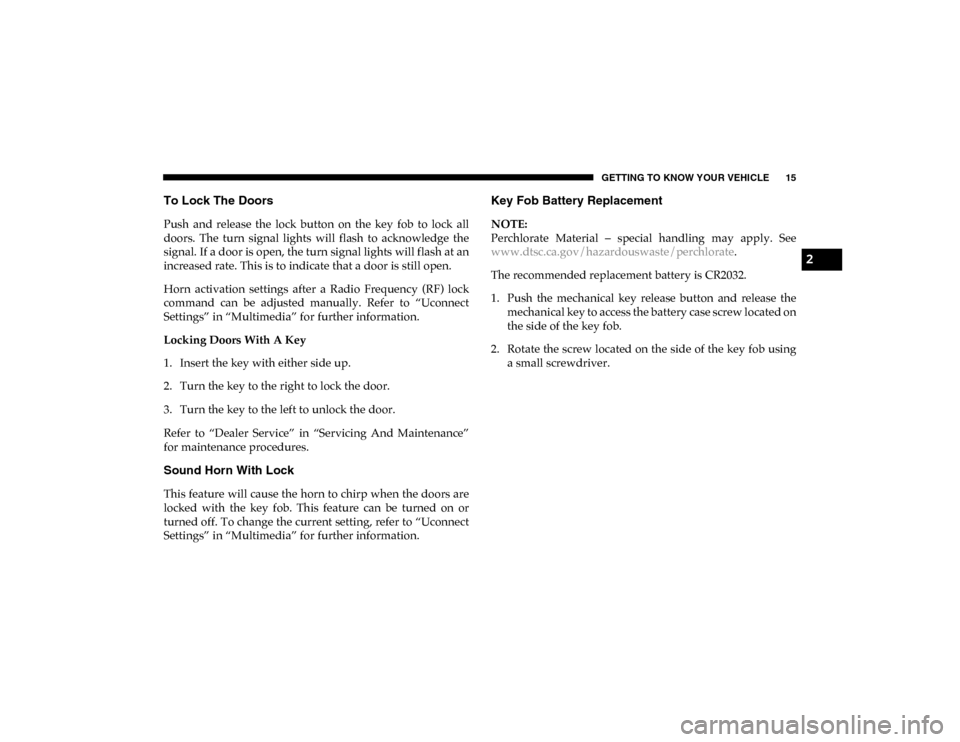
GETTING TO KNOW YOUR VEHICLE 15
To Lock The Doors
Push and release the lock button on the key fob to lock all
doors. The turn signal lights will flash to acknowledge the
signal. If a door is open, the turn signal lights will flash at an
increased rate. This is to indicate that a door is still open.
Horn activation settings after a Radio Frequency (RF) lock
command can be adjusted manually. Refer to “Uconnect
Settings” in “Multimedia” for further information.
Locking Doors With A Key
1. Insert the key with either side up.
2. Turn the key to the right to lock the door.
3. Turn the key to the left to unlock the door.
Refer to “Dealer Service” in “Servicing And Maintenance”
for maintenance procedures.
Sound Horn With Lock
This feature will cause the horn to chirp when the doors are
locked with the key fob. This feature can be turned on or
turned off. To change the current setting, refer to “Uconnect
Settings” in “Multimedia” for further information.
Key Fob Battery Replacement
NOTE:
Perchlorate Material – special handling may apply. See
www.dtsc.ca.gov/hazardouswaste/perchlorate.
The recommended replacement battery is CR2032.
1. Push the mechanical key release button and release the mechanical key to access the battery case screw located on
the side of the key fob.
2. Rotate the screw located on the side of the key fob using a small screwdriver.
2
2020_RAM_PROMASTER_CITY_OM_USA=GUID-7B6A7FCA-79B0-423F-95C5-ED2A949C3D13=1=en=.book Page 15
Page 59 of 350

56 GETTING TO KNOW YOUR VEHICLE
System Maintenance
In Winter, the Climate Control system must be turned on at
least once a month for about 10 minutes.
Have the system inspected at an authorized dealer before the
Summer.Climate Control Functions
A/C (Air Conditioning)
The Air Conditioning (A/C) button allows the operator to
manually activate or deactivate the air conditioning system.
When the air conditioning system is turned on, cool dehu-
midified air will flow through the outlets into the cabin. For
improved fuel economy, press the A/C button to turn off the
Floor Mode
Floor Mode
Air comes from the floor outlets. A slight amount of air is directed through the defrost and side
window demister outlets.
Mix Mode Mix Mode
Air is directed through the floor, defrost, and side window demister outlets. This setting works best in
cold or snowy conditions that require extra heat to the windshield. This setting is good for
maintaining comfort while reducing moisture on the windshield.
Front Defrost
Use Defrost mode with maximum temperature settings for best windshield and side window
defrosting and defogging. Turn the knob to the Front Defrost position. Air comes from the windshield
and side window demist outlets.
Icon
Description
2020_RAM_PROMASTER_CITY_OM_USA=GUID-7B6A7FCA-79B0-423F-95C5-ED2A949C3D13=1=en=.book Page 56
Page 79 of 350

76 GETTING TO KNOW YOUR INSTRUMENT PANEL
Instrument Cluster Descriptions
1. Speedometer• Indicates vehicle speed.
2. Fuel Gauge
• The pointer shows the level of fuel in the fuel tankwhen the ignition switch is in the ON/RUN position.
• The fuel pump arrow symbol points to the side of the vehicle where the fuel door is located.
3. Temperature Gauge
• The temperature gauge shows engine coolant tempera-ture. Any reading within the normal range indicates that
the engine cooling system is operating satisfactorily.
• The pointer will likely indicate a higher temperature when driving in hot weather or up mountain grades. It
should not be allowed to exceed the upper limits of the
normal operating range.
WARNING!
A hot engine cooling system is dangerous. You or others
could be badly burned by steam or boiling coolant. You
may want to call an authorized dealer for service if your
vehicle overheats. If you decide to look under the hood
yourself, refer to “Cooling System Pressure Cap” in
“Servicing And Maintenance” and follow the warnings
under the Cooling System Pressure Cap paragraph.
CAUTION!
Driving with a hot engine cooling system could damage
your vehicle. If the temperature gauge reads “H,” pull
over and stop the vehicle. Idle the vehicle with the air
conditioner turned off until the pointer drops back into
the normal range. If the pointer remains on the “H,” turn
the engine off immediately and call an authorized dealer
for service.
2020_RAM_PROMASTER_CITY_OM_USA=GUID-7B6A7FCA-79B0-423F-95C5-ED2A949C3D13=1=en=.book Page 76
Page 83 of 350
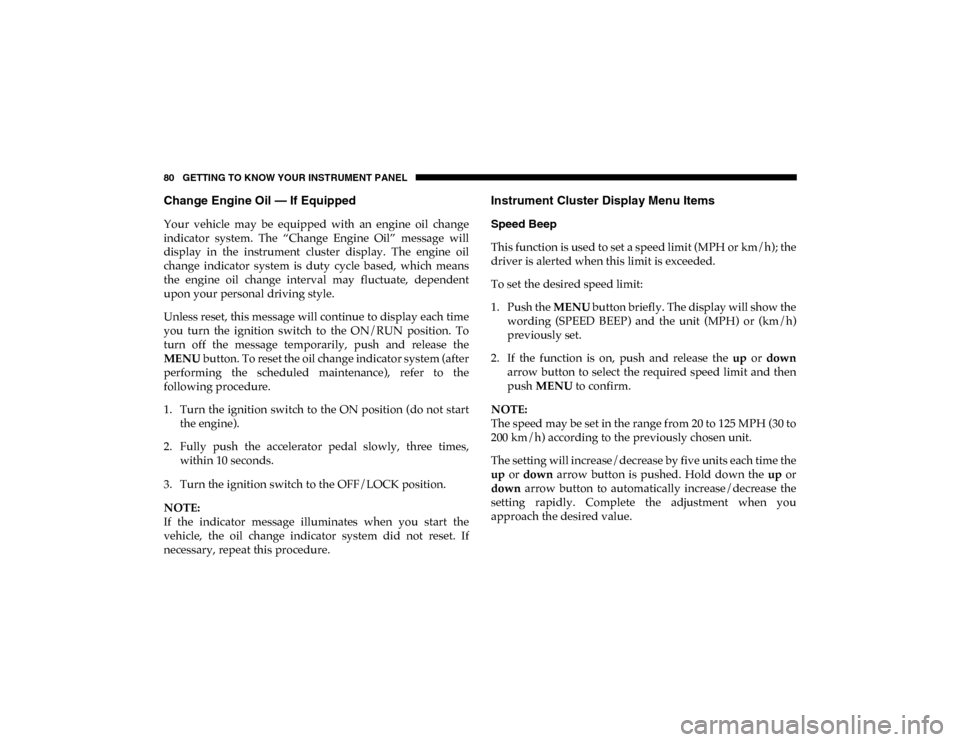
80 GETTING TO KNOW YOUR INSTRUMENT PANEL
Change Engine Oil — If Equipped
Your vehicle may be equipped with an engine oil change
indicator system. The “Change Engine Oil” message will
display in the instrument cluster display. The engine oil
change indicator system is duty cycle based, which means
the engine oil change interval may fluctuate, dependent
upon your personal driving style.
Unless reset, this message will continue to display each time
you turn the ignition switch to the ON/RUN position. To
turn off the message temporarily, push and release the
MENU button. To reset the oil change indicator system (after
performing the scheduled maintenance), refer to the
following procedure.
1. Turn the ignition switch to the ON position (do not start the engine).
2. Fully push the accelerator pedal slowly, three times, within 10 seconds.
3. Turn the ignition switch to the OFF/LOCK position.
NOTE:
If the indicator message illuminates when you start the
vehicle, the oil change indicator system did not reset. If
necessary, repeat this procedure.
Instrument Cluster Display Menu Items
Speed Beep
This function is used to set a speed limit (MPH or km/h); the
driver is alerted when this limit is exceeded.
To set the desired speed limit:
1. Push the MENU button briefly. The display will show the
wording (SPEED BEEP) and the unit (MPH) or (km/h)
previously set.
2. If the function is on, push and release the up or down
arrow button to select the required speed limit and then
push MENU to confirm.
NOTE:
The speed may be set in the range from 20 to 125 MPH (30 to
200 km/h) according to the previously chosen unit.
The setting will increase/decrease by five units each time the
up or down arrow button is pushed. Hold down the up or
down arrow button to automatically increase/decrease the
setting rapidly. Complete the adjustment when you
approach the desired value.
2020_RAM_PROMASTER_CITY_OM_USA=GUID-7B6A7FCA-79B0-423F-95C5-ED2A949C3D13=1=en=.book Page 80
Page 93 of 350

90 GETTING TO KNOW YOUR INSTRUMENT PANEL
proper pressure. Driving on a significantly under-inflated
tire causes the tire to overheat and can lead to tire failure.
Under-inflation also reduces fuel efficiency and tire tread
life, and may affect the vehicle’s handling and stopping
ability.
Please note that the TPMS is not a substitute for proper tire
maintenance, and it is the driver’s responsibility to maintain
correct tire pressure, even if under-inflation has not reached
the level to trigger illumination of the TPMS low tire pres-
sure telltale.
Your vehicle has also been equipped with a TPMS malfunc -
tion indicator to indicate when the system is not operating
properly. The TPMS malfunction indicator is combined with
the low tire pressure telltale. When the system detects a
malfunction, the telltale will flash for approximately one
minute and then remain continuously illuminated. This
sequence will continue upon subsequent vehicle start-ups as
long as the malfunction exists. When the malfunction indi -
cator is illuminated, the system may not be able to detect or
signal low tire pressure as intended. TPMS malfunctions
may occur for a variety of reasons, including the installation
of replacement or alternate tires or wheels on the vehicle that
prevent the TPMS from functioning properly. Always check the TPMS malfunction telltale after replacing one or more
tires or wheels on your vehicle to ensure that the replace
-
ment or alternate tires and wheels allow the TPMS to
continue to function properly.
Vehicle Security Warning Light
This warning light will illuminate when the vehicle
security alarm system has detected an attempt to
break into the vehicle. CAUTION!
The TPMS has been optimized for the original
equipment tires and wheels. TPMS pressures and
warning have been established for the tire size equipped
on your vehicle. Undesirable system operation or sensor
damage may result when using replacement equipment
that is not of the same size, type, and/or style.
Aftermarket wheels can cause sensor damage. Using
aftermarket tire sealants may cause the Tire Pressure
Monitoring System (TPMS) sensor to become
inoperable. After using an aftermarket tire sealant it is
recommended that you take your vehicle to an
authorized dealer to have your sensor function checked.
2020_RAM_PROMASTER_CITY_OM_USA=GUID-7B6A7FCA-79B0-423F-95C5-ED2A949C3D13=1=en=.book Page 90