CD player RENAULT ALASKAN 2017 User Guide
[x] Cancel search | Manufacturer: RENAULT, Model Year: 2017, Model line: ALASKAN, Model: RENAULT ALASKAN 2017Pages: 340, PDF Size: 6.93 MB
Page 176 of 340
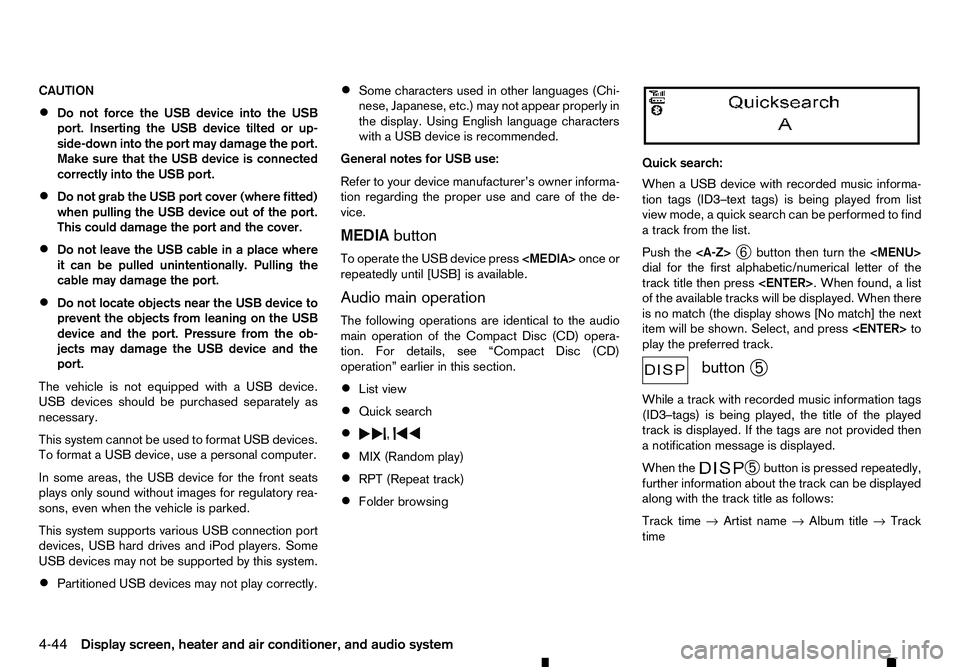
CAUTION
•
Do not force the USB device into the USB
port. Inserting the USB device tilted or up-
side-down into the port may damage the port.
Make sure that the USB device is connected
correctly into the USB port.
• Do not grab the USB port cover (where fitted)
when pulling the USB device out of the port.
This could damage the port and the cover.
• Do not leave the USB cable in
aplace where
it can be pulled unintentionally. Pulling the
cable may damage the port.
• Do not locate objects near the USB device to
prevent the objects from leaning on the USB
device and the port. Pressure from the ob-
jects may damage the USB device and the
port.
The vehicle is not equipped with aUSB device.
USB devices should be purchased separately as
necessary.
This system cannot be used to format USB devices.
To format aUSB device, use apersonal computer.
In some areas, the USB device for the front seats
plays only sound without images for regulatory rea-
sons, even when the vehicle is parked.
This system supports various USB connection port
devices, USB hard drives and iPod players. Some
USB devices may not be supported by this system.
• Partitioned USB devices may not play correctly. •
Some characters used in other languages (Chi-
nese, Japanese, etc.) may not appear properly in
the display. Using English language characters
with
aUSB device is recommended.
General notes for USB use:
Refer to your device manufacturer’s owner informa-
tion regarding the proper use and care of the de-
vice.
MEDIA button
To operate the USB device press
repeatedly until [USB] is available.
Audio main operation
The following operations are identical to the audio
main operation of the Compact Disc (CD) opera-
tion. For details, see “Compact Disc (CD)
operation” earlier in this section.
• List view
• Quick search
• ,
•
MIX (Random play)
• RPT (Repeat track)
• Folder browsing Quick search:
When
aUSB device with recorded music informa-
tion tags (ID3–text tags) is being played from list
view mode, aquick search can be performed to find
at rack from the list.
Push the
➅button then turn the
Page 177 of 340
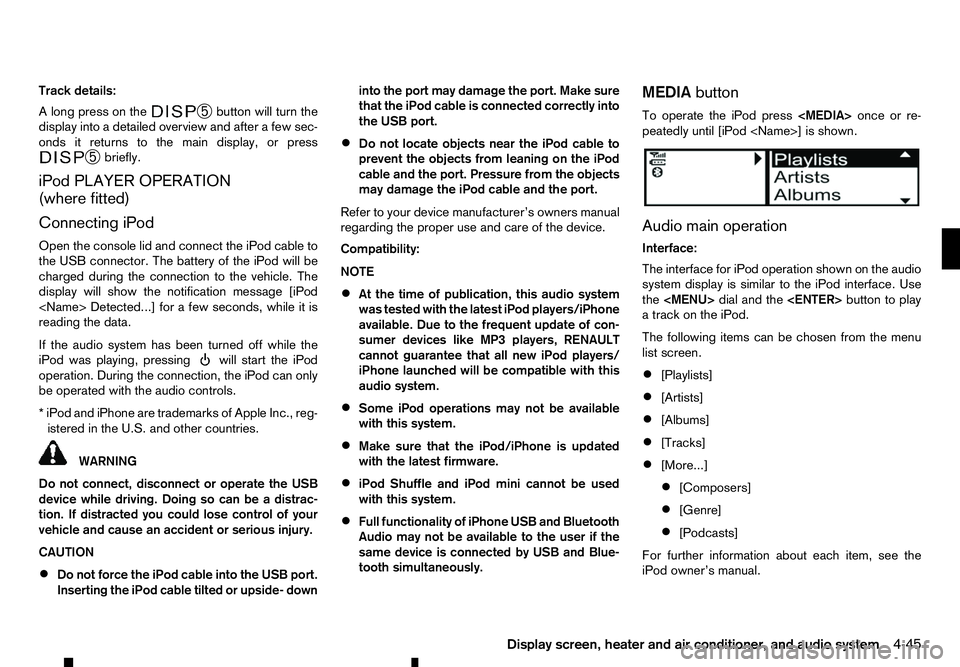
Track details:
Al ong press on the ➄
button will turn the
display into adetailed overview and after afew sec-
onds it returns to the main display, or press ➄
briefly.
iPod PLAYER OPERATION
(where fitted)
Connecting iPod
Open the console lid and connect the iPod cable to
the USB connector. The battery of the iPod will be
charged during the connection to the vehicle. The
display will show the notification message [iPod
reading the data.
If the audio system has been turned off while the
iPod was playing, pressing will start the iPod
operation. During the connection, the iPod can only be operated with the audio controls.
*i Pod and iPhone are trademarks of Apple Inc., reg-
istered in the U.S. and other countries. WARNING
Do not connect, disconnect or operate the USB
device while driving. Doing so can be adistrac-
tion. If distracted you could lose control of your
vehicle and cause an accident or serious injury.
CAUTION
• Do not force the iPod cable into the USB port.
Inserting the iPod cable tilted or upside- down into the port may damage the port. Make sure
that the iPod cable is connected correctly into
the USB port.
• Do not locate objects near the iPod cable to
prevent the objects from leaning on the iPod
cable and the port. Pressure from the objects
may damage the iPod cable and the port.
Refer to your device manufacturer’s owners manual
regarding the proper use and care of the device.
Compatibility:
NOTE
• At the time of publication, this audio system
was tested with the latest iPod players/iPhone
available. Due to the frequent update of con-
sumer devices like MP3 players, RENAULT
cannot guarantee that all new iPod players/
iPhone launched will be compatible with this
audio system.
• Some iPod operations may not be available
with this system.
• Make sure that the iPod/iPhone is updated
with the latest firmware.
• iPod Shuffle and iPod mini cannot be used
with this system.
• Full functionality of iPhone USB and Bluetooth
Audio may not be available to the user if the
same device is connected by USB and Blue-
tooth simultaneously. MEDIA
button
To operate the iPod press
peatedly until [iPod
Audio main operation
Interface:
The interface for iPod operation shown on the audio
system display is similar to the iPod interface. Use
the
Page 184 of 340
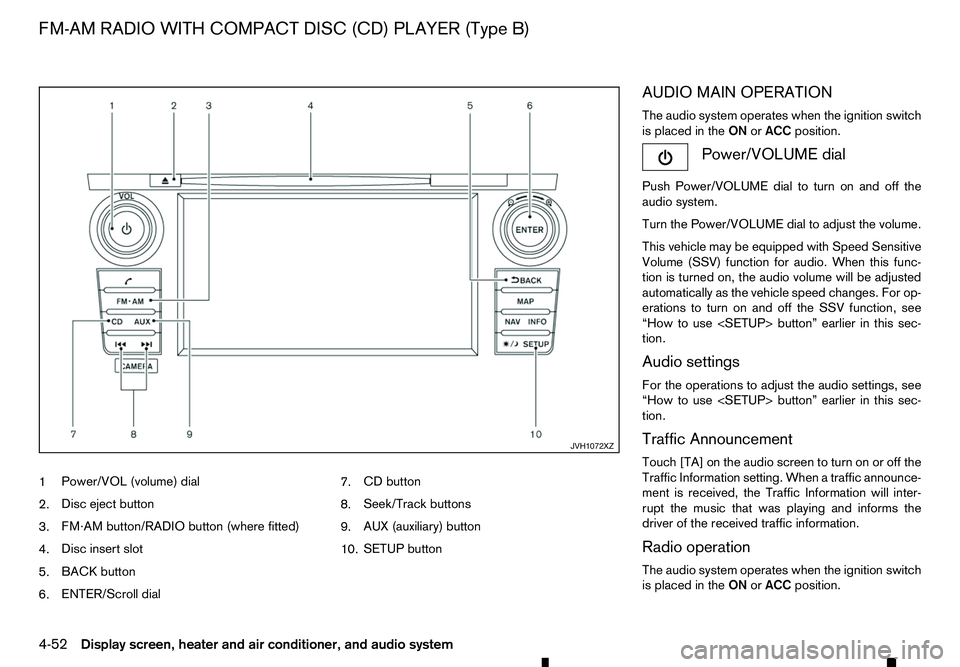
1
Power/VOL (volume) dial
2. Disc eject button
3. FM·AM button/RADIO button (where fitted)
4. Disc insert slot
5. BACK button
6. ENTER/Scroll dial 7.
CD button
8. Seek/Track buttons
9. AUX (auxiliary) button
10. SETUP button AUDIO MAIN OPERATION
The audio system operates when the ignition switch
is placed in the
ONorACC position. Power/VOLUME dial
Push Power/VOLUME dial to turn on and off the
audio system.
Turn the Power/VOLUME dial to adjust the volume.
This vehicle may be equipped with Speed Sensitive
Volume (SSV) function for audio. When this func-
tion is turned on, the audio volume will be adjusted
automatically as the vehicle speed changes. For op-
erations to turn on and off the SSV function, see
“How to use
tion.
Audio settings
For the operations to adjust the audio settings, see
“How to use
tion.
Traffic Announcement
Touch [TA] on the audio screen to turn on or off the
Traffic Information setting. When atraffic announce-
ment is received, the Traffic Information will inter-
rupt the music that was playing and informs the
driver of the received traffic information.
Radio operation
The audio system operates when the ignition switch is placed in the ONorACC position. JVH1072XZ
FM-AM RADIO WITH COMPACT DISC (CD) PLAYER (Type B)
4-52 Display screen, heater and air conditioner, and audio system
Page 185 of 340
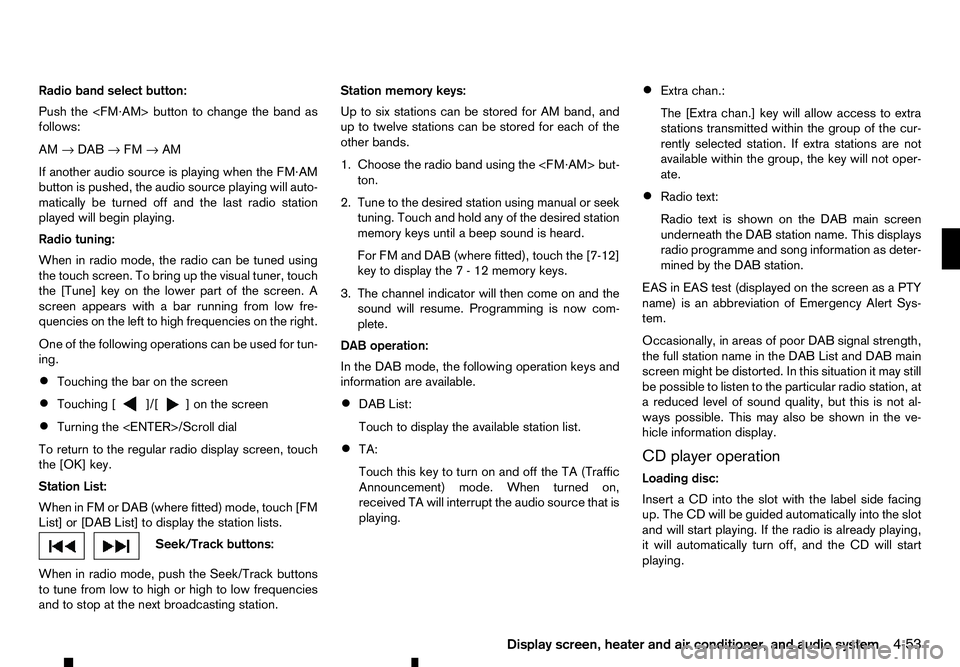
Radio band select button:
Push the
follows:
AM →DAB →FM →AM
If another audio source is playing when the FM·AM
button is pushed, the audio source playing will auto-
matically be turned off and the last radio station
played will begin playing.
Radio tuning:
When in radio mode, the radio can be tuned using
the touch screen. To bring up the visual tuner, touch
the [Tune] key on the lower part of the screen. A
screen appears with abar running from low fre-
quencies on the left to high frequencies on the right.
One of the following operations can be used for tun-
ing.
• Touching the bar on the screen
• Touching [ ]/[ ]o nt
he screen
• Turning the
To return to the regular radio display screen, touch
the [OK] key.
Station List:
When in FM or DAB (where fitted) mode, touch [FM
List] or [DAB List] to display the station lists. Seek/Track buttons:
When in radio mode, push the Seek/Track buttons
to tune from low to high or high to low frequencies
and to stop at the next broadcasting station. Station memory keys:
Up to six stations can be stored for AM band, and
up to twelve stations can be stored for each of the
other bands.
1. Choose the radio band using the
ton.
2. Tune to the desired station using manual or seek tuning. Touch and hold any of the desired station
memory keys until abeep sound is heard.
For FM and DAB (where fitted), touch the [7-12]
key to display the 7-12memory keys.
3. The channel indicator will then come on and the sound will resume. Programming is now com-
plete.
DAB operation:
In the DAB mode, the following operation keys and
information are available.
• DAB List:
Touch to display the available station list.
• TA:
Touch this key to turn on and off the TA (Traffic
Announcement) mode. When turned on,
received TA will interrupt the audio source that is
playing. •
Extra chan.:
The [Extra chan.] key will allow access to extra
stations transmitted within the group of the cur-
rently selected station. If extra stations are not
available within the group, the key will not oper-
ate.
• Radio text:
Radio text is shown on the DAB main screen
underneath the DAB station name. This displays
radio programme and song information as deter-
mined by the DAB station.
EAS in EAS test (displayed on the screen as aPTY
name) is an abbreviation of Emergency Alert Sys-
tem.
Occasionally, in areas of poor DAB signal strength,
the full station name in the DAB List and DAB main
screen might be distorted. In this situation it may still
be possible to listen to the particular radio station, at
ar educed level of sound quality, but this is not al-
ways possible. This may also be shown in the ve-
hicle information display.
CD player operation
Loading disc:
Insert aCDi nto the slot with the label side facing
up. The CD will be guided automatically into the slot
and will start playing. If the radio is already playing,
it will automatically turn off, and the CD will start
playing.
Display screen, heater and air conditioner, and audio system 4-53
Page 186 of 340
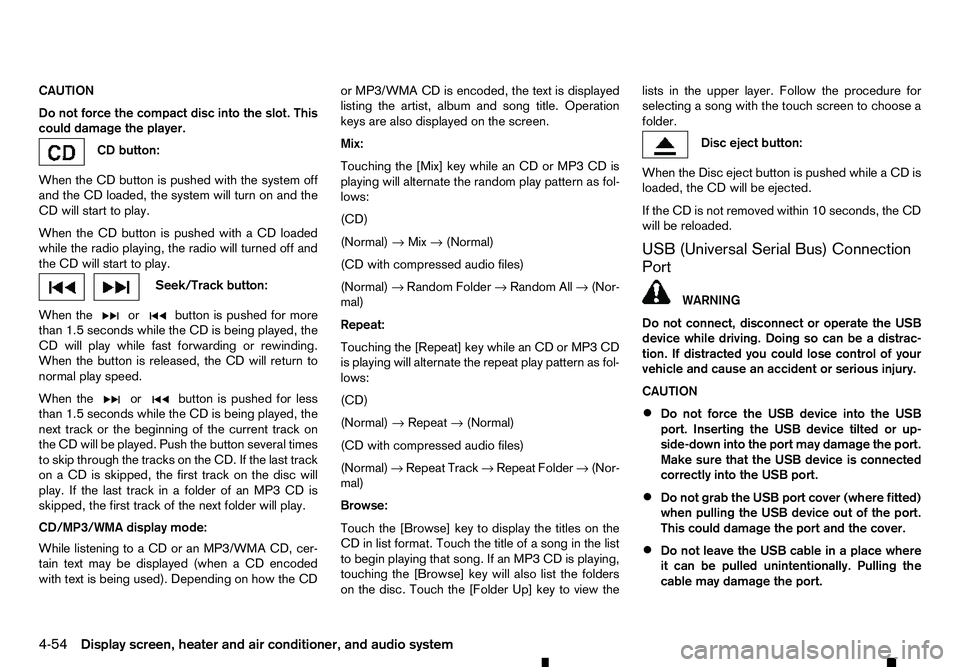
CAUTION
Do not force the compact disc into the slot. This
could damage the player. CD button:
When the CD button is pushed with the system off
and the CD loaded, the system will turn on and the
CD will start to play.
When the CD button is pushed with aCDloaded
while the radio playing, the radio will turned off and
the CD will start to play. Seek/Track button:
When the or button is pushed for more
than 1.5 seconds while the CD is being played, the
CD will play while fast forwarding or rewinding.
When the button is released, the CD will return to
normal play speed.
When the or button is pushed for less
than 1.5 seconds while the CD is being played, the
next track or the beginning of the current track on
the CD will be played. Push the button several times
to skip through the tracks on the CD. If the last track
on aCDiss kipped, the first track on the disc will
play. If the last track in afolder of an MP3 CD is
skipped, the first track of the next folder will play.
CD/MP3/WMA display mode:
While listening to aCDoranMP3/WMA CD, cer-
tain text may be displayed (when aCDencoded
with text is being used). Depending on how the CD or MP3/WMA CD is encoded, the text is displayed
listing the artist, album and song title. Operation
keys are also displayed on the screen.
Mix:
Touching the [Mix] key while an CD or MP3 CD is
playing will alternate the random play pattern as fol-
lows:
(CD)
(Normal)
→Mix →(Normal)
(CD with compressed audio files)
(Normal) →Random Folder →Random All →(Nor-
mal)
Repeat:
Touching the [Repeat] key while an CD or MP3 CD
is playing will alternate the repeat play pattern as fol-
lows:
(CD)
(Normal) →Repeat →(Normal)
(CD with compressed audio files)
(Normal) →Repeat Track →Repeat Folder →(Nor-
mal)
Browse:
Touch the [Browse] key to display the titles on the
CD in list format. Touch the title of asong in the list
to begin playing that song. If an MP3 CD is playing,
touching the [Browse] key will also list the folders
on the disc. Touch the [Folder Up] key to view the lists in the upper layer. Follow the procedure for
selecting asong with the touch screen to choose a
folder. Disc eject button:
When the Disc eject button is pushed while aCDis
loaded, the CD will be ejected.
If the CD is not removed within 10 seconds, the CD
will be reloaded.
USB (Universal Serial Bus) Connection
Port WARNING
Do not connect, disconnect or operate the USB
device while driving. Doing so can be adistrac-
tion. If distracted you could lose control of your
vehicle and cause an accident or serious injury.
CAUTION
• Do not force the USB device into the USB
port. Inserting the USB device tilted or up-
side-down into the port may damage the port.
Make sure that the USB device is connected
correctly into the USB port.
• Do not grab the USB port cover (where fitted)
when pulling the USB device out of the port.
This could damage the port and the cover.
• Do not leave the USB cable in
aplace where
it can be pulled unintentionally. Pulling the
cable may damage the port.
4-54 Display screen, heater and air conditioner, and audio system
Page 187 of 340
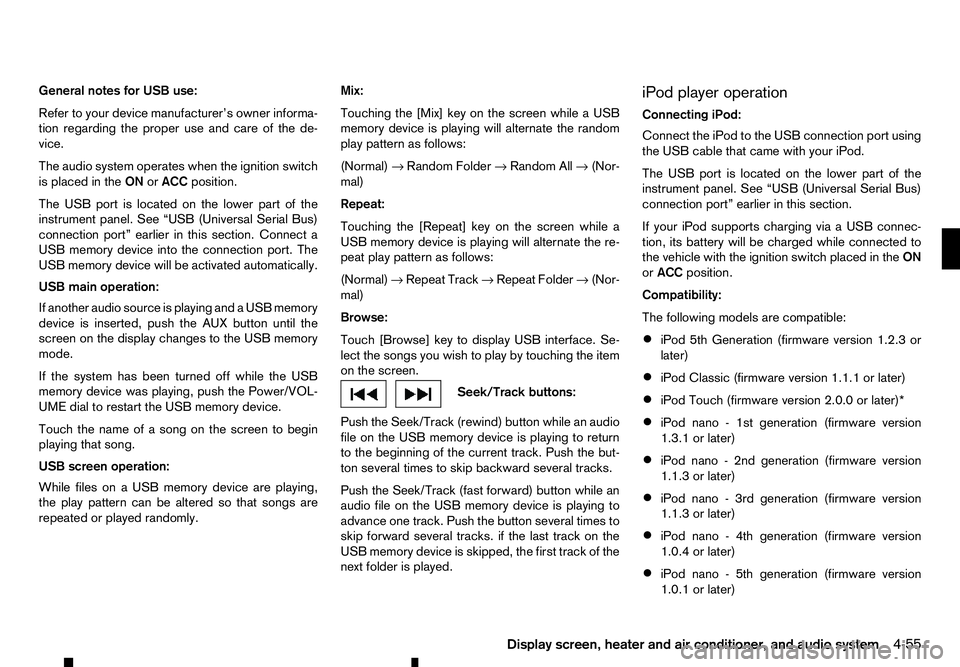
General notes for USB use:
Refer to your device manufacturer’s owner informa-
tion regarding the proper use and care of the de-
vice.
The audio system operates when the ignition switch
is placed in the ONorACC position.
The USB port is located on the lower part of the
instrument panel. See “USB (Universal Serial Bus)
connection port” earlier in this section. Connect a
USB memory device into the connection port. The
USB memory device will be activated automatically.
USB main operation:
If another audio source is playing and aUSB memory
device is inserted, push the AUX button until the
screen on the display changes to the USB memory
mode.
If the system has been turned off while the USB
memory device was playing, push the Power/VOL-
UME dial to restart the USB memory device.
Touch the name of asong on the screen to begin
playing that song.
USB screen operation:
While files on aUSB memory device are playing,
the play pattern can be altered so that songs are
repeated or played randomly. Mix:
Touching the [Mix] key on the screen while aUSB
memory device is playing will alternate the random
play pattern as follows:
(Normal) →Random Folder →Random All →(Nor-
mal)
Repeat:
Touching the [Repeat] key on the screen while a
USB memory device is playing will alternate the re-
peat play pattern as follows:
(Normal) →Repeat Track →Repeat Folder →(Nor-
mal)
Browse:
Touch [Browse] key to display USB interface. Se-
lect the songs you wish to play by touching the item
on the screen. Seek/Track buttons:
Push the Seek/Track (rewind) button while an audio
file on the USB memory device is playing to return
to the beginning of the current track. Push the but-
ton several times to skip backward several tracks.
Push the Seek/Track (fast forward) button while an
audio file on the USB memory device is playing to
advance one track. Push the button several times to
skip forward several tracks. if the last track on the
USB memory device is skipped, the first track of the
next folder is played. iPod player operation
Connecting iPod:
Connect the iPod to the USB connection port using
the USB cable that came with your iPod.
The USB port is located on the lower part of the
instrument panel. See “USB (Universal Serial Bus)
connection port” earlier in this section.
If your iPod supports charging via
aUSB connec-
tion, its battery will be charged while connected to
the vehicle with the ignition switch placed in the ON
or ACC position.
Compatibility:
The following models are compatible:
• iPod 5th Generation (firmware version 1.2.3 or
later)
• iPod Classic (firmware version 1.1.1 or later)
• iPod Touch (firmware version 2.0.0 or later)*
• iPod nano
-1st generation (firmware version
1.3.1 or later)
• iPod nano
-2nd generation (firmware version
1.1.3 or later)
• iPod nano
-3rd generation (firmware version
1.1.3 or later)
• iPod nano
-4th generation (firmware version
1.0.4 or later)
• iPod nano
-5th generation (firmware version
1.0.1 or later)
Display screen, heater and air conditioner, and audio system 4-55
Page 189 of 340
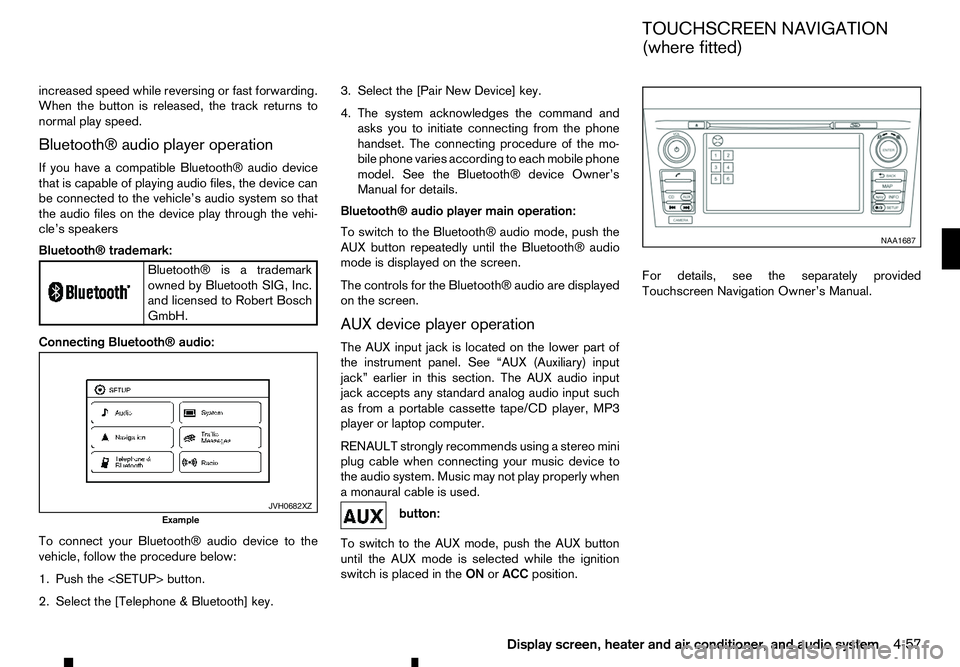
increased speed while reversing or fast forwarding.
When the button is released, the track returns to
normal play speed.
Bluetooth® audio player operation
If you have acompatible Bluetooth® audio device
that is capable of playing audio files, the device can be connected to the vehicle’s audio system so that
the audio files on the device play through the vehi-
cle’s speakers
Bluetooth® trademark:
m Bluetooth®
is
at rademark
owned by Bluetooth SIG, Inc.
and licensed to Robert Bosch
GmbH.
Connecting Bluetooth® audio:
To connect your Bluetooth® audio device to the
vehicle, follow the procedure below:
1. Push the
2. Select the [Telephone &Bluetooth] key. 3. Select the [Pair New Device] key.
4. The system acknowledges the command and
asks you to initiate connecting from the phone
handset. The connecting procedure of the mo-
bile phone varies according to each mobile phone
model. See the Bluetooth® device Owner’s
Manual for details.
Bluetooth® audio player main operation:
To switch to the Bluetooth® audio mode, push the
AUX button repeatedly until the Bluetooth® audio
mode is displayed on the screen.
The controls for the Bluetooth® audio are displayed on the screen.
AUX device player operation
The AUX input jack is located on the lower part of
the instrument panel. See “AUX (Auxiliary) input
jack” earlier in this section. The AUX audio input
jack accepts any standard analog audio input such
as from aportable cassette tape/CD player, MP3
player or laptop computer.
RENAULT strongly recommends using astereo mini
plug cable when connecting your music device to
the audio system. Music may not play properly when
am onaural cable is used. button:
To switch to the AUX mode, push the AUX button
until the AUX mode is selected while the ignition
switch is placed in the ONorACC position. For details, see the separately provided
Touchscreen Navigation Owner’s Manual.
JVH0682XZ
Example NAA1687
TOUCHSCREEN NAVIGATION
(where fitted)
Display screen, heater and air conditioner, and audio system 4-57
Page 323 of 340
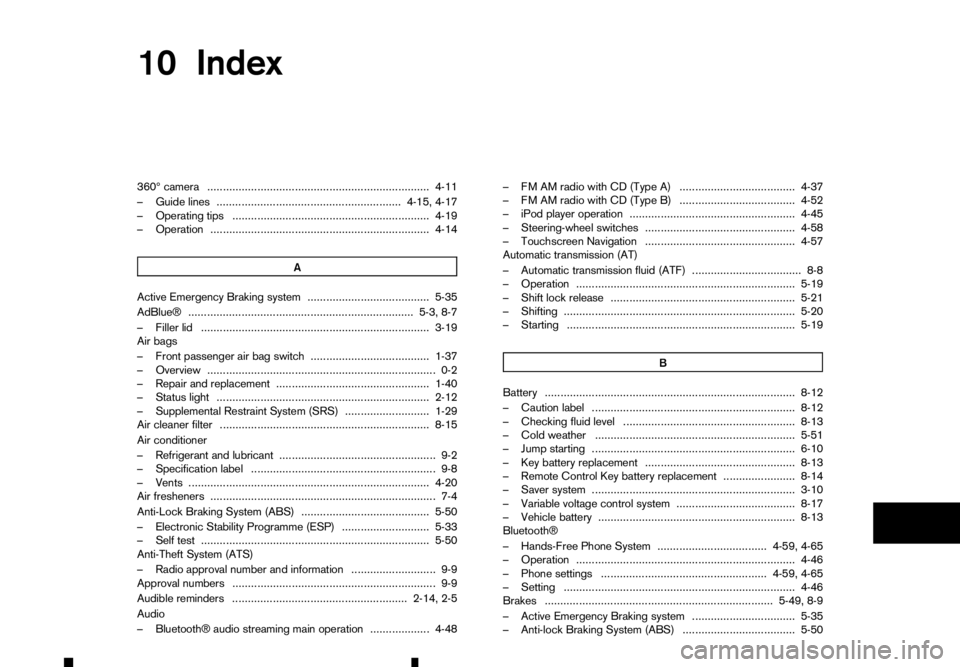
10
Index
Index
360° camera ....................................................................... 4-11
–G uide lines ........................................................... 4-15, 4-17
–O perating tips ............................................................... 4-19
–O peration ...................................................................... 4-14
A Active Emergency Braking system ....................................... 5-35
AdBlue® ........................................................................V
5-3, 8-7
–F iller lid ........................................................................V
. 3-19
Air bags
–F ront passenger air bag switch ...................................... 1-37
–O verview ........................................................................V
. 0-2
–R epair and replacement ................................................. 1-40
–S tatus light .................................................................... 2-12
–S upplemental Restraint System (SRS) ........................... 1-29
Air cleaner filter ................................................................... 8-15
Air conditioner
–R efrigerant and lubricant .................................................. 9-2
–S pecification label ........................................................... 9-8
–V ents ........................................................................V
..... 4-20
Air fresheners ........................................................................V
7-4
Anti-Lock Braking System (ABS) ......................................... 5-50
–E lectronic Stability Programme (ESP) ............................ 5-33
–S elf test ........................................................................V
. 5-50
Anti-Theft System (ATS)
–R adio approval number and information ........................... 9-9
Approval numbers ................................................................. 9-9
Audible reminders ........................................................ 2-14, 2-5
Audio
–B luetooth® audio streaming main operation ................... 4-48 –F
MAMr adio with CD (Type A) ..................................... 4-37
–F MAMr adio with CD (Type B) ..................................... 4-52
–i Pod player operation ..................................................... 4-45
–S teering-wheel switches ................................................ 4-58
–T ouchscreen Navigation ................................................ 4-57
Automatic transmission (AT)
–A utomatic transmission fluid (ATF) ................................... 8-8
–O peration ...................................................................... 5-19
–S hift lock release ........................................................... 5-21
–S hifting ........................................................................V
.. 5-20
–S tarting ........................................................................V
. 5-19
B Battery ........................................................................V
........ 8-12
–C aution label ................................................................. 8-12
–C hecking fluid level ....................................................... 8-13
–C old weather ................................................................ 5-51
–J ump starting ................................................................. 6-10
–K ey battery replacement ................................................ 8-13
–R emote Control Key battery replacement ....................... 8-14
–S aver system ................................................................. 3-10
–V ariable voltage control system ...................................... 8-17
–V ehicle battery ............................................................... 8-13
Bluetooth®
–H ands-Free Phone System ................................... 4-59, 4-65
–O peration ...................................................................... 4-46
–P hone settings ..................................................... 4-59, 4-65
–S etting ........................................................................V
.. 4-46
Brakes ........................................................................V
. 5-49, 8-9
–A ctive Emergency Braking system ................................. 5-35
–A nti-lock Braking System (ABS) .................................... 5-50
Page 326 of 340
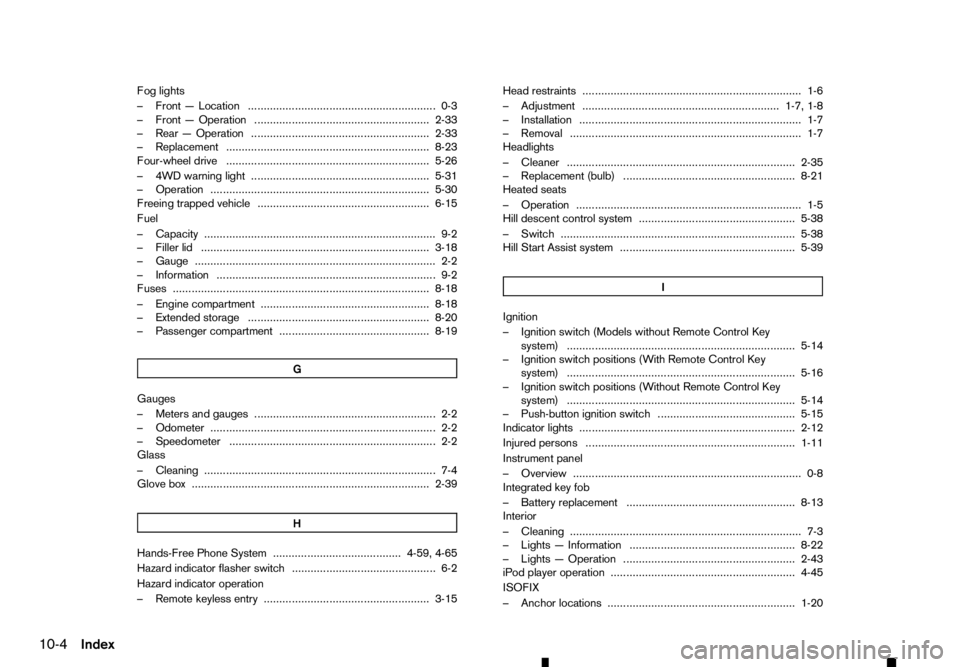
Fog lights
–F ront—Location ............................................................ 0-3
–F ront—O peration ........................................................ 2-33
–R ear—O peration ......................................................... 2-33
–R eplacement ................................................................. 8-23
Four-wheel drive ................................................................. 5-26
–4 WD warning light ......................................................... 5-31
–O peration ...................................................................... 5-30
Freeing trapped vehicle ....................................................... 6-15
Fuel
–C apacity ........................................................................V
.. 9-2
–F iller lid ........................................................................V
. 3-18
–G auge ........................................................................V
..... 2-2
–I nformation ...................................................................... 9-2
Fuses ........................................................................V
.......... 8-18
–E ngine compartment ...................................................... 8-18
–E xtended storage .......................................................... 8-20
–P assenger compartment ................................................ 8-19
G Gauges
–M
eters and gauges .......................................................... 2-2
–O dometer ........................................................................V
2-2
–S peedometer .................................................................. 2-2
Glass
–C leaning ........................................................................V
.. 7-4
Glove box ........................................................................V
.... 2-39
HHands-Free Phone System ......................................... 4-59, 4-65
Hazard indicator flasher switch .............................................. 6-2
Hazard indicator operation
–R emote keyless entry ..................................................... 3-15 Head restraints ...................................................................... 1-6
–A
djustment ............................................................... 1-7, 1-8
–I nstallation ....................................................................... 1-7
–R emoval ........................................................................V
.. 1-7
Headlights
–C leaner ........................................................................V
. 2-35
–R eplacement (bulb) ....................................................... 8-21
Heated seats
–O peration ........................................................................V
1-5
Hill descent control system .................................................. 5-38
–S witch ........................................................................V
... 5-38
Hill Start Assist system ........................................................ 5-39
I Ignition
–I
gnition switch (Models without Remote Control Key
system) ........................................................................V
. 5-14
–I gnition switch positions (With Remote Control Key
system) ........................................................................V
. 5-16
–I gnition switch positions (Without Remote Control Key
system) ........................................................................V
. 5-14
–P ush-button ignition switch ............................................ 5-15
Indicator lights ..................................................................... 2-12
Injured persons ................................................................... 1-11
Instrument panel
–O verview ........................................................................V
. 0-8
Integrated key fob
–B attery replacement ...................................................... 8-13
Interior
–C leaning ........................................................................V
.. 7-3
–L ights —Information ..................................................... 8-22
–L ights —Operation ....................................................... 2-43
iPod player operation ........................................................... 4-45
ISOFIX
–A nchor locations ............................................................ 1-20
10-4 Index
Page 327 of 340
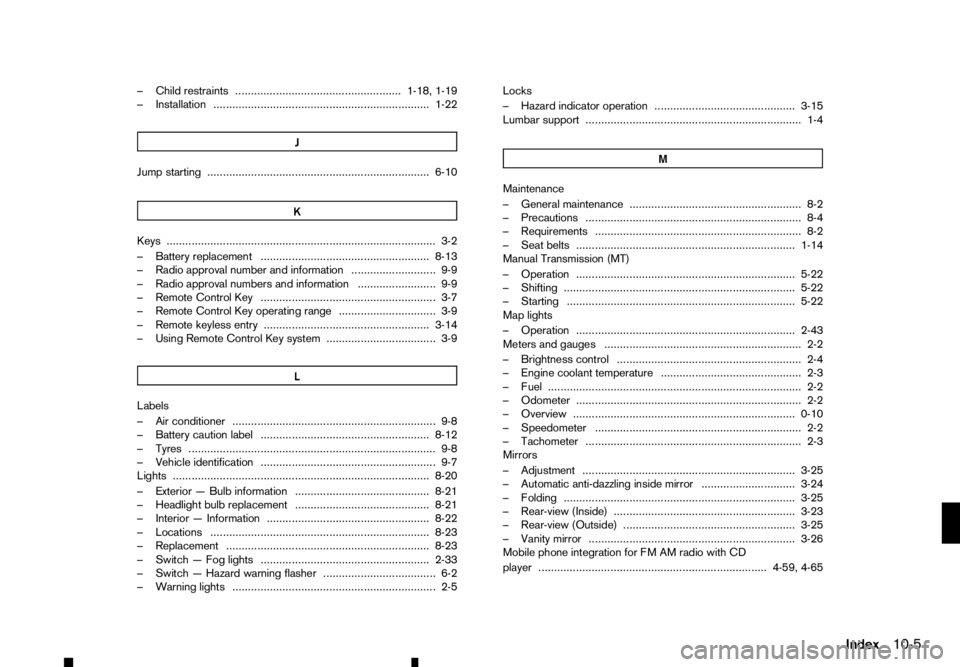
–C
hild restraints ..................................................... 1-18, 1-19
–I nstallation ..................................................................... 1-22
J Jump starting ....................................................................... 6-10
K Keys ........................................................................V
.............. 3-2
–B attery replacement ...................................................... 8-13
–R adio approval number and information ........................... 9-9
–R adio approval numbers and information ......................... 9-9
–R emote Control Key ........................................................ 3-7
–R emote Control Key operating range ............................... 3-9
–R emote keyless entry ..................................................... 3-14
–U sing Remote Control Key system ................................... 3-9
L Labels
–A
ir conditioner ................................................................. 9-8
–B attery caution label ...................................................... 8-12
–T yres ........................................................................V
....... 9-8
–V ehicle identification ........................................................ 9-7
Lights ........................................................................V
.......... 8-20
–E xterior —Bulb information ........................................... 8-21
–H eadlight bulb replacement ........................................... 8-21
–I nterior —Information .................................................... 8-22
–L ocations ...................................................................... 8-23
–R eplacement ................................................................. 8-23
–S witch —Fog lights ...................................................... 2-33
–S witch —Hazard warning flasher .................................... 6-2
–W arning lights ................................................................. 2-5 Locks
–H
azard indicator operation ............................................. 3-15
Lumbar support ..................................................................... 1-4
M Maintenance
–G
eneral maintenance ....................................................... 8-2
–P recautions ..................................................................... 8-4
–R equirements .................................................................. 8-2
–S eat belts ...................................................................... 1-14
Manual Transmission (MT)
–O peration ...................................................................... 5-22
–S hifting ........................................................................V
.. 5-22
–S tarting ........................................................................V
. 5-22
Map lights
–O peration ...................................................................... 2-43
Meters and gauges ............................................................... 2-2
–B rightness control ........................................................... 2-4
–E ngine coolant temperature ............................................. 2-3
–F uel ........................................................................V
......... 2-2
–O dometer ........................................................................V
2-2
–O verview ....................................................................... 0-10
–S peedometer .................................................................. 2-2
–T achometer ..................................................................... 2-3
Mirrors
–A djustment .................................................................... 3-25
–A utomatic anti-dazzling inside mirror .............................. 3-24
–F olding ........................................................................V
.. 3-25
–R ear-view (Inside) .......................................................... 3-23
–R ear-view (Outside) ....................................................... 3-25
–V anity mirror .................................................................. 3-26
Mobile phone integration for FM AM radio with CD
player ........................................................................V
. 4-59, 4-65
Index10-5