width RENAULT ALASKAN 2017 Owners Manual
[x] Cancel search | Manufacturer: RENAULT, Model Year: 2017, Model line: ALASKAN, Model: RENAULT ALASKAN 2017Pages: 340, PDF Size: 6.93 MB
Page 140 of 340
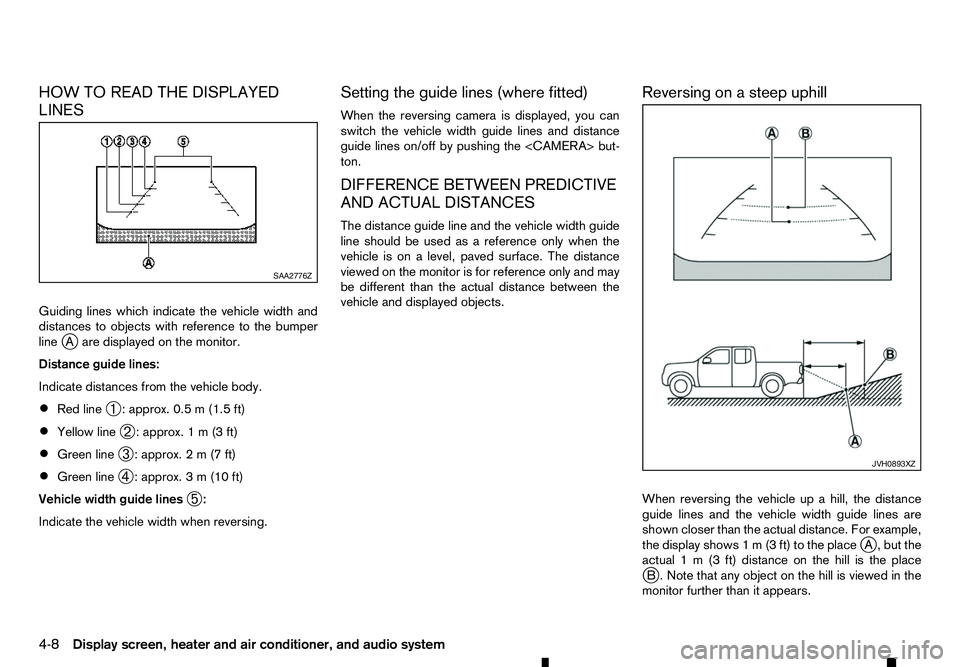
HOW TO READ THE DISPLAYED
LINES
Guiding lines which indicate the vehicle width and
distances to objects with reference to the bumper
line j
Aa re displayed on the monitor.
Distance guide lines:
Indicate distances from the vehicle body.
• Red line
➀:a
pprox. 0.5 m(1.5 ft)
• Yellow line
➁:a
pprox. 1m(3f t)
• Green line
➂:a
pprox. 2m(7f t)
• Green line
➃:a
pprox. 3m(10 ft)
Vehicle width guide lines ➄:
Indicate the vehicle width when reversing. Setting the guide lines (where fitted)
When the reversing camera is displayed, you can
switch the vehicle width guide lines and distance
guide lines on/off by pushing the
ton.
DIFFERENCE BETWEEN PREDICTIVE
AND ACTUAL DISTANCES
The distance guide line and the vehicle width guide
line should be used as
areference only when the
vehicle is on alevel, paved surface. The distance
viewed on the monitor is for reference only and may
be different than the actual distance between the
vehicle and displayed objects. Reversing on
asteep uphill
When reversing the vehicle up ahill, the distance
guide lines and the vehicle width guide lines are
shown closer than the actual distance. For example,
the display shows 1m(3ft) to the place j
A, but the
actual 1m(3f t) distance on the hill is the place
j B. Note that any object on the hill is viewed in the
monitor further than it appears. SAA2776Z
JVH0893XZ
4-8 Display screen, heater and air conditioner, and audio system
Page 141 of 340
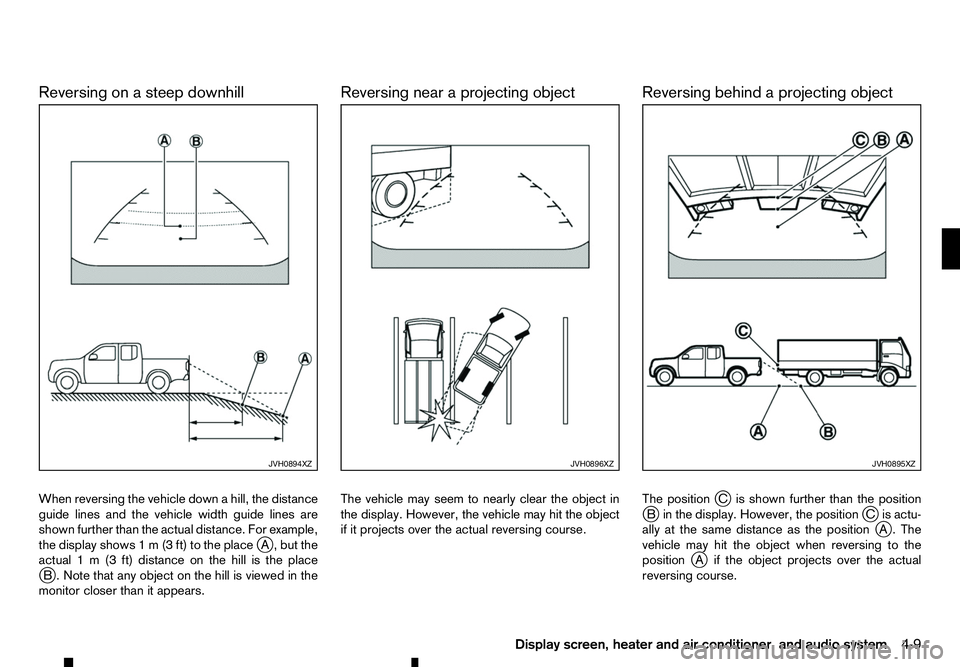
Reversing on
asteep downhill
When reversing the vehicle down ahill, the distance
guide lines and the vehicle width guide lines are
shown further than the actual distance. For example,
the display shows 1m(3ft) to the place j
A, but the
actual 1m(3f t) distance on the hill is the place
j B. Note that any object on the hill is viewed in the
monitor closer than it appears. Reversing near
aprojecting object
The vehicle may seem to nearly clear the object in
the display. However, the vehicle may hit the object
if it projects over the actual reversing course. Reversing behind
aprojecting object
The position jCi sshown further than the position
j Bi nthe display. However, the position jCi sactu-
ally at the same distance as the position j
A. The
vehicle may hit the object when reversing to the
position j
Ai fthe object projects over the actual
reversing course. JVH0894XZ JVH0896XZ JVH0895XZ
Display screen, heater and air conditioner, and audio system
4-9
Page 147 of 340
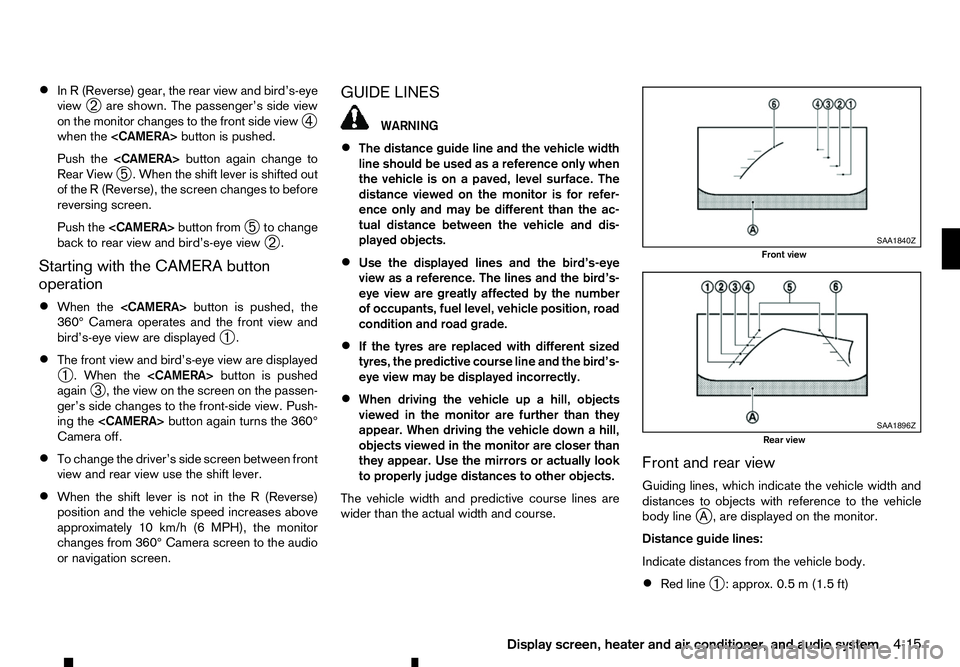
•
In
R( Reverse) gear, the rear view and bird’s-eye
view ➁are shown. The passenger’s side view
on the monitor changes to the front side view ➃
when the
Push the
Rear View ➄.W
hen the shift lever is shifted out
of the R(Reverse), the screen changes to before
reversing screen.
Push the
➄to change
back to rear view and bird’s-eye view ➁.
Starting with the CAMERA button
operation
• When the
360° Camera operates and the front view and
bird’s-eye view are displayed ➀.
• The front view and bird’s-eye view are displayed
➀ .W
hen the
again ➂,t
he view on the screen on the passen-
ger’s side changes to the front-side view. Push-
ing the
Camera off.
• To change the driver’s side screen between front
view and rear view use the shift lever.
• When the shift lever is not in the
R(Reverse)
position and the vehicle speed increases above
approximately 10 km/h (6 MPH), the monitor
changes from 360° Camera screen to the audio
or navigation screen. GUIDE LINES WARNING
• The distance guide line and the vehicle width
line should be used as areference only when
the vehicle is on apaved, level surface. The
distance viewed on the monitor is for refer-
ence only and may be different than the ac-
tual distance between the vehicle and dis-
played objects.
• Use the displayed lines and the bird’s-eye
view as
areference. The lines and the bird’s-
eye view are greatly affected by the number
of occupants, fuel level, vehicle position, road
condition and road grade.
• If the tyres are replaced with different sized
tyres, the predictive course line and the bird’s-
eye view may be displayed incorrectly.
• When driving the vehicle up
ahill, objects
viewed in the monitor are further than they
appear. When driving the vehicle down ahill,
objects viewed in the monitor are closer than
they appear. Use the mirrors or actually look
to properly judge distances to other objects.
The vehicle width and predictive course lines are
wider than the actual width and course. Front and rear view
Guiding lines, which indicate the vehicle width and
distances to objects with reference to the vehicle
body line
j
A, are displayed on the monitor.
Distance guide lines: Indicate distances from the vehicle body.
• Red line
➀:a
pprox. 0.5 m(1.5 ft) SAA1840Z
Front view
SAA1896Z
Rear view
Display screen, heater and air conditioner, and audio system 4-15
Page 148 of 340
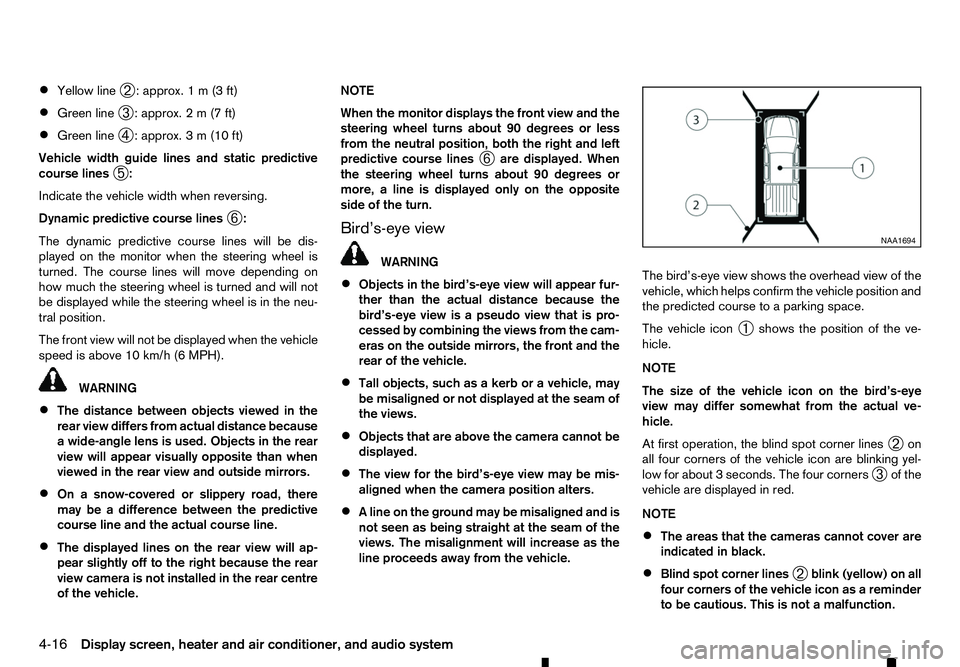
•
Yellow line
➁:a
pprox. 1m(3f t)
• Green line
➂:a
pprox. 2m(7f t)
• Green line
➃:a
pprox. 3m(10 ft)
Vehicle width guide lines and static predictive
course lines ➄:
Indicate the vehicle width when reversing.
Dynamic predictive course lines ➅:
The dynamic predictive course lines will be dis-
played on the monitor when the steering wheel is
turned. The course lines will move depending on
how much the steering wheel is turned and will not
be displayed while the steering wheel is in the neu-
tral position.
The front view will not be displayed when the vehicle
speed is above 10 km/h (6 MPH). WARNING
• The distance between objects viewed in the
rear view differs from actual distance because
aw ide-angle lens is used. Objects in the rear
view will appear visually opposite than when
viewed in the rear view and outside mirrors.
• On
asnow-covered or slippery road, there
may be adifference between the predictive
course line and the actual course line.
• The displayed lines on the rear view will ap-
pear slightly off to the right because the rear
view camera is not installed in the rear centre
of the vehicle. NOTE
When the monitor displays the front view and the
steering wheel turns about 90 degrees or less
from the neutral position, both the right and left
predictive course lines
➅are displayed. When
the steering wheel turns about 90 degrees or
more, aline is displayed only on the opposite
side of the turn.
Bird’s-eye view WARNING
• Objects in the bird’s-eye view will appear fur-
ther than the actual distance because the
bird’s-eye view is apseudo view that is pro-
cessed by combining the views from the cam-
eras on the outside mirrors, the front and the
rear of the vehicle.
• Tall objects, such as
akerb or avehicle, may
be misaligned or not displayed at the seam of
the views.
• Objects that are above the camera cannot be
displayed.
• The view for the bird’s-eye view may be mis-
aligned when the camera position alters.
• Al
ine on the ground may be misaligned and is
not seen as being straight at the seam of the
views. The misalignment will increase as the
line proceeds away from the vehicle. The bird’s-eye view shows the overhead view of the
vehicle, which helps confirm the vehicle position and
the predicted course to
aparking space.
The vehicle icon ➀shows the position of the ve-
hicle.
NOTE
The size of the vehicle icon on the bird’s-eye
view may differ somewhat from the actual ve-
hicle.
At first operation, the blind spot corner lines ➁on
all four corners of the vehicle icon are blinking yel-
low for about 3seconds. The four corners
➂of the
vehicle are displayed in red.
NOTE
• The areas that the cameras cannot cover are
indicated in black.
• Blind spot corner lines
➁blink (yellow) on all
four corners of the vehicle icon as areminder
to be cautious. This is not amalfunction. NAA1694
4-16 Display screen, heater and air conditioner, and audio system
Page 149 of 340
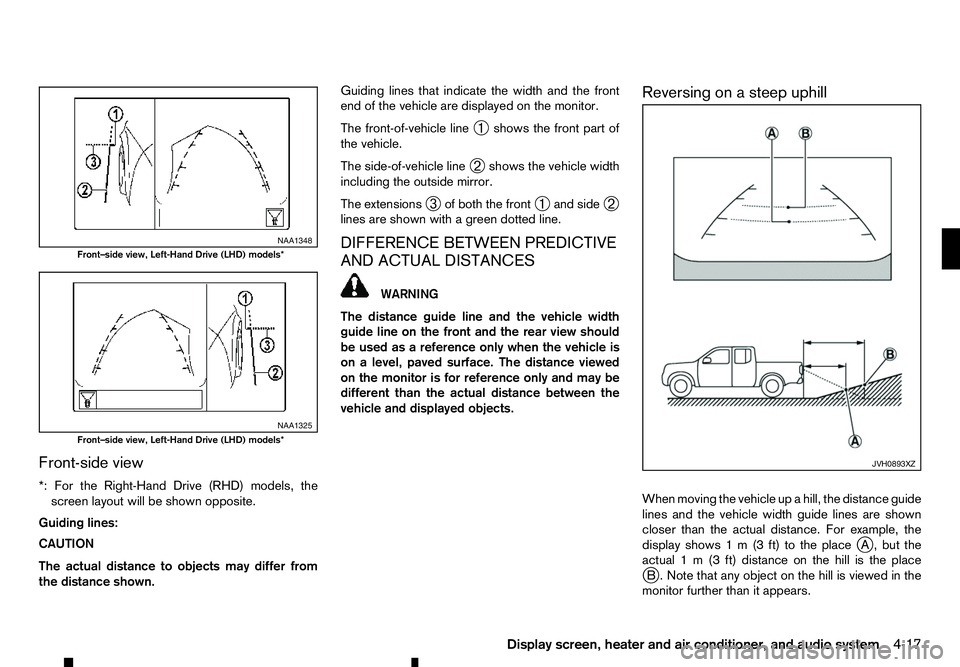
Front-side view
*: For the Right-Hand Drive (RHD) models, the screen layout will be shown opposite.
Guiding lines:
CAUTION
The actual distance to objects may differ from
the distance shown. Guiding lines that indicate the width and the front
end of the vehicle are displayed on the monitor.
The front-of-vehicle line
➀shows the front part of
the vehicle.
The side-of-vehicle line ➁shows the vehicle width
including the outside mirror.
The extensions ➂of both the front
➀and side
➁
lines are shown with agreen dotted line.
DIFFERENCE BETWEEN PREDICTIVE
AND ACTUAL DISTANCES WARNING
The distance guide line and the vehicle width
guide line on the front and the rear view should
be used as areference only when the vehicle is
on alevel, paved surface. The distance viewed
on the monitor is for reference only and may be
different than the actual distance between the
vehicle and displayed objects. Reversing on
asteep uphill
When moving the vehicle up ahill, the distance guide
lines and the vehicle width guide lines are shown
closer than the actual distance. For example, the
display shows 1m(3ft) to the place j
A, but the
actual 1m(3f t) distance on the hill is the place
j B. Note that any object on the hill is viewed in the
monitor further than it appears. NAA1348
Front–side view, Left-Hand Drive (LHD) models*
NAA1325
Front–side view, Left-Hand Drive (LHD) models*
JVH0893XZ
Display screen, heater and air conditioner, and audio system
4-17
Page 150 of 340
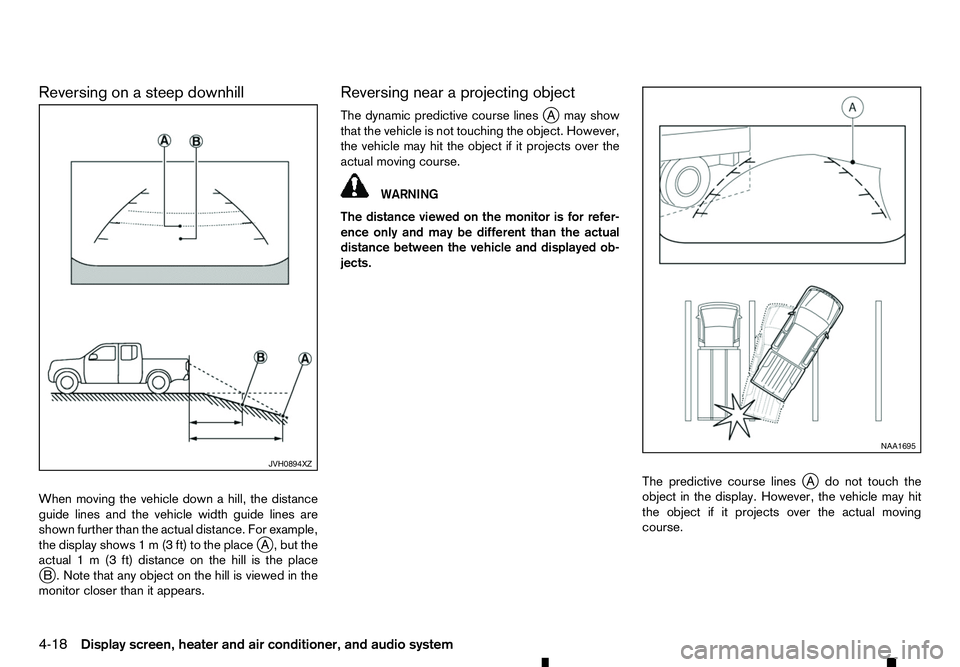
Reversing on
asteep downhill
When moving the vehicle down ahill, the distance
guide lines and the vehicle width guide lines are
shown further than the actual distance. For example,
the display shows 1m(3ft) to the place j
A, but the
actual 1m(3f t) distance on the hill is the place
j B. Note that any object on the hill is viewed in the
monitor closer than it appears. Reversing near
aprojecting object
The dynamic predictive course lines jAm ay show
that the vehicle is not touching the object. However,
the vehicle may hit the object if it projects over the
actual moving course. WARNING
The distance viewed on the monitor is for refer-
ence only and may be different than the actual
distance between the vehicle and displayed ob-
jects.
The predictive course linesj
Ad onot touch the
object in the display. However, the vehicle may hit
the object if it projects over the actual moving
course. JVH0894XZ NAA1695
4-18 Display screen, heater and air conditioner, and audio system
Page 183 of 340
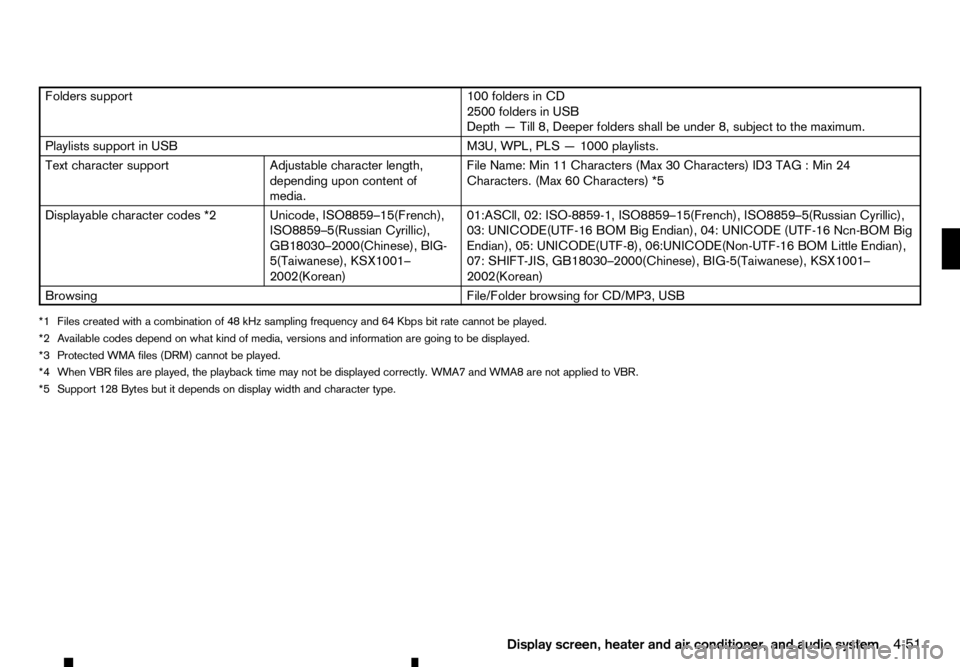
Folders support
100 folders in CD
2500 folders in USB
Depth —Till 8, Deeper folders shall be under 8, subject to the maximum.
Playlists support in USB M3U, WPL, PLS—1000 playlists.
Text character support Adjustable character length,
depending upon content of
media. File Name: Min 11 Characters (Max 30 Characters) ID3 TAG
:Min 24
Characters. (Max 60 Characters) *5
Displayable character codes *2 Unicode, ISO8859–15(French), ISO8859–5(Russian Cyrillic),
GB18030–2000(Chinese), BIG-
5(Taiwanese), KSX1001–
2002(Korean)01:ASCll, 02: ISO-8859-1, ISO8859–15(French), ISO8859–5(Russian Cyrillic),
03: UNICODE(UTF-16 BOM Big Endian), 04: UNICODE (UTF-16 Ncn-BOM Big
Endian), 05: UNICODE(UTF-8), 06:UNICODE(Non-UTF-16 BOM Little Endian),
07: SHIFT-JIS, GB18030–2000(Chinese), BIG-5(Taiwanese), KSX1001–
2002(Korean)
Browsing File/Folder browsing for CD/MP3, USB
*1 Files created with acombination of 48 kHz sampling frequency and 64 Kbps bit rate cannot be played.
*2 Available codes depend on what kind of media, versions and information are going to be displayed. *3 Protected WMA files (DRM) cannot be played.
*4 When
R files are played, the playback time may not be displayed correctly. WMA7 and WMA8 are not applied to
R. *5 Support 128 Bytes but it depends on display width and character type.
Display screen, heater and air conditioner, and audio system4-51
Page 311 of 340
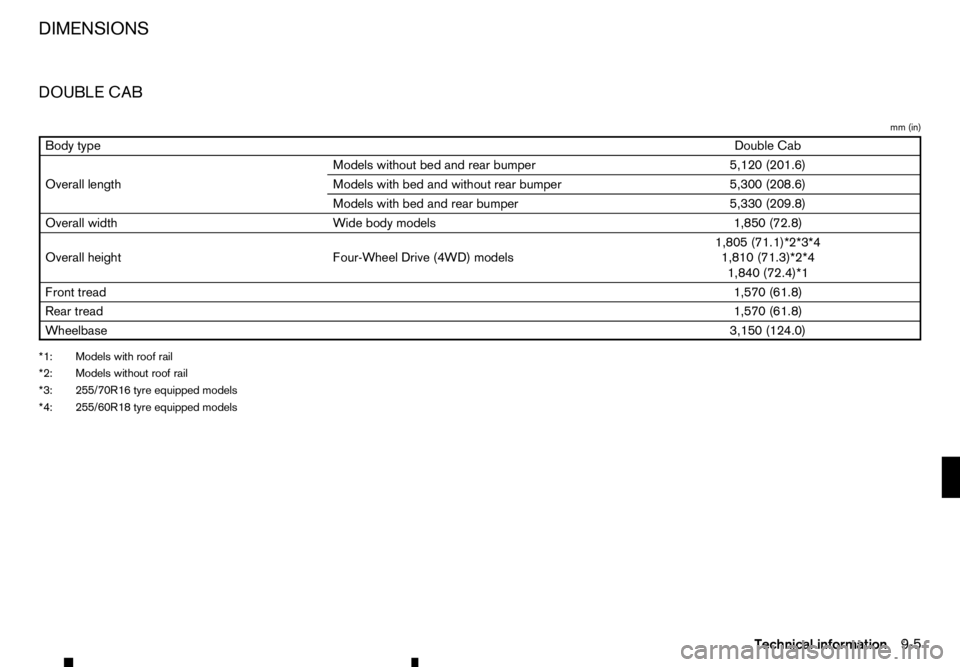
DOUBLE CAB
mm (in)Body type
Double Cab
Overall length Models without bed and rear bumper
5,120 (201.6)
Models with bed and without rear bumper 5,300 (208.6)
Models with bed and rear bumper 5,330 (209.8)
Overall width Wide body models 1,850 (72.8)
Overall height Four-Wheel Drive (4WD) models 1,805 (71.1)*2*3*4
1,810 (71.3)*2*4
1,840 (72.4)*1
Front tread 1,570 (61.8)
Rear tread 1,570 (61.8)
Wheelbase 3,150 (124.0)
*1: Models with roof rail
*2: Models without roof rail
*3: 255/70R16 tyre equipped models
*4: 255/60R18 tyre equipped models DIMENSIONS
Technical information9-5
Page 312 of 340
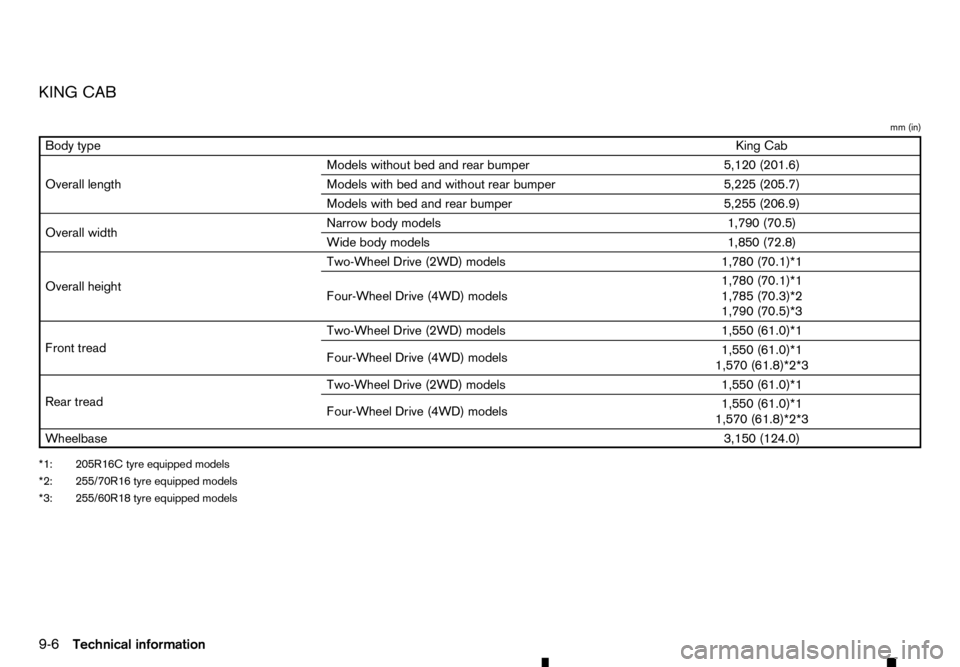
KING CAB
mm (in)Body type
King Cab
Overall length Models without bed and rear bumper
5,120 (201.6)
Models with bed and without rear bumper 5,225 (205.7)
Models with bed and rear bumper 5,255 (206.9)
Overall width Narrow body models
1,790 (70.5)
Wide body models 1,850 (72.8)
Overall height Two-Wheel Drive (2WD) models
1,780 (70.1)*1
Four-Wheel Drive (4WD) models 1,780 (70.1)*1
1,785 (70.3)*2
1,790 (70.5)*3
Front tread Two-Wheel Drive (2WD) models
1,550 (61.0)*1
Four-Wheel Drive (4WD) models 1,550 (61.0)*1
1,570 (61.8)*2*3
Rear tread Two-Wheel Drive (2WD) models
1,550 (61.0)*1
Four-Wheel Drive (4WD) models 1,550 (61.0)*1
1,570 (61.8)*2*3
Wheelbase 3,150 (124.0)
*1: 205R16C tyre equipped models
*2: 255/70R16 tyre equipped models
*3: 255/60R18 tyre equipped models
9-6 Technical information