Button 2 RENAULT CAPTUR 2017 1.G User Guide
[x] Cancel search | Manufacturer: RENAULT, Model Year: 2017, Model line: CAPTUR, Model: RENAULT CAPTUR 2017 1.GPages: 248, PDF Size: 6.56 MB
Page 25 of 248
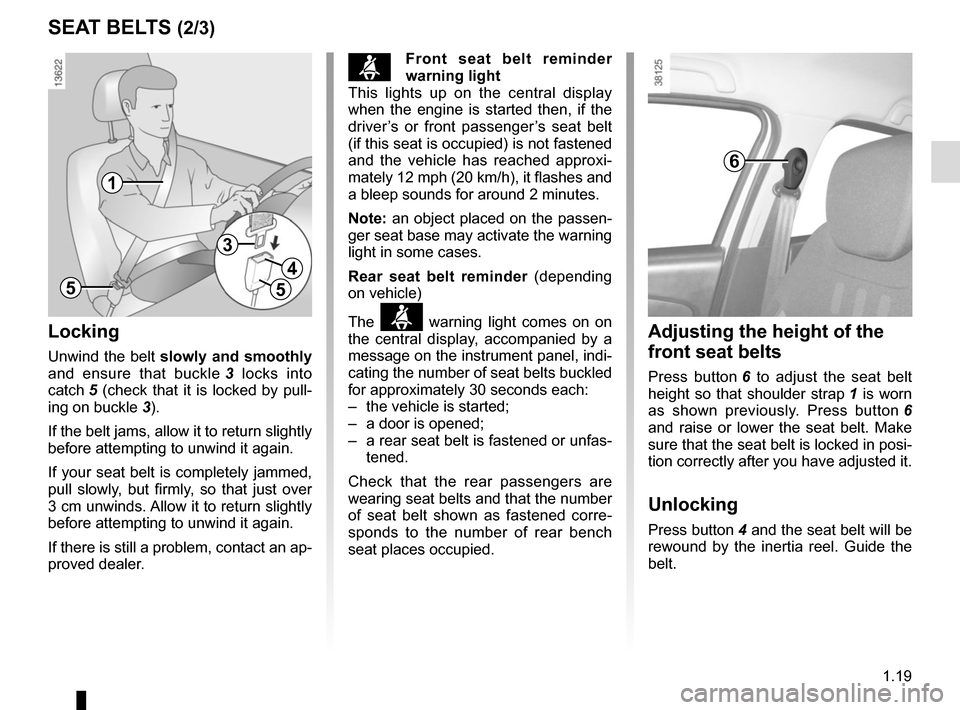
1.19
SEAT BELTS (2/3)
ßFront seat belt reminder
warning light
This lights up on the central display
when the engine is started then, if the
driver’s or front passenger’s seat belt
(if this seat is occupied) is not fastened
and the vehicle has reached approxi-
mately 12 mph (20 km/h), it flashes and
a bleep sounds for around 2 minutes.
Note: an object placed on the passen-
ger seat base may activate the warning
light in some cases.
Rear seat belt reminder (depending
on vehicle)
The
ß warning light comes on on
the central display, accompanied by a
message on the instrument panel, indi-
cating the number of seat belts buckled
for approximately 30 seconds each:
– the vehicle is started;
– a door is opened;
– a rear seat belt is fastened or unfas- tened.
Check that the rear passengers are
wearing seat belts and that the number
of seat belt shown as fastened corre-
sponds to the number of rear bench
seat places occupied.Adjusting the height of the
front seat belts
Press button 6 to adjust the seat belt
height so that shoulder strap 1 is worn
as shown previously. Press button 6
and raise or lower the seat belt. Make
sure that the seat belt is locked in posi-
tion correctly after you have adjusted it.
Unlocking
Press button 4 and the seat belt will be
rewound by the inertia reel. Guide the
belt.
6
Locking
Unwind the belt slowly and smoothly
and ensure that buckle 3 locks into
catch 5 (check that it is locked by pull- ing on buckle 3).
If the belt jams, allow it to return slightly
before attempting to unwind it again.
If your seat belt is completely jammed,
pull slowly, but firmly, so that just over
3 cm unwinds. Allow it to return slightly
before attempting to unwind it again.
If there is still a problem, contact an ap-
proved dealer.
1
5
3
4
5
Page 47 of 248
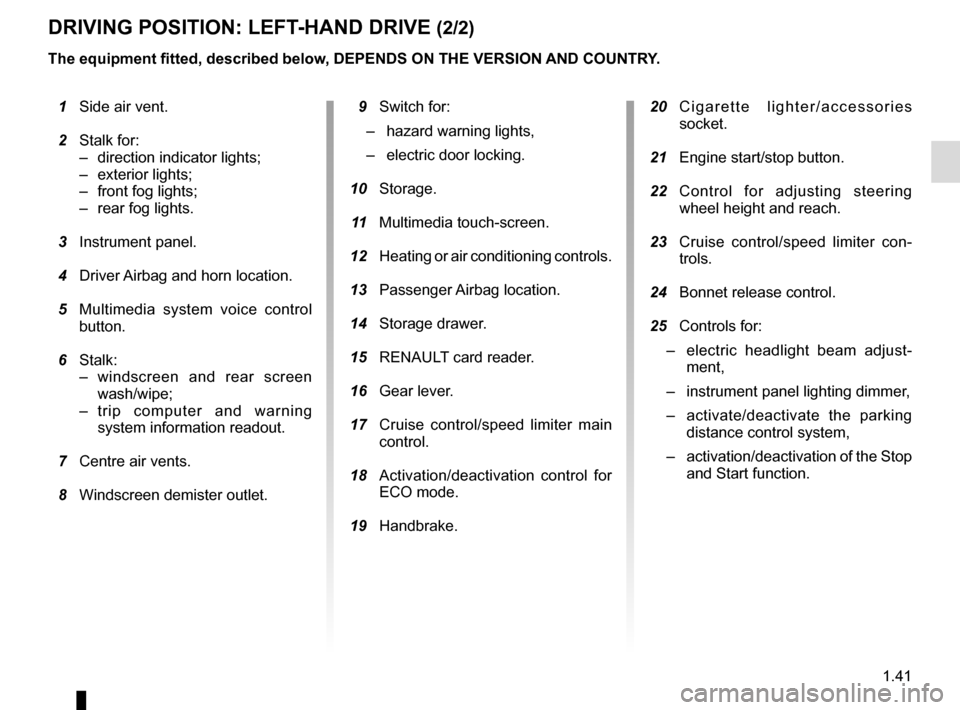
1.41
DRIVING POSITION: LEFT-HAND DRIVE (2/2)
1 Side air vent.
2 Stalk for:
– direction indicator lights;
– exterior lights;
– front fog lights;
– rear fog lights.
3 Instrument panel.
4 Driver Airbag and horn location.
5 Multimedia system voice control
button.
6 Stalk:
– windscreen and rear screen wash/wipe;
– trip computer and warning system information readout.
7 Centre air vents.
8 Windscreen demister outlet.
The equipment fitted, described below, DEPENDS ON THE VERSION AND COUNTRY.
9 Switch for:
– hazard warning lights,
– electric door locking.
10 Storage.
11 Multimedia touch-screen.
12 Heating or air conditioning controls.
13 Passenger Airbag location.
14 Storage drawer.
15 RENAULT card reader.
16 Gear lever.
17 Cruise control/speed limiter main
control.
18 Activation/deactivation control for
ECO mode.
19 Handbrake.
20 Cigarette lighter/accessories
socket.
21 Engine start/stop button.
22 Control for adjusting steering
wheel height and reach.
23 Cruise control/speed limiter con-
trols.
24 Bonnet release control.
25 Controls for:
– electric headlight beam adjust-
ment,
– instrument panel lighting dimmer,
– activate/deactivate the parking
distance control system,
– activation/deactivation of the Stop
and Start function.
Page 49 of 248
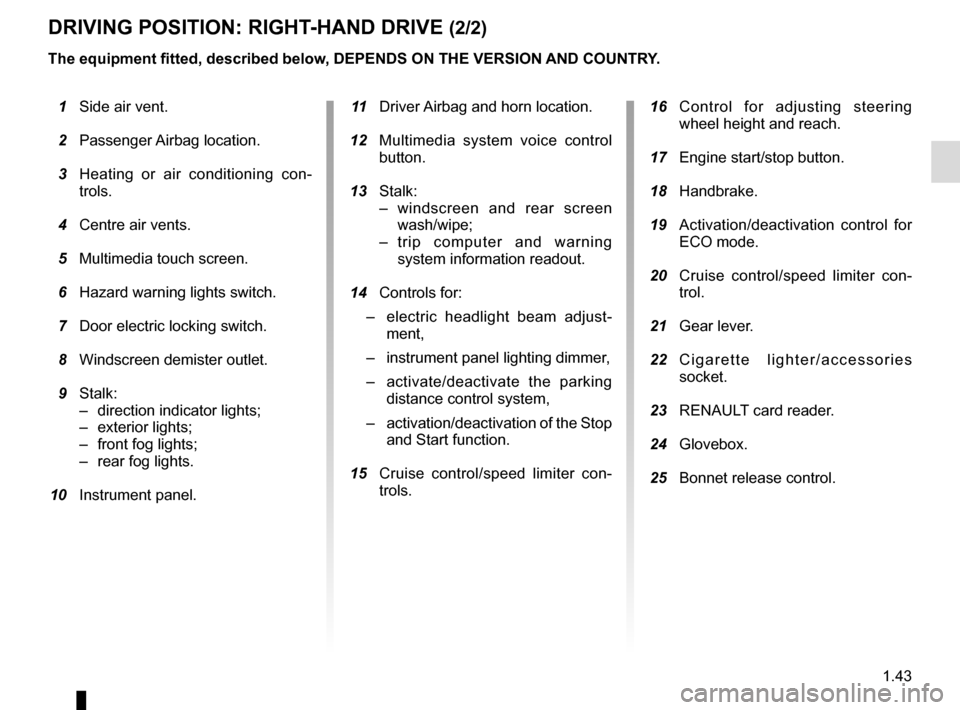
1.43
DRIVING POSITION: RIGHT-HAND DRIVE (2/2)
The equipment fitted, described below, DEPENDS ON THE VERSION AND COUNTRY.
1 Side air vent.
2 Passenger Airbag location.
3 Heating or air conditioning con-
trols.
4 Centre air vents.
5 Multimedia touch screen.
6 Hazard warning lights switch.
7 Door electric locking switch.
8 Windscreen demister outlet.
9 Stalk:
– direction indicator lights;
– exterior lights;
– front fog lights;
– rear fog lights.
10 Instrument panel. 11 Driver Airbag and horn location.
12 Multimedia system voice control
button.
13 Stalk:
– windscreen and rear screen wash/wipe;
– trip computer and warning system information readout.
14 Controls for:
– electric headlight beam adjust-
ment,
– instrument panel lighting dimmer,
– activate/deactivate the parking
distance control system,
– activation/deactivation of the Stop
and Start function.
15 Cruise control/speed limiter con-
trols.
16 Control for adjusting steering
wheel height and reach.
17 Engine start/stop button.
18 Handbrake.
19 Activation/deactivation control for
ECO mode.
20 Cruise control/speed limiter con-
trol.
21 Gear lever.
22 Cigarette lighter/accessories
socket.
23 RENAULT card reader.
24 Glovebox.
25 Bonnet release control.
Page 56 of 248
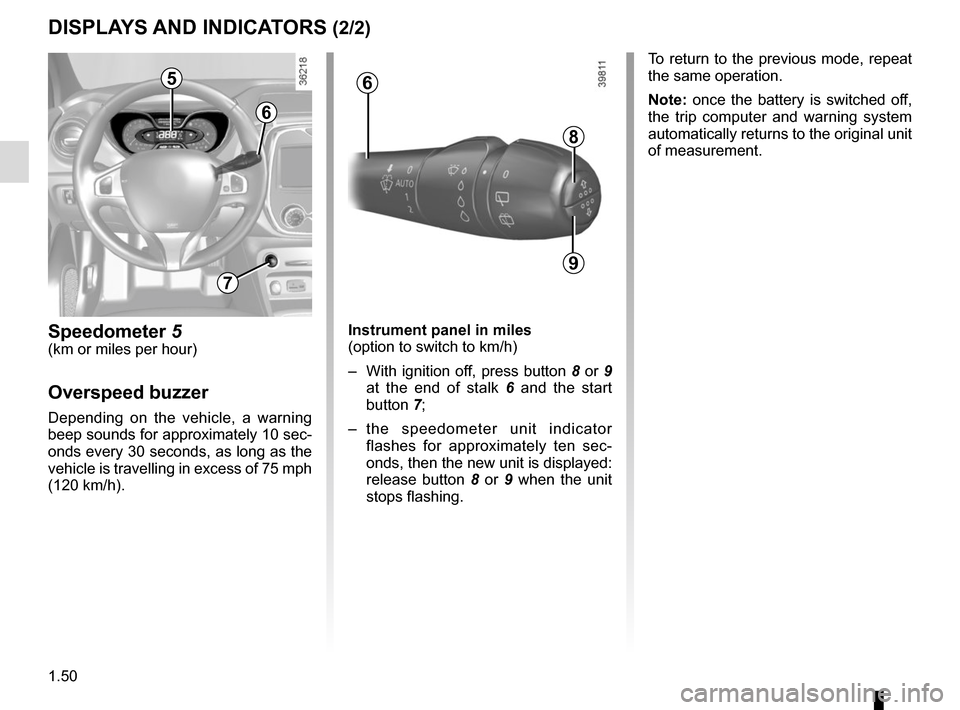
1.50
Speedometer 5(km or miles per hour)
Overspeed buzzer
Depending on the vehicle, a warning
beep sounds for approximately 10 sec-
onds every 30 seconds, as long as the
vehicle is travelling in excess of 75 mph
(120 km/h).
8
9
6
6
To return to the previous mode, repeat
the same operation.
Note: once the battery is switched off,
the trip computer and warning system
automatically returns to the original unit
of measurement.
DISPLAYS AND INDICATORS (2/2)
5
7
Instrument panel in miles
(option to switch to km/h)
– With ignition off, press button 8 or 9 at the end of stalk 6 and the start
button 7;
– the speedometer unit indicator flashes for approximately ten sec-
onds, then the new unit is displayed:
release button 8 or 9 when the unit
stops flashing.
Page 58 of 248
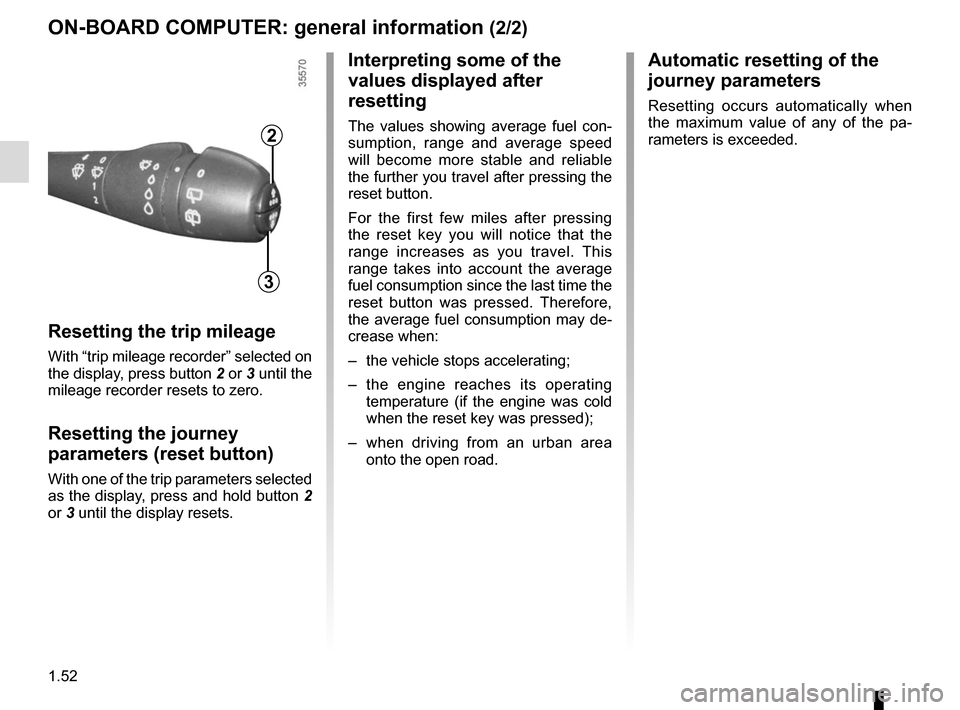
1.52
ON-BOARD COMPUTER: general information (2/2)
Resetting the trip mileage
With “trip mileage recorder” selected on
the display, press button 2 or 3 until the
mileage recorder resets to zero.
Resetting the journey
parameters (reset button)
With one of the trip parameters selected
as the display, press and hold button 2
or 3 until the display resets.
Interpreting some of the
values displayed after
resetting
The values showing average fuel con-
sumption, range and average speed
will become more stable and reliable
the further you travel after pressing the
reset button.
For the first few miles after pressing
the reset key you will notice that the
range increases as you travel. This
range takes into account the average
fuel consumption since the last time the
reset button was pressed. Therefore,
the average fuel consumption may de-
crease when:
– the vehicle stops accelerating;
– the engine reaches its operating
temperature (if the engine was cold
when the reset key was pressed);
– when driving from an urban area
onto the open road.
Automatic resetting of the
journey parameters
Resetting occurs automatically when
the maximum value of any of the pa-
rameters is exceeded.
2
3
Page 61 of 248
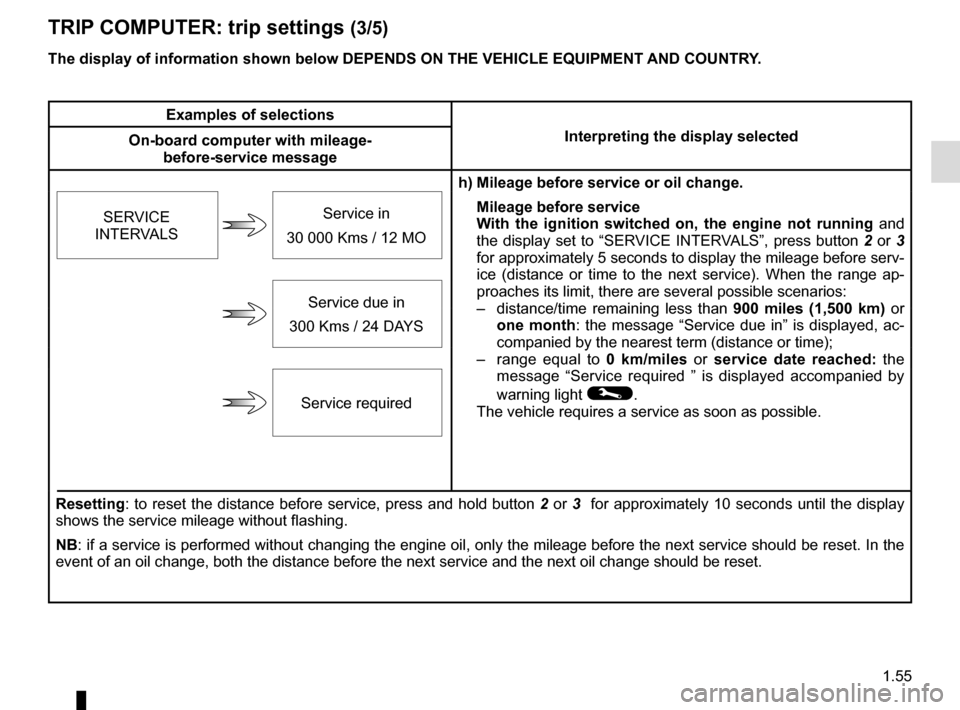
1.55
TRIP COMPUTER: trip settings (3/5)
The display of information shown below DEPENDS ON THE VEHICLE EQUIPMENT \
AND COUNTRY.
Examples of selectionsInterpreting the display selected
On-board computer with mileage-
before-service message
h) Mileage before service or oil change.Mileage before service
With the ignition switched on, the engine not running and
the display set to “SERVICE INTERVALS”, press button 2 or 3
for approximately 5 seconds to display the mileage before serv-
ice (distance or time to the next service). When the range ap-
proaches its limit, there are several possible scenarios:
– distance/time remaining less than 900 miles (1,500 km) or
one month : the message “Service due in” is displayed, ac-
companied by the nearest term (distance or time);
– range equal to 0 km/miles or service date reached: the
message “Service required ” is displayed accompanied by
warning light
©.
The vehicle requires a service as soon as possible.
SERVICE
INTERVALS
Service in
30 000 Kms / 12 MO
Service due in
300 Kms / 24 DAYS
Service required
Resetting: to reset the distance before service, press and hold button 2 or 3 for approximately 10 seconds until the display
shows the service mileage without flashing.
NB: if a service is performed without changing the engine oil, only the mi\
leage before the next service should be reset. In the
event of an oil change, both the distance before the next service and th\
e next oil change should be reset.
Page 62 of 248
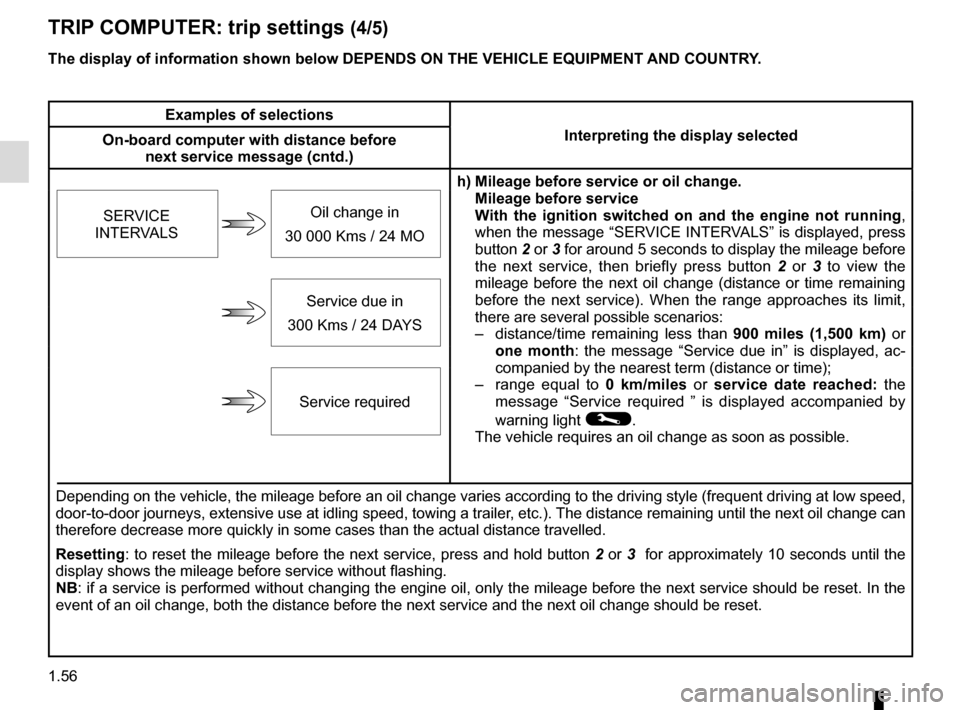
1.56
TRIP COMPUTER: trip settings (4/5)
The display of information shown below DEPENDS ON THE VEHICLE EQUIPMENT \
AND COUNTRY.
Examples of selectionsInterpreting the display selected
On-board computer with distance before
next service message (cntd.)
h) Mileage before service or oil change.Mileage before service
With the ignition switched on and the engine not running ,
when the message “SERVICE INTERVALS” is displayed, press
button 2 or 3 for around 5 seconds to display the mileage before
the next service, then briefly press button 2 or 3 to view the
mileage before the next oil change (distance or time remaining
before the next service). When the range approaches its limit,
there are several possible scenarios:
– distance/time remaining less than 900 miles (1,500 km) or
one month : the message “Service due in” is displayed, ac-
companied by the nearest term (distance or time);
– range equal to 0 km/miles or service date reached: the
message “Service required ” is displayed accompanied by
warning light
©.
The vehicle requires an oil change as soon as possible.
SERVICE
INTERVALS
Oil change in
30 000 Kms / 24 MO
Service due in
300 Kms / 24 DAYS
Service required
Depending on the vehicle, the mileage before an oil change varies accord\
ing to the driving style (frequent driving at low speed ,
door-to-door journeys, extensive use at idling speed, towing a trailer, etc.). The distance remaining until the next oil change can
therefore decrease more quickly in some cases than the actual distance t\
ravelled.
Resetting: to reset the mileage before the next service, press and hold button 2 or 3 for approximately 10 seconds until the
display shows the mileage before service without flashing.
NB: if a service is performed without changing the engine oil, only the mi\
leage before the next service should be reset. In the
event of an oil change, both the distance before the next service and th\
e next oil change should be reset.
Page 64 of 248
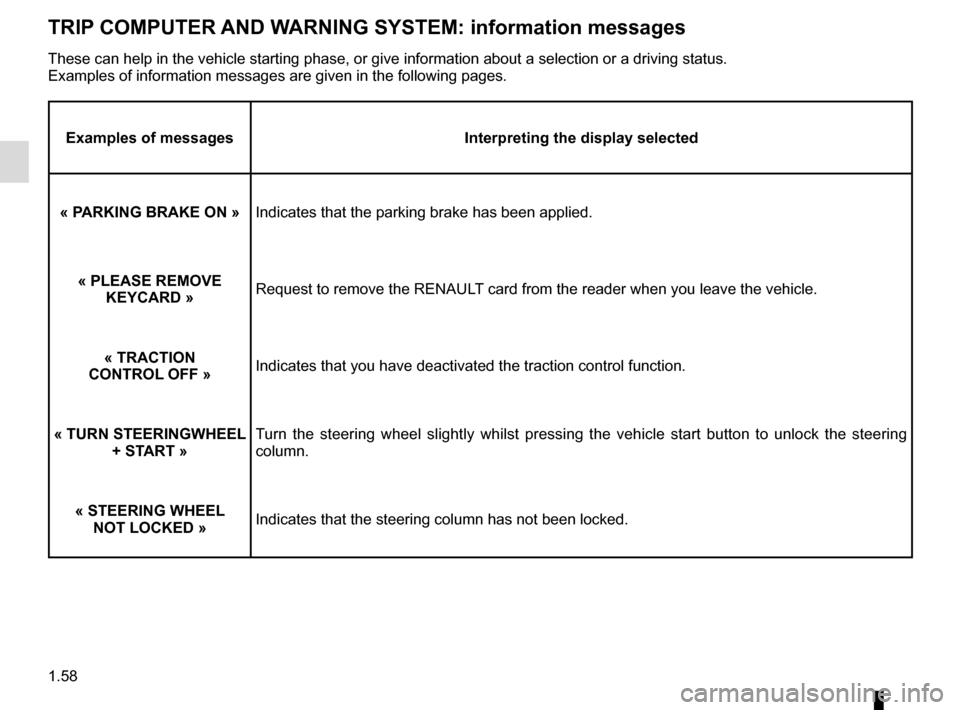
1.58
TRIP COMPUTER AND WARNING SYSTEM: information messages
Examples of messagesInterpreting the display selected
« PARKING BRAKE ON » Indicates that the parking brake has been applied.
« PLEASE REMOVE KEYCARD » Request to remove the RENAULT card from the reader when you leave the vehicle.
« TRACTION
CONTROL OFF » Indicates that you have deactivated the traction control function.
« TURN STEERINGWHEEL + START » Turn the steering wheel slightly whilst pressing the vehicle start button\
to unlock the steering
column.
« STEERING WHEEL NOT LOCKED » Indicates that the steering column has not been locked.
These can help in the vehicle starting phase, or give information about \
a selection or a driving status.
Examples of information messages are given in the following pages.
Page 68 of 248
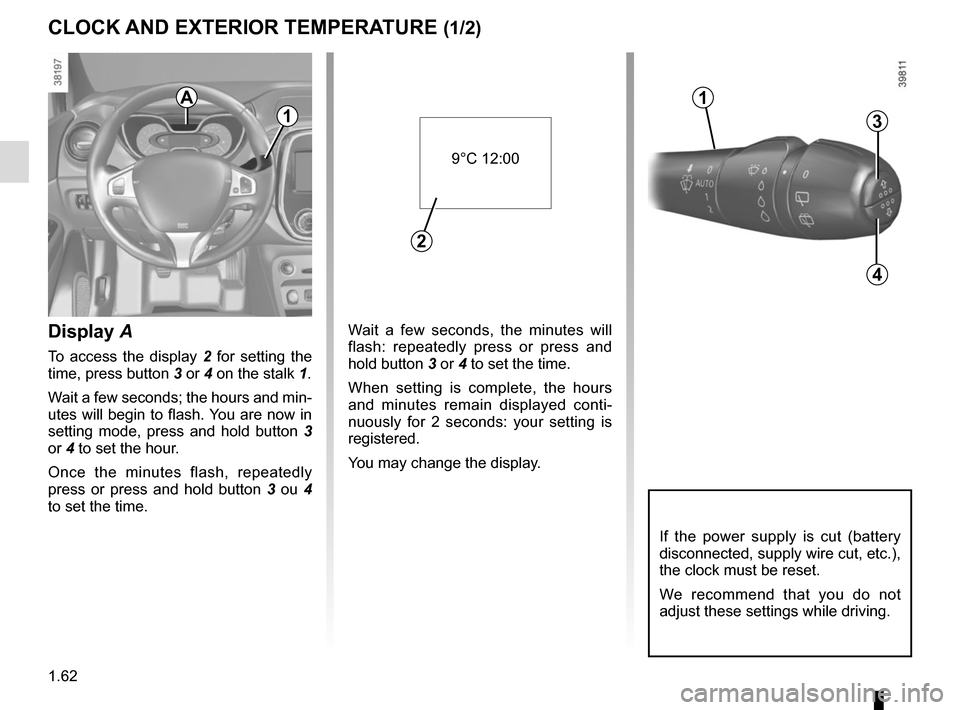
1.62
Wait a few seconds, the minutes will
flash: repeatedly press or press and
hold button 3 or 4 to set the time.
When setting is complete, the hours
and minutes remain displayed conti-
nuously for 2 seconds: your setting is
registered.
You may change the display.Display A
To access the display 2 for setting the
time, press button 3 or 4 on the stalk 1.
Wait a few seconds; the hours and min-
utes will begin to flash. You are now in
setting mode, press and hold button 3
or 4 to set the hour.
Once the minutes flash, repeatedly
press or press and hold button 3 ou 4
to set the time.
CLOCK AND EXTERIOR TEMPERATURE (1/2)
3
4
If the power supply is cut (battery
disconnected, supply wire cut, etc.),
the clock must be reset.
We recommend that you do not
adjust these settings while driving.
9°C 12:00
2
A
1
1
Page 70 of 248
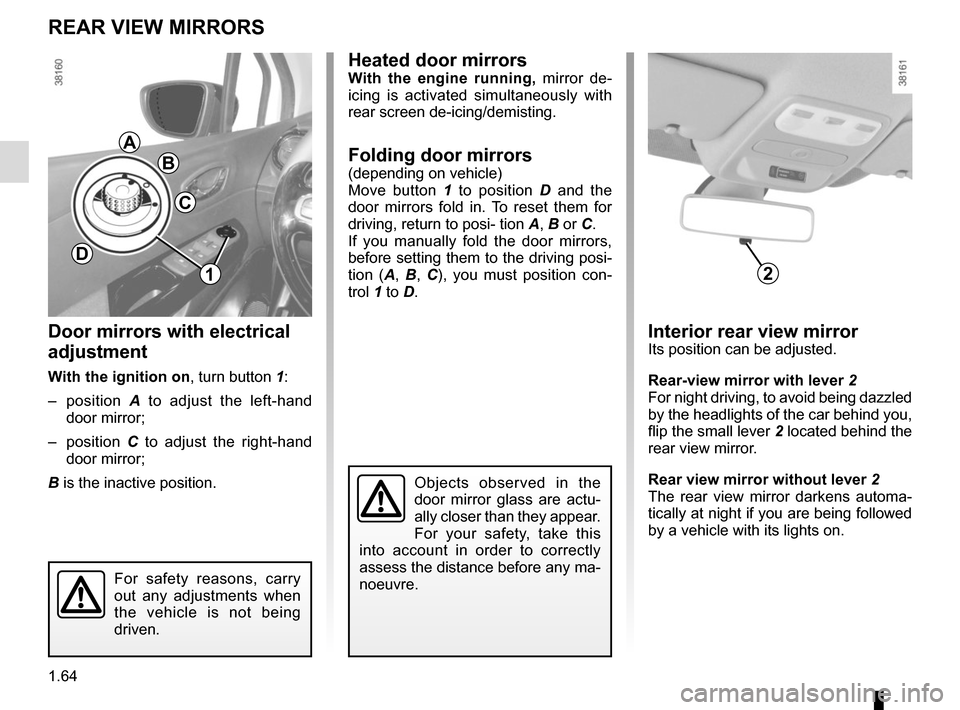
1.64
Heated door mirrorsWith the engine running, mirror de-
icing is activated simultaneously with
rear screen de-icing/demisting.
Folding door mirrors
(depending on vehicle)
Move button 1 to position D and the
door mirrors fold in. To reset them for
driving, return to posi- tion A, B or C.
If you manually fold the door mirrors,
before setting them to the driving posi-
tion (A , B , C ), you must position con-
trol 1 to D.
Objects observed in the
door mirror glass are actu-
ally closer than they appear.
For your safety, take this
into account in order to correctly
assess the distance before any ma-
noeuvre.
Door mirrors with electrical
adjustment
With the ignition on , turn button 1:
– position A to adjust the left-hand
door mirror;
– position C to adjust the right-hand
door mirror;
B is the inactive position.
REAR VIEW MIRRORS
B
A
C
For safety reasons, carry
out any adjustments when
the vehicle is not being
driven.
Interior rear view mirrorIts position can be adjusted.
Rear-view mirror with lever 2
For night driving, to avoid being dazzled
by the headlights of the car behind you,
flip the small lever 2 located behind the
rear view mirror.
Rear view mirror without lever 2
The rear view mirror darkens automa-
tically at night if you are being followed
by a vehicle with its lights on.
D
21