warning light RENAULT KANGOO 2012 X61 / 2.G Owner's Guide
[x] Cancel search | Manufacturer: RENAULT, Model Year: 2012, Model line: KANGOO, Model: RENAULT KANGOO 2012 X61 / 2.GPages: 237, PDF Size: 8.62 MB
Page 95 of 237
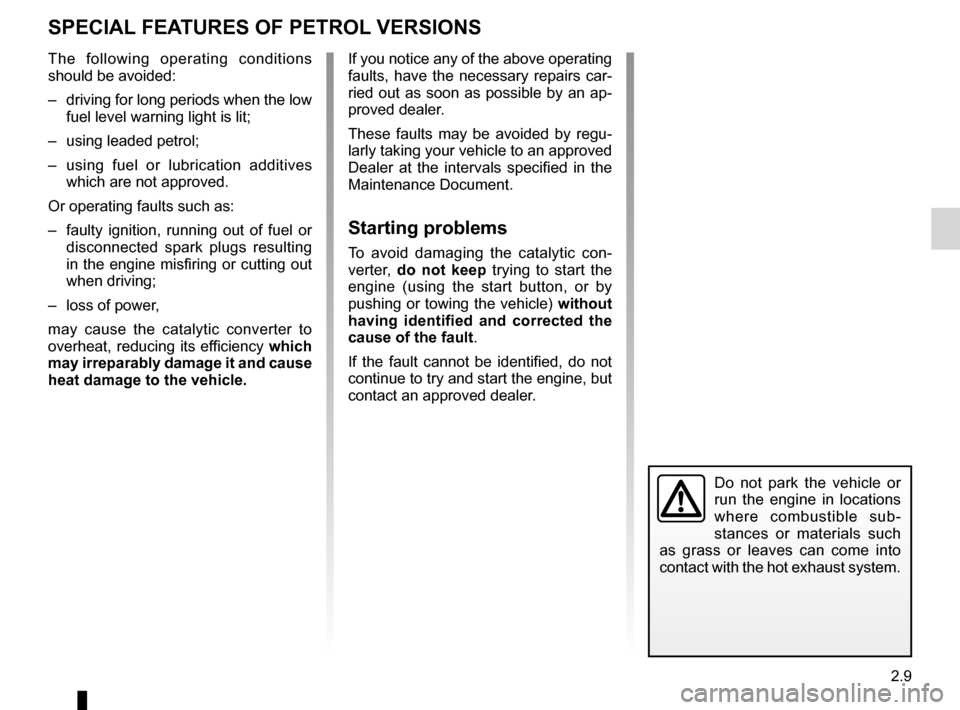
special features of petrol vehicles ........ (up to the end of the DU)
driving ................................................... (up to the end of the DU)
catalytic converter ................................. (up to the end of the DU)
2.9
ENG_UD10826_1
Particularités des versions essence (X95 - J95 - R95 - Renault)
ENG_NU_813-11_FK61_Renault_2
Special features of petrol versions
SPECIAl fEATURES Of PETROl VERSIONS
Do not park the vehicle or
run the engine in locations
where combustible sub -
stances or materials such
as grass or leaves can come into
contact with the hot exhaust system.
The following operating conditions
should be avoided:
– driving for long periods when the low
fuel level warning light is lit;
– using leaded petrol;
– using fuel or lubrication additives
which are not approved.
Or operating faults such as:
– faulty ignition, running out of fuel or
disconnected spark plugs resulting
in the engine misfiring or cutting out
when driving;
– loss of power,
may cause the catalytic converter to
overheat, reducing its efficiency which
may irreparably damage it and cause
heat damage to the vehicle. If you notice any of the above operating
faults, have the necessary repairs car-
ried out as soon as possible by an ap-
proved dealer.
These faults may be avoided by regu
-
larly taking your vehicle to an approved
Dealer at the intervals specified in the
Maintenance Document.
Starting problems
To avoid damaging the catalytic con -
verter, do not keep trying to start the
engine (using the start button, or by
pushing or towing the vehicle) without
having identified and corrected the
cause of the fault.
If the fault cannot be identified, do not
continue to try and start the engine, but
contact an approved dealer.
Page 96 of 237
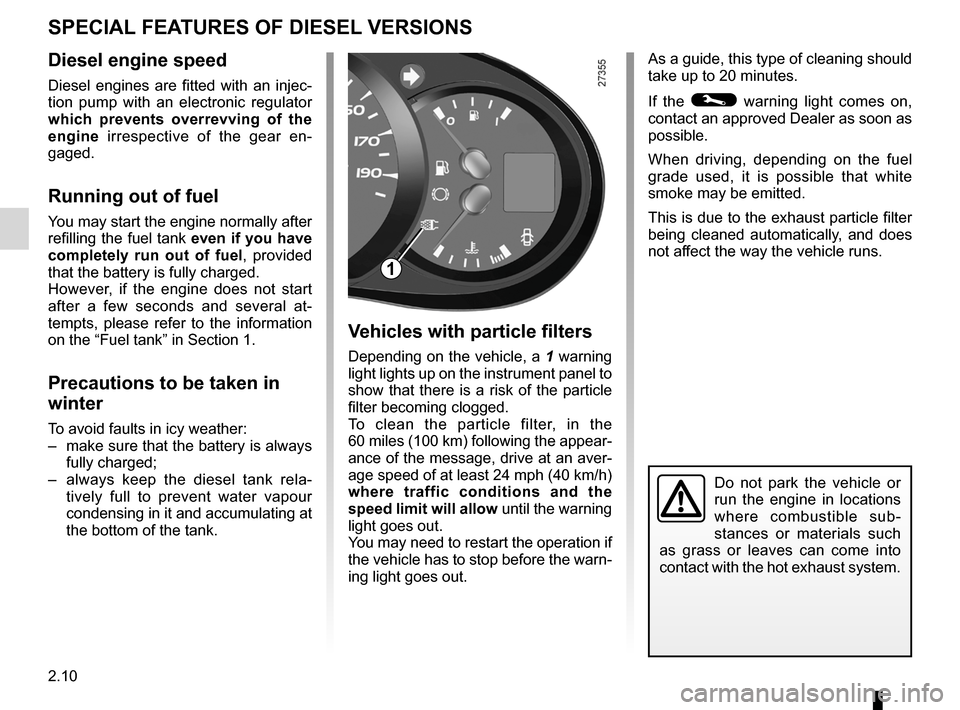
special features of diesel versions........(up to the end of the DU)
2.10
ENG_UD29640_4
Particularités versions diesel (X61 - F61 - K61 - Renault)
ENG_NU_813-11_FK61_Renault_2
Special features of diesel versions
Vehicles with particle filters
Depending on the vehicle, a 1 warning
light lights up on the instrument panel to
show that there is a risk of the particle
filter becoming clogged.
To clean the particle filter, in the
60 miles (100 km) following the appear -
ance of the message, drive at an aver-
age speed of at least 24 mph (40 km/h)
where traffic conditions and the
speed limit will allow until the warning
light goes out.
You may need to restart the operation if
the vehicle has to stop before the warn-
ing light goes out.
Diesel engine speed
Diesel engines are fitted with an injec -
tion pump with an electronic regulator
which prevents overrevving of the
engine irrespective of the gear en -
gaged.
Running out of fuel
You may start the engine normally after
refilling the fuel tank even if you have
completely run out of fuel , provided
that the battery is fully charged.
However, if the engine does not start
after a few seconds and several at -
tempts, please refer to the information
on the “Fuel tank” in Section 1.
Precautions to be taken in
winter
To avoid faults in icy weather:
– make sure that the battery is always
fully charged;
– always keep the diesel tank rela -
tively full to prevent water vapour
condensing in it and accumulating at
the bottom of the tank.
SPECIAl fEATURES Of DIESEl VERSIONS
1
As a guide, this type of cleaning should
take up to 20 minutes.
If the
© warning light comes on,
contact an approved Dealer as soon as
possible.
When driving, depending on the fuel
grade used, it is possible that white
smoke may be emitted.
This is due to the exhaust particle filter
being cleaned automatically, and does
not affect the way the vehicle runs.
Do not park the vehicle or
run the engine in locations
where combustible sub -
stances or materials such
as grass or leaves can come into
contact with the hot exhaust system.
Page 98 of 237
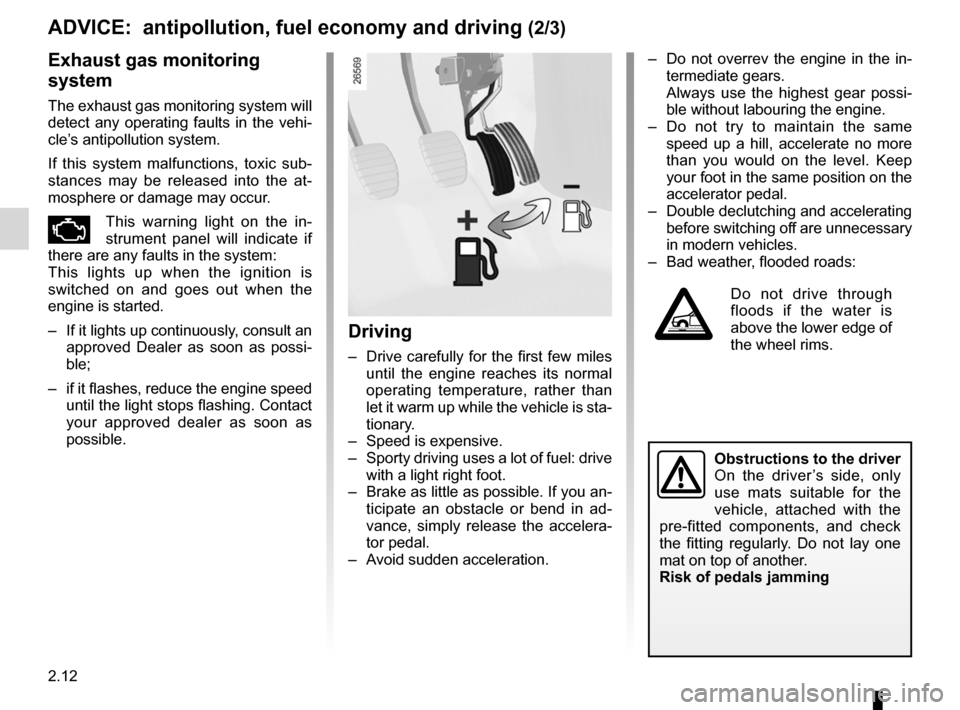
2.12
ENG_UD21480_4
Conseils : antipollution, économies de carburant, conduite (X83 - X61 - Renault)
ENG_NU_813-11_FK61_Renault_2
Jaune NoirNoir texte
ADVICE: antipollution, fuel economy and driving (2/3)
– Do not overrev the engine in the in-
termediate gears.
Always use the highest gear possi -
ble without labouring the engine.
– Do not try to maintain the same
speed up a hill, accelerate no more
than you would on the level. Keep
your foot in the same position on the
accelerator pedal.
– Double declutching and accelerating
before switching off are unnecessary
in modern vehicles.
– Bad weather, flooded roads:
Do not drive through
floods if the water is
above the lower edge of
the wheel rims.
Exhaust gas monitoring
system
The exhaust gas monitoring system will
detect any operating faults in the vehi-
cle’s antipollution system.
If this system malfunctions, toxic sub -
stances may be released into the at -
mosphere or damage may occur.
ÄThis warning light on the in -
strument panel will indicate if
there are any faults in the system:
This lights up when the ignition is
switched on and goes out when the
engine is started.
– If it lights up continuously, consult an
approved Dealer as soon as possi -
ble;
– if it flashes, reduce the engine speed
until the light stops flashing. Contact
your approved dealer as soon as
possible.
Driving
– Drive carefully for the first few miles
until the engine reaches its normal
operating temperature, rather than
let it warm up while the vehicle is sta-
tionary.
– Speed is expensive.
– Sporty driving uses a lot of fuel: drive
with a light right foot.
– Brake as little as possible. If you an-
ticipate an obstacle or bend in ad -
vance, simply release the accelera -
tor pedal.
– Avoid sudden acceleration.
Obstructions to the driver
On the driver ’s side, only
use mats suitable for the
vehicle, attached with the
pre-fitted components, and check
the fitting regularly. Do not lay one
mat on top of another.
Risk of pedals jamming
Page 101 of 237
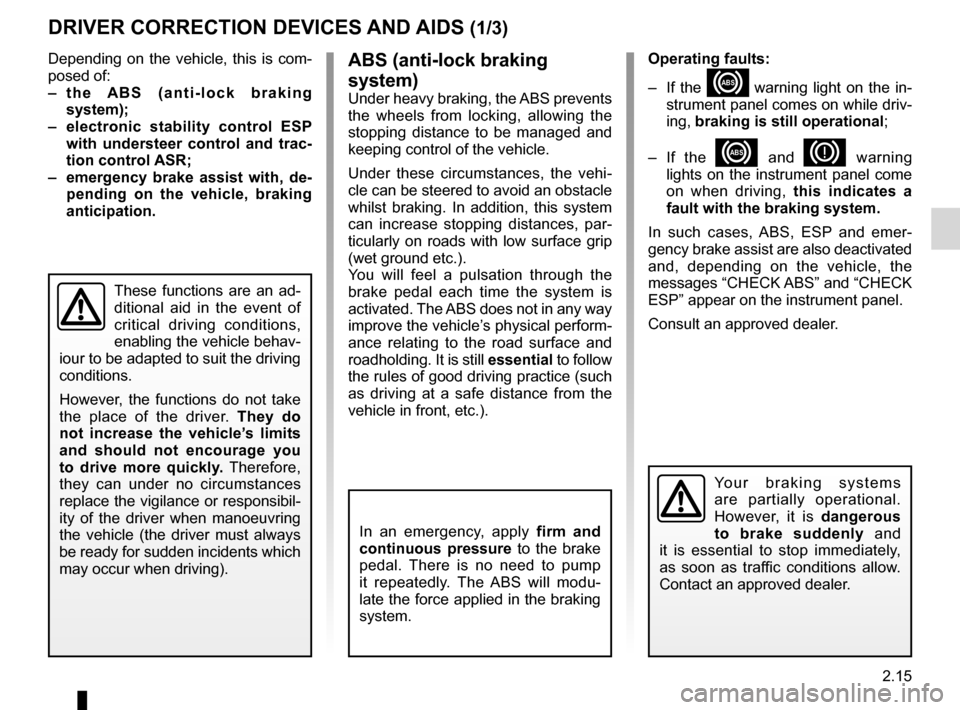
ASR (traction control) ........................... (up to the end of the DU)
ABS ...................................................... (up to the end of the DU)
traction control: ASR .............................(up to the end of the DU)
driving ................................................... (up to the end of the DU)
traction control: ASR .............................(up to the end of the DU)
anti-lock braking system: ABS ..............(up to the end of the DU)
ESP: Electronic Stability Program ........ (up to the end of the DU)
emergency brake assist ........................(up to the end of the DU)
emergency braking ............................... (up to the end of the DU)
Electronic Stability Program: ESP ........ (up to the end of the DU)
2.15
ENG_UD29758_3
Dispositifs de correction de conduite (X61 - F61 - K61 - Renault)
ENG_NU_813-11_FK61_Renault_2
AbS (anti-lock braking
system)
Under heavy braking, the ABS prevents
the wheels from locking, allowing the
stopping distance to be managed and
keeping control of the vehicle.
Under these circumstances, the vehi -
cle can be steered to avoid an obstacle
whilst braking. In addition, this system
can increase stopping distances, par -
ticularly on roads with low surface grip
(wet ground etc.).
You will feel a pulsation through the
brake pedal each time the system is
activated. The ABS does not in any way
improve the vehicle’s physical perform-
ance relating to the road surface and
roadholding. It is still essential to follow
the rules of good driving practice (such
as driving at a safe distance from the
vehicle in front, etc.).
Driver correction devices and aids
Operating faults:
– If the
x warning light on the in-
strument panel comes on while driv-
ing, braking is still operational ;
– If the
x and D warning
lights on the instrument panel come
on when driving, this indicates a
fault with the braking system.
In such cases, ABS, ESP and emer -
gency brake assist are also deactivated
and, depending on the vehicle, the
messages “CHECK ABS” and “CHECK
ESP” appear on the instrument panel.
Consult an approved dealer.
DRIVER CORRECTION DEVICES AND AIDS (1/3)
In an emergency, apply firm and
continuous pressure to the brake
pedal. There is no need to pump
it repeatedly. The ABS will modu -
late the force applied in the braking
system.
These functions are an ad-
ditional aid in the event of
critical driving conditions,
enabling the vehicle behav -
iour to be adapted to suit the driving
conditions.
However, the functions do not take
the place of the driver. They do
not increase the vehicle’s limits
and should not encourage you
to drive more quickly. Therefore,
they can under no circumstances
replace the vigilance or responsibil -
ity of the driver when manoeuvring
the vehicle (the driver must always
be ready for sudden incidents which
may occur when driving).
Yo u r b r a k i n g s y s t e m s
are partially operational.
However, it is dangerous
to brake suddenly and
it is essential to stop immediately,
as soon as traffic conditions allow.
Contact an approved dealer.
Depending on the vehicle, this is com-
posed of:
– t h e A bS ( a n t i - l o c k b r a k i n g
system);
– electronic stability control ESP
with understeer control and trac -
tion control ASR;
– emergency brake assist with, de -
pending on the vehicle, braking
anticipation.
Page 102 of 237
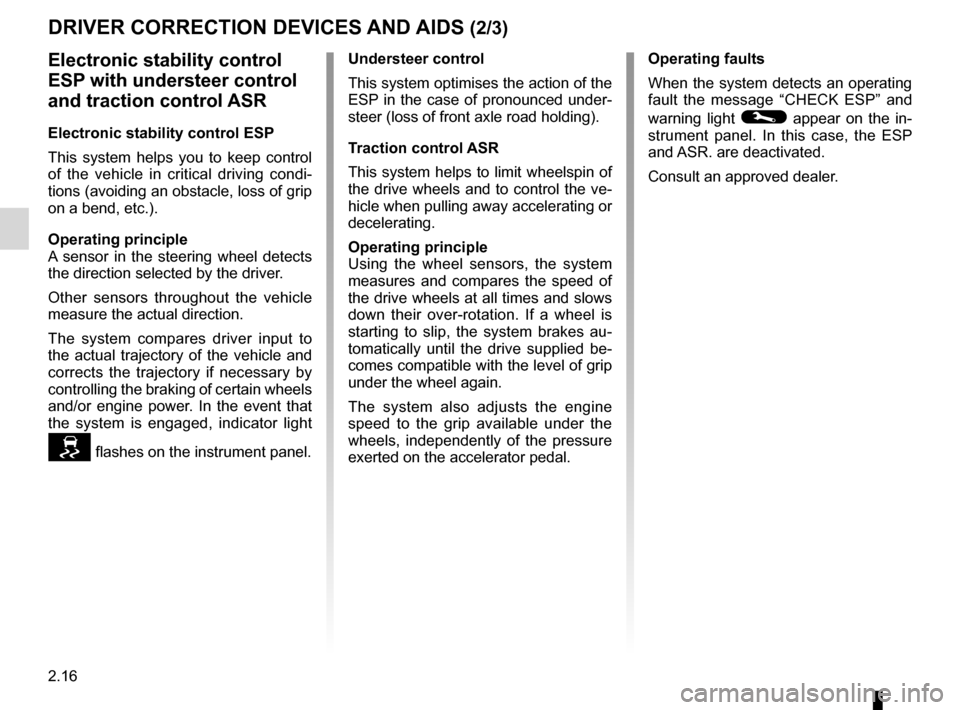
2.16
ENG_UD29758_3
Dispositifs de correction de conduite (X61 - F61 - K61 - Renault)
ENG_NU_813-11_FK61_Renault_2
Jaune NoirNoir texte
DRIVER CORRECTION DEVICES AND AIDS (2/3)
Electronic stability control
ESP with understeer control
and traction control ASR
Electronic stability control ESP
This system helps you to keep control
of the vehicle in critical driving condi -
tions (avoiding an obstacle, loss of grip
on a bend, etc.).
Operating principle
A sensor in the steering wheel detects
the direction selected by the driver.
Other sensors throughout the vehicle
measure the actual direction.
The system compares driver input to
the actual trajectory of the vehicle and
corrects the trajectory if necessary by
controlling the braking of certain wheels
and/or engine power. In the event that
the system is engaged, indicator light
flashes on the instrument panel. Understeer control
This system optimises the action of the
ESP in the case of pronounced under
-
steer (loss of front axle road holding).
Traction control ASR
This system helps to limit wheelspin of
the drive wheels and to control the ve-
hicle when pulling away accelerating or
decelerating.
Operating principle
Using the wheel sensors, the system
measures and compares the speed of
the drive wheels at all times and slows
down their over-rotation. If a wheel is
starting to slip, the system brakes au -
tomatically until the drive supplied be -
comes compatible with the level of grip
under the wheel again.
The system also adjusts the engine
speed to the grip available under the
wheels, independently of the pressure
exerted on the accelerator pedal. Operating faults
When the system detects an operating
fault the message “
CHECK ESP” and
warning light
© appear on the in-
strument panel. In this case, the ESP
and ASR. are deactivated.
Consult an approved dealer.
Page 103 of 237
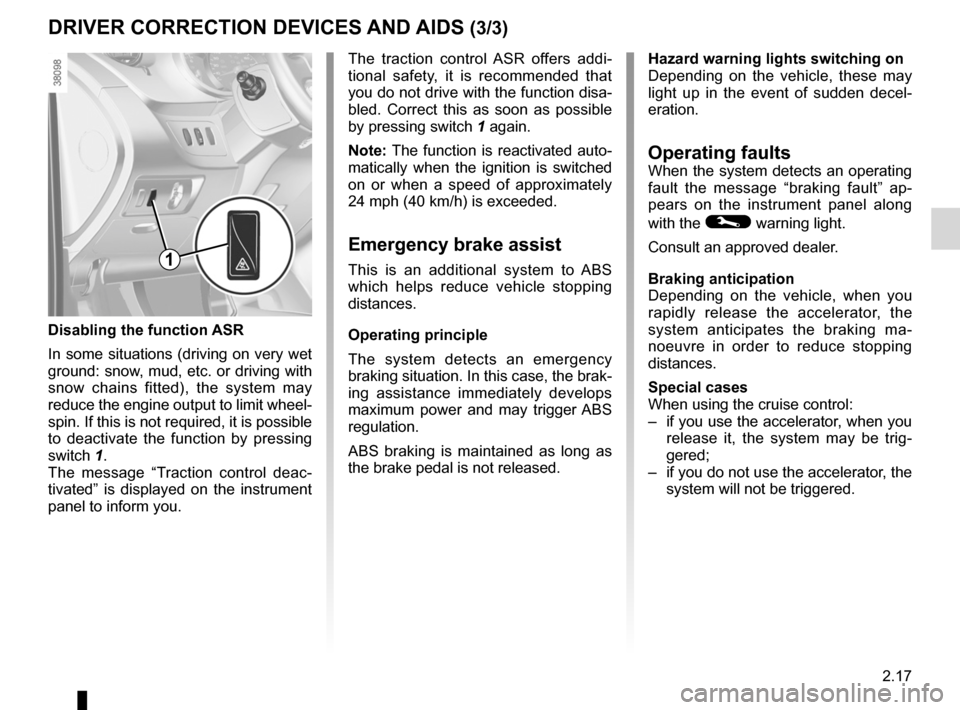
JauneNoirNoir texte
2.17
ENG_UD29758_3
Dispositifs de correction de conduite (X61 - F61 - K61 - Renault)
ENG_NU_813-11_FK61_Renault_2
Disabling the function ASR
In some situations (driving on very wet
ground: snow, mud, etc. or driving with
snow chains fitted), the system may
reduce the engine output to limit wheel -
spin. If this is not required, it is possible
to deactivate the function by pressing
switch 1.
The message “Traction control deac -
tivated” is displayed on the instrument
panel to inform you. The traction control ASR offers addi
-
tional safety, it is recommended that
you do not drive with the function disa-
bled. Correct this as soon as possible
by pressing switch 1 again.
Note: The function is reactivated auto-
matically when the ignition is switched
on or when a speed of approximately
24 mph (40 km/h) is exceeded.
Emergency brake assist
This is an additional system to ABS
which helps reduce vehicle stopping
distances.
Operating principle
The system detects an emergency
braking situation. In this case, the brak-
ing assistance immediately develops
maximum power and may trigger ABS
regulation.
ABS braking is maintained as long as
the brake pedal is not released.
DRIVER CORRECTION DEVICES AND AIDS (3/3)
Hazard warning lights switching on
Depending on the vehicle, these may
light up in the event of sudden decel -
eration.
Operating faultsWhen the system detects an operating
fault the message “braking fault” ap -
pears on the instrument panel along
with the
© warning light.
Consult an approved dealer.
braking anticipation
Depending on the vehicle, when you
rapidly release the accelerator, the
system anticipates the braking ma -
noeuvre in order to reduce stopping
distances.
Special cases
When using the cruise control:
– if you use the accelerator, when you
release it, the system may be trig -
gered;
– if you do not use the accelerator, the
system will not be triggered.
1
Page 112 of 237

2.26
ENG_UD29761_3
Aide au parking (X61 - F61 - K61 - Renault)
ENG_NU_813-11_FK61_Renault_2
Prolonged deactivation of the
system
You can deactivate the system perma-
nently by pressing and holding switch 1.
The warning light built into the switch
remains lit constantly.
The deactivated system can be re -
activated by pressing and holding the
switch again.
Temporary deactivation of
the system
(depending on vehicle)
Press switch 1 to deactivate the system.
The indicator light built into the switch
lights up to remind you that the system
is deactivated.
Pressing the switch again will reacti -
vate the system and switch off the in -
dicator light.
The system is automatically reactivated
after the ignition is switched off and the
engine restarted.
PARkING DISTANCE CONTROl (2/2)
Operating faults
When the system detects an operating
fault there will be a 3-second continu -
ous beep as a warning. Consult an ap-
proved Dealer.
1
Page 113 of 237
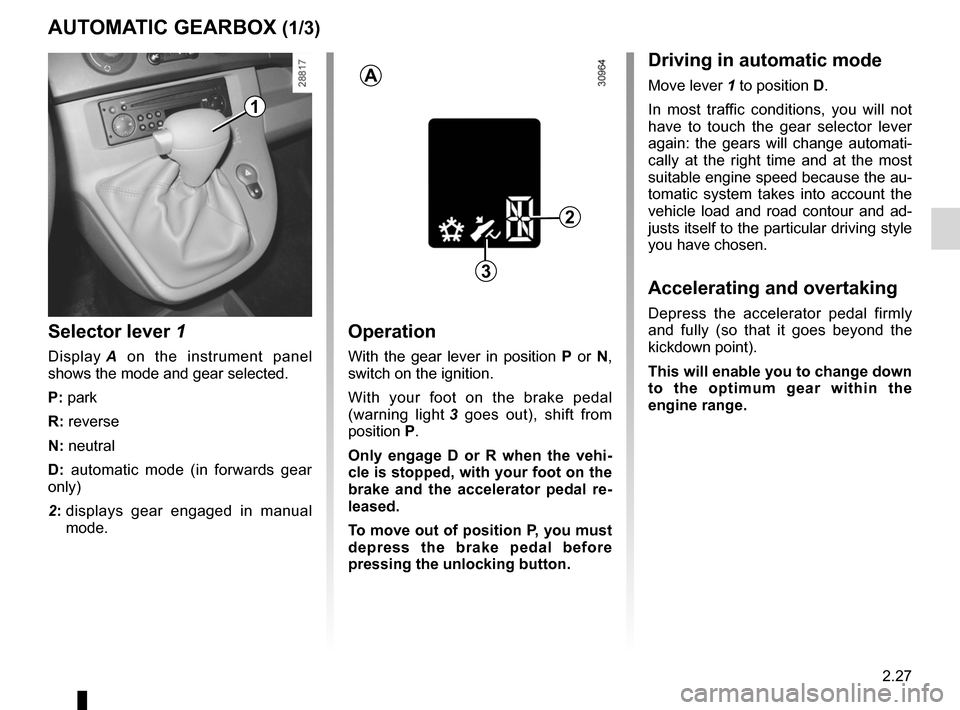
automatic gearbox (use) ....................... (up to the end of the DU)
changing gear ....................................... (up to the end of the DU)
driving ................................................... (up to the end of the DU)
automatic gearbox selector lever ..........(up to the end of the DU)
reverse gear selecting .......................................... (up to the end of the DU)
2.27
ENG_UD14843_2
Boîte automatique (X61 - Renault)
ENG_NU_813-11_FK61_Renault_2
Automatic gearbox
AUTOMATIC GEARbOx (1/3)
Selector lever 1
Display A on the instrument panel
shows the mode and gear selected.
P: park
R: reverse
N: neutral
D: automatic mode (in forwards gear
only)
2: displays gear engaged in manual
mode.
Operation
With the gear lever in position P or N,
switch on the ignition.
With your foot on the brake pedal
(warning light 3 goes out), shift from
position P.
Only engage D or R when the vehi -
cle is stopped, with your foot on the
brake and the accelerator pedal re -
leased.
To move out of position P, you must
depress the brake pedal before
pressing the unlocking button.
2
1
Driving in automatic mode
Move lever 1 to position D.
In most traffic conditions, you will not
have to touch the gear selector lever
again: the gears will change automati -
cally at the right time and at the most
suitable engine speed because the au-
tomatic system takes into account the
vehicle load and road contour and ad-
justs itself to the particular driving style
you have chosen.
Accelerating and overtaking
Depress the accelerator pedal firmly
and fully (so that it goes beyond the
kickdown point).
This will enable you to change down
to the optimum gear within the
engine range.
A
3
Page 114 of 237
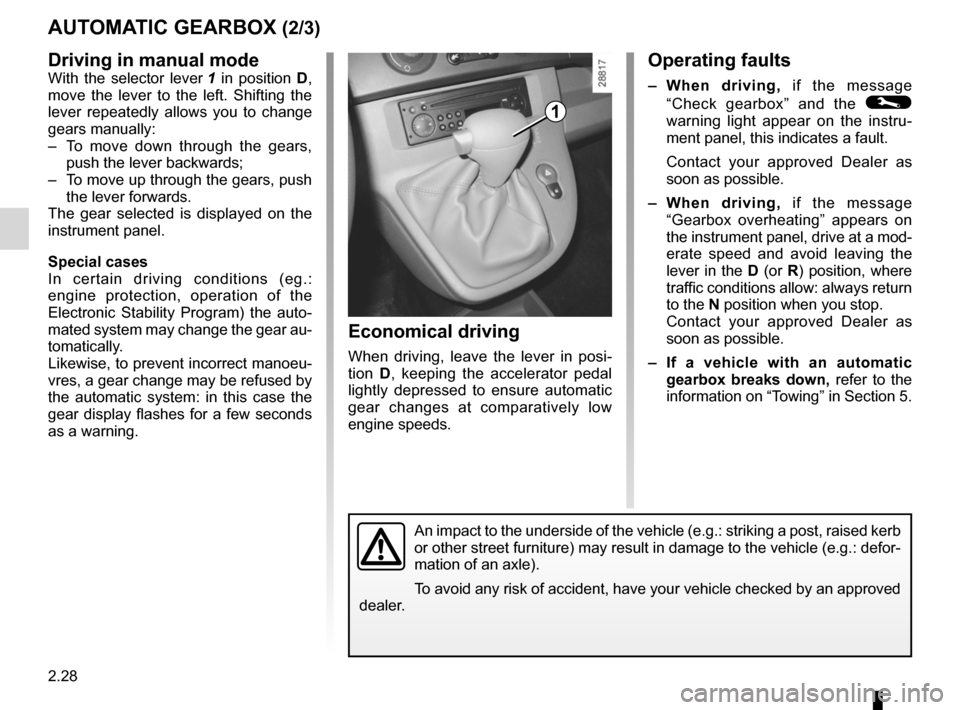
2.28
ENG_UD14843_2
Boîte automatique (X61 - Renault)
ENG_NU_813-11_FK61_Renault_2
Jaune NoirNoir texte
Operating faults
– When driving, if the message
“Check gearbox” and the
©
warning light appear on the instru -
ment panel, this indicates a fault.
Contact your approved Dealer as
soon as possible.
– When driving, if the message
“Gearbox overheating” appears on
the instrument panel, drive at a mod-
erate speed and avoid leaving the
lever in the D (or R) position, where
traffic conditions allow: always return
to the N position when you stop.
Contact your approved Dealer as
soon as possible.
– If a vehicle with an automatic
gearbox breaks down, refer to the
information on “Towing” in Section 5.
AUTOMATIC GEARbOx (2/3)
Driving in manual mode
With the selector lever 1 in position D,
move the lever to the left. Shifting the
lever repeatedly allows you to change
gears manually:
– To move down through the gears,
push the lever backwards;
– To move up through the gears, push
the lever forwards.
The gear selected is displayed on the
instrument panel.
Special cases
In certain driving conditions (eg.:
engine protection, operation of the
Electronic Stability Program) the auto -
mated system may change the gear au-
tomatically.
Likewise, to prevent incorrect manoeu -
vres, a gear change may be refused by
the automatic system: in this case the
gear display flashes for a few seconds
as a warning.
1
Economical driving
When driving, leave the lever in posi -
tion D, keeping the accelerator pedal
lightly depressed to ensure automatic
gear changes at comparatively low
engine speeds.
An impact to the underside of the vehicle (e.g.: striking a post, raised kerb
or other street furniture) may result in damage to the vehicle (e.g.: defor-
mation of an axle).
To avoid any risk of accident, have your vehicle checked by an approved
dealer.
Page 127 of 237
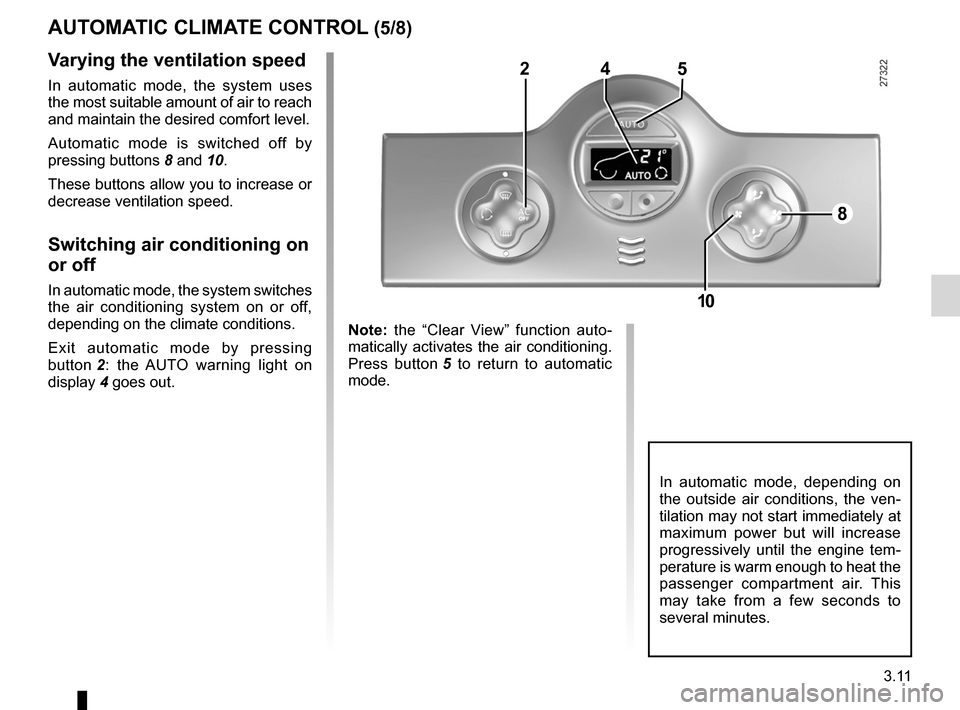
JauneNoirNoir texte
3.11
ENG_UD10847_2
Air conditionné automatique (X61 - F61 - K61 - X61 BUp - Renault)
ENG_NU_813-11_FK61_Renault_3
AUt OMA tiC CLiMA te COntrOL (5/8)
In automatic mode, depending on
the outside air conditions, the ven -
tilation may not start immediately at
maximum power but will increase
progressively until the engine tem -
perature is warm enough to heat the
passenger compartment air. This
may take from a few seconds to
several minutes.
v arying the ventilation speed
In automatic mode, the system uses
the most suitable amount of air to reach
and maintain the desired comfort level.
Automatic mode is switched off by
pressing buttons 8 and 10.
These buttons allow you to increase or
decrease ventilation speed.
switching air conditioning on
or off
In automatic mode, the system switches
the air conditioning system on or off,
depending on the climate conditions.
Exit automatic mode by pressing
button 2 : the AUTO warning light on
display 4 goes out. n
ote: the “Clear View” function auto -
matically activates the air conditioning.
Press button 5 to return to automatic
mode.
4
8
10
25