light RENAULT KANGOO 2012 X61 / 2.G Repair Manual
[x] Cancel search | Manufacturer: RENAULT, Model Year: 2012, Model line: KANGOO, Model: RENAULT KANGOO 2012 X61 / 2.GPages: 237, PDF Size: 8.62 MB
Page 117 of 237
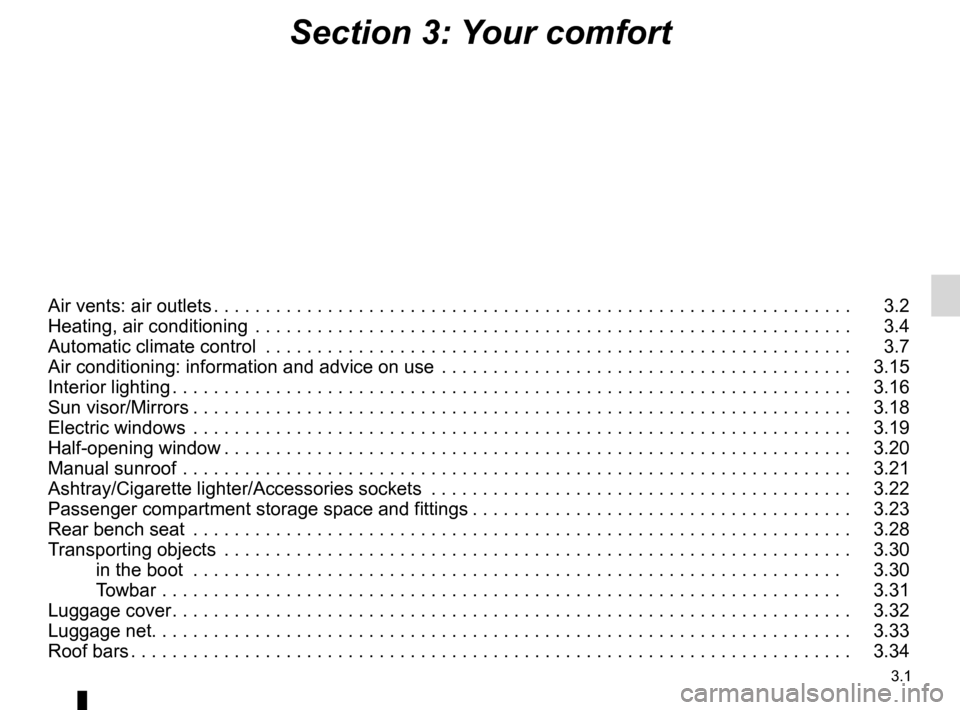
3.1
ENG_UD29763_11
Sommaire 3 (X61 - F61 - K61 - Renault)
ENG_NU_813-11_FK61_Renault_3
Section 3: Your comfort
Air vents: air outlets . . . . . . . . . . . . . . . . . . . . . . . . . . . . . . . . . . . . . . . . . . . . . . . . . . . . . . . . . . . . . . 3.2
Heating, air conditioning . . . . . . . . . . . . . . . . . . . . . . . . . . . . . . . . . . . . . . . . . . . . . . . . . . . . . . . . . . 3.4
Automatic climate control . . . . . . . . . . . . . . . . . . . . . . . . . . . . . . . . . . . . . . . . . . . . . . . . . . . . . . . . . 3.7
Air conditioning: information and advice on use . . . . . . . . . . . . . . . . . . . . . . . . . . . . . . . . . . . . . . . . 3.15
Interior lighting . . . . . . . . . . . . . . . . . . . . . . . . . . . . . . . . . . . . . . . . . . . . . . . . . . . . . . . . . . . . . . . . . . 3.16
Sun visor/Mirrors . . . . . . . . . . . . . . . . . . . . . . . . . . . . . . . . . . . . . . . . . . . . . . . . . . . . . . . . . . . . . . . . 3.18
Electric windows . . . . . . . . . . . . . . . . . . . . . . . . . . . . . . . . . . . . . . . . . . . . . . . . . . . . . . . . . . . . . . . . 3.19
Half-opening window . . . . . . . . . . . . . . . . . . . . . . . . . . . . . . . . . . . . . . . . . . . . . . . . . . . . . . . . . . . . . 3.20
Manual sunroof . . . . . . . . . . . . . . . . . . . . . . . . . . . . . . . . . . . . . . . . . . . . . . . . . . . . . . . . . . . . . . . . . 3.21
Ashtray/Cigarette lighter/Accessories sockets . . . . . . . . . . . . . . . . . . . . . . . . . . . . . . . . . . . . . . . . . 3.22
Passenger compartment storage space and fittings . . . . . . . . . . . . . . . . . . . . . . . . . . . . . . . . . . . . . 3.23
Rear bench seat . . . . . . . . . . . . . . . . . . . . . . . . . . . . . . . . . . . . . . . . . . . . . . . . . . . . . . . . . . . . . . . . 3.28
Transporting objects . . . . . . . . . . . . . . . . . . . . . . . . . . . . . . . . . . . . . . . . . . . . . . . . . . . . . . . . . . . . . 3.30
in the boot . . . . . . . . . . . . . . . . . . . . . . . . . . . . . . . . . . . . . . . . . . . . . . . . . . . . . . . . . . . . . . . 3.30
Towbar . . . . . . . . . . . . . . . . . . . . . . . . . . . . . . . . . . . . . . . . . . . . . . . . . . . . . . . . . . . . . . . . . . 3.31
Luggage cover . . . . . . . . . . . . . . . . . . . . . . . . . . . . . . . . . . . . . . . . . . . . . . . . . . . . . . . . . . . . . . . . . . 3.32
Luggage net . . . . . . . . . . . . . . . . . . . . . . . . . . . . . . . . . . . . . . . . . . . . . . . . . . . . . . . . . . . . . . . . . . . . 3.33
Roof bars . . . . . . . . . . . . . . . . . . . . . . . . . . . . . . . . . . . . . . . . . . . . . . . . . . . . . . . . . . . . . . . . . . . . . . 3.34
Page 120 of 237
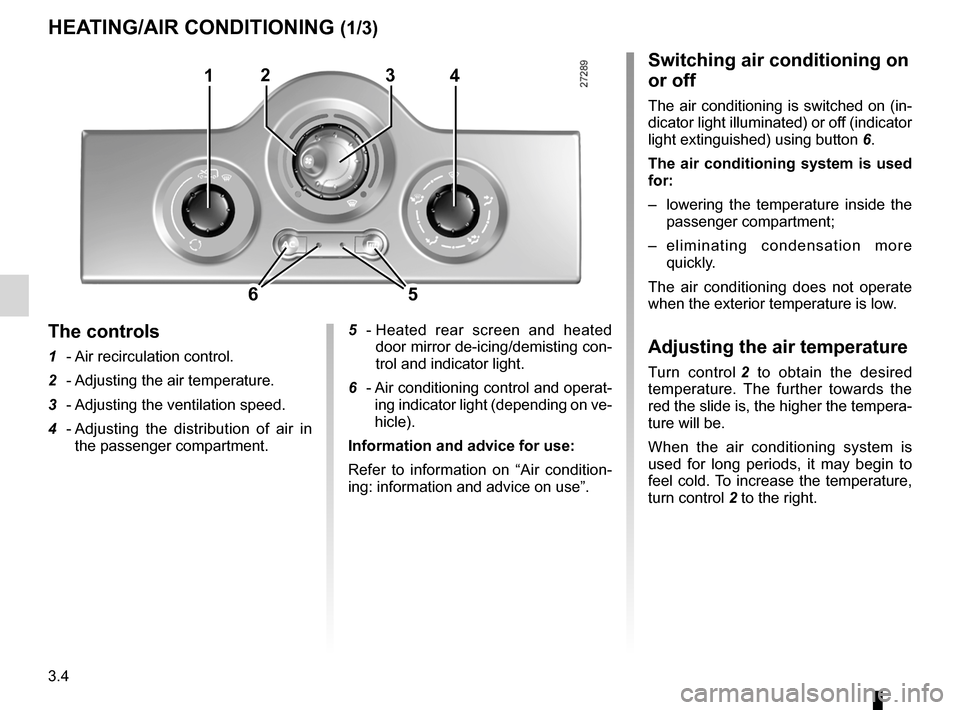
air conditioning ..................................... (up to the end of the DU)
heating system ..................................... (up to the end of the DU)
air conditioning ..................................... (up to the end of the DU)
rear screen demisting ......................................................... (current page)
demisting rear screen ....................................................... (current page)
temperature regulation ......................... (up to the end of the DU)
ventilation ............................................. (up to the end of the DU)
heating and air conditioning system ..... (up to the end of the DU)
3.4
ENG_UD12366_3
Chauffage / Air conditionné (X61 - F61 - K61 - X61 BUp - Renault)
ENG_NU_813-11_FK61_Renault_3
Jaune NoirNoir texte
Heating/air conditioning
switching air conditioning on
or off
The air conditioning is switched on (in-
dicator light illuminated) or off (indicator
light extinguished) using button 6.
the air conditioning system is used
for:
– lowering the temperature inside the
passenger compartment;
– e l i m i n a t i n g c o n d e n s a t i o n m o r e
quickly.
The air conditioning does not operate
when the exterior temperature is low.
Adjusting the air temperature
Turn control 2 to obtain the desired
temperature. The further towards the
red the slide is, the higher the tempera-
ture will be.
When the air conditioning system is
used for long periods, it may begin to
feel cold. To increase the temperature,
turn control 2 to the right.
5
- Heated rear screen and heated
door mirror de-icing/demisting con-
trol and indicator light.
6 - Air conditioning control and operat-
ing indicator light (depending on ve-
hicle).
information and advice for use:
Refer to information on “Air condition -
ing: information and advice on use”.
the controls
1 - Air recirculation control.
2 - Adjusting the air temperature.
3 - Adjusting the ventilation speed.
4 - Adjusting the distribution of air in
the passenger compartment.
HeA tinG/Air COnDitiOninG (1/3)
1423
65
Page 122 of 237
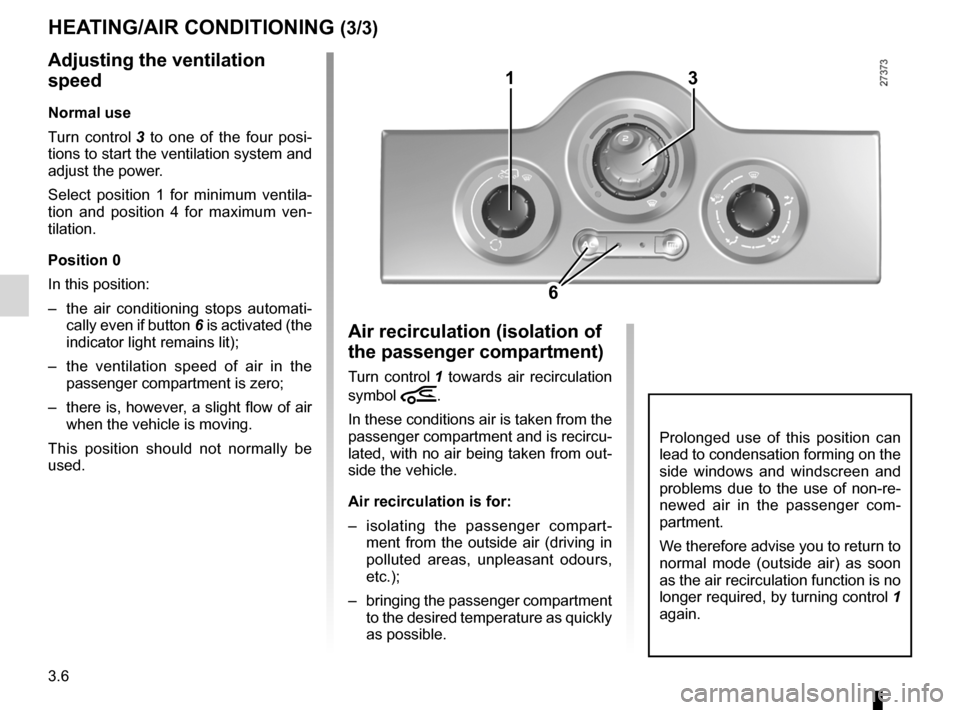
3.6
ENG_UD12366_3
Chauffage / Air conditionné (X61 - F61 - K61 - X61 BUp - Renault)
ENG_NU_813-11_FK61_Renault_3
Adjusting the ventilation
speed
normal use
Turn control 3 to one of the four posi -
tions to start the ventilation system and
adjust the power.
Select position 1 for minimum ventila -
tion and position 4 for maximum ven -
tilation.
Position 0
In this position:
– the air conditioning stops automati -
cally even if button 6 is activated (the
indicator light remains lit);
– the ventilation speed of air in the
passenger compartment is zero;
– there is, however, a slight flow of air
when the vehicle is moving.
This position should not normally be
used.
HeA tinG/Air COnDitiOninG (3/3)
Air recirculation (isolation of
the passenger compartment)
Turn control 1 towards air recirculation
symbol
â.
In these conditions air is taken from the
passenger compartment and is recircu-
lated, with no air being taken from out-
side the vehicle.
Air recirculation is for:
– isolating the passenger compart -
ment from the outside air (driving in
polluted areas, unpleasant odours,
etc.);
– bringing the passenger compartment
to the desired temperature as quickly
as possible.
Prolonged use of this position can
lead to condensation forming on the
side windows and windscreen and
problems due to the use of non-re -
newed air in the passenger com -
partment.
We therefore advise you to return to
normal mode (outside air) as soon
as the air recirculation function is no
longer required, by turning control 1
again.
13
6
Page 124 of 237
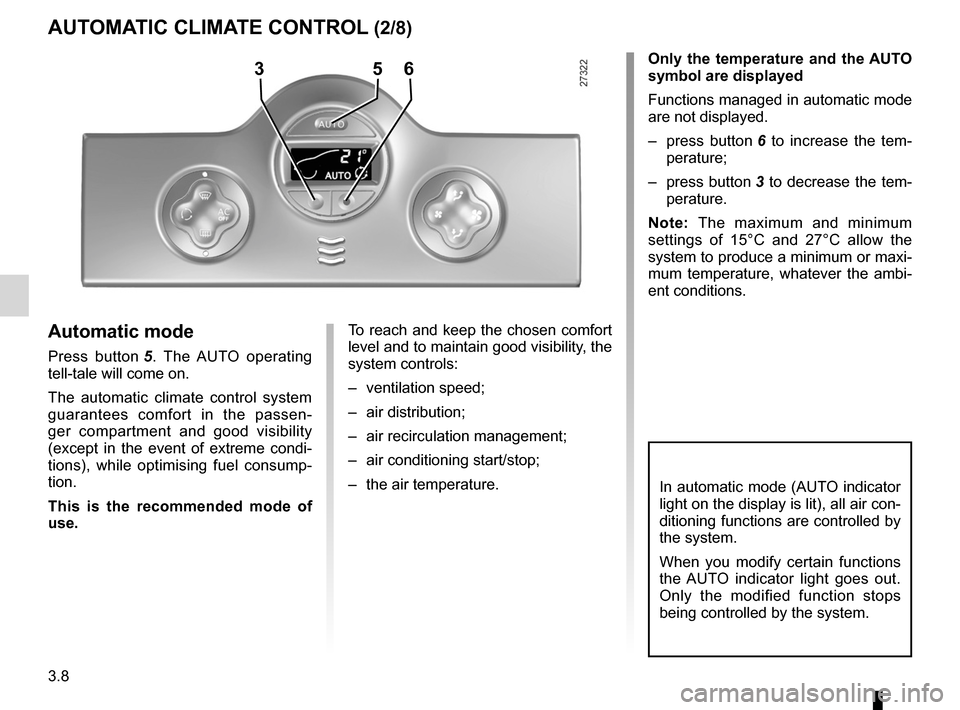
3.8
ENG_UD10847_2
Air conditionné automatique (X61 - F61 - K61 - X61 BUp - Renault)
ENG_NU_813-11_FK61_Renault_3
Jaune NoirNoir texte
Only the temperature and the AUt O
symbol are displayed
Functions managed in automatic mode
are not displayed.
– press button 6 to increase the tem -
perature;
– press button 3 to decrease the tem-
perature.
n ote: The maximum and minimum
settings of 15°C and 27°C allow the
system to produce a minimum or maxi-
mum temperature, whatever the ambi-
ent conditions.
In automatic mode (AUTO indicator
light on the display is lit), all air con-
ditioning functions are controlled by
the system.
When you modify certain functions
the AUTO indicator light goes out.
Only the modified function stops
being controlled by the system.
To reach and keep the chosen comfort
level and to maintain good visibility, the
system controls:
– ventilation speed;
– air distribution;
– air recirculation management;
– air conditioning start/stop;
– the air temperature.Automatic mode
Press button 5 . The AUTO operating
tell-tale will come on.
The automatic climate control system
guarantees comfort in the passen -
ger compartment and good visibility
(except in the event of extreme condi -
tions), while optimising fuel consump -
tion.
t his is the recommended mode of
use.
AUt OMA tiC CLiMA te COntrOL (2/8)
365
Page 126 of 237
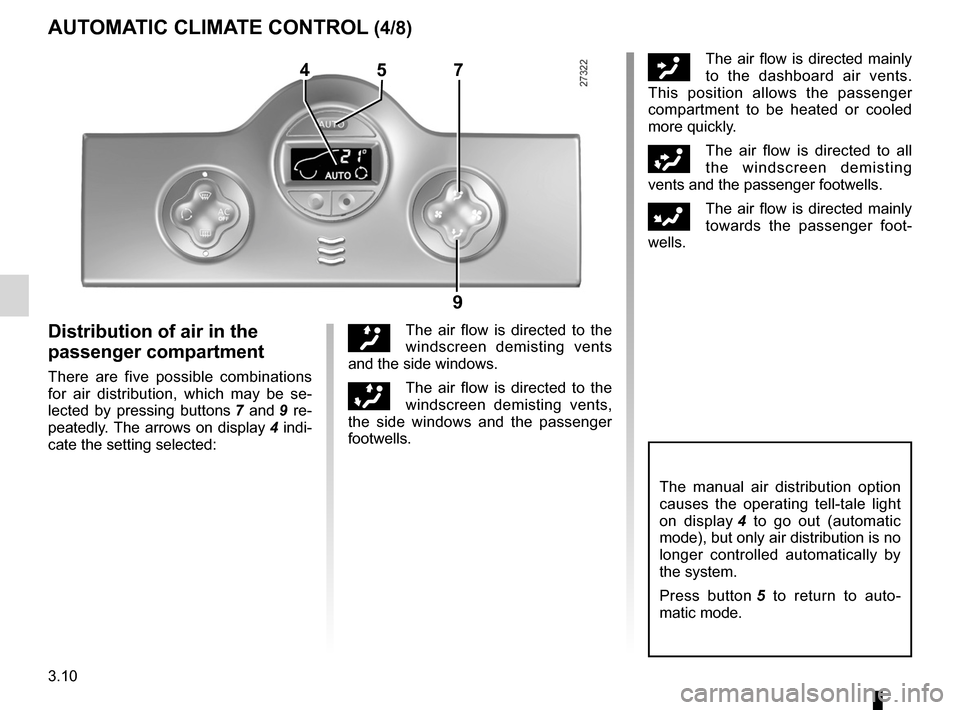
3.10
ENG_UD10847_2
Air conditionné automatique (X61 - F61 - K61 - X61 BUp - Renault)
ENG_NU_813-11_FK61_Renault_3
Jaune NoirNoir texte
ôThe air flow is directed mainly
to the dashboard air vents.
This position allows the passenger
compartment to be heated or cooled
more quickly.
öThe air flow is directed to all
the windscreen demisting
vents and the passenger footwells.
FThe air flow is directed mainly
towards the passenger foot -
wells.
The manual air distribution option
causes the operating tell-tale light
on display 4 to go out (automatic
mode), but only air distribution is no
longer controlled automatically by
the system.
Press button 5 to return to auto -
matic mode.
Distribution of air in the
passenger compartment
There are five possible combinations
for air distribution, which may be se -
lected by pressing buttons 7 and 9 re -
peatedly. The arrows on display 4 indi-
cate the setting selected:
AUt OMA tiC CLiMA te COntrOL (4/8)
õThe air flow is directed to the
windscreen demisting vents
and the side windows.
÷The air flow is directed to the
windscreen demisting vents,
the side windows and the passenger
footwells.
47
9
5
Page 127 of 237
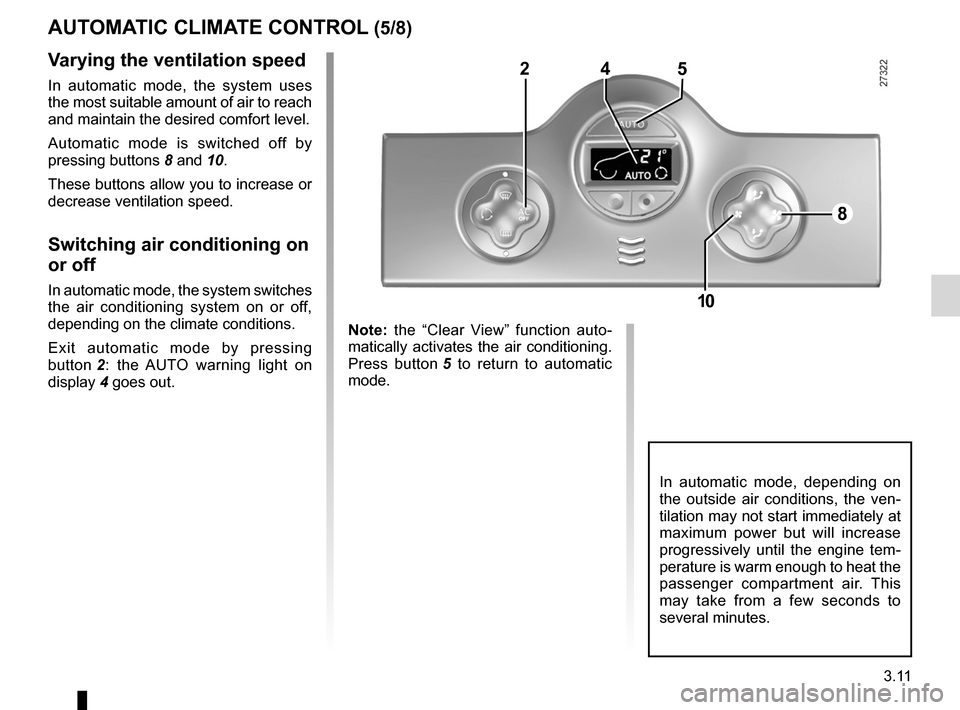
JauneNoirNoir texte
3.11
ENG_UD10847_2
Air conditionné automatique (X61 - F61 - K61 - X61 BUp - Renault)
ENG_NU_813-11_FK61_Renault_3
AUt OMA tiC CLiMA te COntrOL (5/8)
In automatic mode, depending on
the outside air conditions, the ven -
tilation may not start immediately at
maximum power but will increase
progressively until the engine tem -
perature is warm enough to heat the
passenger compartment air. This
may take from a few seconds to
several minutes.
v arying the ventilation speed
In automatic mode, the system uses
the most suitable amount of air to reach
and maintain the desired comfort level.
Automatic mode is switched off by
pressing buttons 8 and 10.
These buttons allow you to increase or
decrease ventilation speed.
switching air conditioning on
or off
In automatic mode, the system switches
the air conditioning system on or off,
depending on the climate conditions.
Exit automatic mode by pressing
button 2 : the AUTO warning light on
display 4 goes out. n
ote: the “Clear View” function auto -
matically activates the air conditioning.
Press button 5 to return to automatic
mode.
4
8
10
25
Page 129 of 237
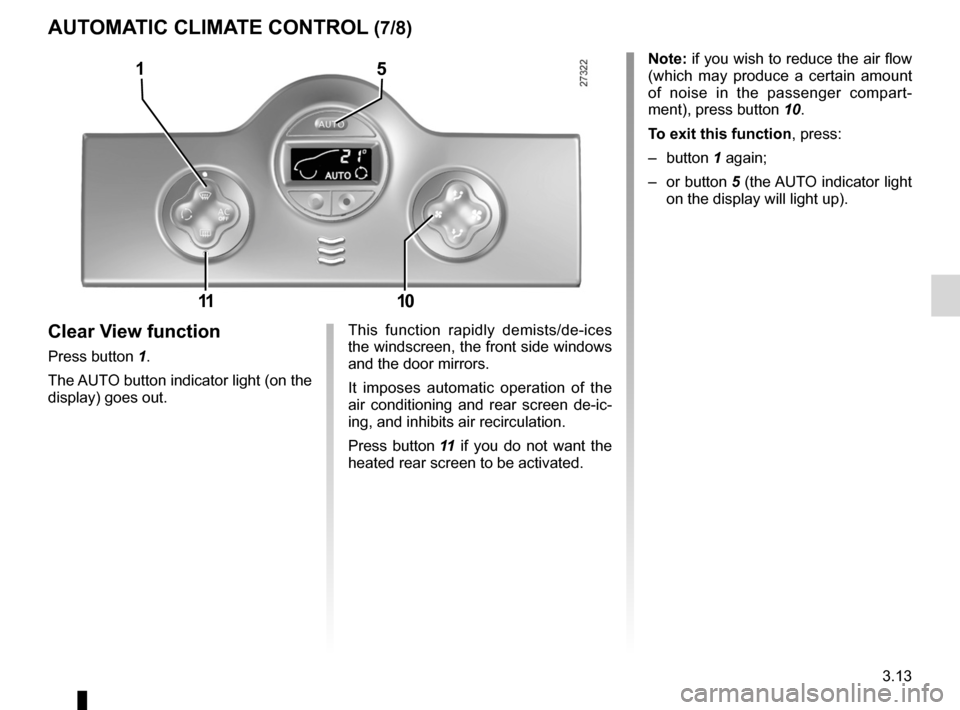
demistingwindscreen ....................................................... (current page)
demisting rear screen ....................................................... (current page)
JauneNoirNoir texte
3.13
ENG_UD10847_2
Air conditionné automatique (X61 - F61 - K61 - X61 BUp - Renault)
ENG_NU_813-11_FK61_Renault_3
note: if you wish to reduce the air flow
(which may produce a certain amount
of noise in the passenger compart -
ment), press button 10.
t o exit this function , press:
– button 1 again;
– or button 5 (the AUTO indicator light
on the display will light up).
Clear v iew function
Press button 1.
The AUTO button indicator light (on the
display) goes out.
AUtOMA tiC CLiMA te COntrOL (7/8)
This function rapidly demists/de-ices
the windscreen, the front side windows
and the door mirrors.
It imposes automatic operation of the
air conditioning and rear screen de -ic -
ing, and inhibits air recirculation.
Press button 11 if you do not want the
heated rear screen to be activated.
1
10
5
11
Page 130 of 237
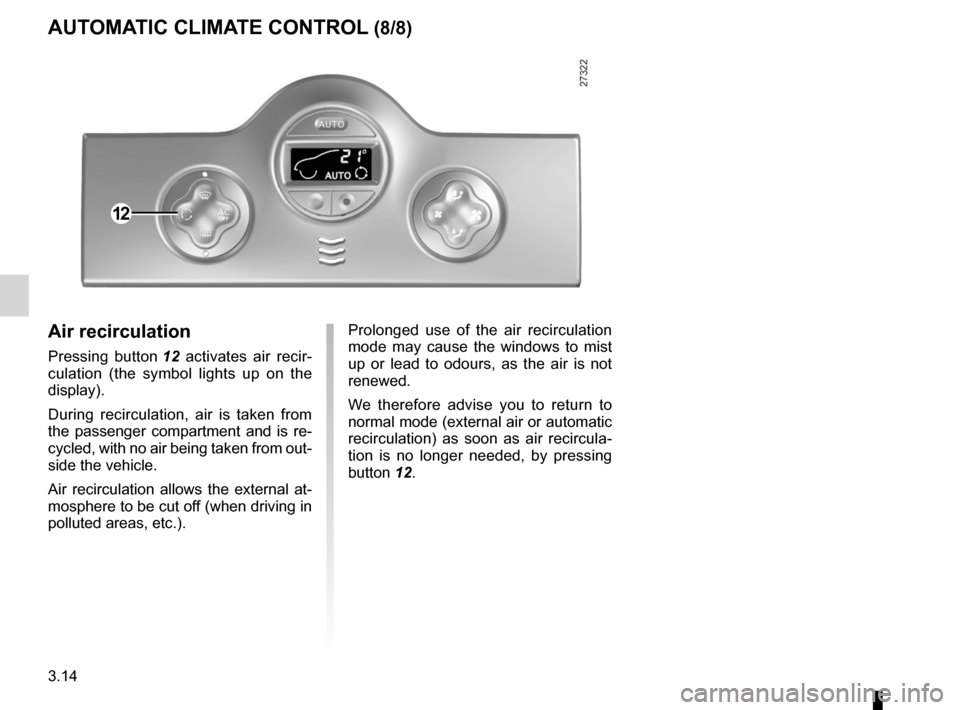
3.14
ENG_UD10847_2
Air conditionné automatique (X61 - F61 - K61 - X61 BUp - Renault)
ENG_NU_813-11_FK61_Renault_3
Prolonged use of the air recirculation
mode may cause the windows to mist
up or lead to odours, as the air is not
renewed.
We therefore advise you to return to
normal mode (external air or automatic
recirculation) as soon as air recircula -
tion is no longer needed, by pressing
button 12.Air recirculation
Pressing button 12 activates air recir -
culation (the symbol lights up on the
display).
During recirculation, air is taken from
the passenger compartment and is re-
cycled, with no air being taken from out-
side the vehicle.
Air recirculation allows the external at-
mosphere to be cut off (when driving in
polluted areas, etc.).
AUt OMA tiC CLiMA te COntrOL (8/8)
12
Page 132 of 237
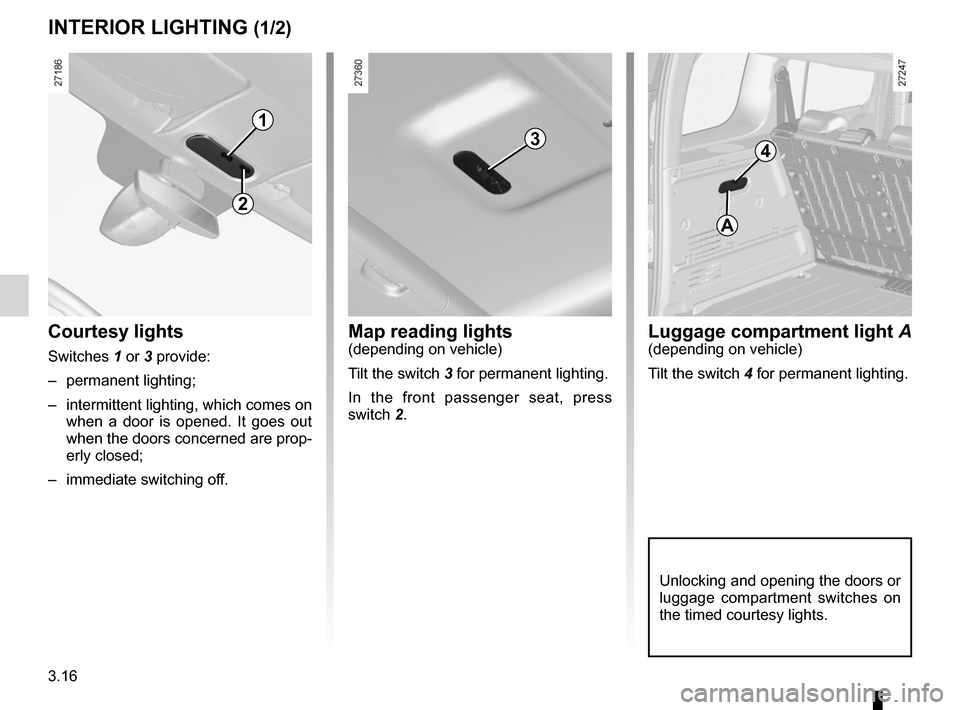
lighting:interior ............................................. (up to the end of the DU)
courtesy light ........................................ (up to the end of the DU)
map reading lights ................................ (up to the end of the DU)
3.16
ENG_UD17474_4
Eclairage intérieur (X61 - F61 - K61 - Renault)
ENG_NU_813-11_FK61_Renault_3
Jaune NoirNoir texte
Interior lighting
Map reading lights(depending on vehicle)
Tilt the switch 3 for permanent lighting.
In the front passenger seat, press
switch 2.Courtesy lights
Switches 1 or 3 provide:
– permanent lighting;
– intermittent lighting, which comes on
when a door is opened. It goes out
when the doors concerned are prop-
erly closed;
– immediate switching off.
interiOr LiGHtinG (1/2)
2
1
Luggage compartment light A(depending on vehicle)
Tilt the switch 4 for permanent lighting.
A
34
Unlocking and opening the doors or
luggage compartment switches on
the timed courtesy lights.
Page 133 of 237
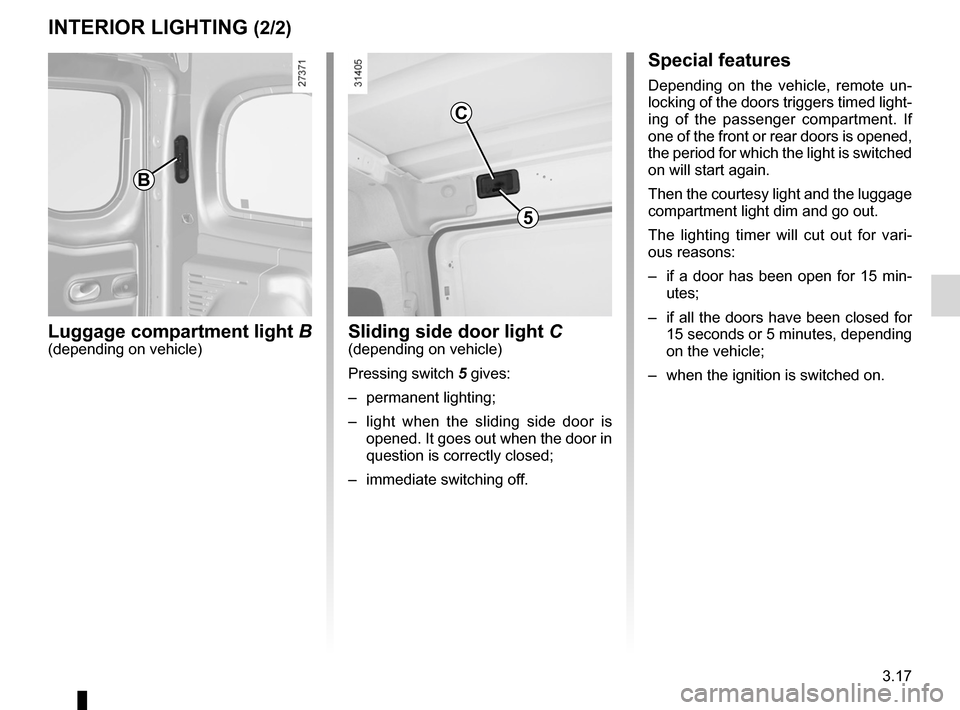
JauneNoirNoir texte
3.17
ENG_UD17474_4
Eclairage intérieur (X61 - F61 - K61 - Renault)
ENG_NU_813-11_FK61_Renault_3
special features
Depending on the vehicle, remote un -
locking of the doors triggers timed light-
ing of the passenger compartment. If
one of the front or rear doors is opened,
the period for which the light is switched
on will start again.
Then the courtesy light and the luggage
compartment light dim and go out.
The lighting timer will cut out for vari -
ous reasons:
– if a door has been open for 15 min-
utes;
– if all the doors have been closed for
15 seconds or 5 minutes, depending
on the vehicle;
– when the ignition is switched on.
B
Luggage compartment light B(depending on vehicle)
interiOr LiGHtinG (2/2)
C
sliding side door light C(depending on vehicle)
Pressing switch 5 gives:
– permanent lighting;
– light when the sliding side door is
opened. It goes out when the door in
question is correctly closed;
– immediate switching off.
5