check engine light RENAULT LAGUNA TOURER 2012 X91 / 3.G User Guide
[x] Cancel search | Manufacturer: RENAULT, Model Year: 2012, Model line: LAGUNA TOURER, Model: RENAULT LAGUNA TOURER 2012 X91 / 3.GPages: 241, PDF Size: 7.82 MB
Page 94 of 241
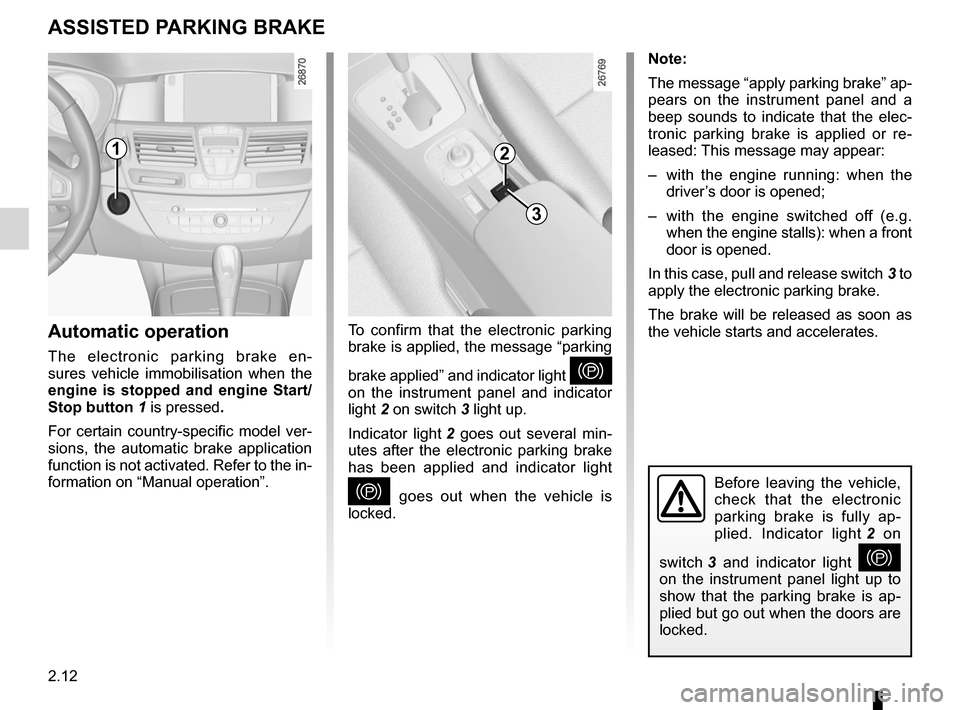
2.12
ENG_UD9635_3
Frein de parking assisté (X91 - B91 - K91 - Renault)
ENG_NU_936-5_BK91_Renault_2
Jaune NoirNoir texte
Electronic parking brake
Before leaving the vehicle,
check that the electronic
parking brake is fully ap -
plied. Indicator light 2 on
switch 3 and indicator light
}
on the instrument panel light up to
show that the parking brake is ap -
plied but go out when the doors are
locked.
Note:
The message “apply parking brake” ap-
pears on the instrument panel and a
beep sounds to indicate that the elec -
tronic parking brake is applied or re -
leased: This message may appear:
– with the engine running: when the
driver’s door is opened;
– with the engine switched off (e.g.
when the engine stalls): when a front
door is opened.
In this case, pull and release switch 3 to
apply the electronic parking brake.
The brake will be released as soon as
the vehicle starts and accelerates.
automatic operation
The electronic parking brake en -
sures vehicle immobilisation when the
engine is stopped and engine Start/
Stop button 1 is pressed.
For certain country-specific model ver-
sions, the automatic brake application
function is not activated. Refer to the in-
formation on “Manual operation”.
aSSISteD P aRkING bRake
To confirm that the electronic parking
brake is applied, the message “parking
brake applied” and indicator light
}
on the instrument panel and indicator
light 2 on switch 3 light up.
Indicator light 2 goes out several min -
utes after the electronic parking brake
has been applied and indicator light
} goes out when the vehicle is
locked.
12
3
Page 96 of 241
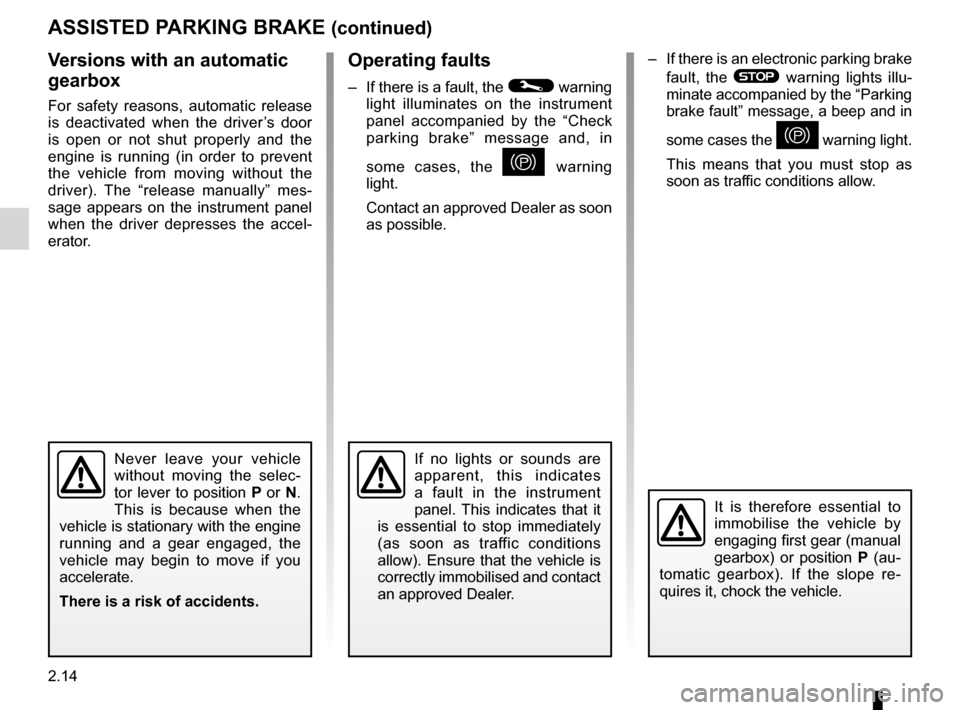
2.14
ENG_UD9635_3
Frein de parking assisté (X91 - B91 - K91 - Renault)
ENG_NU_936-5_BK91_Renault_2
operating faults
– If there is a fault, the © warning
light illuminates on the instrument
panel accompanied by the “Check
parking brake” message and, in
some cases, the
} warning
light.
Contact an approved Dealer as soon
as possible.
aSSISteD P aRkING bRake (continued)
It is therefore essential to
immobilise the vehicle by
engaging first gear (manual
gearbox) or position P (au -
tomatic gearbox). If the slope re -
quires it, chock the vehicle.
v ersions with an automatic
gearbox
For safety reasons, automatic release
is deactivated when the driver’s door
is open or not shut properly and the
engine is running (in order to prevent
the vehicle from moving without the
driver). The “release manually” mes -
sage appears on the instrument panel
when the driver depresses the accel -
erator.
Never leave your vehicle
without moving the selec -
tor lever to position P or N.
This is because when the
vehicle is stationary with the engine
running and a gear engaged, the
vehicle may begin to move if you
accelerate.
there is a risk of accidents.
– If there is an electronic parking brake
fault, the
® warning lights illu -
minate accompanied by the “Parking
brake fault” message, a beep and in
some cases the
} warning light.
This means that you must stop as
soon as traffic conditions allow.
If no lights or sounds are
apparent, this indicates
a fault in the instrument
panel. This indicates that it
is essential to stop immediately
(as soon as traffic conditions
allow). Ensure that the vehicle is
correctly immobilised and contact
an approved Dealer.
Page 97 of 241
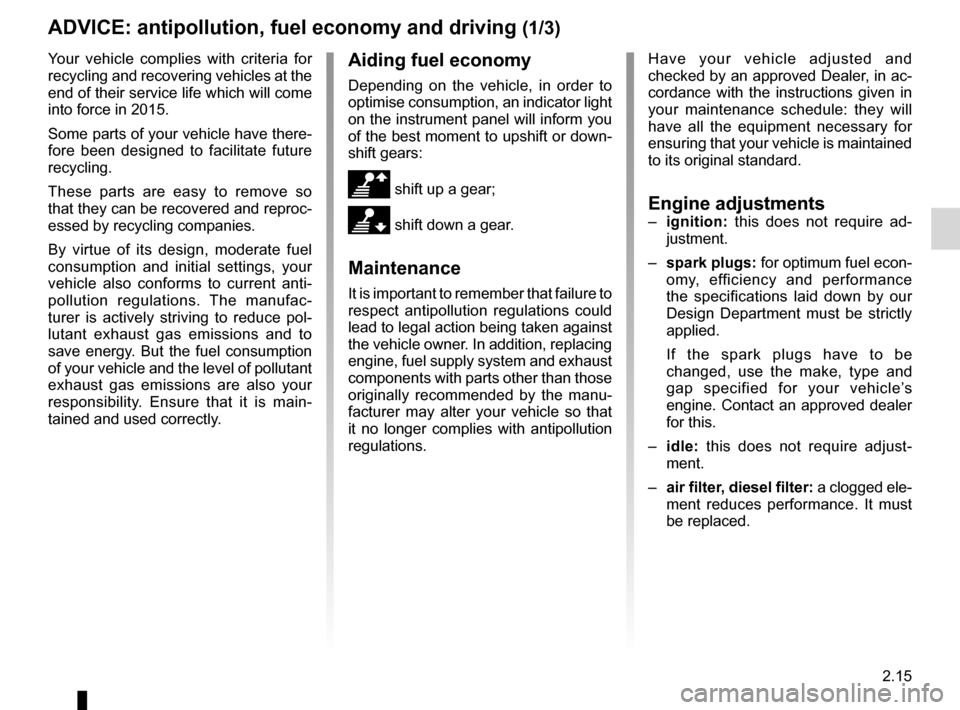
driving ................................................... (up to the end of the DU)
fuel economy ........................................ (up to the end of the DU)
advice on antipollution .......................... (up to the end of the DU)
antipollution advice .............................................................. (current page)
fuel advice on fuel economy ................................... (current page)
2.15
ENG_UD19886_6
Conseils antipollution, Ă©conomie de carburant, conduite (X45 - H45 - X85 - B85 - C85 - S85 - X91 - X83 - X61 - F61 - K61 - K85 - X95 - B95 - D95 - J95 - R95 - L38 - X61
ENG_NU_936-5_BK91_Renault_2
Advice: antipollution and fuel economy
aDvICe: antipollution, fuel economy and driving (1/3)
Your vehicle complies with criteria for
recycling and recovering vehicles at the
end of their service life which will come
into force in 2015.
Some parts of your vehicle have there-
fore been designed to facilitate future
recycling.
These parts are easy to remove so
that they can be recovered and reproc-
essed by recycling companies.
By virtue of its design, moderate fuel
consumption and initial settings, your
vehicle also conforms to current anti-
pollution regulations. The manufac -
turer is actively striving to reduce pol -
lutant exhaust gas emissions and to
save energy. But the fuel consumption
of your vehicle and the level of pollutant
exhaust gas emissions are also your
responsibility. Ensure that it is main -
tained and used correctly.aiding fuel economy
Depending on the vehicle, in order to
optimise consumption, an indicator light
on the instrument panel will inform you
of the best moment to upshift or down -
shift gears:
\ shift up a gear;
[ shift down a gear.
Maintenance
It is important to remember that failure to
respect antipollution regulations could
lead to legal action being taken against
the vehicle owner. In addition, replacing
engine, fuel supply system and exhaust
components with parts other than those
originally recommended by the manu -
facturer may alter your vehicle so that
it no longer complies with antipollution
regulations. Have your vehicle adjusted and
checked by an approved Dealer, in ac-
cordance with the instructions given in
your maintenance schedule: they will
have all the equipment necessary for
ensuring that your vehicle is maintained
to its original standard.
engine adjustments–
ignition: this does not require ad -
justment.
– spark plugs: for optimum fuel econ-
omy, efficiency and performance
the specifications laid down by our
Design Department must be strictly
applied.
If the spark plugs have to be
changed, use the make, type and
gap specified for your vehicle’s
engine. Contact an approved dealer
for this.
– idle: this does not require adjust -
ment.
– air filter, diesel filter: a clogged ele-
ment reduces performance. It must
be replaced.
Page 98 of 241
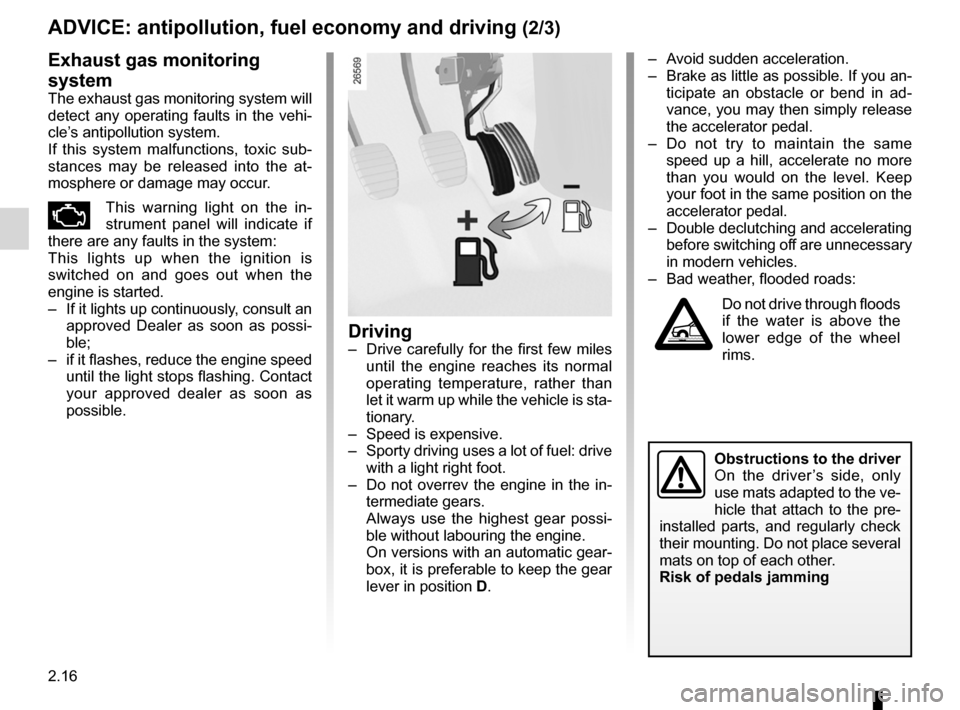
2.16
ENG_UD19886_6
Conseils antipollution, Ă©conomie de carburant, conduite (X45 - H45 - X85 - B85 - C85 - S85 - X91 - X83 - X61 - F61 - K61 - K85 - X95 - B95 - D95 - J95 - R95 - L38 - X61
ENG_NU_936-5_BK91_Renault_2
Jaune NoirNoir texte
aDvICe: antipollution, fuel economy and driving (2/3)
– Avoid sudden acceleration.
– Brake as little as possible. If you an-
ticipate an obstacle or bend in ad -
vance, you may then simply release
the accelerator pedal.
– Do not try to maintain the same
speed up a hill, accelerate no more
than you would on the level. Keep
your foot in the same position on the
accelerator pedal.
– Double declutching and accelerating
before switching off are unnecessary
in modern vehicles.
– Bad weather, flooded roads:
Do not drive through floods
if the water is above the
lower edge of the wheel
rims.
Driving– Drive carefully for the first few miles
until the engine reaches its normal
operating temperature, rather than
let it warm up while the vehicle is sta-
tionary.
– Speed is expensive.
– Sporty driving uses a lot of fuel: drive
with a light right foot.
– Do not overrev the engine in the in-
termediate gears.
Always use the highest gear possi -
ble without labouring the engine.
On versions with an automatic gear-
box, it is preferable to keep the gear
lever in position D.
exhaust gas monitoring
system
The exhaust gas monitoring system will
detect any operating faults in the vehi-
cle’s antipollution system.
If this system malfunctions, toxic sub -
stances may be released into the at -
mosphere or damage may occur.
Ă„This warning light on the in -
strument panel will indicate if
there are any faults in the system:
This lights up when the ignition is
switched on and goes out when the
engine is started.
– If it lights up continuously, consult an
approved Dealer as soon as possi -
ble;
– if it flashes, reduce the engine speed
until the light stops flashing. Contact
your approved dealer as soon as
possible.
obstructions to the driver
On the driver ’s side, only
use mats adapted to the ve-
hicle that attach to the pre-
installed parts, and regularly check
their mounting. Do not place several
mats on top of each other.
Risk of pedals jamming
Page 106 of 241
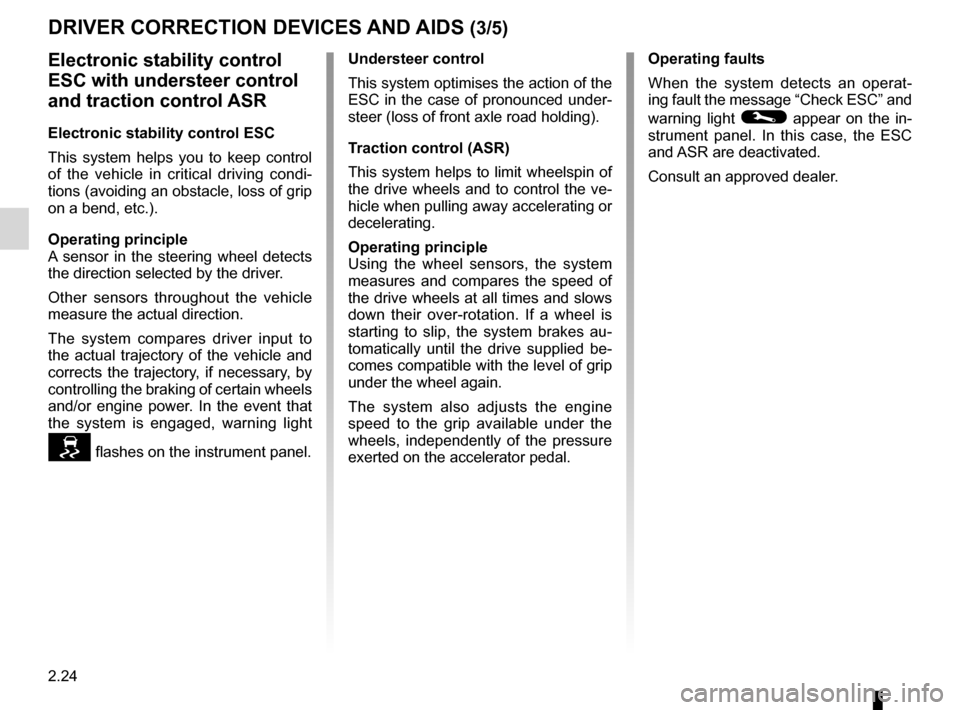
2.24
ENG_UD27695_10
Dispositifs de correction et d’assistance à la de conduite (X91 - B91 - K91 - D91 - Renault)
ENG_NU_936-5_BK91_Renault_2
Jaune NoirNoir texte
DRIveR CoRReCtIoN DevICeS aND aIDS (3/5)
electronic stability control
eSC with understeer control
and traction control aSR
electronic stability control eSC
This system helps you to keep control
of the vehicle in critical driving condi -
tions (avoiding an obstacle, loss of grip
on a bend, etc.).
operating principle
A sensor in the steering wheel detects
the direction selected by the driver.
Other sensors throughout the vehicle
measure the actual direction.
The system compares driver input to
the actual trajectory of the vehicle and
corrects the trajectory, if necessary, by
controlling the braking of certain wheels
and/or engine power. In the event that
the system is engaged, warning light
 flashes on the instrument panel. Understeer control
This system optimises the action of the
ESC in the case of pronounced under
-
steer (loss of front axle road holding).
t raction control (aSR)
This system helps to limit wheelspin of
the drive wheels and to control the ve-
hicle when pulling away accelerating or
decelerating.
operating principle
Using the wheel sensors, the system
measures and compares the speed of
the drive wheels at all times and slows
down their over-rotation. If a wheel is
starting to slip, the system brakes au -
tomatically until the drive supplied be -
comes compatible with the level of grip
under the wheel again.
The system also adjusts the engine
speed to the grip available under the
wheels, independently of the pressure
exerted on the accelerator pedal. operating faults
When the system detects an operat
-
ing fault the message “Check ESC” and
warning light
© appear on the in-
strument panel. In this case, the ESC
and ASR are deactivated.
Consult an approved dealer.
Page 107 of 241
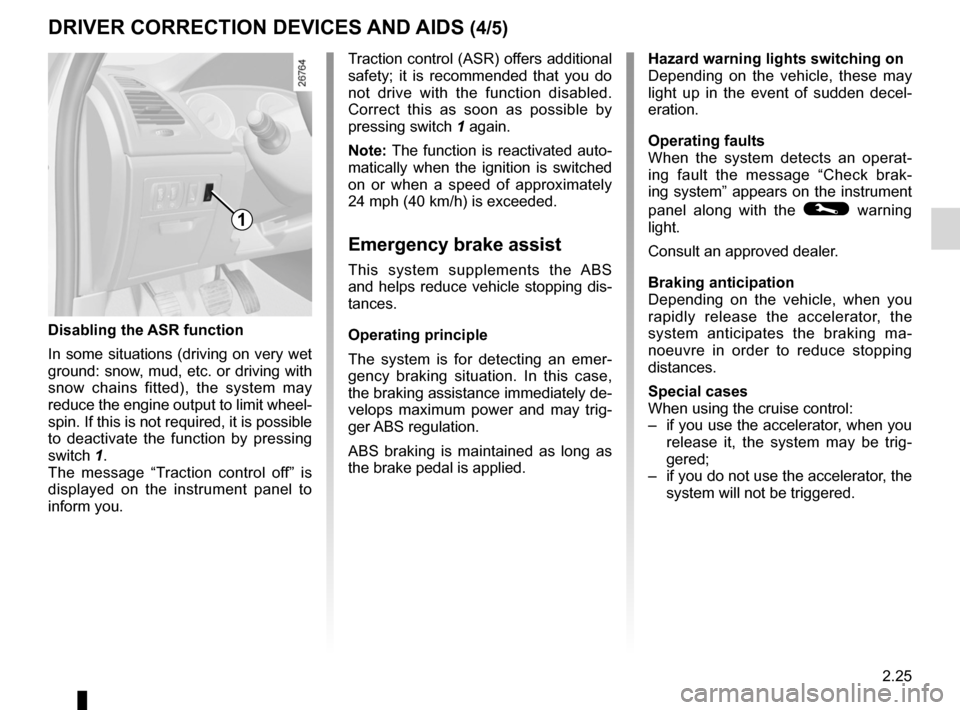
JauneNoirNoir texte
2.25
ENG_UD27695_10
Dispositifs de correction et d’assistance à la de conduite (X91 - B91 - K91 - D91 - Renault)
ENG_NU_936-5_BK91_Renault_2
Disabling the aSR function
In some situations (driving on very wet
ground: snow, mud, etc. or driving with
snow chains fitted), the system may
reduce the engine output to limit wheel -
spin. If this is not required, it is possible
to deactivate the function by pressing
switch 1.
The message “ Traction control off ” is
displayed on the instrument panel to
inform you.
Traction control (ASR) offers additional
safety; it is recommended that you do
not drive with the function disabled.
Correct this as soon as possible by
pressing switch 1 again.
Note: The function is reactivated auto-
matically when the ignition is switched
on or when a speed of approximately
24 mph (40 km/h) is exceeded.
emergency brake assist
This system supplements the ABS
and helps reduce vehicle stopping dis-
tances.
operating principle
The system is for detecting an emer -
gency braking situation. In this case,
the braking assistance immediately de-
velops maximum power and may trig -
ger ABS regulation.
ABS braking is maintained as long as
the brake pedal is applied.
DRIveR CoRReCtIoN DevICeS aND aIDS (4/5)
1
hazard warning lights switching on
Depending on the vehicle, these may
light up in the event of sudden decel -
eration.
operating faults
When the system detects an operat -
ing fault the message “ Check brak-
ing system” appears on the instrument
panel along with the
© warning
light.
Consult an approved dealer.
braking anticipation
Depending on the vehicle, when you
rapidly release the accelerator, the
system anticipates the braking ma -
noeuvre in order to reduce stopping
distances.
Special cases
When using the cruise control:
– if you use the accelerator, when you
release it, the system may be trig -
gered;
– if you do not use the accelerator, the
system will not be triggered.
Page 160 of 241
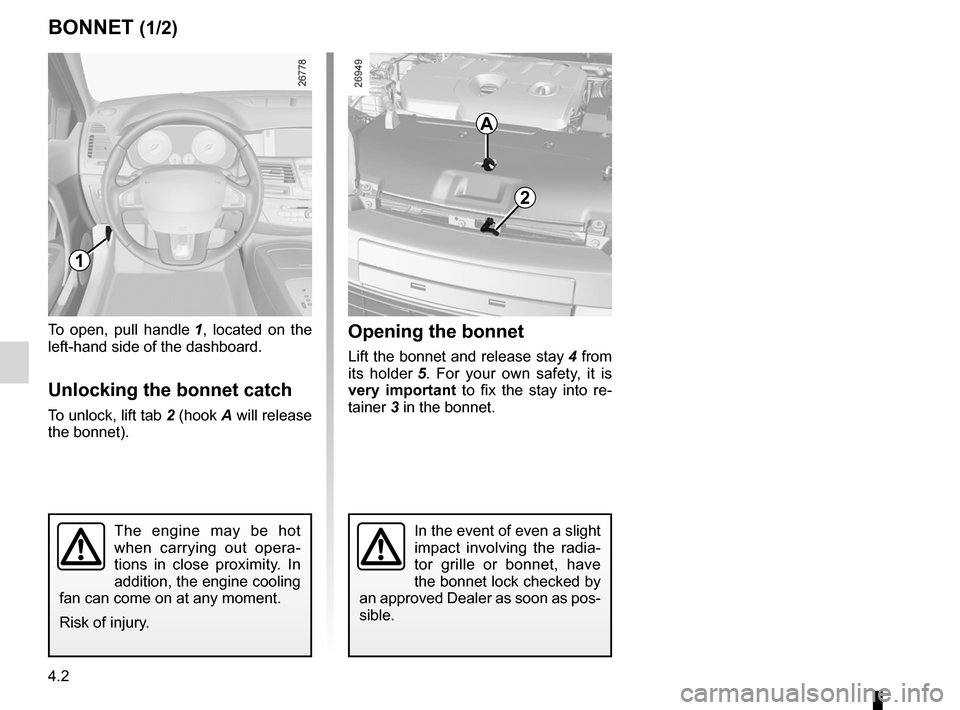
bonnet................................................... (up to the end of the DU)
maintenance: mechanical ...................................... (up to the end of the DU)
4.2
ENG_UD28950_3
Capot moteur (X91 - B91 - K91 - Renault)
ENG_NU_936-5_BK91_Renault_4
Jaune NoirNoir texte
Bonnet
Opening the bonnet
Lift the bonnet and release stay 4 from
its holder 5 . For your own safety, it is
very important to fix the stay into re -
tainer 3 in the bonnet.
To open, pull handle
1 , located on the
left-hand side of the dashboard.
Unlocking the bonnet catch
To unlock, lift tab 2 (hook A will release
the bonnet).
BOnnet (1/2)
The engine may be hot
when carrying out opera -
tions in close proximity. In
addition, the engine cooling
fan can come on at any moment.
Risk of injury.In the event of even a slight
impact involving the radia -
tor grille or bonnet, have
the bonnet lock checked by
an approved Dealer as soon as pos-
sible.
1
A
2
Page 162 of 241
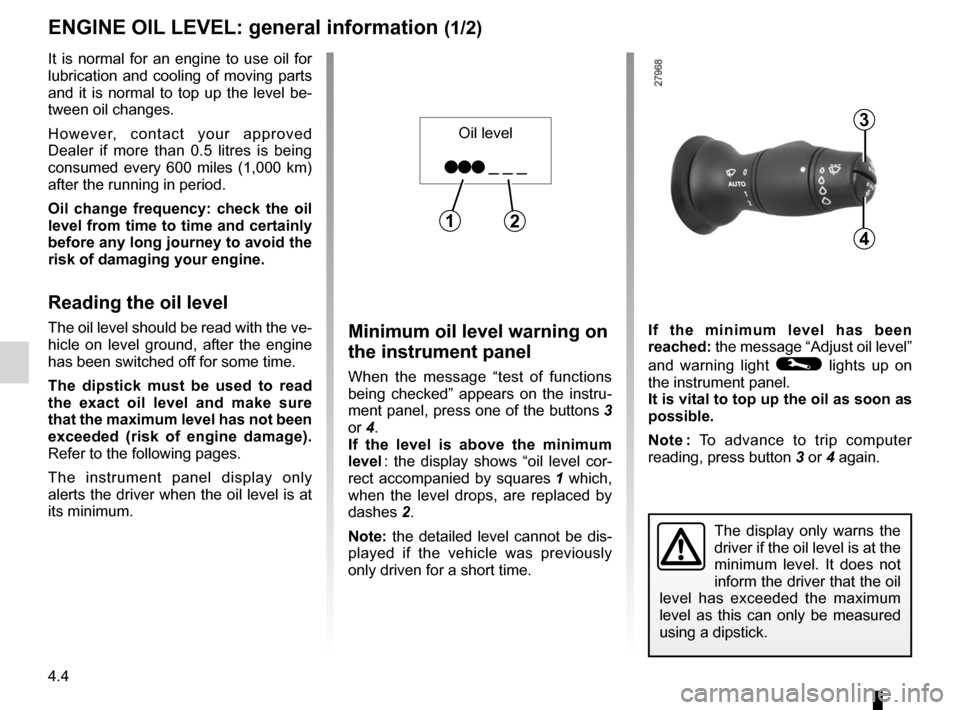
engine oil ............................................................... (current page)
oil change .............................................................. (current page)
levels: engine oil ......................................................... (current page)
4.4
ENG_UD28951_8
Niveau huile moteur : généralités (X91 - B91 - K91 - D91 - Ren\
ault)
ENG_NU_936-5_BK91_Renault_4
Jaune NoirNoir texte
Engine oil level:
general information
enGIne OIL LeVeL: general information (1/2)
Minimum oil level warning on
the instrument panel
When the message “test of functions
being checked” appears on the instru -
ment panel, press one of the buttons 3
or 4.
If the level is above the minimum
level : the display shows “oil level cor -
rect accompanied by squares 1 which,
when the level drops, are replaced by
dashes 2.
note: the detailed level cannot be dis-
played if the vehicle was previously
only driven for a short time. If the minimum level has been
reached: the message “Adjust oil level”
and warning light © lights up on
the instrument panel.
It is vital to top up the oil as soon as
possible.
n ote : To advance to trip computer
reading, press button 3 or 4 again.
The display only warns the
driver if the oil level is at the
minimum level. It does not
inform the driver that the oil
level has exceeded the maximum
level as this can only be measured
using a dipstick.
It is normal for an engine to use oil for
lubrication and cooling of moving parts
and it is normal to top up the level be-
tween oil changes.
However, contact your approved
Dealer if more than 0.5 litres is being
consumed every 600 miles (1,000 km)
after the running in period.
Oil change frequency: check the oil
level from time to time and certainly
before any long journey to avoid the
risk of damaging your engine.
Reading the oil level
The oil level should be read with the ve-
hicle on level ground, after the engine
has been switched off for some time.
t he dipstick must be used to read
the exact oil level and make sure
that the maximum level has not been
exceeded (risk of engine damage).
Refer to the following pages.
The instrument panel display only
alerts the driver when the oil level is at
its minimum.
3
4
Oil level
î„°î„°î„° î ş î ş î ş
12
Page 167 of 241
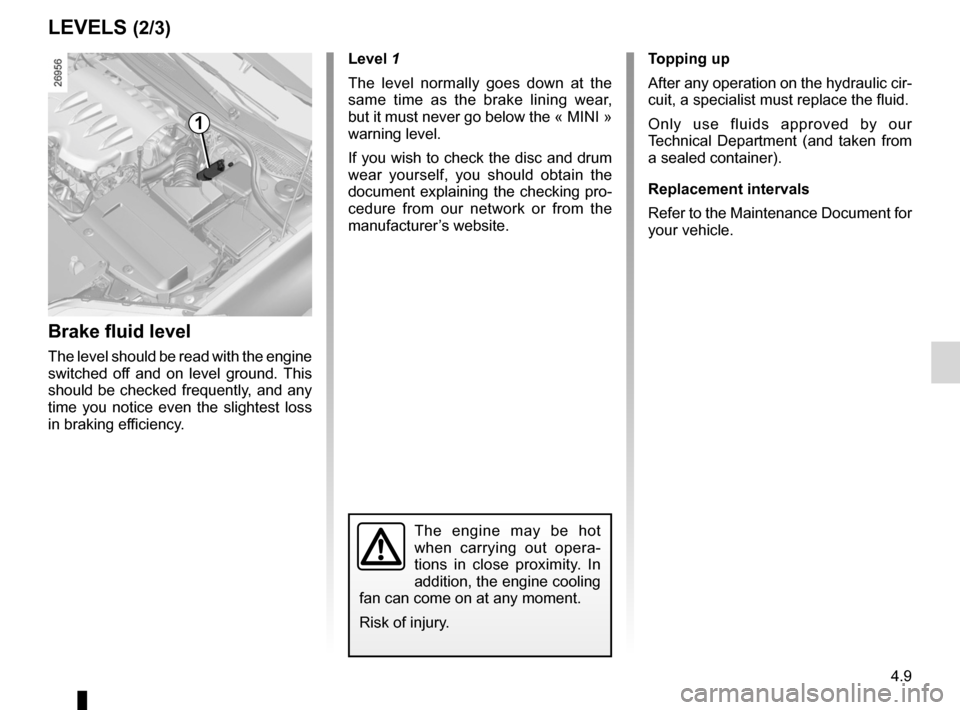
brake fluid .............................................................. (current page)
levels: brake fluid ........................................................ (current page)
tanks and reservoirs brake fluid ........................................................ (current page)
JauneNoirNoir texte
4.9
ENG_UD29070_5
Niveaux / filtres (X91 - B91 - K91 - Renault)
ENG_NU_936-5_BK91_Renault_4
brake fluid
LeVeLS (2/3)
Brake fluid level
The level should be read with the engine
switched off and on level ground. This
should be checked frequently, and any
time you notice even the slightest loss
in braking efficiency. Level 1
The level normally goes down at the
same time as the brake lining wear,
but it must never go below the « MINI »
warning level.
If you wish to check the disc and drum
wear yourself, you should obtain the
document explaining the checking pro-
cedure from our network or from the
manufacturer’s website.
t
opping up
After any operation on the hydraulic cir-
cuit, a specialist must replace the fluid.
Only use fluids approved by our
Technical Department (and taken from
a sealed container).
Replacement intervals
Refer to the Maintenance Document for
your vehicle.
1
The engine may be hot
when carrying out opera -
tions in close proximity. In
addition, the engine cooling
fan can come on at any moment.
Risk of injury.
Page 206 of 241
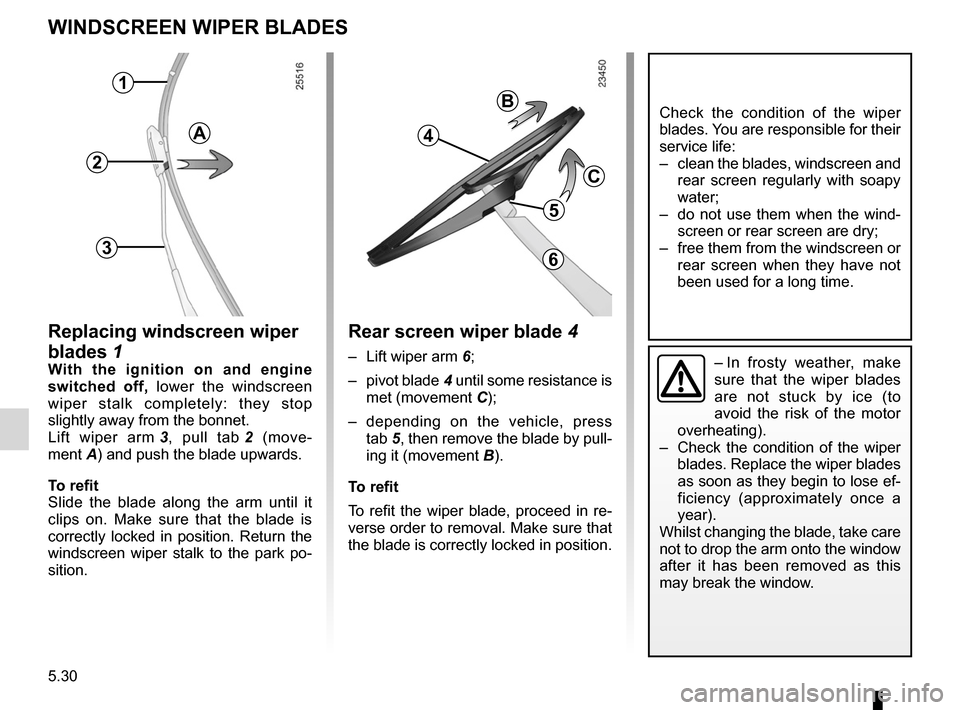
wiper blades ......................................... (up to the end of the DU)
wipers blades ............................................. (up to the end of the DU)
5.30
ENG_UD20530_1
Balais d’essuie-vitres (X91 - B91 - K91 - Renault)
ENG_NU_936-5_BK91_Renault_5
Wipers (replacing blades)
WInDScreen WIPer BLADeS
replacing windscreen wiper
blades 1
With the ignition on and engine
switched off, lower the windscreen
wiper stalk completely: they stop
slightly away from the bonnet.
Lift wiper arm 3 , pull tab 2 (move -
ment A) and push the blade upwards.
t o refit
Slide the blade along the arm until it
clips on. Make sure that the blade is
correctly locked in position. Return the
windscreen wiper stalk to the park po-
sition.– In frosty weather, make
sure that the wiper blades
are not stuck by ice (to
avoid the risk of the motor
overheating).
– Check the condition of the wiper
blades. Replace the wiper blades
as soon as they begin to lose ef-
ficiency (approximately once a
year).
Whilst changing the blade, take care
not to drop the arm onto the window
after it has been removed as this
may break the window.
Check the condition of the wiper
blades. You are responsible for their
service life:
– clean the blades, windscreen and
rear screen regularly with soapy
water;
– do not use them when the wind-
screen or rear screen are dry;
– free them from the windscreen or
rear screen when they have not
been used for a long time.
rear screen wiper blade 4
– Lift wiper arm 6;
– pivot blade 4 until some resistance is
met (movement C);
– depending on the vehicle, press
tab 5, then remove the blade by pull -
ing it (movement B).
t o refit
To refit the wiper blade, proceed in re-
verse order to removal. Make sure that
the blade is correctly locked in position.
A
1
2
3
B
4
c
5
6