diagram RENAULT SCENIC 2006 J84 / 2.G Multimedia Nav 4R Owner's Guide
[x] Cancel search | Manufacturer: RENAULT, Model Year: 2006, Model line: SCENIC, Model: RENAULT SCENIC 2006 J84 / 2.GPages: 86, PDF Size: 0.29 MB
Page 79 of 86
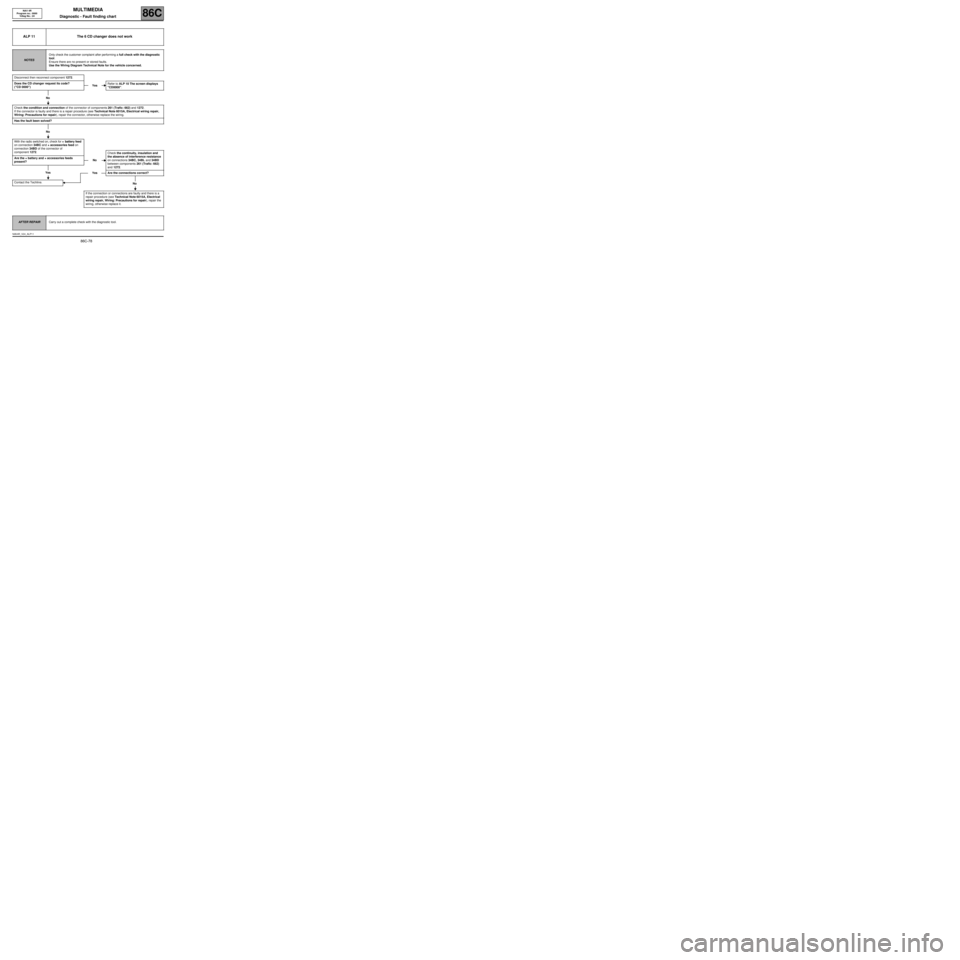
MULTIMEDIA
Diagnostic - Fault finding chart86C
86C-78
NAV 4R
Program no.: 0000
Vdiag No.: 24
ALP 11 The 6 CD changer does not work
NOTESOnly check the customer complaint after performing a full check with the diagnostic
tool.
Ensure there are no present or stored faults.
Use the Wiring Diagram Technical Note for the vehicle concerned.
Disconnect then reconnect component 1272.
Does the CD changer request its code?
("CD 0000")
No
Check the condition and connection of the connector of components 261 (Trafic: 662) and 1272.
If the connector is faulty and there is a repair procedure (see Technical Note 6015A, Electrical wiring repair,
Wiring: Precautions for repair), repair the connector, otherwise replace the wiring.
Has the fault been solved?
No
With the radio switched on, check for + battery feed
on connection 34BC and + accessories feed on
connection 34BD of the connector of
component 1272.
Are the + battery and + accessories feeds
present?
Yes
Contact the Techline.
YesRefer to ALP 10 The screen displays
"CD0000".
NoCheck the continuity, insulation and
the absence of interference resistance
on connections 34BC, 34BL and 34BD
between components 261 (Trafic: 662)
and 1272.
Yes Are the connections correct?
No
If the connection or connections are faulty and there is a
repair procedure (see Technical Note 6015A, Electrical
wiring repair, Wiring: Precautions for repair), repair the
wiring, otherwise replace it.
AFTER REPAIRCarry out a complete check with the diagnostic tool.
NAV4R_V24_ALP11
Page 80 of 86
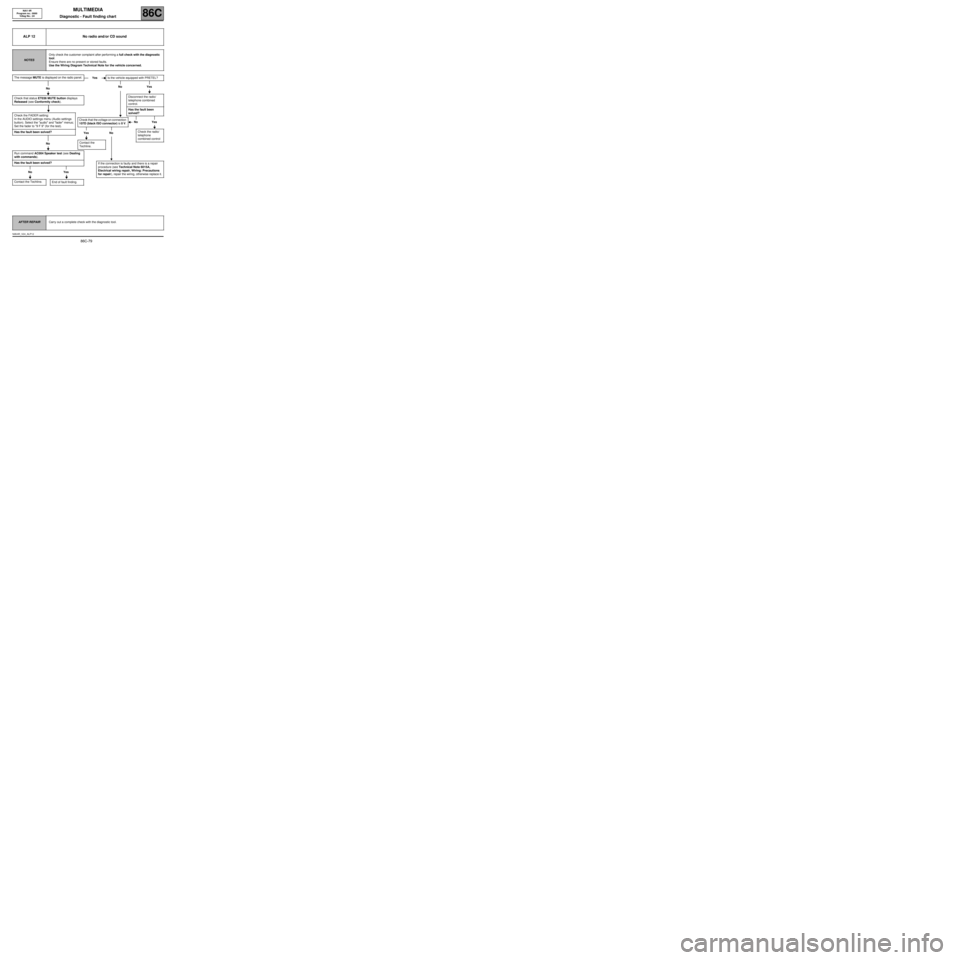
MULTIMEDIA
Diagnostic - Fault finding chart86C
86C-79
NAV 4R
Program no.: 0000
Vdiag No.: 24
ALP 12 No radio and/or CD sound
NOTESOnly check the customer complaint after performing a full check with the diagnostic
tool.
Ensure there are no present or stored faults.
Use the Wiring Diagram Technical Note for the vehicle concerned.
The message MUTE is displayed on the radio panel.
No
Check that status ET036 MUTE button displays
Released (see Conformity check).
Check the FADER setting:
In the AUDIO settings menu (Audio settings
button). Select the "audio" and "fader" menus;
Set the fader to "9 F 9" (for the test).
Has the fault been solved?
No
Run command AC004 Speaker test (see Dealing
with commands).
Has the fault been solved?
No Yes
Contact the Techline.
End of fault finding.
YesIs the vehicle equipped with PRETEL?
No Yes
Disconnect the radio/
telephone combined
control.
Has the fault been
solved?
No Yes
Check that the voltage on connection
107D (black ISOconnector)is0V.
Yes No
Contact the
Techline.
Check the radio/
telephone
combined control
If the connection is faulty and there is a repair
procedure (see Technical Note 6015A,
Electrical wiring repair, Wiring: Precautions
for repair), repair the wiring, otherwise replace it.
AFTER REPAIRCarry out a complete check with the diagnostic tool.
NAV4R_V24_ALP12
Page 82 of 86
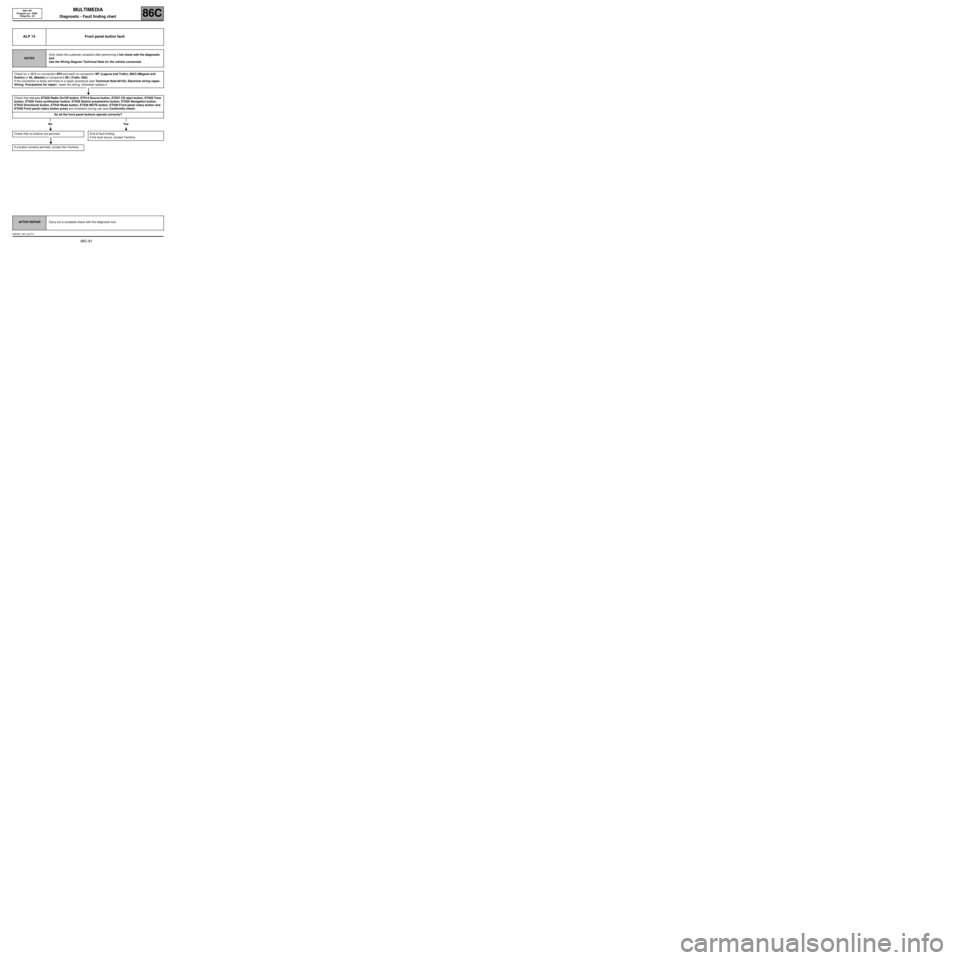
MULTIMEDIA
Diagnostic - Fault finding chart86C
86C-81
NAV 4R
Program no.: 0000
Vdiag No.: 24
ALP 14 Front panel button fault
NOTESOnly check the customer complaint after performing a full check with the diagnostic
tool.
Use the Wiring Diagram Technical Note for the vehicle concerned.
Check for + 12 V on connection SP2 and earth on connection MT (Laguna and Trafic), MAO (Mégane and
Scénic) or NL (Master) of component 261 (Trafic: 662).
If the connection is faulty and there is a repair procedure (see Technical Note 6015A, Electrical wiring repair,
Wiring: Precautions for repair), repair the wiring, otherwise replace it.
Check that statuses ET026 Radio On/Off button, ET014 Source button, ET027 CD eject button, ET028 Tone
button, ET029 Voice synthesiser button, ET030 Station preselection button, ET032 Navigation button,
ET033 Directional button, ET034 Mode button, ET036 MUTE button, ET038 Front panel rotary button and
ET039 Front panel rotary button press are consistent during use (see Conformity check).
Do all the front panel buttons operate correctly?
No Yes
Check that no buttons are jammed.
If a button remains jammed, contact the Techline.
End of fault finding.
If the fault recurs, contact Techline.
AFTER REPAIRCarry out a complete check with the diagnostic tool.
NAV4R_V24_ALP14