check engine RENAULT SCENIC 2008 J84 / 2.G Multimedia ITS Workshop Manual
[x] Cancel search | Manufacturer: RENAULT, Model Year: 2008, Model line: SCENIC, Model: RENAULT SCENIC 2008 J84 / 2.GPages: 71
Page 24 of 71
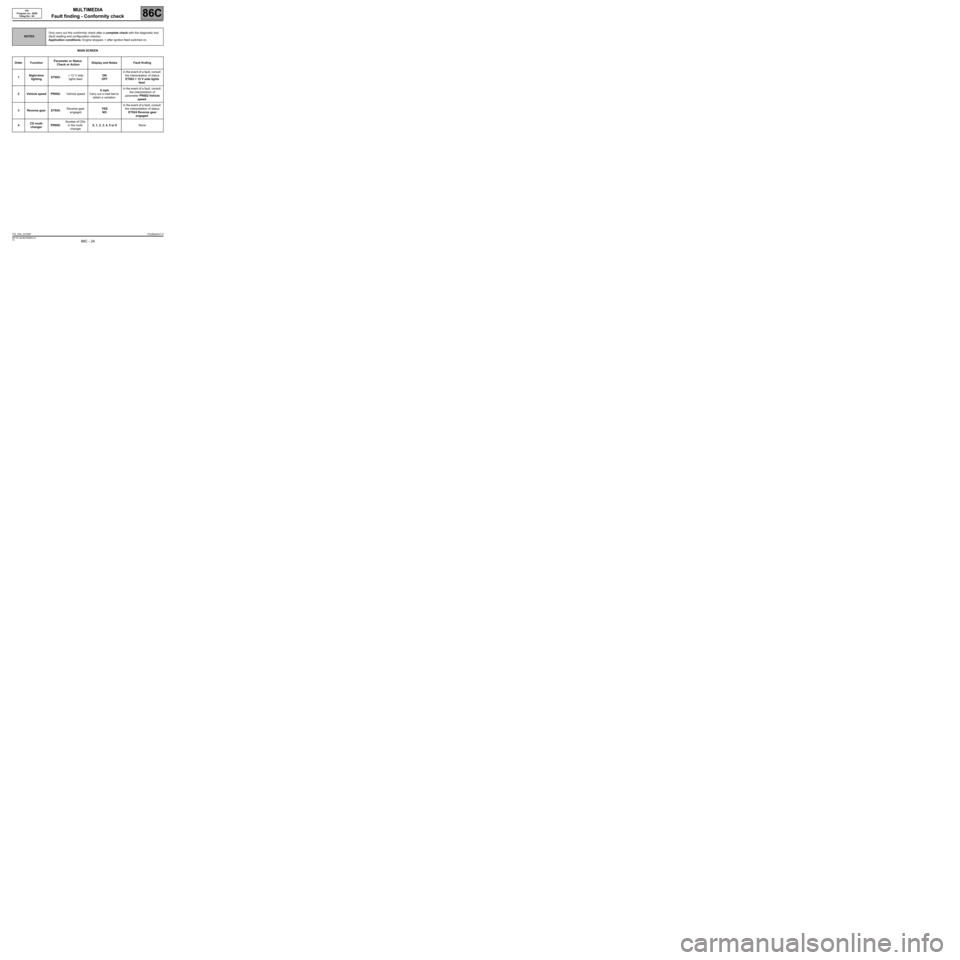
MULTIMEDIA
Fault finding - Conformity check
86C
86C - 24V5 MR-372-J84-86C050$520.mif
ITS
Program no.: 0020
Vdiag No.: 04MULTIMEDIA
Fault finding - Conformity check
MAIN SCREEN
NOTESOnly carry out this conformity check after a complete check with the diagnostic tool
(fault reading and configuration checks).
Application conditions: Engine stopped, + after ignition feed switched on.
Order FunctionParameter or Status
Check or Action Display and Notes Fault finding
1Night-time
lightingET003:+ 12 V side
lights feedON
OFFIn the event of a fault, consult
the interpretation of status
ET003 + 12 V side lights
feed.
2Vehicle speed PR002:Vehicle speed0 mph
Carry out a road test to
obtain a variation.In the event of a fault, consult
the interpretation of
parameter PR002 Vehicle
speed.
3Reverse gear ET024:Reverse gear
engagedYES
NOIn the event of a fault, consult
the interpretation of status
ET024 Reverse gear
engaged.
4CD multi-
changerPR005:Number of CDs
in the multi-
changer0, 1, 2, 3, 4, 5 or 6None
ITS_V04_CCONFITSJ84ph2V1.0
MR-372-J84-86C050$520.mif
Page 25 of 71
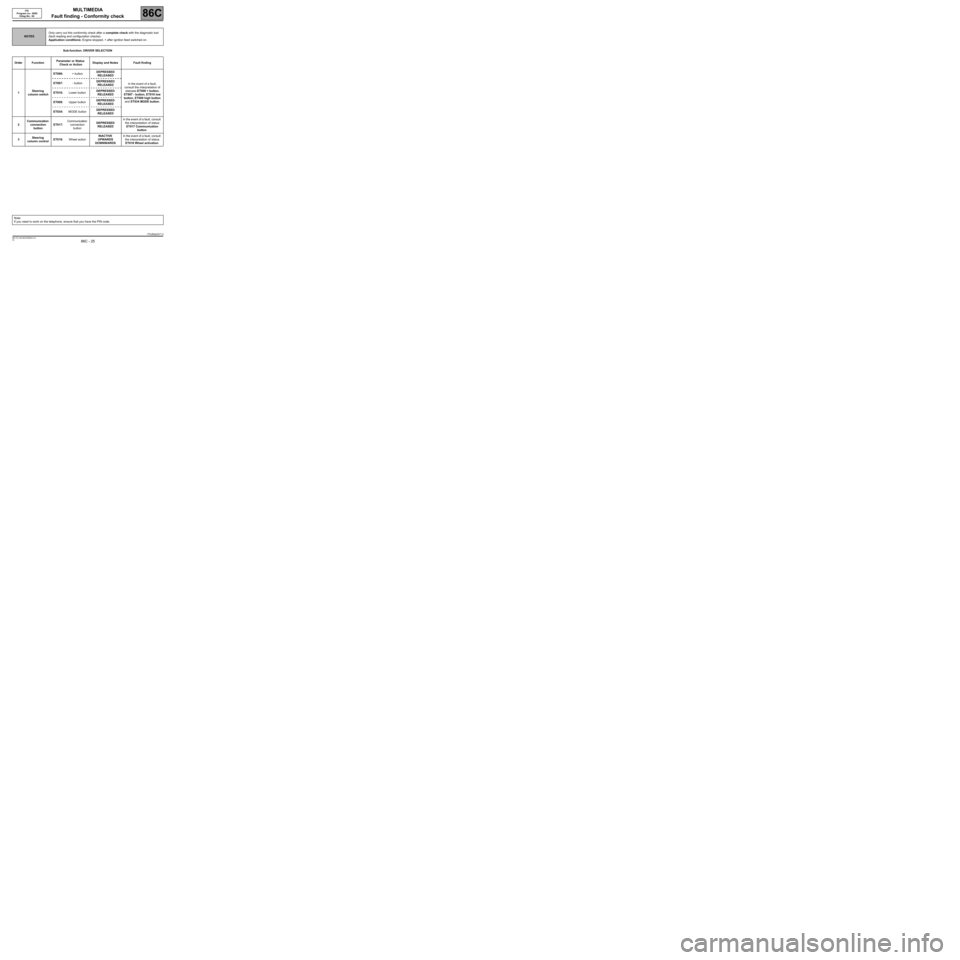
MULTIMEDIA
Fault finding - Conformity check
86C
86C - 25V5 MR-372-J84-86C050$520.mif
ITS
Program no.: 0020
Vdiag No.: 04
Sub-function: DRIVER SELECTION
NOTESOnly carry out this conformity check after a complete check with the diagnostic tool
(fault reading and configuration checks).
Application conditions: Engine stopped, + after ignition feed switched on.
Order FunctionParameter or Status
Check or Action Display and Notes Fault finding
1Steering
column switchET006:+ buttonDEPRESSED
RELEASED
In the event of a fault,
consult the interpretation of
statuses ET006 + button,
ET007 - button, ET010 low
button, ET009 high button
and ET034 MODE button. ET007:- buttonDEPRESSED
RELEASED
ET010:Lower buttonDEPRESSED
RELEASED
ET009:Upper buttonDEPRESSED
RELEASED
ET034:MODE buttonDEPRESSED
RELEASED
2Communication
connection
buttonET017:Communication
connection
buttonDEPRESSED
RELEASEDIn the event of a fault, consult
the interpretation of status
ET017 Communication
button.
3Steering
column controlET018:Wheel actionINACTIVE
UPWARDS
DOWNWARDSIn the event of a fault, consult
the interpretation of status
ET018 Wheel activation.
Note:
If you need to work on the telephone, ensure that you have the PIN code.
ITSJ84ph2V1.0
Page 26 of 71
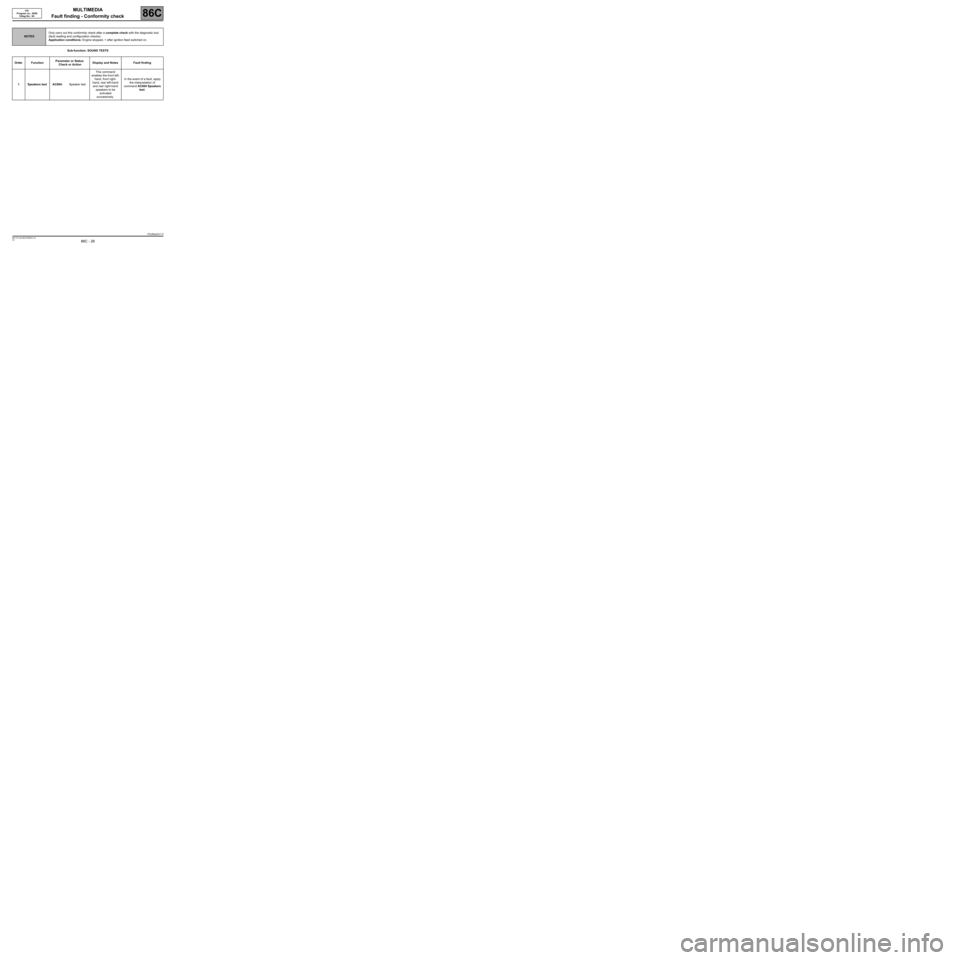
MULTIMEDIA
Fault finding - Conformity check
86C
86C - 26V5 MR-372-J84-86C050$520.mif
ITS
Program no.: 0020
Vdiag No.: 04
Sub-function: SOUND TESTS
NOTESOnly carry out this conformity check after a complete check with the diagnostic tool
(fault reading and configuration checks).
Application conditions: Engine stopped, + after ignition feed switched on.
Order FunctionParameter or Status
Check or Action Display and Notes Fault finding
1Speakers test AC004:Speaker testThis command
enables the front left-
hand, front right-
hand, rear left-hand
and rear right-hand
speakers to be
activated
successively.In the event of a fault, apply
the interpretation of
command AC004 Speakers
test.
ITSJ84ph2V1.0
Page 27 of 71
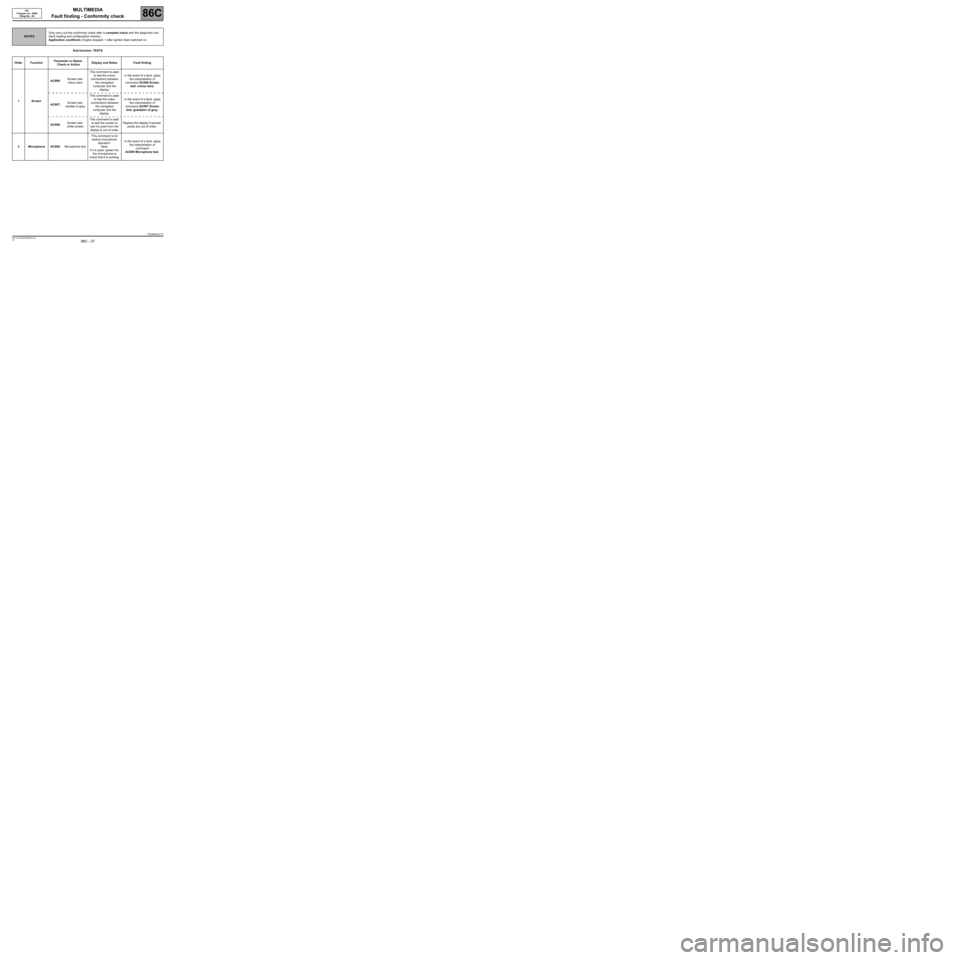
MULTIMEDIA
Fault finding - Conformity check
86C
86C - 27V5 MR-372-J84-86C050$520.mif
ITS
Program no.: 0020
Vdiag No.: 04
Sub-function: TESTS
NOTESOnly carry out this conformity check after a complete check with the diagnostic tool
(fault reading and configuration checks).
Application conditions: Engine stopped, + after ignition feed switched on.
Order FunctionParameter or Status
Check or Action Display and Notes Fault finding
1ScreenAC006:Screen test:
colour barsThis command is used
to test the colour
connections between
the navigation
computer and the
display.In the event of a fault, apply
the interpretation of
command AC006 Screen
test: colour bars.
AC007:Screen test:
shades of greyThis command is used
to test the video
connections between
the navigation
computer and the
display.In the event of a fault, apply
the interpretation of
command AC007 Screen
test: gradation of grey.
AC008:Screen test:
white screenThis command is used
to test the screen to
see if a pixel from the
display is out of order.Replace the display if several
pixels are out of order.
2Microphone AC009:Microphone testThis command is for
testing microphone
operation.
Note:
If it is quiet, speak into
the microphone to
check that it is working.In the event of a fault, apply
the interpretation of
command
AC009 Microphone test.
ITSJ84ph2V1.0
Page 29 of 71
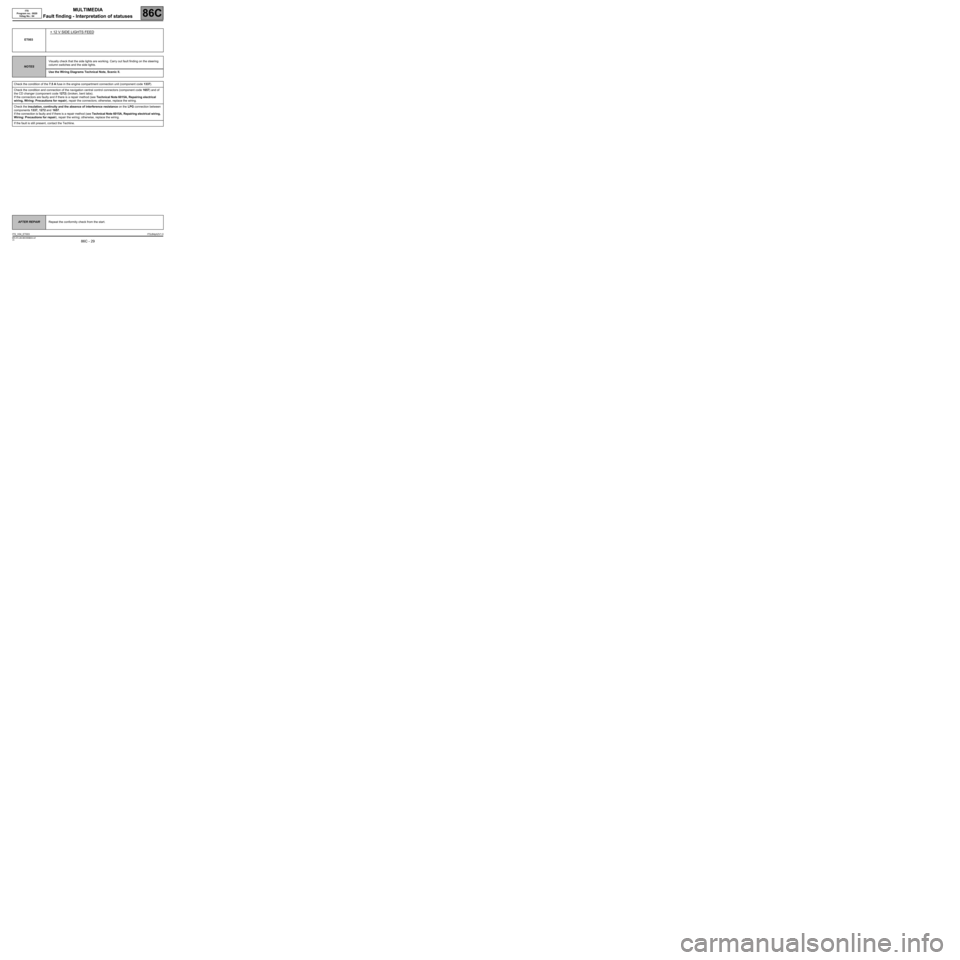
MULTIMEDIA
Fault finding - Interpretation of statuses
86C
86C - 29V5 MR-372-J84-86C050$624.mif
ITS
Program no.: 0020
Vdiag No.: 04MULTIMEDIA
Fault finding - Interpretation of statuses
ET003
+ 12 V SIDE LIGHTS FEED
NOTESVisually check that the side lights are working. Carry out fault finding on the steering
column switches and the side lights.
Use the Wiring Diagrams Technical Note, Scenic II.
Check the condition of the 7.5 A fuse in the engine compartment connection unit (component code 1337).
Check the condition and connection of the navigation central control connectors (component code 1657) and of
the CD changer (component code 1272) (broken, bent tabs).
If the connectors are faulty and if there is a repair method (see Technical Note 6015A, Repairing electrical
wiring, Wiring: Precautions for repair), repair the connectors; otherwise, replace the wiring.
Check the insulation, continuity and the absence of interference resistance on the LPG connection between
components 1337, 1272 and 1657.
If the connection is faulty and if there is a repair method (see Technical Note 6015A, Repairing electrical wiring,
Wiring: Precautions for repair), repair the wiring; otherwise, replace the wiring.
If the fault is still present, contact the Techline.
AFTER REPAIRRepeat the conformity check from the start.
ITS_V04_ET003ITSJ84ph2V1.0
MR-372-J84-86C050$624.mif
Page 34 of 71
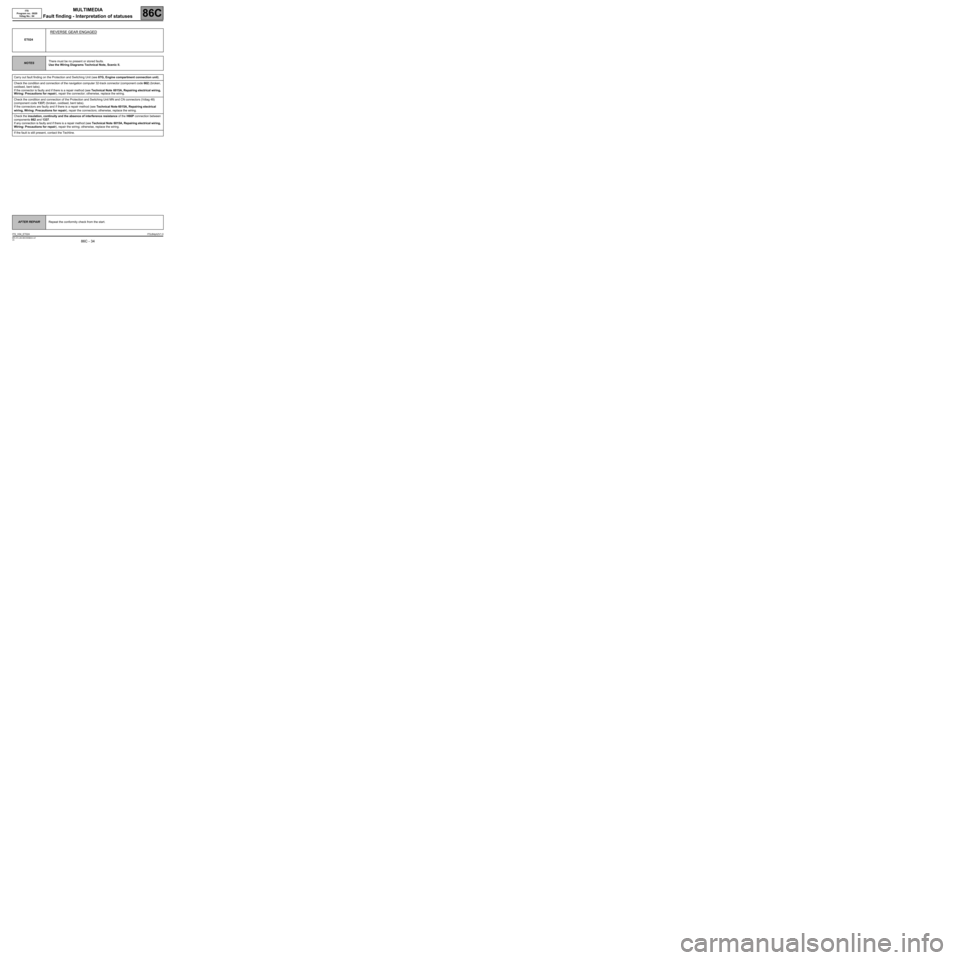
MULTIMEDIA
Fault finding - Interpretation of statuses
86C
86C - 34V5 MR-372-J84-86C050$624.mif
ITS
Program no.: 0020
Vdiag No.: 04
ET024
REVERSE GEAR ENGAGED
NOTESThere must be no present or stored faults.
Use the Wiring Diagrams Technical Note, Scenic II.
Carry out fault finding on the Protection and Switching Unit (see 87G, Engine compartment connection unit).
Check the condition and connection of the navigation computer 32-track connector (component code 662) (broken,
oxidised, bent tabs).
If the connector is faulty and if there is a repair method (see Technical Note 6015A, Repairing electrical wiring,
Wiring: Precautions for repair), repair the connector; otherwise, replace the wiring.
Check the condition and connection of the Protection and Switching Unit MN and CN connectors (Vdiag 48)
(component code 1337) (broken, oxidised, bent tabs).
If the connectors are faulty and if there is a repair method (see Technical Note 6015A, Repairing electrical
wiring, Wiring: Precautions for repair), repair the connectors; otherwise, replace the wiring.
Check the insulation, continuity and the absence of interference resistance of the H66P connection between
components 662 and 1337.
If any connection is faulty and if there is a repair method (see Technical Note 6015A, Repairing electrical wiring,
Wiring: Precautions for repair), repair the wiring; otherwise, replace the wiring.
If the fault is still present, contact the Techline.
AFTER REPAIRRepeat the conformity check from the start.
ITS_V04_ET024ITSJ84ph2V1.0
Page 68 of 71
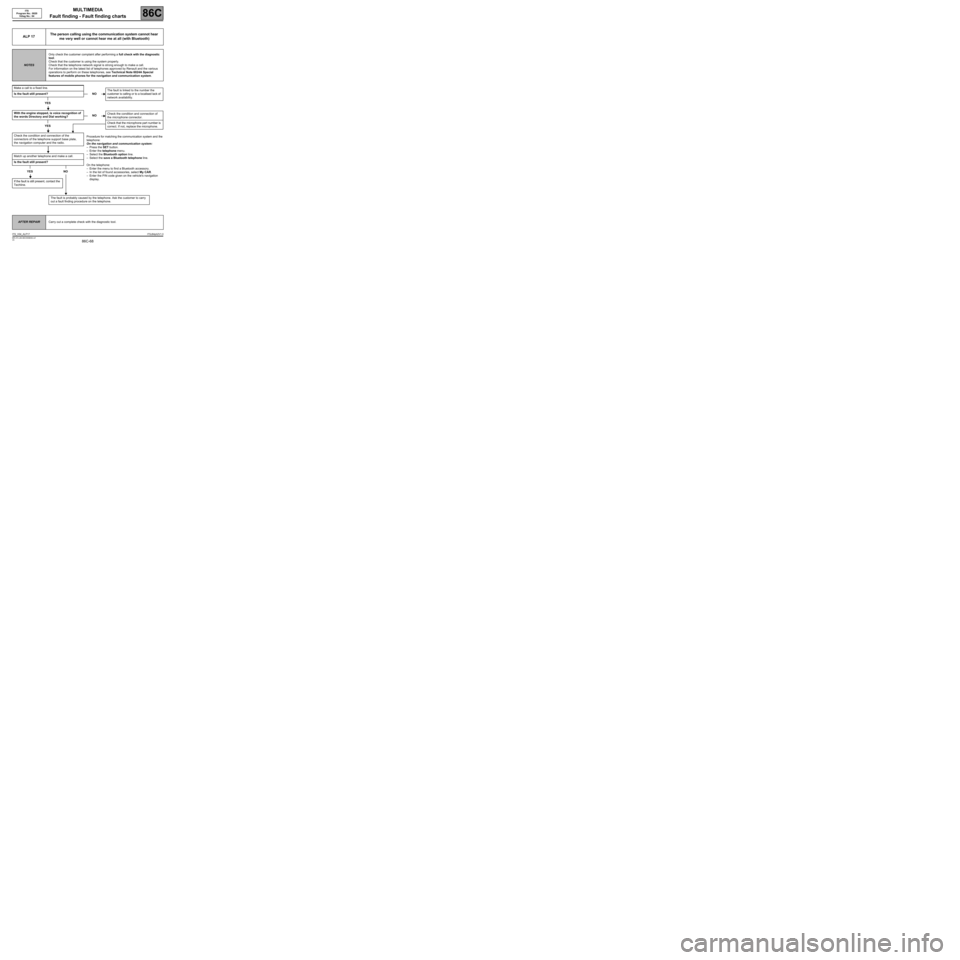
MULTIMEDIA
Fault finding - Fault finding charts
86C
86C-68V5 MR-372-J84-86C050$936.mif
ITS
Program No.: 0020
Vdiag No.: 04
ALP 17The person calling using the communication system cannot hear
me very well or cannot hear me at all (with Bluetooth)
NOTESOnly check the customer complaint after performing a full check with the diagnostic
tool.
Check that the customer is using the system properly.
Check that the telephone network signal is strong enough to make a call.
For information on the latest list of telephones approved by Renault and the various
operations to perform on these telephones, see Technical Note 6024A Special
features of mobile phones for the navigation and communication system.
Make a call to a fixed line.
Is the fault still present?
YES
With the engine stopped, is voice recognition of
the words Directory and Dial working?
YES
Check the condition and connection of the
connectors of the telephone support base plate,
the navigation computer and the radio.
Match up another telephone and make a call.
Is the fault still present?
YES NO
If the fault is still present, contact the
Techline.
NOThe fault is linked to the number the
customer is calling or to a localised lack of
network availability.
Procedure for matching the communication system and the
telephone:
On the navigation and communication system:
–Press the SET button.
–Enter the telephone menu.
–Select the Bluetooth option line.
–Select the save a Bluetooth telephone line.
On the telephone:
–Enter the menu to find a Bluetooth accessory.
–In the list of found accessories, select My CAR.
–Enter the PIN code given on the vehicle's navigation
display.NOCheck the condition and connection of
the microphone connector.
Check that the microphone part number is
correct. If not, replace the microphone.
The fault is probably caused by the telephone. Ask the customer to carry
out a fault finding procedure on the telephone.
AFTER REPAIRCarry out a complete check with the diagnostic tool.
ITS_V04_ALP17ITSJ84ph2V1.0
Page 69 of 71
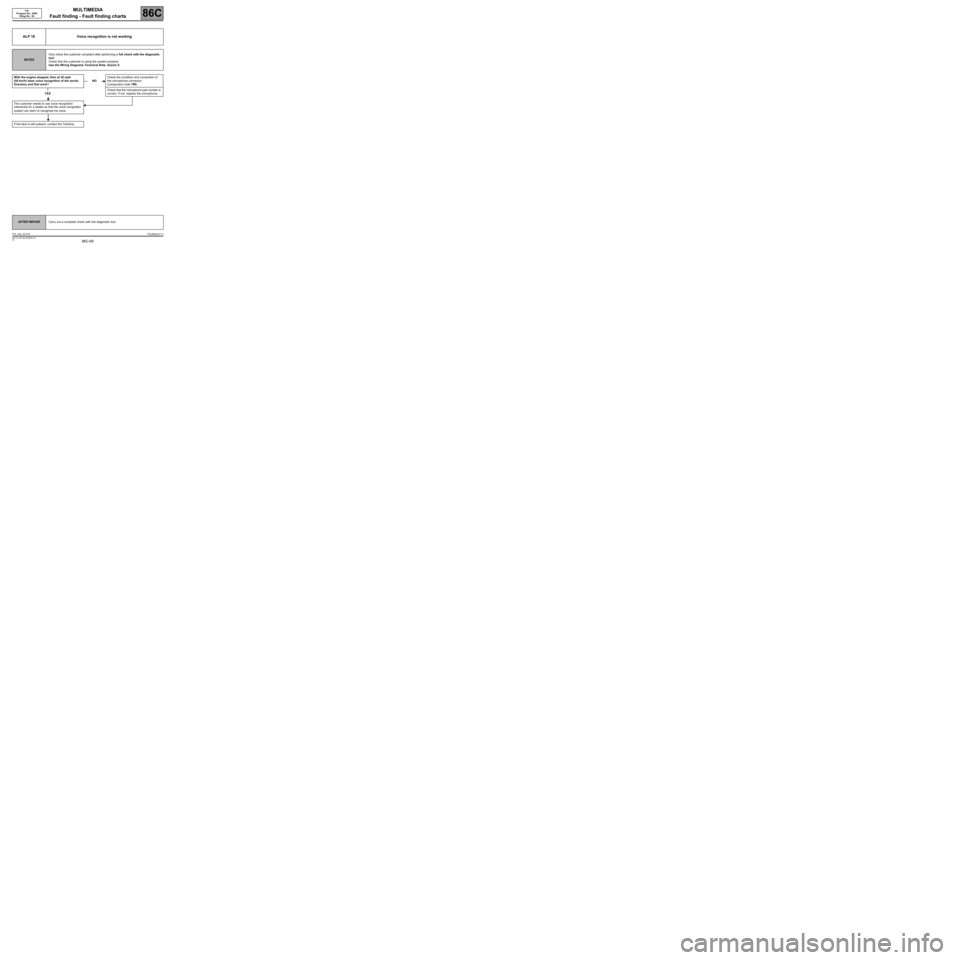
MULTIMEDIA
Fault finding - Fault finding charts
86C
86C-69V5 MR-372-J84-86C050$936.mif
ITS
Program No.: 0020
Vdiag No.: 04
ALP 18 Voice recognition is not working
NOTESOnly check the customer complaint after performing a full check with the diagnostic
tool.
Check that the customer is using the system properly.
Use the Wiring Diagrams Technical Note, Scenic II.
With the engine stopped, then at 30 mph
(50 km/h) does voice recognition of the words
Directory and Dial work?
YES
The customer needs to use voice recognition
intensively for 2 weeks so that the voice recognition
system can learn to recognise his voice.
If the fault is still present, contact the Techline.
NOCheck the condition and connection of
the microphone connector
(component code 789).
Check that the microphone part number is
correct. If not, replace the microphone.
AFTER REPAIRCarry out a complete check with the diagnostic tool.
ITS_V04_ALP18ITSJ84ph2V1.0