display RENAULT SCENIC 2011 J95 / 3.G Engine And Peripherals Siemens Injection Workshop Manual
[x] Cancel search | Manufacturer: RENAULT, Model Year: 2011, Model line: SCENIC, Model: RENAULT SCENIC 2011 J95 / 3.GPages: 329, PDF Size: 1.71 MB
Page 262 of 329
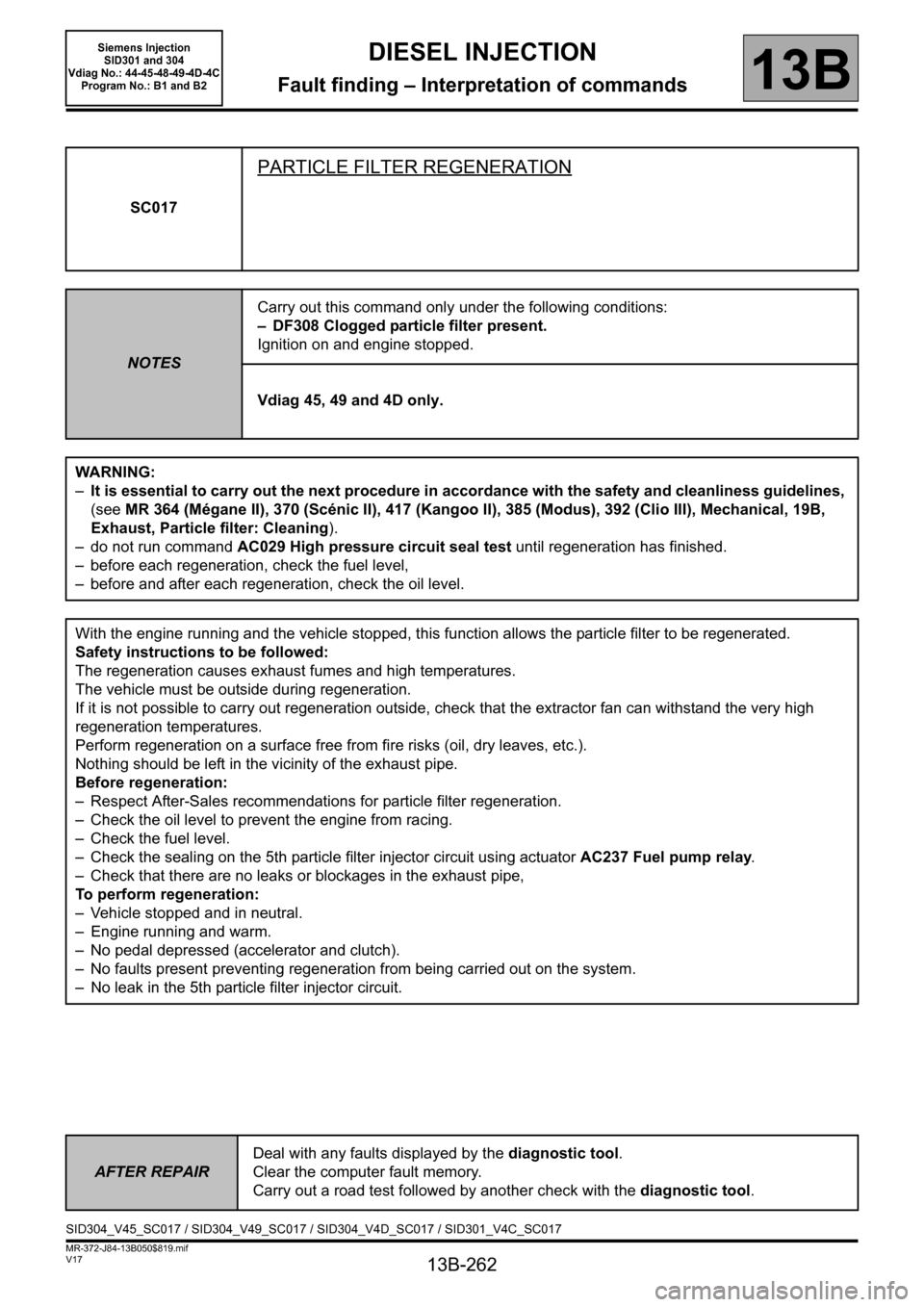
13B-262
MR-372-J84-13B050$819.mif
V17
DIESEL INJECTION
Fault finding – Interpretation of commands
Siemens Injection
SID301 and 304
Vdiag No.: 44-45-48-49-4D-4C
Program No.: B1 and B2
13B
SC017
PARTICLE FILTER REGENERATION
NOTESCarry out this command only under the following conditions:
– DF308 Clogged particle filter present.
Ignition on and engine stopped.
Vdiag 45, 49 and 4D only.
WARNING:
–It is essential to carry out the next procedure in accordance with the safety and cleanliness guidelines,
(see MR 364 (Mégane II), 370 (Scénic II), 417 (Kangoo II), 385 (Modus), 392 (Clio III), Mechanical, 19B,
Exhaust, Particle filter: Cleaning).
– do not run command AC029 High pressure circuit seal test until regeneration has finished.
– before each regeneration, check the fuel level,
– before and after each regeneration, check the oil level.
With the engine running and the vehicle stopped, this function allows the particle filter to be regenerated.
Safety instructions to be followed:
The regeneration causes exhaust fumes and high temperatures.
The vehicle must be outside during regeneration.
If it is not possible to carry out regeneration outside, check that the extractor fan can withstand the very high
regeneration temperatures.
Perform regeneration on a surface free from fire risks (oil, dry leaves, etc.).
Nothing should be left in the vicinity of the exhaust pipe.
Before regeneration:
– Respect After-Sales recommendations for particle filter regeneration.
– Check the oil level to prevent the engine from racing.
– Check the fuel level.
– Check the sealing on the 5th particle filter injector circuit using actuator AC237 Fuel pump relay.
– Check that there are no leaks or blockages in the exhaust pipe,
To perform regeneration:
– Vehicle stopped and in neutral.
– Engine running and warm.
– No pedal depressed (accelerator and clutch).
– No faults present preventing regeneration from being carried out on the system.
– No leak in the 5th particle filter injector circuit.
AFTER REPAIRDeal with any faults displayed by the diagnostic tool.
Clear the computer fault memory.
Carry out a road test followed by another check with the diagnostic tool.
SID304_V45_SC017 / SID304_V49_SC017 / SID304_V4D_SC017 / SID301_V4C_SC017
Page 263 of 329
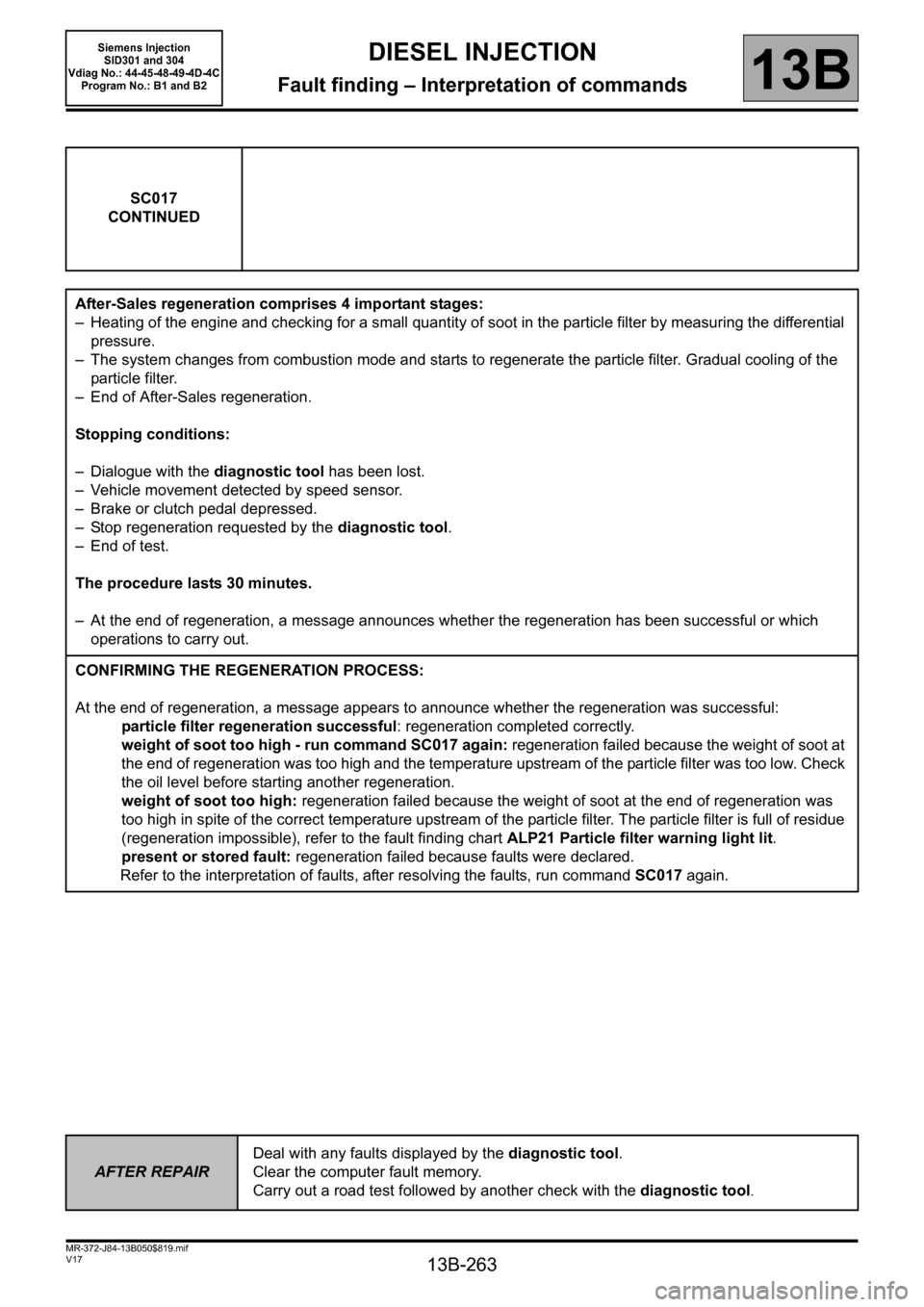
13B-263
MR-372-J84-13B050$819.mif
V17
DIESEL INJECTION
Fault finding – Interpretation of commands
Siemens Injection
SID301 and 304
Vdiag No.: 44-45-48-49-4D-4C
Program No.: B1 and B2
13B
SC017
CONTINUED
After-Sales regeneration comprises 4 important stages:
– Heating of the engine and checking for a small quantity of soot in the particle filter by measuring the differential
pressure.
– The system changes from combustion mode and starts to regenerate the particle filter. Gradual cooling of the
particle filter.
– End of After-Sales regeneration.
Stopping conditions:
– Dialogue with the diagnostic tool has been lost.
– Vehicle movement detected by speed sensor.
– Brake or clutch pedal depressed.
– Stop regeneration requested by the diagnostic tool.
– End of test.
The procedure lasts 30 minutes.
– At the end of regeneration, a message announces whether the regeneration has been successful or which
operations to carry out.
CONFIRMING THE REGENERATION PROCESS:
At the end of regeneration, a message appears to announce whether the regeneration was successful:
particle filter regeneration successful: regeneration completed correctly.
weight of soot too high - run command SC017 again: regeneration failed because the weight of soot at
the end of regeneration was too high and the temperature upstream of the particle filter was too low. Check
the oil level before starting another regeneration.
weight of soot too high: regeneration failed because the weight of soot at the end of regeneration was
too high in spite of the correct temperature upstream of the particle filter. The particle filter is full of residue
(regeneration impossible), refer to the fault finding chart ALP21 Particle filter warning light lit.
present or stored fault: regeneration failed because faults were declared.
Refer to the interpretation of faults, after resolving the faults, run command SC017 again.
AFTER REPAIRDeal with any faults displayed by the diagnostic tool.
Clear the computer fault memory.
Carry out a road test followed by another check with the diagnostic tool
.
Page 264 of 329
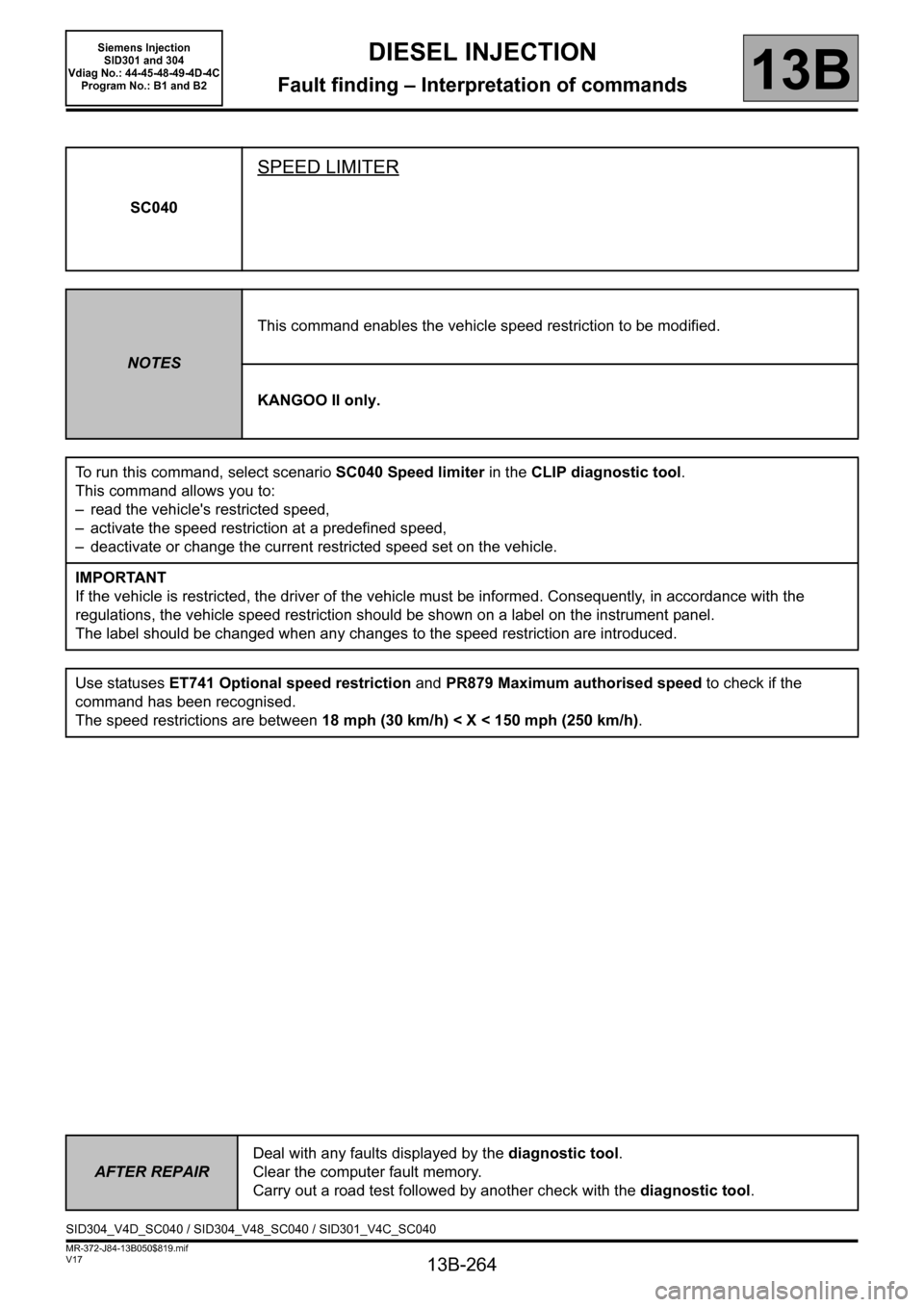
13B-264
MR-372-J84-13B050$819.mif
V17
DIESEL INJECTION
Fault finding – Interpretation of commands
Siemens Injection
SID301 and 304
Vdiag No.: 44-45-48-49-4D-4C
Program No.: B1 and B2
13B
SC040
SPEED LIMITER
NOTESThis command enables the vehicle speed restriction to be modified.
KANGOO II only.
To run this command, select scenario SC040 Speed limiter in the CLIP diagnostic tool.
This command allows you to:
– read the vehicle's restricted speed,
– activate the speed restriction at a predefined speed,
– deactivate or change the current restricted speed set on the vehicle.
IMPORTANT
If the vehicle is restricted, the driver of the vehicle must be informed. Consequently, in accordance with the
regulations, the vehicle speed restriction should be shown on a label on the instrument panel.
The label should be changed when any changes to the speed restriction are introduced.
Use statuses ET741 Optional speed restriction and PR879 Maximum authorised speed to check if the
command has been recognised.
The speed restrictions are between 18 mph (30 km/h) < X < 150 mph (250 km/h).
AFTER REPAIRDeal with any faults displayed by the diagnostic tool.
Clear the computer fault memory.
Carry out a road test followed by another check with the diagnostic tool.
SID304_V4D_SC040 / SID304_V48_SC040 / SID301_V4C_SC040
Page 265 of 329
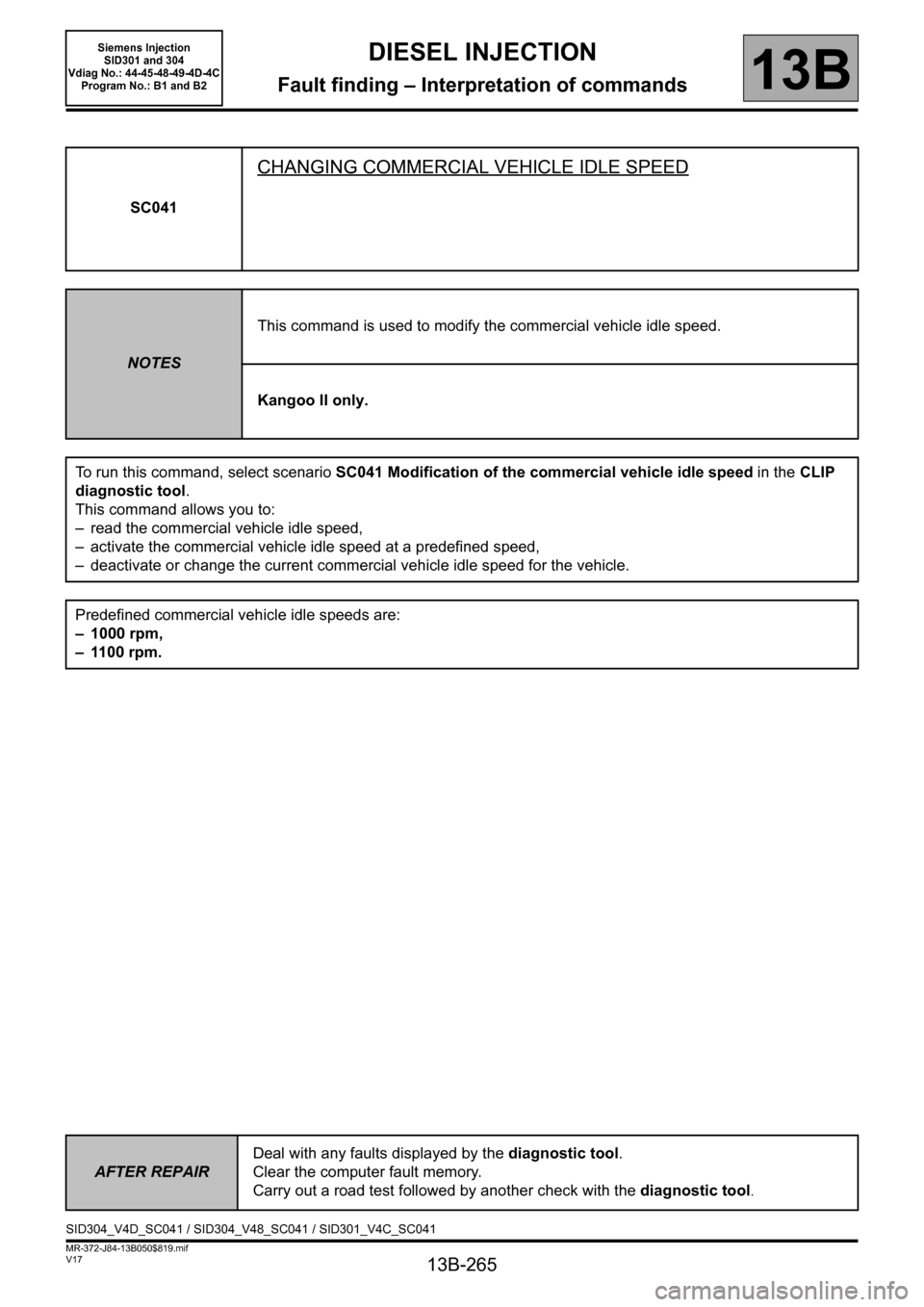
13B-265
MR-372-J84-13B050$819.mif
V17
DIESEL INJECTION
Fault finding – Interpretation of commands
Siemens Injection
SID301 and 304
Vdiag No.: 44-45-48-49-4D-4C
Program No.: B1 and B2
13B
SC041
CHANGING COMMERCIAL VEHICLE IDLE SPEED
NOTESThis command is used to modify the commercial vehicle idle speed.
Kangoo II only.
To run this command, select scenario SC041 Modification of the commercial vehicle idle speed in the CLIP
diagnostic tool.
This command allows you to:
– read the commercial vehicle idle speed,
– activate the commercial vehicle idle speed at a predefined speed,
– deactivate or change the current commercial vehicle idle speed for the vehicle.
Predefined commercial vehicle idle speeds are:
– 1000 rpm,
– 1100 rpm.
AFTER REPAIRDeal with any faults displayed by the diagnostic tool.
Clear the computer fault memory.
Carry out a road test followed by another check with the diagnostic tool
.
SID304_V4D_SC041 / SID304_V48_SC041 / SID301_V4C_SC041