park assist RENAULT TWINGO 2009 2.G Electrical Equipment - Multiplexing Workshop Manual
[x] Cancel search | Manufacturer: RENAULT, Model Year: 2009, Model line: TWINGO, Model: RENAULT TWINGO 2009 2.GPages: 33, PDF Size: 0.18 MB
Page 4 of 33
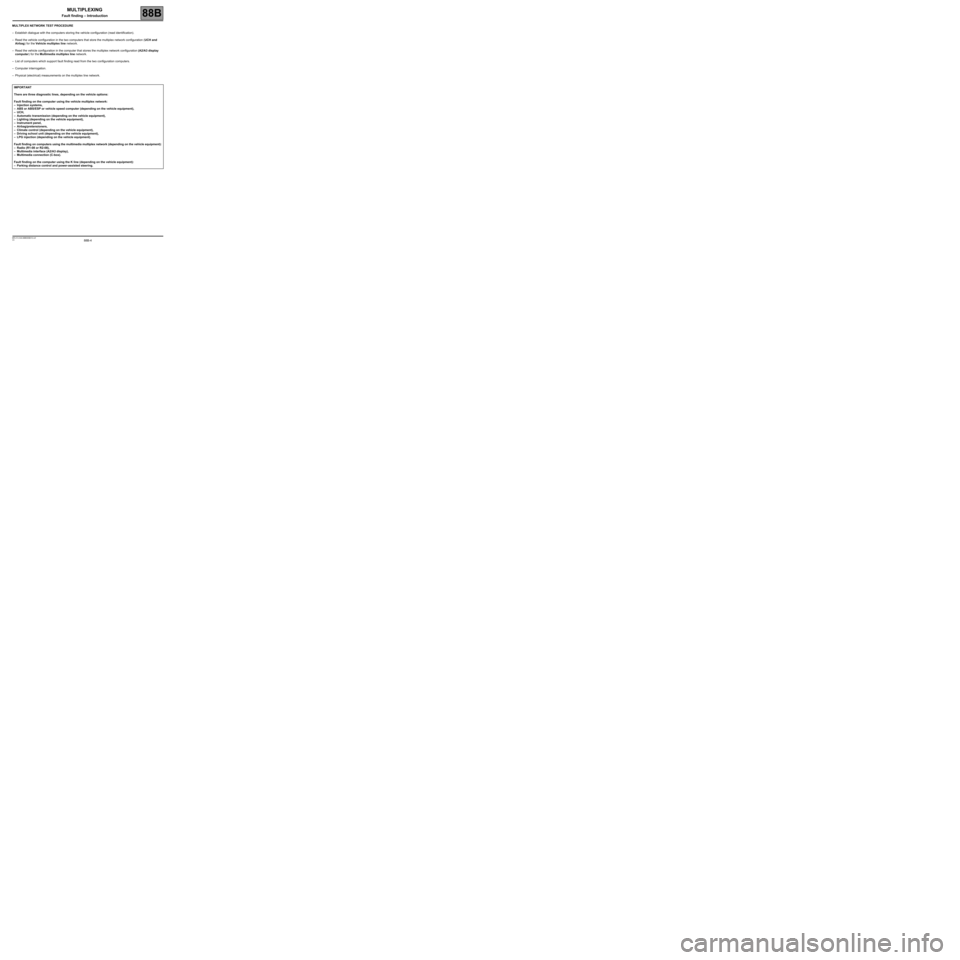
88B-4V3 MR-413-X44-88B000$010.mif
MULTIPLEXING
Fault finding – Introduction88B
MULTIPLEX NETWORK TEST PROCEDURE
–Establish dialogue with the computers storing the vehicle configuration (read identification).
–Read the vehicle configuration in the two computers that store the multiplex network configuration (UCH and
Airbag) for the Vehicle multiplex line network.
–Read the vehicle configuration in the computer that stores the multiplex network configuration (A2/A3 display
computer) for the Multimedia multiplex line network.
–List of computers which support fault finding read from the two configuration computers.
–Computer interrogation.
–Physical (electrical) measurements on the multiplex line network.
IMPORTANT
There are three diagnostic lines, depending on the vehicle options:
Fault finding on the computer using the vehicle multiplex network:
–Injection systems,
–ABS or ABS/ESP or vehicle speed computer (depending on the vehicle equipment),
–UCH,
–Automatic transmission (depending on the vehicle equipment),
–Lighting (depending on the vehicle equipment),
–Instrument panel,
–Airbag/pretensioners,
–Climate control (depending on the vehicle equipment),
–Driving school unit (depending on the vehicle equipment),
–LPG injection (depending on the vehicle equipment).
Fault finding on computers using the multimedia multiplex network (depending on the vehicle equipment):
–Radio (R1-08 or R2-08),
–Multimedia interface (A2/A3 display),
–Multimedia connection (C-box).
Fault finding on the computer using the K line (depending on the vehicle equipment):
–Parking distance control and power-assisted steering.
Page 8 of 33
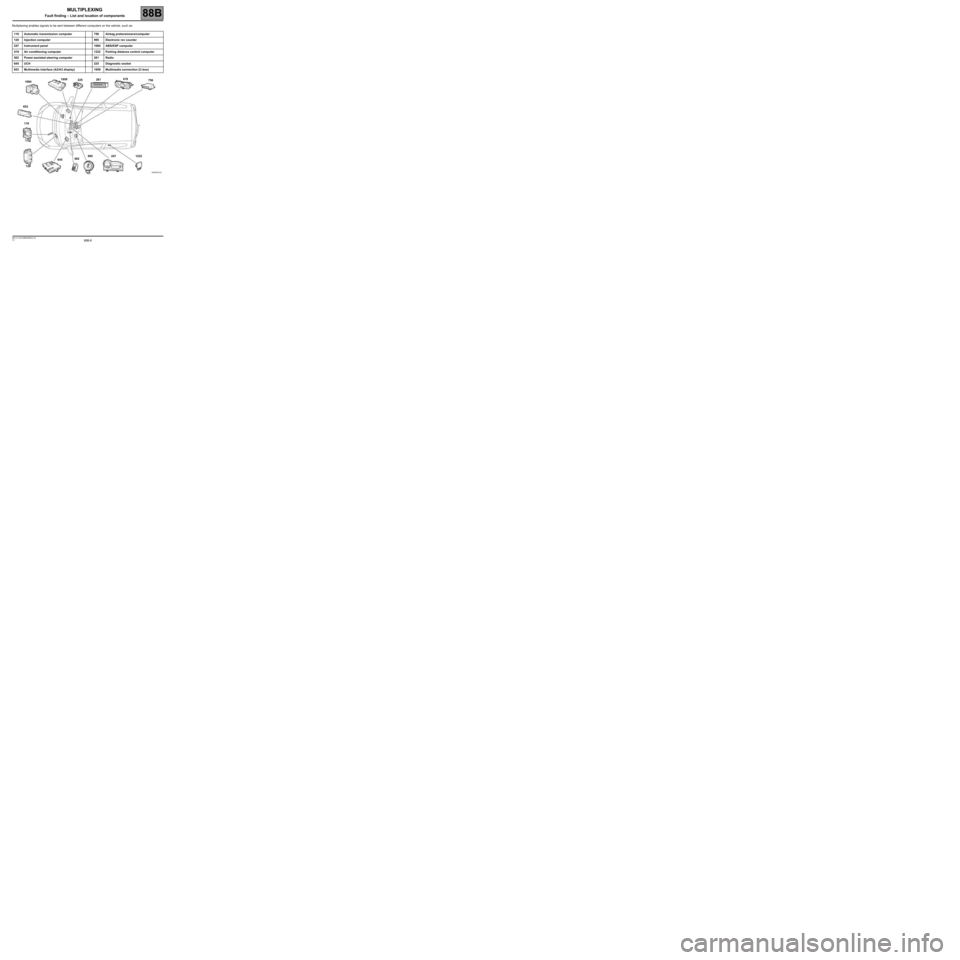
88B-8V3 MR-413-X44-88B000$020.mif
88B
Multiplexing enables signals to be sent between different computers on the vehicle, such as:
119 Automatic transmission computer 756 Airbag pretensioners/computer
120 Injection computer 995 Electronic rev counter
247 Instrument panel 1094 ABS/ESP computer
419 Air conditioning computer 1222 Parking distance control computer
502 Power-assisted steering computer 261 Radio
645 UCH 225 Diagnostic socket
653 Multimedia interface (A2/A3 display) 1959 Multimedia connection (C-box)
1222 247 995
502
645
120 119 65310941959
225261419
756
MULTIPLEXING
Fault finding – List and location of components
Page 10 of 33
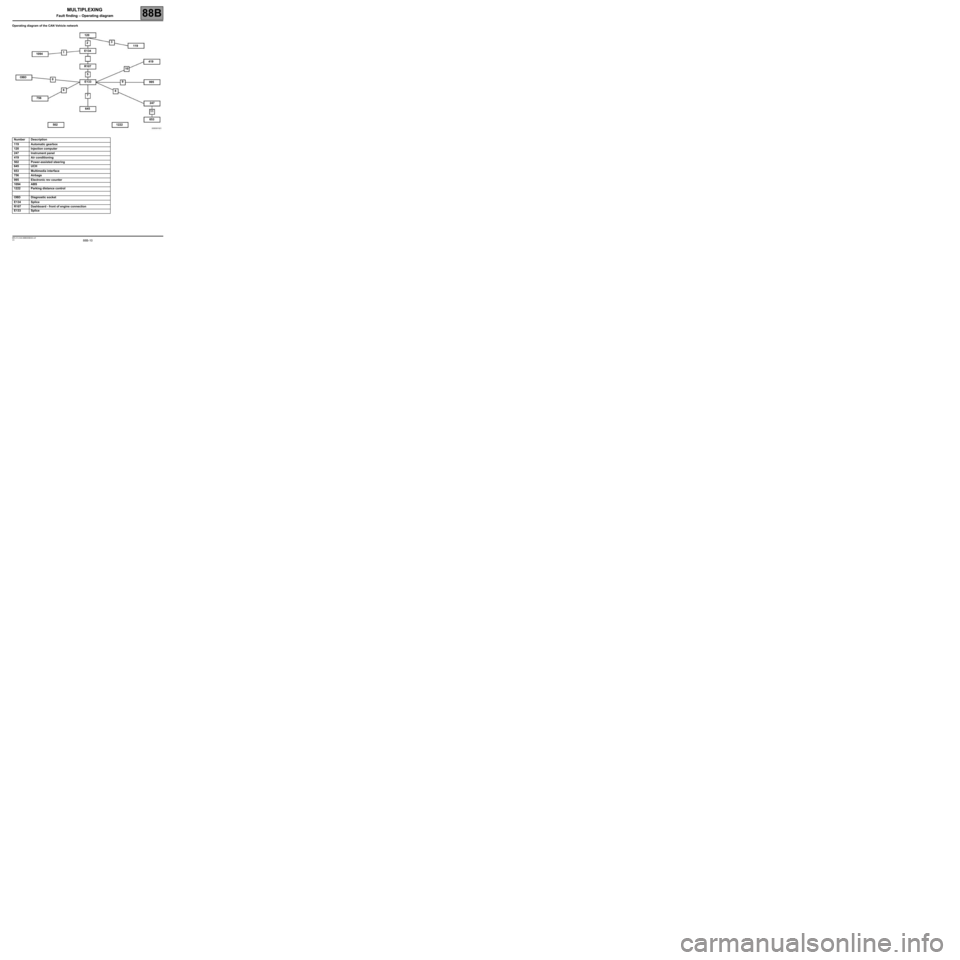
88B-10V3 MR-413-X44-88B000$030.mif
MULTIPLEXING
Fault finding – Operating diagram88B
Operating diagram of the CAN Vehicle network
Number Description
119 Automatic gearbox
120 Injection computer
247 Instrument panel
419 Air conditioning
502 Power-assisted steering
645 UCH
653 Multimedia interface
756 Airbags
995 Electronic rev counter
1094 ABS
1222 Parking distance control
OBD Diagnostic socket
E134 Splice
R107 Dashboard - front of engine connection
E133 Splice
120
010
11 123
5
6
7 89 OBDE134
E133 R107
645 1094119
419
995
247
653
1222 502 756
MULTIPLEXING
Fault finding – Operating diagram
Page 19 of 33
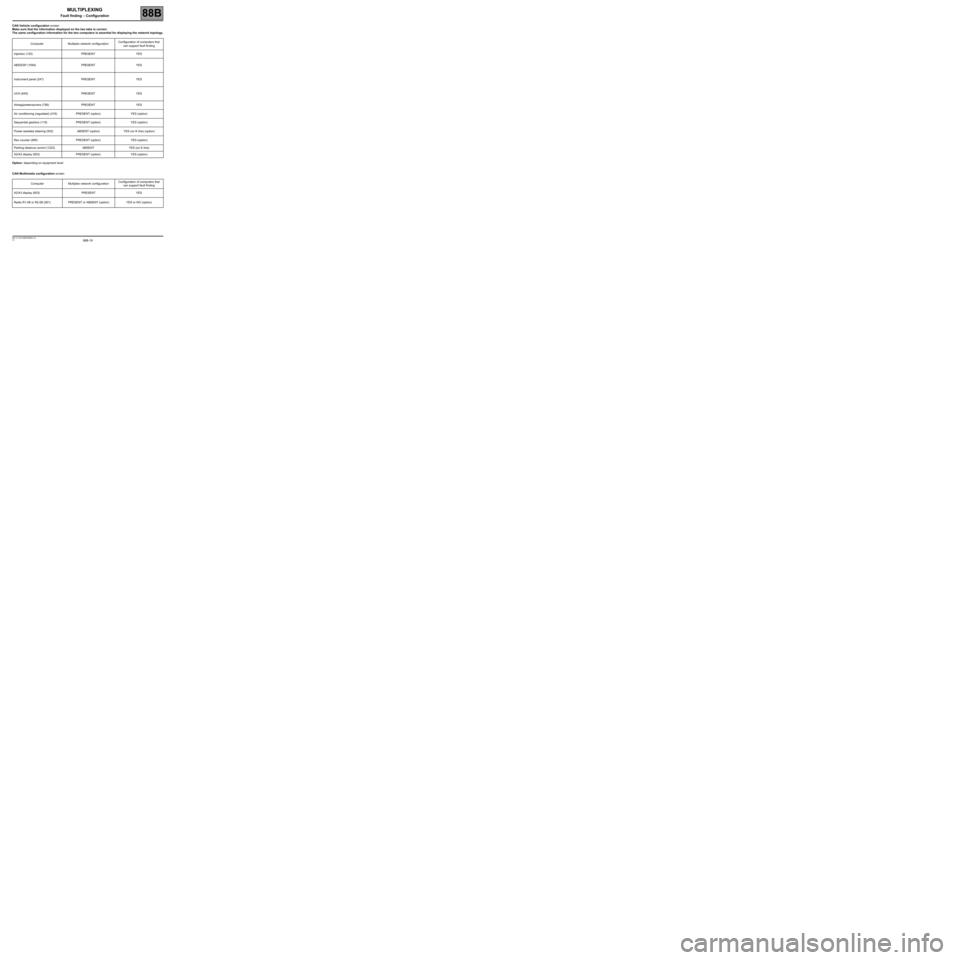
88B-19V3 MR-413-X44-88B000$060.mif
MULTIPLEXING
Fault finding – Configuration88B
CAN Vehicle configuration screen
Make sure that the information displayed on the two tabs is correct.
The same configuration information for the two computers is essential for displaying the network topology.
Option: depending on equipment level
CAN Multimedia configuration screen Computer Multiplex network configurationConfiguration of computers that
can support fault finding
Injection (120) PRESENT YES
ABS/ESP (1094) PRESENT YES
Instrument panel (247) PRESENT YES
UCH (645) PRESENT YES
Airbag/pretensioners (756) PRESENT YES
Air conditioning (regulated) (419) PRESENT (option) YES (option)
Sequential gearbox (119) PRESENT (option) YES (option)
Power-assisted steering (502) ABSENT (option) YES (on K line) (option)
Rev counter (995) PRESENT (option) YES (option)
Parking distance control (1222) ABSENT YES (on K line)
A2/A3 display (653) PRESENT (option) YES (option)
Computer Multiplex network configurationConfiguration of computers that
can support fault finding
A2/A3 display (653) PRESENT YES
Radio R1-08 or R2-08 (261) PRESENT or ABSENT (option) YES or NO (option)