ECO mode RENAULT TWINGO 2009 2.G Heating And Air Conditioning - Climate Control Workshop Manual
[x] Cancel search | Manufacturer: RENAULT, Model Year: 2009, Model line: TWINGO, Model: RENAULT TWINGO 2009 2.GPages: 99
Page 89 of 99
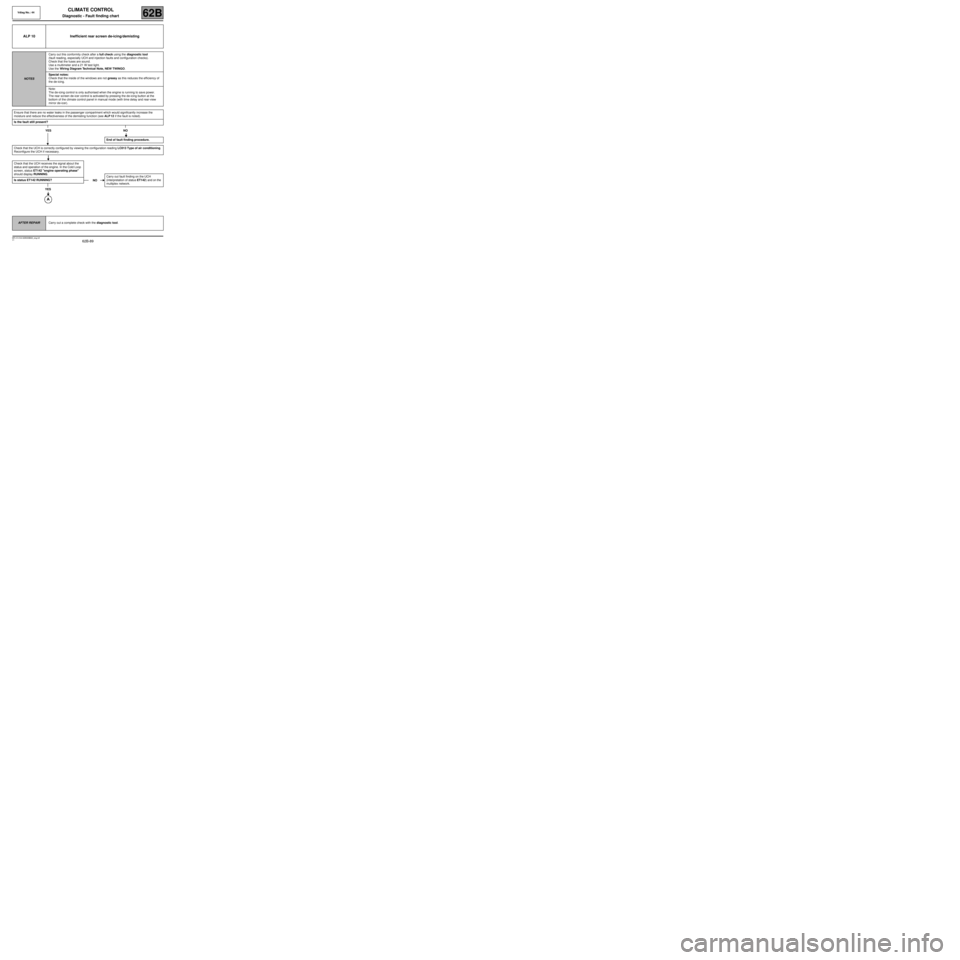
62B-89
MR-413-X44-62B000$920_eng.mif
V1
62B
CLIMATE CONTROL
Diagnostic - Fault finding chart
ALP 10 Inefficient rear screen de-icing/demisting
NOTESCarry out this conformity check after a full check using the diagnostic tool
(fault reading, especially UCH and injection faults and configuration checks).
Check that the fuses are sound.
Use a multimeter and a 21 W test light.
Use the Wiring Diagram Technical Note, NEW TWINGO.
Special notes:
Check that the inside of the windows are not greasy as this reduces the efficiency of
the de-icing.
Note:
The de-icing control is only authorised when the engine is running to save power.
The rear screen de-icer control is activated by pressing the de-icing button at the
bottom of the climate control panel in manual mode (with time delay and rear-view
mirror de-icer).
Ensure that there are no water leaks in the passenger compartment which would significantly increase the
moisture and reduce the effectiveness of the demisting function (see ALP 12 if the fault is noted).
Is the fault still present?
YES NO
Check that the UCH is correctly configured by viewing the configuration reading LC013 Type of air conditioning.
Reconfigure the UCH if necessary.
Check that the UCH receives the signal about the
status and operation of the engine. In the Cold Loop
screen, status ET142 "engine operating phase"
should display RUNNING.
Is status ET142 RUNNING?
YES
End of fault finding procedure.
NOCarry out fault finding on the UCH
(interpretation of status ET142) and on the
multiplex network.
AFTER REPAIRCarry out a complete check with the diagnostic tool.
Vdiag No.: 44
MR-413-X44-62B000$920_eng.mif
Page 93 of 99
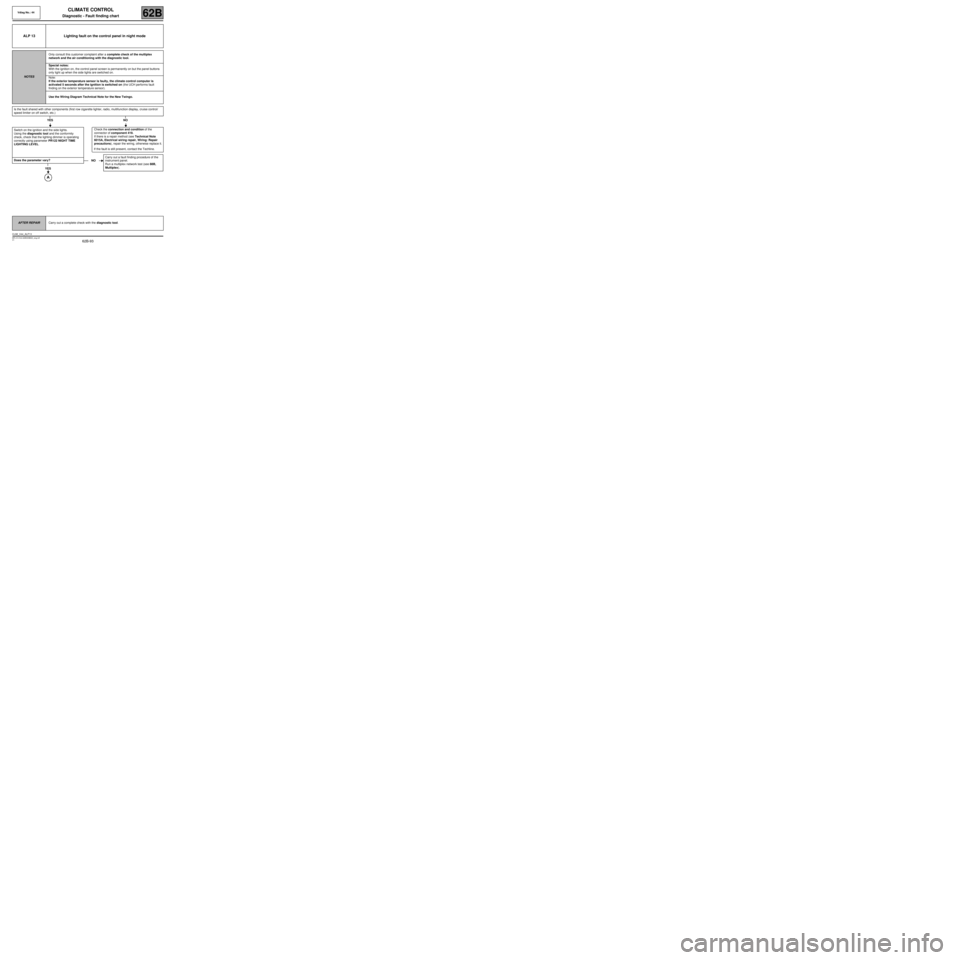
62B-93
MR-413-X44-62B000$920_eng.mif
V1
Vdiag No.: 44CLIMATE CONTROL
Diagnostic - Fault finding chart62B
ALP 13 Lighting fault on the control panel in night mode
NOTESOnly consult this customer complaint after a complete check of the multiplex
network and the air conditioning with the diagnostic tool.
Special notes:
With the ignition on, the control panel screen is permanently on but the panel buttons
only light up when the side lights are switched on.
Note:
If the exterior temperature sensor is faulty, the climate control computer is
activated 5 seconds after the ignition is switched on (the UCH performs fault
finding on the exterior temperature sensor).
Use the Wiring Diagram Technical Note for the New Twingo.
Is the fault shared with other components (first row cigarette lighter, radio, multifunction display, cruise control/
speed limiter on off switch, etc.)
YES NO
Switch on the ignition and the side lights.
Using the diagnostic tool and the conformity
check, check that the lighting dimmer is operating
correctly using parameter PR122 NIGHT TIME
LIGHTING LEVEL.
Does the parameter vary?
YES
Check the connection and condition of the
connector of component 419.
If there is a repair method (see Technical Note
6015A, Electrical wiring repair, Wiring: Repair
precautions), repair the wiring, otherwise replace it.
If the fault is still present, contact the Techline.
NOCarry out a fault finding procedure of the
instrument panel.
Run a multiplex network test (see 88B,
Multiplex).
AFTER REPAIRCarry out a complete check with the diagnostic tool.
CLIM_V44_ALP13