display RENAULT TWINGO 2012 2.G Owner's Manual
[x] Cancel search | Manufacturer: RENAULT, Model Year: 2012, Model line: TWINGO, Model: RENAULT TWINGO 2012 2.GPages: 220, PDF Size: 6.73 MB
Page 98 of 220
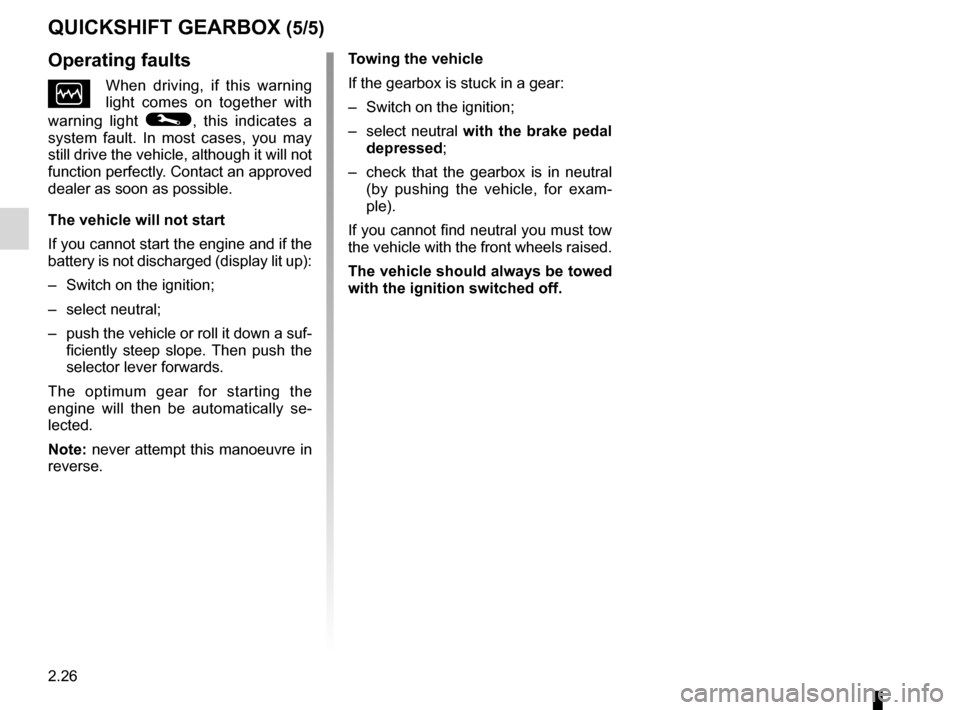
2.26
ENG_UD24716_6
Boîte de vitesses Quickshift (X44 - Renault)
ENG_NU_952-4_X44_Renault_2
QUIcKShIFt GeARBoX (5/5)
t owing the vehicle
If the gearbox is stuck in a gear:
– Switch on the ignition;
– select neutral with the brake pedal
depressed;
– check that the gearbox is in neutral
(by pushing the vehicle, for exam -
ple).
If you cannot find neutral you must tow
the vehicle with the front wheels raised.
the vehicle should always be towed
with the ignition switched off.operating faults
ÒWhen driving, if this warning
light comes on together with
warning light
©, this indicates a
system fault. In most cases, you may
still drive the vehicle, although it will not
function perfectly. Contact an approved
dealer as soon as possible.
the vehicle will not start
If you cannot start the engine and if the
battery is not discharged (display lit up):
– Switch on the ignition;
– select neutral;
– push the vehicle or roll it down a suf-
ficiently steep slope. Then push the
selector lever forwards.
The optimum gear for starting the
engine will then be automatically se -
lected.
Note: never attempt this manoeuvre in
reverse.
Page 107 of 220
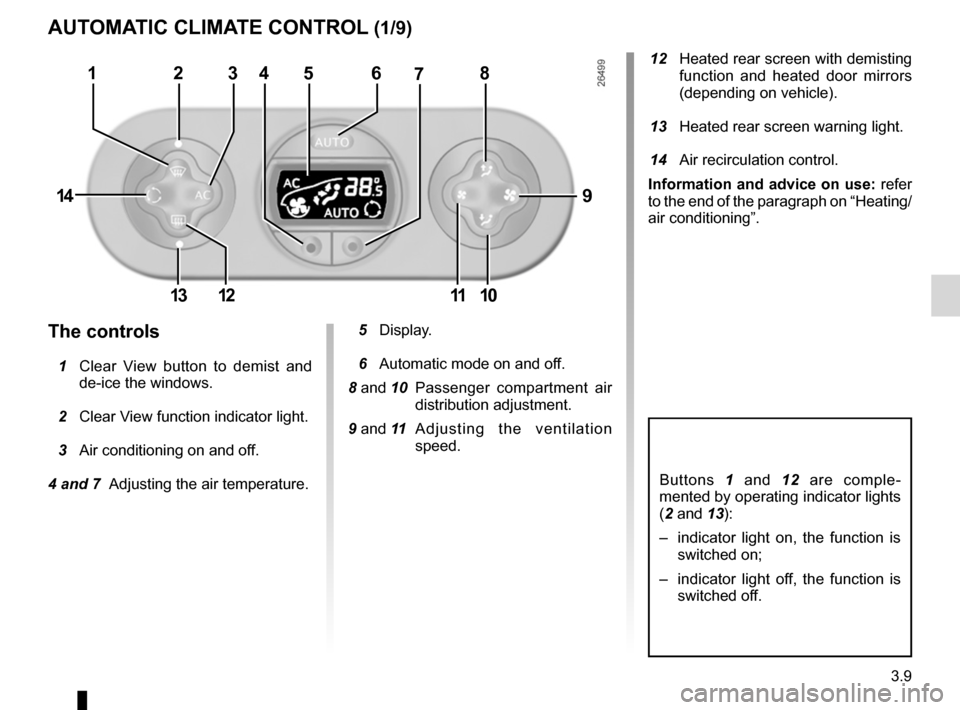
heating system ..................................... (up to the end of the DU)
air conditioning ..................................... (up to the end of the DU)
ventilation ............................................. (up to the end of the DU)
controls .................................................................. (current page)
air conditioning ..................................... (up to the end of the DU)
temperature regulation ......................... (up to the end of the DU)
heating and air conditioning system ..... (up to the end of the DU)
3.9
ENG_UD24164_1
Air conditionné automatique (X44 - Renault)
ENG_NU_952-4_X44_Renault_3
Automatic climate control
AuT oMATIC ClIMATE CoNTRol (1/9)
The controls
1 Clear View button to demist and
de-ice the windows.
2 Clear View function indicator light.
3 Air conditioning on and off.
4 and 7 Adjusting the air temperature.
5 Display.
6 Automatic mode on and off.
8 and 10 Passenger compartment air
distribution adjustment.
9 and 11 A d j u s t i n g t h e v e n t i l a t i o n
speed.
12 Heated rear screen with demisting
function and heated door mirrors
(depending on vehicle).
13 Heated rear screen warning light.
14 Air recirculation control.
Information and advice on use: refer
to the end of the paragraph on “Heating/
air conditioning”.
Buttons 1 and 12 are comple -
mented by operating indicator lights
(2 and 13):
– indicator light on, the function is
switched on;
– indicator light off, the function is
switched off.
12345678
9
10111213
14
Page 108 of 220
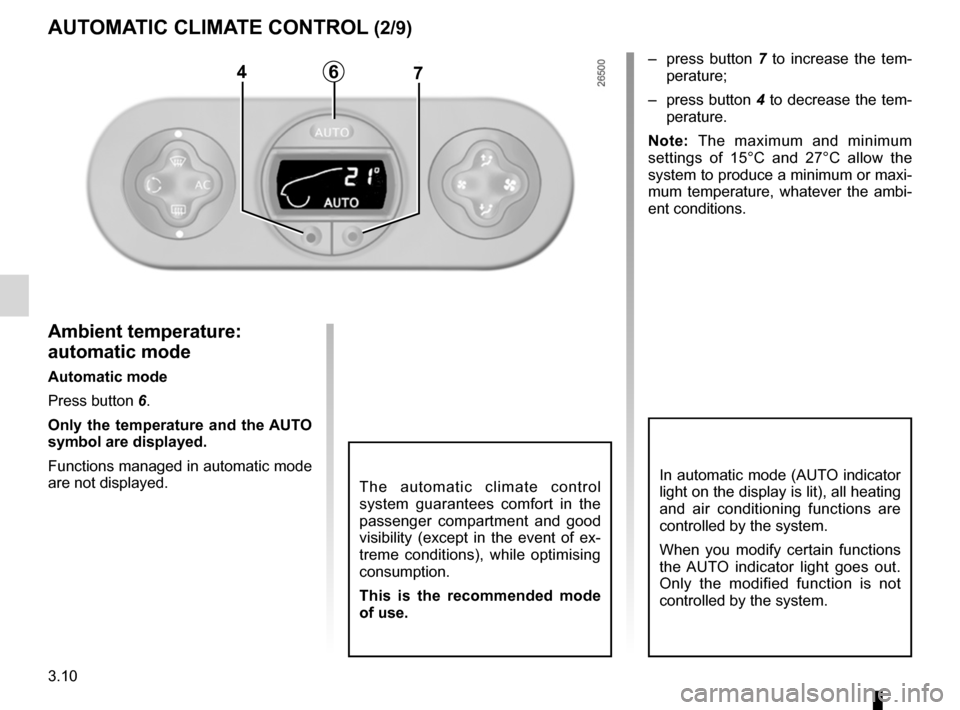
3.10
ENG_UD24164_1
Air conditionné automatique (X44 - Renault)
ENG_NU_952-4_X44_Renault_3
Jaune NoirNoir texte
AuToMATIC ClIMATE CoNTRol (2/9)
Ambient temperature:
automatic mode
Automatic mode
Press button 6.
only the temperature and the AuT o
symbol are displayed.
Functions managed in automatic mode
are not displayed. –
press button 7 to increase the tem -
perature;
– press button 4 to decrease the tem-
perature.
Note: The maximum and minimum
settings of 15°C and 27°C allow the
system to produce a minimum or maxi-
mum temperature, whatever the ambi-
ent conditions.
In automatic mode (AUTO indicator
light on the display is lit), all heating
and air conditioning functions are
controlled by the system.
When you modify certain functions
the AUTO indicator light goes out.
Only the modified function is not
controlled by the system.
47
The automatic climate control
system guarantees comfort in the
passenger compartment and good
visibility (except in the event of ex -
treme conditions), while optimising
consumption.
This is the recommended mode
of use.
6
Page 109 of 220
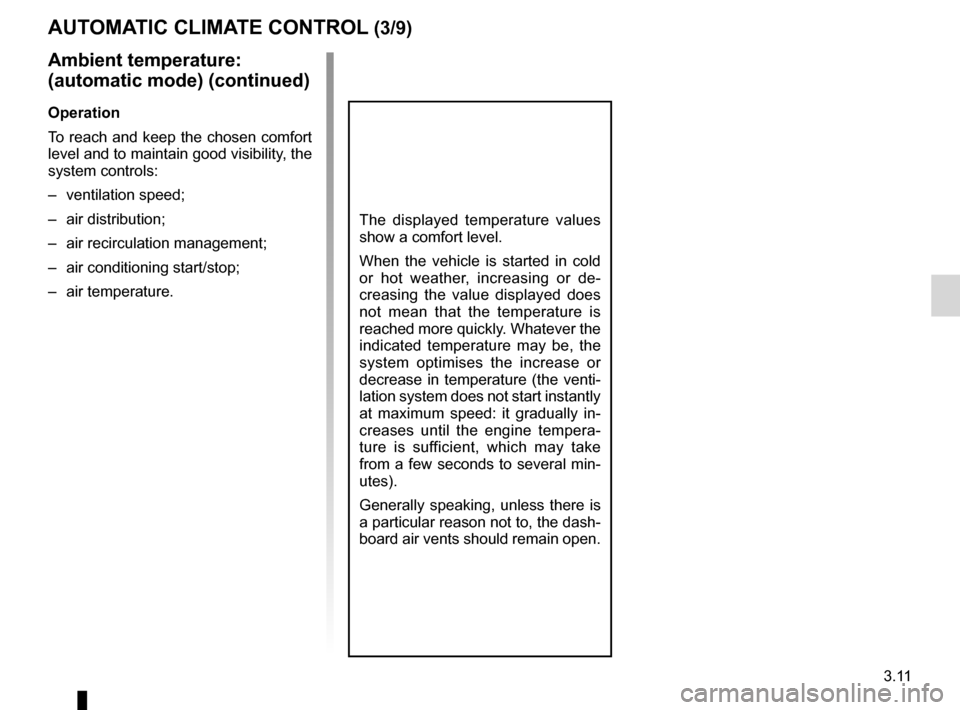
JauneNoirNoir texte
3.11
ENG_UD24164_1
Air conditionné automatique (X44 - Renault)
ENG_NU_952-4_X44_Renault_3
AuT oMATIC ClIMATE CoNTRol (3/9)
Ambient temperature:
(automatic mode) (continued)
operation
To reach and keep the chosen comfort
level and to maintain good visibility, the
system controls:
– ventilation speed;
– air distribution;
– air recirculation management;
– air conditioning start/stop;
– air temperature.
The displayed temperature values
show a comfort level.
When the vehicle is started in cold
or hot weather, increasing or de -
creasing the value displayed does
not mean that the temperature is
reached more quickly. Whatever the
indicated temperature may be, the
system optimises the increase or
decrease in temperature (the venti-
lation system does not start instantly
at maximum speed: it gradually in -
creases until the engine tempera -
ture is sufficient, which may take
from a few seconds to several min-
utes).
Generally speaking, unless there is
a particular reason not to, the dash-
board air vents should remain open.
Page 110 of 220
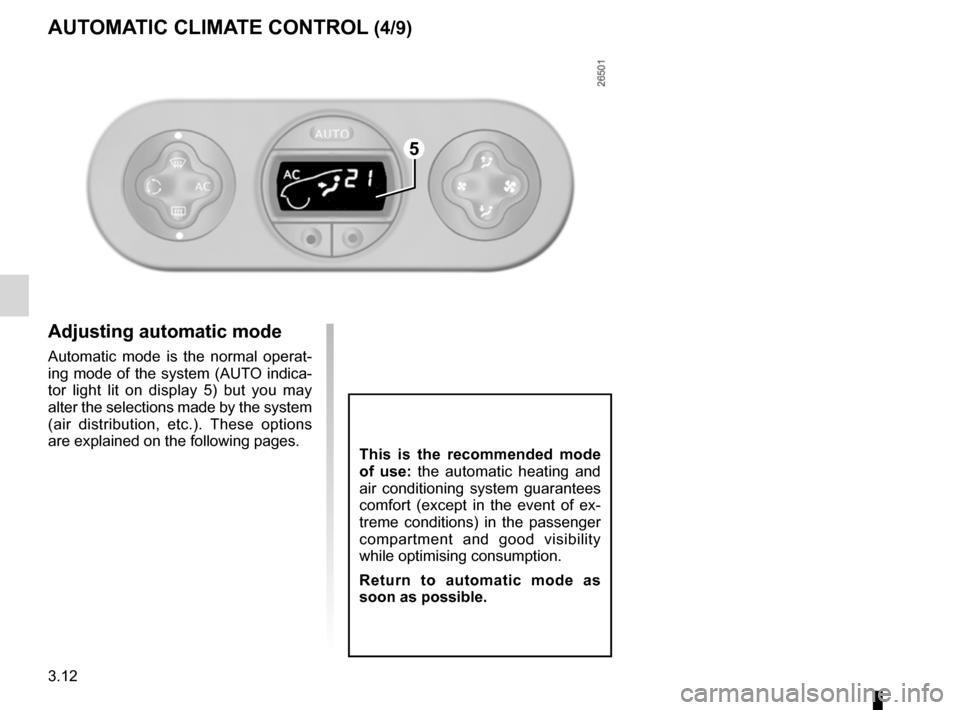
3.12
ENG_UD24164_1
Air conditionné automatique (X44 - Renault)
ENG_NU_952-4_X44_Renault_3
Jaune NoirNoir texte
AuToMATIC ClIMATE CoNTRol (4/9)
Adjusting automatic mode
Automatic mode is the normal operat -
ing mode of the system (AUTO indica -
tor light lit on display 5) but you may
alter the selections made by the system
(air distribution, etc.). These options
are explained on the following pages.
This is the recommended mode
of use: the automatic heating and
air conditioning system guarantees
comfort (except in the event of ex -
treme conditions) in the passenger
compartment and good visibility
while optimising consumption.
Return to automatic mode as
soon as possible.
5
Page 111 of 220
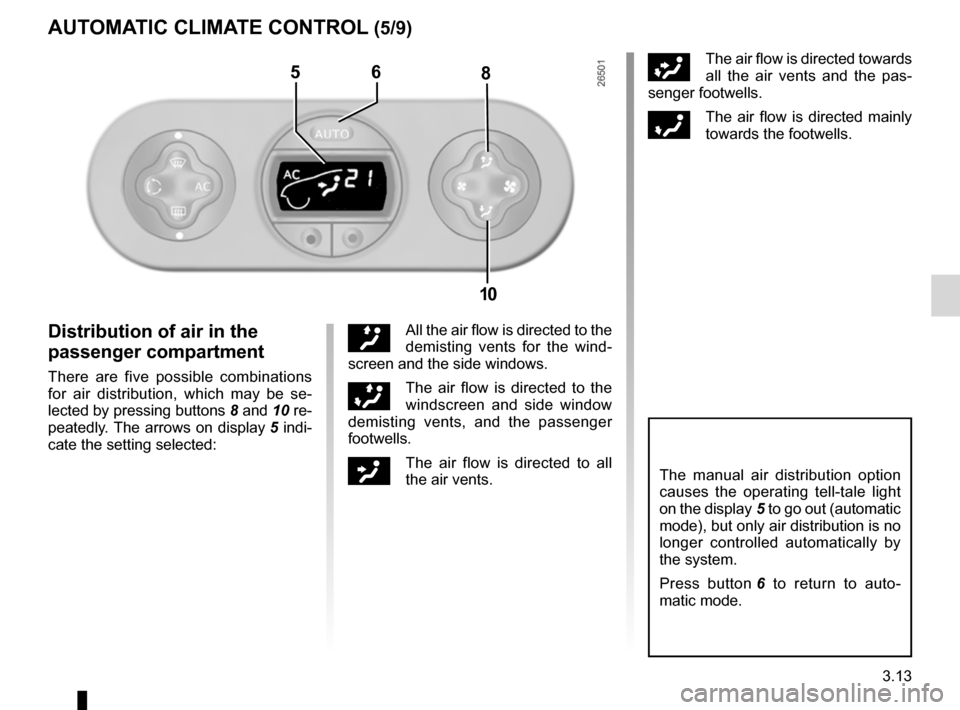
JauneNoirNoir texte
3.13
ENG_UD24164_1
Air conditionné automatique (X44 - Renault)
ENG_NU_952-4_X44_Renault_3
AuT oMATIC ClIMATE CoNTRol (5/9)
Distribution of air in the
passenger compartment
There are five possible combinations
for air distribution, which may be se -
lected by pressing buttons 8 and 10 re-
peatedly. The arrows on display 5 indi-
cate the setting selected:
õAll the air flow is directed to the
demisting vents for the wind -
screen and the side windows.
÷The air flow is directed to the
windscreen and side window
demisting vents, and the passenger
footwells.
ôThe air flow is directed to all
the air vents.
öThe air flow is directed towards
all the air vents and the pas -
senger footwells.
óThe air flow is directed mainly
towards the footwells.
The manual air distribution option
causes the operating tell-tale light
on the display 5 to go out (automatic
mode), but only air distribution is no
longer controlled automatically by
the system.
Press button 6 to return to auto -
matic mode.
568
10
Page 112 of 220

3.14
ENG_UD24164_1
Air conditionné automatique (X44 - Renault)
ENG_NU_952-4_X44_Renault_3
Jaune NoirNoir texte
AuToMATIC ClIMATE CoNTRol (6/9)
Varying the ventilation speed
In automatic mode, the system uses
the most suitable amount of air to reach
and maintain the desired comfort level.
Automatic mode is switched off by
pressing buttons 9 and 11.
These buttons allow you to increase or
decrease ventilation speed.
Switching air conditioning on
or off
In automatic mode, the system switches
the air conditioning system on or off,
depending on the climate conditions.
Exit automatic mode by pressing
button 3 : the AUTO warning light on
display 5 goes out.
Button 3 activates (display warning
light comes on) or stops (warning light
goes out) the air conditioning function. Note:
the Clear View function auto -
matically activates the air condition -
ing system (indicator light on). Press
button 6 to return to automatic mode.
Do not open the refrigerant
fluid circuit. The fluid may
damage eyes or skin.
In automatic mode, in cold weather,
the ventilation will not start imme -
diately at maximum power but will
increase progressively until the
engine temperature is warm enough
to heat the passenger compartment
air. This may take from a few sec -
onds to several minutes.
356
9
11
Page 114 of 220
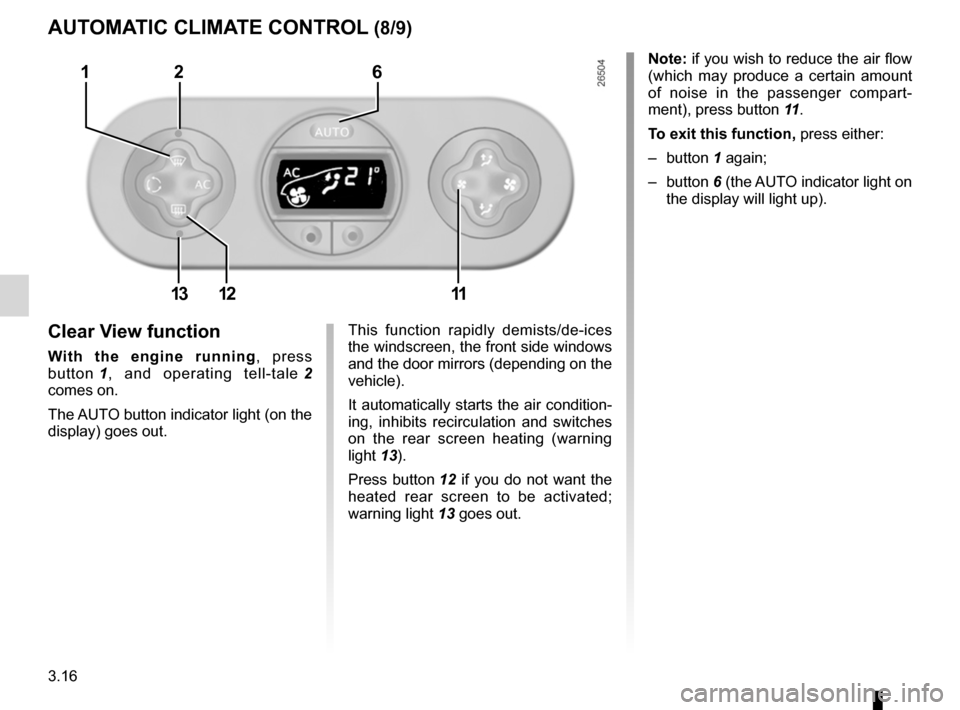
windscreen de-icing/demisting .............................. (current page)
3.16
ENG_UD24164_1
Air conditionné automatique (X44 - Renault)
ENG_NU_952-4_X44_Renault_3
Jaune NoirNoir texte
AuToMATIC ClIMATE CoNTRol (8/9)
Clear View function
With the engine running , press
button 1 , and operating tell-tale 2
comes on.
The AUTO button indicator light (on the
display) goes out. This function rapidly demists/de-ices
the windscreen, the front side windows
and the door mirrors (depending on the
vehicle).
It automatically starts the air condition
-
ing, inhibits recirculation and switches
on the rear screen heating (warning
light 13).
Press button 12 if you do not want the
heated rear screen to be activated;
warning light 13 goes out.
Note: if you wish to reduce the air flow
(which may produce a certain amount
of noise in the passenger compart -
ment), press button 11.
To exit this function, press either:
– button 1 again;
– button 6 (the AUTO indicator light on
the display will light up).126
111213
Page 115 of 220
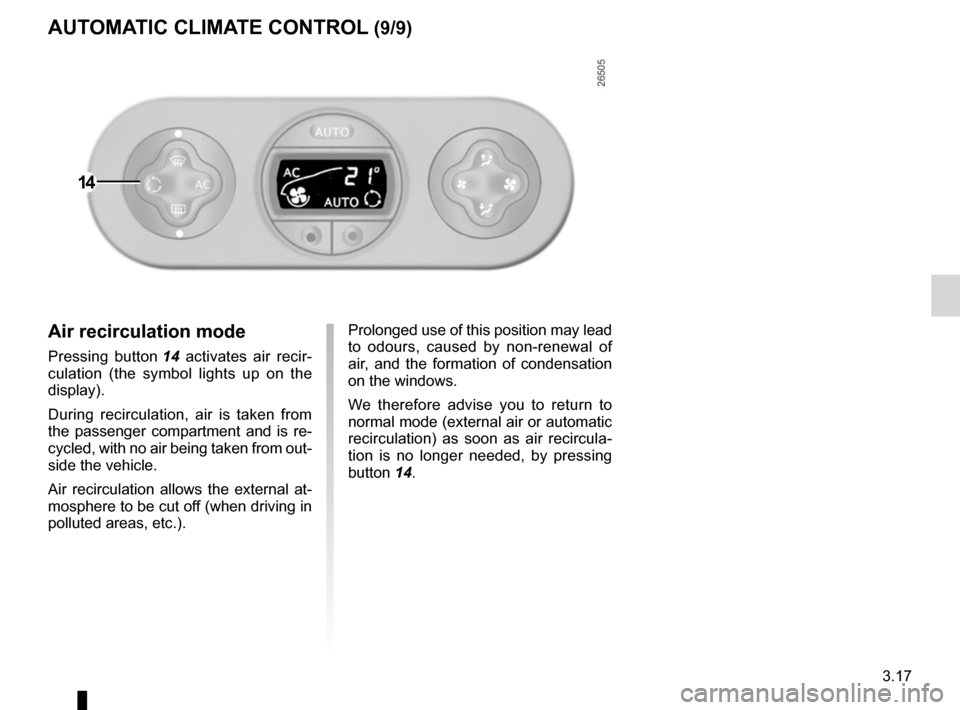
JauneNoirNoir texte
3.17
ENG_UD24164_1
Air conditionné automatique (X44 - Renault)
ENG_NU_952-4_X44_Renault_3
AuT oMATIC ClIMATE CoNTRol (9/9)
Air recirculation mode
Pressing button 14 activates air recir -
culation (the symbol lights up on the
display).
During recirculation, air is taken from
the passenger compartment and is re-
cycled, with no air being taken from out-
side the vehicle.
Air recirculation allows the external at-
mosphere to be cut off (when driving in
polluted areas, etc.). Prolonged use of this position may lead
to odours, caused by non-renewal of
air, and the formation of condensation
on the windows.
We therefore advise you to return to
normal mode (external air or automatic
recirculation) as soon as air recircula
-
tion is no longer needed, by pressing
button 14.
14
Page 153 of 220
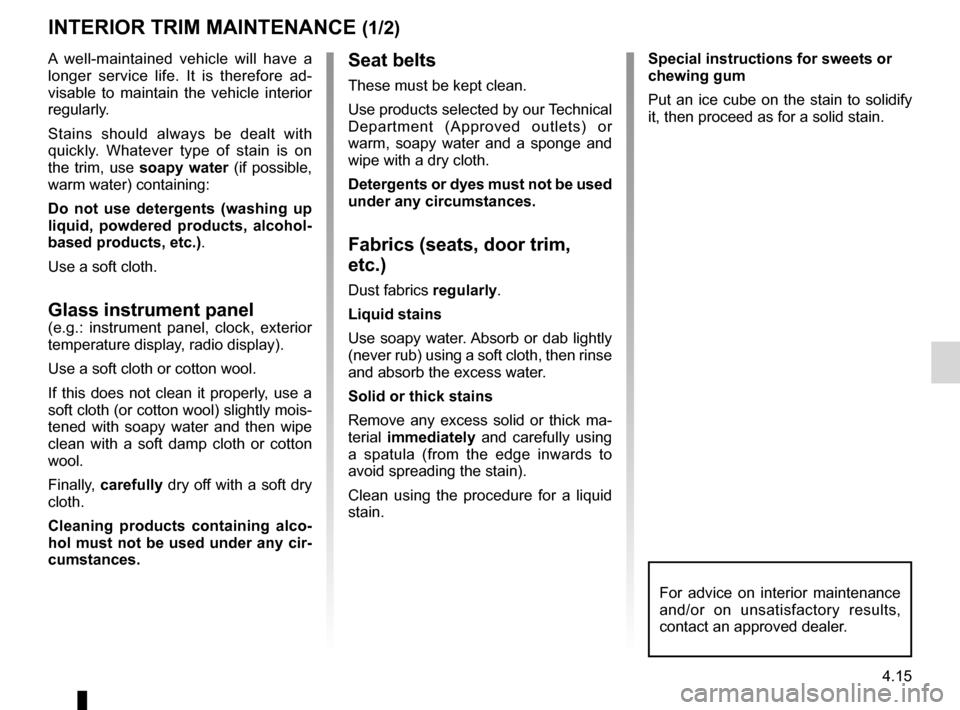
maintenance:interior trim ....................................................... (current page)
4.15
ENG_UD22508_5
Entretien des garnitures intérieures (X44 - Renault)
ENG_NU_952-4_X44_Renault_4
Interior trim maintenance
INTERIOR TRIM MAINTENANCE (1/2)
A well-maintained vehicle will have a
longer service life. It is therefore ad -
visable to maintain the vehicle interior
regularly.
Stains should always be dealt with
quickly. Whatever type of stain is on
the trim, use soapy water (if possible,
warm water) containing:
Do not use detergents (washing up
liquid, powdered products, alcohol -
based products, etc.).
Use a soft cloth.
Glass instrument panel(e.g.: instrument panel, clock, exterior
temperature display, radio display).
Use a soft cloth or cotton wool.
If this does not clean it properly, use a
soft cloth (or cotton wool) slightly mois-
tened with soapy water and then wipe
clean with a soft damp cloth or cotton
wool.
Finally, carefully dry off with a soft dry
cloth.
Cleaning products containing alco -
hol must not be used under any cir-
cumstances.
Seat belts
These must be kept clean.
Use products selected by our Technical
Department (Approved outlets) or
warm, soapy water and a sponge and
wipe with a dry cloth.
Detergents or dyes must not be used
under any circumstances.
Fabrics (seats, door trim,
etc.)
Dust fabrics regularly.
Liquid stains
Use soapy water. Absorb or dab lightly
(never rub) using a soft cloth, then rinse
and absorb the excess water.
Solid or thick stains
Remove any excess solid or thick ma-
terial immediately and carefully using
a spatula (from the edge inwards to
avoid spreading the stain).
Clean using the procedure for a liquid
stain.
Special instructions for sweets or
chewing gum
Put an ice cube on the stain to solidify
it, then proceed as for a solid stain.
For advice on interior maintenance
and/or on unsatisfactory results,
contact an approved dealer.