display RENAULT TWINGO 2017 3.G Radio Connect R And Go Owner's Guide
[x] Cancel search | Manufacturer: RENAULT, Model Year: 2017, Model line: TWINGO, Model: RENAULT TWINGO 2017 3.GPages: 412, PDF Size: 2.36 MB
Page 56 of 412
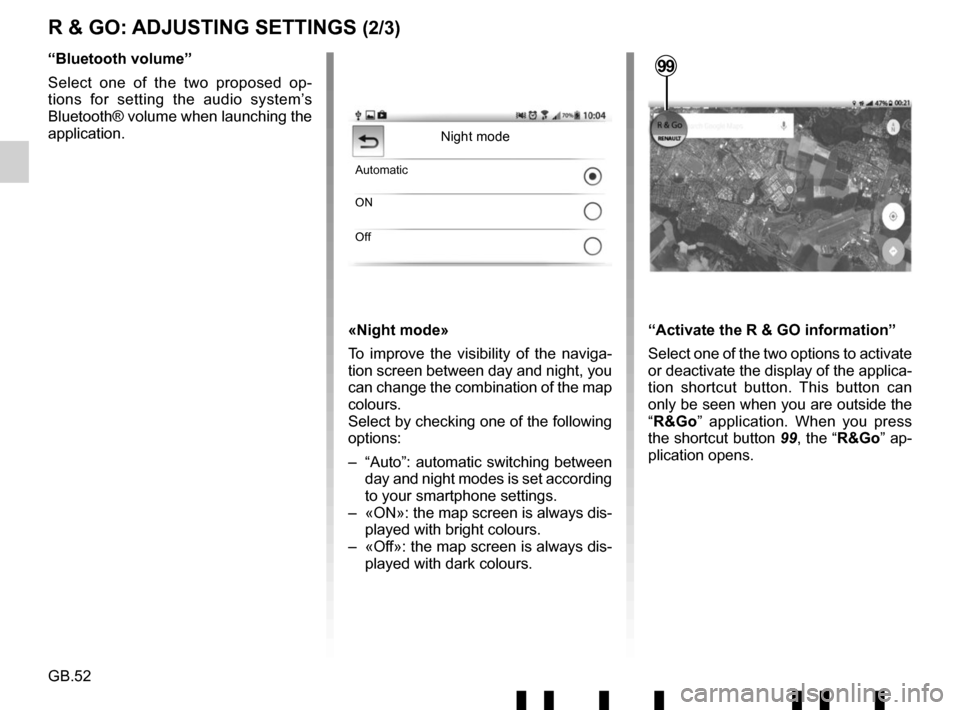
GB.52
R & GO: ADJUSTING SETTINGS (2/3)
«Night mode»
To improve the visibility of the naviga-
tion screen between day and night, you
can change the combination of the map
colours.
Select by checking one of the following
options:
– “Auto”: automatic switching between day and night modes is set according
to your smartphone settings.
– «ON»: the map screen is always dis- played with bright colours.
– «Off»: the map screen is always dis- played with dark colours.
Night mode
Automatic
ON
Off
“Bluetooth volume”
Select one of the two proposed op-
tions for setting the audio system’s
Bluetooth® volume when launching the
application.
“Activate the R & GO information”
Select one of the two options to activate
or deactivate the display of the applica-
tion shortcut button. This button can
only be seen when you are outside the
“R&Go” application. When you press
the shortcut button 99, the “R&Go” ap-
plication opens.99
Page 57 of 412
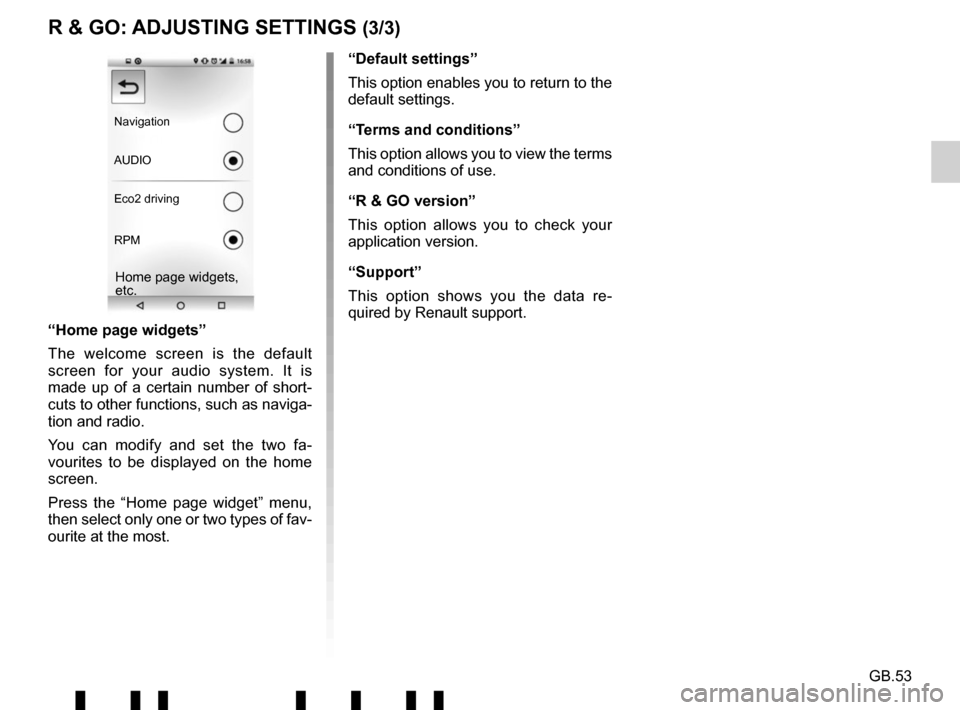
GB.53
“Home page widgets”
The welcome screen is the default
screen for your audio system. It is
made up of a certain number of short-
cuts to other functions, such as naviga-
tion and radio.
You can modify and set the two fa-
vourites to be displayed on the home
screen.
Press the “Home page widget” menu,
then select only one or two types of fav-
ourite at the most.
Navigation
AUDIO
Eco2 driving
RPM
Home page widgets,
etc.
“Default settings”
This option enables you to return to the
default settings.
“Terms and conditions”
This option allows you to view the terms
and conditions of use.
“R & GO version”
This option allows you to check your
application version.
“Support”
This option shows you the data re-
quired by Renault support.
R & GO: ADJUSTING SETTINGS (3/3)
Page 58 of 412
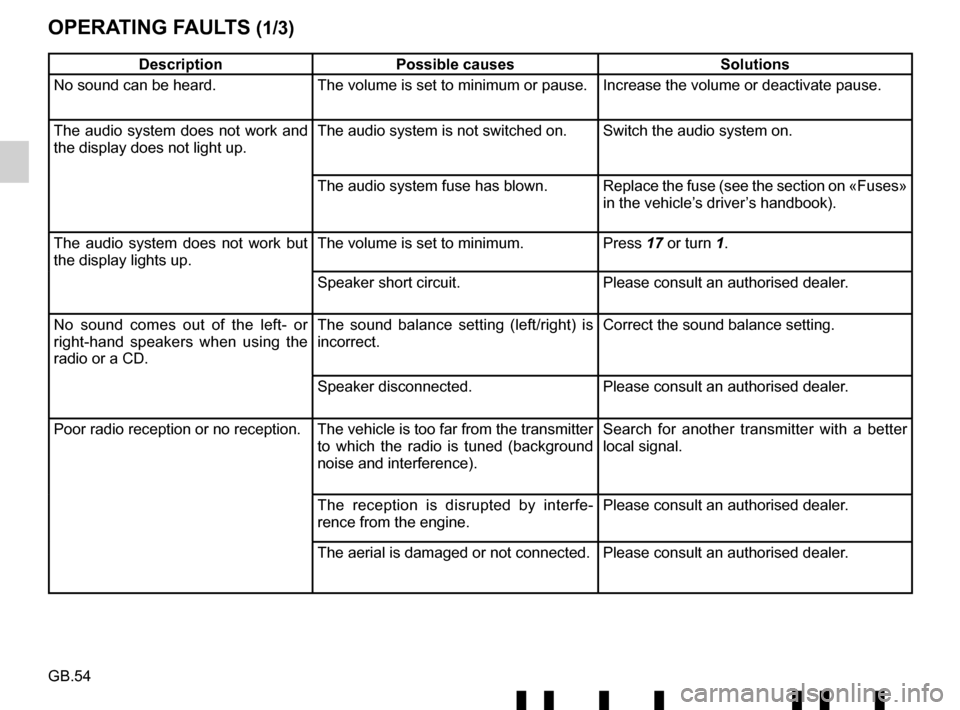
GB.54
OPERATING FAULTS (1/3)
DescriptionPossible causes Solutions
No sound can be heard. The volume is set to minimum or pause. Increase the volume or deactivate pause.
The audio system does not work and
the display does not light up. The audio system is not switched on. Switch the audio system on.
The audio system fuse has blown. Replace the fuse (see the section on «Fuses»
in the vehicle’s driver’s handbook).
The audio system does not work but
the display lights up. The volume is set to minimum.
Press 17 or turn 1.
Speaker short circuit. Please consult an authorised dealer.
No sound comes out of the left- or
right-hand speakers when using the
radio or a CD. The sound balance setting (left/right) is
incorrect.
Correct the sound balance setting.
Speaker disconnected. Please consult an authorised dealer.
Poor radio reception or no reception. The vehicle is too far from the transmitter to which the radio is tuned (background
noise and interference). Search for another transmitter with a better
local signal.
The reception is disrupted by interfe-
rence from the engine. Please consult an authorised dealer.
The aerial is damaged or not connected. Please consult an authorised dealer.
Page 59 of 412
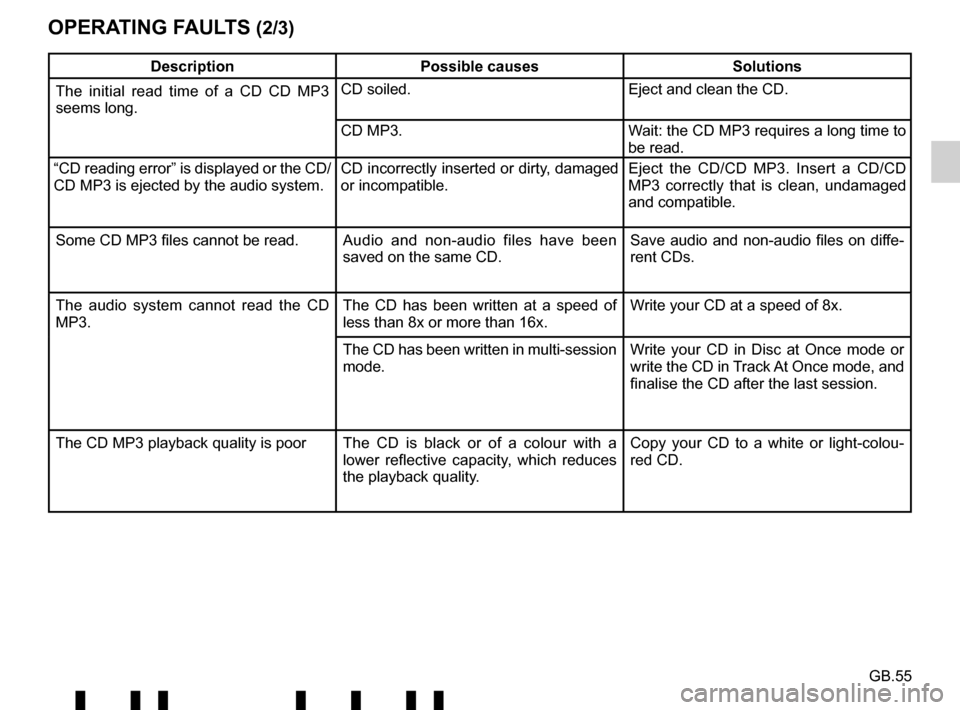
GB.55
OPERATING FAULTS (2/3)
DescriptionPossible causes Solutions
The initial read time of a CD CD MP3
seems long. CD soiled.
Eject and clean the CD.
CD MP3. Wait: the CD MP3 requires a long time to
be read.
“CD reading error” is displayed or the CD/
CD MP3 is ejected by the audio system. CD incorrectly inserted or dirty, damaged
or incompatible. Eject the CD/CD MP3. Insert a CD/CD
MP3 correctly that is clean, undamaged
and compatible.
Some CD MP3 files cannot be read. Audio and non-audio files have been
saved on the same CD. Save audio and non-audio files on diffe-
rent CDs.
The audio system cannot read the CD
MP3. The CD has been written at a speed of
less than 8x or more than 16x. Write your CD at a speed of 8x.
The CD has been written in multi-session
mode. Write your CD in Disc at Once mode or
write the CD in Track At Once mode, and
finalise the CD after the last session.
The CD MP3 playback quality is poor The CD is black or of a colour with a
lower reflective capacity, which reduces
the playback quality. Copy your CD to a white or light-colou-
red CD.