RENAULT TWINGO RS 2009 2.G Electrical Equipment - Multimedia Connection Service Manual
Manufacturer: RENAULT, Model Year: 2009, Model line: TWINGO RS, Model: RENAULT TWINGO RS 2009 2.GPages: 48, PDF Size: 0.29 MB
Page 41 of 48
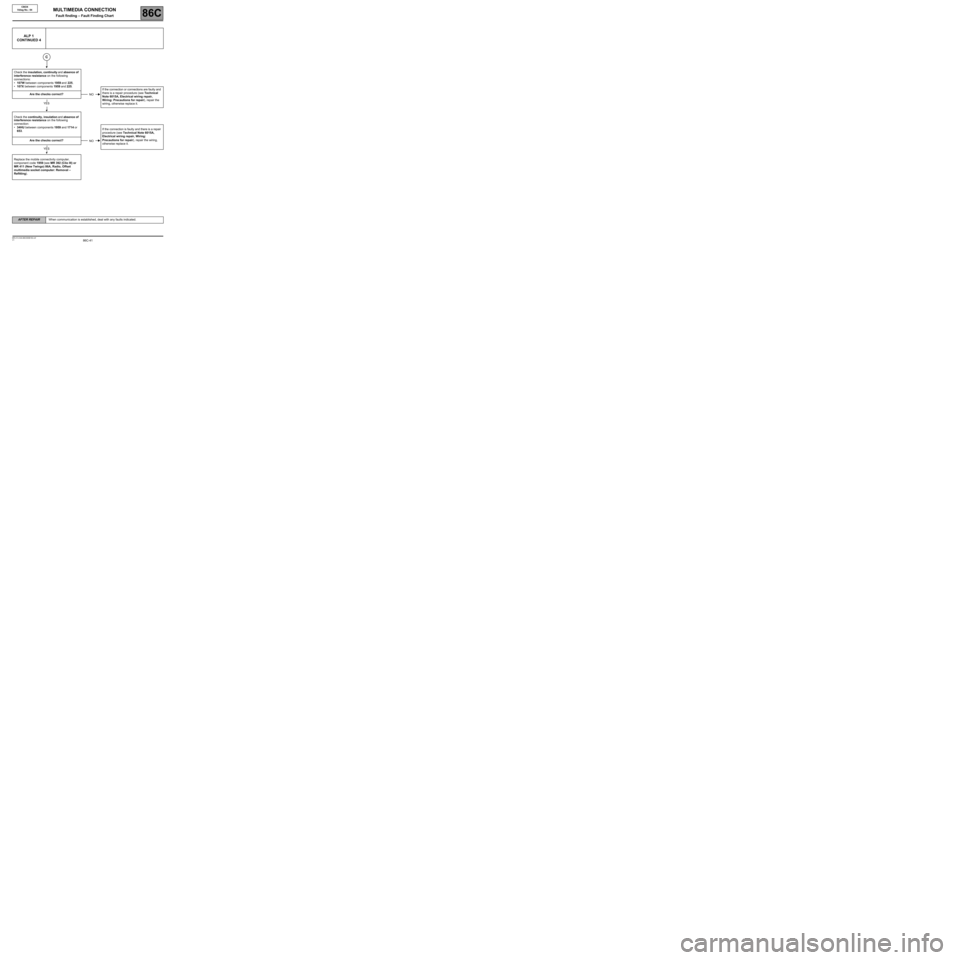
86C-41
AFTER REPAIRWhen communication is established, deal with any faults indicated.
V1 MR-413-X44-86C000$150.mif
MULTIMEDIA CONNECTION
Fault finding – Fault Finding Chart86C
CBOX
Vdiag No.: 04
ALP 1
CONTINUED 4
Check the insulation, continuity and absence of
interference resistance on the following
connections:
•107W between components 1959 and 225,
•107X between components 1959 and 225.
If the connection or connections are faulty and
there is a repair procedure (see Technical
Note 6015A, Electrical wiring repair,
Wiring: Precautions for repair), repair the
wiring, otherwise replace it. Are the checks correct?
Check the continuity, insulation and absence of
interference resistance on the following
connection:
•34HU between components 1959 and 1714 or
653.If the connection is faulty and there is a repair
procedure (see Technical Note 6015A,
Electrical wiring repair, Wiring:
Precautions for repair), repair the wiring,
otherwise replace it. Are the checks correct?
Replace the mobile connectivity computer,
component code 1959 (see MR 392 (Clio III) or
MR 411 (New Twingo) 86A, Radio, Offset
multimedia socket computer: Removal –
Refitting).
C
NO
YES
NO
YES
Page 42 of 48
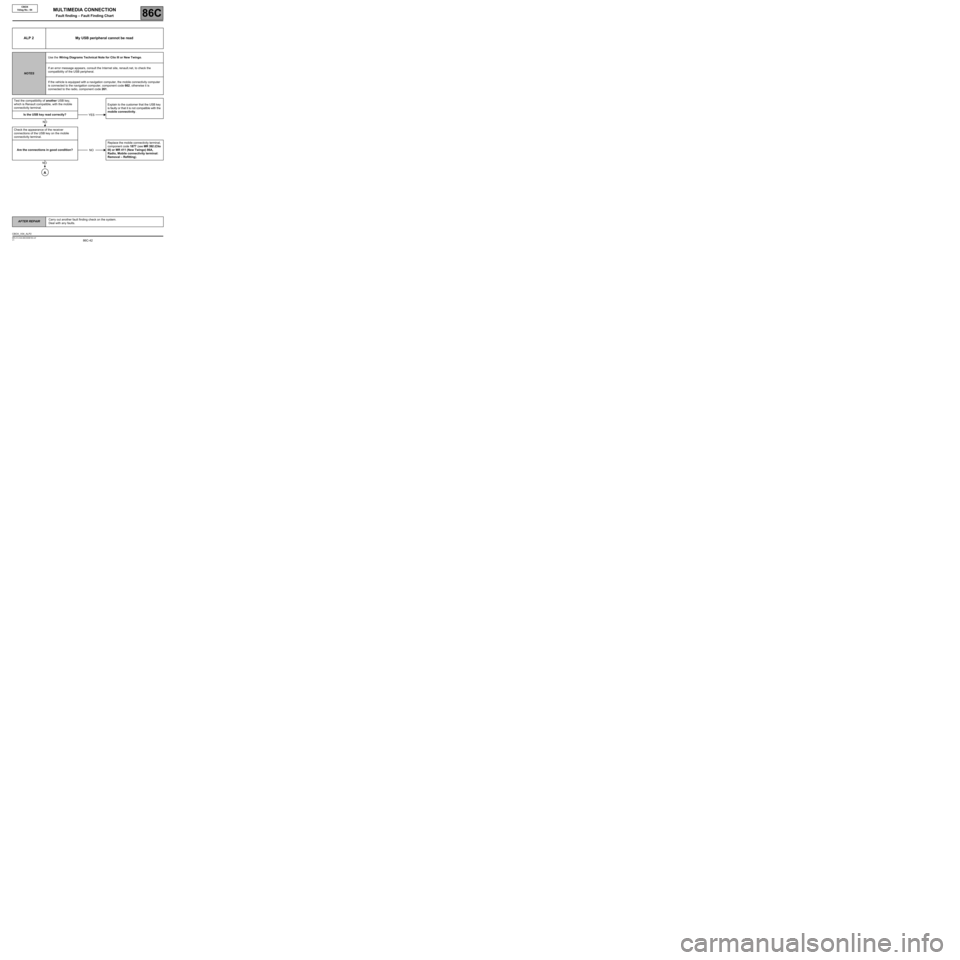
86C-42
AFTER REPAIRCarry out another fault finding check on the system.
Deal with any faults.
V1 MR-413-X44-86C000$150.mif
MULTIMEDIA CONNECTION
Fault finding – Fault Finding Chart86C
CBOX
Vdiag No.: 04
ALP 2 My USB peripheral cannot be read
NOTESUse the Wiring Diagrams Technical Note for Clio III or New Twingo.
If an error message appears, consult the Internet site, renault.net, to check the
compatibility of the USB peripheral.
If the vehicle is equipped with a navigation computer, the mobile connectivity computer
is connected to the navigation computer, component code 662, otherwise it is
connected to the radio, component code 261.
Test the compatibility of another USB key,
which is Renault compatible, with the mobile
connectivity terminal.Explain to the customer that the USB key
is faulty or that it is not compatible with the
mobile connectivity.
Is the USB key read correctly?
Check the appearance of the receiver
connections of the USB key on the mobile
connectivity terminal.
Are the connections in good condition?Replace the mobile connectivity terminal,
component code 1877 (see MR 392 (Clio
III) or MR 411 (New Twingo) 86A,
Radio, Mobile connectivity terminal:
Removal – Refitting).
YES
NO
NO
NO
A
CBOX_V04_ALP2
Page 43 of 48
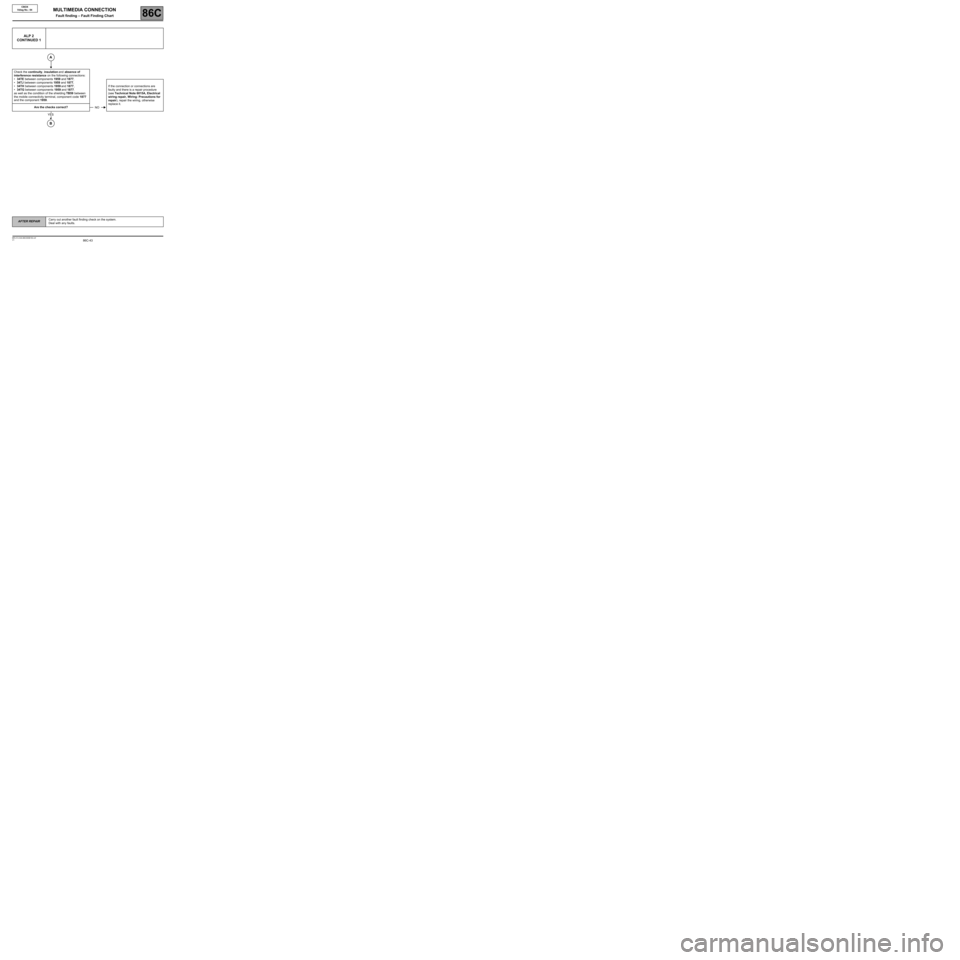
86C-43
AFTER REPAIRCarry out another fault finding check on the system.
Deal with any faults.
V1 MR-413-X44-86C000$150.mif
MULTIMEDIA CONNECTION
Fault finding – Fault Finding Chart86C
CBOX
Vdiag No.: 04
ALP 2
CONTINUED 1
Check the continuity, insulation and absence of
interference resistance on the following connections:
•34TE between components 1959 and 1877,
•34TJ between components 1959 and 1877,
•34TH between components 1959 and 1877,
•34TG between components 1959 and 1877.
as well as the condition of the shielding TB59 between
the mobile connectivity terminal, component code 1877
and the component 1959.If the connection or connections are
faulty and there is a repair procedure
(see Technical Note 6015A, Electrical
wiring repair, Wiring: Precautions for
repair), repair the wiring, otherwise
replace it.
Are the checks correct?
A
NO
YES
B
Page 44 of 48
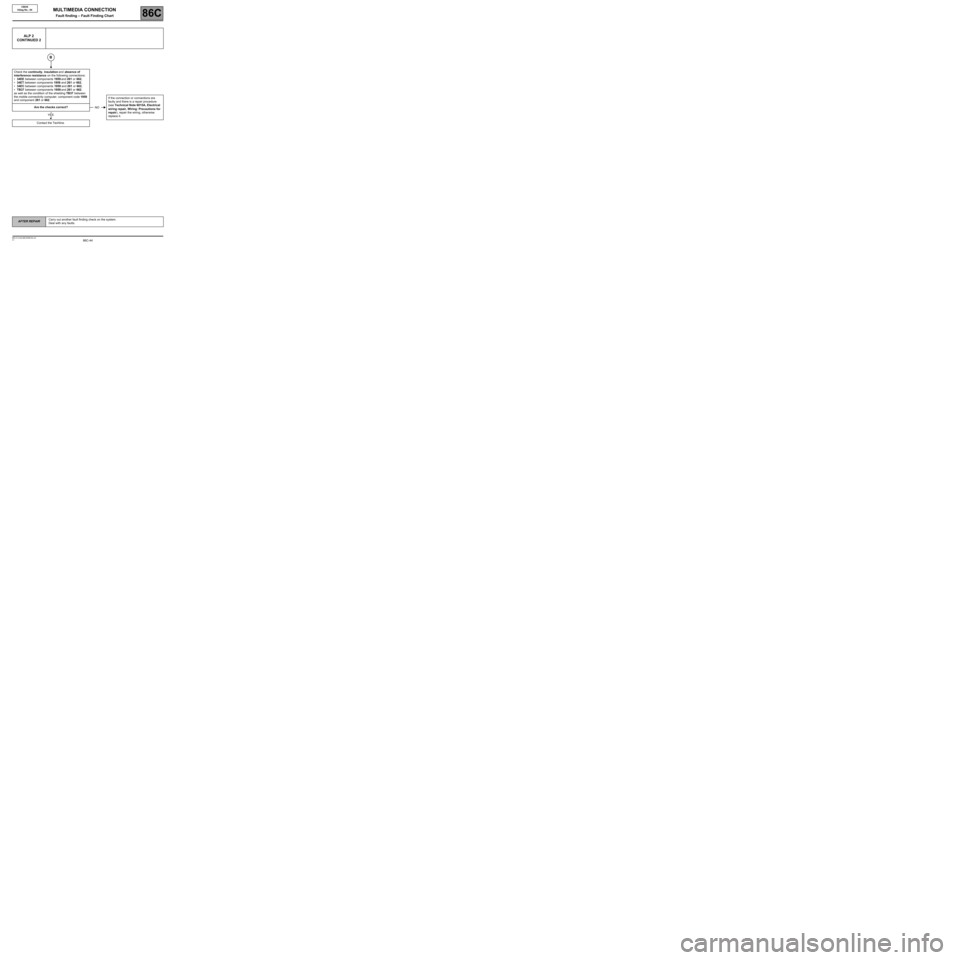
86C-44
AFTER REPAIRCarry out another fault finding check on the system.
Deal with any faults.
V1 MR-413-X44-86C000$150.mif
MULTIMEDIA CONNECTION
Fault finding – Fault Finding Chart86C
CBOX
Vdiag No.: 04
ALP 2
CONTINUED 2
Check the continuity, insulation and absence of
interference resistance on the following connections:
•34EE between components 1959 and 261 or 662,
•34ET between components 1959 and 261 or 662,
•34EC between components 1959 and 261 or 662,
•TB37 between components 1959 and 261 or 662.
as well as the condition of the shielding TB37 between
the mobile connectivity computer, component code 1959
and component 261 or 662.If the connection or connections are
faulty and there is a repair procedure
(see Technical Note 6015A, Electrical
wiring repair, Wiring: Precautions for
repair), repair the wiring, otherwise
replace it. Are the checks correct?
Contact the Techline.
B
NO
YES
Page 45 of 48
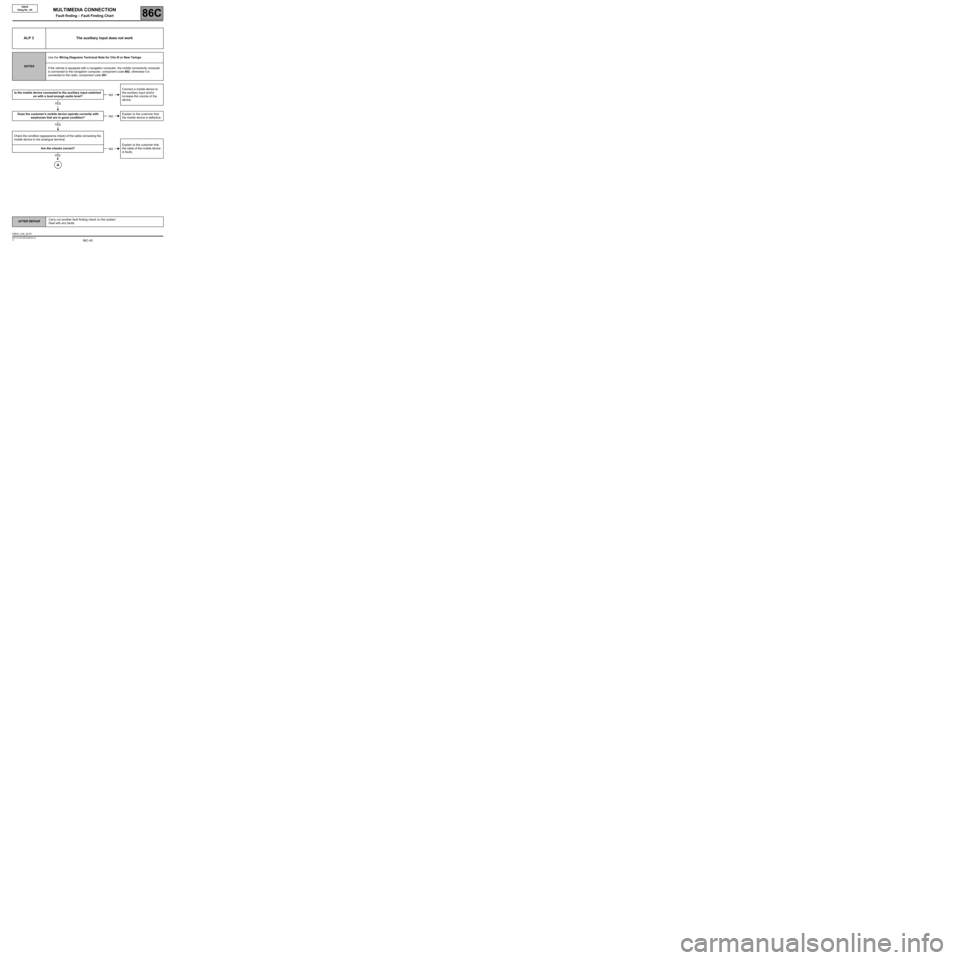
86C-45
AFTER REPAIRCarry out another fault finding check on the system.
Deal with any faults.
V1 MR-413-X44-86C000$150.mif
MULTIMEDIA CONNECTION
Fault finding – Fault Finding Chart86C
CBOX
Vdiag No.: 04
ALP 3 The auxiliary input does not work
NOTESUse the Wiring Diagrams Technical Note for Clio III or New Twingo.
If the vehicle is equipped with a navigation computer, the mobile connectivity computer
is connected to the navigation computer, component code 662, otherwise it is
connected to the radio, component code 261.
Connect a mobile device to
the auxiliary input and/or
increase the volume of the
device. Is the mobile device connected to the auxiliary input switched
on with a loud enough audio level?
Does the customer's mobile device operate correctly with
earphones that are in good condition?Explain to the customer that
the mobile device is defective.
Check the condition (appearance check) of the cable connecting the
mobile device to the analogue terminal.
Explain to the customer that
the cable of the mobile device
is faulty. Are the checks correct?
NO
YES
NO
YES
NO
YES
A
CBOX_V04_ALP3
Page 46 of 48
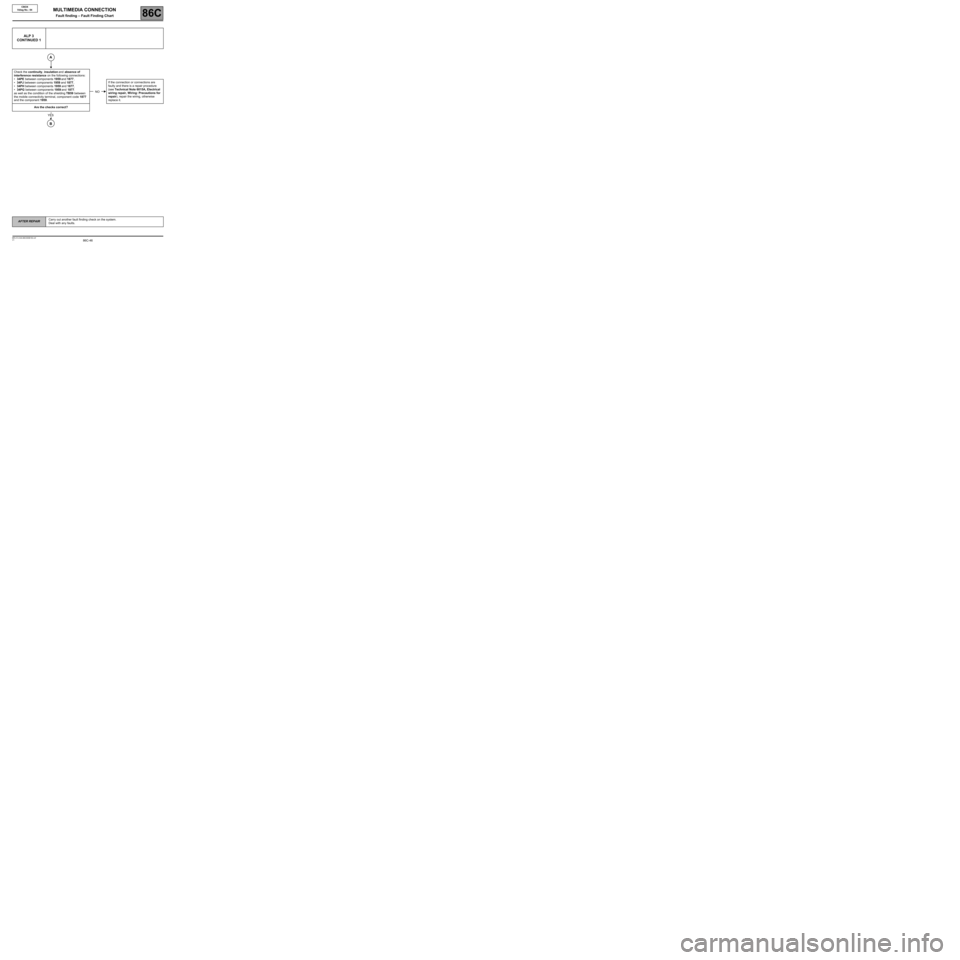
86C-46
AFTER REPAIRCarry out another fault finding check on the system.
Deal with any faults.
V1 MR-413-X44-86C000$150.mif
MULTIMEDIA CONNECTION
Fault finding – Fault Finding Chart86C
CBOX
Vdiag No.: 04
ALP 3
CONTINUED 1
Check the continuity, insulation and absence of
interference resistance on the following connections:
•34PE between components 1959 and 1877,
•34PJ between components 1959 and 1877,
•34PH between components 1959 and 1877,
•34PG between components 1959 and 1877.
as well as the condition of the shielding TB59 between
the mobile connectivity terminal, component code 1877
and the component 1959.If the connection or connections are
faulty and there is a repair procedure
(see Technical Note 6015A, Electrical
wiring repair, Wiring: Precautions for
repair), repair the wiring, otherwise
replace it.
Are the checks correct?
A
NO
YES
B
Page 47 of 48
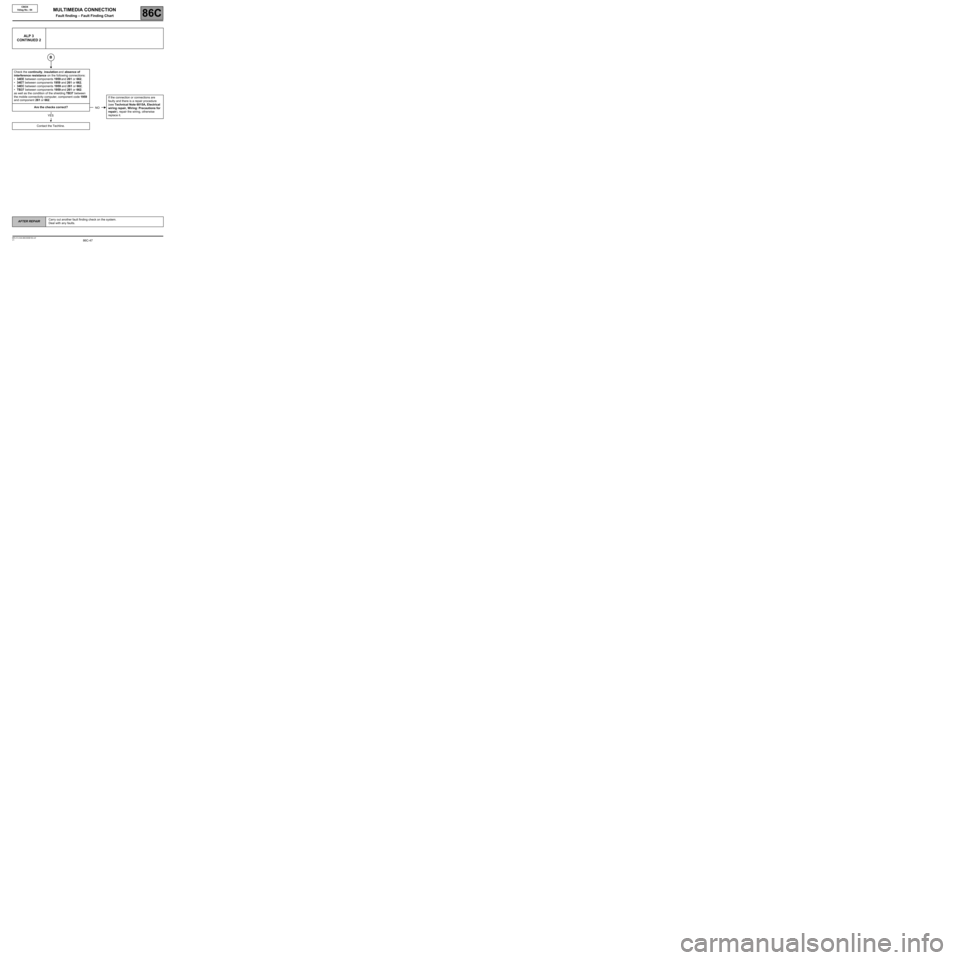
86C-47
AFTER REPAIRCarry out another fault finding check on the system.
Deal with any faults.
V1 MR-413-X44-86C000$150.mif
MULTIMEDIA CONNECTION
Fault finding – Fault Finding Chart86C
CBOX
Vdiag No.: 04
ALP 3
CONTINUED 2
Check the continuity, insulation and absence of
interference resistance on the following connections:
•34EE between components 1959 and 261 or 662,
•34ET between components 1959 and 261 or 662,
•34EC between components 1959 and 261 or 662,
•TB37 between components 1959 and 261 or 662.
as well as the condition of the shielding TB37 between
the mobile connectivity computer, component code 1959
and component 261 or 662.If the connection or connections are
faulty and there is a repair procedure
(see Technical Note 6015A, Electrical
wiring repair, Wiring: Precautions for
repair), repair the wiring, otherwise
replace it. Are the checks correct?
Contact the Techline.
B
NO
YES
Page 48 of 48
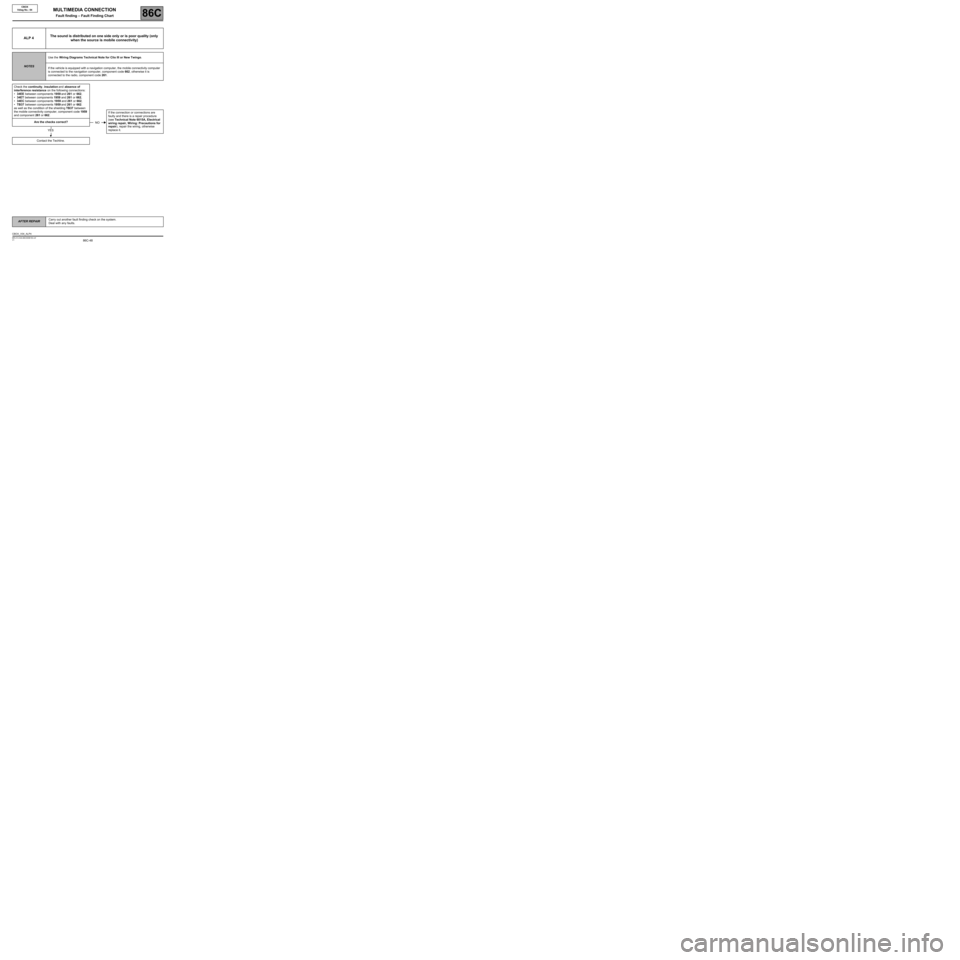
86C-48
AFTER REPAIRCarry out another fault finding check on the system.
Deal with any faults.
V1 MR-413-X44-86C000$150.mif
MULTIMEDIA CONNECTION
Fault finding – Fault Finding Chart86C
CBOX
Vdiag No.: 04
ALP 4The sound is distributed on one side only or is poor quality (only
when the source is mobile connectivity)
NOTESUse the Wiring Diagrams Technical Note for Clio III or New Twingo.
If the vehicle is equipped with a navigation computer, the mobile connectivity computer
is connected to the navigation computer, component code 662, otherwise it is
connected to the radio, component code 261.
Check the continuity, insulation and absence of
interference resistance on the following connections:
•34EE between components 1959 and 261 or 662,
•34ET between components 1959 and 261 or 662,
•34EC between components 1959 and 261 or 662,
•TB37 between components 1959 and 261 or 662.
as well as the condition of the shielding TB37 between
the mobile connectivity computer, component code 1959
and component 261 or 662.If the connection or connections are
faulty and there is a repair procedure
(see Technical Note 6015A, Electrical
wiring repair, Wiring: Precautions for
repair), repair the wiring, otherwise
replace it. Are the checks correct?
Contact the Techline.
NO
YES
CBOX_V04_ALP4