RENAULT TWINGO RS 2009 2.G Electrical Equipment - Multimedia Connection Owner's Guide
Manufacturer: RENAULT, Model Year: 2009, Model line: TWINGO RS, Model: RENAULT TWINGO RS 2009 2.GPages: 48, PDF Size: 0.29 MB
Page 31 of 48
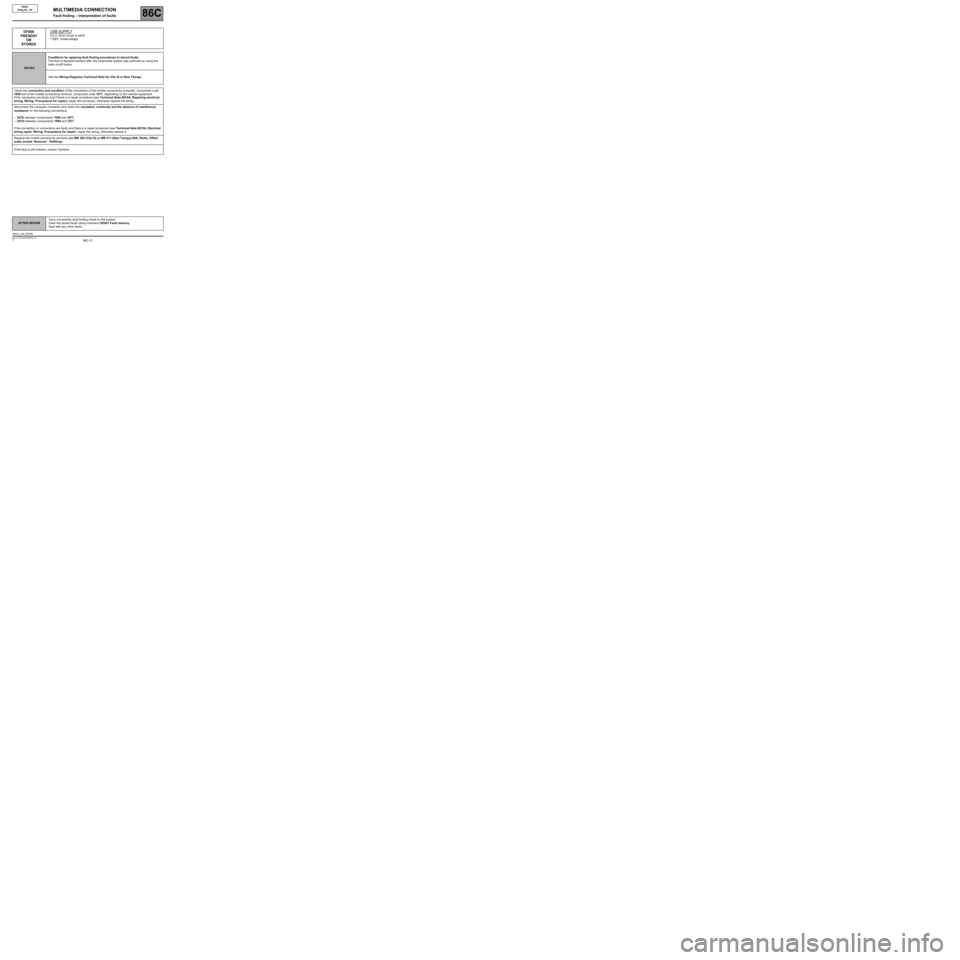
86C-31
AFTER REPAIRCarry out another fault finding check on the system.
Clear the stored faults using command RZ001 Fault memory.
Deal with any other faults.
V1 MR-413-X44-86C000$090.mif
MULTIMEDIA CONNECTION
Fault finding – Interpretation of faults86C
CBOX
Vdiag No.: 04
DF008
PRESENT
OR
STOREDUSB SUPPLY
CC.0: Short circuit to earth
1.DEF: Undervoltage
NOTESConditions for applying fault finding procedures to stored faults:
The fault is declared present after the multimedia system was switched on using the
radio on/off button.
Use the Wiring Diagrams Technical Note for Clio III or New Twingo.
Check the connection and condition of the connectors of the mobile connectivity computer, component code
1959 and of the mobile connectivity terminal, component code 1877, depending on the vehicle equipment.
If the connectors are faulty and if there is a repair procedure (see Technical Note 6015A, Repairing electrical
wiring, Wiring: Precautions for repair), repair the connector, otherwise replace the wiring.
Disconnect the computer connector and check the insulation, continuity and the absence of interference
resistance on the following connections:
–34TE between components 1959 and 1877,
–34TG between components 1959 and 1877.
If the connection or connections are faulty and there is a repair procedure (see Technical Note 6015A, Electrical
wiring repair, Wiring: Precautions for repair), repair the wiring, otherwise replace it.
Replace the mobile connectivity terminal (see MR 392 (Clio III) or MR 411 (New Twingo) 86A, Radio, Offset
audio socket: Removal – Refitting).
If the fault is still present, contact Techline.
CBOX_V04_DF008
Page 32 of 48
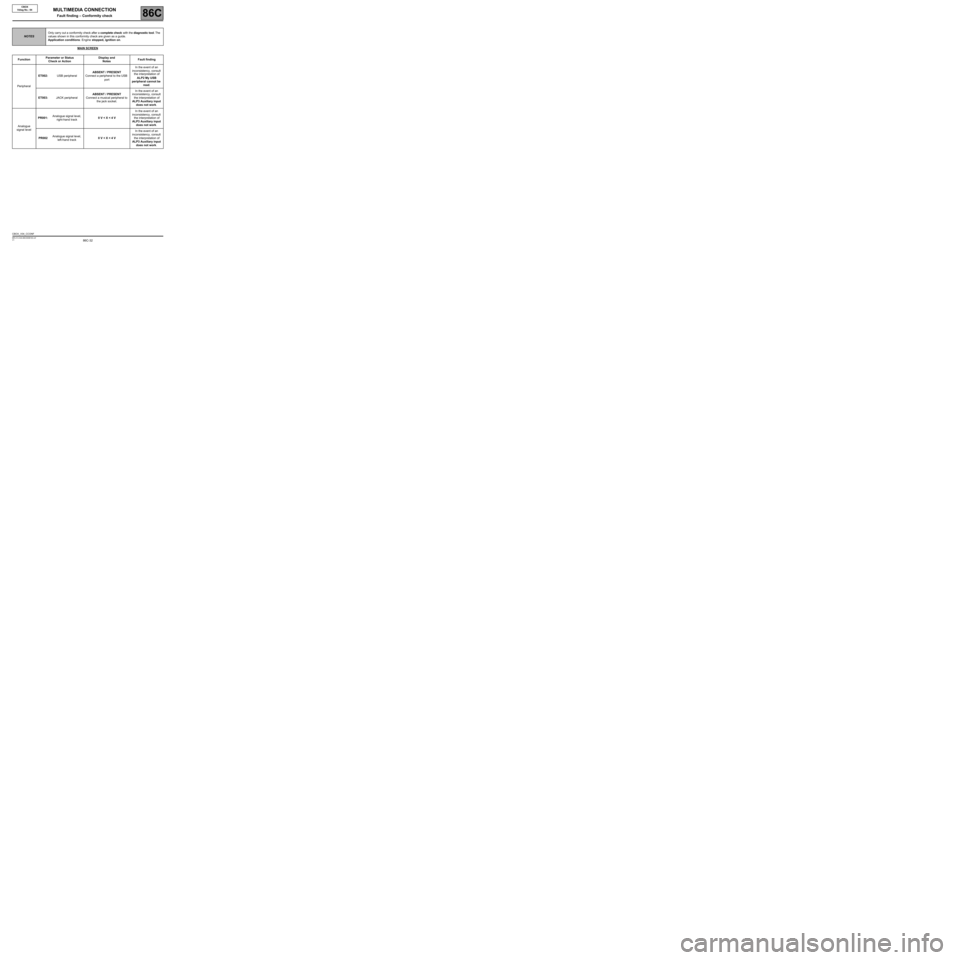
86C-32V1 MR-413-X44-86C000$100.mif
86C
CBOX
Vdiag No.: 04
MAIN SCREEN
NOTESOnly carry out a conformity check after a complete check with the diagnostic tool. The
values shown in this conformity check are given as a guide.
Application conditions: Engine stopped, ignition on.
FunctionParameter or Status
Check or ActionDisplay and
NotesFault finding
PeripheralET002:USB peripheralABSENT / PRESENT
Connect a peripheral to the USB
portIn the event of an
inconsistency, consult
the interpretation of
ALP2 My USB
peripheral cannot be
read.
ET003:JACK peripheralABSENT / PRESENT
Connect a musical peripheral to
the jack socket.In the event of an
inconsistency, consult
the interpretation of
ALP3 Auxiliary input
does not work.
Analogue
signal levelPR001:Analogue signal level,
right-hand track0 V < X < 4 VIn the event of an
inconsistency, consult
the interpretation of
ALP3 Auxiliary input
does not work.
PR002 Analogue signal level,
left-hand track0 V < X < 4 VIn the event of an
inconsistency, consult
the interpretation of
ALP3 Auxiliary input
does not work.
CBOX_V04_CCONF
MULTIMEDIA CONNECTION
Fault finding – Conformity check
Page 33 of 48
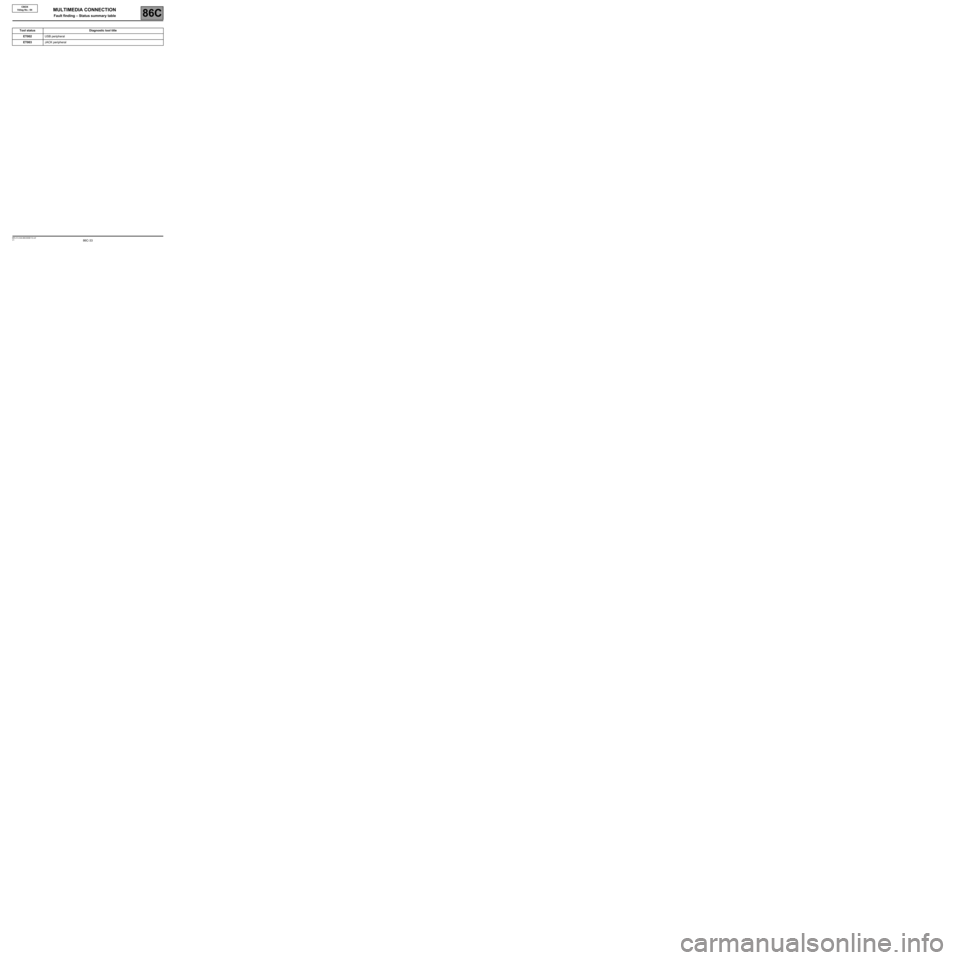
86C-33V1 MR-413-X44-86C000$110.mif
86C
CBOX
Vdiag No.: 04
Tool status Diagnostic tool title
ET002USB peripheral
ET003JACK peripheral
MULTIMEDIA CONNECTION
Fault finding – Status summary table
Page 34 of 48
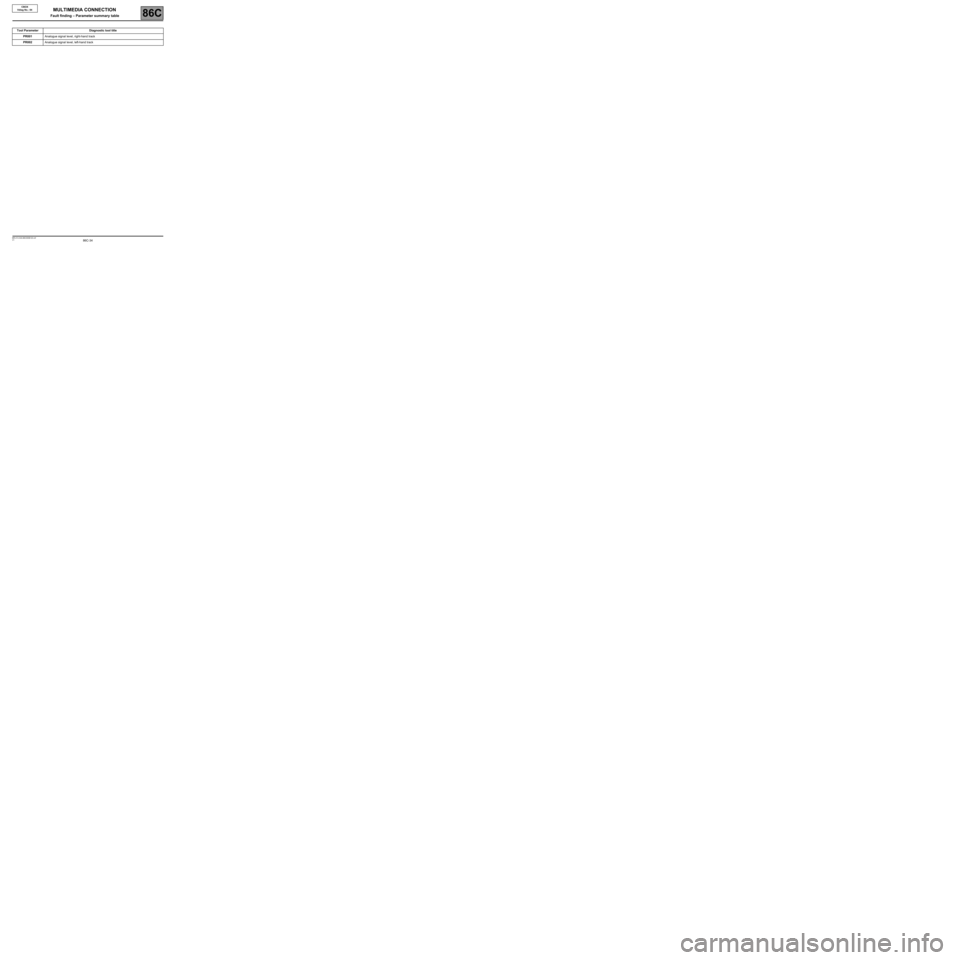
86C-34V1 MR-413-X44-86C000$120.mif
86C
CBOX
Vdiag No.: 04
Tool Parameter Diagnostic tool title
PR001Analogue signal level, right-hand track
PR002Analogue signal level, left-hand track
MULTIMEDIA CONNECTION
Fault finding – Parameter summary table
Page 35 of 48
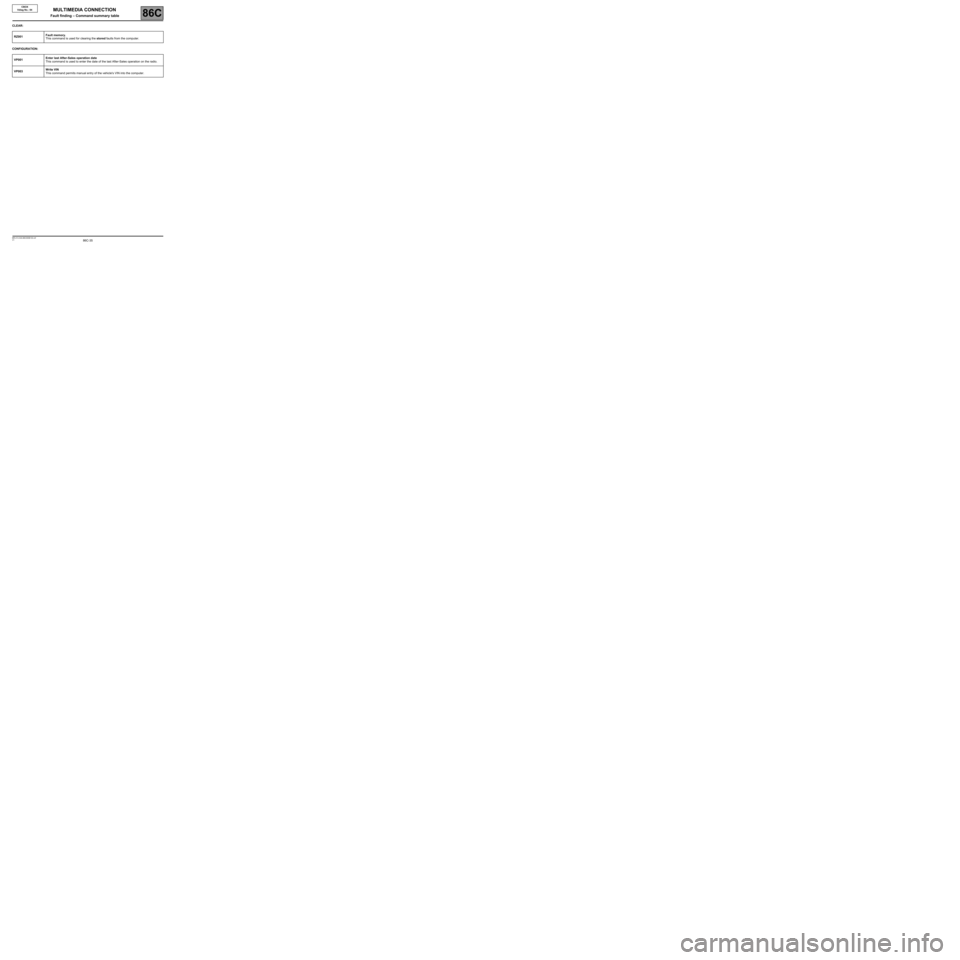
86C-35V1 MR-413-X44-86C000$130.mif
86C
CBOX
Vdiag No.: 04
CLEAR:
CONFIGURATION:RZ001Fault memory.
This command is used for clearing the stored faults from the computer.
VP001Enter last After-Sales operation date
This command is used to enter the date of the last After-Sales operation on the radio.
VP003Write VIN
This command permits manual entry of the vehicle's VIN into the computer.
MULTIMEDIA CONNECTION
Fault finding – Command summary table
Page 36 of 48
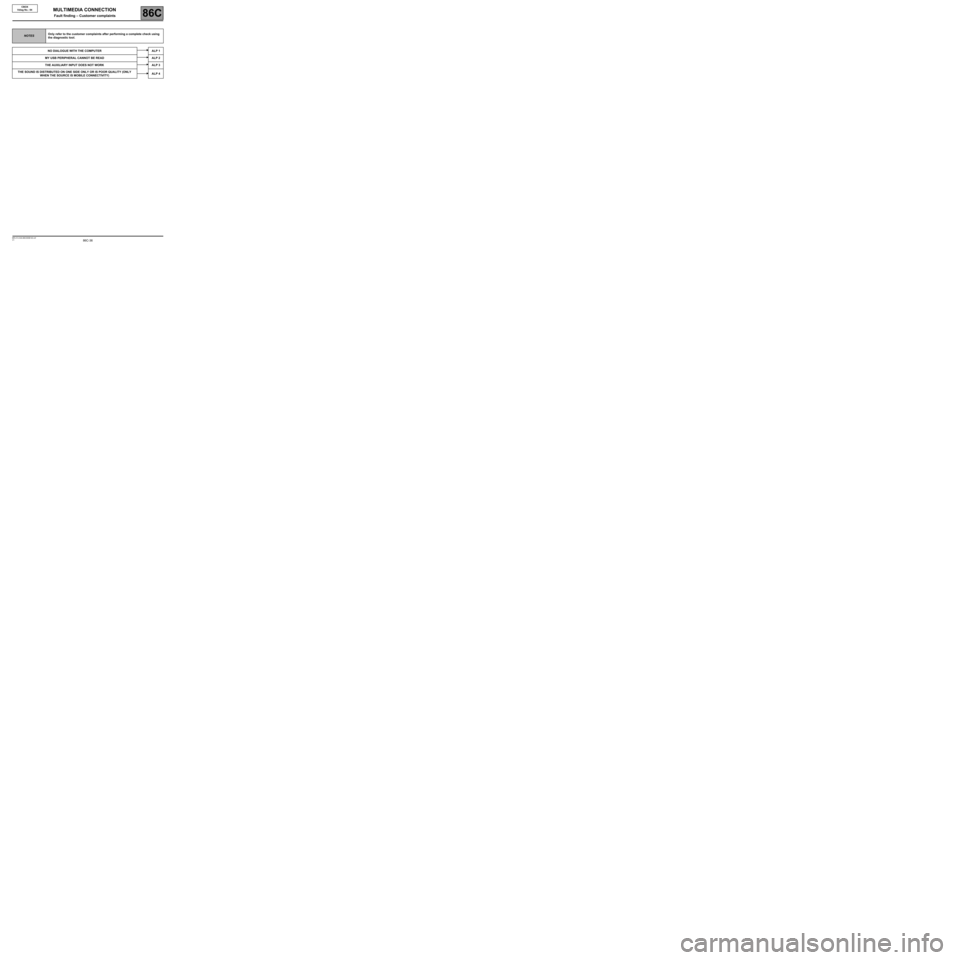
86C-36V1 MR-413-X44-86C000$140.mif
86C
CBOX
Vdiag No.: 04
NOTESOnly refer to the customer complaints after performing a complete check using
the diagnostic tool.
NO DIALOGUE WITH THE COMPUTER ALP 1
MY USB PERIPHERAL CANNOT BE READ ALP 2
THE AUXILIARY INPUT DOES NOT WORK ALP 3
THE SOUND IS DISTRIBUTED ON ONE SIDE ONLY OR IS POOR QUALITY (ONLY
WHEN THE SOURCE IS MOBILE CONNECTIVITY)ALP 4
MULTIMEDIA CONNECTION
Fault finding – Customer complaints
Page 37 of 48
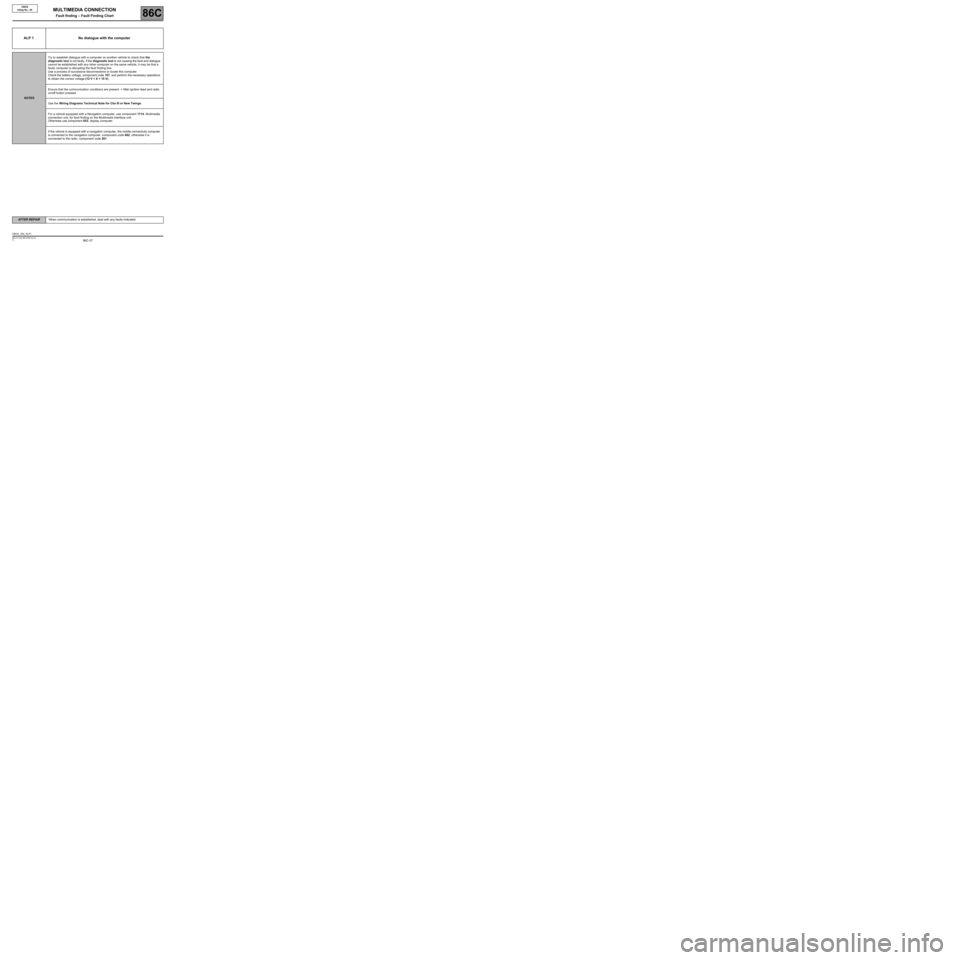
86C-37
AFTER REPAIRWhen communication is established, deal with any faults indicated.
V1 MR-413-X44-86C000$150.mif
86C
CBOX
Vdiag No.: 04
ALP 1 No dialogue with the computer
NOTESTry to establish dialogue with a computer on another vehicle to check that the
diagnostic tool is not faulty. If the diagnostic tool is not causing the fault and dialogue
cannot be established with any other computer on the same vehicle, it may be that a
faulty computer is disrupting the fault finding line.
Use a process of successive disconnections to locate this computer.
Check the battery voltage, component code 107, and perform the necessary operations
to obtain the correct voltage (12 V < X < 15 V).
Ensure that the communication conditions are present: + After ignition feed and radio
on/off button pressed.
Use the Wiring Diagrams Technical Note for Clio III or New Twingo.
For a vehicle equipped with a Navigation computer, use component 1714, Multimedia
connection unit, for fault finding on the Multimedia interface unit.
Otherwise use component 653, display computer.
If the vehicle is equipped with a navigation computer, the mobile connectivity computer
is connected to the navigation computer, component code 662, otherwise it is
connected to the radio, component code 261.
CBOX_V04_ALP1
MULTIMEDIA CONNECTION
Fault finding – Fault Finding Chart
Page 38 of 48
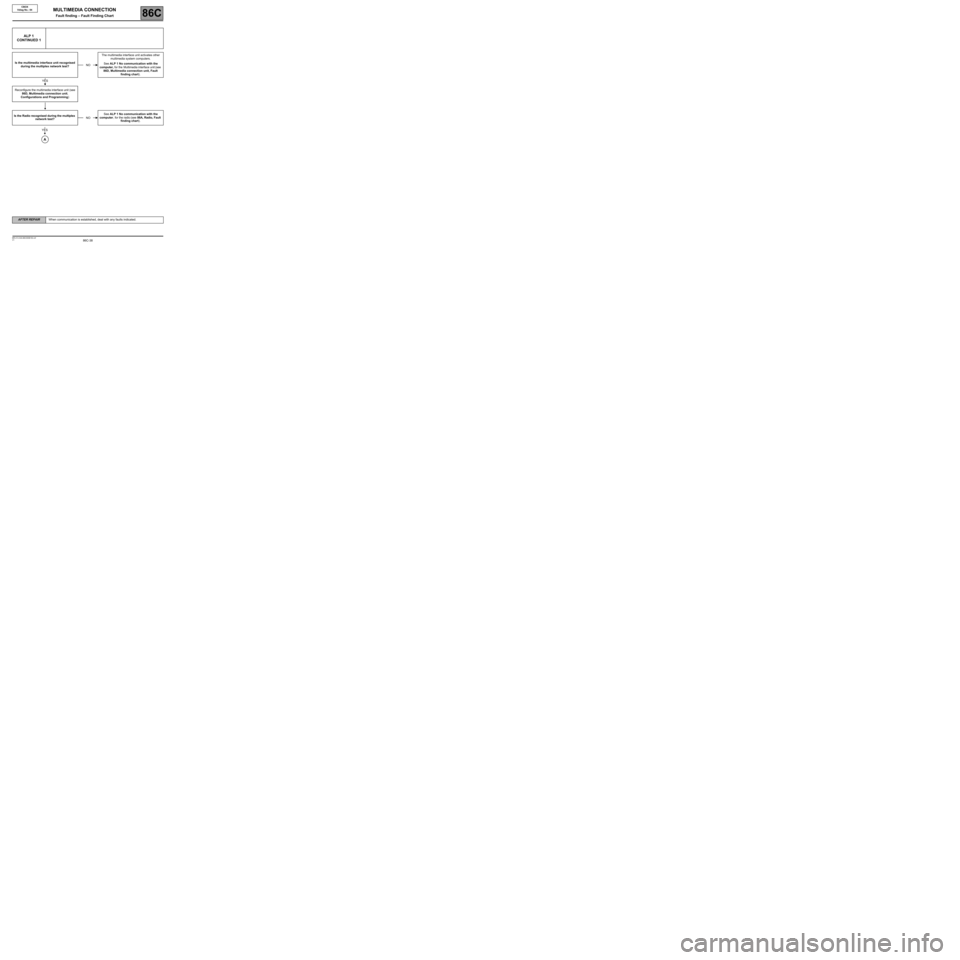
86C-38
AFTER REPAIRWhen communication is established, deal with any faults indicated.
V1 MR-413-X44-86C000$150.mif
MULTIMEDIA CONNECTION
Fault finding – Fault Finding Chart86C
CBOX
Vdiag No.: 04
ALP 1
CONTINUED 1
Is the multimedia interface unit recognised
during the multiplex network test?The multimedia interface unit activates other
multimedia system computers.
See ALP 1 No communication with the
computer, for the Multimedia interface unit (see
86D, Multimedia connection unit, Fault
finding chart).
Reconfigure the multimedia interface unit (see
86D, Multimedia connection unit,
Configurations and Programming)
Is the Radio recognised during the multiplex
network test?See ALP 1 No communication with the
computer, for the radio (see 86A, Radio, Fault
finding chart).NO
YES
NO
YES
A
Page 39 of 48
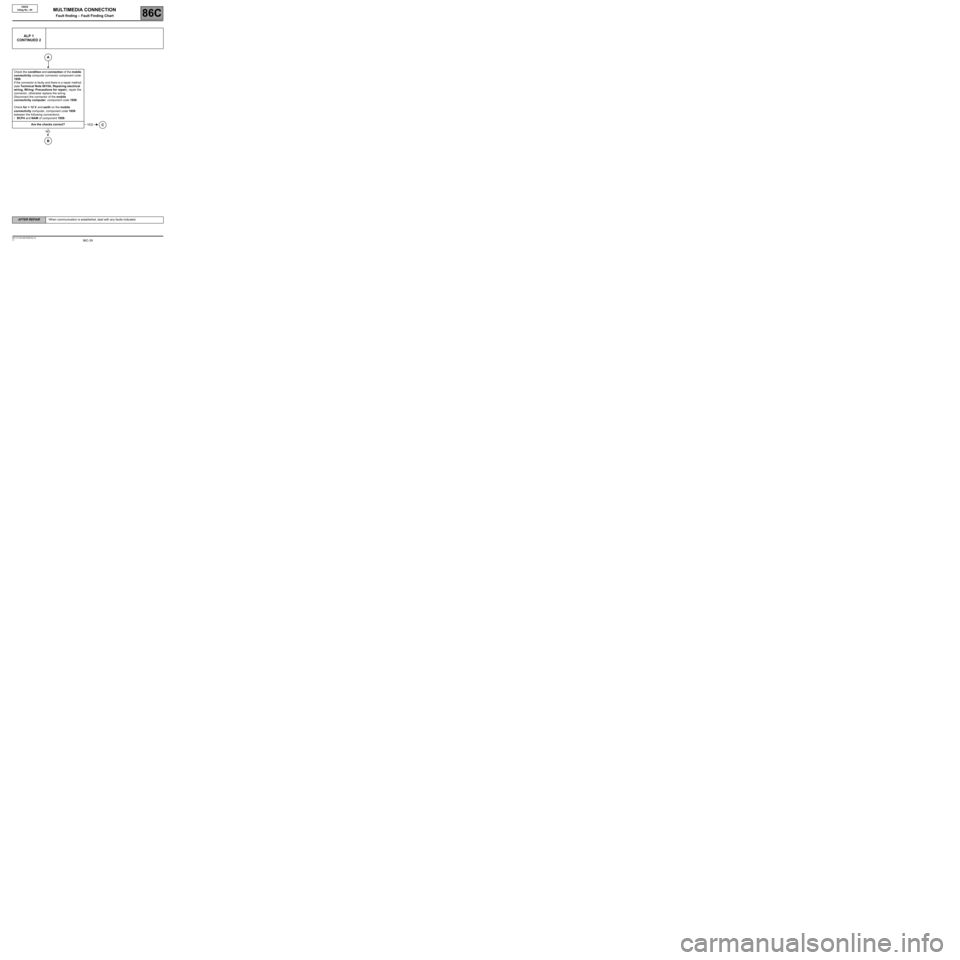
86C-39
AFTER REPAIRWhen communication is established, deal with any faults indicated.
V1 MR-413-X44-86C000$150.mif
MULTIMEDIA CONNECTION
Fault finding – Fault Finding Chart86C
CBOX
Vdiag No.: 04
ALP 1
CONTINUED 2
Check the condition and connection of the mobile
connectivity computer connector component code
1959.
If the connector is faulty and there is a repair method
(see Technical Note 6015A, Repairing electrical
wiring, Wiring: Precautions for repair), repair the
connector, otherwise replace the wiring.
Disconnect the connector of the mobile
connectivity computer, component code 1959.
Check for + 12 V and earth on the mobile
connectivity computer, component code 1959
between the following connections:
•BCP4 and NAM of component 1959.
Are the checks correct?
A
YESC
NO
B
Page 40 of 48

86C-40
AFTER REPAIRWhen communication is established, deal with any faults indicated.
V1 MR-413-X44-86C000$150.mif
MULTIMEDIA CONNECTION
Fault finding – Fault Finding Chart86C
CBOX
Vdiag No.: 04
ALP 1
CONTINUED 3
Check for + 12 V on the mobile connectivity
computer, component code 1959 between the
following connections:
•BCP4 of component 1959 and earth.Check the continuity, insulation and the
absence of interference resistance of
connection NAM between the mobile
connectivity computer, component code
1959 and earth.
If the connection is faulty and there is a repair
procedure (see Technical Note 6015A,
Electrical wiring repair, Wiring:
Precautions for repair), repair the wiring,
otherwise replace it. Is the result of the check correct?
Check the continuity, insulation and absence of
interference resistance on the following
connections:
•BCP4 between components 1959 and 710,
•BP69 between components 260 and 710 (only for
Clio III).
If the connection or connections are faulty and there
is a repair procedure (see Technical Note 6015A,
Electrical wiring repair, Wiring: Precautions for
repair), repair the wiring, otherwise replace it.
B
YES
NO