mirror SAAB 9-3 2009 User Guide
[x] Cancel search | Manufacturer: SAAB, Model Year: 2009, Model line: 9-3, Model: SAAB 9-3 2009Pages: 304, PDF Size: 44.31 MB
Page 117 of 304
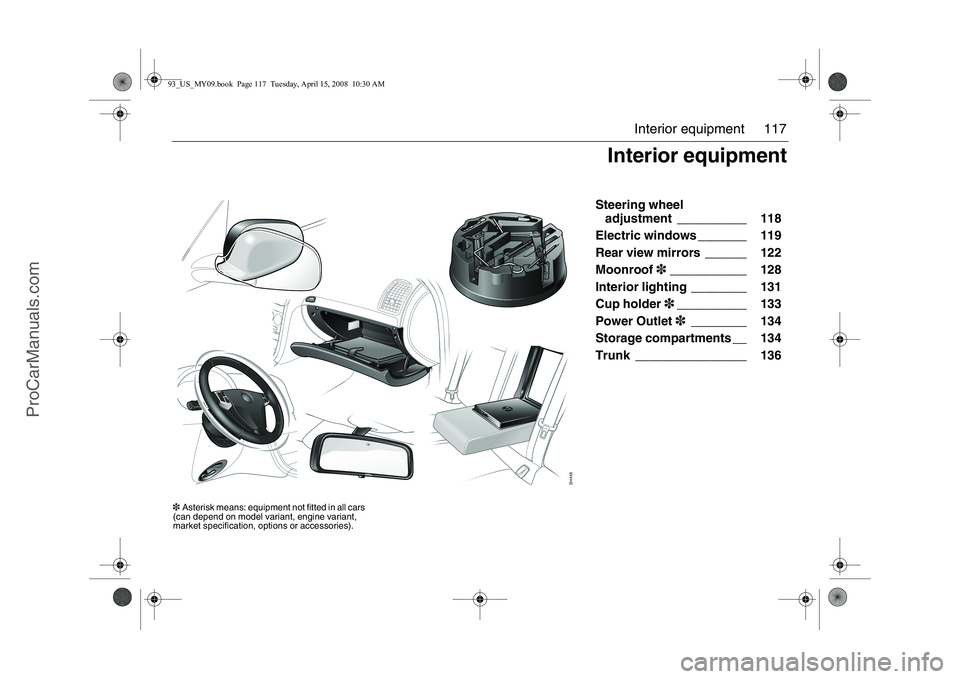
117 Interior equipment
Steering wheel
adjustment __________ 118
Electric windows _______ 119
Rear view mirrors ______ 122
Moonroof3___________ 128
Interior lighting ________ 131
Cup holder3__________ 133
Power Outlet3________ 134
Storage compartments __ 134
Trunk ________________ 136
Interior equipment
3Asterisk means: equipment not fitted in all cars
(can depend on model variant, engine variant,
market specification, options or accessories).93_US_MY09.book Page 117 Tuesday, April 15, 2008 10:30 AM
ProCarManuals.com
Page 122 of 304
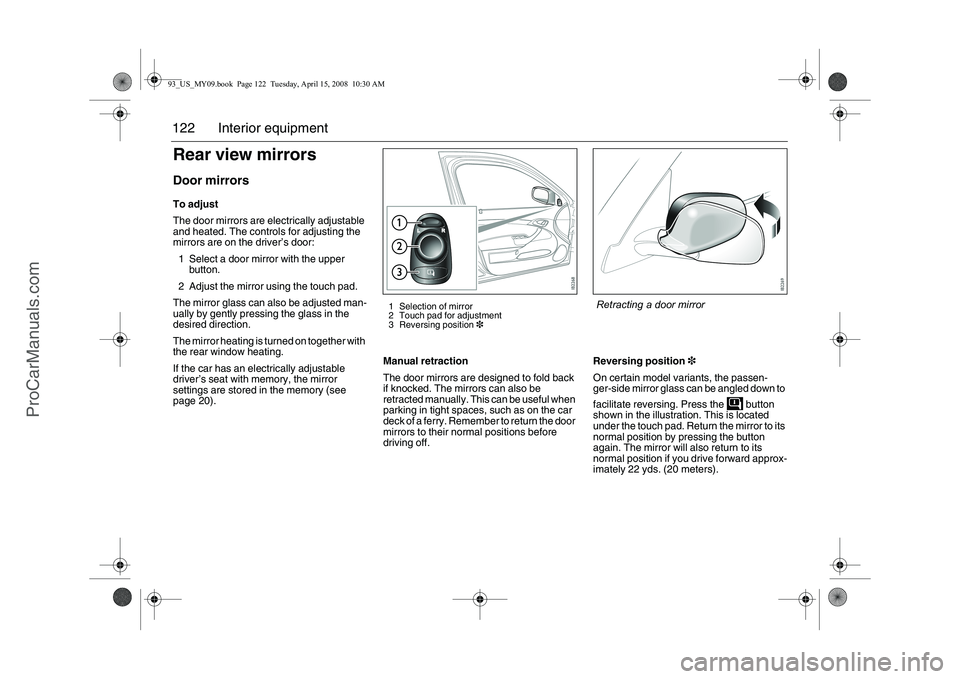
122 Interior equipmentRear view mirrorsDoor mirrorsTo adjust
The door mirrors are electrically adjustable
and heated. The controls for adjusting the
mirrors are on the driver’s door:
1 Select a door mirror with the upper
button.
2 Adjust the mirror using the touch pad.
The mirror glass can also be adjusted man-
ually by gently pressing the glass in the
desired direction.
The mirror heating is turned on together with
the rear window heating.
If the car has an electrically adjustable
driver’s seat with memory, the mirror
settings are stored in the memory (see
page 20).Manual retraction
The door mirrors are designed to fold back
if knocked. The mirrors can also be
retracted manually. This can be useful when
parking in tight spaces, such as on the car
deck of a ferry. Remember to return the door
mirrors to their normal positions before
driving off.Reversing position3
On certain model variants, the passen-
ger-side mirror glass can be angled down to
facilitate reversing. Press the button
shown in the illustration. This is located
under the touch pad. Return the mirror to its
normal position by pressing the button
again. The mirror will also return to its
normal position if you drive forward approx-
imately 22 yds. (20 meters).
1 Selection of mirror
2 Touch pad for adjustment
3 Reversing position3
Retracting a door mirror
93_US_MY09.book Page 122 Tuesday, April 15, 2008 10:30 AM
ProCarManuals.com
Page 123 of 304
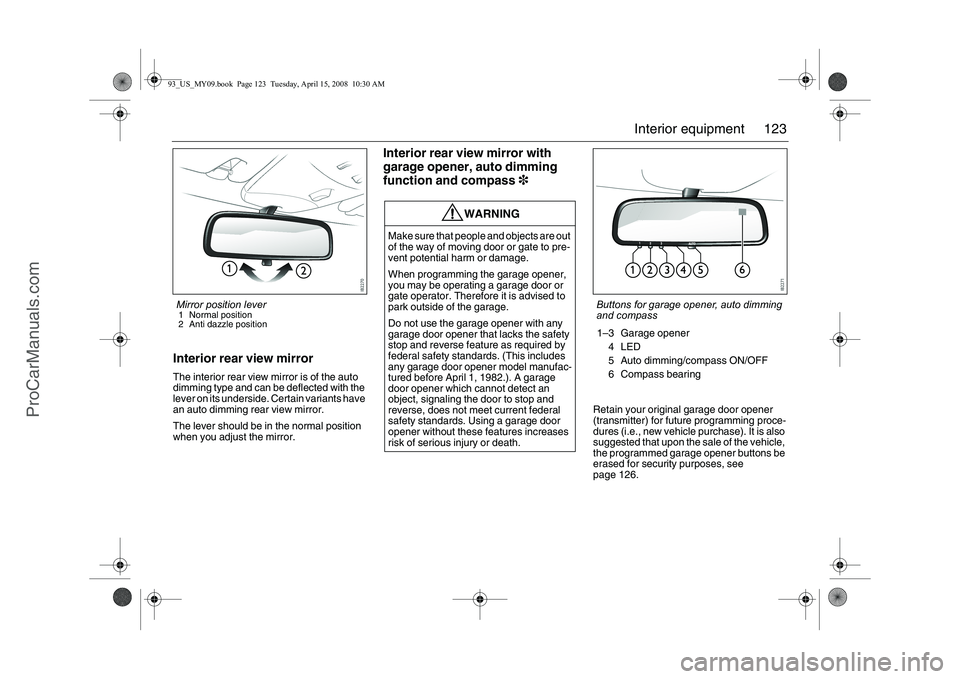
123 Interior equipment
Interior rear view mirrorThe interior rear view mirror is of the auto
dimming type and can be deflected with the
lever on its underside. Certain variants have
an auto dimming rear view mirror.
The lever should be in the normal position
when you adjust the mirror.
Interior rear view mirror with
garage opener, auto dimming
function and compass3
Retain your original garage door opener
(transmitter) for future programming proce-
dures (i.e., new vehicle purchase). It is also
suggested that upon the sale of the vehicle,
the programmed garage opener buttons be
erased for security purposes, see
page 126.
WARNING
Make sure that people and objects are out
of the way of moving door or gate to pre-
vent potential harm or damage.
When programming the garage opener,
you may be operating a garage door or
gate operator. Therefore it is advised to
park outside of the garage.
Do not use the garage opener with any
garage door opener that lacks the safety
stop and reverse feature as required by
federal safety standards. (This includes
any garage door opener model manufac-
tured before April 1, 1982.). A garage
door opener which cannot detect an
object, signaling the door to stop and
reverse, does not meet current federal
safety standards. Using a garage door
opener without these features increases
risk of serious injury or death.
Mirror position lever1 Normal position
2 Anti dazzle position
Buttons for garage opener, auto dimming
and compass
1–3 Garage opener
4LED
5 Auto dimming/compass ON/OFF
6 Compass bearing
93_US_MY09.book Page 123 Tuesday, April 15, 2008 10:30 AM
ProCarManuals.com
Page 124 of 304
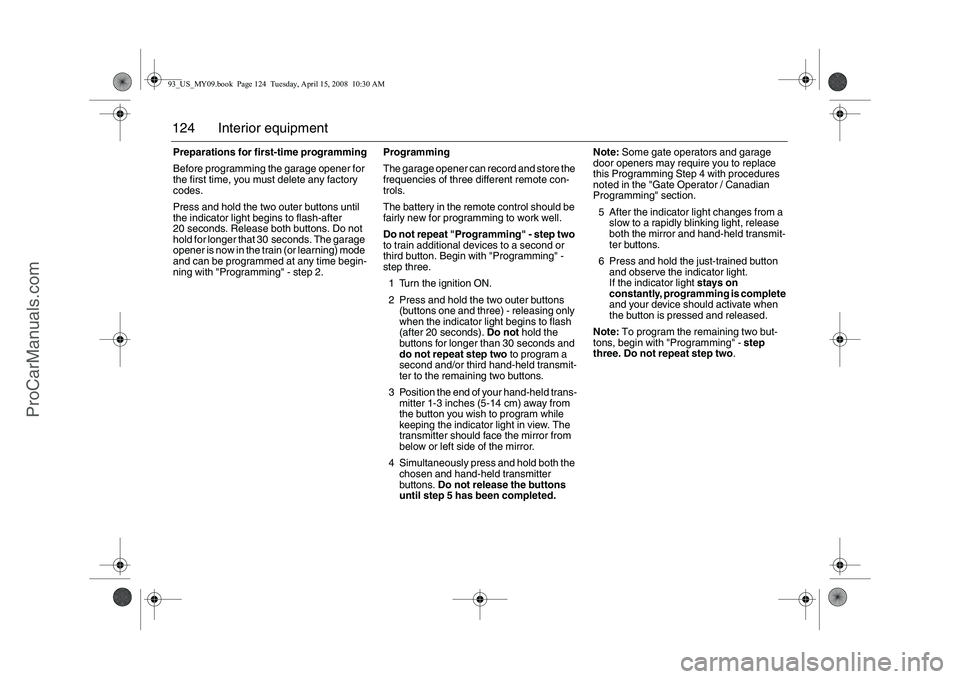
124 Interior equipmentPreparations for first-time programming
Before programming the garage opener for
the first time, you must delete any factory
codes.
Press and hold the two outer buttons until
the indicator light begins to flash-after
20 seconds. Release both buttons. Do not
hold for longer that 30 seconds. The garage
opener is now in the train (or learning) mode
and can be programmed at any time begin-
ning with "Programming" - step 2.Programming
The garage opener can record and store the
frequencies of three different remote con-
trols.
The battery in the remote control should be
fairly new for programming to work well.
Do not repeat "Programming" - step two
to train additional devices to a second or
third button. Begin with "Programming" -
step three.
1 Turn the ignition ON.
2 Press and hold the two outer buttons
(buttons one and three) - releasing only
when the indicator light begins to flash
(after 20 seconds). Do not hold the
buttons for longer than 30 seconds and
do not repeat step two to program a
second and/or third hand-held transmit-
ter to the remaining two buttons.
3 Position the end of your hand-held trans-
mitter 1-3 inches (5-14 cm) away from
the button you wish to program while
keeping the indicator light in view. The
transmitter should face the mirror from
below or left side of the mirror.
4 Simultaneously press and hold both the
chosen and hand-held transmitter
buttons. Do not release the buttons
until step 5 has been completed.Note: Some gate operators and garage
door openers may require you to replace
this Programming Step 4 with procedures
noted in the "Gate Operator / Canadian
Programming" section.
5 After the indicator light changes from a
slow to a rapidly blinking light, release
both the mirror and hand-held transmit-
ter buttons.
6 Press and hold the just-trained button
and observe the indicator light.
If the indicator light stays on
constantly, programming is complete
and your device should activate when
the button is pressed and released.
Note: To program the remaining two but-
tons, begin with "Programming" - step
three. Do not repeat step two.93_US_MY09.book Page 124 Tuesday, April 15, 2008 10:30 AM
ProCarManuals.com
Page 127 of 304
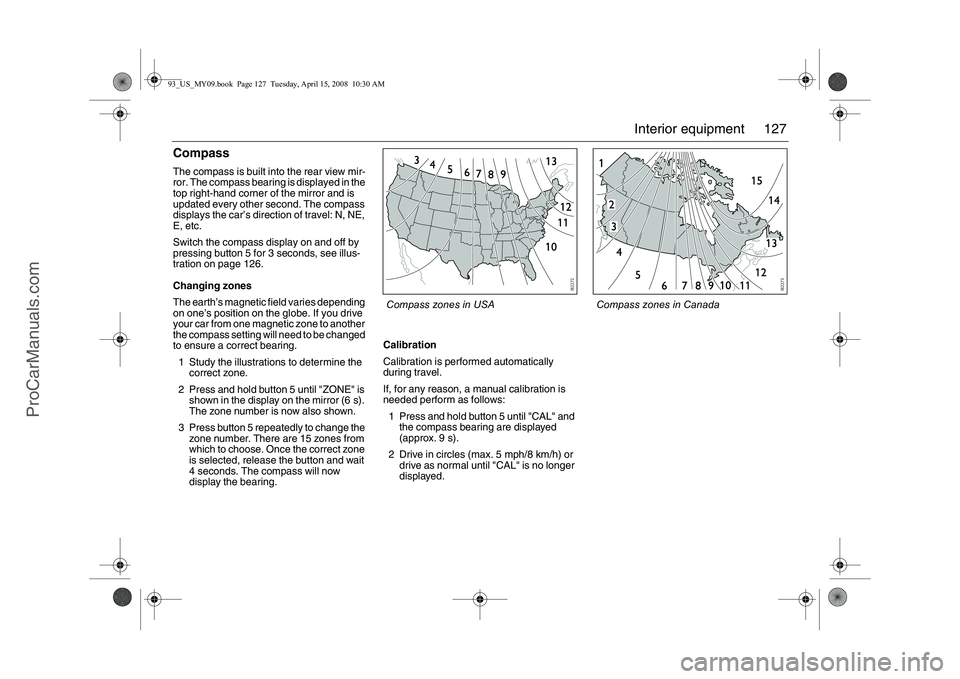
127 Interior equipment
CompassThe compass is built into the rear view mir-
ror. The compass bearing is displayed in the
top right-hand corner of the mirror and is
updated every other second. The compass
displays the car’s direction of travel: N, NE,
E, etc.
Switch the compass display on and off by
pressing button 5 for 3 seconds, see illus-
tration on page 126.
Changing zones
The earth’s magnetic field varies depending
on one’s position on the globe. If you drive
your car from one magnetic zone to another
the compass setting will need to be changed
to ensure a correct bearing.
1 Study the illustrations to determine the
correct zone.
2 Press and hold button 5 until "ZONE" is
shown in the display on the mirror (6 s).
The zone number is now also shown.
3 Press button 5 repeatedly to change the
zone number. There are 15 zones from
which to choose. Once the correct zone
is selected, release the button and wait
4 seconds. The compass will now
display the bearing.Calibration
Calibration is performed automatically
during travel.
If, for any reason, a manual calibration is
needed perform as follows:
1 Press and hold button 5 until "CAL" and
the compass bearing are displayed
(approx. 9 s).
2 Drive in circles (max. 5 mph/8 km/h) or
drive as normal until "CAL" is no longer
displayed.
Compass zones in USA
Compass zones in Canada
93_US_MY09.book Page 127 Tuesday, April 15, 2008 10:30 AM
ProCarManuals.com
Page 131 of 304

131 Interior equipment
Interior lightingThe interior lighting consists of one front and
one rear roof light, floor lighting, and cour-
tesy lights in the doors (certain variants
only). The light switch for the interior lighting
is located on the roof console by the rear
view mirror.When the switch is in the mid-position
(door-activated), the interior lighting will
come on:
When the car is unlocked
When a door is opened and the ignition is
OFF
When the remote control is removed from
the ignition switch.
The lighting goes out:
When the car is locked
When the ignition is turned on
Approx. 20 seconds after closing all
doors.
The lights are dimmed out gradually.If a door is left open and the light switch is in
position 2 or 3 and the ignition is OFF, the
interior lighting will be switched off automat-
ically after 20 minutes to save the battery.
The glove box lighting is switched on and off
automatically when the glove box is opened
and closed.1 Interior lighting always off
2 Interior lighting controlled by the doors
3 Interior lighting on continuously
Rear lighting1 Reading lights
2 Roof light
93_US_MY09.book Page 131 Tuesday, April 15, 2008 10:30 AM
ProCarManuals.com
Page 132 of 304

132 Interior equipmentSun visorIlluminated vanity mirrors are provided on
the sun visors. The lighting comes on when
the cover is raised.
Trunk lightingThe trunk lighting is switched on and off
when the trunk lid is opened and closed.
If the trunk lid is left open, the lighting will be
switched off automatically after 20 minutes
to prevent the battery from running flat.
Floor matsPress the loose mat down over the two floor
brackets. Then check that the mat is firmly
secured.
WARNING
Secure the loose floor mats into the floor,
otherwise they could slide forward. This is
particularly important on the driver’s side
as the mat could otherwise slide under
the pedals and interfere with driving.
Sun visor with vanity mirror
Fastening the floor mat
93_US_MY09.book Page 132 Tuesday, April 15, 2008 10:30 AM
ProCarManuals.com
Page 191 of 304
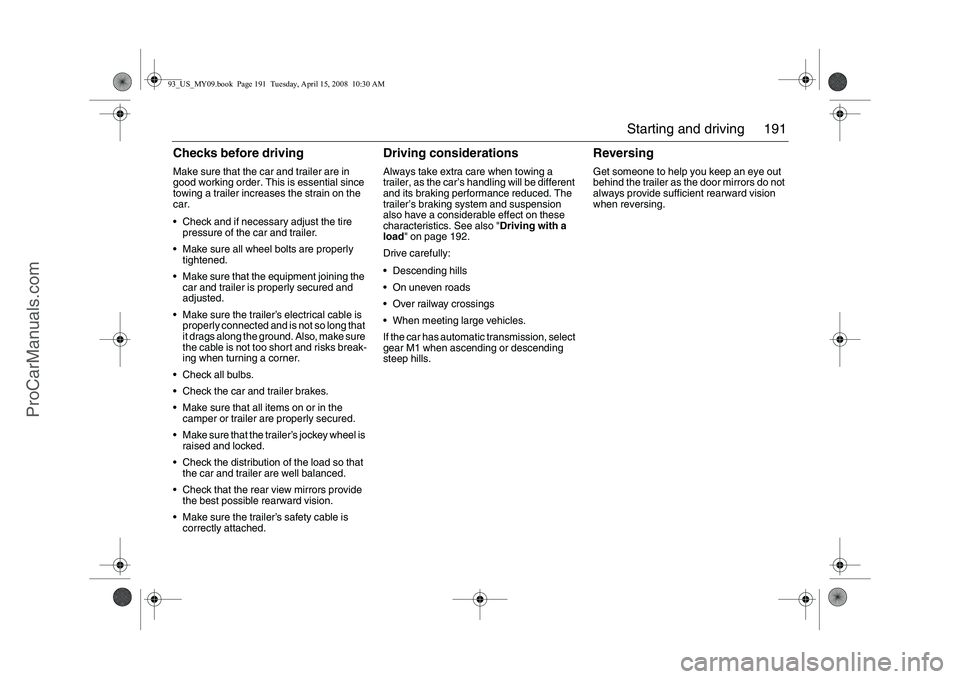
191 Starting and driving
Checks before drivingMake sure that the car and trailer are in
good working order. This is essential since
towing a trailer increases the strain on the
car.
Check and if necessary adjust the tire
pressure of the car and trailer.
Make sure all wheel bolts are properly
tightened.
Make sure that the equipment joining the
car and trailer is properly secured and
adjusted.
Make sure the trailer’s electrical cable is
properly connected and is not so long that
it drags along the ground. Also, make sure
the cable is not too short and risks break-
ing when turning a corner.
Check all bulbs.
Check the car and trailer brakes.
Make sure that all items on or in the
camper or trailer are properly secured.
Make sure that the trailer’s jockey wheel is
raised and locked.
Check the distribution of the load so that
the car and trailer are well balanced.
Check that the rear view mirrors provide
the best possible rearward vision.
Make sure the trailer’s safety cable is
correctly attached.
Driving considerationsAlways take extra care when towing a
trailer, as the car’s handling will be different
and its braking performance reduced. The
trailer’s braking system and suspension
also have a considerable effect on these
characteristics. See also "Driving with a
load" on page 192.
Drive carefully:
Descending hills
On uneven roads
Over railway crossings
When meeting large vehicles.
If the car has automatic transmission, select
gear M1 when ascending or descending
steep hills.
ReversingGet someone to help you keep an eye out
behind the trailer as the door mirrors do not
always provide sufficient rearward vision
when reversing.
93_US_MY09.book Page 191 Tuesday, April 15, 2008 10:30 AM
ProCarManuals.com
Page 236 of 304
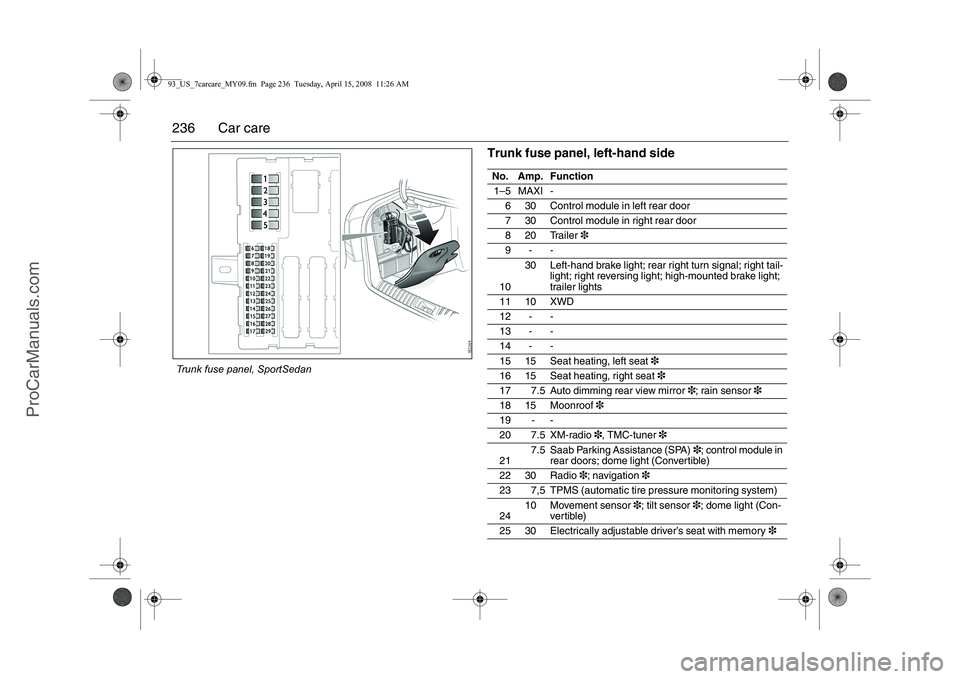
236 Car care
Trunk fuse panel, left-hand sideNo. Amp. Function1–5 MAXI -
6 30 Control module in left rear door
7 30 Control module in right rear door
820Trailer 3
9--
10 30 Left-hand brake light; rear right turn signal; right tail-
light; right reversing light; high-mounted brake light;
trailer lights
11 10 XWD
12 - -
13 - -
14 - -
15 15 Seat heating, left seat 3
16 15 Seat heating, right seat 3
17 7.5 Auto dimming rear view mirror 3; rain sensor 3
18 15 Moonroof 3
19 - -
20 7.5 XM-radio 3, TMC-tuner 3
21 7.5 Saab Parking Assistance (SPA)
3; control module in
rear doors; dome light (Convertible)
22 30 Radio 3; navigation 3
23 7,5 TPMS (automatic tire pressure monitoring system)
24 10 Movement sensor
3; tilt sensor 3; dome light (Con-
vertible)
25 30 Electrically adjustable driver’s seat with memory 3
Trunk fuse panel, SportSedan93_US_7carcare_MY09.fm Page 236 Tuesday, April 15, 2008 11:26 AM
ProCarManuals.com
Page 267 of 304
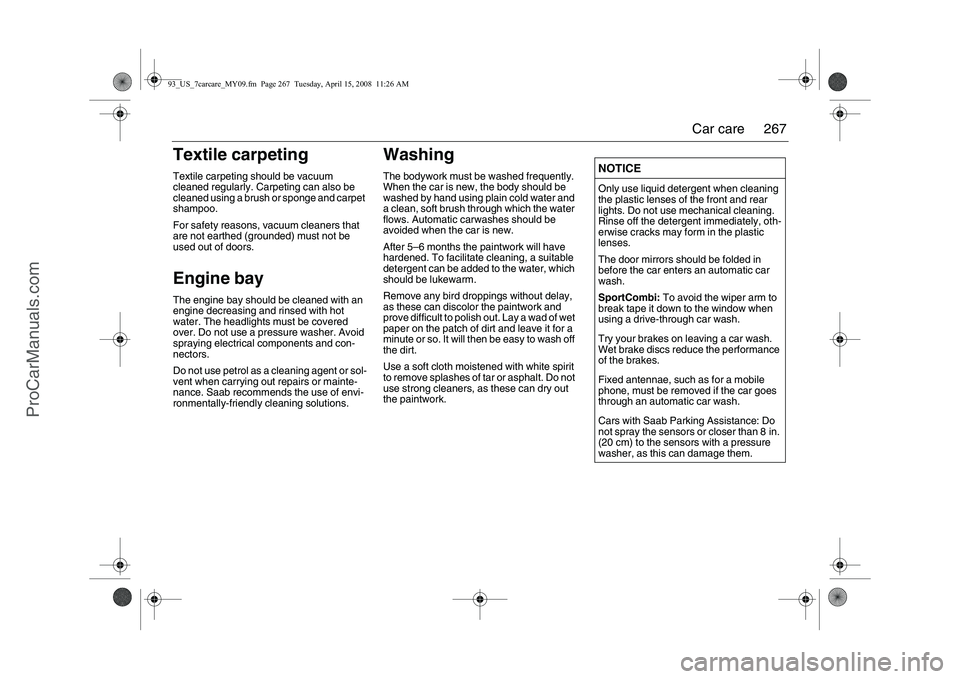
267
Car care
Textile carpetingTextile carpeting should be vacuum
cleaned regularly. Carpeting can also be
cleaned using a brush or sponge and carpet
shampoo.
For safety reasons, vacuum cleaners that
are not earthed (grounded) must not be
used out of doors.Engine bayThe engine bay should be cleaned with an
engine decreasing and rinsed with hot
water. The headlights must be covered
over. Do not use a pressure washer. Avoid
spraying electrical components and con-
nectors.
Do not use petrol as a cleaning agent or sol-
vent when carrying out repairs or mainte-
nance. Saab recommends the use of envi-
ronmentally-friendly cleaning solutions.
WashingThe bodywork must be washed frequently.
When the car is new, the body should be
washed by hand using plain cold water and
a clean, soft brush through which the water
flows. Automatic carwashes should be
avoided when the car is new.
After 5–6 months the paintwork will have
hardened. To facilitate cleaning, a suitable
detergent can be added to the water, which
should be lukewarm.
Remove any bird droppings without delay,
as these can discolor the paintwork and
prove difficult to polish out. Lay a wad of wet
paper on the patch of dirt and leave it for a
minute or so. It will then be easy to wash off
the dirt.
Use a soft cloth moistened with white spirit
to remove splashes of tar or asphalt. Do not
use strong cleaners, as these can dry out
the paintwork.
NOTICEOnly use liquid detergent when cleaning
the plastic lenses of the front and rear
lights. Do not use mechanical cleaning.
Rinse off the detergent immediately, oth-
erwise cracks may form in the plastic
lenses.
The door mirrors should be folded in
before the car enters an automatic car
wash.
SportCombi: To avoid the wiper arm to
break tape it down to the window when
using a drive-through car wash.
Try your brakes on leaving a car wash.
Wet brake discs reduce the performance
of the brakes.
Fixed antennae, such as for a mobile
phone, must be removed if the car goes
through an automatic car wash.
Cars with Saab Parking Assistance: Do
not spray the sensors or closer than 8 in.
(20 cm) to the sensors with a pressure
washer, as this can damage them.
93_US_7carcare_MY09.fm Page 267 Tuesday, April 15, 2008 11:26 AM
ProCarManuals.com