fuel SAAB 9-3 2009 Owners Manual
[x] Cancel search | Manufacturer: SAAB, Model Year: 2009, Model line: 9-3, Model: SAAB 9-3 2009Pages: 304, PDF Size: 44.31 MB
Page 3 of 304
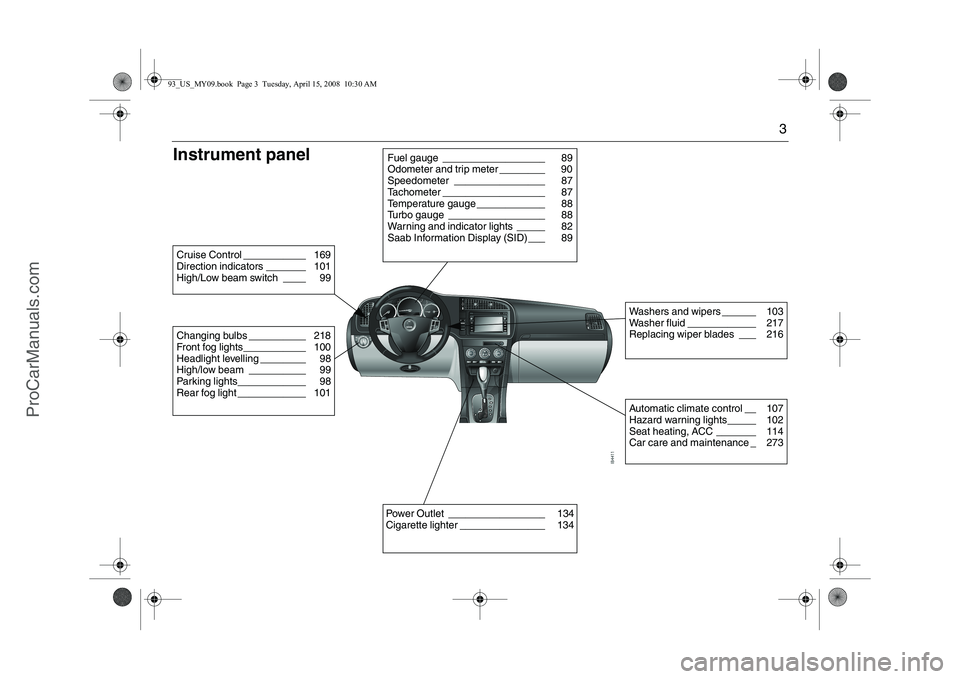
3
Instrument panelChanging bulbs __________ 218
Front fog lights___________ 100
Headlight levelling ________ 98
High/low beam __________ 99
Parking lights____________ 98
Rear fog light ____________ 101Cruise Control ___________ 169
Direction indicators _______ 101
High/Low beam switch ____ 99
Fuel gauge __________________ 89
Odometer and trip meter ________ 90
Speedometer ________________ 87
Tachometer __________________ 87
Temperature gauge ____________ 88
Turbo gauge _________________ 88
Warning and indicator lights _____ 82
Saab Information Display (SID) ___ 89Power Outlet _________________ 134
Cigarette lighter _______________ 134
Washers and wipers ______ 103
Washer fluid ____________ 217
Replacing wiper blades ___ 216Automatic climate control __ 107
Hazard warning lights_____ 102
Seat heating, ACC _______ 114
Car care and maintenance _ 273
93_US_MY09.book Page 3 Tuesday, April 15, 2008 10:30 AM
ProCarManuals.com
Page 4 of 304
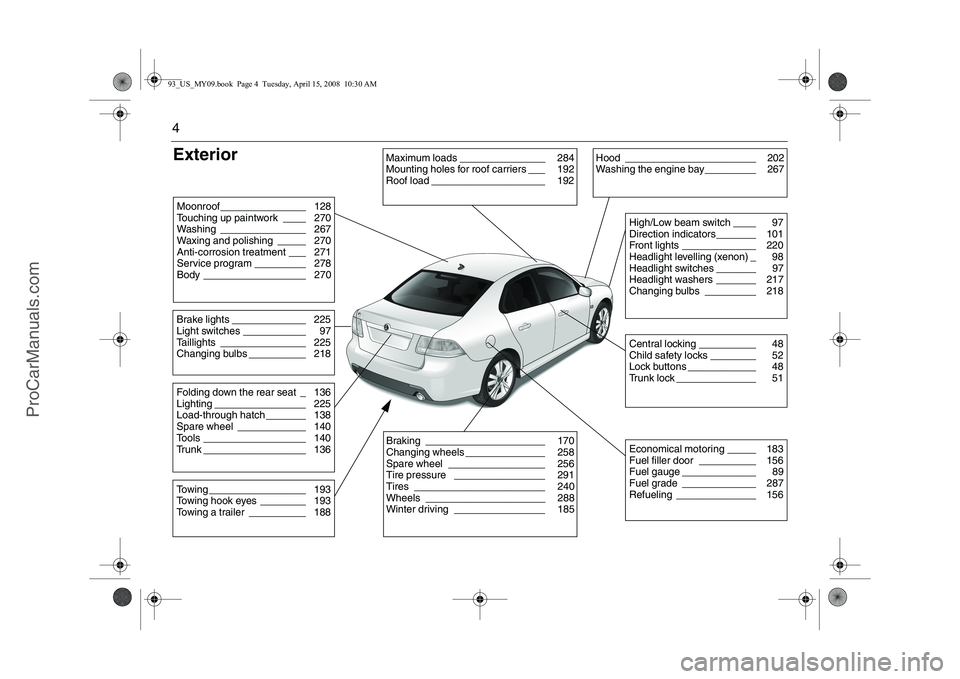
4ExteriorMoonroof_______________ 128
Touching up paintwork ____ 270
Washing _______________ 267
Waxing and polishing _____ 270
Anti-corrosion treatment ___ 271
Service program _________ 278
Body __________________ 270Brake lights _____________ 225
Light switches ___________ 97
Taillights _______________ 225
Changing bulbs __________ 218Towing _________________ 193
Towing hook eyes ________ 193
Towing a trailer __________ 188Folding down the rear seat _ 136
Lighting ________________ 225
Load-through hatch _______ 138
Spare wheel ____________ 140
Tools __________________ 140
Trunk __________________ 136
Maximum loads _______________ 284
Mounting holes for roof carriers ___ 192
Roof load ____________________ 192
Hood _______________________ 202
Washing the engine bay_________ 267
Central locking __________ 48
Child safety locks ________ 52
Lock buttons ____________ 48
Trunk lock ______________ 51High/Low beam switch ____ 97
Direction indicators_______ 101
Front lights _____________ 220
Headlight levelling (xenon) _ 98
Headlight switches _______ 97
Headlight washers _______ 217
Changing bulbs _________ 218Economical motoring _____ 183
Fuel filler door __________ 156
Fuel gauge _____________ 89
Fuel grade _____________ 287
Refueling ______________ 156
Braking _____________________ 170
Changing wheels ______________ 258
Spare wheel _________________ 256
Tire pressure ________________ 291
Tires _______________________ 240
Wheels _____________________ 288
Winter driving ________________ 185
93_US_MY09.book Page 4 Tuesday, April 15, 2008 10:30 AM
ProCarManuals.com
Page 10 of 304
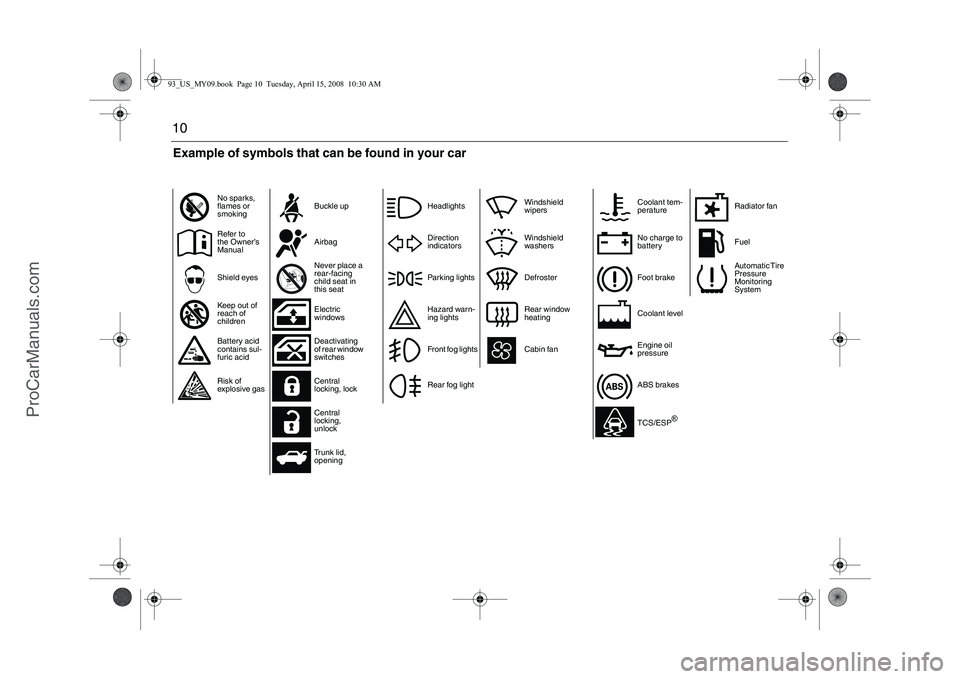
10
No sparks,
flames or
smokingBuckle up
Refer to
the Owner’s
ManualAirbag
Shield eyesNever place a
rear-facing
child seat in
this seat
Keep out of
reach of
childrenElectric
windows
Battery acid
contains sul-
furic acidDeactivating
of rear window
switches
Risk of
explosive gasCentral
locking, lock
Central
locking,
unlock
Trunk lid,
opening
HeadlightsWindshield
wipers
Direction
indicatorsWindshield
washers
Parking lights Defroster
Hazard warn-
ing lightsRear window
heating
Front fog lights Cabin fan
Rear fog light
Coolant tem-
peratureRadiator fan
No charge to
batteryFuel
Foot brakeAutomatic Tire
Pressure
Monitoring
System
Coolant level
Engine oil
pressure
ABS brakes
TCS/ESP
®
Example of symbols that can be found in your car93_US_MY09.book Page 10 Tuesday, April 15, 2008 10:30 AM
ProCarManuals.com
Page 82 of 304
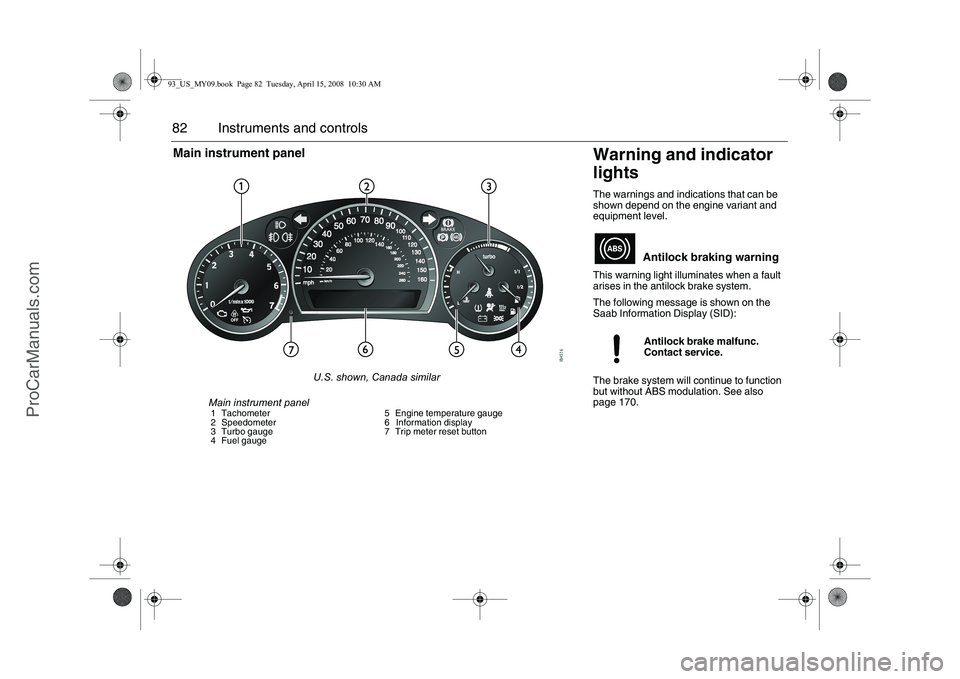
82 Instruments and controls
Warning and indicator
lightsThe warnings and indications that can be
shown depend on the engine variant and
equipment level.
This warning light illuminates when a fault
arises in the antilock brake system.
The following message is shown on the
Saab Information Display (SID):
The brake system will continue to function
but without ABS modulation. See also
page 170.
Antilock braking warningAntilock brake malfunc.
Contact service.
Main instrument panel1 Tachometer
2 Speedometer
3 Turbo gauge
4 Fuel gauge5 Engine temperature gauge
6 Information display
7 Trip meter reset button
Main instrument panel
U.S. shown, Canada similar
93_US_MY09.book Page 82 Tuesday, April 15, 2008 10:30 AM
ProCarManuals.com
Page 83 of 304
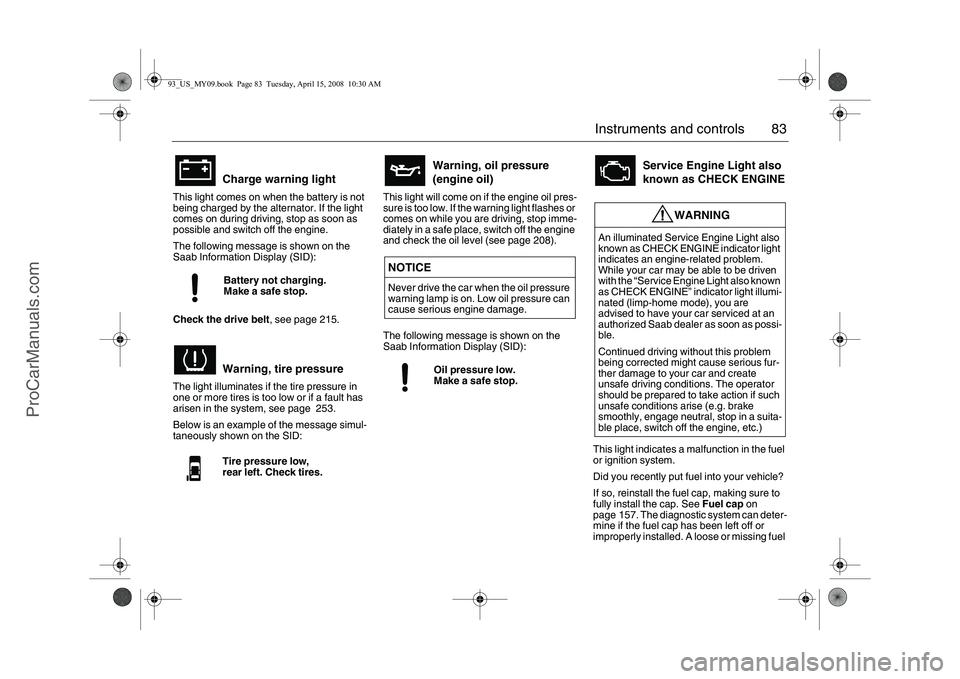
83 Instruments and controls
This light comes on when the battery is not
being charged by the alternator. If the light
comes on during driving, stop as soon as
possible and switch off the engine.
The following message is shown on the
Saab Information Display (SID):
Check the drive belt, see page 215.
The light illuminates if the tire pressure in
one or more tires is too low or if a fault has
arisen in the system, see page 253.
Below is an example of the message simul-
taneously shown on the SID:This light will come on if the engine oil pres-
sure is too low. If the warning light flashes or
comes on while you are driving, stop imme-
diately in a safe place, switch off the engine
and check the oil level (see page 208).
The following message is shown on the
Saab Information Display (SID):
This light indicates a malfunction in the fuel
or ignition system.
Did you recently put fuel into your vehicle?
If so, reinstall the fuel cap, making sure to
fully install the cap. See Fuel cap on
page 157. The diagnostic system can deter-
mine if the fuel cap has been left off or
improperly installed. A loose or missing fuel
Charge warning lightBattery not charging.
Make a safe stop.Warning, tire pressureTire pressure low,
rear left. Check tires.
Warning, oil pressure
(engine oil)
NOTICE
Never drive the car when the oil pressure
warning lamp is on. Low oil pressure can
cause serious engine damage.
Oil pressure low.
Make a safe stop.
Service Engine Light also
known as CHECK ENGINE
WARNING
An illuminated Service Engine Light also
known as CHECK ENGINE indicator light
indicates an engine-related problem.
While your car may be able to be driven
with the “Service Engine Light also known
as CHECK ENGINE” indicator light illumi-
nated (limp-home mode), you are
advised to have your car serviced at an
authorized Saab dealer as soon as possi-
ble.
Continued driving without this problem
being corrected might cause serious fur-
ther damage to your car and create
unsafe driving conditions. The operator
should be prepared to take action if such
unsafe conditions arise (e.g. brake
smoothly, engage neutral, stop in a suita-
ble place, switch off the engine, etc.)
93_US_MY09.book Page 83 Tuesday, April 15, 2008 10:30 AM
ProCarManuals.com
Page 84 of 304
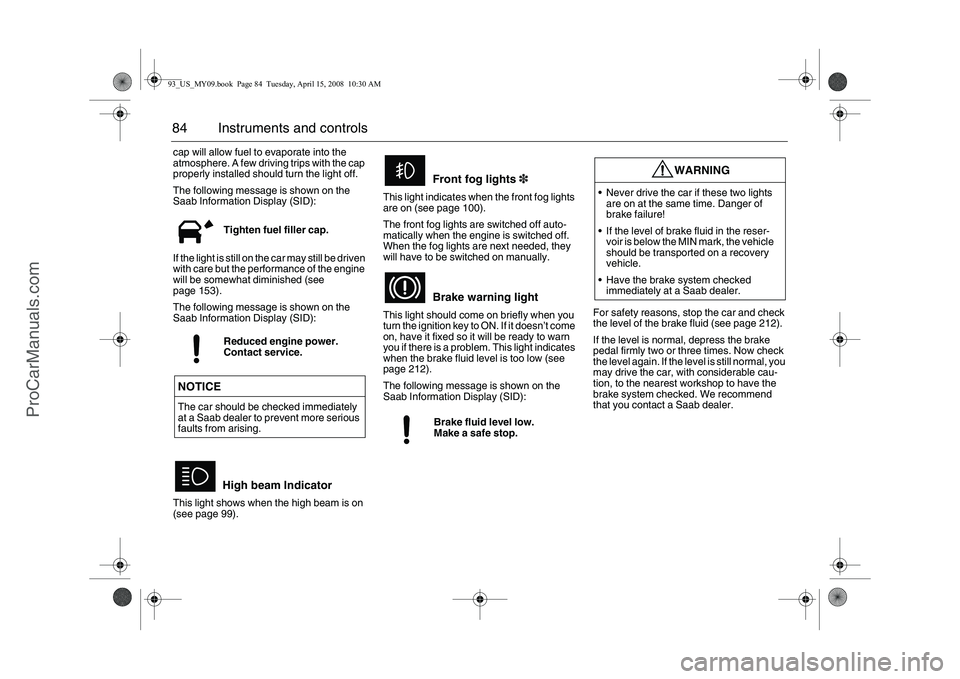
84 Instruments and controlscap will allow fuel to evaporate into the
atmosphere. A few driving trips with the cap
properly installed should turn the light off.
The following message is shown on the
Saab Information Display (SID):
If the light is still on the car may still be driven
with care but the performance of the engine
will be somewhat diminished (see
page 153).
The following message is shown on the
Saab Information Display (SID):
This light shows when the high beam is on
(see page 99).This light indicates when the front fog lights
are on (see page 100).
The front fog lights are switched off auto-
matically when the engine is switched off.
When the fog lights are next needed, they
will have to be switched on manually.
This light should come on briefly when you
turn the ignition key to ON. If it doesn’t come
on, have it fixed so it will be ready to warn
you if there is a problem. This light indicates
when the brake fluid level is too low (see
page 212).
The following message is shown on the
Saab Information Display (SID):For safety reasons, stop the car and check
the level of the brake fluid (see page 212).
If the level is normal, depress the brake
pedal firmly two or three times. Now check
the level again. If the level is still normal, you
may drive the car, with considerable cau-
tion, to the nearest workshop to have the
brake system checked. We recommend
that you contact a Saab dealer. Tighten fuel filler cap.
Reduced engine power.
Contact service.NOTICEThe car should be checked immediately
at a Saab dealer to prevent more serious
faults from arising.
High beam Indicator
Front fog lights3
Brake warning lightBrake fluid level low.
Make a safe stop.
WARNING
Never drive the car if these two lights
are on at the same time. Danger of
brake failure!
If the level of brake fluid in the reser-
voir is below the MIN mark, the vehicle
should be transported on a recovery
vehicle.
Have the brake system checked
immediately at a Saab dealer.
93_US_MY09.book Page 84 Tuesday, April 15, 2008 10:30 AM
ProCarManuals.com
Page 86 of 304

86 Instruments and controlsThis light comes on when there is less than
about 2.5 gallons (10 liter) of fuel left in the
tank.
This light indicates that the headlights or
parking lights are on.
This light comes on when the system is
engaged.This symbol lights up when the system is
operative.
Operation of the ESP
® indicates reduced
cohesion between the tires and the road,
and that extra care should be taken by the
driver.This symbol lights up when the system is
disengaged, see page 176.
If there is a malfunction, the symbol cannot
be turned off by pressing the ESP
® button.
The following message is shown on the
Saab Information Display (SID):
If so, have the system checked at a Saab
dealer.
See also Electronic Stability Program ESP
®
on page 175.
Indicator, fuel
NOTICE
If the car runs out of fuel, air can be drawn
in with the fuel, which, in turn, can cause
the catalytic converter to be damaged by
overheating.
Headlight and parking
light indicator
Cruise control indicator
light
ESP
® indicator
ESP® OFF indicatorWARNING
The system improves stability and
maneuverability under slippery road and
extreme driving conditions. It must how-
ever not be regarded as a system
to enable the driver to maintain higher
speeds. The same precautions as
normal for safe cornering and driving
on slippery roads must be adopted (see
pages 173/ 175).
Stability control failure.
Contact service.
93_US_MY09.book Page 86 Tuesday, April 15, 2008 10:30 AM
ProCarManuals.com
Page 87 of 304
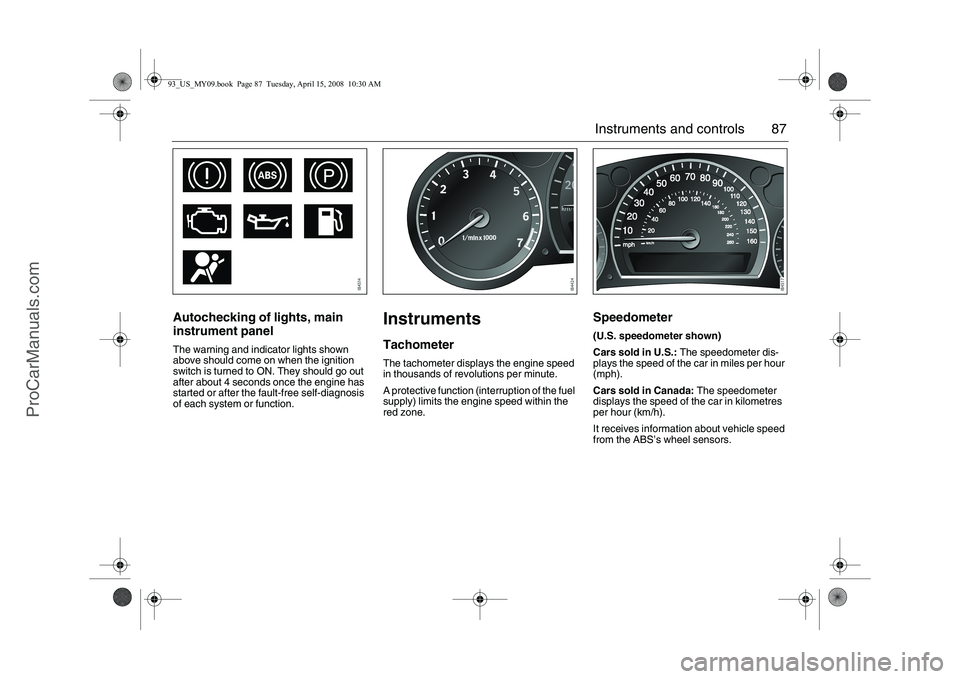
87 Instruments and controls
Autochecking of lights, main
instrument panelThe warning and indicator lights shown
above should come on when the ignition
switch is turned to ON. They should go out
after about 4 seconds once the engine has
started or after the fault-free self-diagnosis
of each system or function.
InstrumentsTachometerThe tachometer displays the engine speed
in thousands of revolutions per minute.
A protective function (interruption of the fuel
supply) limits the engine speed within the
red zone.
Speedometer (U.S. speedometer shown)
Cars sold in U.S.: The speedometer dis-
plays the speed of the car in miles per hour
(mph).
Cars sold in Canada: The speedometer
displays the speed of the car in kilometres
per hour (km/h).
It receives information about vehicle speed
from the ABS’s wheel sensors.
93_US_MY09.book Page 87 Tuesday, April 15, 2008 10:30 AM
ProCarManuals.com
Page 89 of 304
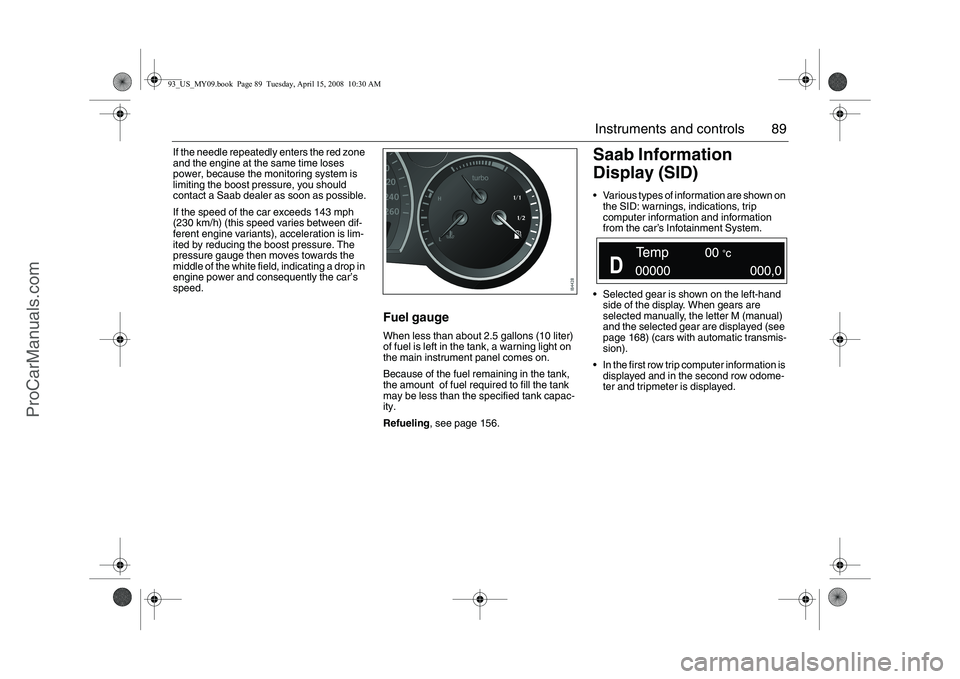
89 Instruments and controls
If the needle repeatedly enters the red zone
and the engine at the same time loses
power, because the monitoring system is
limiting the boost pressure, you should
contact a Saab dealer as soon as possible.
If the speed of the car exceeds 143 mph
(230 km/h) (this speed varies between dif-
ferent engine variants), acceleration is lim-
ited by reducing the boost pressure. The
pressure gauge then moves towards the
middle of the white field, indicating a drop in
engine power and consequently the car’s
speed.
Fuel gaugeWhen less than about 2.5 gallons (10 liter)
of fuel is left in the tank, a warning light on
the main instrument panel comes on.
Because of the fuel remaining in the tank,
the amount of fuel required to fill the tank
may be less than the specified tank capac-
ity.
Refueling, see page 156.
Saab Information
Display (SID) Various types of information are shown on
the SID: warnings, indications, trip
computer information and information
from the car’s Infotainment System.
Selected gear is shown on the left-hand
side of the display. When gears are
selected manually, the letter M (manual)
and the selected gear are displayed (see
page 168) (cars with automatic transmis-
sion).
In the first row trip computer information is
displayed and in the second row odome-
ter and tripmeter is displayed.
93_US_MY09.book Page 89 Tuesday, April 15, 2008 10:30 AM
ProCarManuals.com
Page 90 of 304
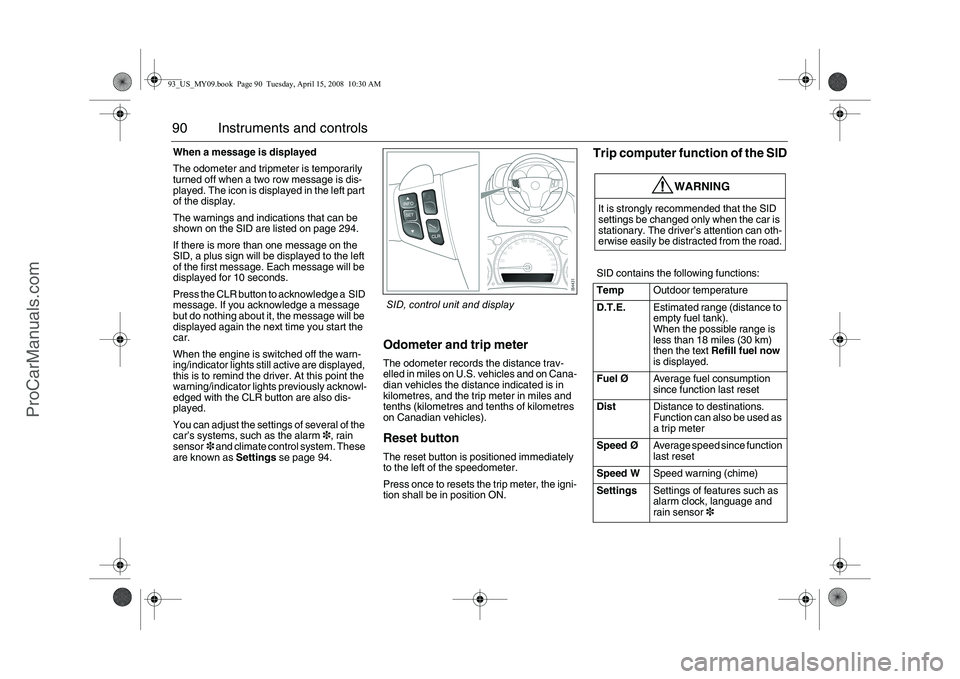
90 Instruments and controlsWhen a message is displayed
The odometer and tripmeter is temporarily
turned off when a two row message is dis-
played. The icon is displayed in the left part
of the display.
The warnings and indications that can be
shown on the SID are listed on page 294.
If there is more than one message on the
SID, a plus sign will be displayed to the left
of the first message. Each message will be
displayed for 10 seconds.
Press the CLR button to acknowledge a SID
message. If you acknowledge a message
but do nothing about it, the message will be
displayed again the next time you start the
car.
When the engine is switched off the warn-
ing/indicator lights still active are displayed,
this is to remind the driver. At this point the
warning/indicator lights previously acknowl-
edged with the CLR button are also dis-
played.
You can adjust the settings of several of the
car’s systems, such as the alarm3, rain
sensor3 and climate control system. These
are known as Settings se page 94.
Odometer and trip meterThe odometer records the distance trav-
elled in miles on U.S. vehicles and on Cana-
dian vehicles the distance indicated is in
kilometres, and the trip meter in miles and
tenths (kilometres and tenths of kilometres
on Canadian vehicles).Reset buttonThe reset button is positioned immediately
to the left of the speedometer.
Press once to resets the trip meter, the igni-
tion shall be in position ON.
Trip computer function of the SID
WARNING
It is strongly recommended that the SID
settings be changed only when the car is
stationary. The driver’s attention can oth-
erwise easily be distracted from the road.
SID contains the following functions:
TempOutdoor temperature
D.T.E.Estimated range (distance to
empty fuel tank).
When the possible range is
less than 18 miles (30 km)
then the text Refill fuel now
is displayed.
Fuel ØAverage fuel consumption
since function last reset
DistDistance to destinations.
Function can also be used as
a trip meter
Speed ØAverage speed since function
last reset
Speed WSpeed warning (chime)
SettingsSettings of features such as
alarm clock, language and
rain sensor3
SID, control unit and display
93_US_MY09.book Page 90 Tuesday, April 15, 2008 10:30 AM
ProCarManuals.com