change time SAAB 9-5 2003 Owners Manual
[x] Cancel search | Manufacturer: SAAB, Model Year: 2003, Model line: 9-5, Model: SAAB 9-5 2003Pages: 288, PDF Size: 16.78 MB
Page 2 of 288
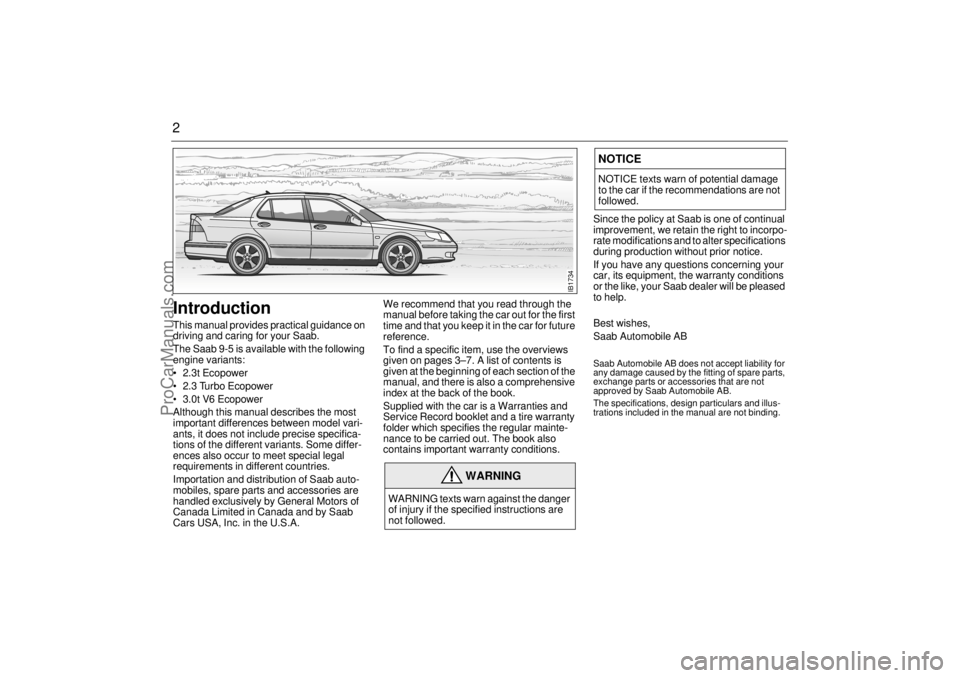
2Introduction This manual provides practical guidance on
driving and caring for your Saab.
The Saab 9-5 is available with the following
engine variants:
2.3t Ecopower
2.3 Turbo Ecopower
3.0t V6 Ecopower
Although this manual describes the most
important differences between model vari-
ants, it does not include precise specifica-
tions of the different variants. Some differ-
ences also occur to meet special legal
requirements in different countries.
Importation and distribution of Saab auto-
mobiles, spare parts and accessories are
handled exclusively by General Motors of
Canada Limited in Canada and by Saab
Cars USA, Inc. in the U.S.A.We recommend that you read through the
manual before taking the car out for the first
time and that you keep it in the car for future
reference.
To find a specific item, use the overviews
given on pages 3–7. A list of contents is
given at the beginning of each section of the
manual, and there is also a comprehensive
index at the back of the book.
Supplied with the car is a Warranties and
Service Record booklet and a tire warranty
folder which specifies the regular mainte-
nance to be carried out. The book also
contains important warranty conditions. Since the policy at Saab is one of continual
improvement, we retain the right to incorpo-
rate modifications and to alter specifications
during production without prior notice.
If you have any questions concerning your
car, its equipment, the warranty conditions
or the like, your Saab dealer will be pleased
to help.
Best wishes,
Saab Automobile AB
Saab Automobile AB does not accept liability for
any damage caused by the fitting of spare parts,
exchange parts or accessories that are not
approved by Saab Automobile AB.
The specifications, design particulars and illus-
trations included in the manual are not binding.
WARNING
WARNING texts warn against the danger
of injury if the specified instructions are
not followed.
NOTICENOTICE texts warn of potential damage
to the car if the recommendations are not
followed.
IB1734
ProCarManuals.com
Page 3 of 288
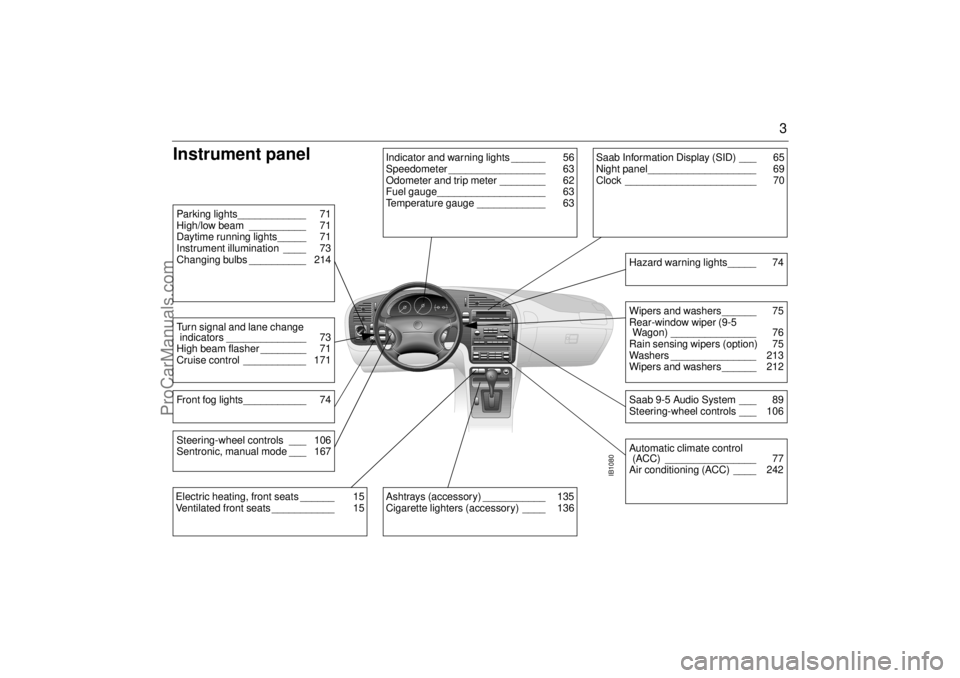
3
Instrument panel
IB1080
Indicator and warning lights ______ 56
Speedometer _________________ 63
Odometer and trip meter ________ 62
Fuel gauge___________________ 63
Temperature gauge ____________ 63
Parking lights____________ 71
High/low beam __________ 71
Daytime running lights_____ 71
Instrument illumination ____ 73
Changing bulbs __________ 214Turn signal and lane change
indicators ______________ 73
High beam flasher ________ 71
Cruise control ___________ 171Front fog lights___________ 74
Ashtrays (accessory) ___________ 135
Cigarette lighters (accessory) ____ 136
Saab Information Display (SID) ___ 65
Night panel___________________ 69
Clock _______________________ 70
Wipers and washers ______ 75
Rear-window wiper (9-5
Wagon) _______________ 76
Rain sensing wipers (option) 75
Washers _______________ 213
Wipers and washers ______ 212Saab 9-5 Audio System ___ 89
Steering-wheel controls ___ 106Hazard warning lights_____ 74Automatic climate control
(ACC) ________________ 77
Air conditioning (ACC) ____ 242
Electric heating, front seats ______ 15
Ventilated front seats ___________ 15Steering-wheel controls ___ 106
Sentronic, manual mode ___ 167
ProCarManuals.com
Page 14 of 288
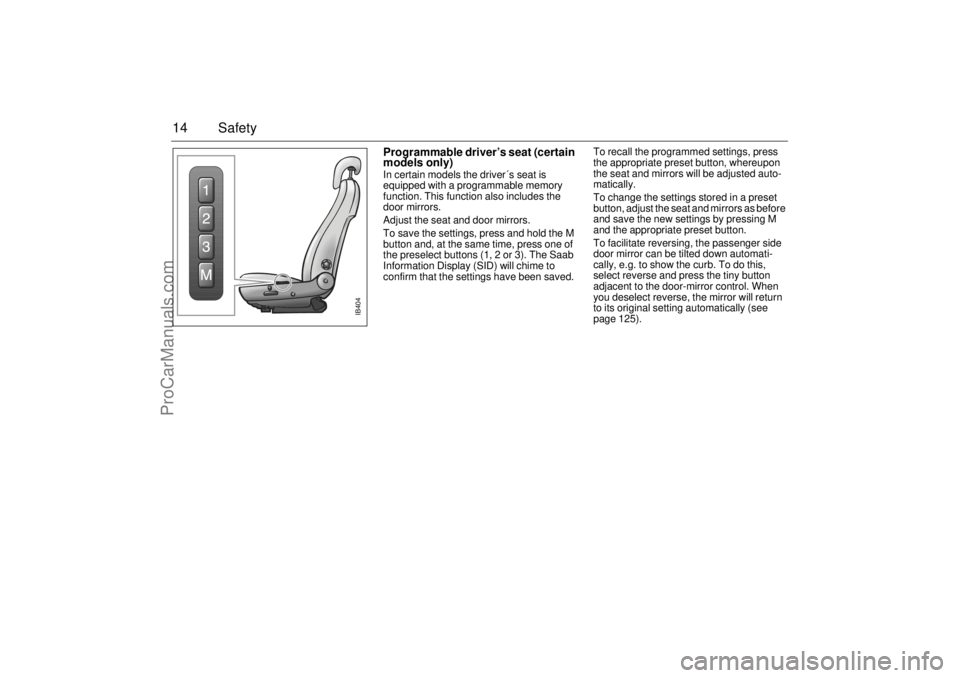
14 Safety
Programmable driver’s seat (certain
models only) In certain models the driver´s seat is
equipped with a programmable memory
function. This function also includes the
door mirrors.
Adjust the seat and door mirrors.
To save the settings, press and hold the M
button and, at the same time, press one of
the preselect buttons (1, 2 or 3). The Saab
Information Display (SID) will chime to
confirm that the settings have been saved.To recall the programmed settings, press
the appropriate preset button, whereupon
the seat and mirrors will be adjusted auto-
matically.
To change the settings stored in a preset
button, adjust the seat and mirrors as before
and save the new settings by pressing M
and the appropriate preset button.
To facilitate reversing, the passenger side
door mirror can be tilted down automati-
cally, e.g. to show the curb. To do this,
select reverse and press the tiny button
adjacent to the door-mirror control. When
you deselect reverse, the mirror will return
to its original setting automatically (see
page 125).
IB404
ProCarManuals.com
Page 50 of 288

50 SecurityAlarm signals When the car alarm is armed, it will be trig-
gered if any door, or the trunk lid or hood, is
opened or if a window is broken.
The alarm will also be triggered if an attempt
is made to bypass or short-circuit the igni-
tion switch, or to disconnect the battery.
If the alarm is triggered, the following alarm
signals will be set off:
Flashing of hazard warning lights for five
minutes.
Siren wailing for 30 seconds.
The alarm signals will stop if the alarm is
deactivated (car unlocked) during the alarm
period.
The alarm siren has a long-life battery
(approx. 10 years), see ”SERVICE THEFT
ALARM”, on page 52. When the battery
goes dead, the siren must be replaced: it is
not possible to change the batteries.
Panic-functionIn the car alarm system is a function called
"Panic-function".
To activate panic function:
Push and hold one of the buttons on the
key for 2 seconds. Or, if you are sitting
inside the car, push the LOCK-switch on
the center console for 2 seconds.
These actions will trigger the alarm (hazard
warning lights and siren).
To deactivate panic function:
Push one of the buttons on the key, push
the LOCK-switch in the center console,
turn the key in the driver´s door or turn the
ignition to ON.
When the panic-function is activated the car
will be locked/unlocked depending upon
which button was pushed.
When the ignition is ON the panic-function
cannot be activated.
NOTICE It is possible to inadvertently deacti-
vate the car alarm and at the same
time unlock the car, if the button on the
key is pressed by mistake when the
car is still within its range.
When locking the car by remote con-
trol in extremely cold weather, it is
advisable to check that the lock
system has operated properly. To do
so, check that the interior locking but-
tons are all down.
If not, unlock and relock the car again.
ProCarManuals.com
Page 60 of 288
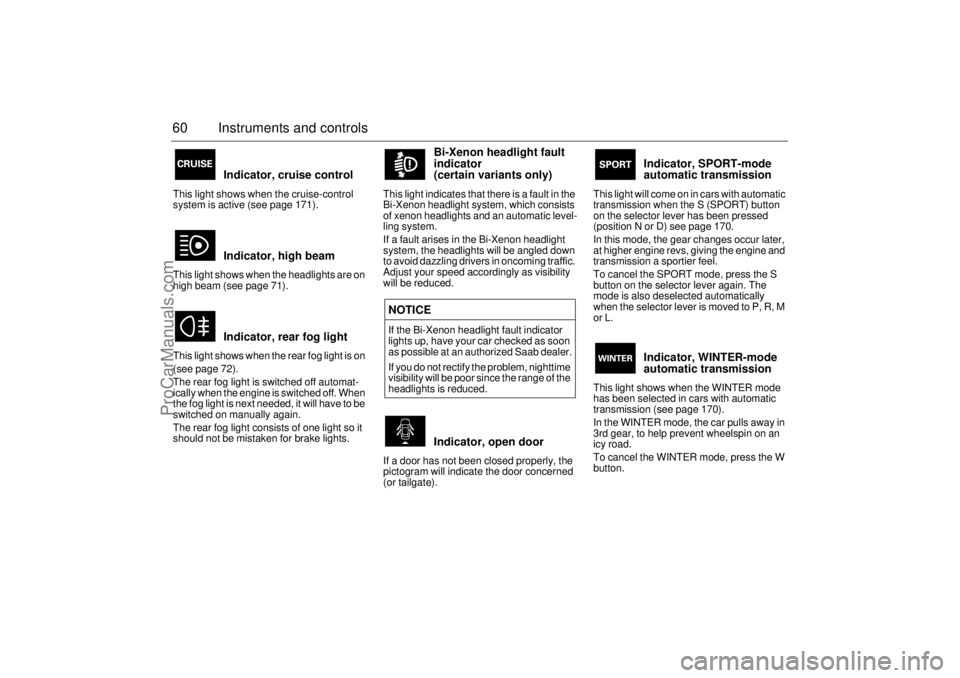
60 Instruments and controls
Indicator, cruise control
This light shows when the cruise-control
system is active (see page 171).
Indicator, high beam
This light shows when the headlights are on
high beam (see page 71).
Indicator, rear fog light
This light shows when the rear fog light is on
(see page 72).
The rear fog light is switched off automat-
ically when the engine is switched off. When
the fog light is next needed, it will have to be
switched on manually again.
The rear fog light consists of one light so it
should not be mistaken for brake lights.
Bi-Xenon headlight fault
indicator
(certain variants only)
This light indicates that there is a fault in the
Bi-Xenon headlight system, which consists
of xenon headlights and an automatic level-
ling system.
If a fault arises in the Bi-Xenon headlight
system, the headlights will be angled down
to avoid dazzling drivers in oncoming traffic.
Adjust your speed accordingly as visibility
will be reduced.
Indicator, open door
If a door has not been closed properly, the
pictogram will indicate the door concerned
(or tailgate).
Indicator, SPORT-mode
automatic transmission
This light will come on in cars with automatic
transmission when the S (SPORT) button
on the selector lever has been pressed
(position N or D) see page 170.
In this mode, the gear changes occur later,
at higher engine revs, giving the engine and
transmission a sportier feel.
To cancel the SPORT mode, press the S
button on the selector lever again. The
mode is also deselected automatically
w h e n t h e s e l e c t o r l e v e r i s m o v e d t o P , R , M
or L.
Indicator, WINTER-mode
automatic transmission
This light shows when the WINTER mode
has been selected in cars with automatic
transmission (see page 170).
In the WINTER mode, the car pulls away in
3rd gear, to help prevent wheelspin on an
icy road.
To cancel the WINTER mode, press the W
button.
NOTICEIf the Bi-Xenon headlight fault indicator
lights up, have your car checked as soon
as possible at an authorized Saab dealer.
If you do not rectify the problem, nighttime
visibility will be poor since the range of the
headlights is reduced.
ProCarManuals.com
Page 65 of 288
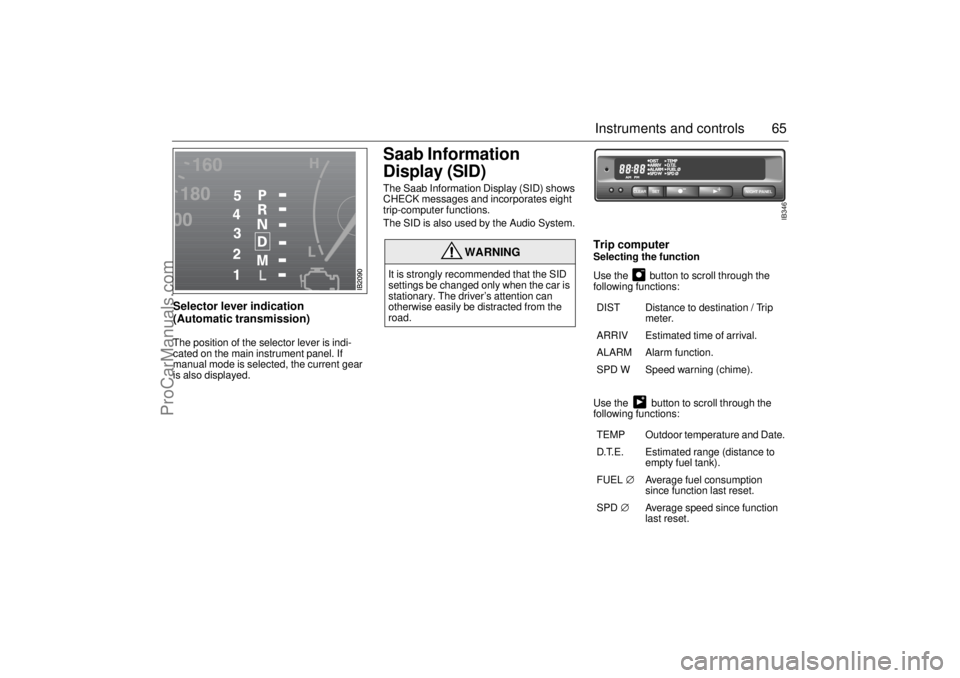
65 Instruments and controls
Selector lever indication
(Automatic transmission) The position of the selector lever is indi-
cated on the main instrument panel. If
manual mode is selected, the current gear
is also displayed.
Saab Information
Display (SID) The Saab Information Display (SID) shows
CHECK messages and incorporates eight
trip-computer functions.
The SID is also used by the Audio System.
Trip computerSelecting the function
Use the button to scroll through the
following functions: Use the button to scroll through the
following functions:
WARNING
It is strongly recommended that the SID
settings be changed only when the car is
stationary. The driver’s attention can
otherwise easily be distracted from the
road.
DIST Distance to destination / Trip
meter.
ARRIV Estimated time of arrival.
ALARM Alarm function.
SPD W Speed warning (chime).
TEMP Outdoor temperature and Date.
D.T.E. Estimated range (distance to
empty fuel tank).
FUEL∅ Average fuel consumption
since function last reset.
SPD∅ Average speed since function
last reset.
NIGHT PANEL
CLEAR
SET
IB346
ProCarManuals.com
Page 67 of 288
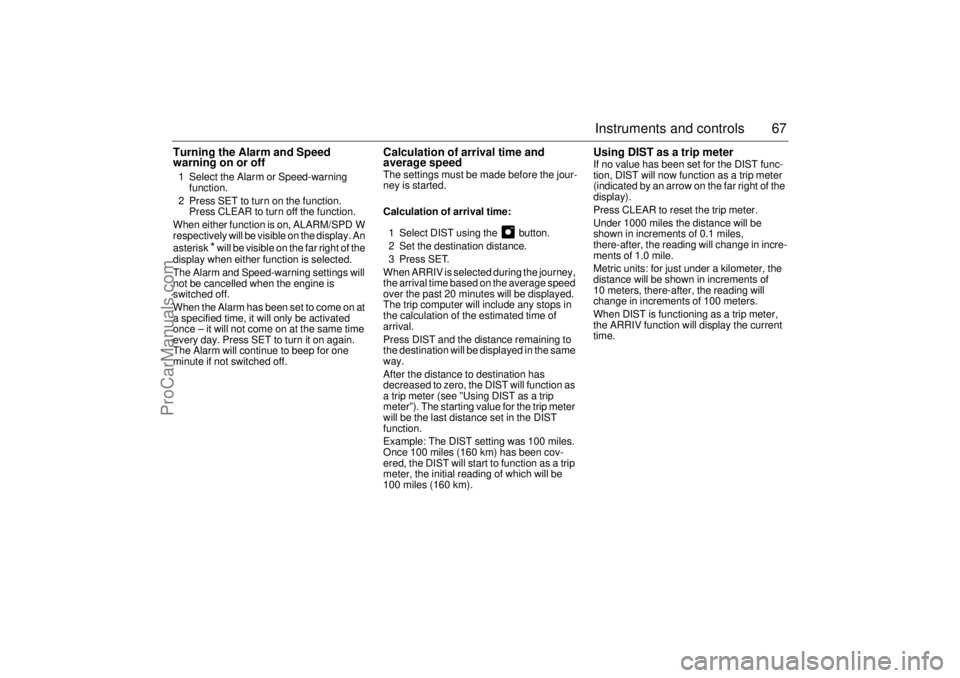
67 Instruments and controls
Turning the Alarm and Speed
warning on or off 1 Select the Alarm or Speed-warning
function.
2 Press SET to turn on the function.
Press CLEAR to turn off the function.
When either function is on, ALARM/SPD W
respectively will be visible on the display. An
asterisk
* will be visible on the far right of the
display when either function is selected.
The Alarm and Speed-warning settings will
not be cancelled when the engine is
switched off.
When the Alarm has been set to come on at
a specified time, it will only be activated
once – it will not come on at the same time
every day. Press SET to turn it on again.
The Alarm will continue to beep for one
minute if not switched off.
Calculation of arrival time and
average speed The settings must be made before the jour-
ney is started.
Calculation of arrival time:
1 Select DIST using the button.
2 Set the destination distance.
3 Press SET.
When ARRIV is selected during the journey,
the arrival time based on the average speed
over the past 20 minutes will be displayed.
The trip computer will include any stops in
the calculation of the estimated time of
arrival.
Press DIST and the distance remaining to
the destination will be displayed in the same
way.
After the distance to destination has
decreased to zero, the DIST will function as
a trip meter (see ”Using DIST as a trip
meter”). The starting value for the trip meter
will be the last distance set in the DIST
function.
Example: The DIST setting was 100 miles.
Once 100 miles (160 km) has been cov-
ered, the DIST will start to function as a trip
meter, the initial reading of which will be
100 miles (160 km).
Using DIST as a trip meter If no value has been set for the DIST func-
tion, DIST will now function as a trip meter
(indicated by an arrow on the far right of the
display).
Press CLEAR to reset the trip meter.
Under 1000 miles the distance will be
shown in increments of 0.1 miles,
there-after, the reading will change in incre-
ments of 1.0 mile.
Metric units: for just under a kilometer, the
distance will be shown in increments of
10 meters, there-after, the reading will
change in increments of 100 meters.
When DIST is functioning as a trip meter,
the ARRIV function will display the current
time.
ProCarManuals.com
Page 94 of 288
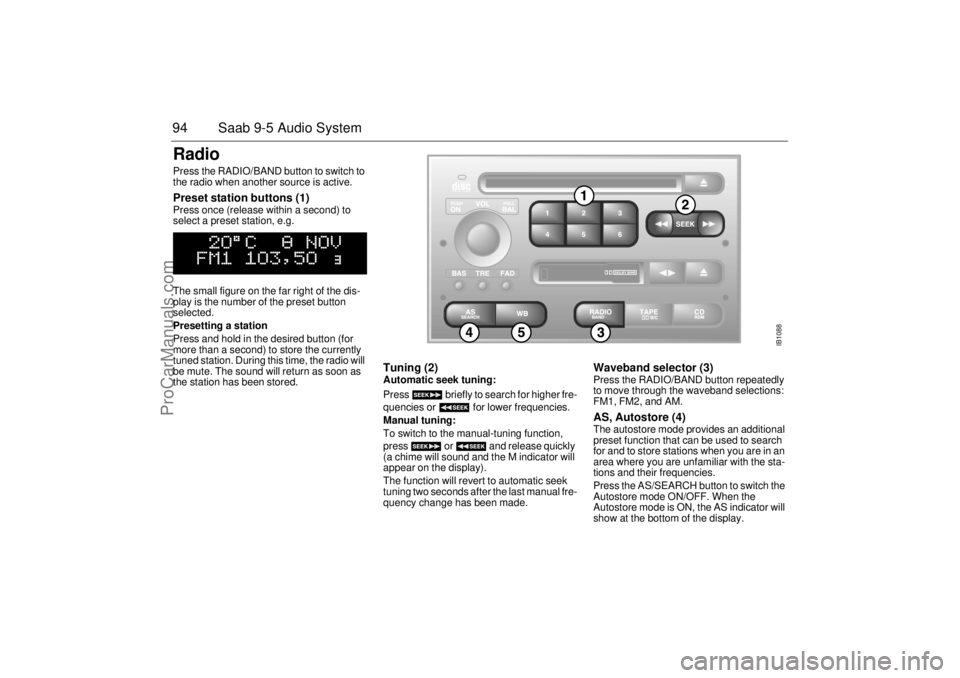
94 Saab 9-5 Audio SystemRadio Press the RADIO/BAND button to switch to
the radio when another source is active. Preset station buttons (1) Press once (release within a second) to
select a preset station, e.g.
The small figure on the far right of the dis-
play is the number of the preset button
selected.
Presetting a station
Press and hold in the desired button (for
more than a second) to store the currently
tuned station. During this time, the radio will
be mute. The sound will return as soon as
the station has been stored.
Tuning (2) Automatic seek tuning:
Press briefly to search for higher fre-
quencies or for lower frequencies.
Manual tuning:
To switch to the manual-tuning function,
press or and release quickly
(a chime will sound and the M indicator will
appear on the display).
The function will revert to automatic seek
tuning two seconds after the last manual fre-
quency change has been made.
Waveband selector (3) Press the RADIO/BAND button repeatedly
to move through the waveband selections:
FM1, FM2, and AM. AS, Autostore (4) The autostore mode provides an additional
preset function that can be used to search
for and to store stations when you are in an
area where you are unfamiliar with the sta-
tions and their frequencies.
Press the AS/SEARCH button to switch the
Autostore mode ON/OFF. When the
Autostore mode is ON, the AS indicator will
show at the bottom of the display.
IB1088
ProCarManuals.com
Page 95 of 288
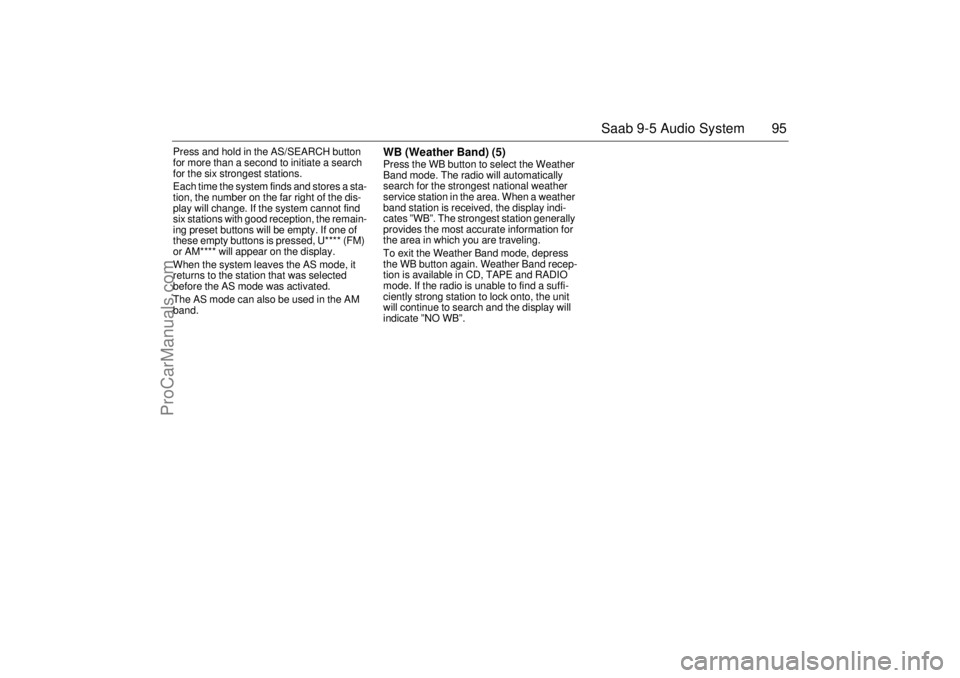
95 Saab 9-5 Audio System
Press and hold in the AS/SEARCH button
for more than a second to initiate a search
for the six strongest stations.
Each time the system finds and stores a sta-
tion, the number on the far right of the dis-
play will change. If the system cannot find
six stations with good reception, the remain-
ing preset buttons will be empty. If one of
these empty buttons is pressed, U**** (FM)
or AM**** will appear on the display.
When the system leaves the AS mode, it
returns to the station that was selected
before the AS mode was activated.
The AS mode can also be used in the AM
band.
WB (Weather Band) (5)Press the WB button to select the Weather
Band mode. The radio will automatically
search for the strongest national weather
service station in the area. When a weather
band station is received, the display indi-
cates ”WB”. The strongest station generally
provides the most accurate information for
the area in which you are traveling.
To exit the Weather Band mode, depress
the WB button again. Weather Band recep-
tion is available in CD, TAPE and RADIO
mode. If the radio is unable to find a suffi-
ciently strong station to lock onto, the unit
will continue to search and the display will
indicate ”NO WB”.
ProCarManuals.com
Page 100 of 288
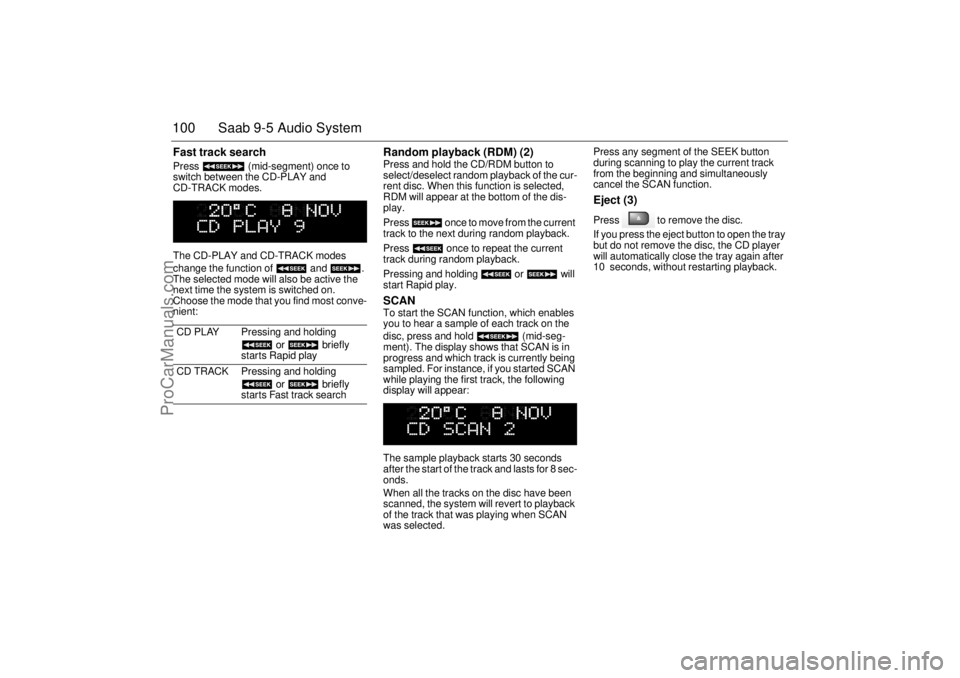
100 Saab 9-5 Audio SystemFast track search Press (mid-segment) once to
switch between the CD-PLAY and
CD-TRACK modes.
The CD-PLAY and CD-TRACK modes
change the function of and .
The selected mode will also be active the
next time the system is switched on.
Choose the mode that you find most conve-
nient:
Random playback (RDM) (2) Press and hold the CD/RDM button to
select/deselect random playback of the cur-
rent disc. When this function is selected,
RDM will appear at the bottom of the dis-
play.
Press once to move from the current
track to the next during random playback.
Press once to repeat the current
track during random playback.
Pressing and holding or will
start Rapid play. SCAN To start the SCAN function, which enables
you to hear a sample of each track on the
disc, press and hold (mid-seg-
ment). The display shows that SCAN is in
progress and which track is currently being
sampled. For instance, if you started SCAN
while playing the first track, the following
display will appear:
The sample playback starts 30 seconds
after the start of the track and lasts for 8 sec-
onds.
When all the tracks on the disc have been
scanned, the system will revert to playback
of the track that was playing when SCAN
was selected. Press any segment of the SEEK button
during scanning to play the current track
from the beginning and simultaneously
cancel the SCAN function.
Eject (3) Press to remove the disc.
If you press the eject button to open the tray
but do not remove the disc, the CD player
will automatically close the tray again after
10 seconds, without restarting playback.
CD PLAY Pressing and holding
or briefly
starts Rapid play
CD TRACK Pressing and holding
or briefly
starts Fast track search
ProCarManuals.com