ECO mode SAAB 9-5 2005 User Guide
[x] Cancel search | Manufacturer: SAAB, Model Year: 2005, Model line: 9-5, Model: SAAB 9-5 2005Pages: 276, PDF Size: 16.72 MB
Page 67 of 276
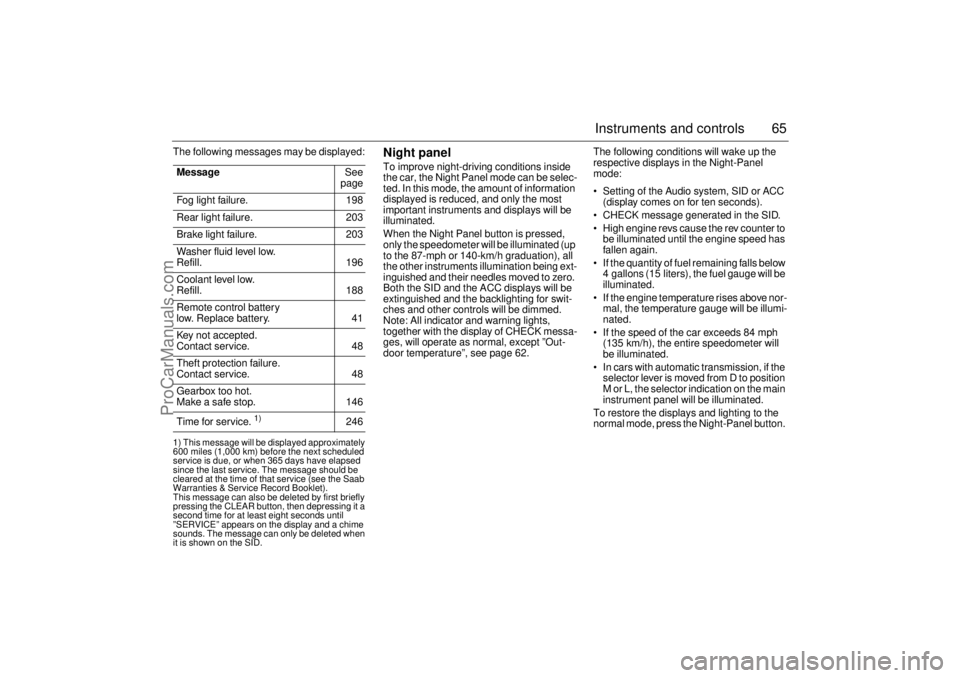
65 Instruments and controls
The following messages may be displayed: 1) This message will be displayed approximately
600 miles (1,000 km) before the next scheduled
service is due, or when 365 days have elapsed
since the last service. The message should be
cleared at the time of that service (see the Saab
Warranties & Service Record Booklet).
This message can also be deleted by first briefly
pressing the CLEAR button, then depressing it a
second time for at least eight seconds until
”SERVICE” appears on the display and a chime
sounds. The message can only be deleted when
it is shown on the SID.
Night panelTo improve night-driving conditions inside
the car, the Night Panel mode can be selec-
ted. In this mode, the amount of information
displayed is reduced, and only the most
important instruments and displays will be
illuminated.
When the Night Panel button is pressed,
only the speedometer will be illuminated (up
to the 87-mph or 140-km/h graduation), all
the other instruments illumination being ext-
inguished and their needles moved to zero.
Both the SID and the ACC displays will be
extinguished and the backlighting for swit-
ches and other controls will be dimmed.
Note: All indicator and warning lights,
together with the display of CHECK messa-
ges, will operate as normal, except ”Out-
door temperature”, see page 62.The following conditions will wake up the
respective displays in the Night-Panel
mode:
Setting of the Audio system, SID or ACC
(display comes on for ten seconds).
CHECK message generated in the SID.
High engine revs cause the rev counter to
be illuminated until the engine speed has
fallen again.
If the quantity of fuel remaining falls below
4 gallons (15 liters), the fuel gauge will be
illuminated.
If the engine temperature rises above nor-
mal, the temperature gauge will be illumi-
nated.
If the speed of the car exceeds 84 mph
(135 km/h), the entire speedometer will
be illuminated.
In cars with automatic transmission, if the
selector lever is moved from D to position
M or L, the selector indication on the main
instrument panel will be illuminated.
To restore the displays and lighting to the
normal mode, press the Night-Panel button. Message See
page
Fog light failure. 198
Rear light failure. 203
Brake light failure. 203
Washer fluid level low.
Refill. 196
Coolant level low.
Refill. 188
Remote control battery
low. Replace battery. 41
Key not accepted.
Contact service. 48
Theft protection failure.
Contact service. 48
Gearbox too hot.
Make a safe stop. 146
Time for ser vice.
1)
246
ProCarManuals.com
Page 74 of 276

72 Instruments and controlsActivate the system by lifting the control
stalk to position 1. The wipers make one
sweep for reference to see how much water
and snow is on the windshield. In future, the
sensor compares the amount of water and
snow on the windshield with this reference
value.
When the engine has been switched off,
the control stalk must be moved to posi-
tion 0 and back to position 1 to reactivate
the sensor.
Set the sensitivity using the control on the
wiper stalk (the same control as used for
wiper delay on cars not fitted with a rain sen-
sor). The sensor has three sensitivity set-
tings. It is most sensitive when in the upper-
most position (1). When a higher degree of
sensitivity is selected, the wipers make one
sweep of the windshield for reference.
The rain sensor has a daylight and a night
time mode. The sensor measures the
amount of available light and automatically
selects the appropriate mode. The sensor is
more sensitive at night. The function of the
rain sensor is impaired by dry snow.
Rear-window wiper(9-5 SportWagon)
The rear-window wiper and washer are ope-
rated with the same stalk switch as used for
washing and wiping the windshield and
headlights.
This stalk has two additional switches,
ON/OFF and .
The ON position provides intermittent
wiping.
The position provides washing and
wiping. After a few sweeps the wiper stops
or reverts to intermittent wiping, if this has
been chosen. About 15 seconds after com-
pletion of the washing/wiping of the rear
window, the wiper makes a single sweep to
wipe away any remaining washer fluid.
A spring-loaded position between the OFF
and ON positions allows for a single sweep
of the rear-window wiper.
Intermittent wiping of the rear window
occurs when reverse gear is engaged if the
windshield wipers are in position 1, 2 or 3,
see page 71.
For how to adjust the rear window washer
jet on the 9-5 SportWagon, refer to
page 195.
2 1
IB1207
Rear-window wiper1 Intermittent wiping
2 Washers
ProCarManuals.com
Page 78 of 276

76 Instruments and controlsFunctionsPressing AUTO will cancel all manual settings.
If a manual function is selected, it will be locked in but other functions
will be controlled automatically.
The selected temperature is always maintained automatically.
Temperature, air distribution, fan speed and
recirculation will all be controlled automatically.
In falling temperatures the A/C compressor is
switched off at 32°F (0°C).
In rising temperatures the A/C compressor is
switched on at 41°F (+5°C).
If at the start the outside air temperature is 32–41°F
(0 – +5°C), the A/C compressor is switched off.
Pressing AUTO once will cancel all previous
manual selections.
Pressing AUTO a second time will result in all the
automatically selected settings being displayed. When the engine is started, the A/C system is in
AUTO mode, apart from any currently set program,
see page 79 and 80).
IB370
A/C compressor OFF.
No cooling of inlet air. Temperature, air distribution
and fan speed still under automatic control.
ACC system OFF.
Fa n OF F.
A/C compressor OFF.
War m air OFF.
Air-distribution selections locked in current settings.
Recirculation can be selected manually.
Pressing the AUTO button will put the system into
automatic mode.
Pressing the OFF button again will result in the sys-
tem reverting to any previous manual settings.
IB371IB372
ProCarManuals.com
Page 82 of 276

80 Instruments and controlsProgramming IIIt is also possible to customize the ACC system, e.g. to adapt to
driving and weather conditions. Function Operation in AUTO mode
after Programming II Standard operation
in AUTO mode
The A/C compressor will not
activate unless the outdoor
temperature is above 55°F
(+13°C).–This function saves fuel by
delaying the activation of the
A/C compressor. However,
in wet weather it is advisable
to have the A/C compressor
running when outdoor tem-
peratures are below
57°F
(+14
°C), as the A/C system
reduces the likelihood of the
windows fogging up.
A/C compressor cuts
in when outdoor tem-
perature is above 41°F
(+5°C)
Recirculation will be swit-
ched on if the speed of the
car is less than 6 mph (10
km/h) and will be switched off
when the speed has risen
above 20 mph (30 km/h), but
not if the ECON mode has
been programmed according
to ”Programming II”.
To prevent misting, this func-
tion is disengaged at outdoor
temperatures lower than
45°F (+7°C) and engaged at
temperatures above 50°F
(+10°C).–This function is useful to
prevent fumes being drawn
into the car in traffic jams.
Recirculation is swit-
ched on about
45 seconds after star-
ting if the outdoor tem-
perature is above 86°F
(+30
°C) and the selec-
ted temperature for the
cabin is well below the
actual temperature in
both temperature
zones.
The heating will come on
about five seconds after the
engine has started if the out-
door temperature is below
41°F (+5°C).
–This function helps to pre-
vent ice or mist forming on
the rear window in cold,
damp weather. Fuel con-
sumption may increase
slightly.
Rear-window heating
can only be switched
on manually.
ProCarManuals.com
Page 83 of 276

81 Instruments and controls
To program a function or to cancel
a programmed function, press
and hold in the relevant button until the corresponding symbol has
flashed four times on the display and a chime has sounded.
Make sure the ignition is ON.
Example: To have the ACC system switch the heating for the rear
window and door mirrors ON/OFF automatically, press and hold in
until the symbol has flashed four times on the display and a
chime has sounded.
The display shows:
ACC:AUTO
RDEFR CTRL
Once a function has been recorded under ”Programming II”, it will
remain in the system until you cancel the program.
AUTO will still show on the display after a function has been saved
in ”Programming II”.
Calibration If the battery has been disconnected or has died, the system will
need to be recalibrated.
To start the calibration procedure:
1 Start the engine.
2 Press and simultaneously.
Calibration takes about 30 seconds. During this time and for about
3 seconds after the operation has been completed, the number of
fault codes (if any) stored in the system will appear in the tempera-
ture display on the left. The fault codes themselves will be shown in
the temperature display on the right. Useful tips (Before driving the car to an authorized Saab dealer)
If AUTO is not shown on the display, see ”Cancelling the program-
med settings (I)” on page 79.
If you suspect that the ACC system is not functioning properly,
cancel (delete) all programmed settings and then recalibrate the
system.
See ”Cancelling the programmed settings (I) and (II)”, pages 79
and 80, and ”Calibration” above.
Note that AUTO will show on the display even if you have comple-
ted Programming II, but that this does not apply to Programming I.
If the battery has been disconnected or has died, the ACC system
will need to be recalibrated. See ”Calibration” above.
If the system starts in OFF mode, cancel the programme. Refer to
Cancelling the programmed settings (I) on page 79.
Function Text displayed on SID
during programming Text displayed on SID
when cancelling
program
ACC:LO TEMP
A/C CTRLACC:NORMAL
A/C CTRL
ACC:RECIRC
SPEED CTRLACC:RECIRC
NORMAL CTRL
ACC:AUTO
RDEFR CTRLACC :MANUAL
RDEFR CTRL
ProCarManuals.com
Page 86 of 276
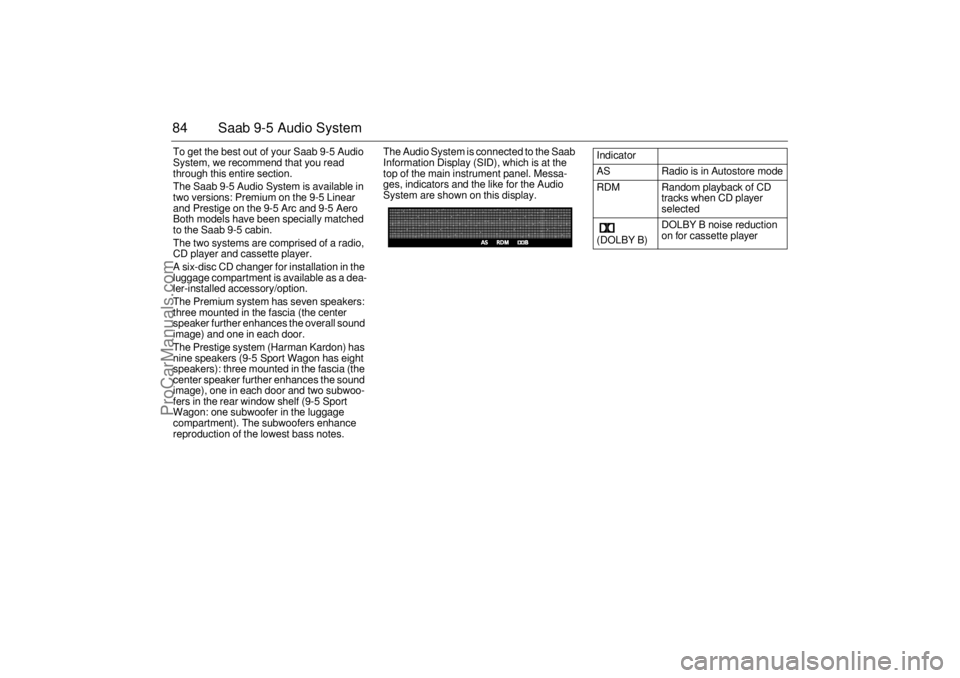
84 Saab 9-5 Audio SystemTo get the best out of your Saab 9-5 Audio
System, we recommend that you read
through this entire section.
The Saab 9-5 Audio System is available in
two versions: Premium on the 9-5 Linear
and Prestige on the 9-5 Arc and 9-5 Aero
Both models have been specially matched
to the Saab 9-5 cabin.
The two systems are comprised of a radio,
CD player and cassette player.
A six-disc CD changer for installation in the
luggage compartment is available as a dea-
ler-installed accessory/option.
The Premium system has seven speakers:
three mounted in the fascia (the center
speaker further enhances the overall sound
image) and one in each door.
The Prestige system (Harman Kardon) has
nine speakers (9-5 Sport Wagon has eight
speakers): three mounted in the fascia (the
center speaker further enhances the sound
image), one in each door and two subwoo-
fers in the rear window shelf (9-5 Sport
Wagon: one subwoofer in the luggage
compartment). The subwoofers enhance
reproduction of the lowest bass notes.The Audio System is connected to the Saab
Information Display (SID), which is at the
top of the main instrument panel. Messa-
ges, indicators and the like for the Audio
System are shown on this display.
Indicator
AS Radio is in Autostore mode
RDM Random playback of CD
tracks when CD player
selected
(DOLBY B) DOLBY B noise reduction
on for cassette player
ProCarManuals.com
Page 91 of 276
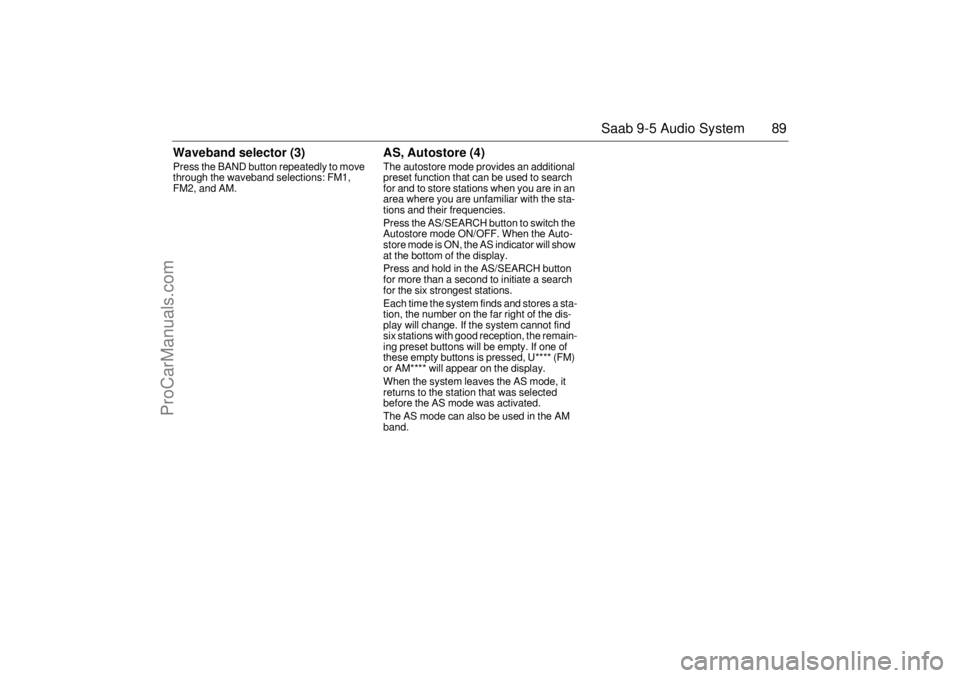
89 Saab 9-5 Audio System
Waveband selector (3) Press the BAND button repeatedly to move
through the waveband selections: FM1,
FM2, and AM.
AS, Autostore (4) The autostore mode provides an additional
preset function that can be used to search
for and to store stations when you are in an
area where you are unfamiliar with the sta-
tions and their frequencies.
Press the AS/SEARCH button to switch the
Autostore mode ON/OFF. When the Auto-
store mode is ON, the AS indicator will show
at the bottom of the display.
Press and hold in the AS/SEARCH button
for more than a second to initiate a search
for the six strongest stations.
Each time the system finds and stores a sta-
tion, the number on the far right of the dis-
play will change. If the system cannot find
six stations with good reception, the remain-
ing preset buttons will be empty. If one of
these empty buttons is pressed, U**** (FM)
or AM**** will appear on the display.
When the system leaves the AS mode, it
returns to the station that was selected
before the AS mode was activated.
The AS mode can also be used in the AM
band.
ProCarManuals.com
Page 95 of 276

93 Saab 9-5 Audio System
CD playerTo select the CD mode, load a CD into the
deck or, if one is already loaded, press the
CD/RDM button.
Insert the CD, label-side up, and allow the
mechanism to load it automatically. Play-
back of the first track will start and the follo-
wing message will appear on the display:
A tiny, amber-colored LED indicator to the
left of the disc tray is illuminated when a disc
is loaded.
When all the tracks have been played, the
CD player will restart playback from track 1.
To cancel playback, press the eject, RADIO
or TAPE button.
Track search (1) Press or repeatedly to move
to preceding or following tracks. Pressing
once will restart playback from the
beginning of the current track. Thus, to play
the preceding track, press twice.
Rapid play (passage search) When or is pressed and
held, rapid play will be initiated, with the time
and track showing on the display, e.g.:
If the button is depressed for more than
5 seconds, the rapid play will be even faster.
Rapid play stops when the button is rele-
ased.
NOTICEDo not use writeable CDs in your Audio
System. In certain cases, this type of CD
is only suitable for home use and can the-
refore cause operational problems (over-
heating).
IB1845
2
1
3
ProCarManuals.com
Page 96 of 276
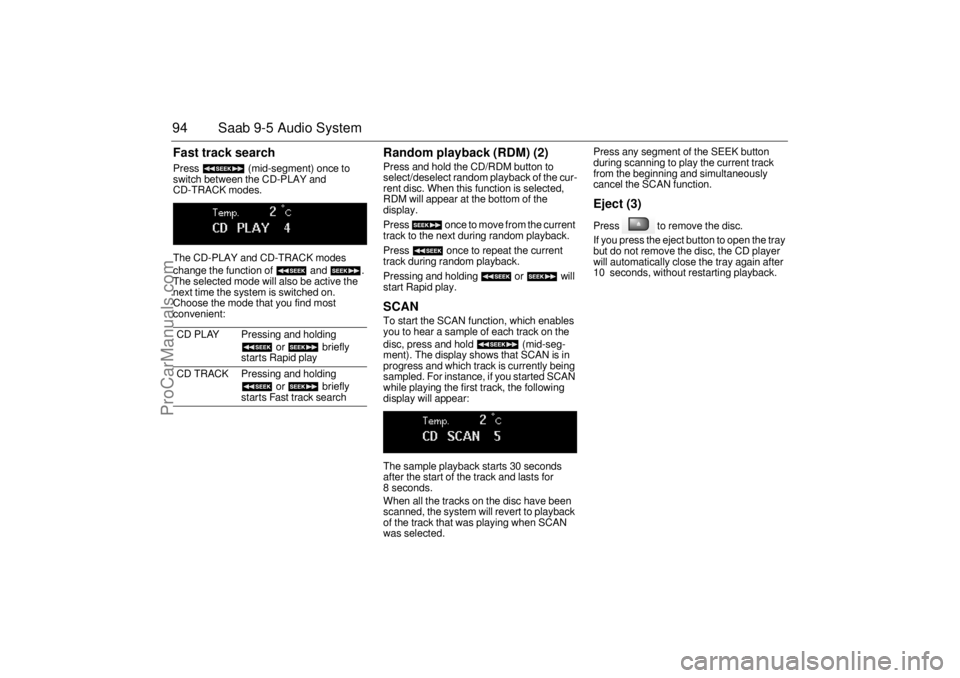
94 Saab 9-5 Audio SystemFast track search Press (mid-segment) once to
switch between the CD-PLAY and
CD-TRACK modes.
The CD-PLAY and CD-TRACK modes
change the function of and .
The selected mode will also be active the
next time the system is switched on.
Choose the mode that you find most
convenient:
Random playback (RDM) (2) Press and hold the CD/RDM button to
select/deselect random playback of the cur-
rent disc. When this function is selected,
RDM will appear at the bottom of the
display.
Press once to move from the current
track to the next during random playback.
Press once to repeat the current
track during random playback.
Pressing and holding or will
start Rapid play. SCAN To start the SCAN function, which enables
you to hear a sample of each track on the
disc, press and hold (mid-seg-
ment). The display shows that SCAN is in
progress and which track is currently being
sampled. For instance, if you started SCAN
while playing the first track, the following
display will appear:
The sample playback starts 30 seconds
after the start of the track and lasts for
8 seconds.
When all the tracks on the disc have been
scanned, the system will revert to playback
of the track that was playing when SCAN
was selected. Press any segment of the SEEK button
during scanning to play the current track
from the beginning and simultaneously
cancel the SCAN function.
Eject (3) Press to remove the disc.
If you press the eject button to open the tray
but do not remove the disc, the CD player
will automatically close the tray again after
10 seconds, without restarting playback.
CD PLAY Pressing and holding
or briefly
starts Rapid play
CD TRACK Pressing and holding
or briefly
starts Fast track search
ProCarManuals.com
Page 99 of 276

97 Saab 9-5 Audio System
If for some reason the CD selected by the
preset button cannot be played, playback of
the current CD will continue. Track search (2) Press or repeatedly to move
to preceding or following tracks. Pressing
once will restart playback from the
beginning of the current track. Thus, to play
the preceding track, press twice. Rapid play When or is pressed and
held, rapid play will be initiated, with the time
and track showing on the display, e.g.:
If the button is depressed for more than
5 seconds, the rapid play will be even faster.
Rapid play stops when the button is rele-
ased.
Fast track search Press SEEK (mid-segment) once to switch
between the CD-PLAY and CD-TRACK
modes.
The CD-PLAY and CD-TRACK modes
change the function of and .
The selected mode will also be active the
next time the system is switched on.
Choose the mode that you find most
convenient:
CD PLAY Pressing and holding
or briefly
starts Rapid play
CD TRACK Pressing and holding
or briefly
starts Fast track search
IB1846
3
1
2
ProCarManuals.com