ECO mode SAAB 9-5 2005 Owner's Manual
[x] Cancel search | Manufacturer: SAAB, Model Year: 2005, Model line: 9-5, Model: SAAB 9-5 2005Pages: 276, PDF Size: 16.72 MB
Page 100 of 276

98 Saab 9-5 Audio SystemSCAN Scanning the current CD: To start the SCAN function, which enables
you to hear a sample of each track on the
disc, press and hold (mid-seg-
ment). The display shows that SCAN is in
progress and which track is currently being
sampled. For instance, if you started SCAN
while playing track one, the following dis-
play will appear:
The sample playback starts 30 seconds
after the start of the track and lasts for 8
seconds.
When all the tracks on the disc have been
scanned, the system will revert to playback
of the track that was playing when SCAN
was selected.
Press any segment of the SEEK button
during scanning to play the current track
from the beginning and simultaneously
cancel the SCAN function.
Scanning the entire magazine: Press and hold (mid-segment -
two chimes) to start a scan of the entire
magazine. A message similar to the follo-
wing will appear on the display:
The sample playback starts 30 seconds
after the beginning of the first track on each
CD and lasts for 8 seconds.
After the first track of each CD has been
sampled, the CD changer will revert to play-
back of the track that was playing when
SCAN was selected.
Press any segment of the SEEK button
during scanning to play the current track
from the beginning and simultaneously
cancel the SCAN function.
Random playback (RDM) (3) Press and hold the CD/RDM button to
select/deselect random playback of the
CDs in the magazine. When this function is
selected, RDM will appear at the bottom of
the display.
Press once to move from the current
track to the next during random playback.
Press once to repeat the current
track during random playback.
Pressing and holding or will
start Rapid play. To stop
playback from the CD changer,
simply select once to move from the current
track to the next during random playback
(RADIO/TAPE/ CD). The CD changer will
now enter stand-by mode.
ProCarManuals.com
Page 101 of 276

99 Saab 9-5 Audio System
Programmable
functionsVolume-preset modeTo select the volume-preset mode, press
and hold the BAND button at the same time
as you switch the Audio System on.
Use the button to select the desi-
red function.
The following volume settings can be
preselected:
STARTVOL –
maximum
volume level
when the Audio System is switched on
TEL VOL – preset volume level when an
in-car phone is activated
SP D VOL – speed-dependent volume.
The Audio System will automatically
adjust the volume level to compensate for
background noise, such as road noise,
which increases with vehicle speed.
LOUDNESS ON/OFF – boosting of the
highest and lowest frequency ranges to
enhance the sound image when the
volume is set to a low level.
Adjusting the volume The default setting for START VOL is
volume setting 9, and that for TEL VOL is
volume setting 14 (the highest volume set-
ting is 30).
Maximum
START VOL
TELVOL
To change the volume setting:
– Press and hold the BAND button at the
same time as you switch on the Audio
System.
– After START VOL appears, release the
BAND button.
– Adjust the starting volume using the
volume knob.
– Wait 10 seconds or press one of the but-
tons on the bottom row of the Audio Sys-
tem, e.g. RADIO or BAND, to save the
new volume setting.
Speed-dependent volume
(SP D VOL) ON/OFF To change the default setting:
The default setting for this function is ON.
– Press and hold the BAND button at the
same time as you switch on the Audio
System.
– After START VOL appears, release the
BAND button.
– Select SP D VOL using
– Select ON or OFF using the VOL control.
– Wait 10 seconds or press one of the but-
tons on the bottom row of the Audio Sys-
tem, e.g. RADIO or BAND, to save the
new default setting.
WARNING
These functions should only be carried
out when the car is stationary.
ProCarManuals.com
Page 102 of 276
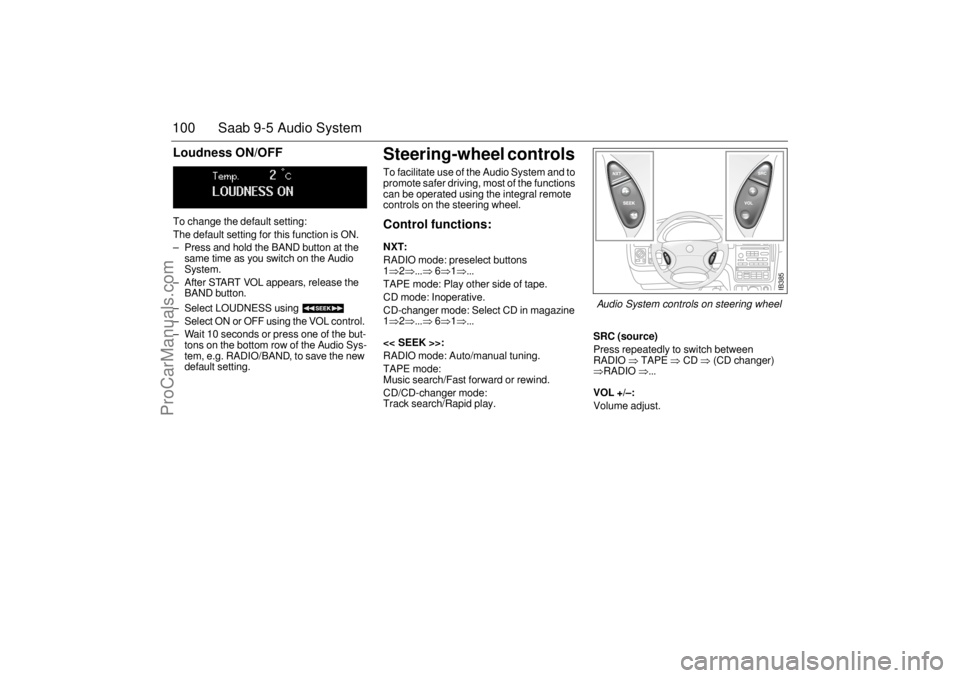
100 Saab 9-5 Audio SystemLoudness ON/OFF To change the default setting:
The default setting for this function is ON.
– Press and hold the BAND button at the
same time as you switch on the Audio
System.
– After START VOL appears, release the
BAND button.
– Select LOUDNESS using
– Select ON or OFF using the VOL control.
– Wait 10 seconds or press one of the but-
tons on the bottom row of the Audio Sys-
tem, e.g. RADIO/BAND, to save the new
default setting.
Steering-wheel controls To facilitate use of the Audio System and to
promote safer driving, most of the functions
can be operated using the integral remote
controls on the steering wheel. Control functions: NXT: RADIO mode: preselect buttons
1⇒2⇒...⇒
6⇒1⇒...
TAPE mode: Play other side of tape.
CD mode: Inoperative.
CD-changer mode: Select CD in magazine
1⇒2⇒...⇒
6⇒1⇒...
<< SEEK >>:
RADIO mode: Auto/manual tuning.
TAPE mode:
Music search/Fast forward or rewind.
CD/CD-changer mode:
Track search/Rapid play.
SRC (source)Press repeatedly to switch between
RADIO
⇒ TAPE
⇒ CD
⇒ (CD changer)
⇒RADIO
⇒...
VOL +/–: Volume adjust.
IB385
Audio System controls on steering wheel
ProCarManuals.com
Page 111 of 276

109 Interior equipment and trunk
Preparations for first-time programmingBefore programming the garage opener for
the first time, you must delete any factory
codes.
Press and hold the two outer buttons until
the indicator light begins to flash-after
20 seconds. Release both buttons. Do not
hold for longer that 30 seconds. The garage
opener is now in the train (or learning) mode
and can be programmed at any time begin-
ning with "Programming" - step 2.ProgrammingThe garage opener can record and store the
frequencies of three different remote con-
trols.
The battery in the remote control should be
fairly new for programming to work well.Do not repeat "Programming" - step two
to train additional devices to a second or
third button. Begin with "Programming" -
step three.
1 Turn the ignition ON.
2 Press and hold the two outer buttons
(buttons one and three) - releasing only
when the indicator light begins to flash
(after 20 seconds).
Do not
hold the but-
tons for longer than 30 seconds and
do
not repeat step two
to program a
second and/or third hand-held transmit-
ter to the remaining two buttons.
3 Position the end of your hand-held trans-
mitter 1-3 inches (5-14 cm) away from
the button you wish to program while
keeping the indicator light in view. The transmitter should face the mirror from
below or left side of the mirror.
4 Simultaneously press and hold both the
chosen and hand-held transmitter but-
tons.
Do not release the buttons until
step 5 has been completed.
Note:
Some gate operators and garage
door openers may require you to replace
this Programming Step 4 with procedures
noted in the "Gate Operator / Canadian Pro-
gramming" section.
5 After the indicator light changes from a
slow to a rapidly blinking light, release
both the mirror and hand-held transmit-
ter buttons.
6 Press and hold the just-trained button
and observe the indicator light.
If the indicator light
stays on con-
stantly, programming is complete
and your device should activate when
the button is pressed and released.
Note:
To program the remaining two but-
tons, begin with "Programming" -
step
three. Do not repeat step two.
If the indicator light blinks
rapidly for two
seconds and then turns to a constant
light continue with "Programming"
steps 7-9
to complete the programming of
a rolling code equipped device (most com-
monly a garage door opener).
7 At the garage door opener receiver
(motor-head unit) in the garage, locate
the "learn" or "smart" button. This can
usually
be found where the hanging antenna wire is attached to the
motor-head unit.
8 Firmly press and release the "learn" or
"smart" button. (The name and color of
the button may vary by manufacturer.)
Note:
There are 30 seconds in which to ini-
tiate step nine.
9 Return to the vehicle and firmly
press,
hold for two seconds and release
the
programmed button. Repeat the
"press/hold/release"
sequence a
second time, and, depending on the
brand of the garage door opener (or
other rolling code equipped device),
repeat this sequence a third time to com-
plete the programming process.
The garage opener should now activate
your rolling code equipped device.
Note:
To program the remaining two but-
tons, begin with "Programming" -
step
three
. Do not repeat step two.
ProCarManuals.com
Page 112 of 276

110 Interior equipment and trunkGate Operator / Canadian ProgrammingCanadian radio-frequency laws require
transmitter signals to "time-out" (or quit)
after several seconds of transmission -
which may not be long enough for the
garage opener to pick up the signal during
programming. Similar to this Canadian law,
some U.S. gate operators are designed to
"time-out" in the same manner.
If you live in Canada or you are having diffi-
culties programming a gate operator by
using the "Programming" procedures
(regardless of where you live),
replace
"Programming " step 4
with the following:
Note:
If programming a garage door opener
or gate operator, it is advised to unplug the
device during the "cycling" process to pre-
vent possible overheating.
10 Continue to press and hold the button
while you
press and release - every
two seconds
("cycle") your hand-held
transmitter until the frequency signal
has successfully been accepted by the
garage opener. (The indicator light will
flash slowly and then rapidly.)
Proceed with "Programming" step five to
complete.
Reprogramming a single buttonTo program a device to the garage opener
using a button previously trained, follow
these steps:
1 Press and hold the desired button.
DO
NOT
release the button.
2 The indicator light will begin to flash after
20 seconds. Without releasing the but-
ton, proceed with "Programming" - step
3.
Erasing the three buttonsTo erase programming from the three but-
tons (individual buttons cannot be erased
but can be "reprogrammed" as outlined
below), follow the step noted:
Press and hold the two outer buttons until
the indicator light
begins to flash-after
20 seconds. Release both buttons. Do
not hold for longer that 30 seconds. The
garage opener is now in the train (or lear-
ning) mode
and can be programmed at
any time beginning with "Programming" -
step 3.
NOTICESwitch off the power supply to the garage
door or gate (or park the car beyond the
range of the remote control) while pro-
gramming using the "cycling" method to
prevent damaging the electrical motor.
ProCarManuals.com
Page 118 of 276
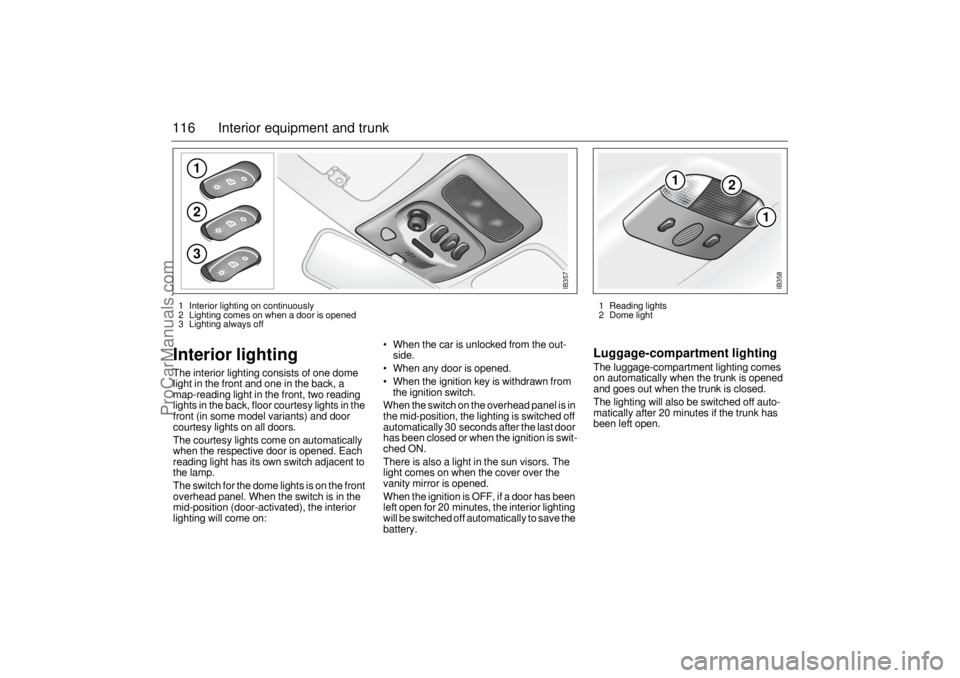
116 Interior equipment and trunkInterior lighting The interior lighting consists of one dome
light in the front and one in the back, a
map-reading light in the front, two reading
lights in the back, floor courtesy lights in the
front (in some model variants) and door
courtesy lights on all doors.
The courtesy lights come on automatically
when the respective door is opened. Each
reading light has its own switch adjacent to
the lamp.
The switch for the dome lights is on the front
overhead panel. When the switch is in the
mid-position (door-activated), the interior
lighting will come on: When the car is unlocked from the out-
side.
When any door is opened.
When the ignition key is withdrawn from
the ignition switch.
When the switch on the overhead panel is in
the mid-position, the lighting is switched off
automatically 30 seconds after the last door
has been closed or when the ignition is swit-
ched ON.
There is also a light in the sun visors. The
light comes on when the cover over the
vanity mirror is opened.
When the ignition is OFF, if a door has been
left open for 20 minutes, the interior lighting
will be switched off automatically to save the
battery.
Luggage-compartment lightingThe luggage-compartment lighting comes
on automatically when the trunk is opened
and goes out when the trunk is closed.
The lighting will also be switched off auto-
matically after 20 minutes if the trunk has
been left open.
123
IB357
1
2
1
IB358
1 Reading lights
2 Dome light 1 Interior lighting on continuously
2 Lighting comes on when a door is opened
3 Lighting always off
ProCarManuals.com
Page 137 of 276

135 Starting and driving
Useful tips on cold climate
startingIf the engine has failed to start after several
attempts in very cold weather, press and
hold the accelerator down to the floor and
run the starter for 5–10 seconds. This will
prevent the engine being flooded (exces-
sively rich fuel-air mixture).
Now start the engine in the normal way – do
not touch the accelerator.
If the engine stalls immediately after starting
(e.g. if the clutch was released too quickly),
do not touch the accelerator when restarting
the engine.
Limp-home modeThe engine management system has a
diagnostic feature that continually checks a
number of internal functions. If, for example,
a fault is detected in the throttle valve, the
engine management system will go into
Limp-home mode.This limits idling control,
disables the cruise-control system and
limits the capacity of the A/C compressor.
If the limp-home mode is in operation
(”Engine malfunction (CHECK ENGINE)”
light on, see below) and the outside temper-
ature is close to or below freezing, you may
need to use some throttle on starting (some
pressure on the accelerator).
If the diagnostic system has detected a fault
in the engine-management system, the
”Engine malfunction (CHECK ENGINE)”
light on the main instrument panel will
come on (see page 55), indicating that you
should have the car checked as soon as
possible by an authorized Saab dealer.
NOTICEIf the CHECK ENGINE warning light
starts to flash, ease off the accelerator
slightly. If the light does not cease to flash
within 5 seconds, stop the car in a suita-
ble place as soon as possible and turn off
the engine. The car must be towed to an
authorized Saab dealer.
If the CHECK ENGINE warning light flas-
hes, it indicates that the engine is misfi-
ring which can result in damage to the
catalytic converter.
ProCarManuals.com
Page 146 of 276

144 Starting and drivingWhen the car is stationary, the engine must
be at idling speed when the selector lever is
moved. You must have your foot on the brake
pedal to move the lever out of park.
If the accelerator is depressed while the
lever is moved, this will result in abnormal
wear in the transmission.
The detent button on the selector lever has
to be pressed before the selector can be
moved between certain positions.
Three modes for the automatic transmis-
sion can be selected: Normal, Manual and
Sport. Normal modeThe Normal mode, which provides the best
fuel economy, is the default setting when
the engine is started. Manual mode (Sentronic): see page 148.Sport mode
When the Sport mode is selected, the throt-
tle angle is altered to provide more power at
the same throttle setting. The transmission
also changes up later than in Normal mode
to provide higher performance. In this
mode, the SPORT indicator will appear on
the main instrument panel (see page 150). Adaptive gear-change patternAdaptive gear-change pattern is a transmis-
sion function in the Normal and Sport
modes which matches gear changing to
current driving conditions. The transmission
control module senses the load on the
engine and temperature of the transmis-
sion. A suitable gear change pattern is then
selected automatically to avoid unneces-
sary gear changes and undesired tempera-
ture increases in the transmission.
NOTICEAfter selecting a drive position, pause
briefly to allow the gear to engage (the car
starts to pull a little) before you accel-
erate.
Detent positions for selector movement
Selector-lever indicator on main instru-
ment panel
ProCarManuals.com
Page 152 of 276
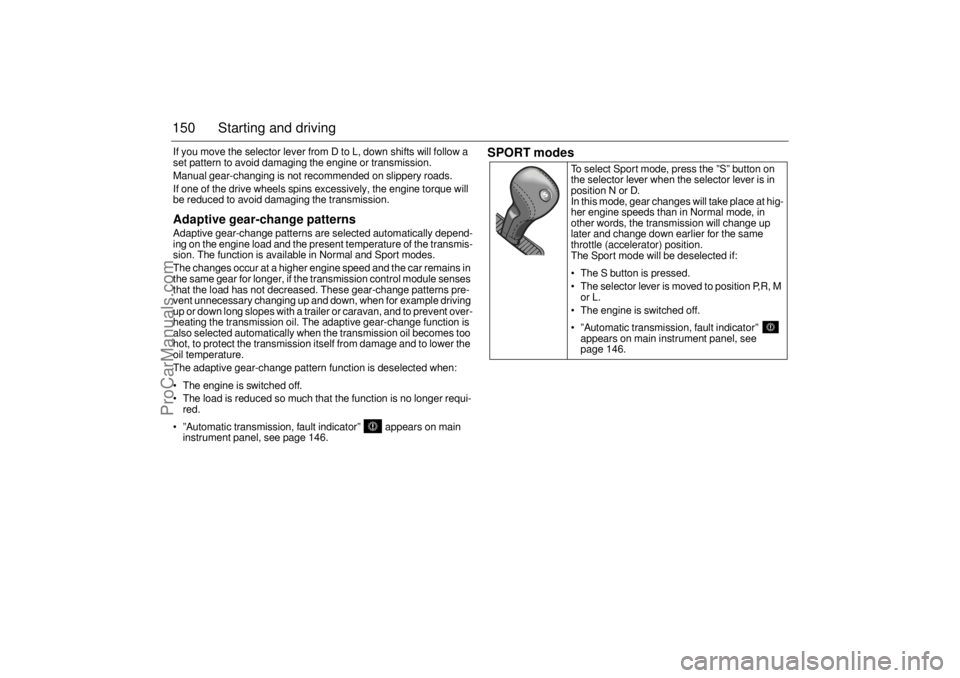
150 Starting and drivingIf you move the selector lever from D to L, down shifts will follow a
set pattern to avoid damaging the engine or transmission.
Manual gear-changing is not recommended on slippery roads.
If one of the drive wheels spins excessively, the engine torque will
be reduced to avoid damaging the transmission.Adaptive gear-change patternsAdaptive gear-change patterns are selected automatically depend-
ing on the engine load and the present temperature of the transmis-
sion. The function is available in Normal and Sport modes.
The changes occur at a higher engine speed and the car remains in
the same gear for longer, if the transmission control module senses
that the load has not decreased. These gear-change patterns pre-
vent unnecessary changing up and down, when for example driving
up or down long slopes with a trailer or caravan, and to prevent over-
heating the transmission oil. The adaptive gear-change function is
also selected automatically when the transmission oil becomes too
hot, to protect the transmission itself from damage and to lower the
oil temperature.
The adaptive gear-change pattern function is deselected when:
The engine is switched off.
The load is reduced so much that the function is no longer requi-
red.
”Automatic transmission, fault indicator” appears on main
instrument panel, see page 146.
SPORT modes
To select Sport mode, press the ”S” button on
the selector lever when the selector lever is in
position N or D.
In this mode, gear changes will take place at hig-
her engine speeds than in Normal mode, in
other words, the transmission will change up
later and change down earlier for the same
throttle (accelerator) position.
The Sport mode will be deselected if:
The S button is pressed.
The selector lever is moved to position P,R, M
or L.
The engine is switched off.
”Automatic transmission, fault indicator”
appears on main instrument panel, see
page 146.
ProCarManuals.com
Page 154 of 276
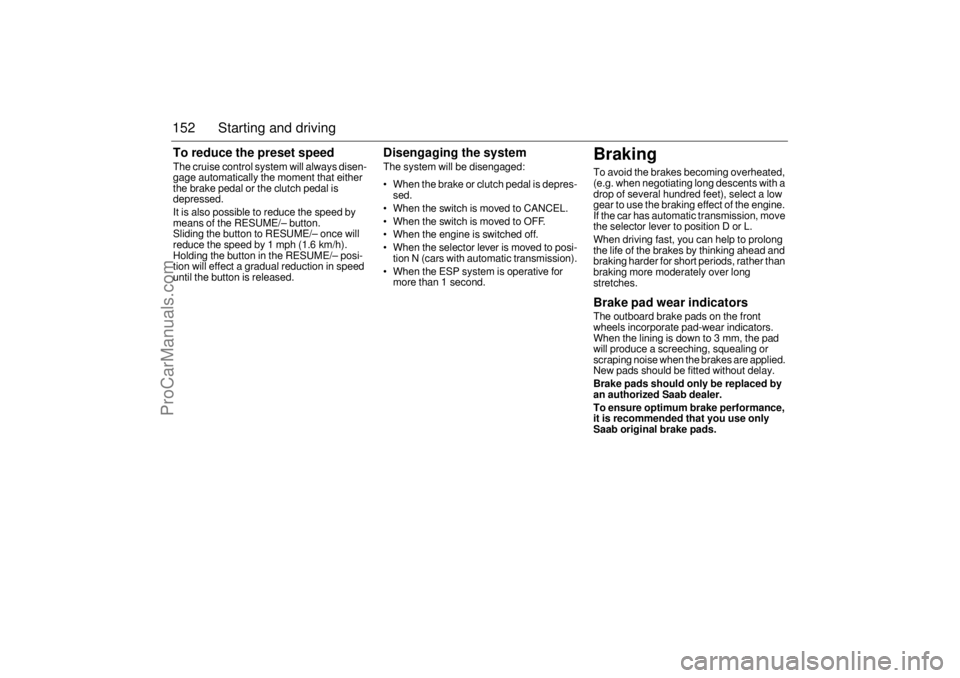
152 Starting and drivingTo reduce the preset speedThe cruise control system will always disen-
gage automatically the moment that either
the brake pedal or the clutch pedal is
depressed.
It is also possible to reduce the speed by
means of the RESUME/– button.
Sliding the button to RESUME/– once will
reduce the speed by 1 mph (1.6 km/h).
Holding the button in the RESUME/– posi-
tion will effect a gradual reduction in speed
until the button is released.
Disengaging the system The system will be disengaged:
When the brake or clutch pedal is depres-
sed.
When the switch is moved to CANCEL.
When the switch is moved to OFF.
When the engine is switched off.
When the selector lever is moved to posi-
tion N (cars with automatic transmission).
When the ESP system is operative for
more than 1 second.
BrakingTo avoid the brakes becoming overheated,
(e.g. when negotiating long descents with a
drop of several hundred feet), select a low
gear to use the braking effect of the engine.
If the car has automatic transmission, move
the selector lever to position D or L.
When driving fast, you can help to prolong
the life of the brakes by thinking ahead and
braking harder for short periods, rather than
braking more moderately over long
stretches. Brake pad wear indicatorsThe outboard brake pads on the front
wheels incorporate pad-wear indicators.
When the lining is down to 3 mm, the pad
will produce a screeching, squealing or
scraping noise when the brakes are applied.
New pads should be fitted without delay. Brake pads should only be replaced by
an authorized Saab dealer.
To ensure optimum brake performance,
it is recommended that you use only
Saab original brake pads.
ProCarManuals.com