wheel SAAB 9-5 2007 Owner's Manual
[x] Cancel search | Manufacturer: SAAB, Model Year: 2007, Model line: 9-5, Model: SAAB 9-5 2007Pages: 288, PDF Size: 18.14 MB
Page 104 of 288

104 Saab 9-5 Audio SystemSong title, artist name, etc.If a disc has been recorded with ID3 data
(version 1 & 2), the song title, artist name,
album title and MP3 folder name can be
shown in the display.
1 Press the i button.
2 Press the pushbutton under the desired
menu option. The song title, artist name,
album title or MP3 folder name appears
in the display.
3 Press the pushbutton under the arrow
symbol to return to the previous menu.
File names with more than 32 characters or
four pages will be shortened.Information menu
Portable playerAUX input3The AUX input is located at the bottom right
of the audio system. It can be used to con-
nect a portable unit, such as an MP3 player,
to the audio system.
Adjust the sound settings using the control
panel or the steering wheel controls. To
change tracks, fast forward, etc., use the
controls on the portable player.
AUX input at the bottom right of the audio
systemConnecting and activating a
portable player1 Connect the unit to the audio system via
the AUX input.
2 Press the CD AUX button to activate the
portable player.
WARNING
Place the portable player where it cannot
be thrown around and cause personal
injury in the event of a collision.
95_U S _M 07.book Page 104 Friday, June 9, 2006 8:58 AM
ProCarManuals.com
Page 113 of 288
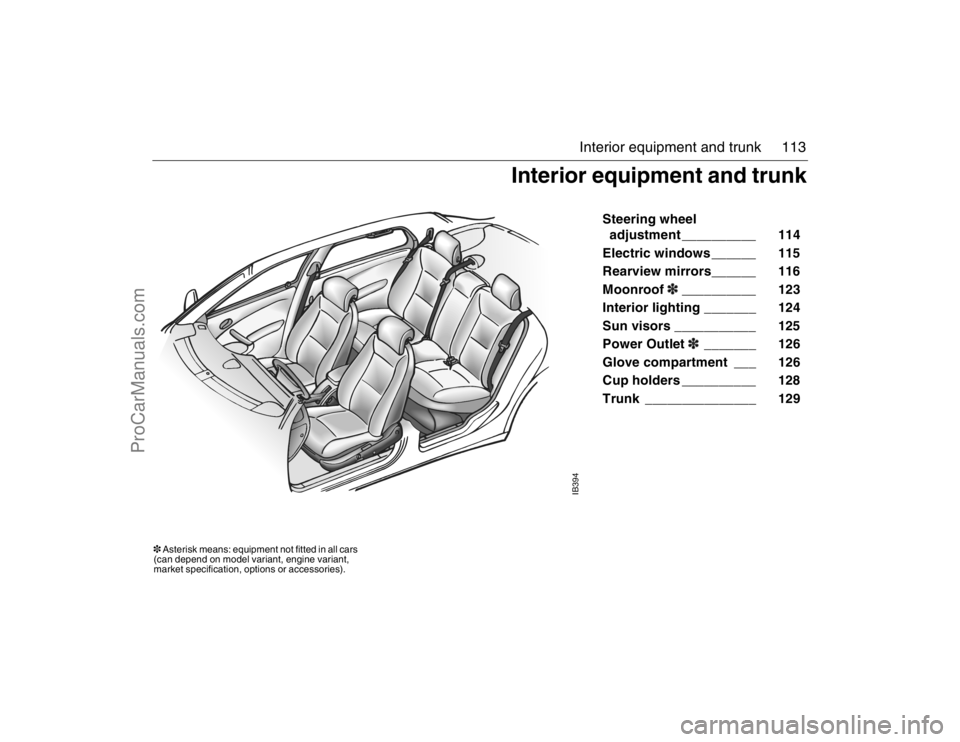
113 Interior equipment and trunk
Steering wheel
adjustment __________ 114
Electric windows ______ 115
Rearview mirrors______ 116
Moonroof3__________ 123
Interior lighting _______ 124
Sun visors ___________ 125
Power Outlet3_______ 126
Glove compartment ___ 126
Cup holders __________ 128
Trunk _______________ 129
IB394
Interior equipment and trunk
3 Asterisk means: equipment not fitted in all cars
(can depend on model variant, engine variant,
market specification, options or accessories).95_U S _M 07.book Page 113 Friday, June 9, 2006 8:58 AM
ProCarManuals.com
Page 114 of 288

114 Interior equipment and trunkSteering wheel
adjustment Fore-and-aft and tilt adjustment of the steer-
ing wheel is possible.
Pull down the lever fully until you hear a
click. Move the steering wheel to the desired
position and then raise the lever. The lever
should lock with a click.
Make sure that the lever is fully locked
before driving off.
HornThe horn is sounded by pressing the central
part of the steering wheel. Press closest to
the steering wheel rim.
WARNING
Never adjust the steering wheel unless
the car is stationary.
IB3868
To adjust the steering wheel
IB3869
95_U S _M 07.book Page 114 Friday, June 9, 2006 8:58 AM
ProCarManuals.com
Page 139 of 288
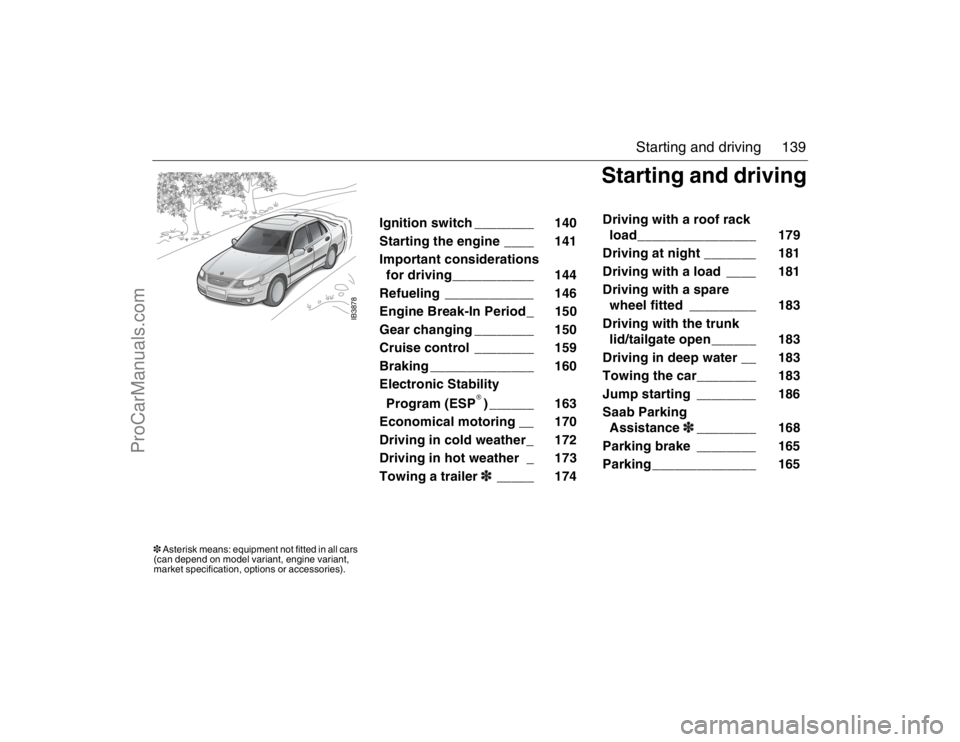
139 Starting and driving
IB3878
Starting and driving
Ignition switch ________ 140
Starting the engine ____ 141
Important considerations
for driving___________ 144
Refueling ____________ 146
Engine Break-In Period_ 150
Gear changing ________ 150
Cruise control ________ 159
Braking ______________ 160
Electronic Stability
Program (ESP
®) ______ 163
Economical motoring __ 170
Driving in cold weather_ 172
Driving in hot weather _ 173
Towing a trailer3_____ 174 Driving with a roof rack
load________________ 179
Driving at night _______ 181
Driving with a load ____ 181
Driving with a spare
wheel fitted _________ 183
Driving with the trunk
lid/tailgate open______ 183
Driving in deep water __ 183
Towing the car________ 183
Jump starting ________ 186
Saab Parking
Assistance3________ 168
Parking brake ________ 165
Parking ______________ 165
3 Asterisk means: equipment not fitted in all cars
(can depend on model variant, engine variant,
market specification, options or accessories).95_U S _M 07.book Page 139 Friday, June 9, 2006 8:58 AM
ProCarManuals.com
Page 156 of 288
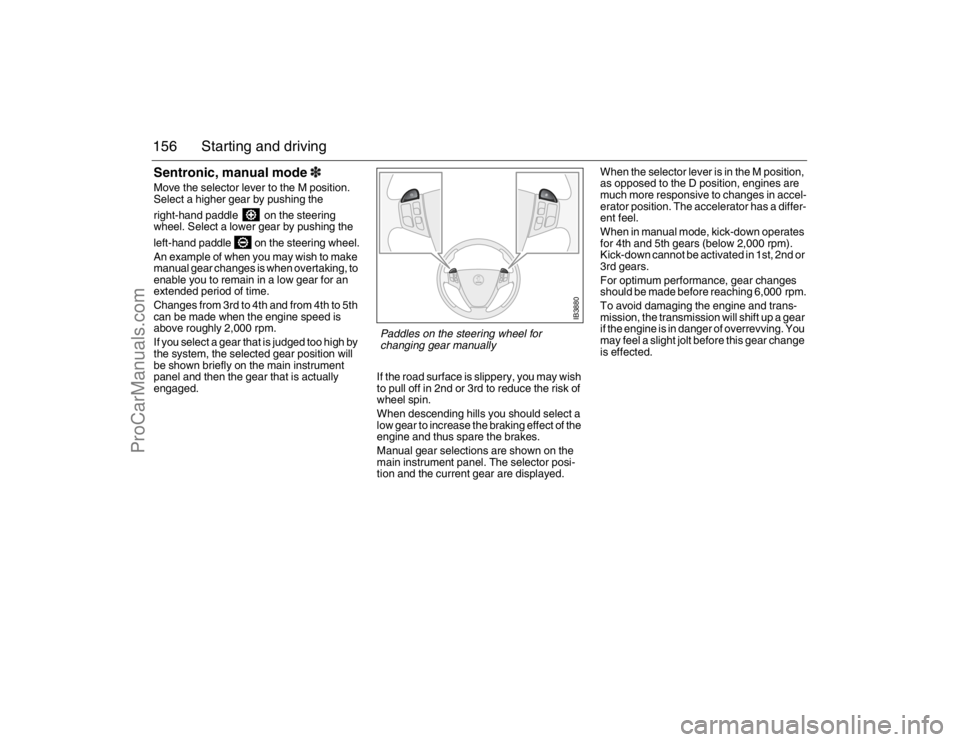
156 Starting and drivingSentronic, manual mode 3Move the selector lever to the M position.
Select a higher gear by pushing the
right-hand paddle on the steering
wheel. Select a lower gear by pushing the
left-hand paddle on the steering wheel.
An example of when you may wish to make
manual gear changes is when overtaking, to
enable you to remain in a low gear for an
extended period of time.
Changes from 3rd to 4th and from 4th to 5th
can be made when the engine speed is
above roughly 2,000 rpm.
If you select a gear that is judged too high by
the system, the selected gear position will
be shown briefly on the main instrument
panel and then the gear that is actually
engaged.If the road surface is slippery, you may wish
to pull off in 2nd or 3rd to reduce the risk of
wheel spin.
When descending hills you should select a
low gear to increase the braking effect of the
engine and thus spare the brakes.
Manual gear selections are shown on the
main instrument panel. The selector posi-
tion and the current gear are displayed.When the selector lever is in the M position,
as opposed to the D position, engines are
much more responsive to changes in accel-
erator position. The accelerator has a differ-
ent feel.
When in manual mode, kick-down operates
for 4th and 5th gears (below 2,000 rpm).
Kick-down cannot be activated in 1st, 2nd or
3rd gears.
For optimum performance, gear changes
should be made before reaching 6,000 rpm.
To avoid damaging the engine and trans-
mission, the transmission will shift up a gear
if the engine is in danger of overrevving. You
may feel a slight jolt before this gear change
is effected.
IB3880
Paddles on the steering wheel for
changing gear manually
95_U S _M 07.book Page 156 Friday, June 9, 2006 8:58 AM
ProCarManuals.com
Page 158 of 288
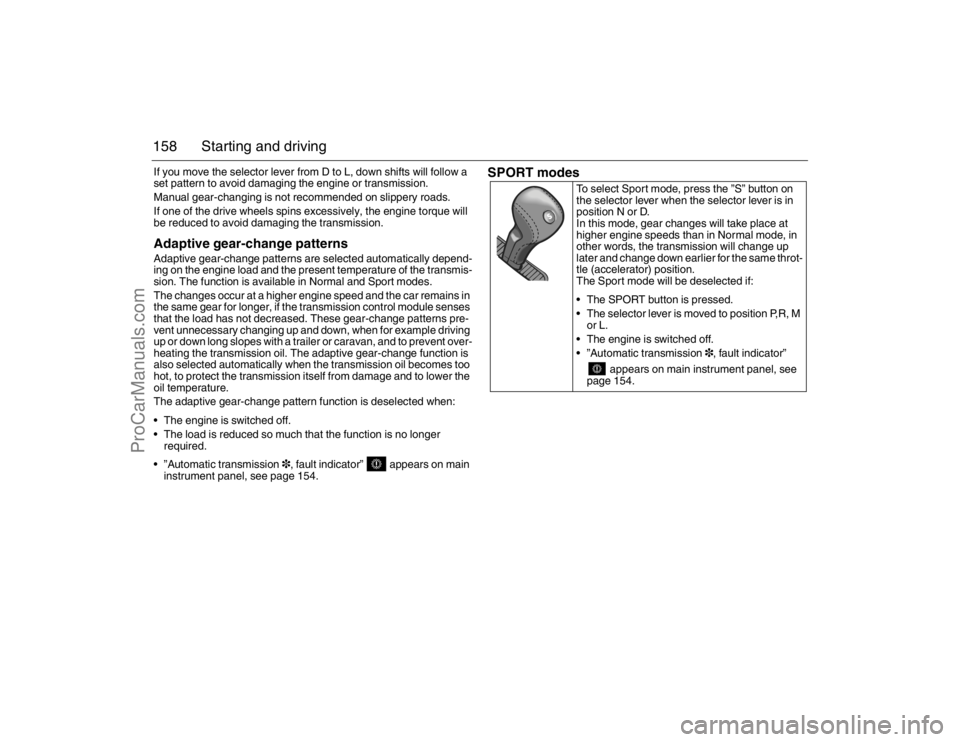
158 Starting and drivingIf you move the selector lever from D to L, down shifts will follow a
set pattern to avoid damaging the engine or transmission.
Manual gear-changing is not recommended on slippery roads.
If one of the drive wheels spins excessively, the engine torque will
be reduced to avoid damaging the transmission.Adaptive gear-change patternsAdaptive gear-change patterns are selected automatically depend-
ing on the engine load and the present temperature of the transmis-
sion. The function is available in Normal and Sport modes.
The changes occur at a higher engine speed and the car remains in
the same gear for longer, if the transmission control module senses
that the load has not decreased. These gear-change patterns pre-
vent unnecessary changing up and down, when for example driving
up or down long slopes with a trailer or caravan, and to prevent over-
heating the transmission oil. The adaptive gear-change function is
also selected automatically when the transmission oil becomes too
hot, to protect the transmission itself from damage and to lower the
oil temperature.
The adaptive gear-change pattern function is deselected when:
The engine is switched off.
The load is reduced so much that the function is no longer
required.
”Automatic transmission3, fault indicator” appears on main
instrument panel, see page 154.
SPORT modes
To select Sport mode, press the ”S” button on
the selector lever when the selector lever is in
position N or D.
In this mode, gear changes will take place at
higher engine speeds than in Normal mode, in
other words, the transmission will change up
later and change down earlier for the same throt-
tle (accelerator) position.
The Sport mode will be deselected if:
The SPORT button is pressed.
The selector lever is moved to position P,R, M
or L.
The engine is switched off.
”Automatic transmission3, fault indicator”
appears on main instrument panel, see
page 154.
95_U S _M 07.book Page 158 Friday, June 9, 2006 8:58 AM
ProCarManuals.com
Page 160 of 288
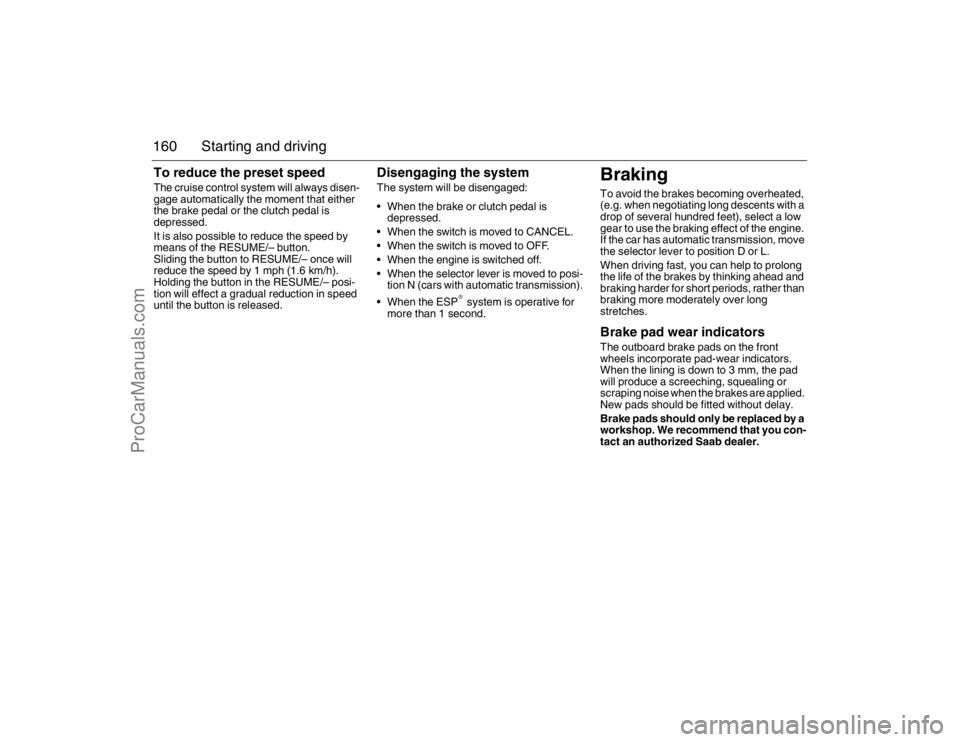
160 Starting and drivingTo reduce the preset speedThe cruise control system will always disen-
gage automatically the moment that either
the brake pedal or the clutch pedal is
depressed.
It is also possible to reduce the speed by
means of the RESUME/– button.
Sliding the button to RESUME/– once will
reduce the speed by 1 mph (1.6 km/h).
Holding the button in the RESUME/– posi-
tion will effect a gradual reduction in speed
until the button is released.
Disengaging the system The system will be disengaged:
When the brake or clutch pedal is
depressed.
When the switch is moved to CANCEL.
When the switch is moved to OFF.
When the engine is switched off.
When the selector lever is moved to posi-
tion N (cars with automatic transmission).
When the ESP
® system is operative for
more than 1 second.
BrakingTo avoid the brakes becoming overheated,
(e.g. when negotiating long descents with a
drop of several hundred feet), select a low
gear to use the braking effect of the engine.
If the car has automatic transmission, move
the selector lever to position D or L.
When driving fast, you can help to prolong
the life of the brakes by thinking ahead and
braking harder for short periods, rather than
braking more moderately over long
stretches. Brake pad wear indicatorsThe outboard brake pads on the front
wheels incorporate pad-wear indicators.
When the lining is down to 3 mm, the pad
will produce a screeching, squealing or
scraping noise when the brakes are applied.
New pads should be fitted without delay.
Brake pads should only be replaced by a
workshop. We recommend that you con-
tact an authorized Saab dealer.
95_U S _M 07.book Page 160 Friday, June 9, 2006 8:58 AM
ProCarManuals.com
Page 161 of 288
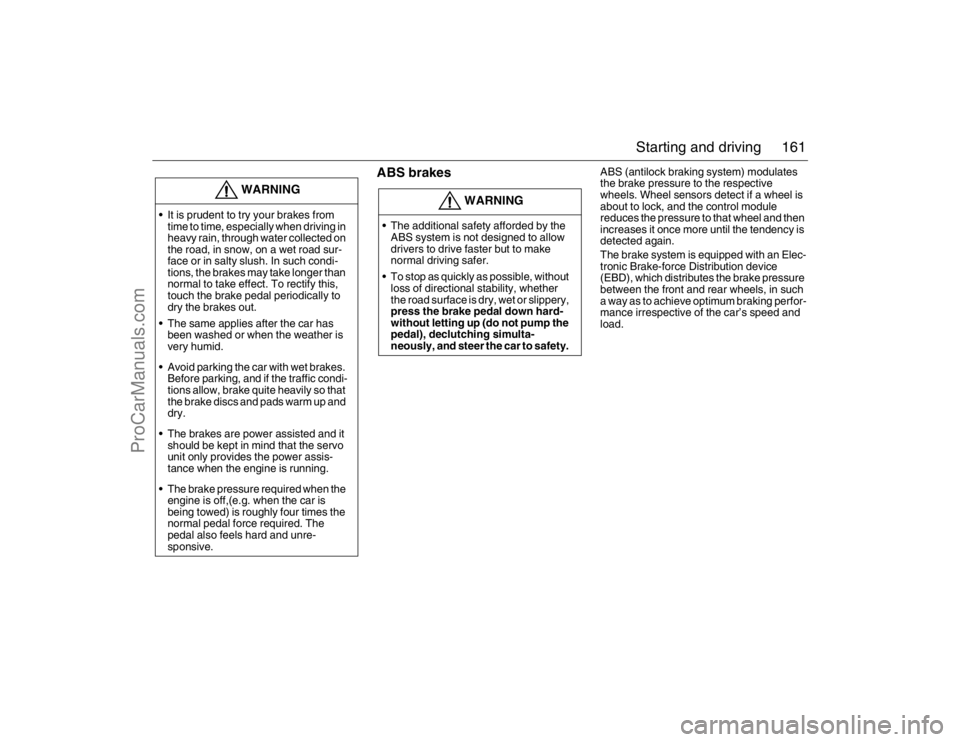
161 Starting and driving
ABS brakes
ABS (antilock braking system) modulates
the brake pressure to the respective
wheels. Wheel sensors detect if a wheel is
about to lock, and the control module
reduces the pressure to that wheel and then
increases it once more until the tendency is
detected again.
The brake system is equipped with an Elec-
tronic Brake-force Distribution device
(EBD), which distributes the brake pressure
between the front and rear wheels, in such
a way as to achieve optimum braking perfor-
mance irrespective of the car’s speed and
load.
WARNING
It is prudent to try your brakes from
time to time, especially when driving in
heavy rain, through water collected on
the road, in snow, on a wet road sur-
face or in salty slush. In such condi-
tions, the brakes may take longer than
normal to take effect. To rectify this,
touch the brake pedal periodically to
dry the brakes out.
The same applies after the car has
been washed or when the weather is
very humid.
Avoid parking the car with wet brakes.
Before parking, and if the traffic condi-
tions allow, brake quite heavily so that
the brake discs and pads warm up and
dry.
The brakes are power assisted and it
should be kept in mind that the servo
unit only provides the power assis-
tance when the engine is running.
The brake pressure required when the
engine is off,(e.g. when the car is
being towed) is roughly four times the
normal pedal force required. The
pedal also feels hard and unre-
sponsive.
WARNING
The additional safety afforded by the
ABS system is not designed to allow
drivers to drive faster but to make
normal driving safer.
To stop as quickly as possible, without
loss of directional stability, whether
the road surface is dry, wet or slippery,
press the brake pedal down hard-
without letting up (do not pump the
pedal), declutching simulta-
neously, and steer the car to safety.
95_U S _M 07.book Page 161 Friday, June 9, 2006 8:58 AM
ProCarManuals.com
Page 162 of 288
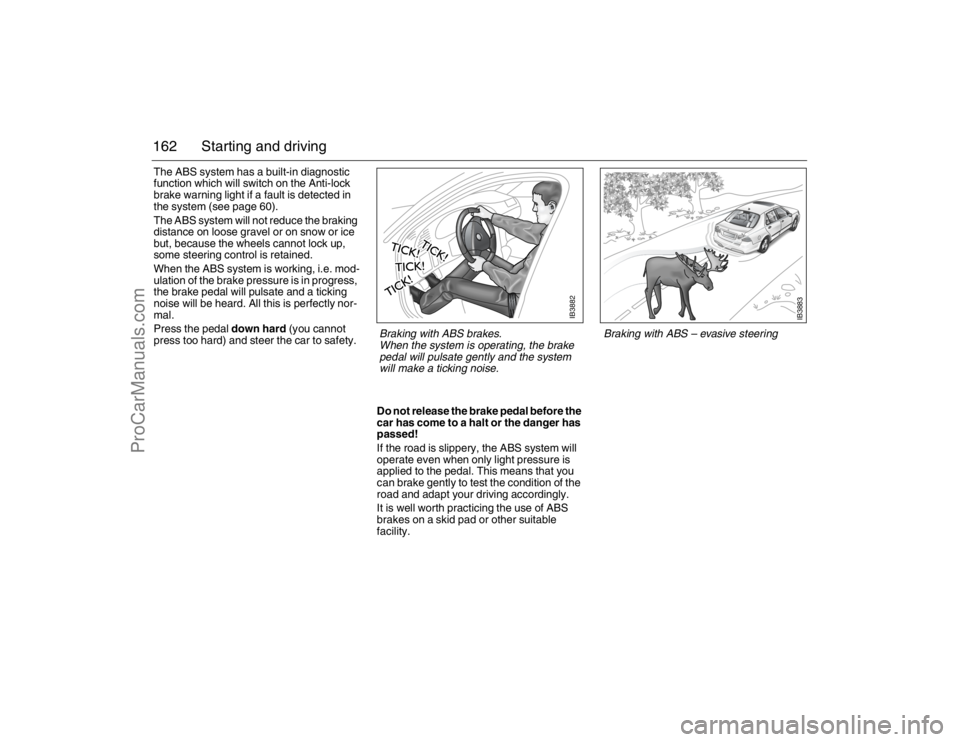
162 Starting and drivingThe ABS system has a built-in diagnostic
function which will switch on the Anti-lock
brake warning light if a fault is detected in
the system (see page 60).
The ABS system will not reduce the braking
distance on loose gravel or on snow or ice
but, because the wheels cannot lock up,
some steering control is retained.
When the ABS system is working, i.e. mod-
ulation of the brake pressure is in progress,
the brake pedal will pulsate and a ticking
noise will be heard. All this is perfectly nor-
mal.
Press the pedal down hard (you cannot
press too hard) and steer the car to safety.
Do not release the brake pedal before the
car has come to a halt or the danger has
passed!
If the road is slippery, the ABS system will
operate even when only light pressure is
applied to the pedal. This means that you
can brake gently to test the condition of the
road and adapt your driving accordingly.
It is well worth practicing the use of ABS
brakes on a skid pad or other suitable
facility.
IB3882
Braking with ABS brakes.
When the system is operating, the brake
pedal will pulsate gently and the system
will make a ticking noise.
IB3883
Braking with ABS – evasive steering
95_U S _M 07.book Page 162 Friday, June 9, 2006 8:58 AM
ProCarManuals.com
Page 163 of 288
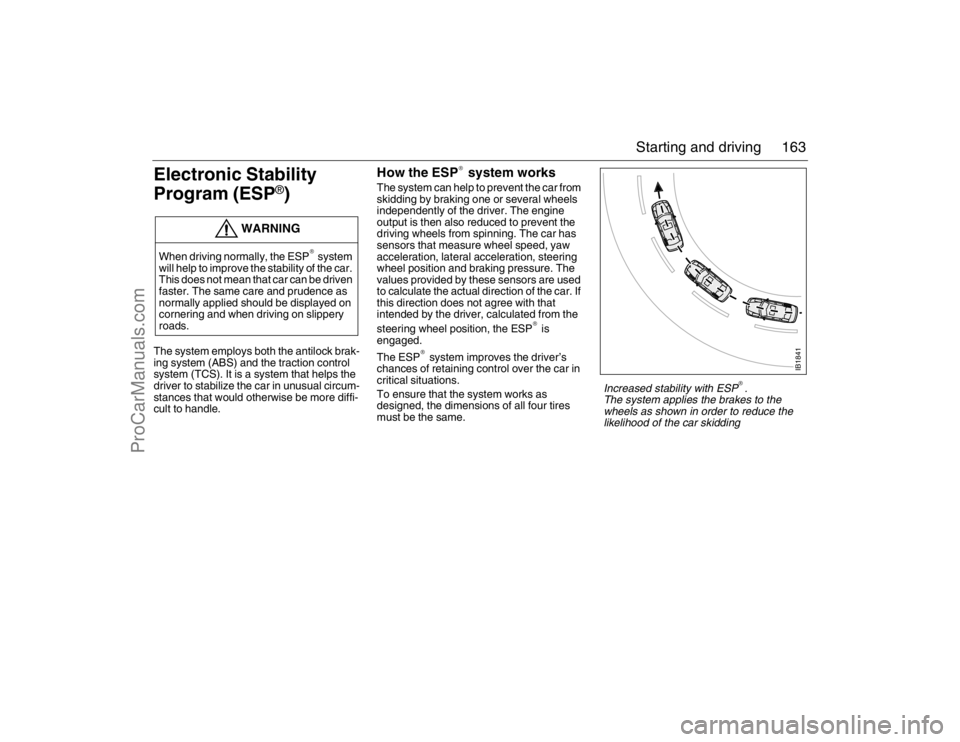
163 Starting and driving
Electronic Stability
Program (ESP
®)
The system employs both the antilock brak-
ing system (ABS) and the traction control
system (TCS). It is a system that helps the
driver to stabilize the car in unusual circum-
stances that would otherwise be more diffi-
cult to handle.
How the ESP
® system works
The system can help to prevent the car from
skidding by braking one or several wheels
independently of the driver. The engine
output is then also reduced to prevent the
driving wheels from spinning. The car has
sensors that measure wheel speed, yaw
acceleration, lateral acceleration, steering
wheel position and braking pressure. The
values provided by these sensors are used
to calculate the actual direction of the car. If
this direction does not agree with that
intended by the driver, calculated from the
steering wheel position, the ESP
® is
engaged.
The ESP
® system improves the driver’s
chances of retaining control over the car in
critical situations.
To ensure that the system works as
designed, the dimensions of all four tires
must be the same.
WARNING
When driving normally, the ESP
® system
will help to improve the stability of the car.
This does not mean that car can be driven
faster. The same care and prudence as
normally applied should be displayed on
cornering and when driving on slippery
roads.
IB1841
Increased stability with ESP
®.
The system applies the brakes to the
wheels as shown in order to reduce the
likelihood of the car skidding
95_U S _M 07.book Page 163 Friday, June 9, 2006 8:58 AM
ProCarManuals.com