SAAB 9-7X 2009 Owners Manual
Manufacturer: SAAB, Model Year: 2009, Model line: 9-7X, Model: SAAB 9-7X 2009Pages: 424, PDF Size: 2.75 MB
Page 171 of 424

DIC Vehicle Customization
Your vehicle may have customization capabilities that
allow you to program some features to one setting
based on your preference. All of the customizable
options listed may not be available on your vehicle.
Only the options available display on the Driver
Information Center (DIC).
The default settings for the customization features were
set when your vehicle left the factory, but may have
been changed from their default state since then.
To change feature preferences, make sure the ignition
is on and the vehicle is in P (Park). To avoid excessive
drain on the battery, it is recommended that the
headlamps are turned off.
Press
qto scroll through the available customizable
options.
After pressing
q, VEHICLE SETTINGS momentarily
displays before going to a customization option.
Lock Doors
Pressquntil LOCK DOORS: IN GEAR appears in
the display. To select your preference for automatic
locking, press
rwhile LOCK DOORS: IN GEAR is
displayed on the DIC. Pressing
rwill scroll through
the following settings:
LOCK DOORS: IN GEAR (default):The doors will lock
when the vehicle is shifted out of P (Park).
LOCK DOORS: WITH SPEED:The doors will lock
when the vehicle speed is above 8 mph (13 km/h) for
three seconds.
To select a setting and move on to the next feature,
press
qwhile the desired setting is displayed on
the DIC.
SeeProgrammable Automatic Door Locks on page 2-9
for more information.
3-51
ProCarManuals.com
Page 172 of 424
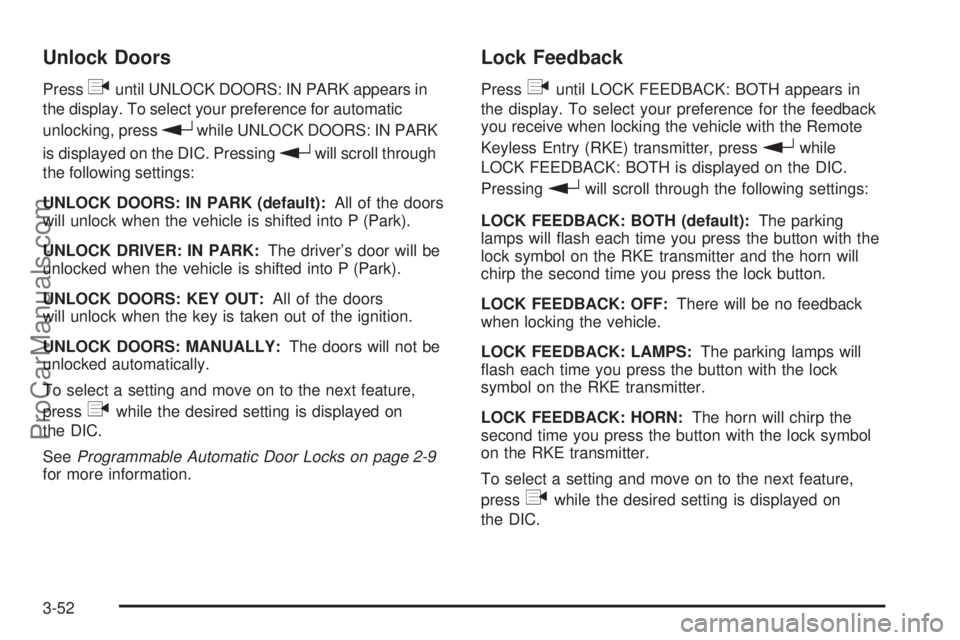
Unlock Doors
Pressquntil UNLOCK DOORS: IN PARK appears in
the display. To select your preference for automatic
unlocking, press
rwhile UNLOCK DOORS: IN PARK
is displayed on the DIC. Pressing
rwill scroll through
the following settings:
UNLOCK DOORS: IN PARK (default):All of the doors
will unlock when the vehicle is shifted into P (Park).
UNLOCK DRIVER: IN PARK:The driver’s door will be
unlocked when the vehicle is shifted into P (Park).
UNLOCK DOORS: KEY OUT:All of the doors
will unlock when the key is taken out of the ignition.
UNLOCK DOORS: MANUALLY:The doors will not be
unlocked automatically.
To select a setting and move on to the next feature,
press
qwhile the desired setting is displayed on
the DIC.
SeeProgrammable Automatic Door Locks on page 2-9
for more information.
Lock Feedback
Pressquntil LOCK FEEDBACK: BOTH appears in
the display. To select your preference for the feedback
you receive when locking the vehicle with the Remote
Keyless Entry (RKE) transmitter, press
rwhile
LOCK FEEDBACK: BOTH is displayed on the DIC.
Pressing
rwill scroll through the following settings:
LOCK FEEDBACK: BOTH (default):The parking
lamps will �ash each time you press the button with the
lock symbol on the RKE transmitter and the horn will
chirp the second time you press the lock button.
LOCK FEEDBACK: OFF:There will be no feedback
when locking the vehicle.
LOCK FEEDBACK: LAMPS:The parking lamps will
�ash each time you press the button with the lock
symbol on the RKE transmitter.
LOCK FEEDBACK: HORN:The horn will chirp the
second time you press the button with the lock symbol
on the RKE transmitter.
To select a setting and move on to the next feature,
press
qwhile the desired setting is displayed on
the DIC.
3-52
ProCarManuals.com
Page 173 of 424
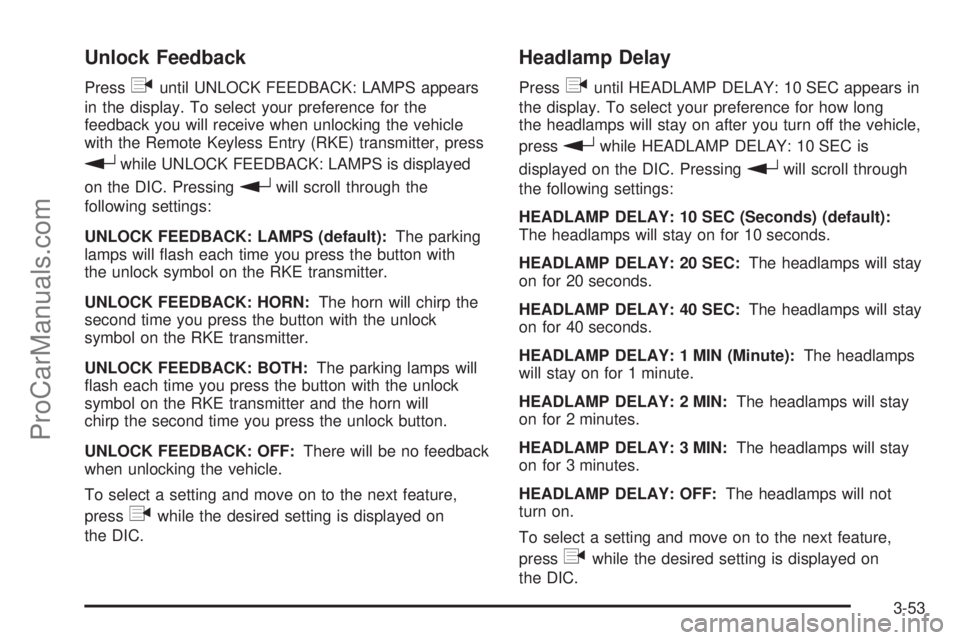
Unlock Feedback
Pressquntil UNLOCK FEEDBACK: LAMPS appears
in the display. To select your preference for the
feedback you will receive when unlocking the vehicle
with the Remote Keyless Entry (RKE) transmitter, press
rwhile UNLOCK FEEDBACK: LAMPS is displayed
on the DIC. Pressing
rwill scroll through the
following settings:
UNLOCK FEEDBACK: LAMPS (default):The parking
lamps will �ash each time you press the button with
the unlock symbol on the RKE transmitter.
UNLOCK FEEDBACK: HORN:The horn will chirp the
second time you press the button with the unlock
symbol on the RKE transmitter.
UNLOCK FEEDBACK: BOTH:The parking lamps will
�ash each time you press the button with the unlock
symbol on the RKE transmitter and the horn will
chirp the second time you press the unlock button.
UNLOCK FEEDBACK: OFF:There will be no feedback
when unlocking the vehicle.
To select a setting and move on to the next feature,
press
qwhile the desired setting is displayed on
the DIC.
Headlamp Delay
Pressquntil HEADLAMP DELAY: 10 SEC appears in
the display. To select your preference for how long
the headlamps will stay on after you turn off the vehicle,
press
rwhile HEADLAMP DELAY: 10 SEC is
displayed on the DIC. Pressing
rwill scroll through
the following settings:
HEADLAMP DELAY: 10 SEC (Seconds) (default):
The headlamps will stay on for 10 seconds.
HEADLAMP DELAY: 20 SEC:The headlamps will stay
on for 20 seconds.
HEADLAMP DELAY: 40 SEC:The headlamps will stay
on for 40 seconds.
HEADLAMP DELAY: 1 MIN (Minute):The headlamps
will stay on for 1 minute.
HEADLAMP DELAY: 2 MIN:The headlamps will stay
on for 2 minutes.
HEADLAMP DELAY: 3 MIN:The headlamps will stay
on for 3 minutes.
HEADLAMP DELAY: OFF:The headlamps will not
turn on.
To select a setting and move on to the next feature,
press
qwhile the desired setting is displayed on
the DIC.
3-53
ProCarManuals.com
Page 174 of 424
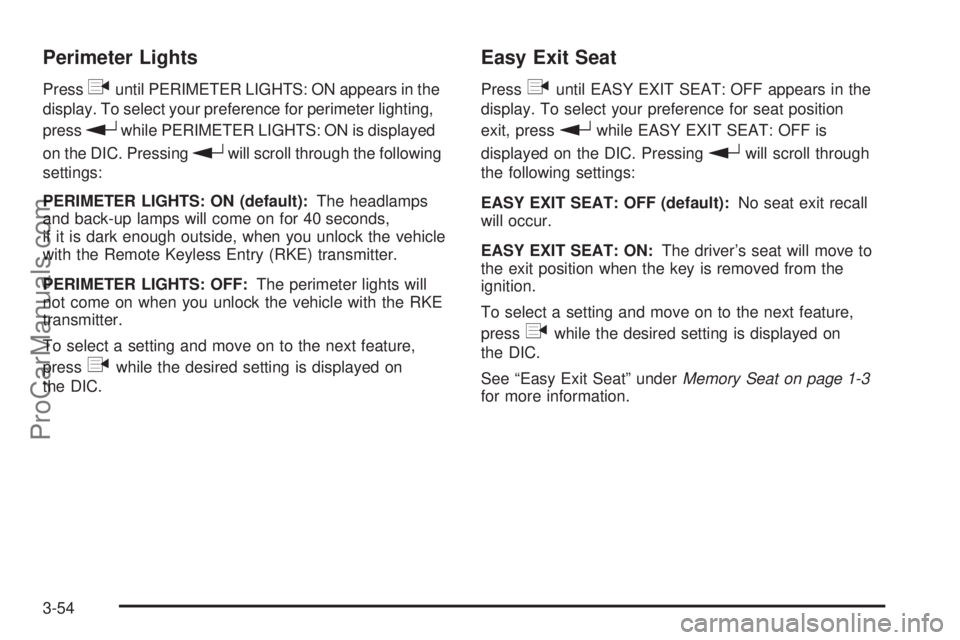
Perimeter Lights
Pressquntil PERIMETER LIGHTS: ON appears in the
display. To select your preference for perimeter lighting,
press
rwhile PERIMETER LIGHTS: ON is displayed
on the DIC. Pressing
rwill scroll through the following
settings:
PERIMETER LIGHTS: ON (default):The headlamps
and back-up lamps will come on for 40 seconds,
if it is dark enough outside, when you unlock the vehicle
with the Remote Keyless Entry (RKE) transmitter.
PERIMETER LIGHTS: OFF:The perimeter lights will
not come on when you unlock the vehicle with the RKE
transmitter.
To select a setting and move on to the next feature,
press
qwhile the desired setting is displayed on
the DIC.
Easy Exit Seat
Pressquntil EASY EXIT SEAT: OFF appears in the
display. To select your preference for seat position
exit, press
rwhile EASY EXIT SEAT: OFF is
displayed on the DIC. Pressing
rwill scroll through
the following settings:
EASY EXIT SEAT: OFF (default):No seat exit recall
will occur.
EASY EXIT SEAT: ON:The driver’s seat will move to
the exit position when the key is removed from the
ignition.
To select a setting and move on to the next feature,
press
qwhile the desired setting is displayed on
the DIC.
See “Easy Exit Seat” underMemory Seat on page 1-3
for more information.
3-54
ProCarManuals.com
Page 175 of 424
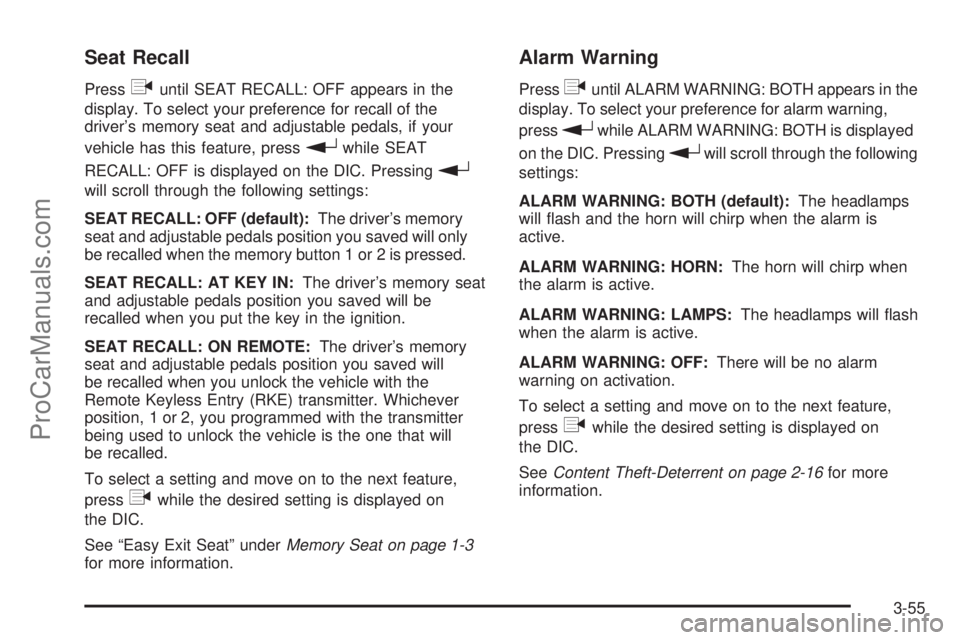
Seat Recall
Pressquntil SEAT RECALL: OFF appears in the
display. To select your preference for recall of the
driver’s memory seat and adjustable pedals, if your
vehicle has this feature, press
rwhile SEAT
RECALL: OFF is displayed on the DIC. Pressing
r
will scroll through the following settings:
SEAT RECALL: OFF (default):The driver’s memory
seat and adjustable pedals position you saved will only
be recalled when the memory button 1 or 2 is pressed.
SEAT RECALL: AT KEY IN:The driver’s memory seat
and adjustable pedals position you saved will be
recalled when you put the key in the ignition.
SEAT RECALL: ON REMOTE:The driver’s memory
seat and adjustable pedals position you saved will
be recalled when you unlock the vehicle with the
Remote Keyless Entry (RKE) transmitter. Whichever
position, 1 or 2, you programmed with the transmitter
being used to unlock the vehicle is the one that will
be recalled.
To select a setting and move on to the next feature,
press
qwhile the desired setting is displayed on
the DIC.
See “Easy Exit Seat” underMemory Seat on page 1-3
for more information.
Alarm Warning
Pressquntil ALARM WARNING: BOTH appears in the
display. To select your preference for alarm warning,
press
rwhile ALARM WARNING: BOTH is displayed
on the DIC. Pressing
rwill scroll through the following
settings:
ALARM WARNING: BOTH (default):The headlamps
will �ash and the horn will chirp when the alarm is
active.
ALARM WARNING: HORN:The horn will chirp when
the alarm is active.
ALARM WARNING: LAMPS:The headlamps will �ash
when the alarm is active.
ALARM WARNING: OFF:There will be no alarm
warning on activation.
To select a setting and move on to the next feature,
press
qwhile the desired setting is displayed on
the DIC.
SeeContent Theft-Deterrent on page 2-16for more
information.
3-55
ProCarManuals.com
Page 176 of 424
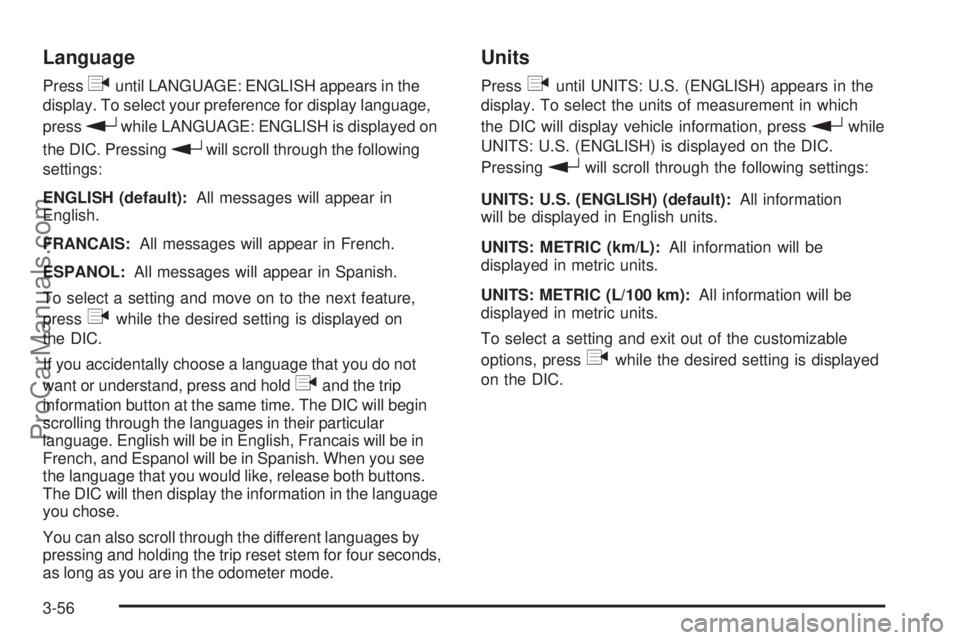
Language
Pressquntil LANGUAGE: ENGLISH appears in the
display. To select your preference for display language,
press
rwhile LANGUAGE: ENGLISH is displayed on
the DIC. Pressing
rwill scroll through the following
settings:
ENGLISH (default):All messages will appear in
English.
FRANCAIS:All messages will appear in French.
ESPANOL:All messages will appear in Spanish.
To select a setting and move on to the next feature,
press
qwhile the desired setting is displayed on
the DIC.
If you accidentally choose a language that you do not
want or understand, press and hold
qand the trip
information button at the same time. The DIC will begin
scrolling through the languages in their particular
language. English will be in English, Francais will be in
French, and Espanol will be in Spanish. When you see
the language that you would like, release both buttons.
The DIC will then display the information in the language
you chose.
You can also scroll through the different languages by
pressing and holding the trip reset stem for four seconds,
as long as you are in the odometer mode.
Units
Pressquntil UNITS: U.S. (ENGLISH) appears in the
display. To select the units of measurement in which
the DIC will display vehicle information, press
rwhile
UNITS: U.S. (ENGLISH) is displayed on the DIC.
Pressing
rwill scroll through the following settings:
UNITS: U.S. (ENGLISH) (default):All information
will be displayed in English units.
UNITS: METRIC (km/L):All information will be
displayed in metric units.
UNITS: METRIC (L/100 km):All information will be
displayed in metric units.
To select a setting and exit out of the customizable
options, press
qwhile the desired setting is displayed
on the DIC.
3-56
ProCarManuals.com
Page 177 of 424
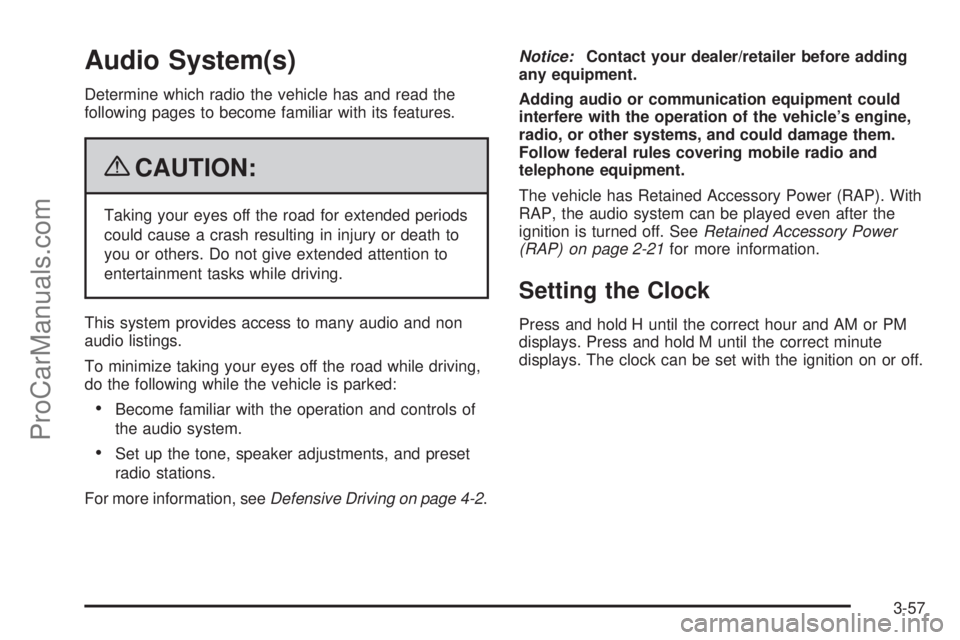
Audio System(s)
Determine which radio the vehicle has and read the
following pages to become familiar with its features.
{CAUTION:
Taking your eyes off the road for extended periods
could cause a crash resulting in injury or death to
you or others. Do not give extended attention to
entertainment tasks while driving.
This system provides access to many audio and non
audio listings.
To minimize taking your eyes off the road while driving,
do the following while the vehicle is parked:
Become familiar with the operation and controls of
the audio system.
Set up the tone, speaker adjustments, and preset
radio stations.
For more information, seeDefensive Driving on page 4-2.Notice:Contact your dealer/retailer before adding
any equipment.
Adding audio or communication equipment could
interfere with the operation of the vehicle’s engine,
radio, or other systems, and could damage them.
Follow federal rules covering mobile radio and
telephone equipment.
The vehicle has Retained Accessory Power (RAP). With
RAP, the audio system can be played even after the
ignition is turned off. SeeRetained Accessory Power
(RAP) on page 2-21for more information.
Setting the Clock
Press and hold H until the correct hour and AM or PM
displays. Press and hold M until the correct minute
displays. The clock can be set with the ignition on or off.
3-57
ProCarManuals.com
Page 178 of 424
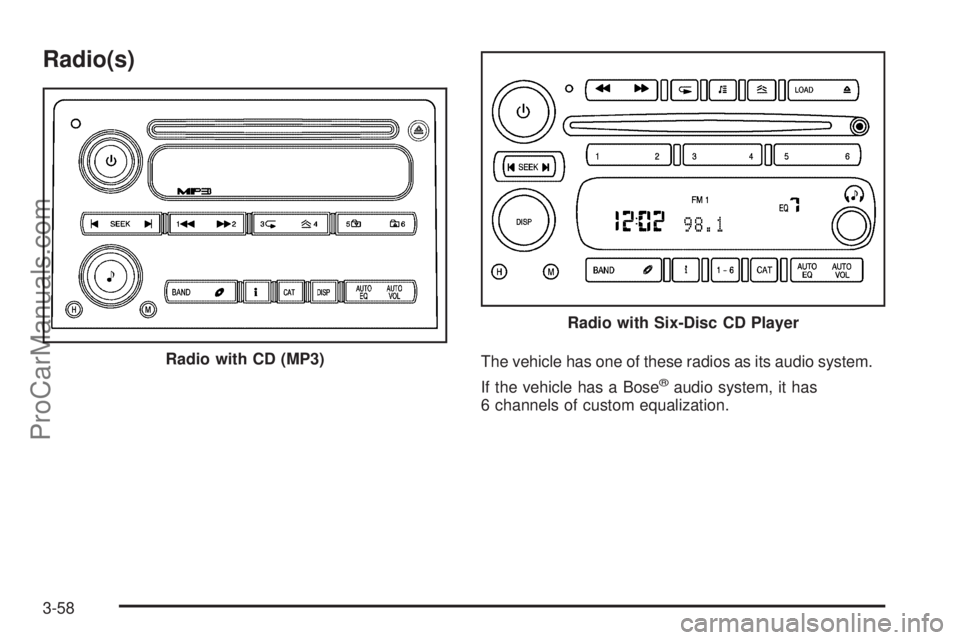
Radio(s)
The vehicle has one of these radios as its audio system.
If the vehicle has a Bose
®audio system, it has
6 channels of custom equalization. Radio with CD (MP3)
Radio with Six-Disc CD Player
3-58
ProCarManuals.com
Page 179 of 424

XM™ Satellite Radio Service
XM is a satellite radio service that is based in the
48 contiguous United States and 10 Canadian
provinces. XM Satellite Radio has a wide variety
of programming and commercial-free music,
coast-to-coast, and in digital-quality sound. During your
trial or when you subscribe, you will get unlimited
access to XM Radio Online for when you are not in
the vehicle. A service fee is required to receive the
XM service. For more information, contact XM at
xmradio.com or call 1-800-929-2100 in the U.S. and
xmradio.ca or call 1-877-438-9677 in Canada.
Playing the Radio
P
(Power/Volume):Press to turn the system on
and off.
Turn to increase or to decrease the volume.
DISP (Display):Press to display the time, while the
ignition is turned off.For XM, press the DISP button while in XM mode to
retrieve four different categories of information related
to the current song or channel: Artist, Song Title,
Category or PTY, Channel Number/Channel Name.
To change the default on the display, press the DISP
button until the desired option displays, then hold
this knob for two seconds. One beep sounds and the
selected display becomes the default.
AUTO VOL (Automatic Volume):With automatic
volume, the audio system adjusts automatically to make
up for road and wind noise while driving by increasing
the volume as vehicle speed increases.
Set the volume at the desired level. Press this button to
select LOW, MEDIUM, or HIGH. AVOL, or depending
on the radio, MIN, MED, or MAX. AUTO VOL. Each
higher setting provides more volume compensation at
faster vehicle speeds. The volume level should always
sound the same while driving. NONE displays if the
radio cannot determine the vehicle speed. To turn
automatic volume off, press this button until AVOL OFF
(automatic volume off) displays.
3-59
ProCarManuals.com
Page 180 of 424
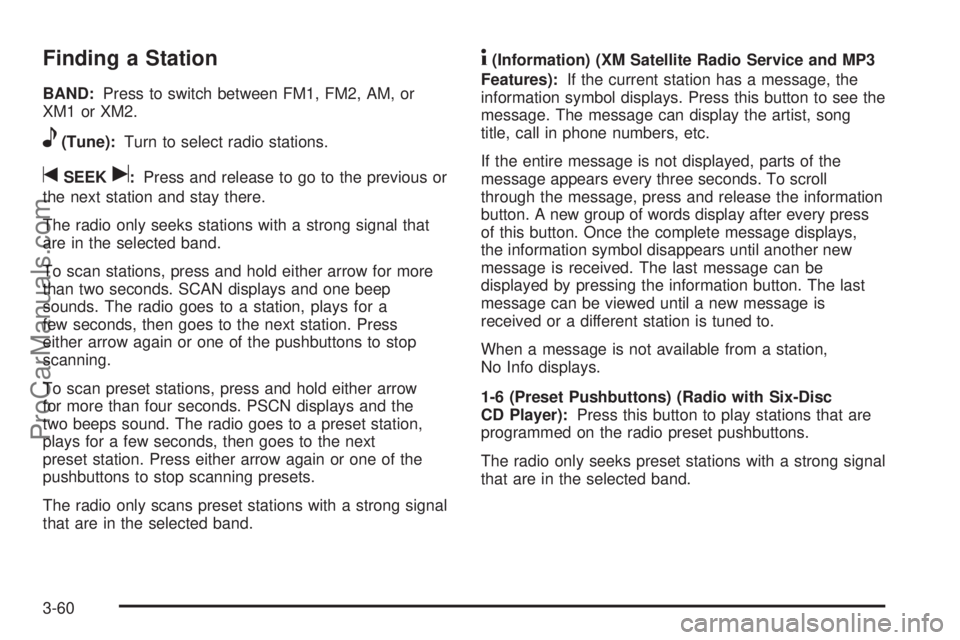
Finding a Station
BAND:Press to switch between FM1, FM2, AM, or
XM1orXM2.
e(Tune):Turn to select radio stations.
tSEEKu:Press and release to go to the previous or
the next station and stay there.
The radio only seeks stations with a strong signal that
are in the selected band.
To scan stations, press and hold either arrow for more
than two seconds. SCAN displays and one beep
sounds. The radio goes to a station, plays for a
few seconds, then goes to the next station. Press
either arrow again or one of the pushbuttons to stop
scanning.
To scan preset stations, press and hold either arrow
for more than four seconds. PSCN displays and the
two beeps sound. The radio goes to a preset station,
plays for a few seconds, then goes to the next
preset station. Press either arrow again or one of the
pushbuttons to stop scanning presets.
The radio only scans preset stations with a strong signal
that are in the selected band.
4(Information) (XM Satellite Radio Service and MP3
Features):If the current station has a message, the
information symbol displays. Press this button to see the
message. The message can display the artist, song
title, call in phone numbers, etc.
If the entire message is not displayed, parts of the
message appears every three seconds. To scroll
through the message, press and release the information
button. A new group of words display after every press
of this button. Once the complete message displays,
the information symbol disappears until another new
message is received. The last message can be
displayed by pressing the information button. The last
message can be viewed until a new message is
received or a different station is tuned to.
When a message is not available from a station,
No Info displays.
1-6 (Preset Pushbuttons) (Radio with Six-Disc
CD Player):Press this button to play stations that are
programmed on the radio preset pushbuttons.
The radio only seeks preset stations with a strong signal
that are in the selected band.
3-60
ProCarManuals.com