engine SATURN ASTRA 2008 Owners Manual
[x] Cancel search | Manufacturer: SATURN, Model Year: 2008, Model line: ASTRA, Model: SATURN ASTRA 2008Pages: 304, PDF Size: 1.92 MB
Page 68 of 304

This device complies with RSS-210
of Industry Canada. Operation is
subject to the following two
conditions:
1. This device may not cause
interference.
2. This device must accept any
interference received, including
interference that may cause
undesired operation of the
device.
Changes or modi�cations to this
system by other than an authorized
service facility could void
authorization to use this equipment.
Immobilizer Operation
This vehicle has a passive
theft-deterrent system.
The system is automatically armed
when the key is removed from
the ignition.The system is automatically
disarmed when the key is turned to
ON/RUN.
You do not have to manually arm or
disarm the system.
The service vehicle soon light,
located in the instrument panel
cluster, comes on if there is
a problem with arming or disarming
the theft-deterrent system.
The key uses a transponder that
matches an immobilizer control unit
in the vehicle. Only the correct
key starts the vehicle.
When starting the vehicle, the
service vehicle soon light comes on
brie�y when the ignition is turned on.If the engine does not start and the
service vehicle soon light �ashes
there is a problem with the system.
Turn the ignition off and try again.
If the engine still does not start and
the service vehicle soon light
continues to �ash, try another key.
If the engine still does not start
with the other key, the vehicle needs
service. If the vehicle does start,
the �rst key may be damaged.
See your dealer/retailer who can
service the theft-deterrent system
and have a new key made.
In an emergency, contact Roadside
Service. SeeRoadside Assistance
Program on page 11-5.
Do not leave the key or device that
disarms or deactivates the theft
deterrent system in the vehicle.
2-8 Keys, Doors and Windows
ProCarManuals.com
Page 77 of 304
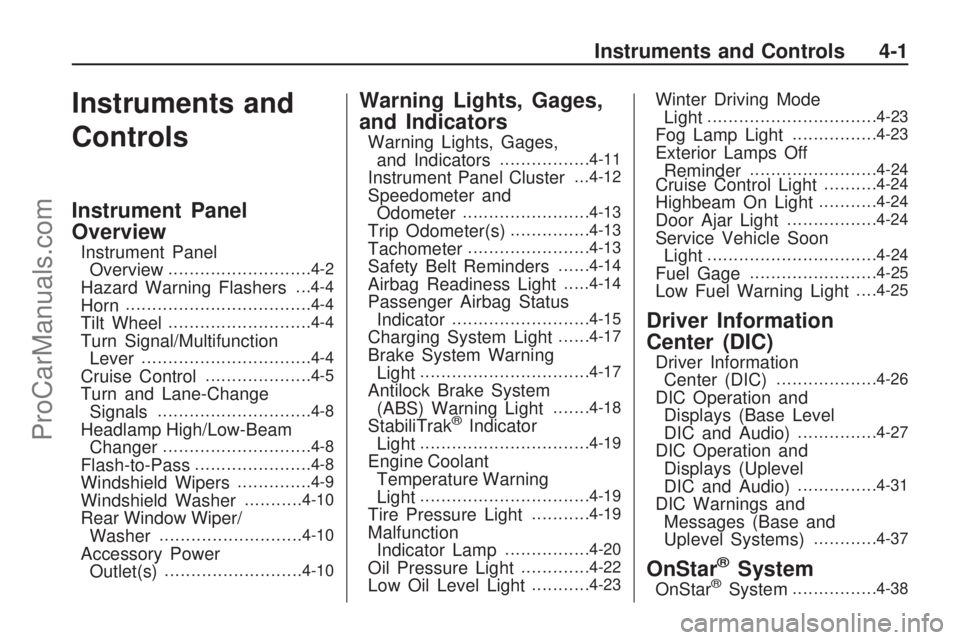
Instruments and
Controls
Instrument Panel
Overview
Instrument Panel
Overview...........................4-2
Hazard Warning Flashers. . .4-4
Horn...................................4-4
Tilt Wheel...........................4-4
Turn Signal/Multifunction
Lever................................4-4
Cruise Control....................4-5
Turn and Lane-Change
Signals.............................4-8
Headlamp High/Low-Beam
Changer............................4-8
Flash-to-Pass......................4-8
Windshield Wipers..............4-9
Windshield Washer...........4-10
Rear Window Wiper/
Washer...........................4-10
Accessory Power
Outlet(s)..........................4-10
Warning Lights, Gages,
and Indicators
Warning Lights, Gages,
and Indicators.................4-11
Instrument Panel Cluster. . .4-12
Speedometer and
Odometer........................4-13
Trip Odometer(s)...............4-13
Tachometer.......................4-13
Safety Belt Reminders......4-14
Airbag Readiness Light.....4-14
Passenger Airbag Status
Indicator..........................4-15
Charging System Light......4-17
Brake System Warning
Light................................4-17
Antilock Brake System
(ABS) Warning Light.......4-18
StabiliTrak®Indicator
Light................................4-19
Engine Coolant
Temperature Warning
Light
................................4-19
Tire Pressure Light...........4-19
Malfunction
Indicator Lamp................4-20
Oil Pressure Light.............4-22
Low Oil Level Light...........4-23
Winter Driving Mode
Light................................4-23
Fog Lamp Light................4-23
Exterior Lamps Off
Reminder........................4-24Cruise Control Light..........4-24
Highbeam On Light...........4-24
Door Ajar Light.................4-24
Service Vehicle Soon
Light................................4-24
Fuel Gage........................4-25
Low Fuel Warning Light. . . .4-25
Driver Information
Center (DIC)
Driver Information
Center (DIC)...................4-26
DIC Operation and
Displays (Base Level
DIC and Audio)
...............4-27
DIC Operation and
Displays (Uplevel
DIC and Audio)
...............4-31
DIC Warnings and
Messages (Base and
Uplevel Systems)
............4-37
OnStar®System
OnStar®System................4-38
Instruments and Controls 4-1
ProCarManuals.com
Page 87 of 304

Notice:Adding any electrical
equipment to your vehicle
may damage it or keep other
components from working as they
should. The repairs would not be
covered by your warranty. Check
with your dealer/retailer before
adding electrical equipment.
When adding electrical equipment,
be sure to follow the installation
instructions included with the
equipment.
Notice:Improper use of the
power outlet can cause damage
not covered by your warranty.
Do not hang any type of
accessory or accessory bracket
from the plug because the
power outlets are designed for
accessory power plugs only.Warning Lights,
Gages, and Indicators
This section describes the warning
lights and gages on the vehicle.
Warning lights and gages can signal
that something is wrong before it
becomes serious enough to cause
an expensive repair or replacement.
Paying attention to the warning lights
and gages could prevent injury.
Warning lights come on when there
may be or is a problem with one
of the vehicle’s functions. Some
warning lights come on brie�y when
the engine is started to indicate they
are working.Gages can indicate when there may
be or is a problem with one of the
vehicle’s functions. Often gages
and warning lights work together
to indicate a problem with the
vehicle.
When one of the warning lights
comes on and stays on while
driving, or when one of the gages
shows there may be a problem,
check the section that explains
what to do. Follow this manual’s
advice. Waiting to do repairs can
be costly and even dangerous.
Instruments and Controls 4-11
ProCarManuals.com
Page 89 of 304
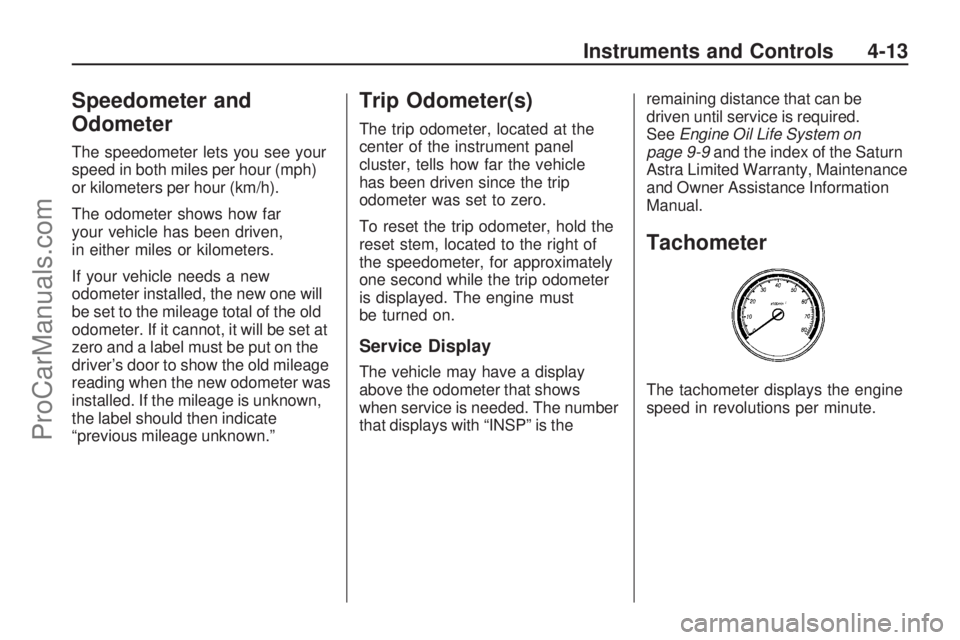
Speedometer and
Odometer
The speedometer lets you see your
speed in both miles per hour (mph)
or kilometers per hour (km/h).
The odometer shows how far
your vehicle has been driven,
in either miles or kilometers.
If your vehicle needs a new
odometer installed, the new one will
be set to the mileage total of the old
odometer. If it cannot, it will be set at
zero and a label must be put on the
driver’s door to show the old mileage
reading when the new odometer was
installed. If the mileage is unknown,
the label should then indicate
“previous mileage unknown.”
Trip Odometer(s)
The trip odometer, located at the
center of the instrument panel
cluster, tells how far the vehicle
has been driven since the trip
odometer was set to zero.
To reset the trip odometer, hold the
reset stem, located to the right of
the speedometer, for approximately
one second while the trip odometer
is displayed. The engine must
be turned on.
Service Display
The vehicle may have a display
above the odometer that shows
when service is needed. The number
that displays with “INSP” is theremaining distance that can be
driven until service is required.
SeeEngine Oil Life System on
page 9-9and the index of the Saturn
Astra Limited Warranty, Maintenance
and Owner Assistance Information
Manual.
Tachometer
The tachometer displays the engine
speed in revolutions per minute.
Instruments and Controls 4-13
ProCarManuals.com
Page 90 of 304
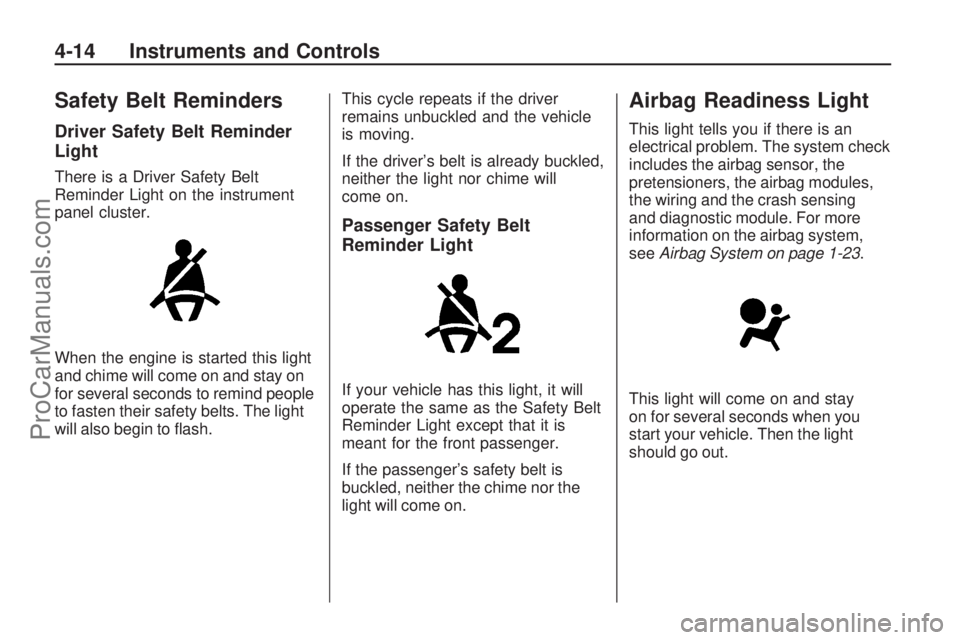
Safety Belt Reminders
Driver Safety Belt Reminder
Light
There is a Driver Safety Belt
Reminder Light on the instrument
panel cluster.
When the engine is started this light
and chime will come on and stay on
for several seconds to remind people
to fasten their safety belts. The light
will also begin to �ash.This cycle repeats if the driver
remains unbuckled and the vehicle
is moving.
If the driver’s belt is already buckled,
neither the light nor chime will
come on.
Passenger Safety Belt
Reminder Light
If your vehicle has this light, it will
operate the same as the Safety Belt
Reminder Light except that it is
meant for the front passenger.
If the passenger’s safety belt is
buckled, neither the chime nor the
light will come on.
Airbag Readiness Light
This light tells you if there is an
electrical problem. The system check
includes the airbag sensor, the
pretensioners, the airbag modules,
the wiring and the crash sensing
and diagnostic module. For more
information on the airbag system,
seeAirbag System on page 1-23.
This light will come on and stay
on for several seconds when you
start your vehicle. Then the light
should go out.
4-14 Instruments and Controls
ProCarManuals.com
Page 93 of 304
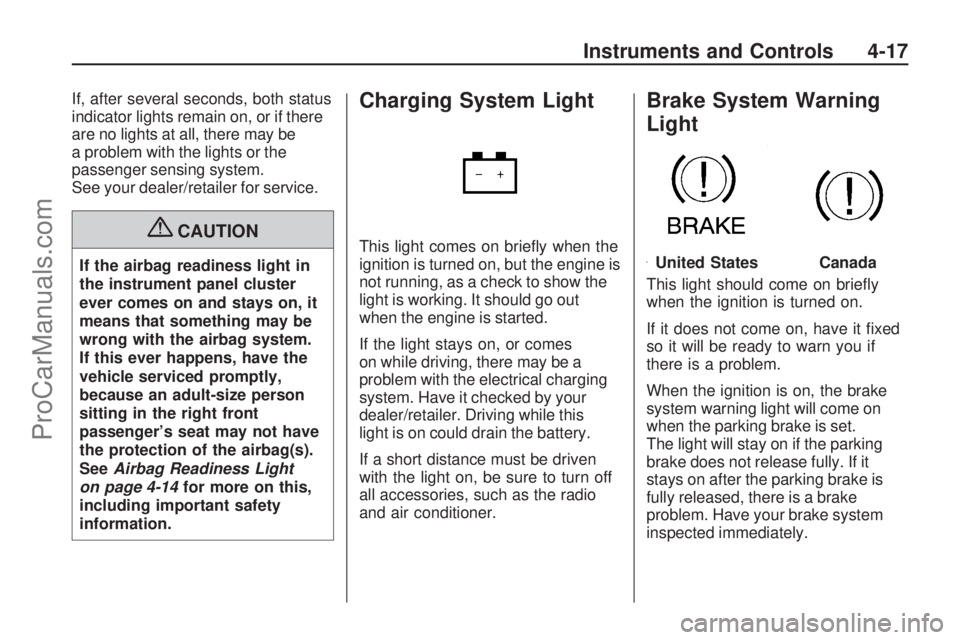
If, after several seconds, both status
indicator lights remain on, or if there
are no lights at all, there may be
a problem with the lights or the
passenger sensing system.
See your dealer/retailer for service.
{CAUTION
If the airbag readiness light in
the instrument panel cluster
ever comes on and stays on, it
means that something may be
wrong with the airbag system.
If this ever happens, have the
vehicle serviced promptly,
because an adult-size person
sitting in the right front
passenger’s seat may not have
the protection of the airbag(s).
SeeAirbag Readiness Light
on page 4-14for more on this,
including important safety
information.
Charging System Light
This light comes on brie�y when the
ignition is turned on, but the engine is
not running, as a check to show the
light is working. It should go out
when the engine is started.
If the light stays on, or comes
on while driving, there may be a
problem with the electrical charging
system. Have it checked by your
dealer/retailer. Driving while this
light is on could drain the battery.
If a short distance must be driven
with the light on, be sure to turn off
all accessories, such as the radio
and air conditioner.
Brake System Warning
Light
This light should come on brie�y
when the ignition is turned on.
If it does not come on, have it �xed
so it will be ready to warn you if
there is a problem.
When the ignition is on, the brake
system warning light will come on
when the parking brake is set.
The light will stay on if the parking
brake does not release fully. If it
stays on after the parking brake is
fully released, there is a brake
problem. Have your brake system
inspected immediately.
United StatesCanada
Instruments and Controls 4-17
ProCarManuals.com
Page 94 of 304
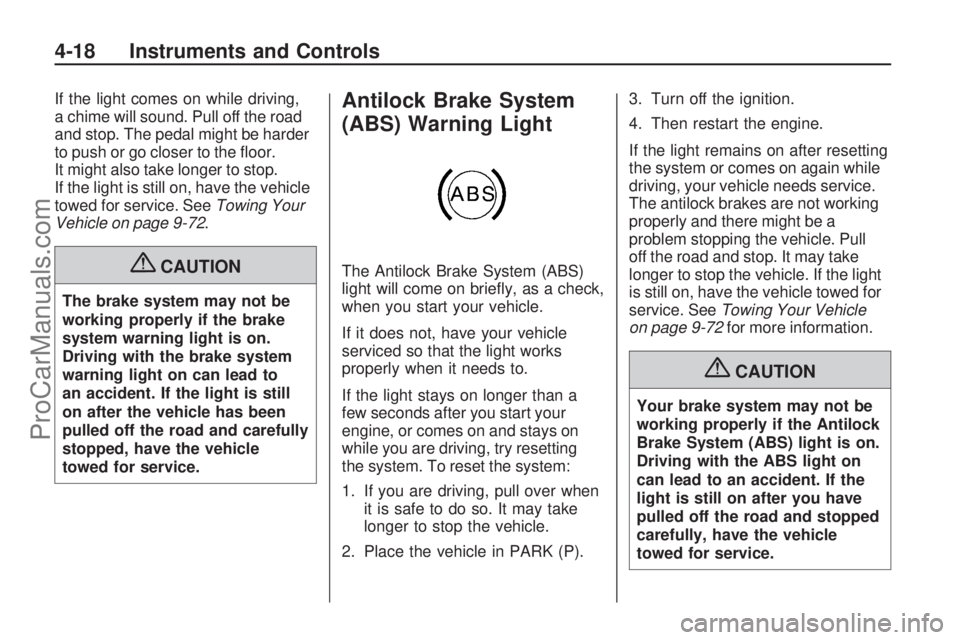
If the light comes on while driving,
a chime will sound. Pull off the road
and stop. The pedal might be harder
to push or go closer to the �oor.
It might also take longer to stop.
If the light is still on, have the vehicle
towed for service. SeeTowing Your
Vehicle on page 9-72.
{CAUTION
The brake system may not be
working properly if the brake
system warning light is on.
Driving with the brake system
warning light on can lead to
an accident. If the light is still
on after the vehicle has been
pulled off the road and carefully
stopped, have the vehicle
towed for service.
Antilock Brake System
(ABS) Warning Light
The Antilock Brake System (ABS)
light will come on brie�y, as a check,
when you start your vehicle.
If it does not, have your vehicle
serviced so that the light works
properly when it needs to.
If the light stays on longer than a
few seconds after you start your
engine, or comes on and stays on
while you are driving, try resetting
the system. To reset the system:
1. If you are driving, pull over when
it is safe to do so. It may take
longer to stop the vehicle.
2. Place the vehicle in PARK (P).3. Turn off the ignition.
4. Then restart the engine.
If the light remains on after resetting
the system or comes on again while
driving, your vehicle needs service.
The antilock brakes are not working
properly and there might be a
problem stopping the vehicle. Pull
off the road and stop. It may take
longer to stop the vehicle. If the light
is still on, have the vehicle towed for
service. SeeTowing Your Vehicle
on page 9-72for more information.
{CAUTION
Your brake system may not be
working properly if the Antilock
Brake System (ABS) light is on.
Driving with the ABS light on
can lead to an accident. If the
light is still on after you have
pulled off the road and stopped
carefully, have the vehicle
towed for service.
4-18 Instruments and Controls
ProCarManuals.com
Page 95 of 304

StabiliTrak®Indicator
Light
For vehicles with this light, it should
come on brie�y when the ignition
is turned on.
If the light does not come on, have
it �xed so it will be ready to warn
if there is a problem.
If the light stays on, or comes on
while driving there may be a problem
with the StabiliTrak system and your
vehicle may need service. When this
light is on, the StabiliTrak system
does not assist in controlling the
vehicle. Adjust your driving
accordingly.
SeeStabiliTrak
®System on
page 8-19for more information.When the system is active, the light
will �ash while the system helps
control the vehicle. You may also
feel or hear the system working.
This is normal.
Engine Coolant
Temperature Warning
Light
This light comes on brie�y when the
ignition is turned on as a system
check. If it does not, take the vehicle
to your dealer/retailer for service.
If this light comes on and stays lit,
the engine has overheated.
If this happens pull over and see
Engine Overheating on page 9-15
for more information.Notice:Driving with the engine
coolant temperature warning light
on could cause your vehicle to
overheat. SeeEngine Overheating
on page 9-15. Your vehicle could
be damaged, and it might not be
covered by your warranty. Never
drive with the engine coolant
temperature warning light on.Tire Pressure Light
This light comes on brie�y as a
check when the ignition is turned on.
This light comes on and stays on
when one or more of the vehicle’s
tires are signi�cantly underin�ated.
Instruments and Controls 4-19
ProCarManuals.com
Page 96 of 304
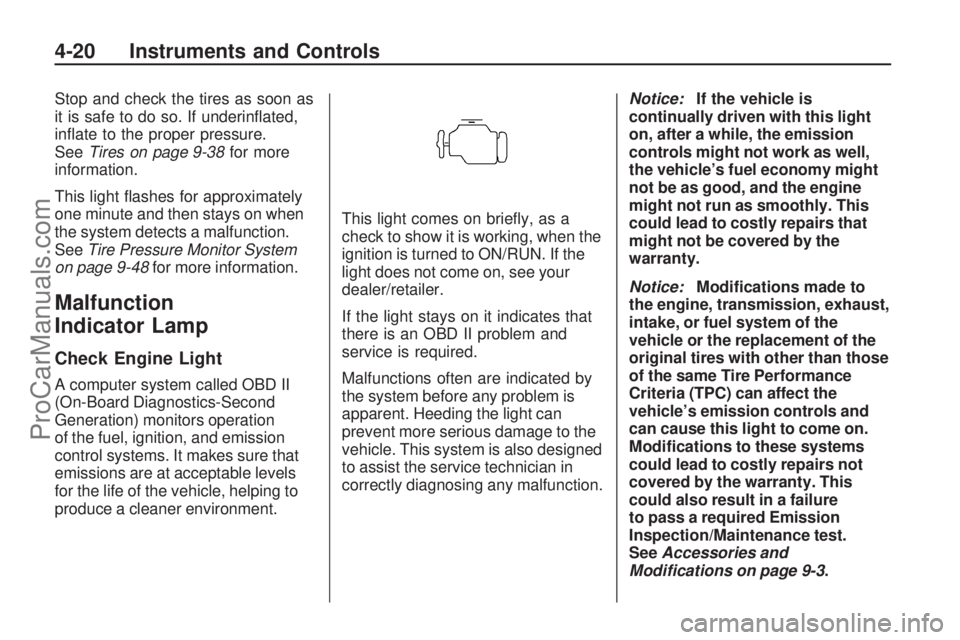
Stop and check the tires as soon as
it is safe to do so. If underin�ated,
in�ate to the proper pressure.
SeeTires on page 9-38for more
information.
This light �ashes for approximately
one minute and then stays on when
the system detects a malfunction.
SeeTire Pressure Monitor System
on page 9-48for more information.
Malfunction
Indicator Lamp
Check Engine Light
A computer system called OBD II
(On-Board Diagnostics-Second
Generation) monitors operation
of the fuel, ignition, and emission
control systems. It makes sure that
emissions are at acceptable levels
for the life of the vehicle, helping to
produce a cleaner environment.This light comes on brie�y, as a
check to show it is working, when the
ignition is turned to ON/RUN. If the
light does not come on, see your
dealer/retailer.
If the light stays on it indicates that
there is an OBD II problem and
service is required.
Malfunctions often are indicated by
the system before any problem is
apparent. Heeding the light can
prevent more serious damage to the
vehicle. This system is also designed
to assist the service technician in
correctly diagnosing any malfunction.Notice:If the vehicle is
continually driven with this light
on, after a while, the emission
controls might not work as well,
the vehicle’s fuel economy might
not be as good, and the engine
might not run as smoothly. This
could lead to costly repairs that
might not be covered by the
warranty.
Notice:Modi�cations made to
the engine, transmission, exhaust,
intake, or fuel system of the
vehicle or the replacement of the
original tires with other than those
of the same Tire Performance
Criteria (TPC) can affect the
vehicle’s emission controls and
can cause this light to come on.
Modi�cations to these systems
could lead to costly repairs not
covered by the warranty. This
could also result in a failure
to pass a required Emission
Inspection/Maintenance test.
SeeAccessories and
Modifications on page 9-3.
4-20 Instruments and Controls
ProCarManuals.com
Page 97 of 304

This light comes on during a
malfunction in one of two ways:
Light Flashing:A mis�re condition
has been detected. A mis�re
increases vehicle emissions and
could damage the emission control
system on the vehicle. Diagnosis
and service might be required.
The following can prevent more
serious damage to the vehicle:
Reduce vehicle speed.
Avoid hard accelerations.
Avoid steep uphill grades.
If the light continues to �ash, when
it is safe to do so, stop the vehicle.
Find a safe place to park the vehicle.
Turn the key off, wait at least
10 seconds, and restart the engine.
If the light is still �ashing, follow the
previous steps and see your dealer/
retailer for service as soon as
possible.Light On Steady:An emission
control system malfunction has been
detected on the vehicle. Diagnosis
and service might be required.
An emission system malfunction
might be corrected by doing
the following:
Make sure the fuel cap is fully
installed. SeeFilling the Tank on
page 8-37. The diagnostic system
can determine if the fuel cap
has been left off or improperly
installed. A loose or missing fuel
cap allows fuel to evaporate into
the atmosphere. A few driving
trips with the cap properly
installed should turn the light off.
If the vehicle has been driven
through a deep puddle of water,
the vehicle’s electrical system
might be wet. The condition is
usually corrected when the
electrical system dries out.
A few driving trips should turn
the light off.
Make sure to fuel the vehicle
with quality fuel. Poor fuel quality
causes the engine not to run as
efficiently as designed and may
cause: stalling after start-up,
stalling when the vehicle is
changed into gear, mis�ring,
hesitation on acceleration,
or stumbling on acceleration.
These conditions might go away
once the engine is warmed up.
If one or more of these conditions
occurs, change the fuel brand
used. It will require at least one
full tank of the proper fuel to
turn the light off.
SeeGasoline Octane on
page 8-35.
If none of the above have made the
light turn off, have your dealer/retailer
check the vehicle. The dealer/retailer
has the proper test equipment and
diagnostic tools to �x any mechanical
or electrical problems that might
have developed.
Instruments and Controls 4-21
ProCarManuals.com