change time SATURN AURA 2007 User Guide
[x] Cancel search | Manufacturer: SATURN, Model Year: 2007, Model line: AURA, Model: SATURN AURA 2007Pages: 406, PDF Size: 6.49 MB
Page 187 of 406

TRACTION OFF
If your vehicle has the Traction Control System
(TCS), this message displays and the TCS light on
the instrument panel cluster comes on solid when
the system is turned off. Adjust your driving
accordingly. SeeTraction Control System (TCS) on
page 217andTraction Control System (TCS)
Warning Light on page 170for more information.
TRUNK AJAR
This message displays when the trunk is not
closed completely. Make sure that the trunk is
closed completely. SeeTrunk on page 97for more
information.
DIC Vehicle Personalization
Your vehicle has personalization capabilities that
allow you to program certain features to a
preferred setting. All of the features listed may not
be available on your vehicle. Only the features
available will be displayed on the DIC.
The default settings for the features were set
when your vehicle left the factory, but may have
been changed from their default state since
that time.To change feature settings, use the following
procedure:
Entering Personalization Menu
1. Turn the ignition on while the vehicle is
stopped.
To avoid excessive drain on the battery, it is
recommended that the headlamps are
turned off.
2. Press and hold the information and reset
buttons at the same time for one second, then
release to enter the personalization menu.
If the vehicle speed is greater than 2 mph
(3 km/h), only the UNITS menu will be
accessible.
3. Press the information button to scroll through
the available personalization menu modes.
Press the reset button to scroll through
the available settings for each mode.
If you do not make a selection within ten
seconds, the display will go back to the
previous information displayed.
187
ProCarManuals.com
Page 194 of 406
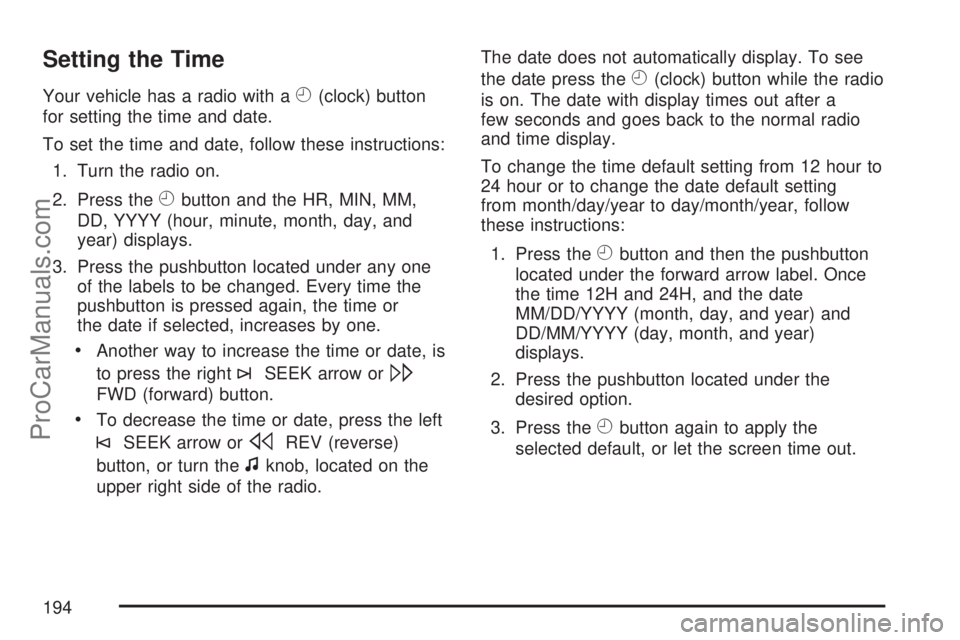
Setting the Time
Your vehicle has a radio with aH(clock) button
for setting the time and date.
To set the time and date, follow these instructions:
1. Turn the radio on.
2. Press the
Hbutton and the HR, MIN, MM,
DD, YYYY (hour, minute, month, day, and
year) displays.
3. Press the pushbutton located under any one
of the labels to be changed. Every time the
pushbutton is pressed again, the time or
the date if selected, increases by one.
Another way to increase the time or date, is
to press the right
¨SEEK arrow or\
FWD (forward) button.
To decrease the time or date, press the left
©SEEK arrow orsREV (reverse)
button, or turn the
fknob, located on the
upper right side of the radio.The date does not automatically display. To see
the date press the
H(clock) button while the radio
is on. The date with display times out after a
few seconds and goes back to the normal radio
and time display.
To change the time default setting from 12 hour to
24 hour or to change the date default setting
from month/day/year to day/month/year, follow
these instructions:
1. Press the
Hbutton and then the pushbutton
located under the forward arrow label. Once
the time 12H and 24H, and the date
MM/DD/YYYY (month, day, and year) and
DD/MM/YYYY (day, month, and year)
displays.
2. Press the pushbutton located under the
desired option.
3. Press the
Hbutton again to apply the
selected default, or let the screen time out.
194
ProCarManuals.com
Page 217 of 406

Remember: ABS does not change the time you
need to get your foot up to the brake pedal
or always decrease stopping distance. If you get
too close to the vehicle in front of you, you will not
have time to apply the brakes if that vehicle
suddenly slows or stops. Always leave enough
room up ahead to stop, even though you
have ABS.
Using ABS
Do not pump the brakes. Just hold the brake
pedal down �rmly and let antilock work for you.
You might hear the antilock pump or motor
operate, and feel the brake pedal pulsate, but this
is normal.
Braking in Emergencies
With ABS, you can steer and brake at the same
time. In many emergencies, steering can help you
more than even the very best braking.
Traction Control System (TCS)
Your vehicle may have a Traction Control
System (TCS) that limits wheel spin. This is
especially useful in slippery road conditions. The
system operates only if it senses that one or
both of the front wheels are spinning or beginning
to lose traction. When this happens, the system
reduces engine power and may also upshift
the transmission to limit wheel spin. You may feel
or hear the system working, but this is normal.
Also, the traction control system activates
the appropriate corner brakes to gain even quicker
control to limit wheel spin. The LOW TRACTION
message will appear on the Driver Information
Center (DIC) when the traction control system is
limiting wheel spin.
If your vehicle is in cruise control when the
traction control system begins to limit wheel spin,
the cruise control will automatically disengage.
When road conditions allow you to safely
use it again, you may re-engage the cruise control.
SeeCruise Control on page 145.
217
ProCarManuals.com
Page 225 of 406

Watch for traffic signs, pavement markings, and
lines. If you can see a sign up ahead that might
indicate a turn or an intersection, delay your
pass. A broken center line usually indicates it is
all right to pass, providing the road ahead is
clear. Never cross a solid line on your side of
the lane or a double solid line, even if the road
seems empty of approaching traffic.
Do not get too close to the vehicle you want to
pass while you are awaiting an opportunity. For
one thing, following too closely reduces your
area of vision, especially if you are following a
larger vehicle. Also, you will not have adequate
space if the vehicle ahead suddenly slows or
stops. Keep back a reasonable distance.
When it looks like a chance to pass is coming
up, start to accelerate but stay in the right lane
and do not get too close. Time your move so
you will be increasing speed as the time comes
to move into the other lane. If the way is clear to
pass, you will have a running start that more
than makes up for the distance you would lose
by dropping back. And if something happens to
cause you to cancel your pass, you need only
slow down and drop back again and wait for
another opportunity.
If other vehicles are lined up to pass a slow
vehicle, wait your turn. But take care that
someone is not trying to pass you as you pull
out to pass the slow vehicle. Remember to
glance over your shoulder and check the
blind spot.
Check your vehicle’s mirrors, glance over your
shoulder, and start your left lane change signal
before moving out of the right lane to pass.
When you are far enough ahead of the passed
vehicle to see its front in your vehicle’s inside
mirror, activate the right lane change signal and
move back into the right lane. Remember that
an outside convex mirror makes the vehicle you
just passed seem farther away from you than it
really is.
Try not to pass more than one vehicle at a time
on two-lane roads. Reconsider before passing
the next vehicle.
Do not overtake a slowly moving vehicle too
rapidly. Even though the brake lamps are not
�ashing, it might be slowing down or starting
to turn.
If you are being passed, make it easy for the
following driver to get ahead of you. Perhaps
you can ease a little to the right.
225
ProCarManuals.com
Page 268 of 406

If you are in an area of extreme cold, where the
temperature falls below−20°F (−29°C), it is
recommended that you use either an SAE 5W-30
synthetic oil or an SAE 0W-30 oil. Both provide
easier cold starting and better protection for
the engine at extremely low temperatures.
Engine Oil Additives
Do not add anything to the oil. The recommended
oils with the starburst symbol that meet GM
Standard GM6094M are all you need for good
performance and engine protection.
Engine Oil Life System
When to Change Engine Oil
Your vehicle has a computer system that lets you
know when to change the engine oil and �lter.
This is based on engine revolutions and engine
temperature, and not on mileage. Based on driving
conditions, the mileage at which an oil change
will be indicated can vary considerably. For the oil
life system to work properly, you must reset the
system every time the oil is changed.When the system has calculated that oil life has
been diminished, it will indicate that an oil change is
necessary. A CHANGE OIL SOON message will
come on. SeeDIC Warnings and Messages on
page 182. Change the oil as soon as possible
within the next 600 miles (1 000 km). It is possible
that, if you are driving under the best conditions, the
oil life system might not indicate that an oil change
is necessary for over a year. However, the engine
oil and �lter must be changed at least once a year
and at this time the system must be reset. Your
dealer/retailer has trained service people who will
perform this work using genuine parts and reset the
system. It is also important to check the oil regularly
and keep it at the proper level.
If the system is ever reset accidentally, you must
change the oil at 3,000 miles (5 000 km) since
your last oil change. Remember to reset the oil life
system whenever the oil is changed.
268
ProCarManuals.com
Page 311 of 406

Make certain that all wheel nuts are properly
tightened. See “Wheel Nut Torque” under
Capacities and Speci�cations.
{CAUTION:
Rust or dirt on a wheel, or on the parts to
which it is fastened, can make wheel nuts
become loose after a time. The wheel could
come off and cause a crash. When you
change a wheel, remove any rust or dirt
from places where the wheel attaches to
the vehicle. In an emergency, you can use a
cloth or a paper towel to do this; but be
sure to use a scraper or wire brush later, if
you need to, to get all the rust or dirt off.
When It Is Time for New Tires
Various factors, such as maintenance,
temperatures, driving speeds, vehicle loading,
and road conditions in�uence when you need
new tires.
One way to tell when it
is time for new tires is
to check the treadwear
indicators, which will
appear when your tires
have only 1/16 inch
(1.6 mm) or less of tread
remaining.
311
ProCarManuals.com
Page 317 of 406

Each new wheel should have the same
load-carrying capacity, diameter, width, offset and
be mounted the same way as the one it
replaces.
{CAUTION:
Using the wrong replacement wheels,
wheel bolts, or wheel nuts on your vehicle
can be dangerous. It could affect the
braking and handling of your vehicle,
make your tires lose air and make you
lose control. You could have a collision in
which you or others could be injured.
Always use the correct wheel, wheel bolts,
and wheel nuts for replacement.
If you need to replace any of your wheels, wheel
bolts, or wheel nuts, replace them only with
new Saturn original equipment parts. This way,
you will be sure to have the right wheel, wheel
bolts, and wheel nuts for your vehicle.Notice:The wrong wheel can also cause
problems with bearing life, brake cooling,
speedometer or odometer calibration,
headlamp aim, bumper height, vehicle ground
clearance, and tire clearance to the body
and chassis.{CAUTION:
Rust or dirt on a wheel, or on the parts to
which it is fastened, can make wheel nuts
become loose after a time. The wheel
could come off and cause a crash. When
you change a wheel, remove any rust or
dirt from places where the wheel attaches
to the vehicle. In an emergency, you can
use a cloth or a paper towel to do this;
but be sure to use a scraper or wire brush
later, if you need to, to get all the rust or
dirt off.
317
ProCarManuals.com
Page 334 of 406

To clean, use the following instructions:
1. Saturate a lint-free, clean white cloth with
water or club soda.
2. Wring the cloth to remove excess moisture.
3. Start on the outside edge of the soil and gently
rub toward the center. Continue cleaning,
using a clean area of the cloth each time it
becomes soiled.
4. Continue to gently rub the soiled area until the
cleaning cloth remains clean.
5. If the soil is not completely removed, use a
mild soap solution and repeat the cleaning
process that was used with plain water.
If any of the soil remains, a commercial fabric
cleaner or spot lifter may be necessary. When a
commercial upholstery cleaner or spot lifter is to be
used, test a small hidden area for colorfastness
�rst. If the locally cleaned area gives any
impression that a ring formation may result, clean
the entire surface.
After the cleaning process has been completed, a
paper towel can be used to blot excess moisture
from the fabric or carpet.Instrument Panel, Vinyl, and Other
Plastic Surfaces
A soft cloth dampened with water may be used to
remove dust. If a more thorough cleaning is
necessary, a clean soft cloth dampened with a
mild soap solution can be used to gently remove
dust and dirt. Never use spot lifters or removers
on plastic surfaces. Many commercial cleaners and
coatings that are sold to preserve and protect
soft plastic surfaces may permanently change the
appearance and feel of your interior and are
not recommended. Do not use silicone or
wax-based products, or those containing organic
solvents to clean your vehicle’s interior because
they can alter the appearance by increasing
the gloss in a non-uniform manner.
Some commercial products may increase gloss on
your instrument panel. The increase in gloss
may cause annoying re�ections in the windshield
and even make it difficult to see through the
windshield under certain conditions.
334
ProCarManuals.com
Page 354 of 406

Maintenance Schedule
Introduction
Important: Keep engine oil at the proper level
and change as recommended.
Maintenance Requirements
Notice:Maintenance intervals, checks,
inspections, replacement parts, and
recommended �uids and lubricants as
prescribed in this manual are necessary to
keep your vehicle in good working condition.
Any damage caused by failure to follow
scheduled maintenance might not be covered
by warranty.
Your Vehicle and the Environment
Proper vehicle maintenance not only helps to keep
your vehicle in good working condition, but also
helps the environment. All recommended
maintenance is important. Improper vehicle
maintenance can even affect the quality of the air
we breathe. Improper �uid levels or the wrong
tire in�ation can increase the level of emissions
from your vehicle. To help protect our environment,
and to keep your vehicle in good condition, be
sure to maintain your vehicle properly.
Using the Maintenance Schedule
We at Saturn want to help you keep your vehicle
in good working condition. But we do not know
exactly how you will drive it. You may drive
very short distances only a few times a week. Or
you may drive long distances all the time in
very hot, dusty weather. You may use your vehicle
in making deliveries. Or you may drive it to
work, to do errands, or in many other ways.
354
ProCarManuals.com
Page 356 of 406

If you want to purchase service information, see
Service Publications Ordering Information on
page 387.
Owner Checks and Services on page 362tells you
what should be checked, when to check it, and
what you can easily do to help keep your vehicle in
good condition.
The proper replacement parts, �uids, and
lubricants to use are listed inRecommended
Fluids and Lubricants on page 365andNormal
Maintenance Replacement Parts on page 366.
When your vehicle is serviced, make sure these
are used. All parts should be replaced and all
necessary repairs done before you or anyone else
drives the vehicle. We recommend the use of
genuine Saturn parts.Scheduled Maintenance
When the CHANGE OIL SOON message in the
Driver Information Center (DIC) comes on, it
means that service is required for your vehicle.
Have your vehicle serviced as soon as possible
within the next 600 miles (1 000 km). It is possible
that, if you are driving under the best conditions,
the engine oil life system may not indicate
that vehicle service is necessary for over a year.
However, the engine oil and �lter must be changed
at least once a year and at this time the system
must be reset. Your dealer/retailer has trained
service technicians who will perform this
work using genuine parts and reset the system.
If the engine oil life system is ever reset
accidentally, you must service your vehicle within
3,000 miles (5 000 km) since your last service.
Remember to reset the oil life system whenever
the oil is changed. SeeEngine Oil Life System on
page 268for information on the Engine Oil Life
System and resetting the system.
356
ProCarManuals.com