audio SATURN AURA 2009 Owner's Manual
[x] Cancel search | Manufacturer: SATURN, Model Year: 2009, Model line: AURA, Model: SATURN AURA 2009Pages: 408, PDF Size: 2.61 MB
Page 216 of 408
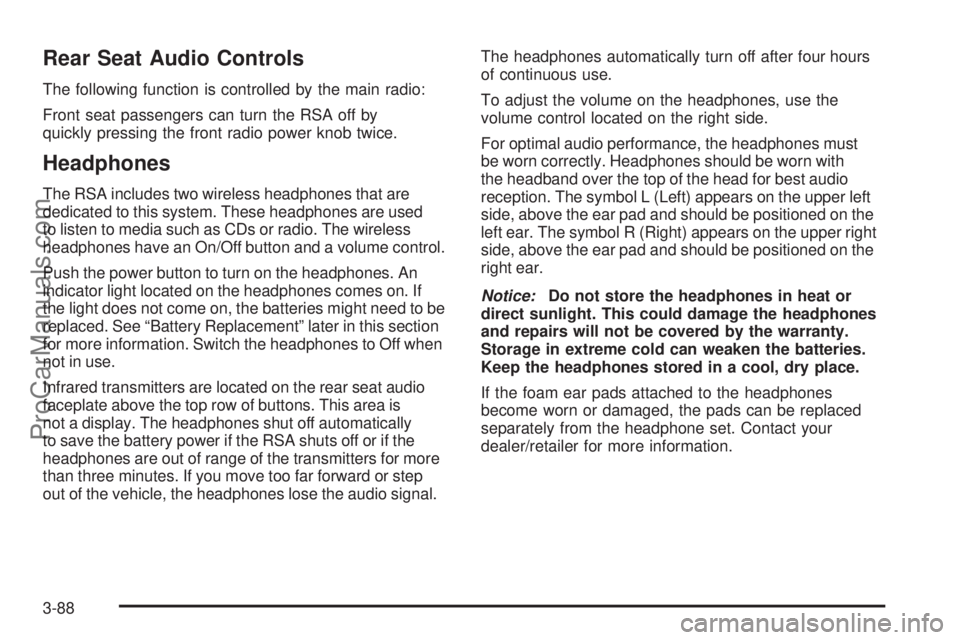
Rear Seat Audio Controls
The following function is controlled by the main radio:
Front seat passengers can turn the RSA off by
quickly pressing the front radio power knob twice.
Headphones
The RSA includes two wireless headphones that are
dedicated to this system. These headphones are used
to listen to media such as CDs or radio. The wireless
headphones have an On/Off button and a volume control.
Push the power button to turn on the headphones. An
indicator light located on the headphones comes on. If
the light does not come on, the batteries might need to be
replaced. See “Battery Replacement” later in this section
for more information. Switch the headphones to Off when
not in use.
Infrared transmitters are located on the rear seat audio
faceplate above the top row of buttons. This area is
not a display. The headphones shut off automatically
to save the battery power if the RSA shuts off or if the
headphones are out of range of the transmitters for more
than three minutes. If you move too far forward or step
out of the vehicle, the headphones lose the audio signal.The headphones automatically turn off after four hours
of continuous use.
To adjust the volume on the headphones, use the
volume control located on the right side.
For optimal audio performance, the headphones must
be worn correctly. Headphones should be worn with
the headband over the top of the head for best audio
reception. The symbol L (Left) appears on the upper left
side, above the ear pad and should be positioned on the
left ear. The symbol R (Right) appears on the upper right
side, above the ear pad and should be positioned on the
right ear.
Notice:Do not store the headphones in heat or
direct sunlight. This could damage the headphones
and repairs will not be covered by the warranty.
Storage in extreme cold can weaken the batteries.
Keep the headphones stored in a cool, dry place.
If the foam ear pads attached to the headphones
become worn or damaged, the pads can be replaced
separately from the headphone set. Contact your
dealer/retailer for more information.
3-88
ProCarManuals.com
Page 217 of 408
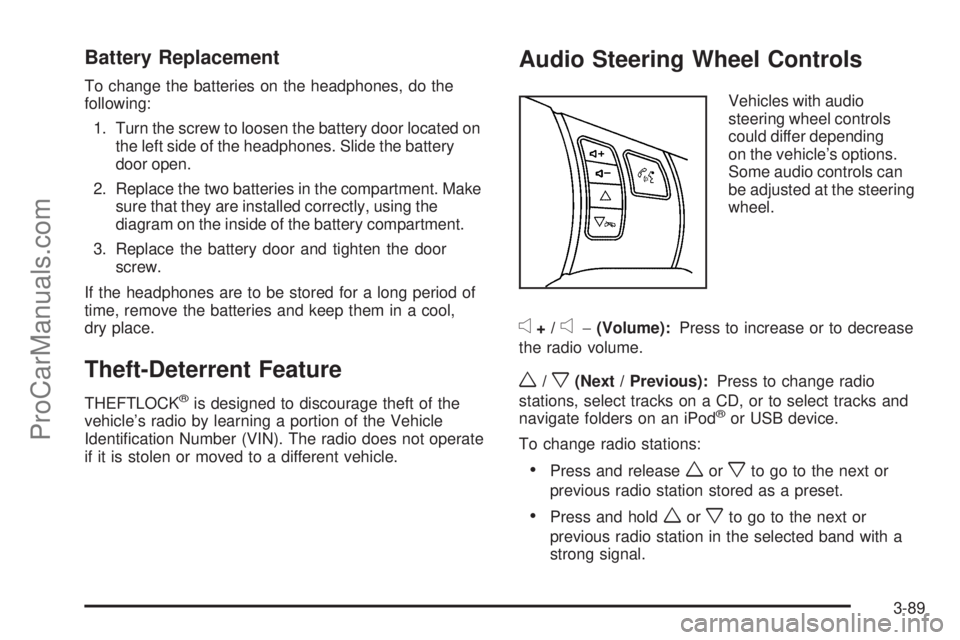
Battery Replacement
To change the batteries on the headphones, do the
following:
1. Turn the screw to loosen the battery door located on
the left side of the headphones. Slide the battery
door open.
2. Replace the two batteries in the compartment. Make
sure that they are installed correctly, using the
diagram on the inside of the battery compartment.
3. Replace the battery door and tighten the door
screw.
If the headphones are to be stored for a long period of
time, remove the batteries and keep them in a cool,
dry place.
Theft-Deterrent Feature
THEFTLOCK®is designed to discourage theft of the
vehicle’s radio by learning a portion of the Vehicle
Identi�cation Number (VIN). The radio does not operate
if it is stolen or moved to a different vehicle.
Audio Steering Wheel Controls
Vehicles with audio
steering wheel controls
could differ depending
on the vehicle’s options.
Some audio controls can
be adjusted at the steering
wheel.
e+/e−(Volume):Press to increase or to decrease
the radio volume.
w/x(Next / Previous):Press to change radio
stations, select tracks on a CD, or to select tracks and
navigate folders on an iPod
®or USB device.
To change radio stations:
Press and releaseworxto go to the next or
previous radio station stored as a preset.
Press and holdworxto go to the next or
previous radio station in the selected band with a
strong signal.
3-89
ProCarManuals.com
Page 349 of 408
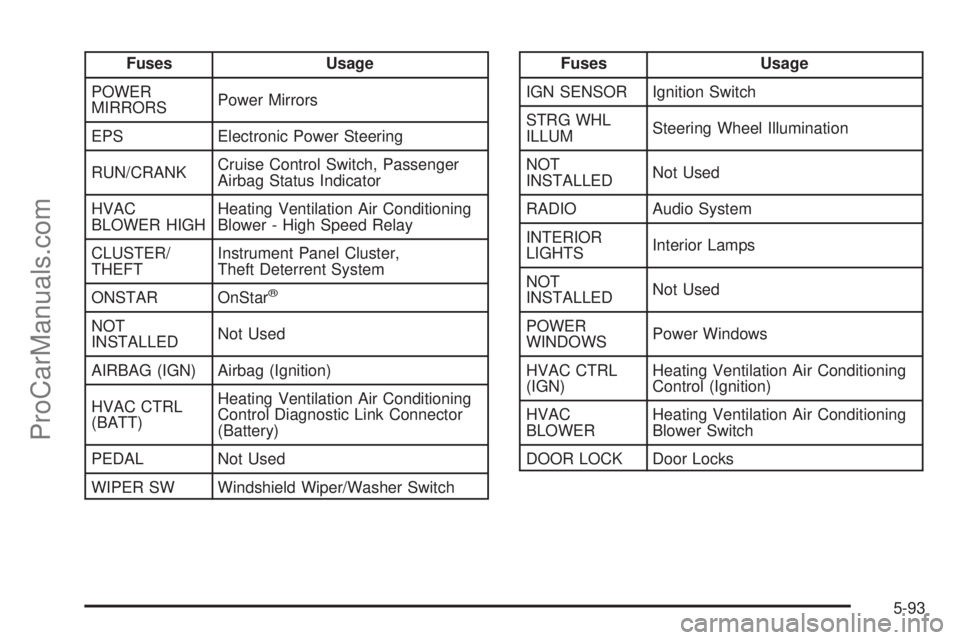
Fuses Usage
POWER
MIRRORSPower Mirrors
EPS Electronic Power Steering
RUN/CRANKCruise Control Switch, Passenger
Airbag Status Indicator
HVAC
BLOWER HIGHHeating Ventilation Air Conditioning
Blower - High Speed Relay
CLUSTER/
THEFTInstrument Panel Cluster,
Theft Deterrent System
ONSTAR OnStar
®
NOT
INSTALLEDNot Used
AIRBAG (IGN) Airbag (Ignition)
HVAC CTRL
(BATT)Heating Ventilation Air Conditioning
Control Diagnostic Link Connector
(Battery)
PEDAL Not Used
WIPER SW Windshield Wiper/Washer Switch
Fuses Usage
IGN SENSOR Ignition Switch
STRG WHL
ILLUMSteering Wheel Illumination
NOT
INSTALLEDNot Used
RADIO Audio System
INTERIOR
LIGHTSInterior Lamps
NOT
INSTALLEDNot Used
POWER
WINDOWSPower Windows
HVAC CTRL
(IGN)Heating Ventilation Air Conditioning
Control (Ignition)
HVAC
BLOWERHeating Ventilation Air Conditioning
Blower Switch
DOOR LOCK Door Locks
5-93
ProCarManuals.com
Page 355 of 408
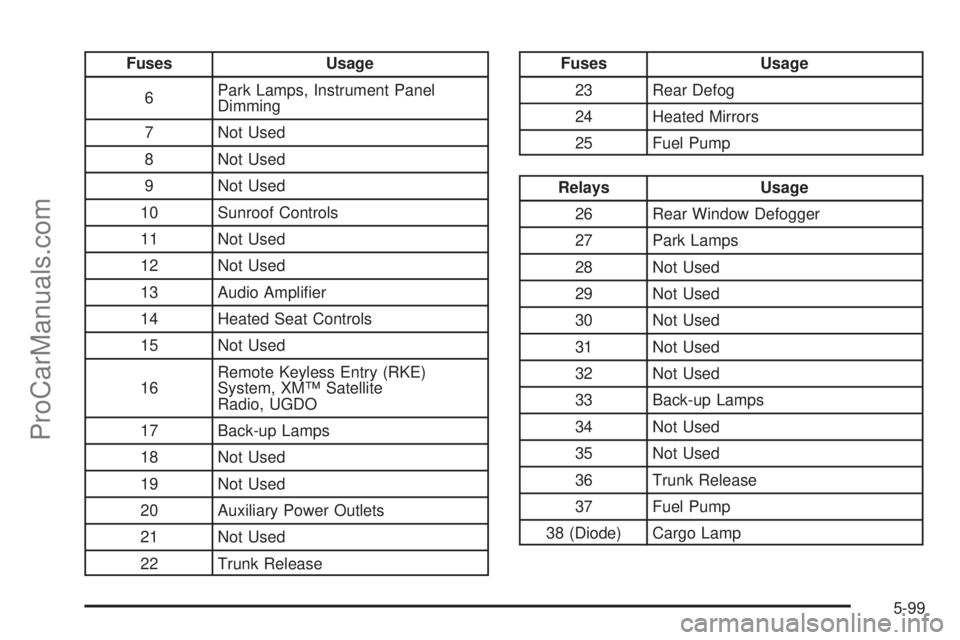
Fuses Usage
6Park Lamps, Instrument Panel
Dimming
7 Not Used
8 Not Used
9 Not Used
10 Sunroof Controls
11 Not Used
12 Not Used
13 Audio Ampli�er
14 Heated Seat Controls
15 Not Used
16Remote Keyless Entry (RKE)
System, XM™ Satellite
Radio, UGDO
17 Back-up Lamps
18 Not Used
19 Not Used
20 Auxiliary Power Outlets
21 Not Used
22 Trunk ReleaseFuses Usage
23 Rear Defog
24 Heated Mirrors
25 Fuel Pump
Relays Usage
26 Rear Window Defogger
27 Park Lamps
28 Not Used
29 Not Used
30 Not Used
31 Not Used
32 Not Used
33 Back-up Lamps
34 Not Used
35 Not Used
36 Trunk Release
37 Fuel Pump
38 (Diode) Cargo Lamp
5-99
ProCarManuals.com
Page 395 of 408

A
Accessories and Modi�cations............................ 5-3
Accessory Power............................................2-23
Accessory Power Outlets.................................3-18
Adding Equipment to Your
Airbag-Equipped Vehicle...............................1-71
Additional Required Services,
Scheduled Maintenance................................. 6-6
Additives, Fuel................................................. 5-6
Add-On Electrical Equipment............................5-90
Adjustment
Chime Level...............................................3-92
Adjustments
Headlamp Range.......................................... 1-7
Air Cleaner/Filter, Engine.................................5-20
Air Conditioning..............................................3-19
Airbag
Readiness Light..........................................3-30
Airbag System................................................1-56
Adding Equipment to Your
Airbag-Equipped Vehicle............................1-71
How Does an Airbag Restrain?......................1-63
Passenger Sensing System...........................1-65
Servicing Your Airbag-Equipped Vehicle..........1-70
What Makes an Airbag In�ate?......................1-63
What Will You See After an Airbag In�ates?....1-64
When Should an Airbag In�ate?....................1-61
Where Are the Airbags?...............................1-59Airbags
Passenger Status Indicator...........................3-31
Antenna
Backglass...................................................3-92
Antenna, XM™ Satellite Radio Antenna System . . . 3-92
Antilock Brake System (ABS)............................. 4-5
Warning Light.............................................3-34
Appearance Care
Aluminum Wheels........................................5-87
Care of Safety Belts....................................5-84
Chemical Paint Spotting...............................5-88
Cleaning Exterior Lamps/Lenses....................5-85
Fabric/Carpet..............................................5-83
Finish Care.................................................5-86
Finish Damage............................................5-88
Instrument Panel, Vinyl, and Other
Plastic Surfaces.......................................5-84
Interior Cleaning..........................................5-81
Leather......................................................5-83
Sheet Metal Damage...................................5-88
Tires..........................................................5-87
Underbody Maintenance...............................5-88
Washing Your Vehicle...................................5-85
Weatherstrips..............................................5-84
Windshield and Wiper Blades........................5-86
Assistance Program, Roadside........................... 7-7
Audio System.................................................3-55
Audio Steering Wheel Controls......................3-89
Setting the Clock.........................................3-56
XM™ Satellite Radio Antenna System............3-92
1
ProCarManuals.com
Page 396 of 408
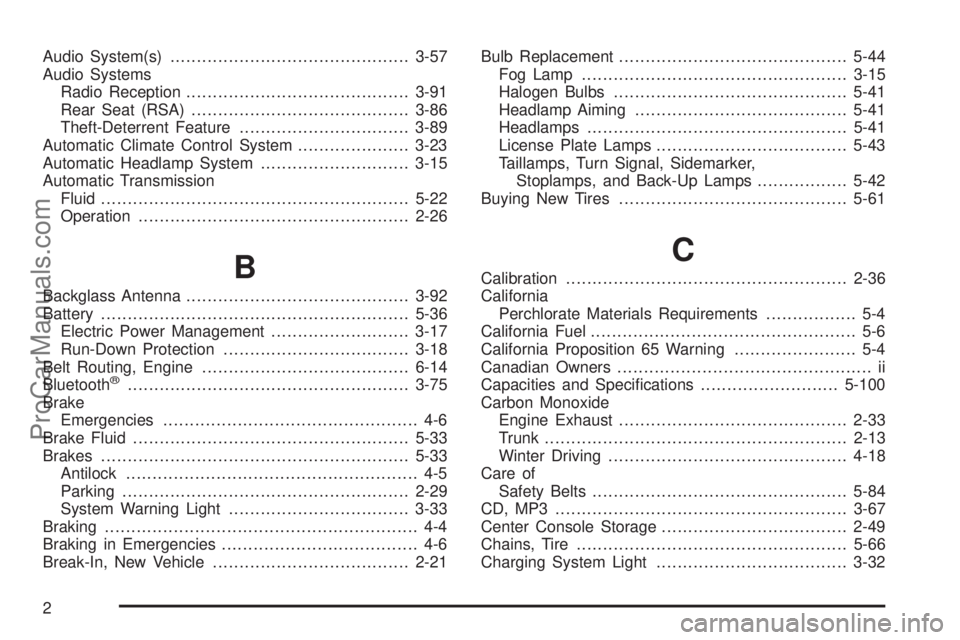
Audio System(s).............................................3-57
Audio Systems
Radio Reception..........................................3-91
Rear Seat (RSA).........................................3-86
Theft-Deterrent Feature................................3-89
Automatic Climate Control System.....................3-23
Automatic Headlamp System............................3-15
Automatic Transmission
Fluid..........................................................5-22
Operation...................................................2-26
B
Backglass Antenna..........................................3-92
Battery..........................................................5-36
Electric Power Management..........................3-17
Run-Down Protection...................................3-18
Belt Routing, Engine.......................................6-14
Bluetooth
®.....................................................3-75
Brake
Emergencies................................................ 4-6
Brake Fluid....................................................5-33
Brakes..........................................................5-33
Antilock....................................................... 4-5
Parking......................................................2-29
System Warning Light..................................3-33
Braking........................................................... 4-4
Braking in Emergencies..................................... 4-6
Break-In, New Vehicle.....................................2-21Bulb Replacement...........................................5-44
Fog Lamp ..................................................3-15
Halogen Bulbs............................................5-41
Headlamp Aiming........................................5-41
Headlamps.................................................5-41
License Plate Lamps....................................5-43
Taillamps, Turn Signal, Sidemarker,
Stoplamps, and Back-Up Lamps.................5-42
Buying New Tires...........................................5-61
C
Calibration.....................................................2-36
California
Perchlorate Materials Requirements................. 5-4
California Fuel.................................................. 5-6
California Proposition 65 Warning....................... 5-4
Canadian Owners................................................ ii
Capacities and Speci�cations..........................5-100
Carbon Monoxide
Engine Exhaust...........................................2-33
Trunk.........................................................2-13
Winter Driving.............................................4-18
Care of
Safety Belts................................................5-84
CD, MP3 .......................................................3-67
Center Console Storage...................................2-49
Chains, Tire...................................................5-66
Charging System Light....................................3-32
2
ProCarManuals.com
Page 404 of 408
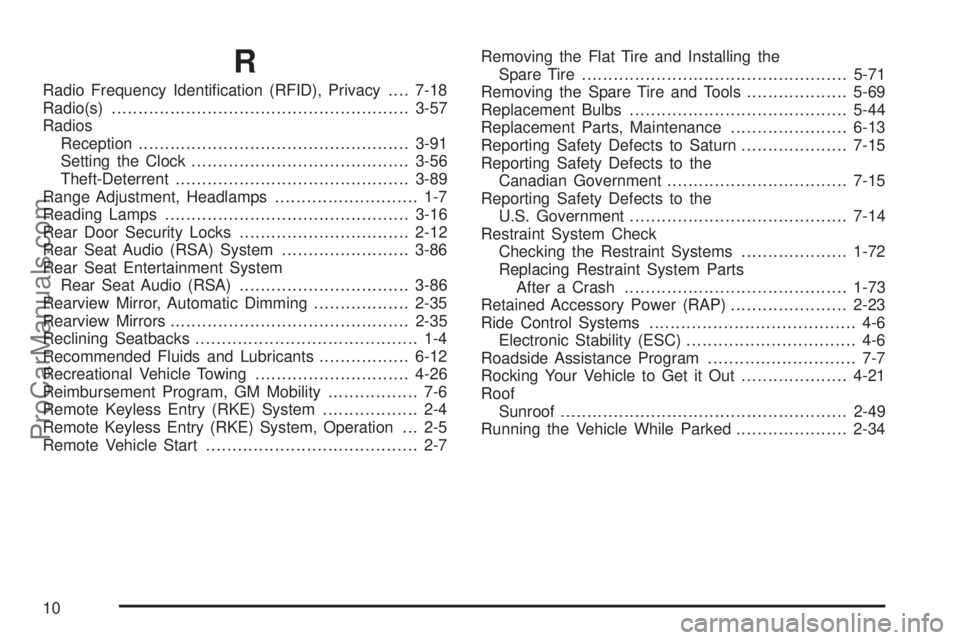
R
Radio Frequency Identi�cation (RFID), Privacy....7-18
Radio(s)........................................................3-57
Radios
Reception...................................................3-91
Setting the Clock.........................................3-56
Theft-Deterrent............................................3-89
Range Adjustment, Headlamps........................... 1-7
Reading Lamps..............................................3-16
Rear Door Security Locks................................2-12
Rear Seat Audio (RSA) System........................3-86
Rear Seat Entertainment System
Rear Seat Audio (RSA)................................3-86
Rearview Mirror, Automatic Dimming..................2-35
Rearview Mirrors.............................................2-35
Reclining Seatbacks.......................................... 1-4
Recommended Fluids and Lubricants.................6-12
Recreational Vehicle Towing.............................4-26
Reimbursement Program, GM Mobility................. 7-6
Remote Keyless Entry (RKE) System.................. 2-4
Remote Keyless Entry (RKE) System, Operation . . . 2-5
Remote Vehicle Start........................................ 2-7Removing the Flat Tire and Installing the
Spare Tire..................................................5-71
Removing the Spare Tire and Tools...................5-69
Replacement Bulbs.........................................5-44
Replacement Parts, Maintenance......................6-13
Reporting Safety Defects to Saturn....................7-15
Reporting Safety Defects to the
Canadian Government..................................7-15
Reporting Safety Defects to the
U.S. Government.........................................7-14
Restraint System Check
Checking the Restraint Systems....................1-72
Replacing Restraint System Parts
After a Crash..........................................1-73
Retained Accessory Power (RAP)......................2-23
Ride Control Systems....................................... 4-6
Electronic Stability (ESC)................................ 4-6
Roadside Assistance Program............................ 7-7
Rocking Your Vehicle to Get it Out....................4-21
Roof
Sunroof......................................................2-49
Running the Vehicle While Parked.....................
2-34
10
ProCarManuals.com
Page 405 of 408
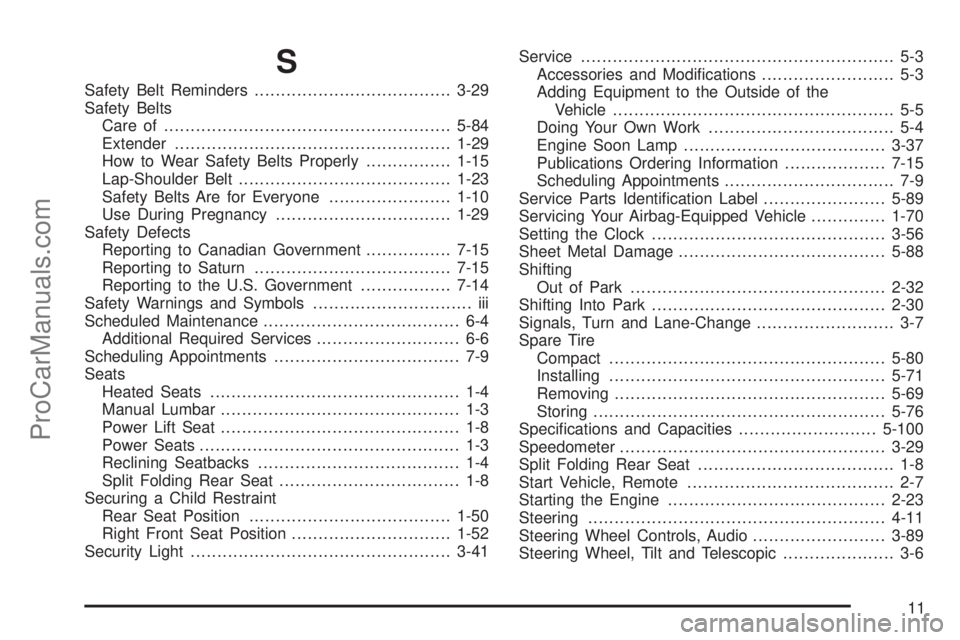
S
Safety Belt Reminders.....................................3-29
Safety Belts
Care of ......................................................5-84
Extender....................................................1-29
How to Wear Safety Belts Properly................1-15
Lap-Shoulder Belt........................................1-23
Safety Belts Are for Everyone.......................1-10
Use During Pregnancy.................................1-29
Safety Defects
Reporting to Canadian Government................7-15
Reporting to Saturn.....................................7-15
Reporting to the U.S. Government.................7-14
Safety Warnings and Symbols.............................. iii
Scheduled Maintenance..................................... 6-4
Additional Required Services........................... 6-6
Scheduling Appointments................................... 7-9
Seats
Heated Seats............................................... 1-4
Manual Lumbar............................................. 1-3
Power Lift Seat............................................. 1-8
Power Seats................................................. 1-3
Reclining Seatbacks...................................... 1-4
Split Folding Rear Seat.................................. 1-8
Securing a Child Restraint
Rear Seat Position......................................1-50
Right Front Seat Position..............................1-52
Security Light.................................................3-41Service........................................................... 5-3
Accessories and Modi�cations......................... 5-3
Adding Equipment to the Outside of the
Vehicle..................................................... 5-5
Doing Your Own Work................................... 5-4
Engine Soon Lamp......................................3-37
Publications Ordering Information...................7-15
Scheduling Appointments................................ 7-9
Service Parts Identi�cation Label.......................5-89
Servicing Your Airbag-Equipped Vehicle..............1-70
Setting the Clock............................................3-56
Sheet Metal Damage.......................................5-88
Shifting
Out of Park................................................2-32
Shifting Into Park............................................2-30
Signals, Turn and Lane-Change.......................... 3-7
Spare Tire
Compact....................................................5-80
Installing....................................................5-71
Removing...................................................5-69
Storing.......................................................5-76
Speci�cations and Capacities..........................5-100
Speedometer..................................................3-29
Split Folding Rear Seat..................................... 1-8
Start Vehicle, Remote....................................... 2-7
Starting the Engine.........................................2-23
Steering........................................................4-11
Steering Wheel Controls, Audio.........................3-89
Steering Wheel, Tilt and Telescopic..................... 3-6
11
ProCarManuals.com