ignition SATURN ION 2004 Owner's Guide
[x] Cancel search | Manufacturer: SATURN, Model Year: 2004, Model line: ION, Model: SATURN ION 2004Pages: 380, PDF Size: 2.89 MB
Page 145 of 380

When the ignition is on, the BRAKE light will come on
when you set your parking brake. The light will stay on if
your parking brake doesn’t release fully. A chime will
also sound if the parking brake is not fully released and
the vehicle is moving. If it stays on after your parking
brake is fully released, it means you have a brake
problem.
The BRAKE light will also come on to indicate a low
brake �uid level. SeeBrakes on page 5-38for
more information.
If the light comes on while you are driving, pull off the
road and stop carefully. You may notice that the pedal is
harder to push. Or, the pedal may go closer to the
�oor. It may take longer to stop. If the light is still on,
have the vehicle towed for service. SeeTowing
Your Vehicle on page 4-31.
{CAUTION:
Your brake system may not be working
properly if the brake system warning light is
on. Driving with the brake system warning light
on can lead to an accident. If the light is still
on after you have pulled off the road and
stopped carefully, have the vehicle towed
for service.
3-33
ProCarManuals.com
Page 146 of 380
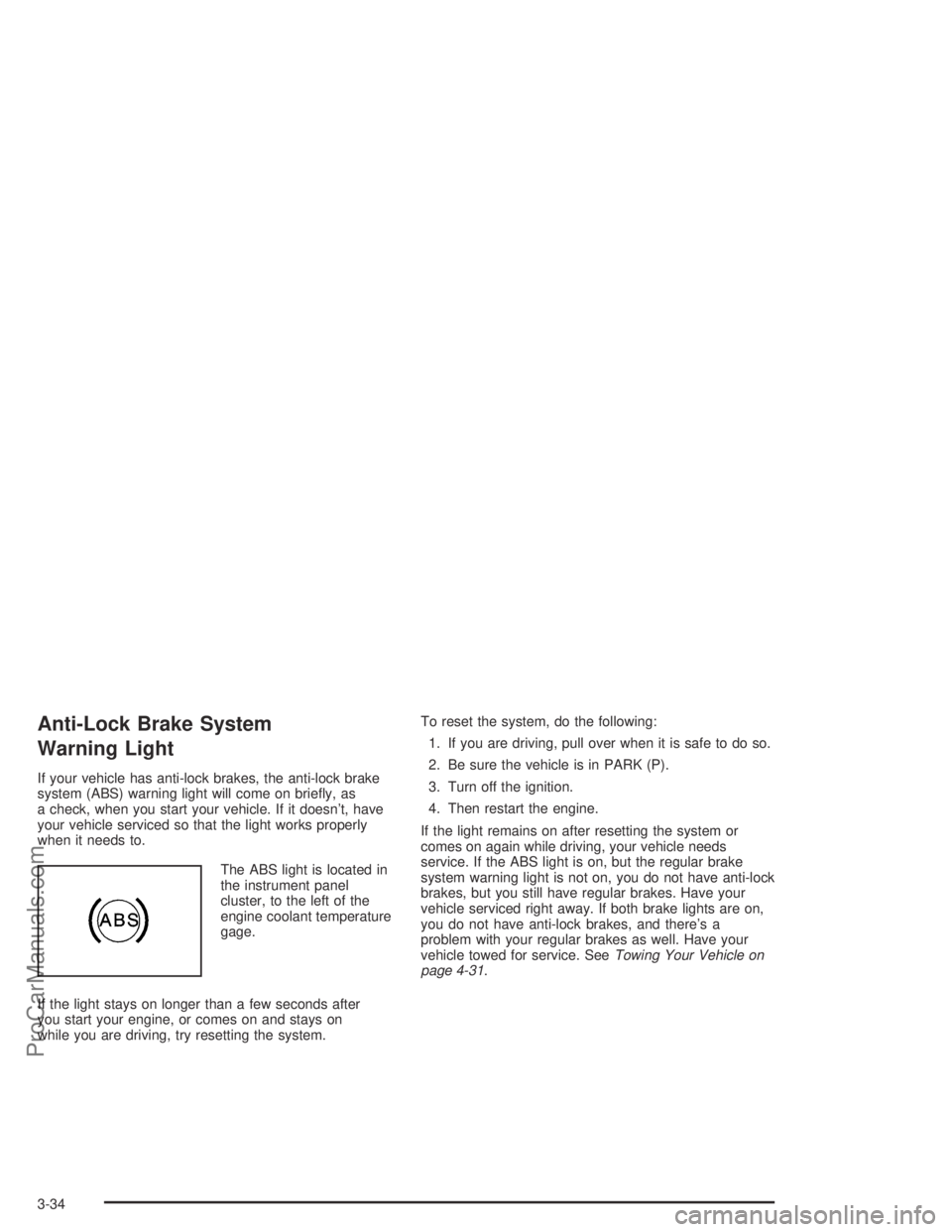
Anti-Lock Brake System
Warning Light
If your vehicle has anti-lock brakes, the anti-lock brake
system (ABS) warning light will come on brie�y, as
a check, when you start your vehicle. If it doesn’t, have
your vehicle serviced so that the light works properly
when it needs to.
The ABS light is located in
the instrument panel
cluster, to the left of the
engine coolant temperature
gage.
If the light stays on longer than a few seconds after
you start your engine, or comes on and stays on
while you are driving, try resetting the system.To reset the system, do the following:
1. If you are driving, pull over when it is safe to do so.
2. Be sure the vehicle is in PARK (P).
3. Turn off the ignition.
4. Then restart the engine.
If the light remains on after resetting the system or
comes on again while driving, your vehicle needs
service. If the ABS light is on, but the regular brake
system warning light is not on, you do not have anti-lock
brakes, but you still have regular brakes. Have your
vehicle serviced right away. If both brake lights are on,
you do not have anti-lock brakes, and there’s a
problem with your regular brakes as well. Have your
vehicle towed for service. SeeTowing Your Vehicle on
page 4-31.
3-34
ProCarManuals.com
Page 148 of 380
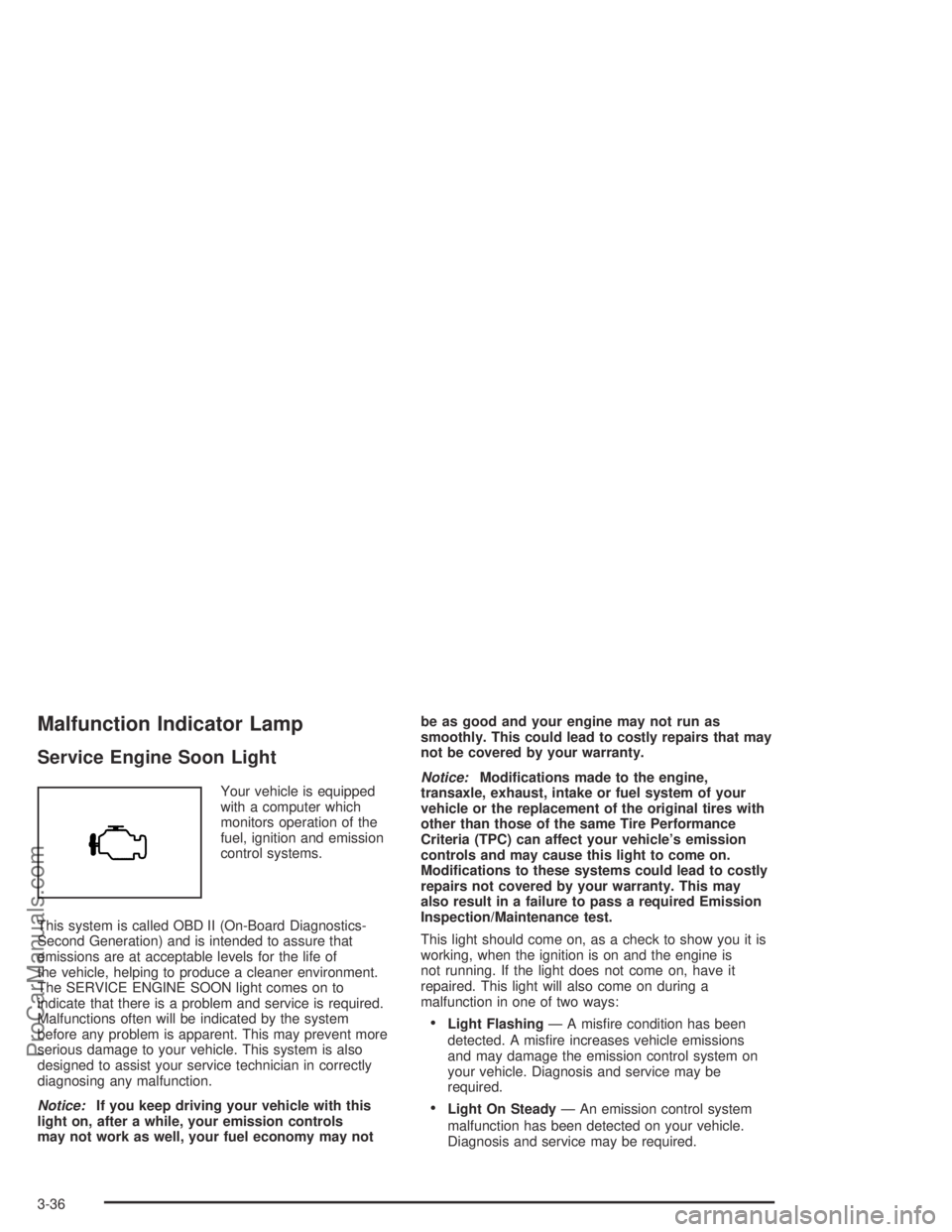
Malfunction Indicator Lamp
Service Engine Soon Light
Your vehicle is equipped
with a computer which
monitors operation of the
fuel, ignition and emission
control systems.
This system is called OBD II (On-Board Diagnostics-
Second Generation) and is intended to assure that
emissions are at acceptable levels for the life of
the vehicle, helping to produce a cleaner environment.
The SERVICE ENGINE SOON light comes on to
indicate that there is a problem and service is required.
Malfunctions often will be indicated by the system
before any problem is apparent. This may prevent more
serious damage to your vehicle. This system is also
designed to assist your service technician in correctly
diagnosing any malfunction.
Notice:If you keep driving your vehicle with this
light on, after a while, your emission controls
may not work as well, your fuel economy may notbe as good and your engine may not run as
smoothly. This could lead to costly repairs that may
not be covered by your warranty.
Notice:Modi�cations made to the engine,
transaxle, exhaust, intake or fuel system of your
vehicle or the replacement of the original tires with
other than those of the same Tire Performance
Criteria (TPC) can affect your vehicle’s emission
controls and may cause this light to come on.
Modi�cations to these systems could lead to costly
repairs not covered by your warranty. This may
also result in a failure to pass a required Emission
Inspection/Maintenance test.
This light should come on, as a check to show you it is
working, when the ignition is on and the engine is
not running. If the light does not come on, have it
repaired. This light will also come on during a
malfunction in one of two ways:
Light Flashing— A mis�re condition has been
detected. A mis�re increases vehicle emissions
and may damage the emission control system on
your vehicle. Diagnosis and service may be
required.
Light On Steady— An emission control system
malfunction has been detected on your vehicle.
Diagnosis and service may be required.
3-36
ProCarManuals.com
Page 151 of 380
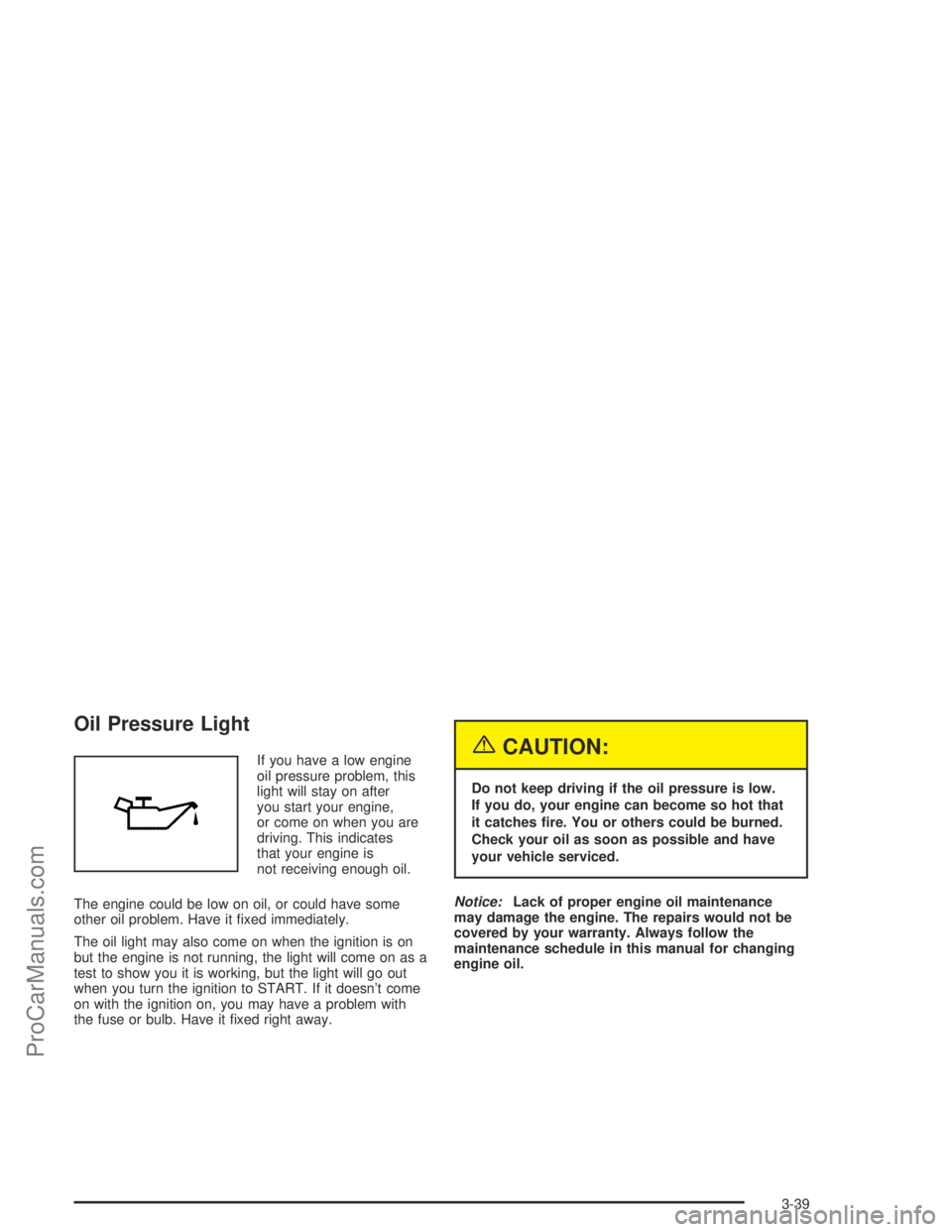
Oil Pressure Light
If you have a low engine
oil pressure problem, this
light will stay on after
you start your engine,
or come on when you are
driving. This indicates
that your engine is
not receiving enough oil.
The engine could be low on oil, or could have some
other oil problem. Have it �xed immediately.
The oil light may also come on when the ignition is on
but the engine is not running, the light will come on as a
test to show you it is working, but the light will go out
when you turn the ignition to START. If it doesn’t come
on with the ignition on, you may have a problem with
the fuse or bulb. Have it �xed right away.{CAUTION:
Do not keep driving if the oil pressure is low.
If you do, your engine can become so hot that
it catches �re. You or others could be burned.
Check your oil as soon as possible and have
your vehicle serviced.
Notice:Lack of proper engine oil maintenance
may damage the engine. The repairs would not be
covered by your warranty. Always follow the
maintenance schedule in this manual for changing
engine oil.
3-39
ProCarManuals.com
Page 152 of 380

Passlock®Warning Light
Your vehicle is equipped
with a Passlock®
theft-deterrent system.
With this system, the
security light will �ash as
you open the door if
your ignition is off.
For more information, seePasslock
®on page 2-17.
Fuel Gage
When the ignition is on,
the fuel gage on the right
tells you about how much
fuel you have left in
your tank.
When the indicator nears empty, the LOW FUEL
message will come on. You still have a little fuel left,
but you should get more soon. SeeLow Fuel Warning
Message on page 3-45for more information.
3-40
ProCarManuals.com
Page 153 of 380
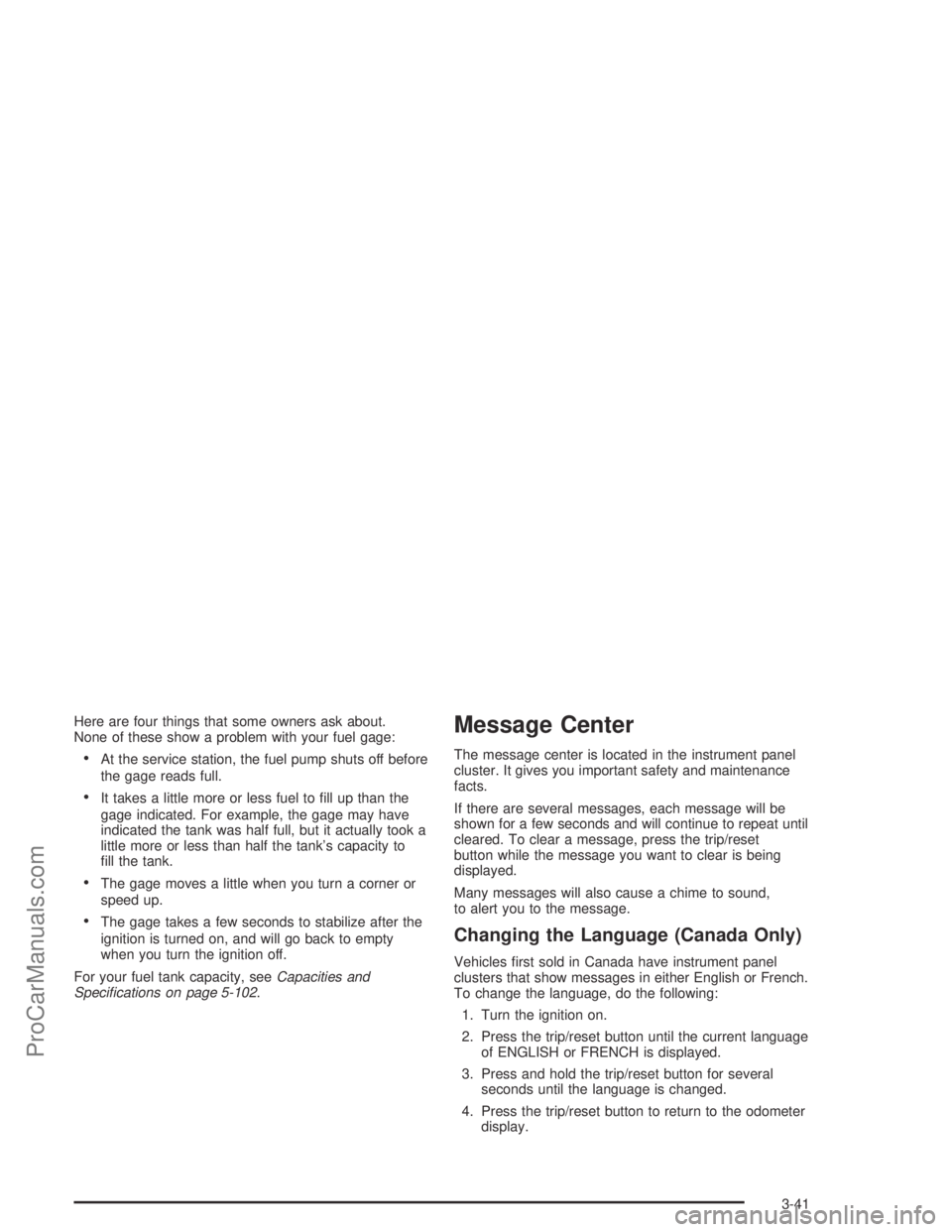
Here are four things that some owners ask about.
None of these show a problem with your fuel gage:
At the service station, the fuel pump shuts off before
the gage reads full.
It takes a little more or less fuel to �ll up than the
gage indicated. For example, the gage may have
indicated the tank was half full, but it actually took a
little more or less than half the tank’s capacity to
�ll the tank.
The gage moves a little when you turn a corner or
speed up.
The gage takes a few seconds to stabilize after the
ignition is turned on, and will go back to empty
when you turn the ignition off.
For your fuel tank capacity, seeCapacities and
Speci�cations on page 5-102.
Message Center
The message center is located in the instrument panel
cluster. It gives you important safety and maintenance
facts.
If there are several messages, each message will be
shown for a few seconds and will continue to repeat until
cleared. To clear a message, press the trip/reset
button while the message you want to clear is being
displayed.
Many messages will also cause a chime to sound,
to alert you to the message.
Changing the Language (Canada Only)
Vehicles �rst sold in Canada have instrument panel
clusters that show messages in either English or French.
To change the language, do the following:
1. Turn the ignition on.
2. Press the trip/reset button until the current language
of ENGLISH or FRENCH is displayed.
3. Press and hold the trip/reset button for several
seconds until the language is changed.
4. Press the trip/reset button to return to the odometer
display.
3-41
ProCarManuals.com
Page 158 of 380
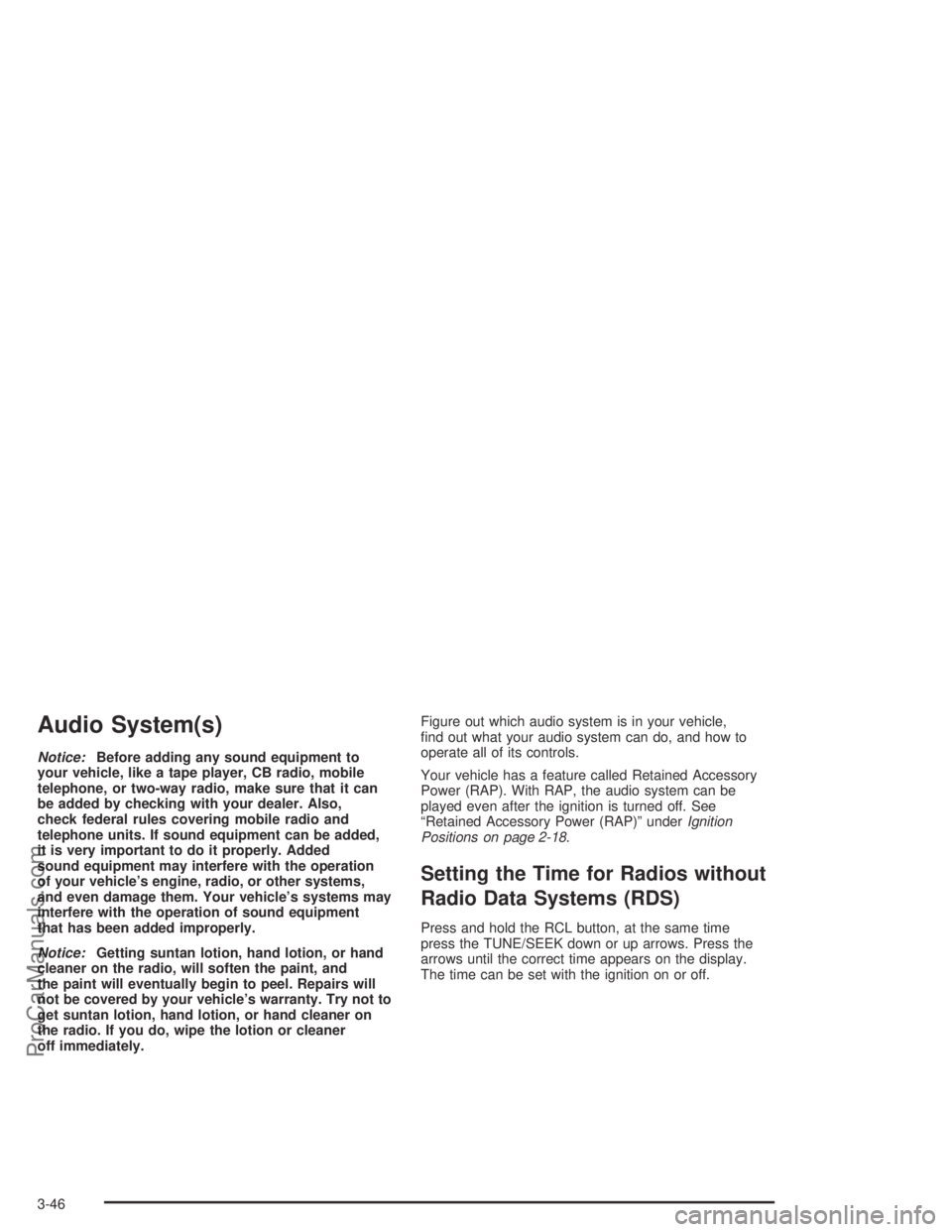
Audio System(s)
Notice:Before adding any sound equipment to
your vehicle, like a tape player, CB radio, mobile
telephone, or two-way radio, make sure that it can
be added by checking with your dealer. Also,
check federal rules covering mobile radio and
telephone units. If sound equipment can be added,
it is very important to do it properly. Added
sound equipment may interfere with the operation
of your vehicle’s engine, radio, or other systems,
and even damage them. Your vehicle’s systems may
interfere with the operation of sound equipment
that has been added improperly.
Notice:Getting suntan lotion, hand lotion, or hand
cleaner on the radio, will soften the paint, and
the paint will eventually begin to peel. Repairs will
not be covered by your vehicle’s warranty. Try not to
get suntan lotion, hand lotion, or hand cleaner on
the radio. If you do, wipe the lotion or cleaner
off immediately.Figure out which audio system is in your vehicle,
�nd out what your audio system can do, and how to
operate all of its controls.
Your vehicle has a feature called Retained Accessory
Power (RAP). With RAP, the audio system can be
played even after the ignition is turned off. See
“Retained Accessory Power (RAP)” underIgnition
Positions on page 2-18.
Setting the Time for Radios without
Radio Data Systems (RDS)
Press and hold the RCL button, at the same time
press the TUNE/SEEK down or up arrows. Press the
arrows until the correct time appears on the display.
The time can be set with the ignition on or off.
3-46
ProCarManuals.com
Page 159 of 380

Setting the Time for Radios with
Radio Data Systems (RDS)
Press and hold the RCL button and at the same time
press the HR (AUTO EQ left) or MN (AUTO EQ
right) arrows. You will hear a beep indicating that you
can change the time. Release the RCL button and press
HR until the correct hour appears on the display.
Press MN until the correct minute appears on the
display. The time can be set with the ignition on or off.
To synchronize the time with an FM station broadcasting
Radio Data System (RDS) information, press and
hold the RCL and RDS buttons at the same time for two
seconds until SET RDS TIME appears on the display.
If the time is not available from the station NO RDS
TIME SET will appear on the display.
RDS time is broadcast once a minute. After tuning to an
RDS broadcast station, it may take a few minutes for
the time to update.
AM-FM Radio
Playing the Radio
ON (Power):Push this knob to turn the system
on and off.
VOL (Volume):Turn this knob to increase or to
decrease the volume.
RCL (Recall):Press this knob to switch the display
between the radio station frequency and the time. When
the ignition is off, press this knob to display the time.
3-47
ProCarManuals.com
Page 162 of 380

Radio with CD (Base Level)
Playing the Radio
ON (Power):Push this knob to turn the system
on and off.
VOL (Volume):Turn this knob to increase or to
decrease volume.
RCL (Recall):Press this knob to switch the display
between the radio station frequency and the time.
Time display is available with the ignition turned off.
Finding a Station
AM FM:Press this button to switch between FM1,
FM2, or AM. The display will show your selection.
RTUNEQ:Press either arrow to select radio
stations.
RSEEKQ:Press the up or down arrow to go to the
next or to the previous station and stay there.
The radio will seek only to stations that are in the
selected band and only to those with a strong signal.
SCN (Scan):Press this button to scan stations.
The radio will go to a station, play for a few seconds,
then go on to the next station. Press this button again to
stop scanning.
The radio will scan only to stations that are in the
selected band and only to those with a strong signal.
3-50
ProCarManuals.com
Page 164 of 380
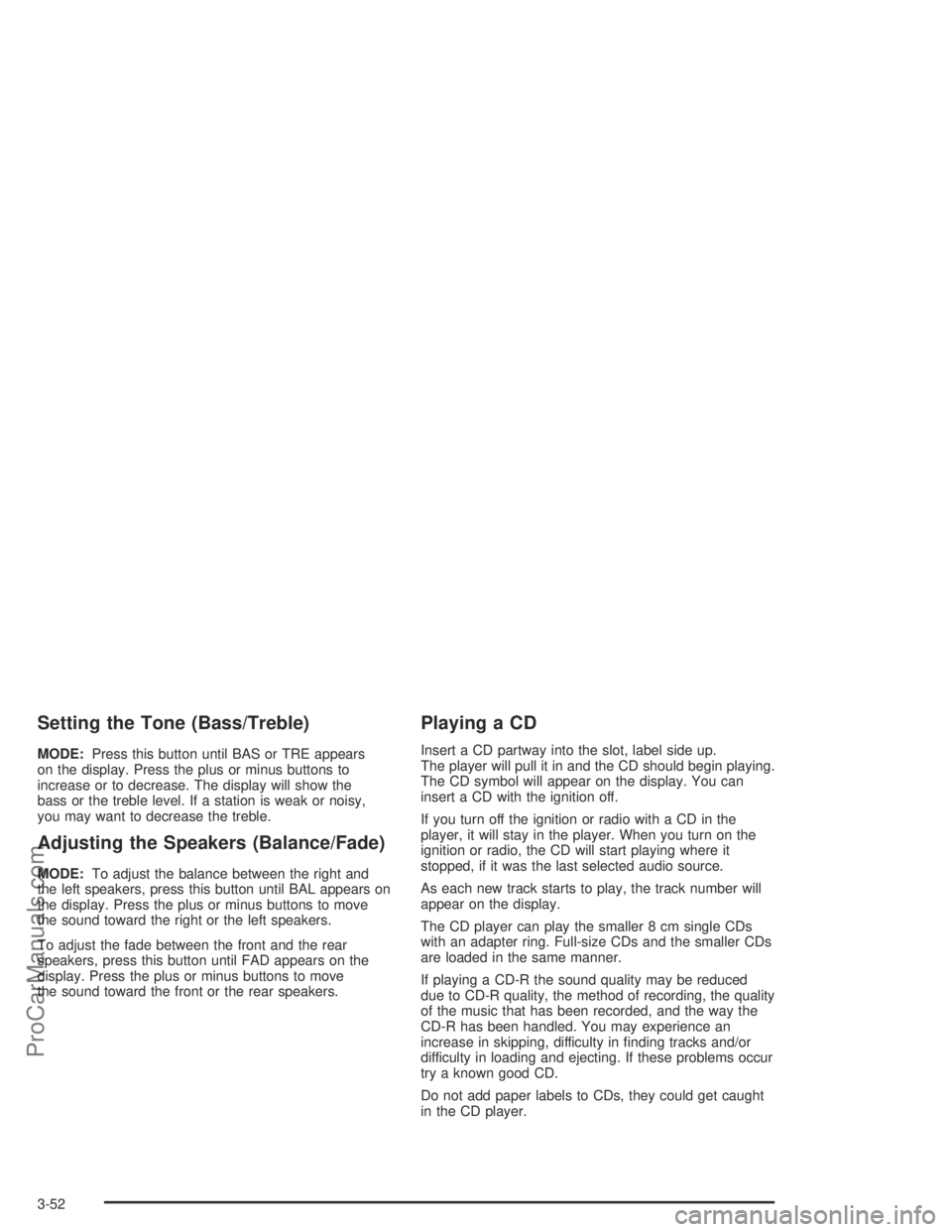
Setting the Tone (Bass/Treble)
MODE:Press this button until BAS or TRE appears
on the display. Press the plus or minus buttons to
increase or to decrease. The display will show the
bass or the treble level. If a station is weak or noisy,
you may want to decrease the treble.
Adjusting the Speakers (Balance/Fade)
MODE:To adjust the balance between the right and
the left speakers, press this button until BAL appears on
the display. Press the plus or minus buttons to move
the sound toward the right or the left speakers.
To adjust the fade between the front and the rear
speakers, press this button until FAD appears on the
display. Press the plus or minus buttons to move
the sound toward the front or the rear speakers.
Playing a CD
Insert a CD partway into the slot, label side up.
The player will pull it in and the CD should begin playing.
The CD symbol will appear on the display. You can
insert a CD with the ignition off.
If you turn off the ignition or radio with a CD in the
player, it will stay in the player. When you turn on the
ignition or radio, the CD will start playing where it
stopped, if it was the last selected audio source.
As each new track starts to play, the track number will
appear on the display.
The CD player can play the smaller 8 cm single CDs
with an adapter ring. Full-size CDs and the smaller CDs
are loaded in the same manner.
If playing a CD-R the sound quality may be reduced
due to CD-R quality, the method of recording, the quality
of the music that has been recorded, and the way the
CD-R has been handled. You may experience an
increase in skipping, difficulty in �nding tracks and/or
difficulty in loading and ejecting. If these problems occur
try a known good CD.
Do not add paper labels to CDs, they could get caught
in the CD player.
3-52
ProCarManuals.com