ignition SATURN ION 2004 Service Manual
[x] Cancel search | Manufacturer: SATURN, Model Year: 2004, Model line: ION, Model: SATURN ION 2004Pages: 380, PDF Size: 2.89 MB
Page 165 of 380
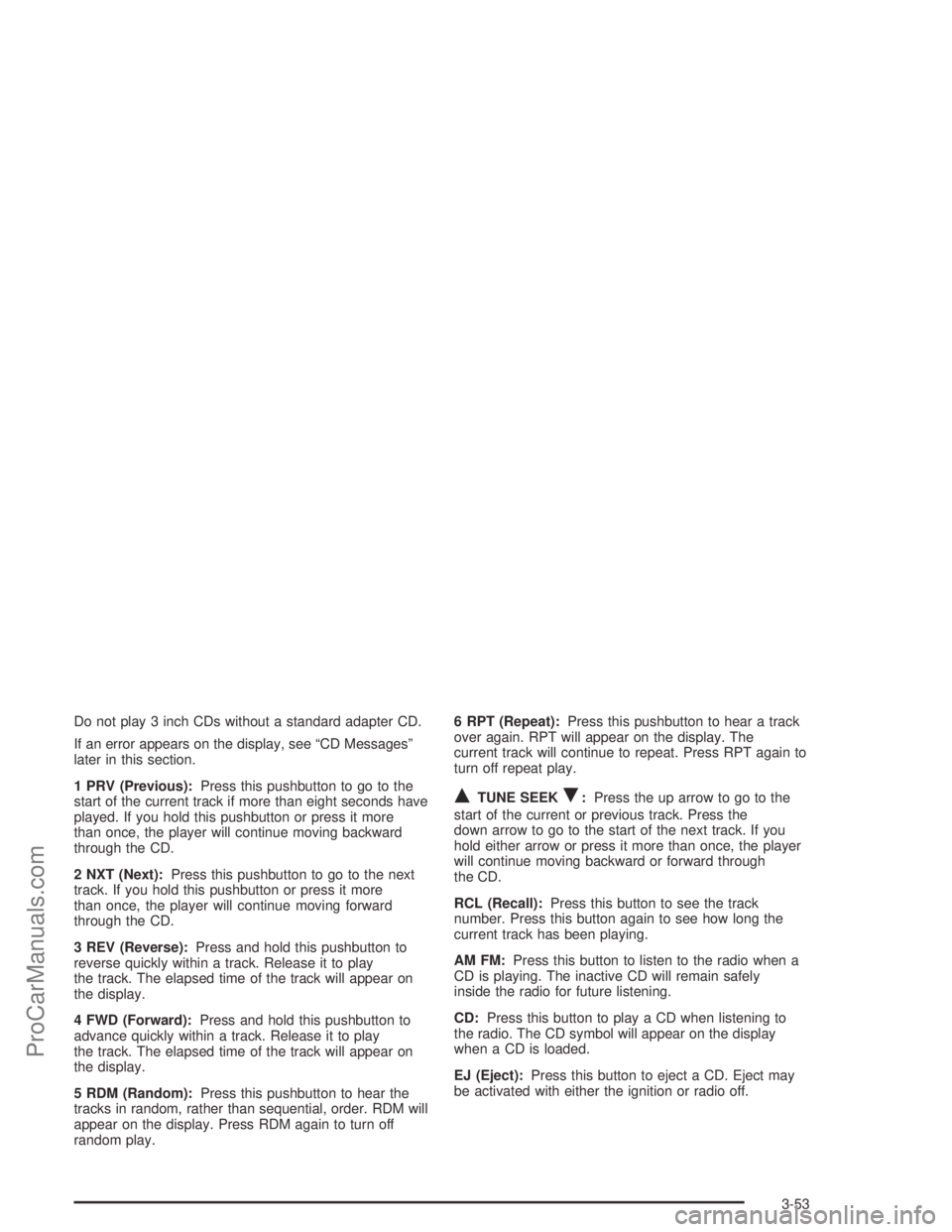
Do not play 3 inch CDs without a standard adapter CD.
If an error appears on the display, see “CD Messages”
later in this section.
1 PRV (Previous):Press this pushbutton to go to the
start of the current track if more than eight seconds have
played. If you hold this pushbutton or press it more
than once, the player will continue moving backward
through the CD.
2 NXT (Next):Press this pushbutton to go to the next
track. If you hold this pushbutton or press it more
than once, the player will continue moving forward
through the CD.
3 REV (Reverse):Press and hold this pushbutton to
reverse quickly within a track. Release it to play
the track. The elapsed time of the track will appear on
the display.
4 FWD (Forward):Press and hold this pushbutton to
advance quickly within a track. Release it to play
the track. The elapsed time of the track will appear on
the display.
5 RDM (Random):Press this pushbutton to hear the
tracks in random, rather than sequential, order. RDM will
appear on the display. Press RDM again to turn off
random play.6 RPT (Repeat):Press this pushbutton to hear a track
over again. RPT will appear on the display. The
current track will continue to repeat. Press RPT again to
turn off repeat play.
QTUNE SEEKR:Press the up arrow to go to the
start of the current or previous track. Press the
down arrow to go to the start of the next track. If you
hold either arrow or press it more than once, the player
will continue moving backward or forward through
the CD.
RCL (Recall):Press this button to see the track
number. Press this button again to see how long the
current track has been playing.
AM FM:Press this button to listen to the radio when a
CD is playing. The inactive CD will remain safely
inside the radio for future listening.
CD:Press this button to play a CD when listening to
the radio. The CD symbol will appear on the display
when a CD is loaded.
EJ (Eject):Press this button to eject a CD. Eject may
be activated with either the ignition or radio off.
3-53
ProCarManuals.com
Page 172 of 380
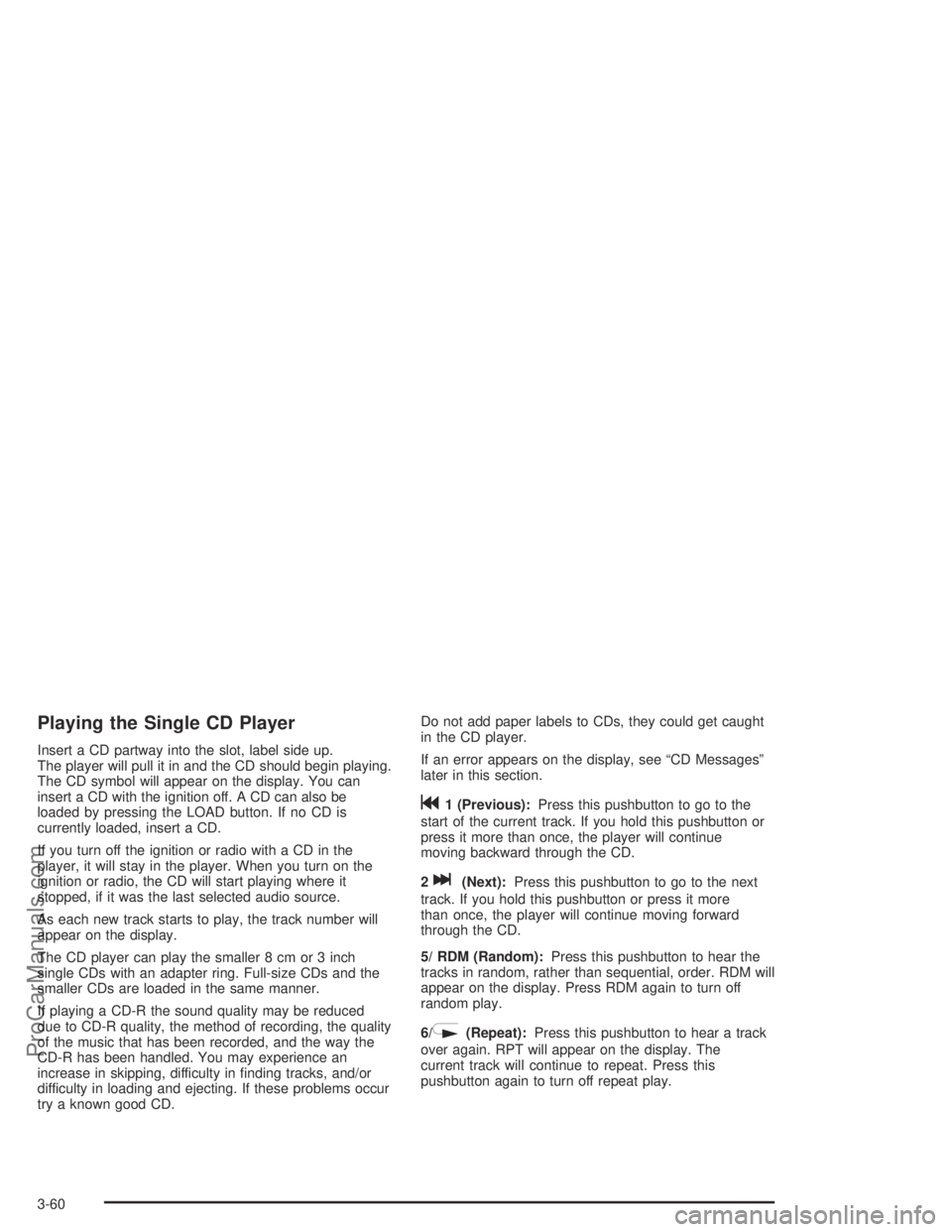
Playing the Single CD Player
Insert a CD partway into the slot, label side up.
The player will pull it in and the CD should begin playing.
The CD symbol will appear on the display. You can
insert a CD with the ignition off. A CD can also be
loaded by pressing the LOAD button. If no CD is
currently loaded, insert a CD.
If you turn off the ignition or radio with a CD in the
player, it will stay in the player. When you turn on the
ignition or radio, the CD will start playing where it
stopped, if it was the last selected audio source.
As each new track starts to play, the track number will
appear on the display.
The CD player can play the smaller 8 cm or 3 inch
single CDs with an adapter ring. Full-size CDs and the
smaller CDs are loaded in the same manner.
If playing a CD-R the sound quality may be reduced
due to CD-R quality, the method of recording, the quality
of the music that has been recorded, and the way the
CD-R has been handled. You may experience an
increase in skipping, difficulty in �nding tracks, and/or
difficulty in loading and ejecting. If these problems occur
try a known good CD.Do not add paper labels to CDs, they could get caught
in the CD player.
If an error appears on the display, see “CD Messages”
later in this section.
g1 (Previous):Press this pushbutton to go to the
start of the current track. If you hold this pushbutton or
press it more than once, the player will continue
moving backward through the CD.
2
l(Next):Press this pushbutton to go to the next
track. If you hold this pushbutton or press it more
than once, the player will continue moving forward
through the CD.
5/ RDM (Random):Press this pushbutton to hear the
tracks in random, rather than sequential, order. RDM will
appear on the display. Press RDM again to turn off
random play.
6/
N(Repeat):Press this pushbutton to hear a track
over again. RPT will appear on the display. The
current track will continue to repeat. Press this
pushbutton again to turn off repeat play.
3-60
ProCarManuals.com
Page 173 of 380
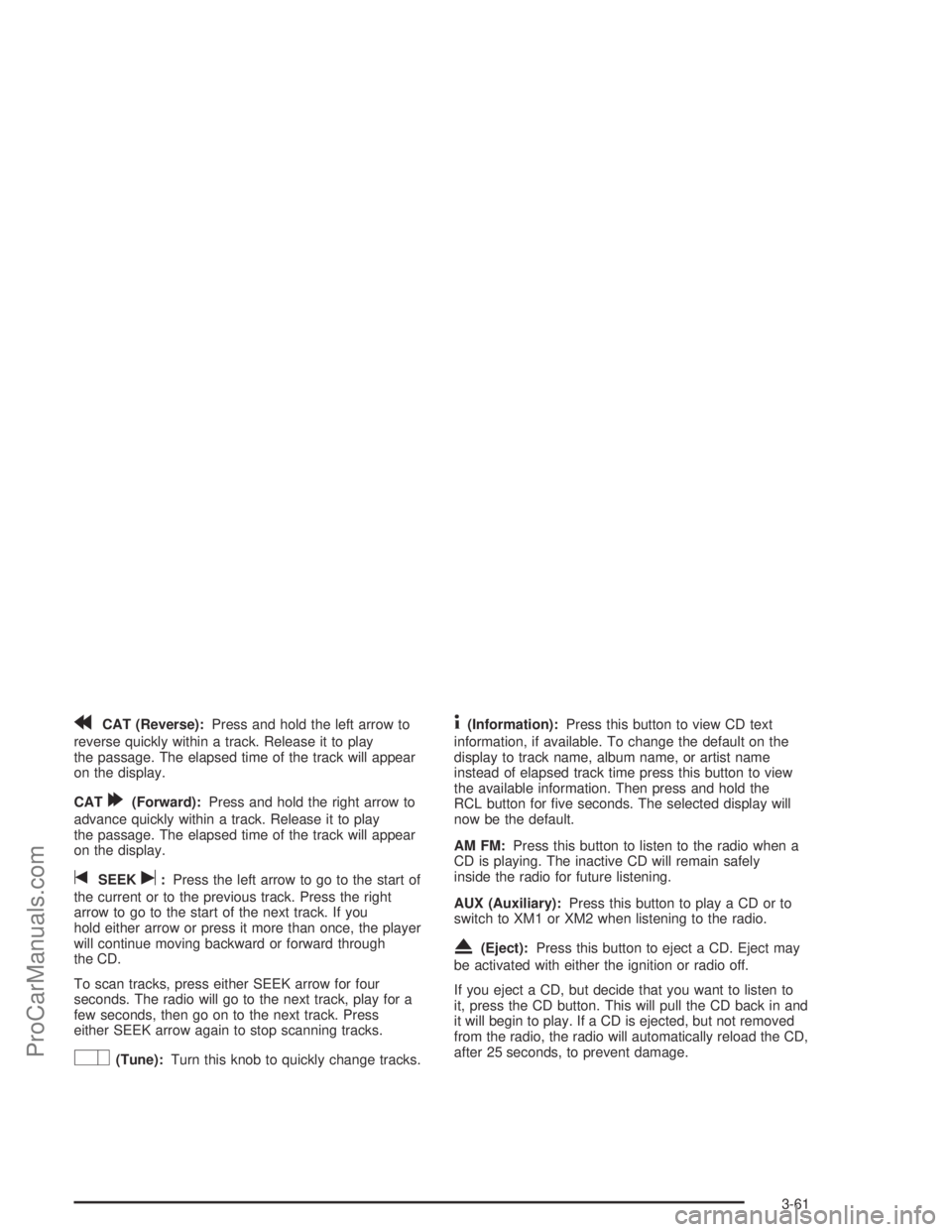
rCAT (Reverse):Press and hold the left arrow to
reverse quickly within a track. Release it to play
the passage. The elapsed time of the track will appear
on the display.
CAT
[(Forward):Press and hold the right arrow to
advance quickly within a track. Release it to play
the passage. The elapsed time of the track will appear
on the display.
tSEEKu:Press the left arrow to go to the start of
the current or to the previous track. Press the right
arrow to go to the start of the next track. If you
hold either arrow or press it more than once, the player
will continue moving backward or forward through
the CD.
To scan tracks, press either SEEK arrow for four
seconds. The radio will go to the next track, play for a
few seconds, then go on to the next track. Press
either SEEK arrow again to stop scanning tracks.
O(Tune):Turn this knob to quickly change tracks.
4(Information):Press this button to view CD text
information, if available. To change the default on the
display to track name, album name, or artist name
instead of elapsed track time press this button to view
the available information. Then press and hold the
RCL button for �ve seconds. The selected display will
now be the default.
AM FM:Press this button to listen to the radio when a
CD is playing. The inactive CD will remain safely
inside the radio for future listening.
AUX (Auxiliary):Press this button to play a CD or to
switch to XM1 or XM2 when listening to the radio.
X(Eject):Press this button to eject a CD. Eject may
be activated with either the ignition or radio off.
If you eject a CD, but decide that you want to listen to
it, press the CD button. This will pull the CD back in and
it will begin to play. If a CD is ejected, but not removed
from the radio, the radio will automatically reload the CD,
after 25 seconds, to prevent damage.
3-61
ProCarManuals.com
Page 174 of 380
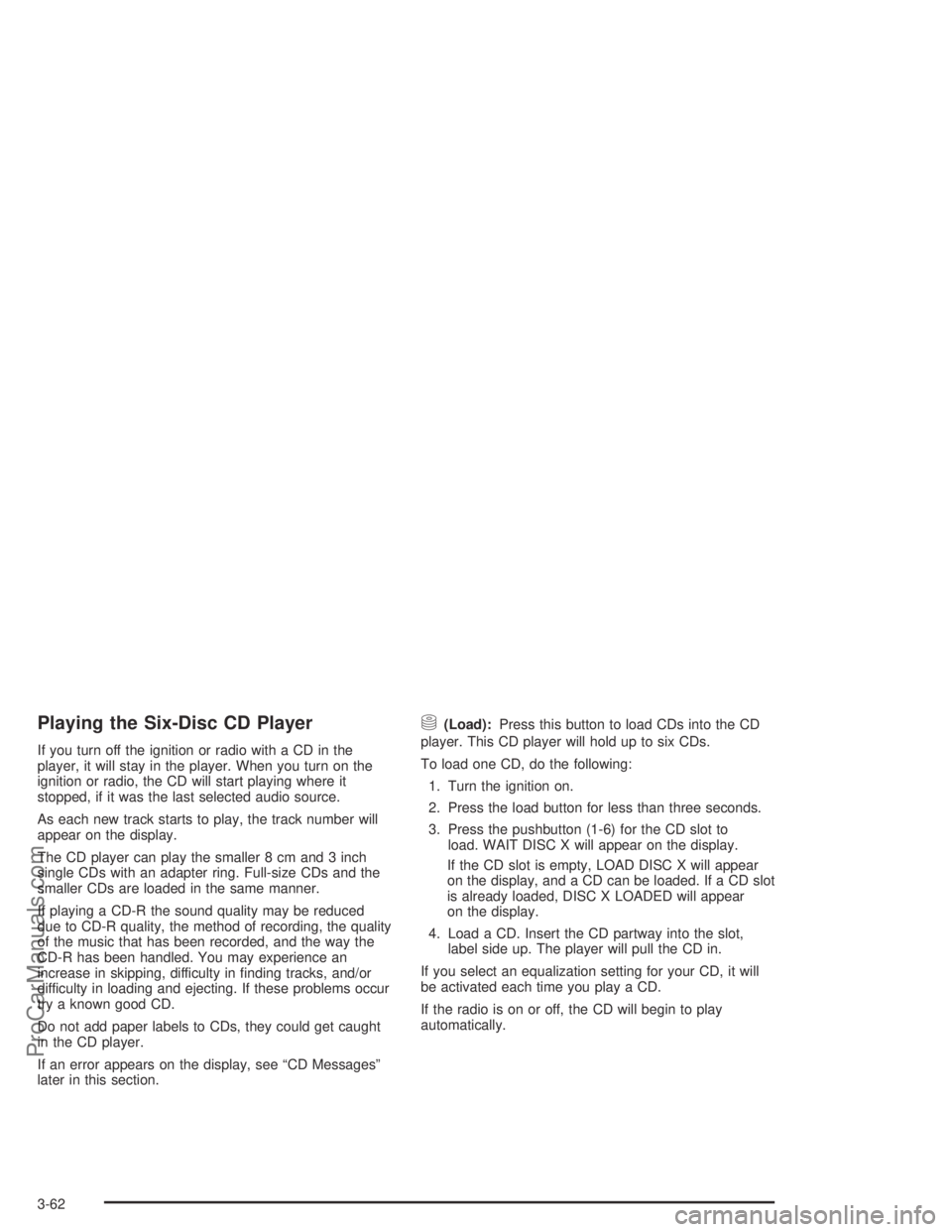
Playing the Six-Disc CD Player
If you turn off the ignition or radio with a CD in the
player, it will stay in the player. When you turn on the
ignition or radio, the CD will start playing where it
stopped, if it was the last selected audio source.
As each new track starts to play, the track number will
appear on the display.
The CD player can play the smaller 8 cm and 3 inch
single CDs with an adapter ring. Full-size CDs and the
smaller CDs are loaded in the same manner.
If playing a CD-R the sound quality may be reduced
due to CD-R quality, the method of recording, the quality
of the music that has been recorded, and the way the
CD-R has been handled. You may experience an
increase in skipping, difficulty in �nding tracks, and/or
difficulty in loading and ejecting. If these problems occur
try a known good CD.
Do not add paper labels to CDs, they could get caught
in the CD player.
If an error appears on the display, see “CD Messages”
later in this section.
M(Load):Press this button to load CDs into the CD
player. This CD player will hold up to six CDs.
To load one CD, do the following:
1. Turn the ignition on.
2. Press the load button for less than three seconds.
3. Press the pushbutton (1-6) for the CD slot to
load. WAIT DISC X will appear on the display.
If the CD slot is empty, LOAD DISC X will appear
on the display, and a CD can be loaded. If a CD slot
is already loaded, DISC X LOADED will appear
on the display.
4. Load a CD. Insert the CD partway into the slot,
label side up. The player will pull the CD in.
If you select an equalization setting for your CD, it will
be activated each time you play a CD.
If the radio is on or off, the CD will begin to play
automatically.
3-62
ProCarManuals.com
Page 175 of 380
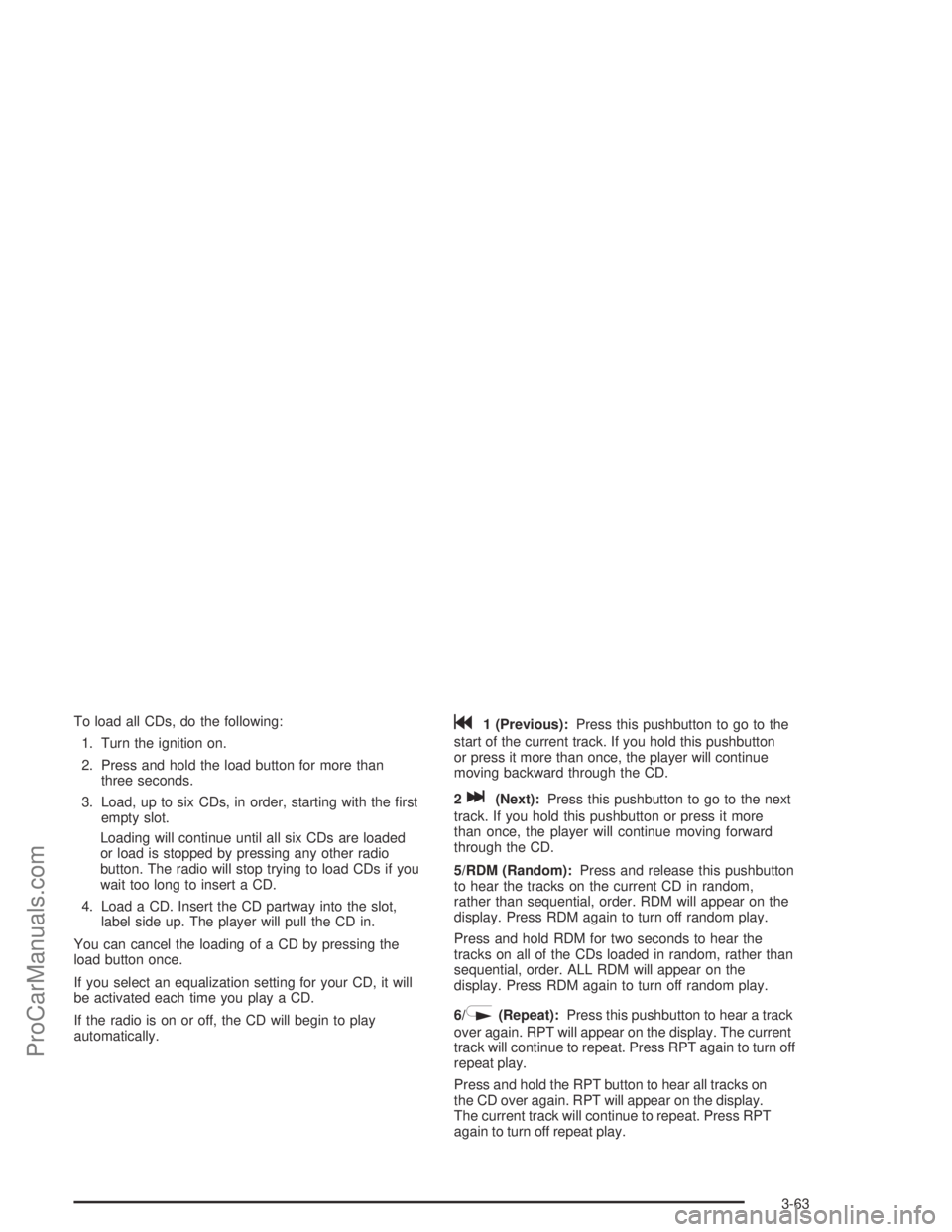
To load all CDs, do the following:
1. Turn the ignition on.
2. Press and hold the load button for more than
three seconds.
3. Load, up to six CDs, in order, starting with the �rst
empty slot.
Loading will continue until all six CDs are loaded
or load is stopped by pressing any other radio
button. The radio will stop trying to load CDs if you
wait too long to insert a CD.
4. Load a CD. Insert the CD partway into the slot,
label side up. The player will pull the CD in.
You can cancel the loading of a CD by pressing the
load button once.
If you select an equalization setting for your CD, it will
be activated each time you play a CD.
If the radio is on or off, the CD will begin to play
automatically.g1 (Previous):Press this pushbutton to go to the
start of the current track. If you hold this pushbutton
or press it more than once, the player will continue
moving backward through the CD.
2
l(Next):Press this pushbutton to go to the next
track. If you hold this pushbutton or press it more
than once, the player will continue moving forward
through the CD.
5/RDM (Random):Press and release this pushbutton
to hear the tracks on the current CD in random,
rather than sequential, order. RDM will appear on the
display. Press RDM again to turn off random play.
Press and hold RDM for two seconds to hear the
tracks on all of the CDs loaded in random, rather than
sequential, order. ALL RDM will appear on the
display. Press RDM again to turn off random play.
6/
N(Repeat):Press this pushbutton to hear a track
over again. RPT will appear on the display. The current
track will continue to repeat. Press RPT again to turn off
repeat play.
Press and hold the RPT button to hear all tracks on
the CD over again. RPT will appear on the display.
The current track will continue to repeat. Press RPT
again to turn off repeat play.
3-63
ProCarManuals.com
Page 176 of 380

rCAT (Reverse):Press and hold the left arrow to
rewind quickly within a track. Release it to play the
passage. The elapsed time of the track will appear on
the display.
CAT
[(Forward):Press and hold the right arrow to
advance quickly within a track. Release it to play
the passage. The elapsed time of the track will appear
on the display.
tSEEKu:Press the right or left arrow to go to the
previous or next CD.
To scan tracks on the current CD, press and hold either
SEEK arrow for more than two seconds, but less
then four seconds. The radio will go to the next track,
play for a few seconds, then go on to the next track.
Press either SEEK arrow again to stop scanning tracks.
To scan tracks on all of the CDs loaded, press and
hold either SEEK arrow for more than four seconds.
The radio will go to the next track, play for a few
seconds, then go on to the next track. Press either
SEEK arrow again to stop scanning tracks.
O(Tune):Turn this knob to quickly change tracks.
4(Information):Press this button to view CD text
information, if available. To change the default on the
display, (track name, artist name, album name, �le
name, or directory), press this button to scroll through
each display. Once the desired display is shown,
press and hold the RCL button for �ve seconds.
The selected display will now be the default.
AM FM:Press this button to listen to the radio when a
CD is playing. The inactive CD(s) will remain safely
inside the radio for future listening.
AUX (Auxiliary):Press this button to play a CD or to
switch to XM1 or XM2 when listening to the radio.
X(Eject):To eject one CD, press this button for less
than two seconds. Then press the pushbutton number
that corresponds to the loaded CD that you want to eject.
To eject all loaded CDs, press and hold this button for
more than two seconds.
Eject may be activated with either the ignition or radio off.
If you eject a CD, but decide that you want to listen to it,
press the CD button. This will pull the CD back in and it
will begin to play. If a CD is ejected, but not removed from
the radio, the radio will automatically reload the CD, after
25 seconds, to prevent damage.
3-64
ProCarManuals.com
Page 178 of 380
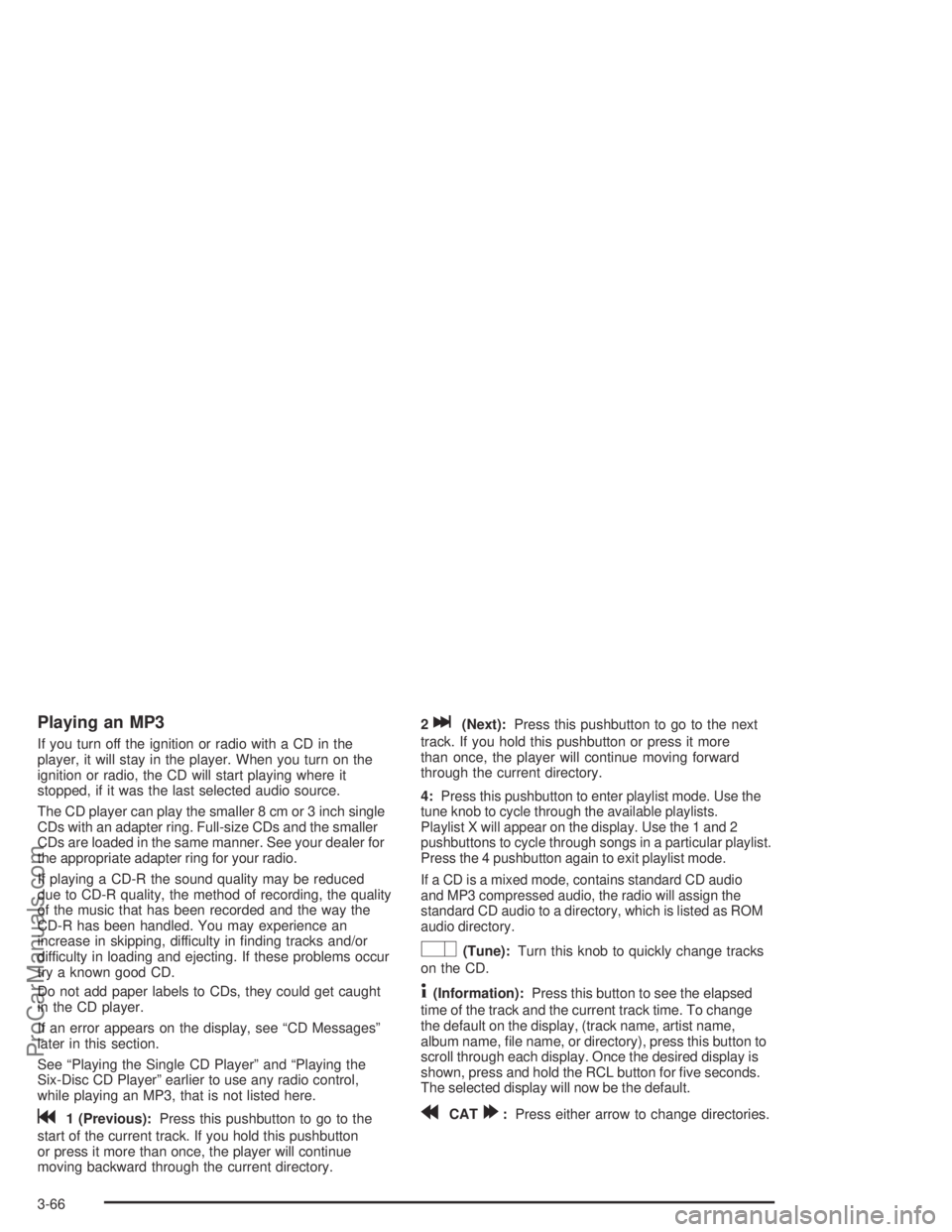
Playing an MP3
If you turn off the ignition or radio with a CD in the
player, it will stay in the player. When you turn on the
ignition or radio, the CD will start playing where it
stopped, if it was the last selected audio source.
The CD player can play the smaller 8 cm or 3 inch single
CDs with an adapter ring. Full-size CDs and the smaller
CDs are loaded in the same manner. See your dealer for
the appropriate adapter ring for your radio.
If playing a CD-R the sound quality may be reduced
due to CD-R quality, the method of recording, the quality
of the music that has been recorded and the way the
CD-R has been handled. You may experience an
increase in skipping, difficulty in �nding tracks and/or
difficulty in loading and ejecting. If these problems occur
try a known good CD.
Do not add paper labels to CDs, they could get caught
in the CD player.
If an error appears on the display, see “CD Messages”
later in this section.
See “Playing the Single CD Player” and “Playing the
Six-Disc CD Player” earlier to use any radio control,
while playing an MP3, that is not listed here.
g1 (Previous):Press this pushbutton to go to the
start of the current track. If you hold this pushbutton
or press it more than once, the player will continue
moving backward through the current directory.2
l(Next):Press this pushbutton to go to the next
track. If you hold this pushbutton or press it more
than once, the player will continue moving forward
through the current directory.
4:
Press this pushbutton to enter playlist mode. Use the
tune knob to cycle through the available playlists.
Playlist X will appear on the display. Use the 1 and 2
pushbuttons to cycle through songs in a particular playlist.
Press the 4 pushbutton again to exit playlist mode.
If a CD is a mixed mode, contains standard CD audio
and MP3 compressed audio, the radio will assign the
standard CD audio to a directory, which is listed as ROM
audio directory.
O(Tune):Turn this knob to quickly change tracks
on the CD.
4(Information):Press this button to see the elapsed
time of the track and the current track time. To change
the default on the display, (track name, artist name,
album name, �le name, or directory), press this button to
scroll through each display. Once the desired display is
shown, press and hold the RCL button for �ve seconds.
The selected display will now be the default.
rCAT[:Press either arrow to change directories.
3-66
ProCarManuals.com
Page 180 of 380

Theft-Deterrent Feature
The Radio with Single CD (MP3) and the Radio with
Six-Disc CD (MP3) have a theft deterrent feature.
The theft deterrent feature is designed to discourage
theft of your vehicle’s radio. It works by using a secret
code to disable all radio functions whenever battery
power is interrupted.
The theft deterrent feature for the radio may be used or
ignored. If ignored, the radio plays normally and the
radio is not protected by the feature. If the theft deterrent
feature is activated, the radio will not operate if stolen.
When the theft deterrent feature is activated. LOCK
will appear on the radio display to indicate a locked
condition anytime battery power has been removed.
If the battery loses power for any reason, you must
unlock the radio with the secret code before it will
operate.
Activating the Theft-Deterrent Feature
The instructions which follow explain how to enter
your secret code to activate the theft deterrent feature.
Read through all 10 steps before starting the
procedure.
If you allow more than 15 seconds to elapse between
any steps, the radio automatically reverts to time
and you must start the procedure over at Step 4.
1. Write down any four-digit number from 0000 to
9999 and keep it in a safe place separate from
the vehicle.
2. Turn the ignition to RUN.
3. Turn the radio off.
4. Press the 5 and 6 pushbuttons at the same time for
�ve seconds. -- -- -- -- will appear on the display.
Next you will use the secret code number which you
have written down.
5. Press the SEEK/SCAN down or SEEK left arrow to
make the �rst digit agree with your code.
3-68
ProCarManuals.com
Page 181 of 380
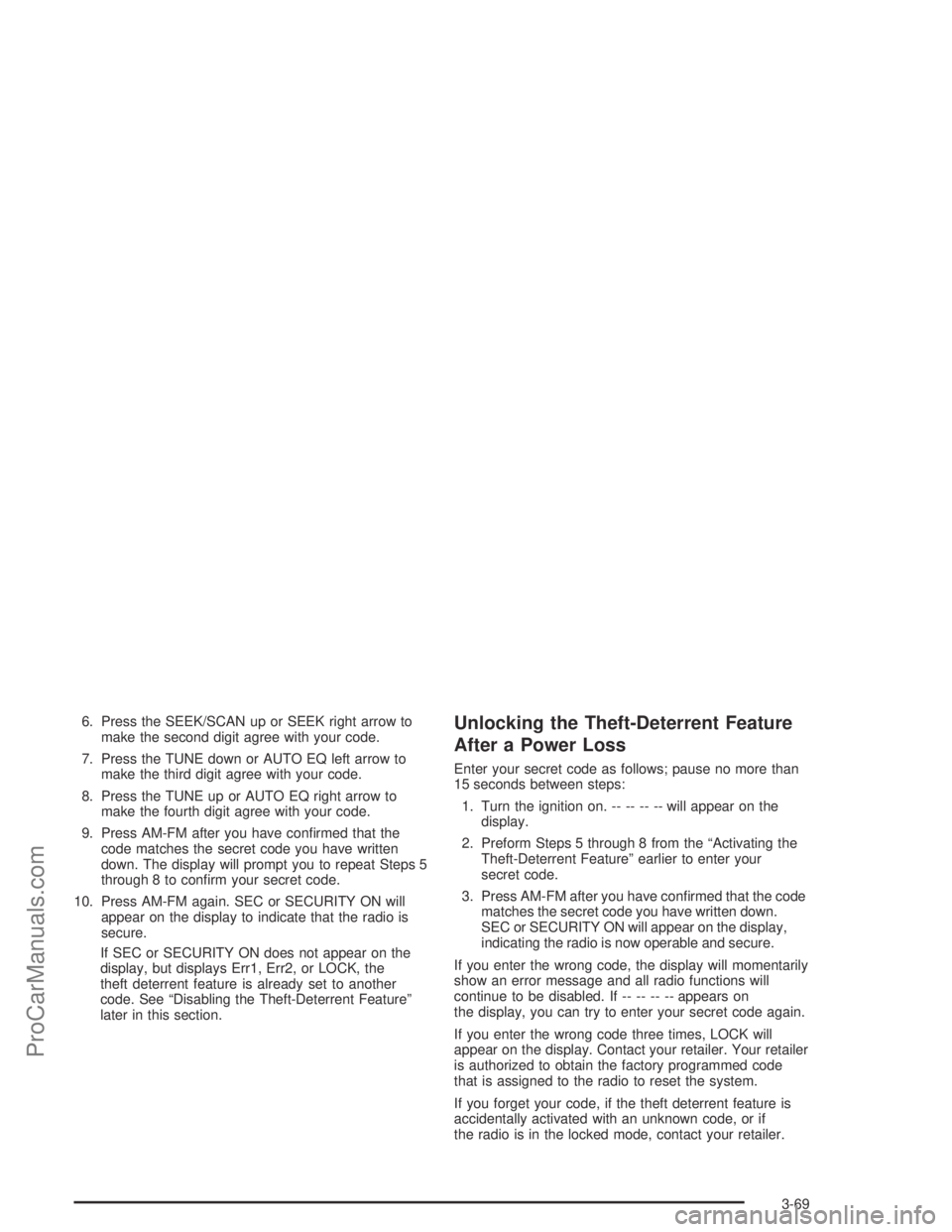
6. Press the SEEK/SCAN up or SEEK right arrow to
make the second digit agree with your code.
7. Press the TUNE down or AUTO EQ left arrow to
make the third digit agree with your code.
8. Press the TUNE up or AUTO EQ right arrow to
make the fourth digit agree with your code.
9. Press AM-FM after you have con�rmed that the
code matches the secret code you have written
down. The display will prompt you to repeat Steps 5
through 8 to con�rm your secret code.
10. Press AM-FM again. SEC or SECURITY ON will
appear on the display to indicate that the radio is
secure.
If SEC or SECURITY ON does not appear on the
display, but displays Err1, Err2, or LOCK, the
theft deterrent feature is already set to another
code. See “Disabling the Theft-Deterrent Feature”
later in this section.Unlocking the Theft-Deterrent Feature
After a Power Loss
Enter your secret code as follows; pause no more than
15 seconds between steps:
1. Turn the ignition on. -- -- -- -- will appear on the
display.
2. Preform Steps 5 through 8 from the “Activating the
Theft-Deterrent Feature” earlier to enter your
secret code.
3. Press AM-FM after you have con�rmed that the code
matches the secret code you have written down.
SEC or SECURITY ON will appear on the display,
indicating the radio is now operable and secure.
If you enter the wrong code, the display will momentarily
show an error message and all radio functions will
continue to be disabled. If -- -- -- -- appears on
the display, you can try to enter your secret code again.
If you enter the wrong code three times, LOCK will
appear on the display. Contact your retailer. Your retailer
is authorized to obtain the factory programmed code
that is assigned to the radio to reset the system.
If you forget your code, if the theft deterrent feature is
accidentally activated with an unknown code, or if
the radio is in the locked mode, contact your retailer.
3-69
ProCarManuals.com
Page 209 of 380

{CAUTION:
Coasting downhill in NEUTRAL (N) or with the
ignition off is dangerous. Your brakes will have
to do all the work of slowing down. They could
get so hot that they would not work well. You
would then have poor braking or even none
going down a hill. You could crash. Always
have your engine running and your vehicle in
gear when you go downhill.
Know how to go uphill. You may want to shift down
to a lower gear. The lower gears help cool your
engine and transaxle, and you can climb the
hill better.
Stay in your own lane when driving on two-lane
roads in hills or mountains. Do not swing wide
or cut across the center of the road. Drive at speeds
that let you stay in your own lane.
As you go over the top of a hill, be alert. There
could be something in your lane, like a stalled car or
an accident.
You may see highway signs on mountains that
warn of special problems. Examples are long
grades, passing or no-passing zones, a falling rocks
area or winding roads. Be alert to these and take
appropriate action.
4-25
ProCarManuals.com