brake SATURN ION 2004 Owners Manual
[x] Cancel search | Manufacturer: SATURN, Model Year: 2004, Model line: ION, Model: SATURN ION 2004Pages: 380, PDF Size: 2.89 MB
Page 67 of 380

Keys...............................................................2-3
Remote Keyless Entry System.........................2-4
Remote Keyless Entry System Operation...........2-5
Doors and Locks.............................................2-9
Door Locks....................................................2-9
Power Door Locks........................................2-10
Delayed Locking...........................................2-10
Programmable Automatic Door Locks................2-10
Rear Door Security Locks..............................2-11
Lockout Protection........................................2-11
Leaving Your Vehicle....................................2-11
Rear Doors (Coupe)......................................2-12
Trunk..........................................................2-12
Windows........................................................2-14
Manual Windows..........................................2-15
Power Windows............................................2-15
Sun Visors...................................................2-16
Theft-Deterrent Systems..................................2-17
Passlock
®....................................................2-17Starting and Operating Your Vehicle................2-18
New Vehicle Break-In....................................2-18
Ignition Positions..........................................2-18
Starting Your Engine.....................................2-20
Engine Coolant Heater..................................2-22
Automatic Transaxle Operation.......................2-23
Manual Transaxle Operation...........................2-28
Parking Brake..............................................2-30
Shifting Into Park (P)
(Automatic Transaxle)................................2-31
Shifting Out of Park (P)
(Automatic Transaxle)................................2-33
Parking Your Vehicle
(Manual Transaxle)....................................2-33
Parking Over Things That Burn.......................2-34
Engine Exhaust............................................2-34
Running Your Engine While You
Are Parked...............................................2-35
Section 2 Features and Controls
2-1
ProCarManuals.com
Page 79 of 380
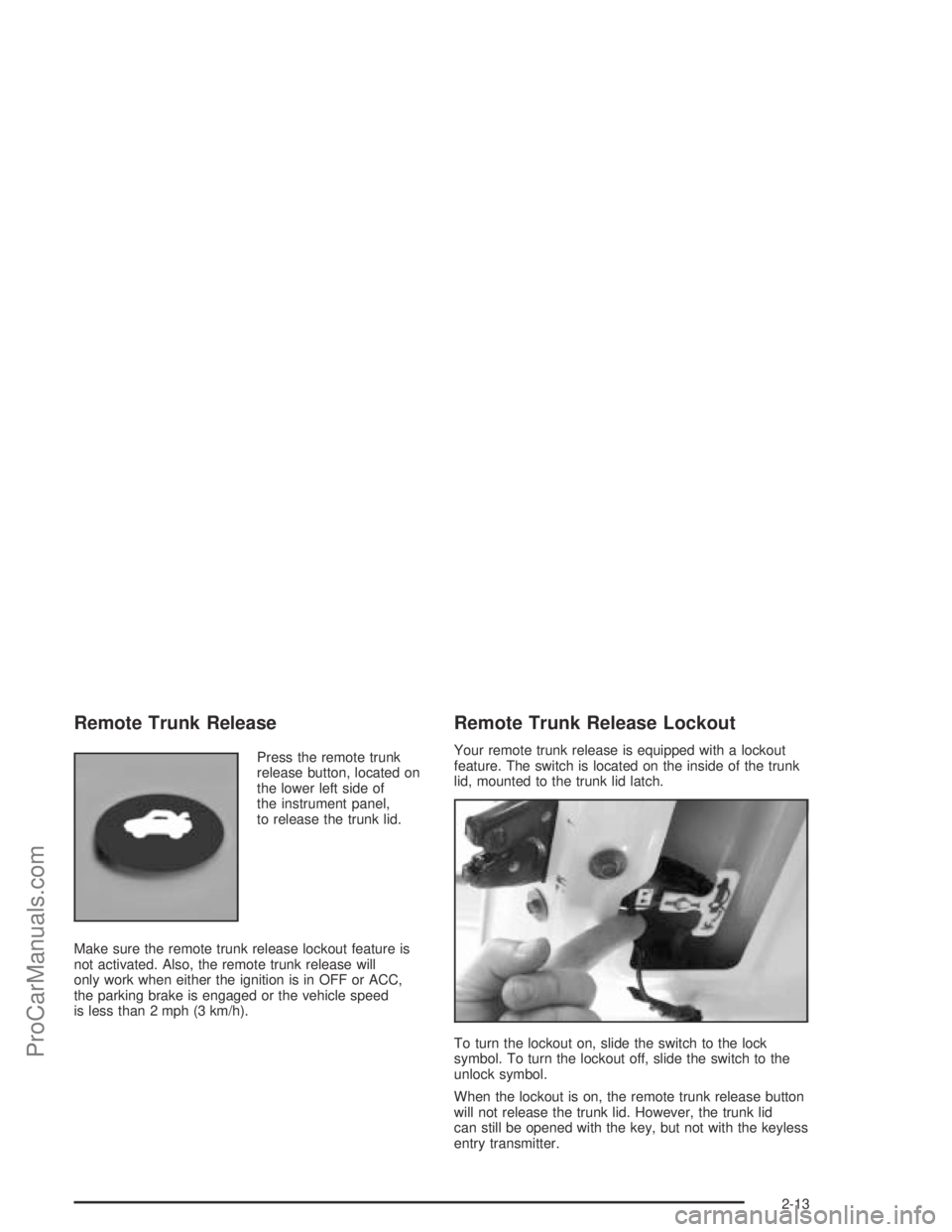
Remote Trunk Release
Press the remote trunk
release button, located on
the lower left side of
the instrument panel,
to release the trunk lid.
Make sure the remote trunk release lockout feature is
not activated. Also, the remote trunk release will
only work when either the ignition is in OFF or ACC,
the parking brake is engaged or the vehicle speed
is less than 2 mph (3 km/h).
Remote Trunk Release Lockout
Your remote trunk release is equipped with a lockout
feature. The switch is located on the inside of the trunk
lid, mounted to the trunk lid latch.
To turn the lockout on, slide the switch to the lock
symbol. To turn the lockout off, slide the switch to the
unlock symbol.
When the lockout is on, the remote trunk release button
will not release the trunk lid. However, the trunk lid
can still be opened with the key, but not with the keyless
entry transmitter.
2-13
ProCarManuals.com
Page 84 of 380

Starting and Operating
Your Vehicle
New Vehicle Break-In
Notice:Your vehicle does not need an elaborate
“break-in.” But it will perform better in the long run
if you follow these guidelines:
Do not drive at any one speed — fast or
slow — for the �rst 500 miles (805 km).
Do not make full-throttle starts.
Avoid making hard stops for the �rst 200 miles
(322 km) or so. During this time your new brake
linings are not yet broken in. Hard stops with new
linings can mean premature wear and earlier
replacement. Follow this breaking-in guideline
every time you get new brake linings.
Do not tow a trailer during the �rst 1,000 miles
(1 600 km). SeeTowing a Trailer on page 4-39for
more information.
Ignition Positions
With the key in the ignition switch, you can turn it to four
different positions.
Notice:If your key seems stuck in LOCK and you
can not turn it, be sure you are using the correct
key; if so, is it all the way in? If it is, then turn the
steering wheel left and right while you turn the
key hard. Turn the key only with your hand. Using a
tool to force it could break the key or the ignition
switch. If none of these works, then your vehicle
needs service.
2-18
ProCarManuals.com
Page 86 of 380

Starting Your Engine
Automatic Transaxle
Move your shift lever to PARK (P) or NEUTRAL (N).
Your engine won’t start in any other position — that’s a
safety feature. To restart when you’re already moving,
use NEUTRAL (N) only.
Notice:Shifting into PARK (P) with the vehicle
moving could damage the transaxle. Shift into
PARK (P) only when your vehicle is stopped.
Manual Transaxle
The gear selector should be in NEUTRAL and the
parking brake engaged. Hold the clutch pedal to the �oor
and start the engine. Your vehicle won’t start if the
clutch pedal is not all the way down – that’s a safety
feature.
Starting Your Engine
1. With your foot off the accelerator pedal, turn your
ignition key to START. When the engine starts, let
go of the key. The idle speed will go down as
your engine gets warm.
Notice:Holding your key in START for longer than
15 seconds at a time will cause your battery to
be drained much sooner. And the excessive heat
can damage your starter motor. Wait about
15 seconds between each try to help avoid draining
your battery or damaging your starter.
2. If it doesn’t start, wait about 15 seconds and try
again to start the engine by turning the ignition
key to START. Wait about 15 seconds between
each try.
When your engine has run about 10 seconds to
warm up, your vehicle is ready to be driven.
Don’t “race” your engine when it’s cold.
If the weather is below freezing (32°F or 0°C),
let the engine run for a few minutes to warm up.
2-20
ProCarManuals.com
Page 89 of 380

Automatic Transaxle Operation
Five-Speed Automatic and VTi Variable
If your vehicle is equipped with either the �ve-speed
automatic transaxle or the VTi variable automatic
transaxle, the shift lever is located on the console
between the seats.
There are several different positions for the automatic
transaxle.
PARK (P):This position locks your front wheels.
It’s the best position to use when you start your engine
because your vehicle can’t move easily.
{CAUTION:
It is dangerous to get out of your vehicle if the
shift lever is not fully in PARK (P) with the
parking brake �rmly set. Your vehicle can roll.
Do not leave your vehicle when the engine is
running unless you have to. If you have left
CAUTION: (Continued)
CAUTION: (Continued)
the engine running, the vehicle can move
suddenly. You or others could be injured.
To be sure your vehicle will not move, even
when you are on fairly level ground, always set
your parking brake and move the shift lever to
PARK (P). SeeShifting Into Park (P) (Automatic
Transaxle) on page 2-31. If you are pulling a
trailer, seeTowing a Trailer on page 4-39.
Ensure the shift lever is fully in PARK (P) before starting
the engine. Your vehicle has an automatic transaxle shift
lock control system. You have to fully apply your regular
brakes before you can shift from PARK (P) when the
ignition key is in RUN. If you cannot shift out of PARK (P),
ease pressure on the shift lever – push the shift lever all
the way into PARK (P) and also release the shift lever
button as you maintain brake application. Then move the
shift lever into the gear you wish. Press the shift lever
button before moving the shift lever. SeeShifting Out of
Park (P) (Automatic Transaxle) on page 2-33.
2-23
ProCarManuals.com
Page 90 of 380
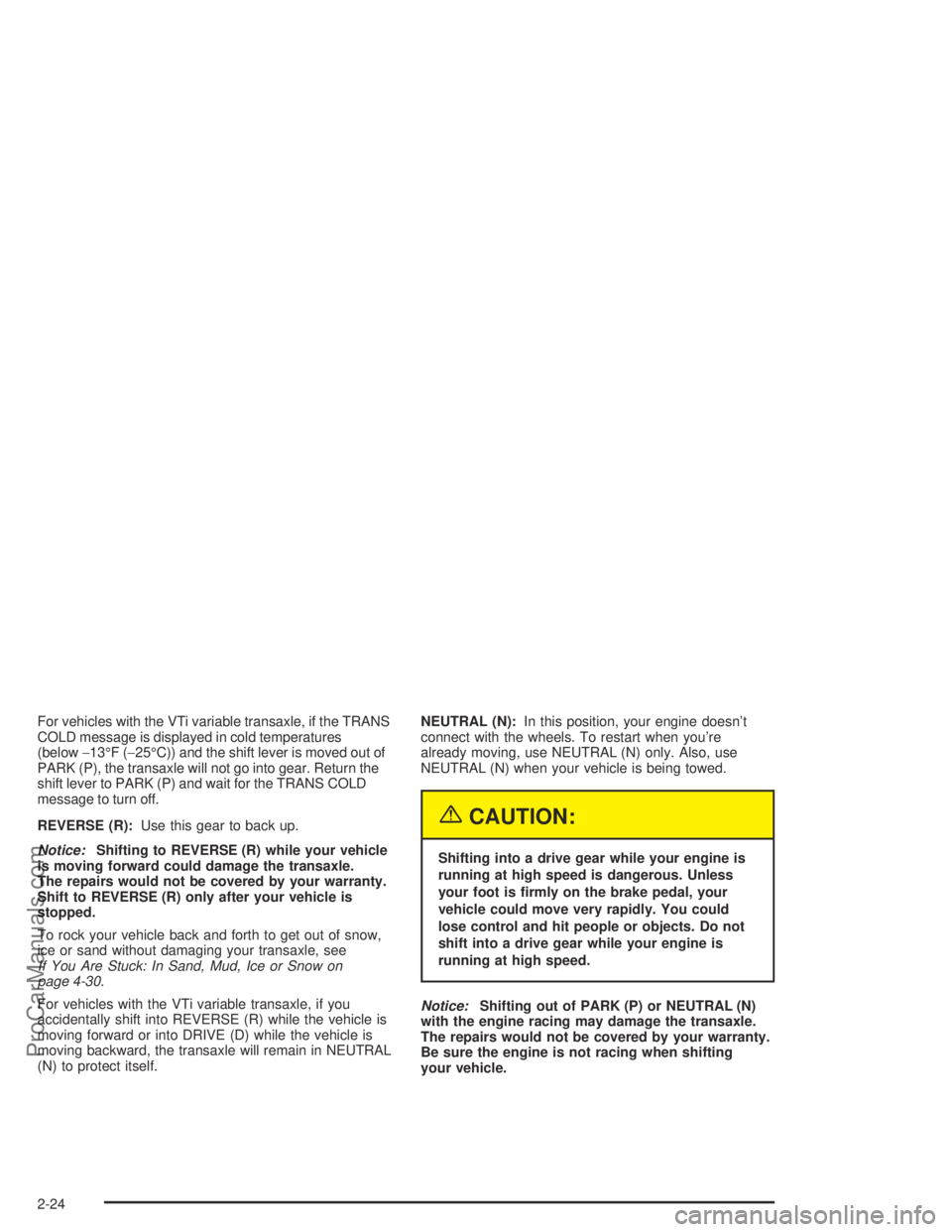
For vehicles with the VTi variable transaxle, if the TRANS
COLD message is displayed in cold temperatures
(below−13°F (−25°C)) and the shift lever is moved out of
PARK (P), the transaxle will not go into gear. Return the
shift lever to PARK (P) and wait for the TRANS COLD
message to turn off.
REVERSE (R):Use this gear to back up.
Notice:Shifting to REVERSE (R) while your vehicle
is moving forward could damage the transaxle.
The repairs would not be covered by your warranty.
Shift to REVERSE (R) only after your vehicle is
stopped.
To rock your vehicle back and forth to get out of snow,
ice or sand without damaging your transaxle, see
If You Are Stuck: In Sand, Mud, Ice or Snow on
page 4-30.
For vehicles with the VTi variable transaxle, if you
accidentally shift into REVERSE (R) while the vehicle is
moving forward or into DRIVE (D) while the vehicle is
moving backward, the transaxle will remain in NEUTRAL
(N) to protect itself.NEUTRAL (N):In this position, your engine doesn’t
connect with the wheels. To restart when you’re
already moving, use NEUTRAL (N) only. Also, use
NEUTRAL (N) when your vehicle is being towed.
{CAUTION:
Shifting into a drive gear while your engine is
running at high speed is dangerous. Unless
your foot is �rmly on the brake pedal, your
vehicle could move very rapidly. You could
lose control and hit people or objects. Do not
shift into a drive gear while your engine is
running at high speed.
Notice:Shifting out of PARK (P) or NEUTRAL (N)
with the engine racing may damage the transaxle.
The repairs would not be covered by your warranty.
Be sure the engine is not racing when shifting
your vehicle.
2-24
ProCarManuals.com
Page 91 of 380
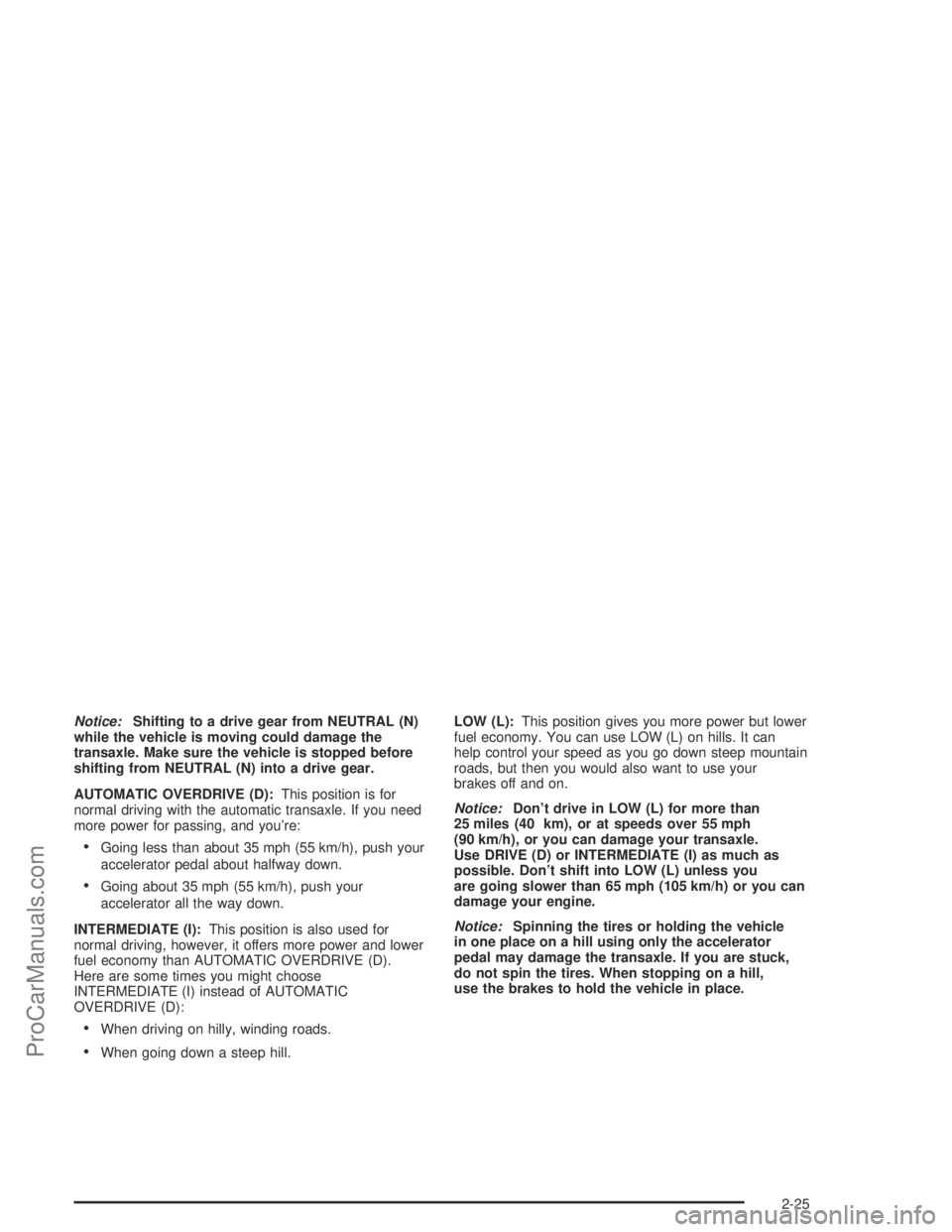
Notice:Shifting to a drive gear from NEUTRAL (N)
while the vehicle is moving could damage the
transaxle. Make sure the vehicle is stopped before
shifting from NEUTRAL (N) into a drive gear.
AUTOMATIC OVERDRIVE (D):This position is for
normal driving with the automatic transaxle. If you need
more power for passing, and you’re:
Going less than about 35 mph (55 km/h), push your
accelerator pedal about halfway down.
Going about 35 mph (55 km/h), push your
accelerator all the way down.
INTERMEDIATE (I):This position is also used for
normal driving, however, it offers more power and lower
fuel economy than AUTOMATIC OVERDRIVE (D).
Here are some times you might choose
INTERMEDIATE (I) instead of AUTOMATIC
OVERDRIVE (D):
When driving on hilly, winding roads.
When going down a steep hill.LOW (L):This position gives you more power but lower
fuel economy. You can use LOW (L) on hills. It can
help control your speed as you go down steep mountain
roads, but then you would also want to use your
brakes off and on.
Notice:Don’t drive in LOW (L) for more than
25 miles (40 km), or at speeds over 55 mph
(90 km/h), or you can damage your transaxle.
Use DRIVE (D) or INTERMEDIATE (I) as much as
possible. Don’t shift into LOW (L) unless you
are going slower than 65 mph (105 km/h) or you can
damage your engine.
Notice:Spinning the tires or holding the vehicle
in one place on a hill using only the accelerator
pedal may damage the transaxle. If you are stuck,
do not spin the tires. When stopping on a hill,
use the brakes to hold the vehicle in place.
2-25
ProCarManuals.com
Page 93 of 380

3. Place your �nger into the access hole and locate
the plunger.
4. Press and hold the plunger toward the driver’s
door while turning the ignition key to LOCK.
Remove the key.
Have your vehicle serviced at your retailer as soon as
possible.
The following procedure is used to shift the transaxle out of
PARK (P) in case of a dead battery or low voltage battery.
1. Turn the ignition to LOCK and remove the key.
2. Carefully pry the shift lock override cover from the
�oor shift console.
3. Insert the end of your ignition key into the slot and
press down �rmly.
4. Apply the brake and move the shift lever to
NEUTRAL (N).
5.
While maintaining brake application, start the vehicle
and move the shift lever into the desired gear position.
6. Have the vehicle �xed as soon as possible.
2-27
ProCarManuals.com
Page 94 of 380
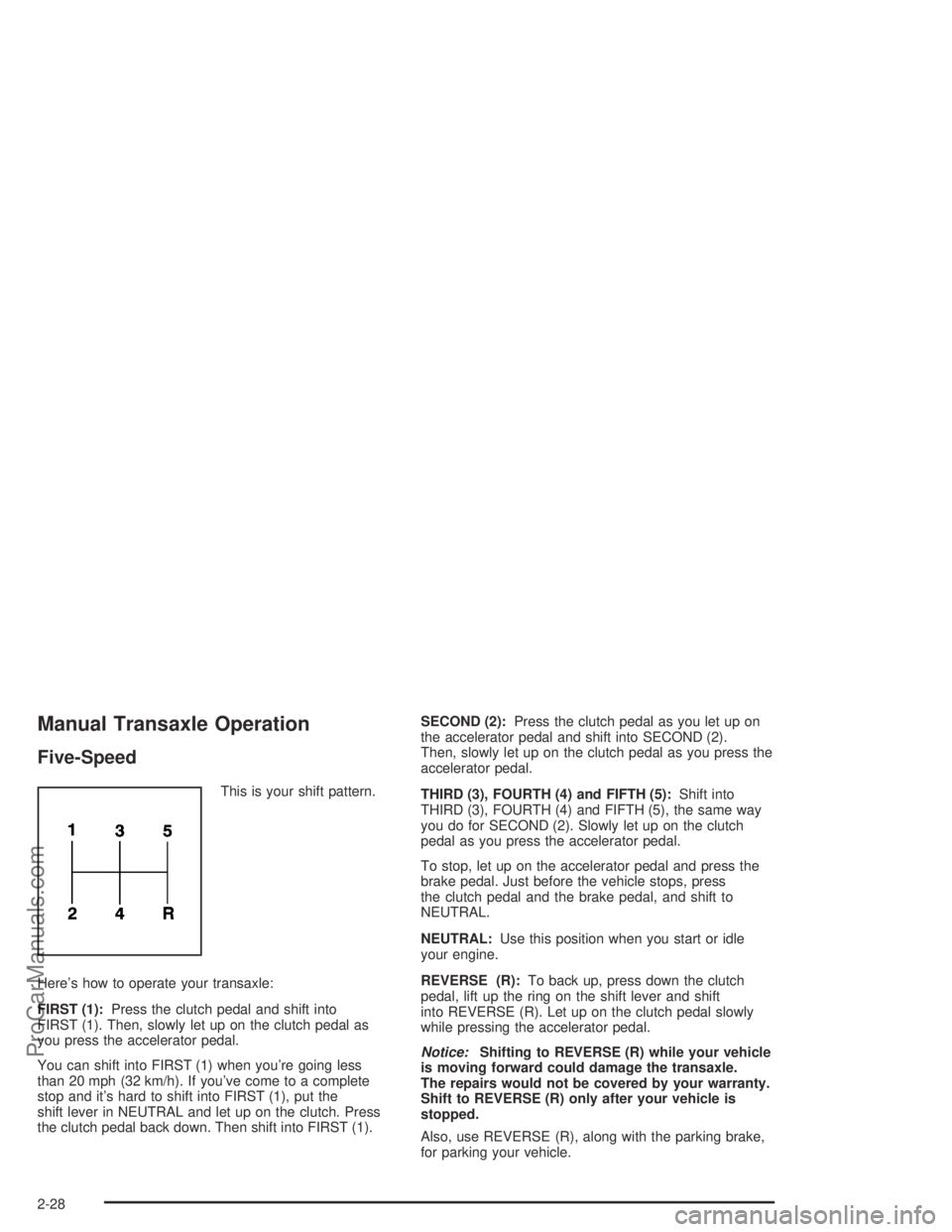
Manual Transaxle Operation
Five-Speed
This is your shift pattern.
Here’s how to operate your transaxle:
FIRST (1):Press the clutch pedal and shift into
FIRST (1). Then, slowly let up on the clutch pedal as
you press the accelerator pedal.
You can shift into FIRST (1) when you’re going less
than 20 mph (32 km/h). If you’ve come to a complete
stop and it’s hard to shift into FIRST (1), put the
shift lever in NEUTRAL and let up on the clutch. Press
the clutch pedal back down. Then shift into FIRST (1).SECOND (2):Press the clutch pedal as you let up on
the accelerator pedal and shift into SECOND (2).
Then, slowly let up on the clutch pedal as you press the
accelerator pedal.
THIRD (3), FOURTH (4) and FIFTH (5):Shift into
THIRD (3), FOURTH (4) and FIFTH (5), the same way
you do for SECOND (2). Slowly let up on the clutch
pedal as you press the accelerator pedal.
To stop, let up on the accelerator pedal and press the
brake pedal. Just before the vehicle stops, press
the clutch pedal and the brake pedal, and shift to
NEUTRAL.
NEUTRAL:Use this position when you start or idle
your engine.
REVERSE (R):To back up, press down the clutch
pedal, lift up the ring on the shift lever and shift
into REVERSE (R). Let up on the clutch pedal slowly
while pressing the accelerator pedal.
Notice:Shifting to REVERSE (R) while your vehicle
is moving forward could damage the transaxle.
The repairs would not be covered by your warranty.
Shift to REVERSE (R) only after your vehicle is
stopped.
Also, use REVERSE (R), along with the parking brake,
for parking your vehicle.
2-28
ProCarManuals.com
Page 96 of 380

Parking Brake
The parking brake lever is located between the seats.To set the parking brake, hold the brake pedal down
and pull up on the parking brake lever. If the ignition is
on, the brake system warning light will come on.
To release the parking brake, hold the brake pedal
down. Pull the parking brake lever up until you can press
the release button. Hold the release button in as you
move the brake lever all the way down.
Make sure to release the parking brake before driving
the vehicle.
Notice:Driving with the parking brake on can
overheat the brake system and cause premature
wear or damage to brake system parts. Verify that
the parking brake is fully released and the brake
warning light is off before driving.
2-30
ProCarManuals.com