SATURN L-SERIES 2004 Owners Manual
Manufacturer: SATURN, Model Year: 2004, Model line: L-SERIES, Model: SATURN L-SERIES 2004Pages: 386, PDF Size: 2.89 MB
Page 161 of 386

This light should come on, as a check to show you it is
working, when the ignition is on and the engine is
not running. If the light does not come on, have it
repaired. This light will also come on during a
malfunction in one of two ways:
Light Flashing— A mis�re condition has been
detected. A mis�re increases vehicle emissions and
may damage the emission control system on your
vehicle. Diagnosis and service may be required.
Light On Steady— An emission control system
malfunction has been detected on your vehicle.
Diagnosis and service may be required.
If the Light Is Flashing
The following may prevent more serious damage to
your vehicle:
Reducing vehicle speed.
Avoiding hard accelerations.
Avoiding steep uphill grades.
If you are towing a trailer, reduce the amount of
cargo being hauled as soon as it is possible.
If the light stops �ashing and remains on steady, see “If
the Light Is On Steady” following.If the light continues to �ash, when it is safe to do so,
stop the vehicle.Find a safe place to park your vehicle.
Turn the key off, wait at least 10 seconds and restart
the engine. If the light remains on steady, see “If
the Light Is On Steady” following. If the light is still
�ashing, follow the previous steps, and see your retailer
for service as soon as possible.
If the Light Is On Steady
You may be able to correct the emission system
malfunction by considering the following:
Did you recently put fuel into your vehicle?
If so, reinstall the fuel cap, making sure to fully install
the cap. SeeFilling Your Tank on page 5-8. The
diagnostic system can determine if the fuel cap has
been left off or improperly installed. A loose or missing
fuel cap will allow fuel to evaporate into the atmosphere.
A few driving trips with the cap properly installed
should turn the light off.
Did you just drive through a deep puddle of water?
If so, your electrical system may be wet. The condition
will usually be corrected when the electrical system
dries out. A few driving trips should turn the light off.
3-35
ProCarManuals.com
Page 162 of 386

Have you recently changed brands of fuel?
If so, be sure to fuel your vehicle with quality fuel. See
Gasoline Octane on page 5-5. Poor fuel quality will
cause your engine not to run as efficiently as designed.
You may notice this as stalling after start-up, stalling
when you put the vehicle into gear, mis�ring, hesitation
on acceleration or stumbling on acceleration. (These
conditions may go away once the engine is warmed up.)
This will be detected by the system and cause the
light to turn on.
If you experience one or more of these conditions,
change the fuel brand you use. It will require at least
one full tank of the proper fuel to turn the light off.
If none of the above steps have made the light turn off,
your retailer can check the vehicle. Your retailer has
the proper test equipment and diagnostic tools to �x any
mechanical or electrical problems that may have
developed.Emissions Inspection and Maintenance
Programs
Some state/provincial and local governments have or
may begin programs to inspect the emission control
equipment on your vehicle. Failure to pass this
inspection could prevent you from getting a vehicle
registration.
Here are some things you need to know in order to help
your vehicle pass an inspection:
Your vehicle will not pass this inspection if the SERVICE
ENGINE SOON light is on or not working properly.
Your vehicle will not pass this inspection if the OBD
(on-board diagnostic) system determines that critical
emission control systems have not been completely
diagnosed by the system. The vehicle would be
considered not ready for inspection. This can happen if
you have recently replaced your battery or if your battery
has run down. The diagnostic system is designed to
evaluate critical emission control systems during normal
driving. This may take several days of routine driving. If
you have done this and your vehicle still does not pass
the inspection for lack of OBD system readiness, your
retailer can prepare the vehicle for inspection.
3-36
ProCarManuals.com
Page 163 of 386
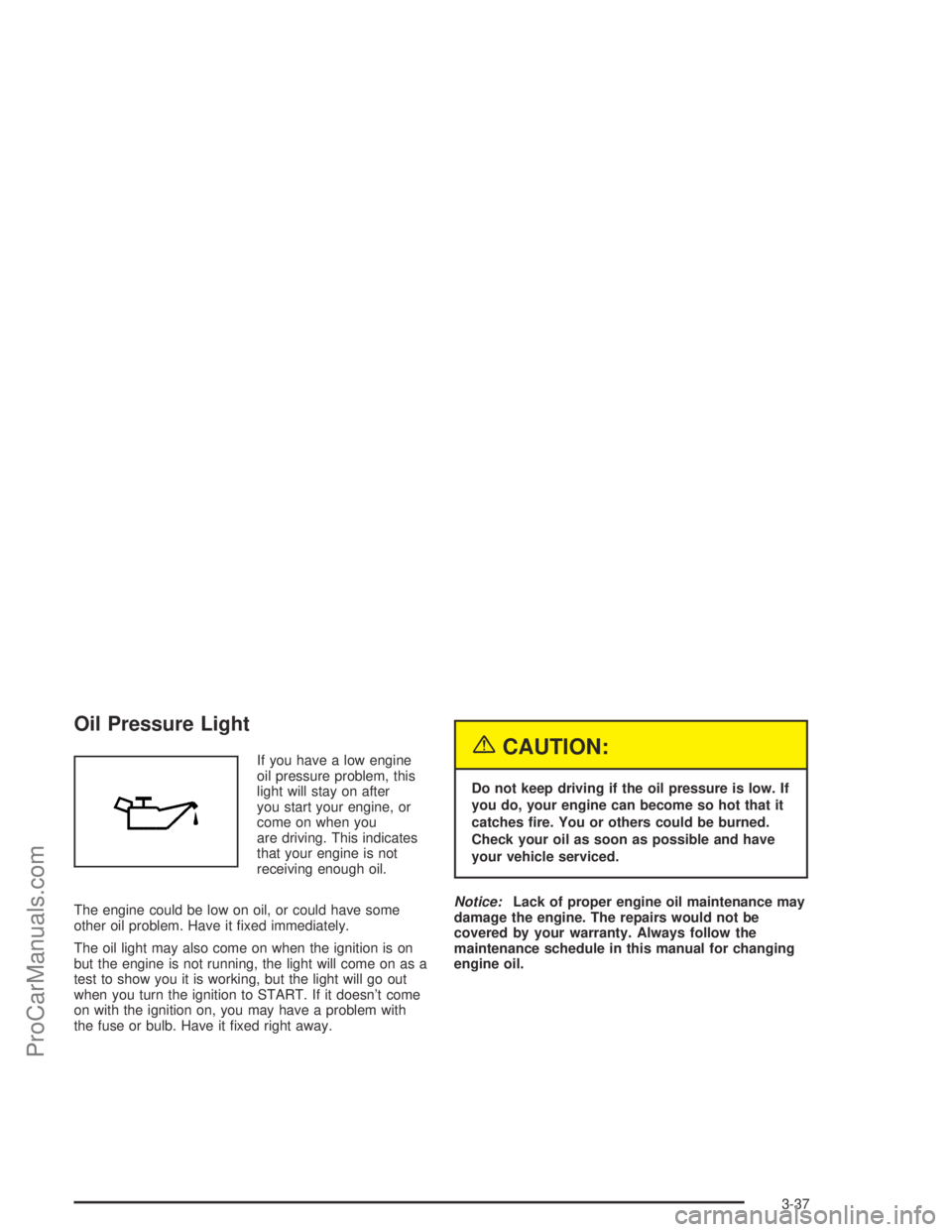
Oil Pressure Light
If you have a low engine
oil pressure problem, this
light will stay on after
you start your engine, or
come on when you
are driving. This indicates
that your engine is not
receiving enough oil.
The engine could be low on oil, or could have some
other oil problem. Have it �xed immediately.
The oil light may also come on when the ignition is on
but the engine is not running, the light will come on as a
test to show you it is working, but the light will go out
when you turn the ignition to START. If it doesn’t come
on with the ignition on, you may have a problem with
the fuse or bulb. Have it �xed right away.{CAUTION:
Do not keep driving if the oil pressure is low. If
you do, your engine can become so hot that it
catches �re. You or others could be burned.
Check your oil as soon as possible and have
your vehicle serviced.
Notice:Lack of proper engine oil maintenance may
damage the engine. The repairs would not be
covered by your warranty. Always follow the
maintenance schedule in this manual for changing
engine oil.
3-37
ProCarManuals.com
Page 164 of 386
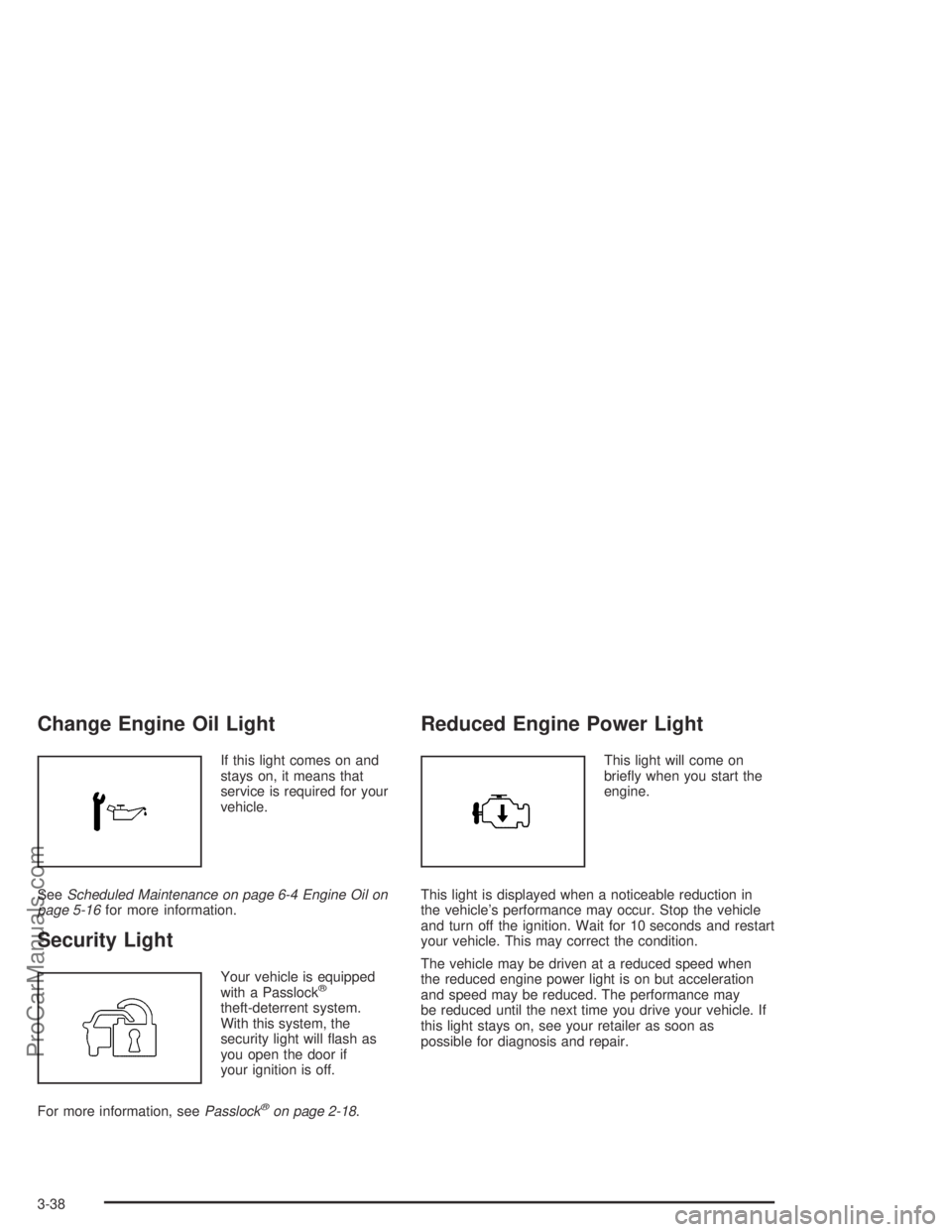
Change Engine Oil Light
If this light comes on and
stays on, it means that
service is required for your
vehicle.
SeeScheduled Maintenance on page 6-4 Engine Oil on
page 5-16for more information.
Security Light
Your vehicle is equipped
with a Passlock®
theft-deterrent system.
With this system, the
security light will �ash as
you open the door if
your ignition is off.
For more information, seePasslock
®on page 2-18.
Reduced Engine Power Light
This light will come on
brie�y when you start the
engine.
This light is displayed when a noticeable reduction in
the vehicle’s performance may occur. Stop the vehicle
and turn off the ignition. Wait for 10 seconds and restart
your vehicle. This may correct the condition.
The vehicle may be driven at a reduced speed when
the reduced engine power light is on but acceleration
and speed may be reduced. The performance may
be reduced until the next time you drive your vehicle. If
this light stays on, see your retailer as soon as
possible for diagnosis and repair.
3-38
ProCarManuals.com
Page 165 of 386

Daytime Running Lamps Indicator
Light
This light is located on the
instrument panel cluster. It
goes on whenever the
Daytime Running Lamps
are on.
SeeDaytime Running LampsunderExterior Lamps on
page 3-13for further information.
Low Washer Fluid Warning Light
This light will come on
when your vehicle is low
on windshield washer �uid.
For more information, seeWindshield Washer Fluid on
page 5-35.
Trunk Ajar Light
If this light comes on, your
trunk or liftgate is ajar. Try
closing the trunk or liftgate
again. Never drive with the
trunk or liftgate open.
Service Vehicle Soon Light
This light will come on if
you have certain
non-emission related
vehicle problems.
Take your vehicle in for service as soon as possible.
3-39
ProCarManuals.com
Page 166 of 386

Fuel Gage
When the ignition is on,
the fuel gage tells you
about how much fuel you
have left in your tank.
When the indicator nears empty, the low fuel light will
come on. You still have a little fuel left, but you
should get more soon. SeeLow Fuel Warning Light on
page 3-40for more information.
Here are four things that some owners ask about. None
of these show a problem with your fuel gage:
At the service station, the fuel pump shuts off
before the gage reads full.
It takes a little more or less fuel to �ll up than the
gage indicated. For example, the gage may have
indicated the tank was half full, but it actually took a
little more or less than half the tank’s capacity to
�ll the tank.
The gage moves a little when you turn a corner or
speed up.
The gage takes a few seconds to stabilize after the
ignition is turned on, and will go back to empty
when you turn the ignition off.
For your fuel tank capacity, seeCapacities and
Speci�cations on page 5-98.
Low Fuel Warning Light
The light next to the fuel
gage will come on brie�y
when you are starting
the engine.
This light also comes on when the fuel tank is low on
fuel. When you add fuel the light should go off. If it
doesn’t, have your vehicle serviced.
3-40
ProCarManuals.com
Page 167 of 386

Audio System(s)
Notice:Before adding any sound equipment to
your vehicle, like a tape player, CB radio, mobile
telephone, or two-way radio, make sure that it can
be added by checking with your dealer. Also,
check federal rules covering mobile radio and
telephone units. If sound equipment can be added,
it is very important to do it properly. Added
sound equipment may interfere with the operation
of your vehicle’s engine, radio, or other systems,
and even damage them. Your vehicle’s systems may
interfere with the operation of sound equipment
that has been added improperly.Notice:Getting suntan lotion, hand lotion, or hand
cleaner on the radio, will soften the paint, and
the paint will eventually begin to peel. Repairs will
not be covered by your vehicle’s warranty. Try not to
get suntan lotion, hand lotion, or hand cleaner on
the radio. If you do, wipe the lotion or cleaner
off immediately.
Figure out which audio system is in your vehicle, �nd
out what your audio system can do, and how to operate
all of its controls.
Setting the Time
Press and hold the RCL button and at the same time
press the HR arrow or the MIN arrow until the correct
hour and minute appear on the display. The time can be
set with the ignition on or off.
3-41
ProCarManuals.com
Page 168 of 386

AM-FM Radio
Playing the Radio
ON (Power):Push this knob to turn the system on
and off.
VOL (Volume):Turn this knob to increase or to
decrease the volume.
RCL (Recall):Press this knob to switch the display
between the radio station frequency and the time. When
the ignition is off, press this knob to display the time.
Finding a Station
AM FM:Press this button to switch between FM1,
FM2, or AM. The display will show the selection.
RTUNEQ:Press either arrow to select radio
stations.
RSEEKQ:Press the up or down arrow to go to the
next or to the previous station and stay there.
The radio will only seek stations with a strong signal
that are in the selected band.
SCN (Scan):Press this button to scan stations. The
radio will go to a station, play for a few seconds, then go
on to the next station. Press this button again to stop
scanning.
The radio will only scan stations with a strong signal
that are in the selected band.
3-42
ProCarManuals.com
Page 169 of 386

Setting Preset Stations
Up to 18 stations (six FM1, six FM2, and six AM) can be
programmed on the six numbered pushbuttons, by
performing the following steps:
1. Turn the radio on.
2. Press AM FM to select FM1, FM2, or AM.
3. Tune in the desired station.
4. Press and hold one of the six numbered
pushbuttons until you hear a beep. Whenever that
numbered pushbutton is pressed, the station
that was set will return.
5. Repeat the steps for each pushbutton.
If the battery has been disconnected or a radio fuse has
been removed, the preset stations and time of day
will need to be reset.
Using Automatic Set
Use this feature to automatically save the radio preset
pushbuttons with the stations with the strongest
radio signals.
A.SET (Automatic Set):Press this button to have the
radio automatically select the �rst 12 strongest radio
stations for FM and the six strongest radio stations
for AM.
To select the stations, perform the following:
1. Press AM FM to select FM1, FM2, or AM.
2. Press and hold AM FM until you hear a beep.
The radio will begin to search the current band.
The radio will store the stations, starting from the
lowest frequency, to each preset pushbutton. A.SET
will appear on the display when the radio is
�nished storing the stations.
3-43
ProCarManuals.com
Page 170 of 386

Cancelling Automatic Set
The radio retains the previously stored stations so they
can be recalled when automatic set is canceled.
Press and hold A.SET until you hear a beep. A.SET will
no longer appear on the display.
Setting the Tone (Bass/Treble)
BASS:Press this knob lightly so it extends. Turn the
knob to increase or to decrease the bass.
TREB (Treble):Press the BASS knob lightly so it
extends, then pull then knob out slightly. Turn the knob
to increase or to decrease the treble. If a station is
weak or noisy, decrease the treble.
Push the knob back into it’s stored position when not
in use.
Adjusting the Speakers (Balance/Fade)
BAL (Balance):To adjust the balance between the
right and the left speakers, pull the VOL knob out
slightly. Turn the knob to move the sound toward the
right or the left speakers.
Push the knob back into it’s stored position when not
in use.
FADE:To adjust the fade between the front and the
rear speakers, turn the ring around the VOL knob.
3-44
ProCarManuals.com