radio SATURN L-SERIES 2005 Owners Manual
[x] Cancel search | Manufacturer: SATURN, Model Year: 2005, Model line: L-SERIES, Model: SATURN L-SERIES 2005Pages: 330, PDF Size: 2.4 MB
Page 65 of 330
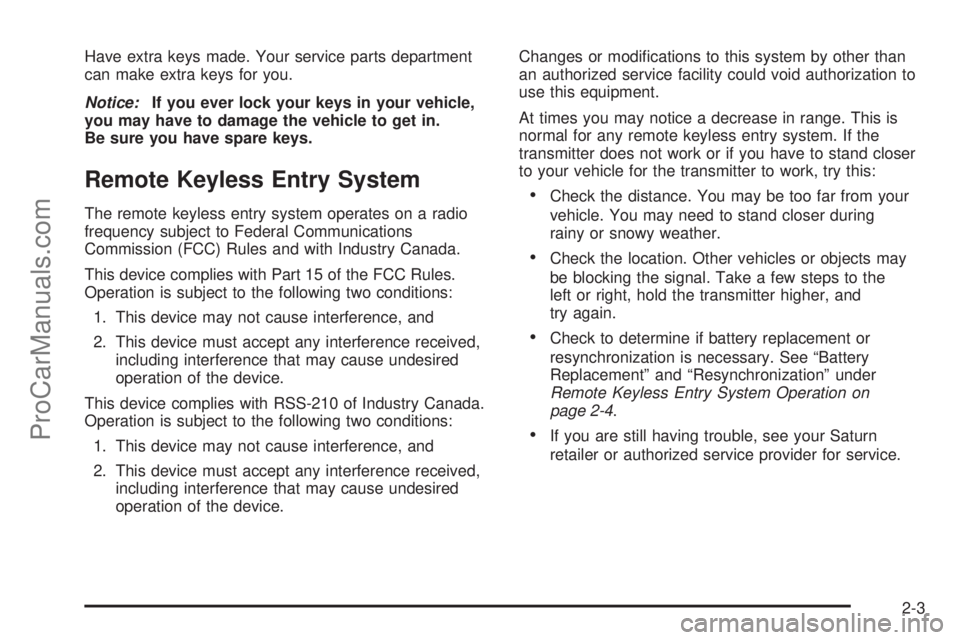
Have extra keys made. Your service parts department
can make extra keys for you.
Notice:If you ever lock your keys in your vehicle,
you may have to damage the vehicle to get in.
Be sure you have spare keys.
Remote Keyless Entry System
The remote keyless entry system operates on a radio
frequency subject to Federal Communications
Commission (FCC) Rules and with Industry Canada.
This device complies with Part 15 of the FCC Rules.
Operation is subject to the following two conditions:
1. This device may not cause interference, and
2. This device must accept any interference received,
including interference that may cause undesired
operation of the device.
This device complies with RSS-210 of Industry Canada.
Operation is subject to the following two conditions:
1. This device may not cause interference, and
2. This device must accept any interference received,
including interference that may cause undesired
operation of the device.Changes or modifications to this system by other than
an authorized service facility could void authorization to
use this equipment.
At times you may notice a decrease in range. This is
normal for any remote keyless entry system. If the
transmitter does not work or if you have to stand closer
to your vehicle for the transmitter to work, try this:•Check the distance. You may be too far from your
vehicle. You may need to stand closer during
rainy or snowy weather.
•Check the location. Other vehicles or objects may
be blocking the signal. Take a few steps to the
left or right, hold the transmitter higher, and
try again.
•Check to determine if battery replacement or
resynchronization is necessary. See “Battery
Replacement” and “Resynchronization” under
Remote Keyless Entry System Operation on
page 2-4.
•If you are still having trouble, see your Saturn
retailer or authorized service provider for service.
2-3
ProCarManuals.com
Page 94 of 330
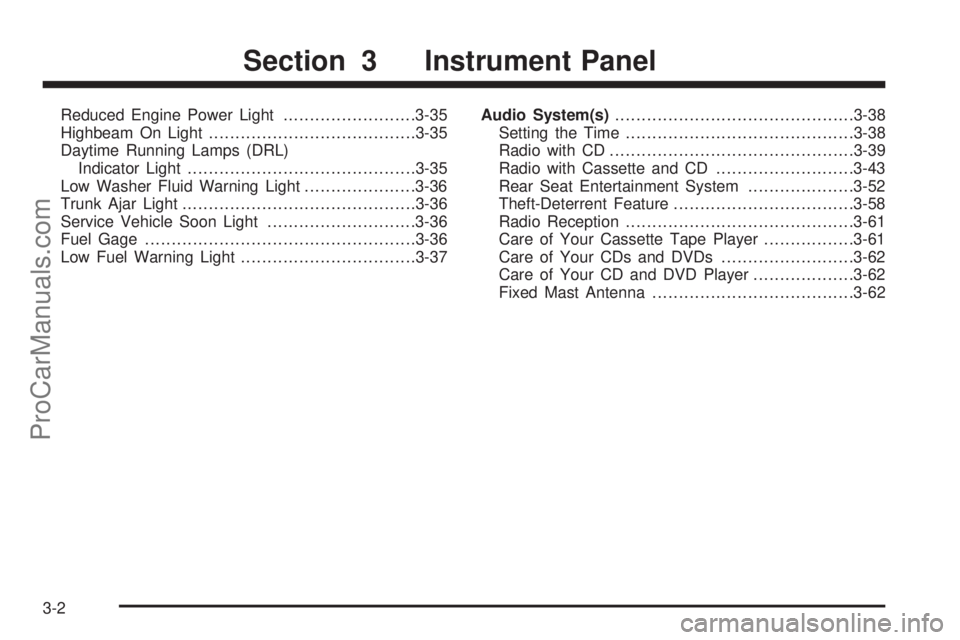
Reduced Engine Power Light.........................3-35
Highbeam On Light.......................................3-35
Daytime Running Lamps (DRL)
Indicator Light...........................................3-35
Low Washer Fluid Warning Light.....................3-36
Trunk Ajar Light............................................3-36
Service Vehicle Soon Light............................3-36
Fuel Gage...................................................3-36
Low Fuel Warning Light.................................3-37Audio System(s).............................................3-38
Setting the Time...........................................3-38
Radio with CD..............................................3-39
Radio with Cassette and CD..........................3-43
Rear Seat Entertainment System....................3-52
Theft-Deterrent Feature..................................3-58
Radio Reception...........................................3-61
Care of Your Cassette Tape Player.................3-61
Care of Your CDs and DVDs.........................3-62
Care of Your CD and DVD Player...................3-62
Fixed Mast Antenna......................................3-62
Section 3 Instrument Panel
3-2
ProCarManuals.com
Page 107 of 330

Fog Lamps
If your vehicle has this feature, use your fog lamps for
better visibility in foggy or misty conditions.
The button for your fog
lamps is located in the
instrument panel above
the radio.
Push the button to turn the fog lamps on or off.
When using fog lamps, the parking lamps or low-beam
headlamps must be on.
A light on the button will come on when the fog lamps
are actually on. Fog lamps will go off whenever the
high-beam headlamps come on. When the high-beam
headlamps go off, the fog lamps will come on again.
Instrument Panel Brightness
This feature controls the brightness of the instrument
panel lights.
The thumbwheel for this
feature is located on the
instrument panel to the left
of the steering column.
Turn the thumbwheel up to brighten the lights or down
to dim them.
3-15
ProCarManuals.com
Page 108 of 330

Dome Lamp
The dome lamp switch has three positions.
ON:The lamp will stay on as long as the switch is in
this position.
DOOR:The lamp will come on when a door is opened.
See “Entry Lighting” for more information.
OFF:The lamp will not come on as long as the switch
is in this position.
Entry Lighting
If the dome lamp is in the DOOR position, the lamps
inside your vehicle will come on when any door is
opened. In addition, the light will come on when the
remote keyless entry unlock button is pressed. It
will stay on for 20 seconds or until a door is opened.
After the door is opened the light will remain on and
stay on for 20 seconds after the doors are closed,
or until you put the key in the ignition and turn the key
to RUN. The light will then gradually dim until it is
no longer lit.
Map Lamps
Your vehicle may have map lamps on the rearview
mirror. Press the button next to the lamp to turn it on
and off.
Battery Run-Down Protection
Your vehicle is equipped with a battery saver feature
designed to protect your vehicle’s battery.
When any interior lamp is left on and the ignition is
turned off, the battery rundown protection system will
automatically turn the lamp off after 20 minutes.
Accessory Power Outlets
The accessory power outlets can be used to connect
electrical equipment such as a cellular phone or
CB radio.
The accessory power outlets are located in the front
and rear of the center console.
To use the outlet, remove the cover. When not in use,
always cover the outlet with the protective cap.
3-16
ProCarManuals.com
Page 119 of 330

Battery Warning Light
The battery warning light
will come on briefly as a
check, when you turn
on the ignition. Then it
should go out when
the engine is started.
If the light does not come on when you start your
vehicle, have your vehicle serviced right away. This
condition may indicate your battery warning light is not
functioning properly. If this light comes on while you
are driving, be sure to turn off accessories such as the
radio and climate control system. Have your vehicle
serviced right away.
Brake System Warning Light
Your vehicle’s hydraulic brake system is divided into
two parts. If one part isn’t working, the other part can still
work and stop you. For good braking, though, you
need both parts working well.If the brake system warning light comes on, there is
a brake problem. Have your brake system inspected
right away.
The BRAKE light is
located in the instrument
panel cluster.
This light should come on briefly when you turn the
ignition key to RUN. If it doesn’t come on then, have it
fixed so it will be ready to warn you if there’s a
problem.
When the ignition is on, the BRAKE light will come on
when you set your parking brake. The light will stay on if
your parking brake doesn’t release fully. A chime will
also sound if the parking brake is not fully released and
the vehicle is moving. If it stays on after your parking
brake is fully released, it means you have a brake
problem.
The BRAKE light will also come on to indicate a low
brake fluid level. SeeBrakes on page 5-33for
more information.
3-27
ProCarManuals.com
Page 130 of 330
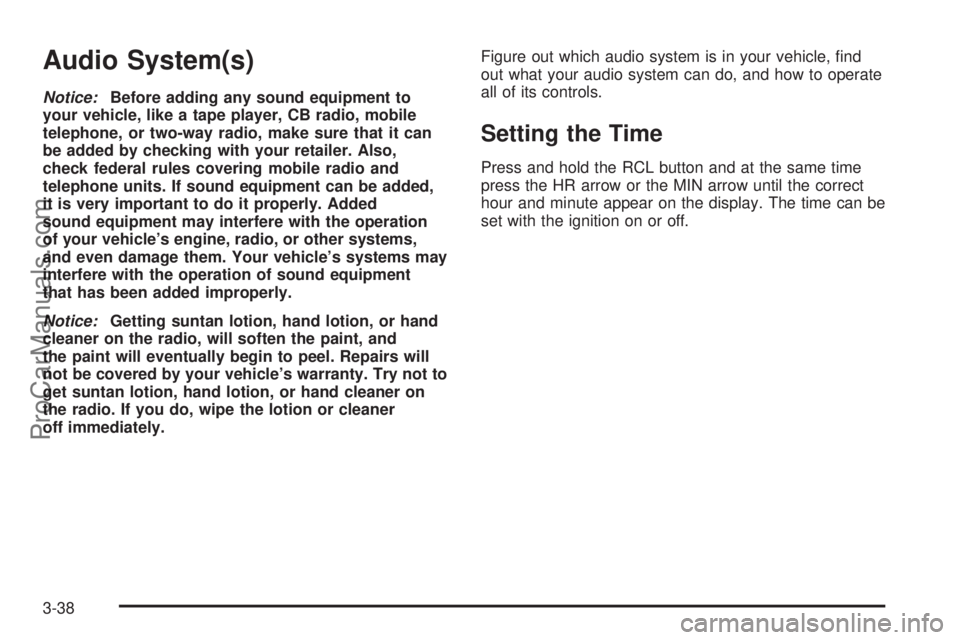
Audio System(s)
Notice:Before adding any sound equipment to
your vehicle, like a tape player, CB radio, mobile
telephone, or two-way radio, make sure that it can
be added by checking with your retailer. Also,
check federal rules covering mobile radio and
telephone units. If sound equipment can be added,
it is very important to do it properly. Added
sound equipment may interfere with the operation
of your vehicle’s engine, radio, or other systems,
and even damage them. Your vehicle’s systems may
interfere with the operation of sound equipment
that has been added improperly.
Notice:Getting suntan lotion, hand lotion, or hand
cleaner on the radio, will soften the paint, and
the paint will eventually begin to peel. Repairs will
not be covered by your vehicle’s warranty. Try not to
get suntan lotion, hand lotion, or hand cleaner on
the radio. If you do, wipe the lotion or cleaner
off immediately.Figure out which audio system is in your vehicle, find
out what your audio system can do, and how to operate
all of its controls.
Setting the Time
Press and hold the RCL button and at the same time
press the HR arrow or the MIN arrow until the correct
hour and minute appear on the display. The time can be
set with the ignition on or off.
3-38
ProCarManuals.com
Page 131 of 330

Radio with CD
Playing the Radio
PUSH ON (Power):Press this knob to turn the system
on and off.
VOL (Volume):Turn this knob to increase or to
decrease the volume.
RCL (Recall):Press this knob to switch the display
between the radio station frequency and the time. When
the ignition is off, press this knob to display the time.
Finding a Station
AM FM:Press this button to switch between FM1,
FM2, or AM. The display will show the selection.
RTUNEQ:Press the up or down arrow to select
radio stations.
RSEEKQ:Press the up or down arrow to go to the
next or to the previous station and stay there.
The radio will only seek stations with a strong signal
that are in the selected band.
SCN (Scan):Press this button to scan stations. The
radio will go to a station, play for a few seconds, then go
on to the next station. Press this button again to stop
scanning.
The radio will only scan stations with a strong signal
that are in the selected band.
3-39
ProCarManuals.com
Page 132 of 330
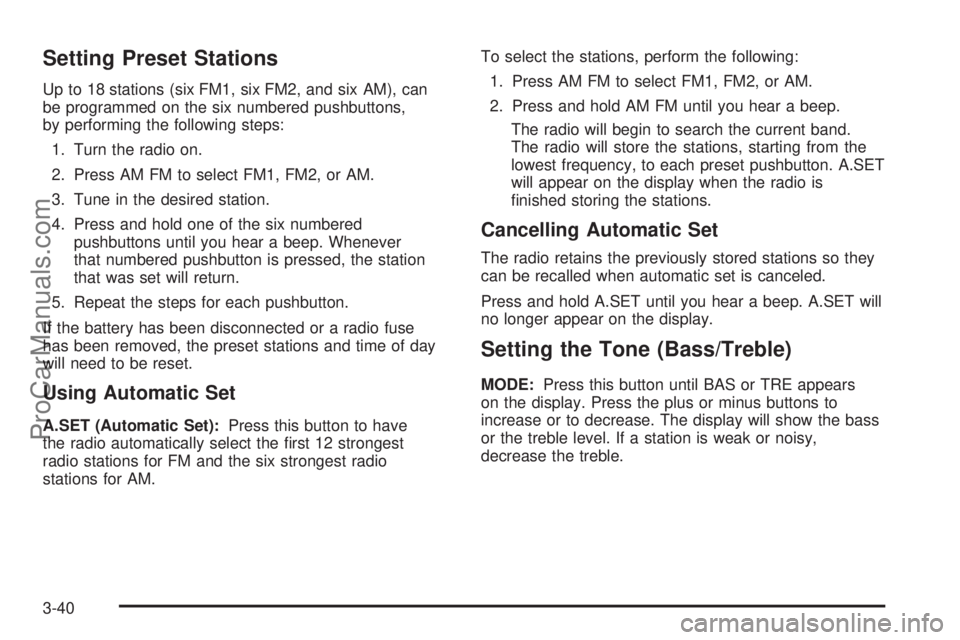
Setting Preset Stations
Up to 18 stations (six FM1, six FM2, and six AM), can
be programmed on the six numbered pushbuttons,
by performing the following steps:
1. Turn the radio on.
2. Press AM FM to select FM1, FM2, or AM.
3. Tune in the desired station.
4. Press and hold one of the six numbered
pushbuttons until you hear a beep. Whenever
that numbered pushbutton is pressed, the station
that was set will return.
5. Repeat the steps for each pushbutton.
If the battery has been disconnected or a radio fuse
has been removed, the preset stations and time of day
will need to be reset.
Using Automatic Set
A.SET (Automatic Set):Press this button to have
the radio automatically select the first 12 strongest
radio stations for FM and the six strongest radio
stations for AM.To select the stations, perform the following:
1. Press AM FM to select FM1, FM2, or AM.
2. Press and hold AM FM until you hear a beep.
The radio will begin to search the current band.
The radio will store the stations, starting from the
lowest frequency, to each preset pushbutton. A.SET
will appear on the display when the radio is
finished storing the stations.
Cancelling Automatic Set
The radio retains the previously stored stations so they
can be recalled when automatic set is canceled.
Press and hold A.SET until you hear a beep. A.SET will
no longer appear on the display.
Setting the Tone (Bass/Treble)
MODE:Press this button until BAS or TRE appears
on the display. Press the plus or minus buttons to
increase or to decrease. The display will show the bass
or the treble level. If a station is weak or noisy,
decrease the treble.
3-40
ProCarManuals.com
Page 133 of 330
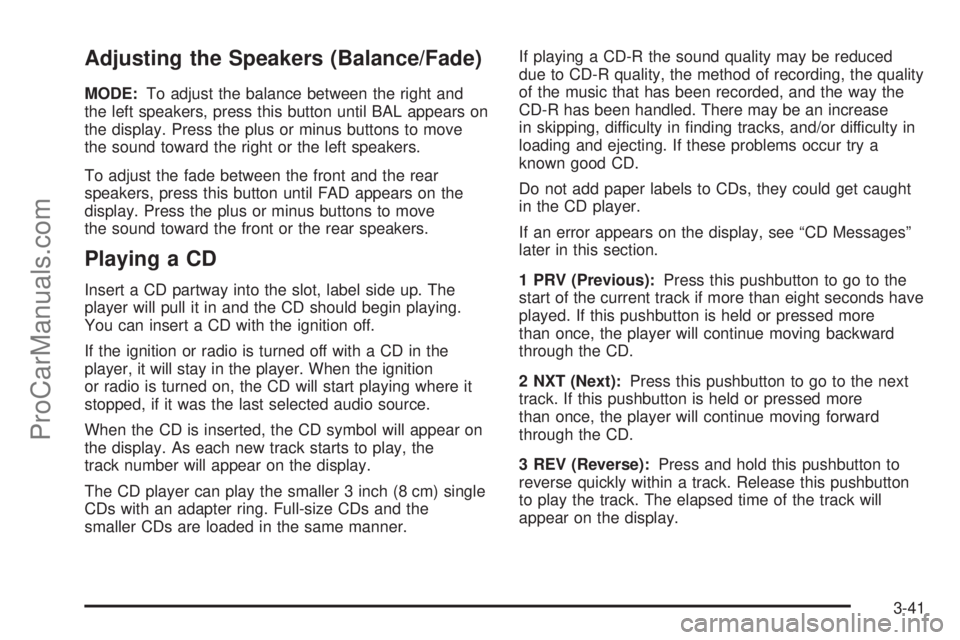
Adjusting the Speakers (Balance/Fade)
MODE:To adjust the balance between the right and
the left speakers, press this button until BAL appears on
the display. Press the plus or minus buttons to move
the sound toward the right or the left speakers.
To adjust the fade between the front and the rear
speakers, press this button until FAD appears on the
display. Press the plus or minus buttons to move
the sound toward the front or the rear speakers.
Playing a CD
Insert a CD partway into the slot, label side up. The
player will pull it in and the CD should begin playing.
You can insert a CD with the ignition off.
If the ignition or radio is turned off with a CD in the
player, it will stay in the player. When the ignition
or radio is turned on, the CD will start playing where it
stopped, if it was the last selected audio source.
When the CD is inserted, the CD symbol will appear on
the display. As each new track starts to play, the
track number will appear on the display.
The CD player can play the smaller 3 inch (8 cm) single
CDs with an adapter ring. Full-size CDs and the
smaller CDs are loaded in the same manner.If playing a CD-R the sound quality may be reduced
due to CD-R quality, the method of recording, the quality
of the music that has been recorded, and the way the
CD-R has been handled. There may be an increase
in skipping, difficulty in finding tracks, and/or difficulty in
loading and ejecting. If these problems occur try a
known good CD.
Do not add paper labels to CDs, they could get caught
in the CD player.
If an error appears on the display, see “CD Messages”
later in this section.
1 PRV (Previous):Press this pushbutton to go to the
start of the current track if more than eight seconds have
played. If this pushbutton is held or pressed more
than once, the player will continue moving backward
through the CD.
2 NXT (Next):Press this pushbutton to go to the next
track. If this pushbutton is held or pressed more
than once, the player will continue moving forward
through the CD.
3 REV (Reverse):Press and hold this pushbutton to
reverse quickly within a track. Release this pushbutton
to play the track. The elapsed time of the track will
appear on the display.
3-41
ProCarManuals.com
Page 134 of 330
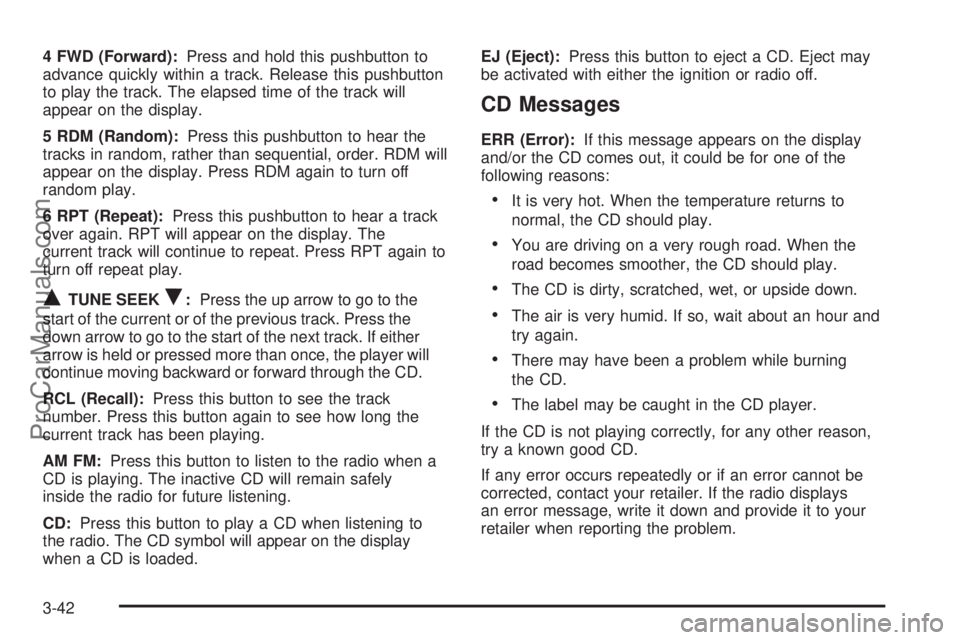
4 FWD (Forward):Press and hold this pushbutton to
advance quickly within a track. Release this pushbutton
to play the track. The elapsed time of the track will
appear on the display.
5 RDM (Random):Press this pushbutton to hear the
tracks in random, rather than sequential, order. RDM will
appear on the display. Press RDM again to turn off
random play.
6 RPT (Repeat):Press this pushbutton to hear a track
over again. RPT will appear on the display. The
current track will continue to repeat. Press RPT again to
turn off repeat play.
QTUNE SEEKR:Press the up arrow to go to the
start of the current or of the previous track. Press the
down arrow to go to the start of the next track. If either
arrow is held or pressed more than once, the player will
continue moving backward or forward through the CD.
RCL (Recall):Press this button to see the track
number. Press this button again to see how long the
current track has been playing.
AM FM:Press this button to listen to the radio when a
CD is playing. The inactive CD will remain safely
inside the radio for future listening.
CD:Press this button to play a CD when listening to
the radio. The CD symbol will appear on the display
when a CD is loaded.EJ (Eject):Press this button to eject a CD. Eject may
be activated with either the ignition or radio off.
CD Messages
ERR (Error):If this message appears on the display
and/or the CD comes out, it could be for one of the
following reasons:
•It is very hot. When the temperature returns to
normal, the CD should play.
•You are driving on a very rough road. When the
road becomes smoother, the CD should play.
•The CD is dirty, scratched, wet, or upside down.
•The air is very humid. If so, wait about an hour and
try again.
•There may have been a problem while burning
the CD.
•The label may be caught in the CD player.
If the CD is not playing correctly, for any other reason,
try a known good CD.
If any error occurs repeatedly or if an error cannot be
corrected, contact your retailer. If the radio displays
an error message, write it down and provide it to your
retailer when reporting the problem.
3-42
ProCarManuals.com