change time SATURN OUTLOOK 2008 User Guide
[x] Cancel search | Manufacturer: SATURN, Model Year: 2008, Model line: OUTLOOK, Model: SATURN OUTLOOK 2008Pages: 488, PDF Size: 3 MB
Page 173 of 488

Display Function
Each time the temperature, mode, or fan control buttons
are pressed, the climate control display shows that
function along with the inside temperature setting.
The outside temperature is displayed on the instrument
panel cluster.
Driver’s Side Temperature Control
The driver side temperature buttons are used to adjust
the temperature of the air coming through the system
on the driver side. The temperature can be adjusted
even if the system is turned off. This is possible since
outside air will always �ow through the system as
the vehicle is moving forward unless it is set to
recirculation mode. See “Recirculation” later in this
section.
Press the + or−buttons to increase or decrease the
temperature. The driver side temperature display
will show the temperature setting decreasing or
increasing.
Passenger’s Side Temperature Control
The passenger’s temperature buttons can be used to
change the temperature of the air coming through
the system on the passenger side of the vehicle.
The temperature can be adjusted even if the system
is turned off. This is possible since outside air will always
�ow through the system as the vehicle is moving
forward unless it is set to recirculation mode.
See “Recirculation” later in this section.
Press the + or−buttons to increase or decrease the
temperature. The passenger side display will show the
temperature setting decreasing or increasing.
The passenger’s temperature setting can be set to
match the driver’s temperature setting by pressing the
PASS button and turning off the PASS indicator.
When the passenger’s temperature setting is set
different than the driver’s setting, the indicator on the
PASS button comes on and both the driver side
and passenger side temperature displays are shown.
3-27
ProCarManuals.com
Page 179 of 488

To clear fog from the rear seat side windows, select the
bi-level mode on the rear climate control system and
direct the headliner outlets toward the side windows.
0(Defrost):Press this button to remove fog or frost
from the windshield more quickly. This mode directs
most of the air to the windshield and side window vents
and some to the �oor vents. In this mode, the system
automatically forces outside air into the vehicle.
The recirculation mode cannot be selected while in the
defrost mode. The air conditioning compressor runs
automatically in this setting, unless the outside
temperature is close to freezing. Do not drive the
vehicle until all the windows are clear.
While in defrost mode, if the PASS button is pressed,
the PASS button indicator will �ash three times to let you
know that the passenger climate control system
cannot be activated. If the passenger temperature
buttons are adjusted while in defrost mode, the driver
temperature indicator will change. The passenger
temperature will not be displayed.
AUX (Auxiliary):Press this button to turn the rear
heating and air conditioning on. SeeRear Air
Conditioning and Heating System on page 3-34or
Rear Air Conditioning and Heating System and
Electronic Climate Controls on page 3-36.
Rear Window Defogger
The rear window defogger uses a warming grid to
remove fog from the rear window.
<(Rear Window Defogger):Press this button to
turn the rear window defogger on or off. The rear
window defogger stays on for about 10 minutes after
the button is pressed, before turning off. The defogger
can also be turned off by pressing the button again or by
turning off the engine. Do not drive the vehicle until all
the windows are clear.
If your vehicle has heated outside rearview mirrors,
the mirrors will heat to help clear fog or frost from the
surface of the mirror when the rear window defog button
is pressed.
Notice:Do not use a razor blade or sharp object
to clear the inside rear window. Do not adhere
anything to the defogger grid lines in the rear glass.
These actions may damage the rear defogger.
Repairs would not be covered by your warranty.
3-33
ProCarManuals.com
Page 180 of 488

Outlet Adjustment
Use the slider switch in the center of the outlet, to
change the direction of the air �ow. Use the thumbwheel
near the outlet to control the amount of air �ow or to
shut off the air�ow completely.
Keep all outlets open whenever possible for best
system performance.
Operation Tips
Clear away any ice, snow, or leaves from the air
inlets at the base of the windshield that can
block the �ow of air into the vehicle.
Use of non-GM approved hood de�ectors can
adversely affect the performance of the system.
Keep the path under all seats clear of objects to
help circulate the air inside the vehicle more
effectively.
If fogging reoccurs while in vent or bi-level modes
with mild temperature throughout the vehicle, turn
on the air conditioner to reduce windshield fogging.
Rear Air Conditioning and
Heating System
If your vehicle has this system, the rear controls are
three knobs located on the rear of the center console.
The system can be controlled from the front controls
as well as the rear controls.
To turn the system on, press the AUX button on the
front climate control system, an indicator will be
lit. Pressing the AUX button the �rst time will turn the
rear system on in a mimic mode. In this mode, the
air�ow in the rear will be approximately the same
direction, temperature, and fan speed as the front.
Pressing the AUX button again will turn the rear system
and the indicator off.
If the rear controls are adjusted, the system turns on in
a rear independent mode. Air�ow in the rear will
then be directed according to the settings of the rear
controls. The rear system can be turned off by pressing
the AUX button on the front climate control system
and the indicator will turn off. The system can be turned
back on, by adjusting any of the rear air conditioning
control knobs.
3-34
ProCarManuals.com
Page 202 of 488

Vehicle Information Menu Items
T
(Vehicle Information):Press this button to scroll
through the following menu items:
OIL LIFE
Press the vehicle information button until OIL LIFE
REMAINING displays. This display shows an estimate
of the oil’s remaining useful life. If you see 99% OIL LIFE
REMAINING on the display, that means 99% of the
current oil life remains. The engine oil life system
will alert you to change the oil on a schedule consistent
with your driving conditions.
When the remaining oil life is low, the CHANGE
ENGINE OIL SOON message will appear on the display.
See “CHANGE ENGINE OIL SOON” underDIC
Warnings and Messages on page 3-64. You should
change the oil as soon as you can. SeeEngine Oil on
page 5-13. In addition to the engine oil life system
monitoring the oil life, additional maintenance is
recommended in the Maintenance Schedule in this
manual. SeeScheduled Maintenance on page 6-4for
more information.Remember, you must reset the OIL LIFE display
yourself after each oil change. It will not reset itself.
Also, be careful not to reset the OIL LIFE display
accidentally at any time other than when the oil has just
been changed. It cannot be reset accurately until the
next oil change. To reset the engine oil life system,
seeEngine Oil Life System on page 5-16.
PARK ASSIST
If your vehicle has the Ultrasonic Rear Parking Assist
(URPA) system, press the vehicle information button
until PARK ASSIST displays. This display allows
the system to be turned on or off. Once in this display,
press the set/reset button to select between ON or
OFF. If you choose ON, the system will be turned on.
If you choose OFF, the system will be turned off.
The URPA system automatically turns back on after
each vehicle start. When the URPA system is turned off
and the vehicle is shifted out of PARK (P), the DIC
will display the PARK ASSIST OFF message as
a reminder that the system has been turned off. SeeDIC
Warnings and Messages on page 3-64andUltrasonic
Rear Parking Assist (URPA) on page 2-44for more
information.
3-56
ProCarManuals.com
Page 205 of 488

RANGE
Press the trip/fuel button until RANGE displays. This
display shows the approximate number of remaining
miles (mi) or kilometers (km) the vehicle can be driven
without refueling. The display will show LOW if the
fuel level is low.
The fuel range estimate is based on an average of the
vehicle’s fuel economy over recent driving history
and the amount of fuel remaining in the fuel tank.
This estimate will change if driving conditions change.
For example, if driving in traffic and making frequent
stops, this display may read one number, but if
the vehicle is driven on a freeway, the number may
change even though the same amount of fuel is in the
fuel tank. This is because different driving conditions
produce different fuel economies. Generally, freeway
driving produces better fuel economy than city driving.
Fuel range cannot be reset.
AVG (Average) ECONOMY
Press the trip/fuel button until AVG ECONOMY displays.
This display shows the approximate average miles
per gallon (mpg) or liters per 100 kilometers (L/100 km).This number is calculated based on the number of
mpg (L/100 km) recorded since the last time this menu
item was reset. To reset AVG ECONOMY, press and
hold the set/reset button.
TIMER
Press the trip/fuel button until TIMER displays.
This display can be used as a timer.
To start the timer, press the set/reset button while
TIMER is displayed. The display will show the amount
of time that has passed since the timer was last
reset, not including time the ignition is off. Time will
continue to be counted as long as the ignition is
on, even if another display is being shown on the DIC.
The timer will record up to 99 hours, 59 minutes
and 59 seconds (99:59:59) after which the display will
return to zero.
To stop the timer, press the set/reset button brie�y
while TIMER is displayed.
To reset the timer to zero, press and hold the set/reset
button while TIMER is displayed.
3-59
ProCarManuals.com
Page 208 of 488
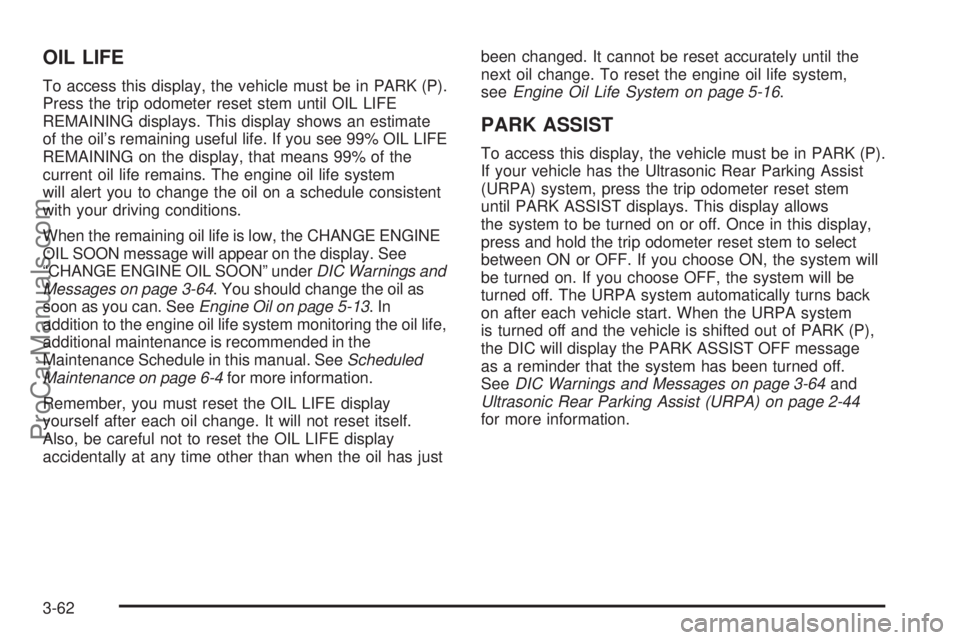
OIL LIFE
To access this display, the vehicle must be in PARK (P).
Press the trip odometer reset stem until OIL LIFE
REMAINING displays. This display shows an estimate
of the oil’s remaining useful life. If you see 99% OIL LIFE
REMAINING on the display, that means 99% of the
current oil life remains. The engine oil life system
will alert you to change the oil on a schedule consistent
with your driving conditions.
When the remaining oil life is low, the CHANGE ENGINE
OIL SOON message will appear on the display. See
“CHANGE ENGINE OIL SOON” underDIC Warnings and
Messages on page 3-64. You should change the oil as
soon as you can. SeeEngine Oil on page 5-13.In
addition to the engine oil life system monitoring the oil life,
additional maintenance is recommended in the
Maintenance Schedule in this manual. SeeScheduled
Maintenance on page 6-4for more information.
Remember, you must reset the OIL LIFE display
yourself after each oil change. It will not reset itself.
Also, be careful not to reset the OIL LIFE display
accidentally at any time other than when the oil has justbeen changed. It cannot be reset accurately until the
next oil change. To reset the engine oil life system,
seeEngine Oil Life System on page 5-16.
PARK ASSIST
To access this display, the vehicle must be in PARK (P).
If your vehicle has the Ultrasonic Rear Parking Assist
(URPA) system, press the trip odometer reset stem
until PARK ASSIST displays. This display allows
the system to be turned on or off. Once in this display,
press and hold the trip odometer reset stem to select
between ON or OFF. If you choose ON, the system will
be turned on. If you choose OFF, the system will be
turned off. The URPA system automatically turns back
on after each vehicle start. When the URPA system
is turned off and the vehicle is shifted out of PARK (P),
the DIC will display the PARK ASSIST OFF message
as a reminder that the system has been turned off.
SeeDIC Warnings and Messages on page 3-64and
Ultrasonic Rear Parking Assist (URPA) on page 2-44
for more information.
3-62
ProCarManuals.com
Page 209 of 488
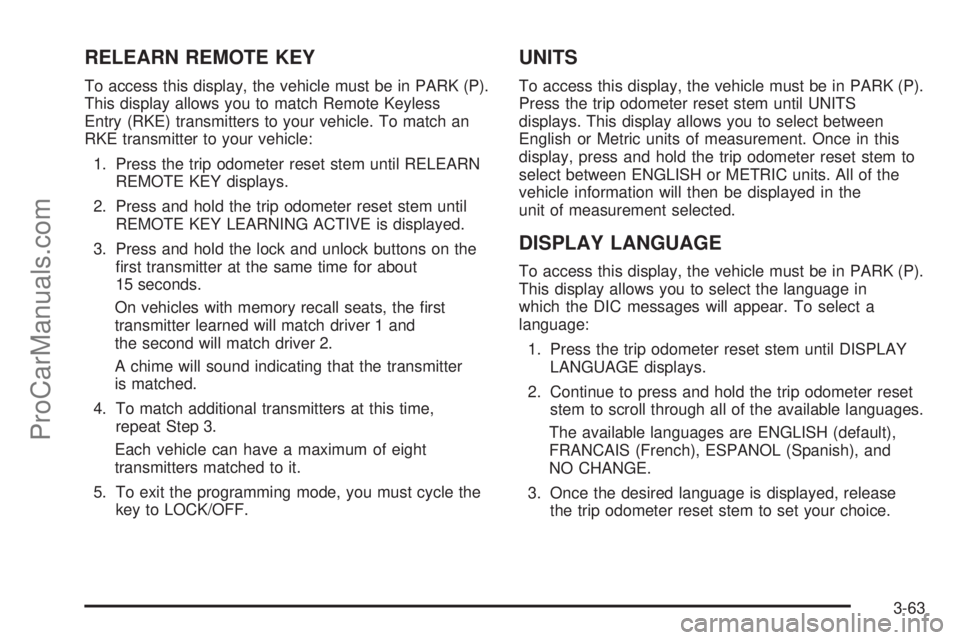
RELEARN REMOTE KEY
To access this display, the vehicle must be in PARK (P).
This display allows you to match Remote Keyless
Entry (RKE) transmitters to your vehicle. To match an
RKE transmitter to your vehicle:
1. Press the trip odometer reset stem until RELEARN
REMOTE KEY displays.
2. Press and hold the trip odometer reset stem until
REMOTE KEY LEARNING ACTIVE is displayed.
3. Press and hold the lock and unlock buttons on the
�rst transmitter at the same time for about
15 seconds.
On vehicles with memory recall seats, the �rst
transmitter learned will match driver 1 and
the second will match driver 2.
A chime will sound indicating that the transmitter
is matched.
4. To match additional transmitters at this time,
repeat Step 3.
Each vehicle can have a maximum of eight
transmitters matched to it.
5. To exit the programming mode, you must cycle the
key to LOCK/OFF.
UNITS
To access this display, the vehicle must be in PARK (P).
Press the trip odometer reset stem until UNITS
displays. This display allows you to select between
English or Metric units of measurement. Once in this
display, press and hold the trip odometer reset stem to
select between ENGLISH or METRIC units. All of the
vehicle information will then be displayed in the
unit of measurement selected.
DISPLAY LANGUAGE
To access this display, the vehicle must be in PARK (P).
This display allows you to select the language in
which the DIC messages will appear. To select a
language:
1. Press the trip odometer reset stem until DISPLAY
LANGUAGE displays.
2. Continue to press and hold the trip odometer reset
stem to scroll through all of the available languages.
The available languages are ENGLISH (default),
FRANCAIS (French), ESPANOL (Spanish), and
NO CHANGE.
3. Once the desired language is displayed, release
the trip odometer reset stem to set your choice.
3-63
ProCarManuals.com
Page 211 of 488
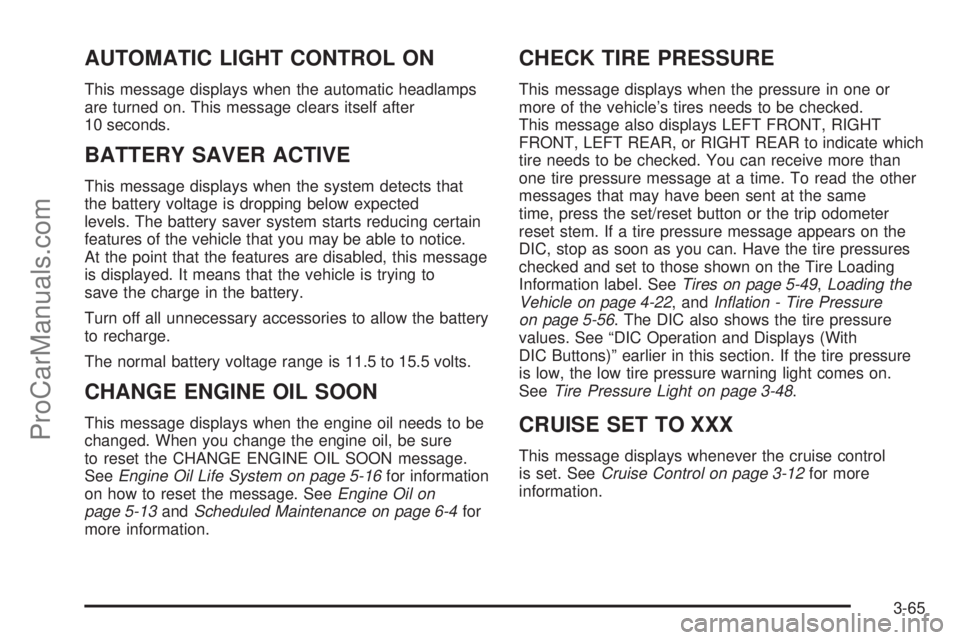
AUTOMATIC LIGHT CONTROL ON
This message displays when the automatic headlamps
are turned on. This message clears itself after
10 seconds.
BATTERY SAVER ACTIVE
This message displays when the system detects that
the battery voltage is dropping below expected
levels. The battery saver system starts reducing certain
features of the vehicle that you may be able to notice.
At the point that the features are disabled, this message
is displayed. It means that the vehicle is trying to
save the charge in the battery.
Turn off all unnecessary accessories to allow the battery
to recharge.
The normal battery voltage range is 11.5 to 15.5 volts.
CHANGE ENGINE OIL SOON
This message displays when the engine oil needs to be
changed. When you change the engine oil, be sure
to reset the CHANGE ENGINE OIL SOON message.
SeeEngine Oil Life System on page 5-16for information
on how to reset the message. SeeEngine Oil on
page 5-13andScheduled Maintenance on page 6-4for
more information.
CHECK TIRE PRESSURE
This message displays when the pressure in one or
more of the vehicle’s tires needs to be checked.
This message also displays LEFT FRONT, RIGHT
FRONT, LEFT REAR, or RIGHT REAR to indicate which
tire needs to be checked. You can receive more than
one tire pressure message at a time. To read the other
messages that may have been sent at the same
time, press the set/reset button or the trip odometer
reset stem. If a tire pressure message appears on the
DIC, stop as soon as you can. Have the tire pressures
checked and set to those shown on the Tire Loading
Information label. SeeTires on page 5-49,Loading the
Vehicle on page 4-22, andInflation - Tire Pressure
on page 5-56. The DIC also shows the tire pressure
values. See “DIC Operation and Displays (With
DIC Buttons)” earlier in this section. If the tire pressure
is low, the low tire pressure warning light comes on.
SeeTire Pressure Light on page 3-48.
CRUISE SET TO XXX
This message displays whenever the cruise control
is set. SeeCruise Control on page 3-12for more
information.
3-65
ProCarManuals.com
Page 224 of 488

EXIT LIGHTING
This feature allows you to select the amount of time you
want the exterior lamps to remain on when it is dark
enough outside. This happens after the key is turned
from ON/RUN to LOCK/OFF.
Press the customization button until EXIT LIGHTING
appears on the DIC display. Press the set/reset button
once to access the settings for this feature. Then
press the customization button to scroll through the
following settings:
OFF:The exterior lamps will not turn on.
30 SECONDS (default):The exterior lamps will stay on
for 30 seconds.
1 MINUTE:The exterior lamps will stay on for
one minute.
2 MINUTES:The exterior lamps will stay on for
two minutes.
NO CHANGE:No change will be made to this feature.
The current setting will remain.
To select a setting, press the set/reset button while the
desired setting is displayed on the DIC.
APPROACH LIGHTING
This feature allows you to select whether or not to have
the exterior lights turn on brie�y during low light
periods after unlocking the vehicle using the Remote
Keyless Entry (RKE) transmitter.
Press the customization button until APPROACH
LIGHTING appears on the DIC display. Press the
set/reset button once to access the settings for
this feature. Then press the customization button to
scroll through the following settings:
OFF:The exterior lights will not turn on when you
unlock the vehicle with the RKE transmitter.
ON (default):If it is dark enough outside, the exterior
lights will turn on brie�y when you unlock the vehicle
with the RKE transmitter.
The lights will remain on for 20 seconds or until the lock
button on the RKE transmitter is pressed, or the vehicle is
no longer off. SeeRemote Keyless Entry (RKE) System
Operation on page 2-5for more information.
NO CHANGE:No change will be made to this feature.
The current setting will remain.
To select a setting, press the set/reset button while the
desired setting is displayed on the DIC.
3-78
ProCarManuals.com
Page 226 of 488

EASY EXIT SEAT
If your vehicle has this feature, it allows you to select
your preference for the automatic easy exit seat feature.
SeeMemory Seat and Mirrors on page 1-6for more
information.
Press the customization button until EASY EXIT SEAT
appears on the DIC display. Press the set/reset button
once to access the settings for this feature. Then
press the customization button to scroll through the
following settings:
OFF (default):No automatic seat exit recall will occur.
ON:The driver’s seat will move back when the key
is removed from the ignition.
The automatic easy exit seat movement will only occur
one time after the key is removed from the ignition. If the
automatic movement has already occurred, and you put
the key back in the ignition and remove it again, the seat
will stay in the original exit position, unless a memory
recall took place prior to removing the key again.
NO CHANGE:No change will be made to this feature.
The current setting will remain.
To select a setting, press the set/reset button while the
desired setting is displayed on the DIC.
MEMORY SEAT RECALL
If your vehicle has this feature, it allows you to select
your preference for the remote memory seat recall
feature. SeeMemory Seat and Mirrors on page 1-6for
more information.
Press the customization button until MEMORY SEAT
RECALL appears on the DIC display. Press the set/reset
button once to access the settings for this feature.
Then press the customization button to scroll through
the following settings:
OFF (default):No remote memory seat recall will occur.
ON:The driver’s seat and outside mirrors will
automatically move to the stored driving position when
the unlock button on the Remote Keyless Entry
(RKE) transmitter is pressed. See “Relearn Remote
Key” underDIC Operation and Displays (With DIC
Buttons) on page 3-54orDIC Operation and Displays
(Without DIC Buttons) on page 3-60for more information
on matching transmitters to driver ID numbers.
NO CHANGE:No change will be made to this feature.
The current setting will remain.
To select a setting, press the set/reset button while the
desired setting is displayed on the DIC.
3-80
ProCarManuals.com