change time SATURN OUTLOOK 2008 Owners Manual
[x] Cancel search | Manufacturer: SATURN, Model Year: 2008, Model line: OUTLOOK, Model: SATURN OUTLOOK 2008Pages: 488, PDF Size: 3 MB
Page 2 of 488
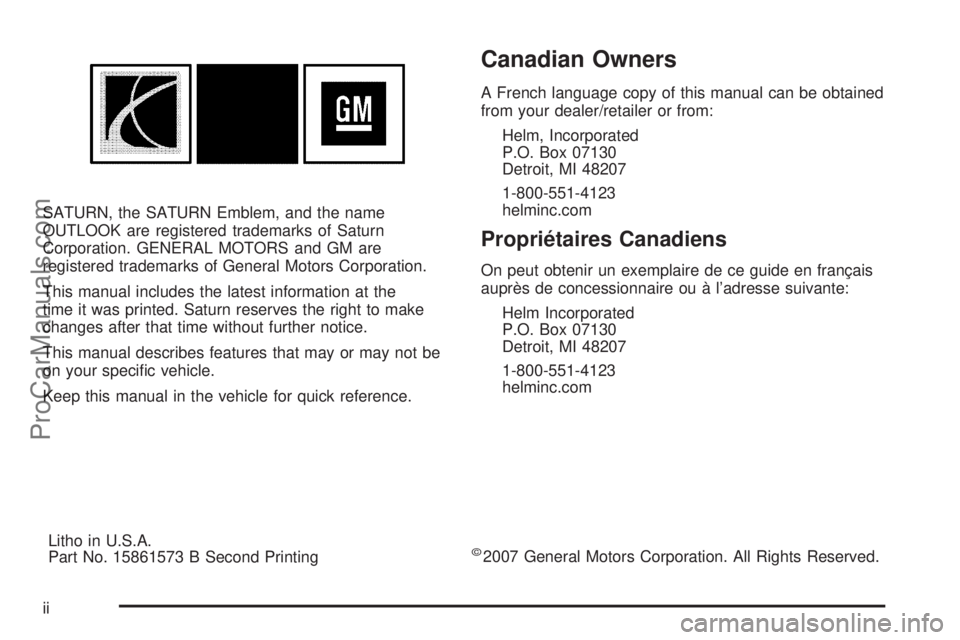
SATURN, the SATURN Emblem, and the name
OUTLOOK are registered trademarks of Saturn
Corporation. GENERAL MOTORS and GM are
registered trademarks of General Motors Corporation.
This manual includes the latest information at the
time it was printed. Saturn reserves the right to make
changes after that time without further notice.
This manual describes features that may or may not be
on your speci�c vehicle.
Keep this manual in the vehicle for quick reference.
Canadian Owners
A French language copy of this manual can be obtained
from your dealer/retailer or from:
Helm, Incorporated
P.O. Box 07130
Detroit, MI 48207
1-800-551-4123
helminc.com
Propriétaires Canadiens
On peut obtenir un exemplaire de ce guide en français
auprès de concessionnaire ou à l’adresse suivante:
Helm Incorporated
P.O. Box 07130
Detroit, MI 48207
1-800-551-4123
helminc.com
Litho in U.S.A.
Part No. 15861573 B Second Printing
©2007 General Motors Corporation. All Rights Reserved.
ii
ProCarManuals.com
Page 11 of 488

To save your positions in memory, do the following:
1. Adjust the driver’s seat, including the seatback
recliner and lumbar and both outside mirrors to
a comfortable position.
SeeOutside Power Mirrors on page 2-41for more
information.
Not all mirrors will have the ability to save and
recall the mirror positions.
2. Press and hold button 1 until two beeps let you
know that the position has been stored.
A second seating and mirror position can be
programmed by repeating the above steps and
pressing button 2.
To recall the memory positions, the vehicle must be in
PARK (P). Press and release either button 1 or button 2
corresponding to the desired driving position. The
seat and outside mirrors will move to the position
previously stored. You will hear a single beep.Using the Remote Keyless Entry (RKE) transmitter to
enter your vehicle with the remote recall memory feature
on causes automatic seat and mirror adjustment. There is
no adjustment when the position has not been changed
by another seating position or the easy exit feature.
See “MEMORY SEAT RECALL” underDIC Vehicle
Customization (With DIC Buttons) on page 3-74for
more information.
To stop recall movement of the memory feature at any
time, press one of the power seat controls, memory
buttons, or power mirror buttons.
If something has blocked the driver’s seat while recalling
a memory position, the driver’s seat recall may stop
working. If this happens, press the appropriate control for
the area that is not recalling for two seconds, after the
obstruction is removed. Then try recalling the memory
position again by pressing the appropriate memory
button. If the memory position is still not being recalled,
see your dealer/retailer for service.
1-7
ProCarManuals.com
Page 46 of 488

Infants and Young Children
Everyone in a vehicle needs protection! This includes
infants and all other children. Neither the distance
traveled nor the age and size of the traveler changes
the need, for everyone, to use safety restraints. In fact,
the law in every state in the United States and in every
Canadian province says children up to some age must
be restrained while in a vehicle.
{CAUTION:
Children can be seriously injured or strangled
if a shoulder belt is wrapped around their neck
and the safety belt continues to tighten. Never
leave children unattended in a vehicle and never
allow children to play with the safety belts.Every time infants and young children ride in vehicles,
they should have the protection provided by appropriate
restraints. Children who are not restrained properly can
strike other people, or can be thrown out of the vehicle.
In addition, young children should not use the vehicle’s
adult safety belts alone; they need to use a child restraint.
{CAUTION:
Never do this.
Never hold an infant or a child while riding in
a vehicle. Due to crash forces, an infant or a
child will become so heavy it is not possible to
hold it during a crash. For example, in a crash
at only 25 mph (40 km/h), a 12 lb (5.5 kg) infant
will suddenly become a 240 lb (110 kg) force
on a person’s arms. An infant should be
secured in an appropriate restraint.
1-42
ProCarManuals.com
Page 103 of 488

Manual Operation of Power Liftgate
To change the liftgate
to manual operation,
press the switch on
the center console
to the OFF position.
With the power liftgate disabled and all of the
doors unlocked, the liftgate can be manually
opened and closed.
To open the liftgate, press the touchpad on the handle
on the outside of the liftgate, and lift the gate open.
To close the liftgate, use the pull cup to lower the liftgate
and close. The liftgate latch will power close. Always
close the liftgate before driving.If the RKE button or the power close button on the liftgate
is pressed while power operation is disabled, the lights
will �ash three times, but the liftgate will not move.
It is not recommended that you drive with the liftgate
open, however, if you must drive with the liftgate open,
the liftgate should be set to manual operation by
pressing the OFF switch on the center console.
The liftgate has an electric latch. If the battery is
disconnected or has low voltage, the liftgate will not
open. The liftgate will resume operation when the battery
is reconnected and charged.
If the battery is properly connected with adequate
voltage, the switch is not disabled, and the liftgate still
will not function, your vehicle should be taken to a
dealer/retailer for service.
2-17
ProCarManuals.com
Page 114 of 488
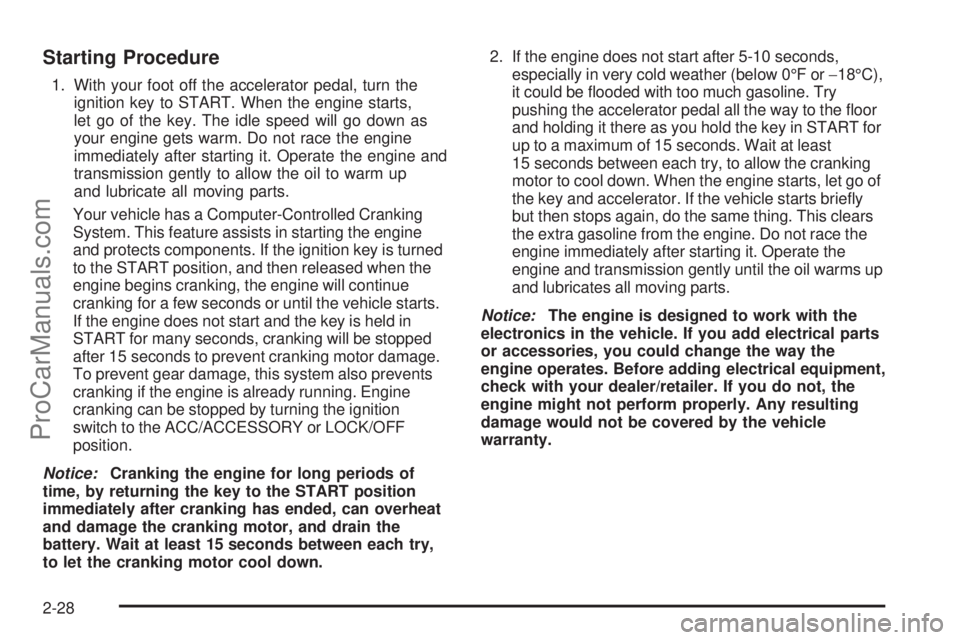
Starting Procedure
1. With your foot off the accelerator pedal, turn the
ignition key to START. When the engine starts,
let go of the key. The idle speed will go down as
your engine gets warm. Do not race the engine
immediately after starting it. Operate the engine and
transmission gently to allow the oil to warm up
and lubricate all moving parts.
Your vehicle has a Computer-Controlled Cranking
System. This feature assists in starting the engine
and protects components. If the ignition key is turned
to the START position, and then released when the
engine begins cranking, the engine will continue
cranking for a few seconds or until the vehicle starts.
If the engine does not start and the key is held in
START for many seconds, cranking will be stopped
after 15 seconds to prevent cranking motor damage.
To prevent gear damage, this system also prevents
cranking if the engine is already running. Engine
cranking can be stopped by turning the ignition
switch to the ACC/ACCESSORY or LOCK/OFF
position.
Notice:Cranking the engine for long periods of
time, by returning the key to the START position
immediately after cranking has ended, can overheat
and damage the cranking motor, and drain the
battery. Wait at least 15 seconds between each try,
to let the cranking motor cool down.2. If the engine does not start after 5-10 seconds,
especially in very cold weather (below 0°F or−18°C),
it could be �ooded with too much gasoline. Try
pushing the accelerator pedal all the way to the �oor
and holding it there as you hold the key in START for
up to a maximum of 15 seconds. Wait at least
15 seconds between each try, to allow the cranking
motor to cool down. When the engine starts, let go of
the key and accelerator. If the vehicle starts brie�y
but then stops again, do the same thing. This clears
the extra gasoline from the engine. Do not race the
engine immediately after starting it. Operate the
engine and transmission gently until the oil warms up
and lubricates all moving parts.
Notice:The engine is designed to work with the
electronics in the vehicle. If you add electrical parts
or accessories, you could change the way the
engine operates. Before adding electrical equipment,
check with your dealer/retailer. If you do not, the
engine might not perform properly. Any resulting
damage would not be covered by the vehicle
warranty.
2-28
ProCarManuals.com
Page 136 of 488

Location information about your vehicle is only available
if the GPS satellite signals are unobstructed and
available.
Your vehicle must have a working electrical system
(including adequate battery power) for the OnStar
equipment to operate. There are other problems OnStar
cannot control that may prevent OnStar from providing
OnStar service to you at any particular time or place.
Some examples are damage to important parts of your
vehicle in an accident, hills, tall buildings, tunnels,
weather or wireless phone network congestion.
Your Responsibility
Increase the radio volume if you cannot hear the OnStar
advisor. If the light next to the OnStar buttons is red,
this means that your system is not functioning properly
and should be checked by your dealer/retailer. If the
light appears clear (no light is appearing), your OnStar
subscription has expired. You can always press the
OnStar button to con�rm that your OnStar equipment is
active.
Universal Home Remote
System
The Universal Home Remote System provides a way to
replace up to three hand-held Radio-Frequency (RF)
transmitters used to activate devices such as garage
door openers, security systems, and home lighting.
This device complies with Part 15 of the FCC Rules.
Operation is subject to the following two conditions:
1. This device may not cause harmful interference.
2. This device must accept any interference received,
including interference that may cause undesired
operation.
This device complies with RSS-210 of Industry Canada.
Operation is subject to the following two conditions:
1. This device may not cause interference.
2. This device must accept any interference received,
including interference that may cause undesired
operation of the device.
Changes or modi�cations to this system by other than
an authorized service facility could void authorization to
use this equipment.
2-50
ProCarManuals.com
Page 147 of 488

Instrument Panel Overview...............................3-4
Hazard Warning Flashers................................3-6
Other Warning Devices...................................3-7
Horn .............................................................3-7
Tilt and Telescopic Steering Wheel...................3-7
Power Tilt Wheel and Telescopic
Steering Column.........................................3-8
Turn Signal/Multifunction Lever.........................3-8
Turn and Lane-Change Signals........................3-9
Headlamp High/Low-Beam Changer...................3-9
Flash-to-Pass...............................................3-10
Windshield Wipers........................................3-10
Windshield Washer.......................................3-10
Rear Window Wiper/Washer...........................3-11
Cruise Control..............................................3-12
Exterior Lamps.............................................3-15
Delayed Headlamps......................................3-16
Daytime Running Lamps (DRL)/
Automatic Headlamp System.......................3-16
Fog Lamps ..................................................3-17
Instrument Panel Brightness...........................3-17
Courtesy Lamps...........................................3-17
Dome Lamps ...............................................3-18
Dome Lamp Override....................................3-18
Entry Lighting...............................................3-18
Delayed Entry Lighting...................................3-19Delayed Exit Lighting.....................................3-19
Parade Dimming...........................................3-19
Reading Lamps............................................3-20
Electric Power Management...........................3-20
Battery Run-Down Protection..........................3-21
Accessory Power Outlet(s).............................3-21
Power Outlet 115 Volt Alternating Current........3-22
Climate Controls............................................3-23
Climate Control System.................................3-23
Dual Automatic Climate Control System...........3-26
Outlet Adjustment.........................................3-34
Rear Air Conditioning and Heating System.......3-34
Rear Air Conditioning and Heating System
and Electronic Climate Controls...................3-36
Warning Lights, Gages, and Indicators............3-37
Instrument Panel Cluster................................3-38
Speedometer and Odometer...........................3-39
Tachometer.................................................3-39
Safety Belt Reminders...................................3-39
Airbag Readiness Light..................................3-40
Passenger Airbag Status Indicator...................3-41
Charging System Light..................................3-43
Voltmeter Gage............................................3-44
Brake System Warning Light..........................3-45
Antilock Brake System (ABS) Warning Light.....3-46
Section 3 Instrument Panel
3-1
ProCarManuals.com
Page 155 of 488

Turn and Lane-Change Signals
The turn signal has two upward (for right) and
two downward (for left) positions. These positions
allow you to signal a turn or a lane change.
To signal a turn, move the lever all the way up or
down. When the turn is �nished, the lever will return
automatically.
An arrow on the instrument
panel cluster will �ash in
the direction of the
turn or lane change.
To signal a lane change, raise or lower the lever until
the arrow starts to �ash. Hold it there until you complete
your lane change. The lever will return by itself when
you release it. If you momentarily press and release the
lever, the turn signal will �ash three times.
If the arrow �ashes faster than normal as you signal a
turn or a lane change, a signal bulb may be burned
out and other drivers will not see your turn signal.If a bulb is burned out, replace it to help avoid an
accident. If the arrows do not go on at all when you
signal a turn, check for burned-out bulbs and then check
the fuse. SeeFuses and Circuit Breakers on
page 5-111.
Turn Signal On Chime
If either one of the turn signals are left on and you have
drove more than 3/4 mile (1.2 km), a chime will sound.
Headlamp High/Low-Beam Changer
To change the headlamps from low beam to high beam,
push the turn signal/multifunction lever toward the
front of the vehicle.
This light on the instrument
panel cluster comes on if
the high beam lamps
are turned on while the
ignition is on.
To change the headlamps from high beam to low beam,
pull the turn signal lever toward the rear of the vehicle.
3-9
ProCarManuals.com
Page 157 of 488

WASHER FLUID LOW ADD FLUID is displayed on the
Driver Information Center (DIC) when the washer
�uid is low. SeeDIC Warnings and Messages on
page 3-64.
Heated Windshield Washer
For vehicles with the heated windshield washer �uid
system, it can be used to help clear ice, snow, tree sap,
or bugs from the windshield. This feature only works
with the front wiper system.
The button is located to
the left of the steering
column below the
instrument panel
brightness control knob.
Press the heated washer �uid button to activate the
heated windshield washer �uid system. This activation
begins four heated wash/wipe cycles. The �rst heated
wash/wipe cycle can take up to 40 seconds to occur,
depending on outside temperature. After the �rst
wash/wipe cycle, it can take up to 20 seconds for
each of the remaining cycles. The system turns off
automatically after four wipe cycles or the button can be
pressed again to turn it off.Under certain outside temperature conditions, steam
might �ow out of the washer nozzles for a short period of
time before washer �uid is sprayed. This is a normal.
WASHER FLUID LOW ADD FLUID is displayed on the
DIC when the washer �uid is low. SeeDIC Warnings
and Messages on page 3-64.
Rear Window Wiper/Washer
The rear wiper and rear wash button is located on the
instrument panel below the climate control system.
Z(Rear Wiper):Press to turn the rear wiper on and
off. The wiper speed cannot be changed.
Y(Wash):Press to spray washer �uid on the rear
window. The window wiper will also come on. Release
the button when enough �uid has been sprayed on
the window. The rear wiper will run a few more cycles
after it is released. If the rear wiper function was already
on, prior to pressing the wash button, it stays on until
the wiper button is pressed again.
The rear window washer uses the same �uid that is in
the windshield washer reservoir. SeeWindshield
Washer Fluid on page 5-33.
3-11
ProCarManuals.com
Page 162 of 488

Delayed Headlamps
The delayed headlamps feature provides a period of
exterior lighting as you leave the area around your
vehicle. The feature is activated when the headlamps
are on due to the automatic headlamps control
feature described previously in this section, and when
the ignition is turned off. Your headlamps will then
remain on until the exterior lamps control is moved to
the parking lamps position or until the pre-selected
delayed headlamp lighting period has ended.
If you turn off the ignition with the headlamps switch in
the parking lamps or headlamps position, the delayed
headlamps cycle will not occur.
To disable the delayed headlamps feature or change
the time of delay, seeDIC Vehicle Customization
(With DIC Buttons) on page 3-74.
Daytime Running Lamps (DRL)/
Automatic Headlamp System
Daytime Running Lamps (DRL) can make it easier for
others to see the front of your vehicle during the day.
Fully functional daytime running lamps are required on
all vehicles �rst sold in Canada.
The DRL system makes the low-beam headlamps come
on at a reduced brightness when the following conditions
are met:
The ignition is in the ON/RUN position.
The exterior lamps control is in AUTO.
The engine is running.
When the DRL are on, the regular headlamps,
taillamps, sidemarker, and other lamps will not be on.
The instrument panel and cluster will also not be lit.
The headlamps automatically change from DRL to the
regular headlamps depending on the darkness of
the surroundings. The other lamps that come on with
the headlamps will also come on.
3-16
ProCarManuals.com