SATURN OUTLOOK 2009 Owners Manual
Manufacturer: SATURN, Model Year: 2009, Model line: OUTLOOK, Model: SATURN OUTLOOK 2009Pages: 432, PDF Size: 2.48 MB
Page 91 of 432

To rock the vehicle back and forth
to get out of snow, ice or sand
without damaging the transmission,
seeIf Your Vehicle is Stuck in
Sand, Mud, Ice, or Snow on
page 4-17.
N (Neutral):In this position, the
engine does not connect with
the wheels. To restart the engine
when the vehicle is already moving,
use N (Neutral) only. Also, use
N (Neutral) when the vehicle
is being towed.
{CAUTION
Shifting into a drive gear while the
engine is running at high speed is
dangerous. Unless your foot is
�rmly on the brake pedal, the
vehicle could move very rapidly.
You could lose control and hit
people or objects. Do not shift into
a drive gear while the engine is
running at high speed.Notice:Shifting out of P (Park)
or N (Neutral) with the engine
running at high speed may
damage the transmission. The
repairs would not be covered by
the vehicle warranty. Be sure the
engine is not running at high
speed when shifting the vehicle.
D (Drive):This position is for
normal driving. It provides the best
fuel economy. If you need more
power for passing, and you are:
Going less than 35 mph
(56 km/h), push the accelerator
pedal about halfway down.
Going about 35 mph (56 km/h) or
more, push the accelerator all
the way down.Notice:If the vehicle seems to
accelerate slowly or not shift
gears when you go faster, and you
continue to drive the vehicle that
way, you could damage the
transmission. Have the vehicle
serviced right away. You can
drive in L (Low) when you are
driving less than 35 mph (56 km/h)
and D (Drive) for higher speeds
until then.
L (Low):This position gives you
access to gear ranges. This provides
more engine braking but lower fuel
economy than D (Drive). You can
use it on very steep hills, or in deep
snow or mud.
Features and Controls 2-25
ProCarManuals.com
Page 92 of 432

Electronic Range Select
(ERS) Mode
ERS mode allows you to choose
the top-gear limit of the transmission
and the vehicle’s speed while
driving down hill or towing a trailer.
The vehicle has an electronic shift
position indicator within the
instrument panel cluster. When using
the ERS Mode a number will display
next to the L, indicating the current
gear that has been selected.
To use this feature:
1. Move the shift lever to L (Low).
2. Press the plus/minus button
located on the shift lever, to
increase or decrease the gear
range available.
When you shift from D (Drive) to
L (Low), the transmission will shift to
a pre-determined lower gear range.
The highest gear available for this
pre-determined range is displayed
next to the L in the DIC. SeeDriver
Information Center (DIC) on
page 3-44andDIC Operation andDisplays (With DIC Buttons) on
page 3-45orDIC Operation and
Displays (Without DIC Buttons) on
page 3-50for more information.
The number displayed in the DIC
is the highest gear that the
transmission will be allowed to
operate in. This means that all gears
below that number are available.
For example, when 4 (Fourth) is
shown next to the L, 1 (First)
through 4 (Fourth) gears are
automatically shifted by the vehicle.
The transmission will not shift into
5 (Fifth) until the + (Plus) button is
used or you shift back into D (Drive).
While in L (Low), the transmission
will prevent shifting to a lower
gear range if the engine speed is
too high. You have a brief period of
time to slow the vehicle. If vehicle
speed is not reduced within the time
allowed, the lower gear range shift
will not be completed. You must
further slow the vehicle, then press
the−(Minus) button to the desired
lower gear range.Automatic Engine Grade braking is
not available when the ERS is active.
It is available in D (Drive) for both
normal and Tow/Haul mode.
While using the ERS, cruise control
and the tow/haul mode can be used.
SeeTow/Haul Mode on page 2-26
for more information.
Tow/Haul Mode
_
(Tow/Haul):The vehicle may
have a Tow/Haul mode.
The button is located on the
instrument panel under the climate
controls.
Push the button to activate the
system. Push it again to deactivate
the system. You can use this
feature to assist when towing or
hauling a heavy load.
When Tow/Haul is activated the
Tow/Haul symbol will come on the
instrument panel cluster. See
“Tow/Haul Mode” underTowing a
Trailer on page 4-26for more
information.
2-26 Features and Controls
ProCarManuals.com
Page 93 of 432
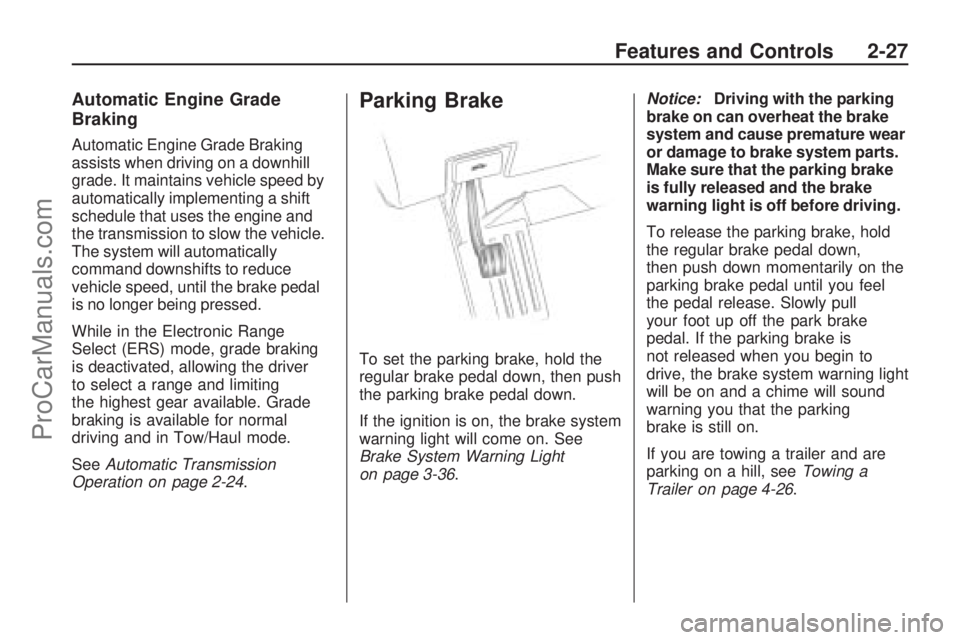
Automatic Engine Grade
Braking
Automatic Engine Grade Braking
assists when driving on a downhill
grade. It maintains vehicle speed by
automatically implementing a shift
schedule that uses the engine and
the transmission to slow the vehicle.
The system will automatically
command downshifts to reduce
vehicle speed, until the brake pedal
is no longer being pressed.
While in the Electronic Range
Select (ERS) mode, grade braking
is deactivated, allowing the driver
to select a range and limiting
the highest gear available. Grade
braking is available for normal
driving and in Tow/Haul mode.
SeeAutomatic Transmission
Operation on page 2-24.
Parking Brake
To set the parking brake, hold the
regular brake pedal down, then push
the parking brake pedal down.
If the ignition is on, the brake system
warning light will come on. See
Brake System Warning Light
on page 3-36.Notice:Driving with the parking
brake on can overheat the brake
system and cause premature wear
or damage to brake system parts.
Make sure that the parking brake
is fully released and the brake
warning light is off before driving.
To release the parking brake, hold
the regular brake pedal down,
then push down momentarily on the
parking brake pedal until you feel
the pedal release. Slowly pull
your foot up off the park brake
pedal. If the parking brake is
not released when you begin to
drive, the brake system warning light
will be on and a chime will sound
warning you that the parking
brake is still on.
If you are towing a trailer and are
parking on a hill, seeTowing a
Trailer on page 4-26.
Features and Controls 2-27
ProCarManuals.com
Page 94 of 432

Shifting Into Park
{CAUTION
It can be dangerous to get out of
the vehicle if the shift lever is not
fully in P (Park) with the parking
brake �rmly set. The vehicle can
roll. If you have left the engine
running, the vehicle can move
suddenly. You or others could be
injured. To be sure the vehicle will
not move, even when you are on
fairly level ground, use the steps
that follow. If you are pulling a
trailer, seeTowing a Trailer on
page 4-26.
1. Hold the brake pedal down
and set the parking brake.
SeeParking Brake on page 2-27
for more information.
2. Move the shift lever into P (Park)
by holding in the button on the
shift lever and pushing the
shift lever all the way toward the
front of the vehicle.3. Turn the ignition key to
LOCK/OFF.
4. Remove the key and take it with
you. If you can leave the vehicle
with the ignition key in your
hand, the vehicle is in P (Park).
Leaving the Vehicle with the
Engine Running
{CAUTION
It can be dangerous to leave the
vehicle with the engine running.
The vehicle could move suddenly
if the shift lever is not fully in
P (Park) with the parking brake
�rmly set. And, if you leave the
vehicle with the engine running,
it could overheat and even catch
�re. You or others could be
injured. Do not leave the vehicle
with the engine running.If you have to leave the vehicle
with the engine running, be sure
the vehicle is in P (Park) and
the parking brake is �rmly set
before you leave it. After you have
moved the shift lever into P (Park),
hold the regular brake pedal down.
Then, see if you can move the
shift lever away from P (Park)
without �rst pushing the button.
If you can, it means that the shift
lever was not fully locked in P (Park).Torque Lock
Torque lock is when the weight of
the vehicle puts too much force
on the parking pawl in the
transmission. This happens when
parking on a hill and shifting
the transmission into P (Park) is
not done properly and then it
is difficult to shift out of P (Park).
2-28 Features and Controls
ProCarManuals.com
Page 95 of 432

To prevent torque lock, set the
parking brake and then shift
into P (Park). To �nd out how,
see “Shifting Into Park” listed
previously.
If torque lock does occur, your
vehicle may need to be pushed
uphill by another vehicle to relieve
the parking pawl pressure, so
you can shift out of P (Park).
Shifting Out of Park
The vehicle is equipped with an
electronic shift lock release system.
The shift lock release is designed to:
Prevent ignition key removal
unless the shift lever is in P (Park)
with the shift lever button fully
released, and
Prevent movement of the shift
lever out of P (Park), unless
the ignition is in ON/RUN or
ACC/ACCESSORY and the
regular brake pedal is applied.The shift lock release is always
functional except in the case of
an uncharged or low voltage
(less than 9 volt) battery.
If the vehicle has an uncharged
battery or a battery with low voltage,
try charging or jump starting the
battery. SeeJump Starting on
page 5-30for more information.
To shift out of P (Park):
1. Apply the brake pedal.
2. Press the shift lever button.
3. Move the shift lever to the
desired position.
If you still are unable to shift out
of P (Park):
1. Fully release the shift lever
button.
2. While holding down the brake
pedal, press the shift lever
button again.
3. Move the shift lever to the
desired position.If you still cannot move the shift
lever from P (Park), see your
dealer/retailer.
Parking Over Things
That Burn
{CAUTION
Things that can burn could touch
hot exhaust parts under the
vehicle and ignite. Do not park
over papers, leaves, dry grass, or
other things that can burn.
Features and Controls 2-29
ProCarManuals.com
Page 96 of 432

Engine Exhaust
{CAUTION
Engine exhaust contains Carbon
Monoxide (CO) which cannot be
seen or smelled. Exposure to CO
can cause unconsciousness and
even death.
Exhaust may enter the vehicle if:
The vehicle idles in areas
with poor ventilation (parking
garages, tunnels, deep snow
that may block underbody
air�ow or tail pipes).
The exhaust smells or
sounds strange or different.
The exhaust system leaks
due to corrosion or damage.
(Continued)
CAUTION (Continued)
The vehicle’s exhaust system
has been modi�ed, damaged
or improperly repaired.
There are holes or openings
in the vehicle body from
damage or after-market
modi�cations that are not
completely sealed.
If unusual fumes are detected or
if it is suspected that exhaust is
coming into the vehicle:
Drive it only with the windows
completely down.
Have the vehicle repaired
immediately.
Never park the vehicle with the
engine running in an enclosed
area such as a garage or a
building that has no fresh air
ventilation.
Running the Vehicle
While Parked
It is better not to park with the
engine running. But if you ever have
to, here are some things to know.
{CAUTION
Idling a vehicle in an enclosed
area with poor ventilation is
dangerous. Engine exhaust may
enter the vehicle. Engine exhaust
contains Carbon Monoxide (CO)
which cannot be seen or smelled.
It can cause unconsciousness
and even death. Never run the
engine in an enclosed area that
has no fresh air ventilation.
For more information, seeEngine
Exhaust on page 2-30.
2-30 Features and Controls
ProCarManuals.com
Page 97 of 432

{CAUTION
It can be dangerous to get out of
the vehicle if the automatic
transmission shift lever is not fully
in P (Park) with the parking brake
�rmly set. The vehicle can roll.
Do not leave the vehicle when the
engine is running unless you have
to. If you have left the engine
running, the vehicle can move
suddenly. You or others could be
injured. To be sure the vehicle will
not move, even when you are on
fairly level ground, always set the
parking brake and move the shift
lever to P (Park).
Follow the proper steps to be
sure the vehicle will not move.
SeeShifting Into Park on page 2-28.
If parking on a hill and pulling a
trailer, seeTowing a Trailer on
page 4-26.
Mirrors
Manual Rearview Mirror
Adjust the inside rearview mirror
to see clearly behind your vehicle.
Hold the mirror in the center to move
it up or down and side to side.
Use the day/night adjustment to help
prevent glare from the headlamps
behind you. Move the lever to the
right for nighttime use and to
the left for daytime use.
Vehicles with OnStar
®have
three additional control buttons
located at the bottom of the mirror.
See your dealer/retailer for more
information about OnStar and
how to subscribe to it. SeeOnStar
®
System on page 2-42for more
information on the services OnStar
provides.
Automatic Dimming
Rearview Mirror
The vehicle may have an automatic
dimming inside rearview mirror.
Vehicles with OnStar
®have
three additional control buttons for
the OnStar
®system. See your
dealer/retailer for more information
about OnStar
®and how to subscribe
to it. SeeOnStar®System on
page 2-42for more information about
the services OnStar
®provides.
O(On/Off):Press to turn the
dimming feature on or off.
The vehicle may also have a Rear
Vision Camera (RVC). SeeRear
Vision Camera (RVC) on page 2-37
for more information.
If the vehicle has RVC, the
Obutton
will not be available.
Features and Controls 2-31
ProCarManuals.com
Page 98 of 432

Automatic Dimming Mirror
Operation
Automatic dimming reduces the
glare from the headlamps of
the vehicle behind you. The dimming
feature comes on and the indicator
light illuminates each time the
ignition is turned to start.
Cleaning the Mirror
Do not spray glass cleaner directly
on the mirror. Use a soft towel
dampened with water.
Outside Power Mirrors
Controls for the outside power
mirrors are located on the driver
door armrest.
To adjust each mirror:
1. Press (A) or (B) to select the
driver or passenger side mirror.
2. Press one of the four arrows
located on the control pad to
adjust the mirror.3. Adjust each outside mirror so
that a little of the vehicle and
the area behind it can be seen.
4. Press either (A) or (B) again to
deselect the mirror.
Manually fold the mirrors inward to
prevent damage when going
through an automatic car wash.
To fold, push the mirror toward the
vehicle. Push the mirror outward,
to return it to the original position.
Using hood-mounted air de�ectors
and add-on convex mirror
attachments could decrease mirror
performance.
Turn Signal Indicator
The vehicle may have a turn signal
indicator lamp that is built into
the mirror housing. The turn signal
lamp �ashes with the use of the
vehicle’s turn signal and hazard
�ashers.
2-32 Features and Controls
ProCarManuals.com
Page 99 of 432

Outside Power Foldaway
Mirrors
Vehicles with outside power
foldaway mirrors have the controls
located on the driver door armrest.
Mirror Adjustment
1. Press (C) to fold the mirrors out
to the driving position.
2. Press (D) to fold the mirrors in to
the folded position.
Resetting the Power Foldaway
Mirrors
Reset the power foldaway mirrors if:
The mirrors are accidentally
obstructed while folding.
They are accidentally manually
folded/unfolded.
The mirrors vibrate at normal
driving speeds.
Fold and unfold the mirrors one time
using the mirror controls to reset
them to their normal position.
A popping noise may be heard
during the resetting of the power
foldaway mirrors. This sound
is normal after a manual folding
operation.
Automatic Dimming Feature
The driver outside mirror adjusts for
the glare of the headlamps behind
you. SeeAutomatic Dimming
Rearview Mirror on page 2-31for
information on how to turn this
feature on.
Turn Signal Indicator
The vehicle may have a turn signal
indicator lamp that is built into the
mirror housing. The turn signal lamp
�ashes with the use of the vehicle’s
turn signal and hazard �ashers.
Features and Controls 2-33
ProCarManuals.com
Page 100 of 432

Park Tilt Mirrors
If the vehicle has the memory
package, the outside mirrors have a
park tilt feature. This feature tilts
the outside mirrors to a preselected
position when the vehicle is in
R (Reverse). This allows the driver
to view the curb for parallel parking.
The passenger and/or driver
mirror returns to its original position
when the vehicle is shifted out of
R (Reverse), or the ignition is
turned off or to OFF/LOCK.
This feature can be turned on or off
through the Driver Information
Center (DIC). SeeDIC Vehicle
Customization (With DIC Buttons)
on page 3-65andMemory Seat
and Mirrors on page 1-6for more
information.
Outside Convex Mirror
{CAUTION
A convex mirror can make things
(like other vehicles) look farther
away than they really are. If you
cut too sharply into the right lane,
you could hit a vehicle on the
right. Check the inside mirror or
glance over your shoulder before
changing lanes.
The passenger side mirror is convex
shaped. A convex mirror’s surface
is curved so more can be seen from
the driver seat.
Outside Heated Mirrors
For vehicles with heated mirrors:
<(Rear Window Defogger):
Press to heat the mirrors.
See “Rear Window Defogger” under
Dual Automatic Climate Control
System on page 3-22for more
information.
Object Detection
Systems
Ultrasonic Rear Parking
Assist (URPA)
For vehicles with the Ultrasonic
Rear Parking Assist (URPA) system,
it operates at speeds less than
5 mph (8 km/h), and assists the
driver with parking and avoiding
objects while in R (Reverse).
The sensors on the rear bumper are
used to detect the distance to an
object up to 8 feet (2.5 m) behind
the vehicle, and at least 10 inches
(25.4 cm) off the ground.
2-34 Features and Controls
ProCarManuals.com