light SATURN RELAY 2007 Owner's Manual
[x] Cancel search | Manufacturer: SATURN, Model Year: 2007, Model line: RELAY, Model: SATURN RELAY 2007Pages: 570, PDF Size: 3.41 MB
Page 134 of 570
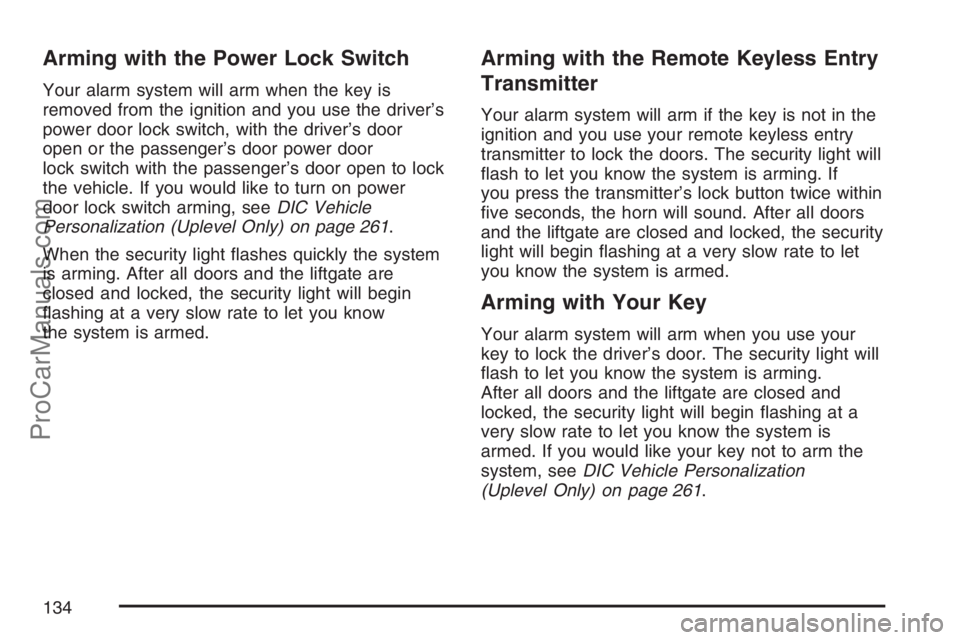
Arming with the Power Lock Switch
Your alarm system will arm when the key is
removed from the ignition and you use the driver’s
power door lock switch, with the driver’s door
open or the passenger’s door power door
lock switch with the passenger’s door open to lock
the vehicle. If you would like to turn on power
door lock switch arming, seeDIC Vehicle
Personalization (Uplevel Only) on page 261.
When the security light �ashes quickly the system
is arming. After all doors and the liftgate are
closed and locked, the security light will begin
�ashing at a very slow rate to let you know
the system is armed.
Arming with the Remote Keyless Entry
Transmitter
Your alarm system will arm if the key is not in the
ignition and you use your remote keyless entry
transmitter to lock the doors. The security light will
�ash to let you know the system is arming. If
you press the transmitter’s lock button twice within
�ve seconds, the horn will sound. After all doors
and the liftgate are closed and locked, the security
light will begin �ashing at a very slow rate to let
you know the system is armed.
Arming with Your Key
Your alarm system will arm when you use your
key to lock the driver’s door. The security light will
�ash to let you know the system is arming.
After all doors and the liftgate are closed and
locked, the security light will begin �ashing at a
very slow rate to let you know the system is
armed. If you would like your key not to arm the
system, seeDIC Vehicle Personalization
(Uplevel Only) on page 261.
134
ProCarManuals.com
Page 135 of 570

Arming Con�rmation
If remote unlock con�rmation is on, the turn
signal lamps will �ash brie�y to let you know
when your alarm system has disarmed. If
you would not like the turn signal lamps to �ash,
seeDIC Vehicle Personalization (Uplevel Only)
on page 261.
Disarming with the Remote Keyless
Entry Transmitter
Your alarm system will disarm when you use your
remote keyless entry transmitter to unlock the
doors. The security light will stop �ashing to let you
know the system is no longer armed.
Disarming with Your Key
Your alarm system will disarm when you use
your key to unlock the driver’s door. The security
light will stop �ashing to let you know the
system is no longer armed. If you would like your
key not to disarm the alarm system, seeDIC
Vehicle Personalization (Uplevel Only) on
page 261.
PASS-Key®III
Your PASS-Key®III system operates on a radio
frequency subject to Federal Communications
Commission (FCC) Rules and with Industry
Canada.
This device complies with Part 15 of the FCC
Rules. Operation is subject to the following
two conditions:
1. This device may not cause harmful
interference.
2. This device must accept any interference
received, including interference that may
cause undesired operation.
This device complies with RSS-210 of Industry
Canada. Operation is subject to the following
two conditions:
1. This device may not cause interference.
2. This device must accept any interference
received, including interference that may
cause undesired operation of the device.
Changes or modi�cations to this system by other
than an authorized service facility could void
authorization to use this equipment.
PASS-Key
®III uses a radio frequency transponder
in the key that matches a decoder in your vehicle.
135
ProCarManuals.com
Page 139 of 570
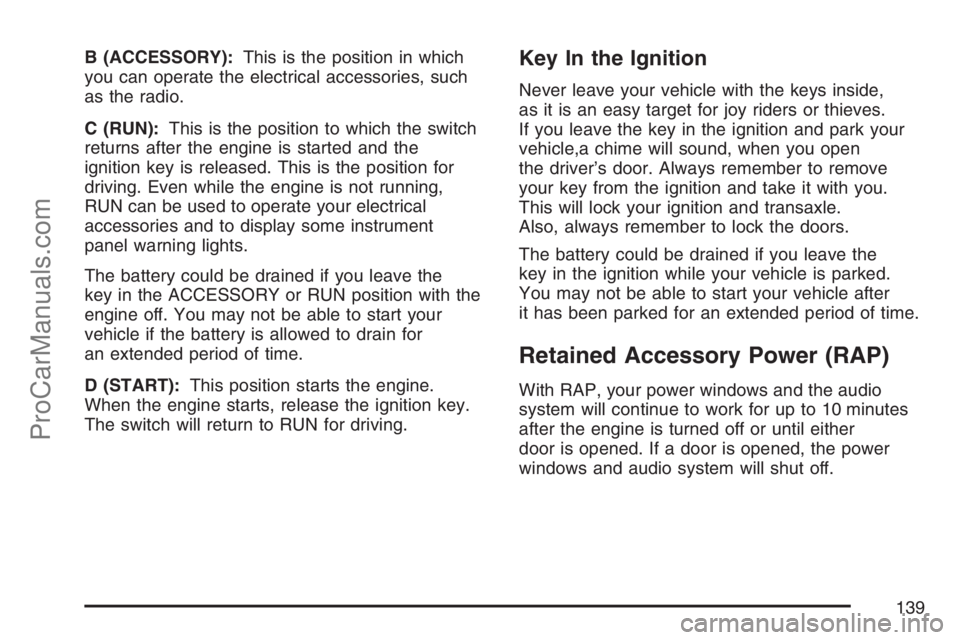
B (ACCESSORY):This is the position in which
you can operate the electrical accessories, such
as the radio.
C (RUN):This is the position to which the switch
returns after the engine is started and the
ignition key is released. This is the position for
driving. Even while the engine is not running,
RUN can be used to operate your electrical
accessories and to display some instrument
panel warning lights.
The battery could be drained if you leave the
key in the ACCESSORY or RUN position with the
engine off. You may not be able to start your
vehicle if the battery is allowed to drain for
an extended period of time.
D (START):This position starts the engine.
When the engine starts, release the ignition key.
The switch will return to RUN for driving.Key In the Ignition
Never leave your vehicle with the keys inside,
as it is an easy target for joy riders or thieves.
If you leave the key in the ignition and park your
vehicle,a chime will sound, when you open
the driver’s door. Always remember to remove
your key from the ignition and take it with you.
This will lock your ignition and transaxle.
Also, always remember to lock the doors.
The battery could be drained if you leave the
key in the ignition while your vehicle is parked.
You may not be able to start your vehicle after
it has been parked for an extended period of time.
Retained Accessory Power (RAP)
With RAP, your power windows and the audio
system will continue to work for up to 10 minutes
after the engine is turned off or until either
door is opened. If a door is opened, the power
windows and audio system will shut off.
139
ProCarManuals.com
Page 147 of 570

Parking Brake
The parking brake is
located under the
instrument panel on
the driver’s side of
the vehicle.
To set the parking brake, hold the regular brake
pedal down with your right foot and push down on
the parking brake pedal with your left foot.
If the ignition is on, the brake system warning light
will come on. SeeBrake System Warning Light
on page 226.To release the parking brake, hold the regular
brake pedal down with your right foot while
you push down on the parking brake pedal with
your left foot. When you lift your left foot from the
parking brake pedal, it will pop up to the
released position.
Notice:Driving with the parking brake on
can overheat the brake system and cause
premature wear or damage to brake system
parts. Verify that the parking brake is fully
released and the brake warning light is
off before driving.
If you are towing a trailer and are parking on any
hill, seeTowing a Trailer on page 398.
147
ProCarManuals.com
Page 156 of 570
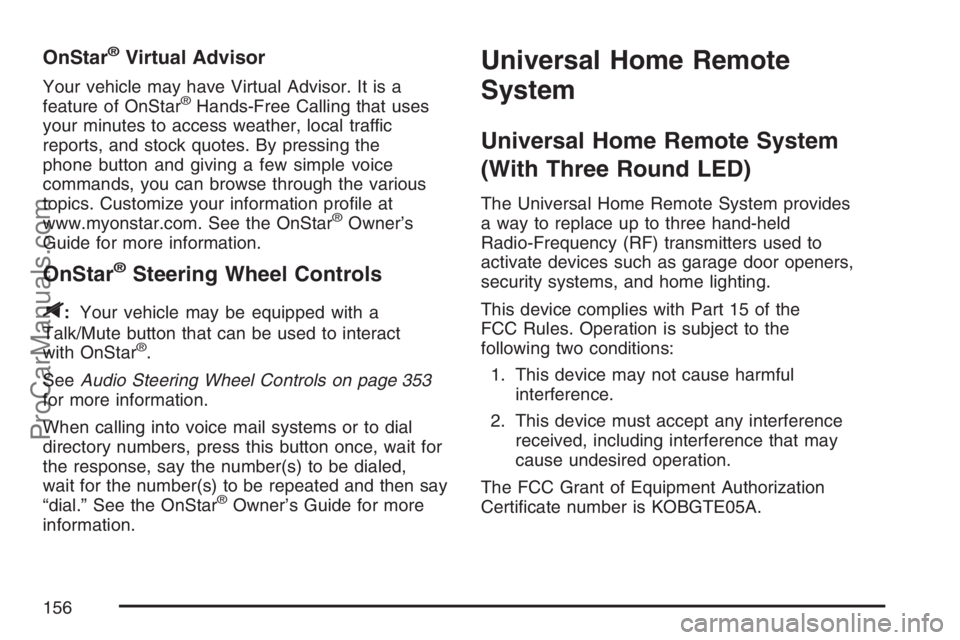
OnStar®Virtual Advisor
Your vehicle may have Virtual Advisor. It is a
feature of OnStar®Hands-Free Calling that uses
your minutes to access weather, local traffic
reports, and stock quotes. By pressing the
phone button and giving a few simple voice
commands, you can browse through the various
topics. Customize your information pro�le at
www.myonstar.com. See the OnStar
®Owner’s
Guide for more information.
OnStar®Steering Wheel Controls
$
:Your vehicle may be equipped with a
Talk/Mute button that can be used to interact
with OnStar
®.
SeeAudio Steering Wheel Controls on page 353
for more information.
When calling into voice mail systems or to dial
directory numbers, press this button once, wait for
the response, say the number(s) to be dialed,
wait for the number(s) to be repeated and then say
“dial.” See the OnStar
®Owner’s Guide for more
information.
Universal Home Remote
System
Universal Home Remote System
(With Three Round LED)
The Universal Home Remote System provides
a way to replace up to three hand-held
Radio-Frequency (RF) transmitters used to
activate devices such as garage door openers,
security systems, and home lighting.
This device complies with Part 15 of the
FCC Rules. Operation is subject to the
following two conditions:
1. This device may not cause harmful
interference.
2. This device must accept any interference
received, including interference that may
cause undesired operation.
The FCC Grant of Equipment Authorization
Certi�cate number is KOBGTE05A.
156
ProCarManuals.com
Page 157 of 570

This device complies with RSS-210 of Industry
Canada. Operation is subject to the following
two conditions:
1. This device may not cause interference.
2. This device must accept any interference
received, including interference that may
cause undesired operation of the device.
The Canadian Registration ID number is
3521A-GTE05A.
Changes or modi�cations to this system by other
than an authorized service facility could void
authorization to use this equipment.
Universal Home Remote System
(With One Triangular LED)
The Universal Home Remote System provides
a way to replace up to three hand-held
radio-frequency (RF) transmitters used to
activate devices such as garage door openers,
security systems, and home lighting.This device complies with Part 15 of the
FCC Rules. Operation is subject to the
following two conditions:
1. This device may not cause harmful
interference.
2. This device must accept any interference
received, including interference that may
cause undesired operation.
The FCC Grant of Equipment Authorization
Certi�cate number is CB2SAHL3.
This device complies with RSS-210 of Industry
Canada. Operation is subject to the following
two conditions:
1. This device may not cause interference.
2. This device must accept any interference
received, including interference that may
cause undesired operation of the device.
The Canadian Registration ID number
is 2791021849A.
Changes or modi�cations to this system by
other than an authorized service facility could
void authorization to use this equipment.
157
ProCarManuals.com
Page 158 of 570

Universal Home Remote System
Operation (With Three Round LED)
Your vehicle may have the Universal Home
Remote System. If there are three round
Light Emitting Diode (LED) above the Universal
Home Remote System buttons, follow the
instructions below. If there is one triangular LED
above the Universal Home Remote System
buttons, follow the instructions under Universal
Home Remote System Operation (with one
triangular LED).
This system provides a way to replace up to
three remote control transmitters used to activate
devices such as garage door openers, security
systems, and home lighting.Do not use the this system with any garage door
opener that does not have the stop and reverse
feature. This includes any garage door opener
model manufactured before April 1, 1982.
Read the instructions completely before attempting
to program the transmitter. Because of the
steps involved, it may be helpful to have another
person available to assist you in programming
the transmitter.
Be sure to keep the original remote control
transmitter for use in other vehicles, as well as,
for future programming. You only need the
original remote control transmitter for �xed code
programming. It is also recommended that
upon the sale or lease termination of the vehicle,
the programmed buttons should be erased for
security purposes. See “Erasing your Universal
Home Remote Buttons” later in this section.
Be sure that people and objects are clear of
the garage door or security device you are
programming. When programming a garage door,
it is advised to park outside of the garage.
158
ProCarManuals.com
Page 160 of 570
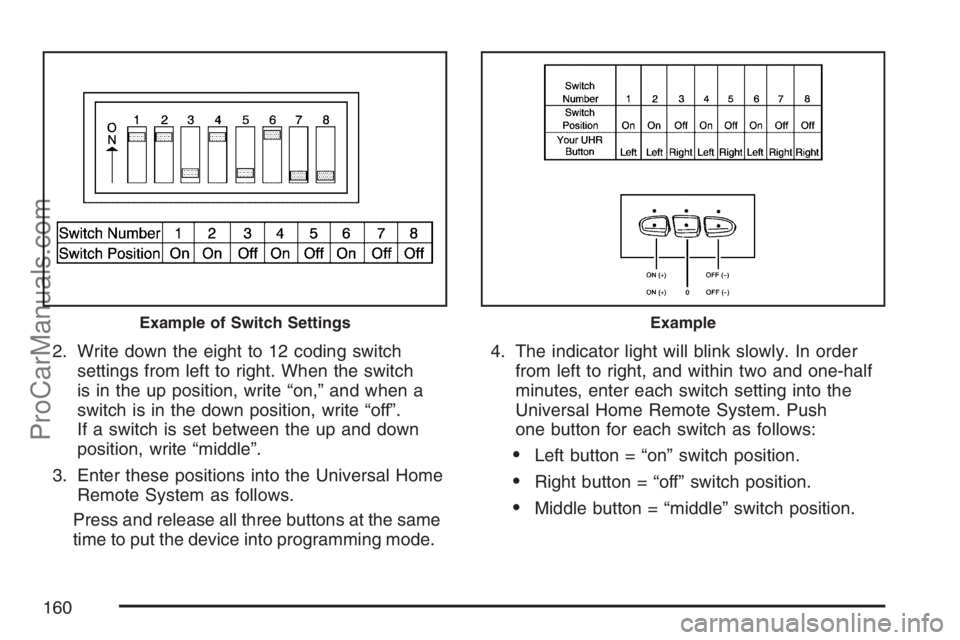
2. Write down the eight to 12 coding switch
settings from left to right. When the switch
is in the up position, write “on,” and when a
switch is in the down position, write “off”.
If a switch is set between the up and down
position, write “middle”.
3. Enter these positions into the Universal Home
Remote System as follows.
Press and release all three buttons at the same
time to put the device into programming mode.4. The indicator light will blink slowly. In order
from left to right, and within two and one-half
minutes, enter each switch setting into the
Universal Home Remote System. Push
one button for each switch as follows:
Left button = “on” switch position.
Right button = “off” switch position.
Middle button = “middle” switch position.
Example of Switch SettingsExample
160
ProCarManuals.com
Page 161 of 570

5. After entering the switch settings, press and
release all three buttons at the same time.
The indicator lights will turn on.
6. Press and hold the button you would like
to use to control the garage door until the
garage door moves. The indicator light
above the selected button should slowly
blink. You may need to hold the button
from �ve to 55 seconds.
7. Immediately release the button when the
garage door moves. The indicator light will
blink rapidly until programming is complete.
8. Press and release the button again. The
garage door should move, con�rming that
programming is successful and complete.
To program another device such as an additional
garage door opener, a security device, or
home lighting, repeat Steps 1 through 8, choosing
a different function button in Step 7 than what
you used for the garage door opener.Programming Universal Home
Remote — Rolling Code
Rolling code garage door openers are used for
garage doors produced after 1996 and are
code protected. Rolling code means the coded
signal is changed every time your remote control
garage door opener is used.
Programming a rolling code garage door opener
involves time-sensitive actions, so read the
entire procedure before you begin. If you do not
follow these actions, the device will time out
and you will have to repeat the procedure.
Follow these steps to program up to
three channels:
1. Press the two outside buttons at the same
time for one to two seconds, and immediately
release them.
161
ProCarManuals.com
Page 162 of 570
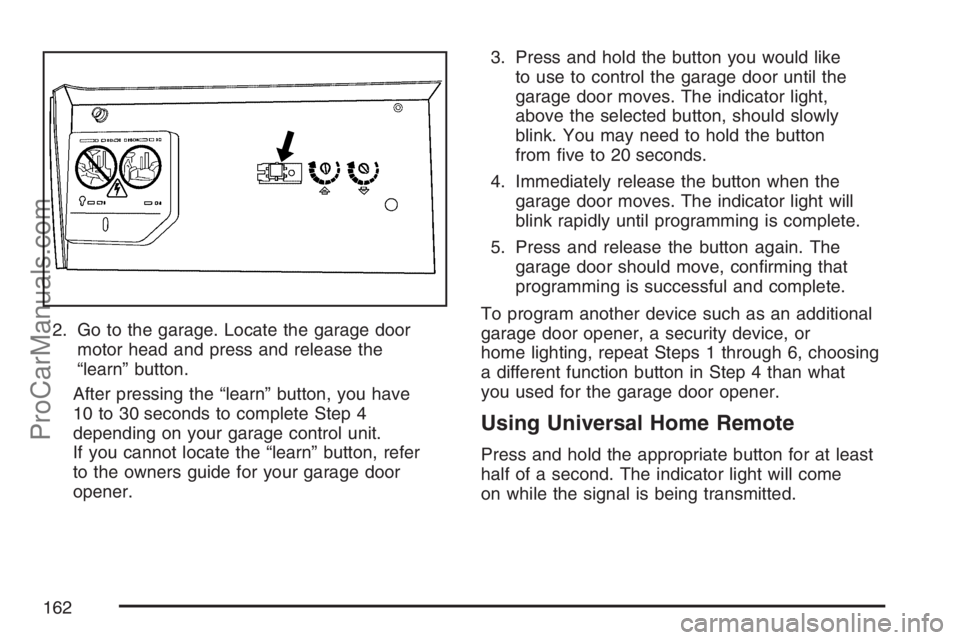
2. Go to the garage. Locate the garage door
motor head and press and release the
“learn” button.
After pressing the “learn” button, you have
10 to 30 seconds to complete Step 4
depending on your garage control unit.
If you cannot locate the “learn” button, refer
to the owners guide for your garage door
opener.3. Press and hold the button you would like
to use to control the garage door until the
garage door moves. The indicator light,
above the selected button, should slowly
blink. You may need to hold the button
from �ve to 20 seconds.
4. Immediately release the button when the
garage door moves. The indicator light will
blink rapidly until programming is complete.
5. Press and release the button again. The
garage door should move, con�rming that
programming is successful and complete.
To program another device such as an additional
garage door opener, a security device, or
home lighting, repeat Steps 1 through 6, choosing
a different function button in Step 4 than what
you used for the garage door opener.
Using Universal Home Remote
Press and hold the appropriate button for at least
half of a second. The indicator light will come
on while the signal is being transmitted.
162
ProCarManuals.com