ignition SATURN RELAY 2007 Service Manual
[x] Cancel search | Manufacturer: SATURN, Model Year: 2007, Model line: RELAY, Model: SATURN RELAY 2007Pages: 570, PDF Size: 3.41 MB
Page 230 of 570

This light should come on, as a check to show
you it is working, when the ignition is on and the
engine is not running. If the light does not
come on, have it repaired. This light will also
come on during a malfunction in one of two ways:
Light Flashing— A mis�re condition has
been detected. A mis�re increases vehicle
emissions and may damage the emission
control system on your vehicle. Diagnosis and
service may be required.
Light On Steady— An emission control
system malfunction has been detected on your
vehicle. Diagnosis and service may be
required.
If the Light Is Flashing
The following may prevent more serious damage
to your vehicle:
Reducing vehicle speed
Avoiding hard accelerations
Avoiding steep uphill grades
If you are towing a trailer, reduce the amount
of cargo being hauled as soon as it is
possibleIf the light stops �ashing and remains on steady,
see “If the Light Is On Steady” following.
If the light continues to �ash, when it is safe to do
so, stop the vehicle. Find a safe place to park
your vehicle. Turn the key off, wait at least
10 seconds and restart the engine. If the light
remains on steady, see “If the Light Is On Steady”
following. If the light is still �ashing, follow the
previous steps, and see your retailer for service as
soon as possible.
If the Light Is On Steady
You may be able to correct the emission system
malfunction by considering the following:
Did you recently put fuel into your vehicle?
If so, reinstall the fuel cap, making sure to fully
install the cap. SeeFilling the Tank on page 417.
The diagnostic system can determine if the
fuel cap has been left off or improperly installed.
A loose or missing fuel cap will allow fuel to
evaporate into the atmosphere. A few driving trips
with the cap properly installed should turn the
light off.
230
ProCarManuals.com
Page 232 of 570

Oil Pressure Light
If you have low engine
oil pressure, this light
will stay on after
you start your engine, or
come on when you
are driving.
This indicates that your engine is not receiving
enough oil. The engine could be low on oil,
or could have some other oil problem. Have it
�xed immediately by your GM retailer.
The oil light could also come on in three other
situations:
When the ignition is on but the engine is not
running, the light will come on as a test to show
you it is working. The light will go out when you
turn the ignition on. If it does not come on with
the ignition on, you may have a problem with
the fuse or bulb. Have it �xed right away.
If you are idling at a stop sign, the light may
blink on and then off.
If you make a hard stop, the light may come on
for a moment. This is normal.
{CAUTION:
Do not keep driving if the oil pressure is
low. If you do, your engine can become so
hot that it catches �re. You or others could
be burned. Check your oil as soon as
possible and have your vehicle serviced.
Notice:Lack of proper engine oil maintenance
may damage the engine. The repairs would
not be covered by your warranty. Always follow
the maintenance schedule in this manual for
changing engine oil.
Security Light
For information
regarding this light, see
Theft-Deterrent
Systems on page 133.
232
ProCarManuals.com
Page 233 of 570

Cruise Control Light
This light comes on
whenever you set your
cruise control.
The light will go out when the cruise control is
turned off. SeeCruise Control on page 188
for more information.
Highbeam On Light
This light will come on
when the high-beam
headlamps or the
Flash-to-Pass feature is
in use.
SeeHeadlamp High/Low-Beam Changer on
page 185.
Fuel Gage
When the indicator nears empty, you still have a
little fuel left, but you should get more soon.
Your fuel gage tells you about how much fuel you
have left when the ignition is on.
United StatesCanada
233
ProCarManuals.com
Page 234 of 570

Here are four things some owners ask about.
All these things are normal and do not indicate that
anything is wrong with the fuel gage.
At the gas station, the gas pump shuts off
before the gage reads full.
It takes a little more (or less) fuel to �ll up
than the gage reads. For example, the
gage read half full, but it took more (or less)
than half of the tank’s capacity to �ll it.
The gage pointer may move while cornering,
braking or speeding up.
The gage may not indicate empty when the
ignition is turned off.
Low Fuel Warning Light
The light next to the fuel gage will come on brie�y
when you are starting the engine.
This light comes on when the fuel tank is low on
fuel. To turn it off, add fuel to the fuel tank.
Driver Information Center (DIC)
Your vehicle has a Driver Information Center (DIC).
All messages will appear in the DIC display
located in the instrument panel cluster, below the
tachometer. The DIC buttons are located on
the center of the instrument panel, below the
center outlets.
The DIC comes on when the ignition is on. After a
short delay, the DIC will display WELCOME
DRIVER (1 or 2) if a personalized key 1 or 2 is
used, and then the information that was last
displayed before the engine was turned off. The
driver number also corresponds to the numbers,
1 or 2, on the back of the remote keyless entry
transmitters.
The DIC displays the odometer, trip odometers,
fuel economy, trip computer, vehicle system
information, and compass display, if equipped.
It also displays warning messages if a system
problem is detected. In addition, the DIC displays
phone numbers that are called using the
OnStar
®system, if equipped. SeeOnStar®
System on page 154.
234
ProCarManuals.com
Page 236 of 570
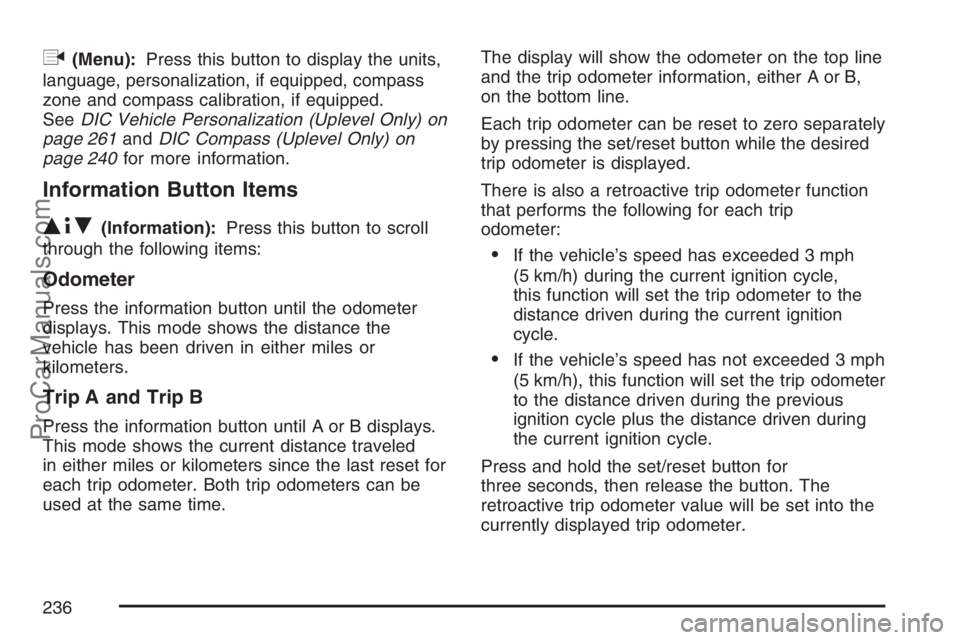
q(Menu):Press this button to display the units,
language, personalization, if equipped, compass
zone and compass calibration, if equipped.
SeeDIC Vehicle Personalization (Uplevel Only) on
page 261andDIC Compass (Uplevel Only) on
page 240for more information.
Information Button Items
Q4R
(Information):Press this button to scroll
through the following items:
Odometer
Press the information button until the odometer
displays. This mode shows the distance the
vehicle has been driven in either miles or
kilometers.
Trip A and Trip B
Press the information button until A or B displays.
This mode shows the current distance traveled
in either miles or kilometers since the last reset for
each trip odometer. Both trip odometers can be
used at the same time.The display will show the odometer on the top line
and the trip odometer information, either A or B,
on the bottom line.
Each trip odometer can be reset to zero separately
by pressing the set/reset button while the desired
trip odometer is displayed.
There is also a retroactive trip odometer function
that performs the following for each trip
odometer:
If the vehicle’s speed has exceeded 3 mph
(5 km/h) during the current ignition cycle,
this function will set the trip odometer to the
distance driven during the current ignition
cycle.
If the vehicle’s speed has not exceeded 3 mph
(5 km/h), this function will set the trip odometer
to the distance driven during the previous
ignition cycle plus the distance driven during
the current ignition cycle.
Press and hold the set/reset button for
three seconds, then release the button. The
retroactive trip odometer value will be set into the
currently displayed trip odometer.
236
ProCarManuals.com
Page 242 of 570

Some messages may not require immediate
action, but you can press any of the DIC buttons
to acknowledge that you received the message
and clear it from the DIC display.
Some messages cannot be cleared from the DIC
display because they are more urgent. These
messages require action before they can be
cleared.
If there are any active warning messages when the
vehicle is turned off, two chimes sound and the DIC
goes into a reminder mode. The reminder mode
displays any active message. If there are multiple
messages, the DIC displays each message for
�ve seconds. After each active message is
displayed once, the reminder mode turns off.
You should take any messages that appear on
the display seriously and remember that clearing
the messages will only make the messages
disappear, not correct the problem.
The following are the possible messages that can
be displayed and some information about them.A/C OFF FOR ENGINE PROTECTION
This message displays when the engine coolant
becomes hotter than the normal operating
temperature. SeeEngine Coolant Temperature
Gage on page 228. To avoid added strain on a hot
engine, the air conditioning compressor is
automatically turned off. When the coolant
temperature returns to normal, the air conditioning
compressor turns back on. You can continue to
drive your vehicle.
This message comes on while the ignition is in
RUN. Press any of the DIC buttons to acknowledge
this warning message and to clear it from the
screen.
This message continues to display for two seconds
if it has not been acknowledged when the engine is
turned off. It also re-displays for two seconds if the
message has been acknowledged, but the
condition still exists when the engine is turned off.
If the condition still exists, the message re-appears
when the engine is turned on. If this message
continues to appear, have the system repaired by
your retailer as soon as possible to avoid
damage to the engine.
242
ProCarManuals.com
Page 243 of 570

BATTERY SAVER ACTIVE
This message displays when the system detects
that the battery voltage is dropping beyond a
reasonable level. The battery saver system starts
reducing certain features of the vehicle that
you may be able to notice. At the point that the
features are disabled, this message is displayed.
It means that the vehicle is trying to save the
charge in the battery.
Turn off all unnecessary accessories to allow the
battery to recharge.
The normal battery voltage range is 11.5 to
15.5 volts. You can monitor the battery voltage by
pressing the information button until BATTERY
displays.
CHANGE OIL SOON
This message displays when service is required
for the vehicle. See your retailer. SeeEngine
Oil on page 423andScheduled Maintenance on
page 522for more information.
The CHANGE OIL SOON message is reset by
acknowledging the message. The OIL LIFE screen
under the gages menu on the DIC must also be
reset. See “Oil Life” underDIC Operation and
Displays on page 235andEngine Oil Life System
on page 426.
This message displays while the ignition is in RUN.
Press any of the DIC buttons to acknowledge this
message and to clear it from the screen.
This message continues to display for two seconds
if it has not been acknowledged when the engine is
turned off. It also re-displays for two seconds if the
message has been acknowledged, but the
condition still exists when the engine is turned off.
If the condition still exists, the message re-appears
when the engine is turned on.
243
ProCarManuals.com
Page 244 of 570

CHARGING SYSTEM FAILURE
This message displays when there is a problem
with the generator and battery charging systems.
Driving with this problem could drain the battery.
Turn off all unnecessary accessories. Stop
and turn off the vehicle as soon as it is safe to do
so. Have the electrical system checked by your
retailer immediately.
This message displays and a chime sounds while
the ignition is in RUN. Press any of the DIC
buttons to acknowledge this message and to clear
it from the screen.
This message continues to display for two seconds
if it has not been acknowledged when the engine is
turned off. It also re-displays for two seconds if the
message has been acknowledged, but the
condition still exists when the engine is turned off.
If the condition still exists, the message re-appears
when the engine is turned on.
CHECK GAS CAP
This message displays if the fuel cap is not on, or
is not fully tightened. Check the fuel cap to
ensure that it is on properly. SeeFilling the Tank
on page 417for more information.
This message displays and a chime sounds while
the ignition is in RUN. Press any of the DIC
buttons to acknowledge this message and to clear
it from the screen.
This message continues to display for two seconds
if it has not been acknowledged when the engine is
turned off. It also re-displays for two seconds if the
message has been acknowledged, but the
condition still exists when the engine is turned off.
If the condition still exists, the message re-appears
when the engine is turned on.
244
ProCarManuals.com
Page 245 of 570

DELAYED LOCKING
This message displays to inform the driver that
even though a door lock switch or the lock button
on the Remote Keyless Entry (RKE) transmitter
has been pressed, that actual locking of the doors
is being delayed because the delayed locking
feature has been activated in the DIC. See
“DELAYED LOCKING” underDIC Vehicle
Personalization (Uplevel Only) on page 261for
more information.
This message appears and a chime sounds when
the ignition is off.
This message cannot be acknowledged.
DRIVER’S DOOR AJAR
This message displays when the driver’s door is
not closed properly. When this message appears,
make sure that the driver’s door is closed
completely.
This message displays while the ignition is in
RUN. A chime sounds when the ignition is shifted
out of PARK (P). Press any of the DIC buttons
to acknowledge this message and to clear it from
the screen.This message continues to display for two seconds
if it has not been acknowledged when the engine is
turned off. It also re-displays for two seconds if the
message has been acknowledged, but the
condition still exists when the engine is turned off.
If the condition still exists, the message re-appears
when the engine is turned on.
DRIVER’S REAR DOOR AJAR
This message displays when the driver’s side rear
door is not closed properly. When this message
appears, make sure that the driver’s side rear door
is closed completely.
This message displays while the ignition is in
RUN. A chime sounds when the ignition is shifted
out of PARK (P). Press any of the DIC buttons
to acknowledge this message and to clear it from
the screen.
This message continues to display for two seconds
if it has not been acknowledged when the engine is
turned off. It also re-displays for two seconds if the
message has been acknowledged, but the
condition still exists when the engine is turned off.
If the condition still exists, the message re-appears
when the engine is turned on.
245
ProCarManuals.com
Page 246 of 570

ENGINE COOLANT HOT
Notice:If you drive your vehicle while the
engine is overheating, severe engine damage
may occur. If an overheat warning appears
on the instrument panel cluster and/or
DIC, stop the vehicle as soon as possible. Do
not increase the engine speed above normal
idling speed. SeeEngine Overheating on
page 435for more information.
This message displays when the engine coolant
temperature is too hot. The engine coolant
temperature warning light also appears on the
instrument panel cluster. SeeEngine Coolant
Temperature Gage on page 228for more
information.
To avoid added strain on the engine, turn off the
air conditioner if it is on. When the coolant
temperature returns to normal, the air conditioner
can be turned back on.
This message displays only when the ignition is in
RUN. A chime sounds continuously when this
message is displayed. Press any of the DIC
buttons to acknowledge this message and to clear
it from the screen.This message continues to display for two seconds
if it has not been acknowledged when the engine is
turned off. It also re-displays for two seconds if the
message has been acknowledged, but the
condition still exists when the engine is turned off.
If the condition still exists, the message re-appears
when the engine is turned on.
HEADLAMPS SUGGESTED
This message displays when the amount of
available light outside of the vehicle is low, or the
windshield wipers have been on for approximately
30 seconds, and the exterior lamps control is
off or in the park lamps position. This message
informs the driver that turning on the exterior lamps
is recommended. SeeExterior Lamps on
page 192for more information.
This message displays while the ignition is in RUN.
Press any of the DIC buttons to acknowledge this
message and to clear it from the screen.
246
ProCarManuals.com