light SATURN VUE 2007 Owner's Manual
[x] Cancel search | Manufacturer: SATURN, Model Year: 2007, Model line: VUE, Model: SATURN VUE 2007Pages: 470, PDF Size: 3.1 MB
Page 138 of 470

Malfunction Indicator Lamp........................ 175
Oil Pressure Light..................................... 178
Change Engine Oil Light........................... 179
Security Light............................................ 179
Reduced Engine Power Light.................... 179
Highbeam On Light................................... 180
Daytime Running Lamps (DRL)
Indicator Light........................................ 180
Gate Ajar Light.......................................... 180
Service Vehicle Soon Light........................ 180
Fuel Gage................................................. 181
Low Fuel Warning Light............................ 181Audio System(s)......................................... 182
Setting the Time (Without Date Display).... 183
Setting the Time (With Date Display)......... 184
Radio with CD (Base)............................... 186
Radio with CD (MP3)................................ 192
Radio with CD and DVD........................... 202
Using an MP3........................................... 202
XM Radio Messages................................. 209
Rear Seat Entertainment System............... 211
Audio Steering Wheel Controls.................. 223
Radio Reception........................................ 224
Care of Your CDs and DVDs.................... 225
Care of the CD and DVD Player............... 225
Fixed Mast Antenna.................................. 225
XM™ Satellite Radio Antenna System....... 225
Section 3 Instrument Panel
138
ProCarManuals.com
Page 144 of 470
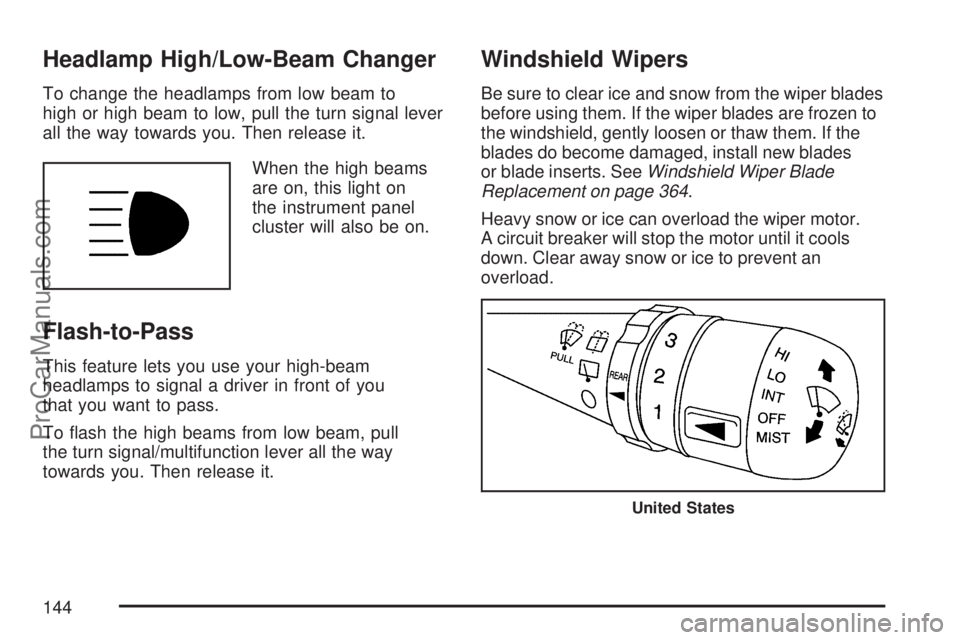
Headlamp High/Low-Beam Changer
To change the headlamps from low beam to
high or high beam to low, pull the turn signal lever
all the way towards you. Then release it.
When the high beams
are on, this light on
the instrument panel
cluster will also be on.
Flash-to-Pass
This feature lets you use your high-beam
headlamps to signal a driver in front of you
that you want to pass.
To �ash the high beams from low beam, pull
the turn signal/multifunction lever all the way
towards you. Then release it.
Windshield Wipers
Be sure to clear ice and snow from the wiper blades
before using them. If the wiper blades are frozen to
the windshield, gently loosen or thaw them. If the
blades do become damaged, install new blades
or blade inserts. SeeWindshield Wiper Blade
Replacement on page 364.
Heavy snow or ice can overload the wiper motor.
A circuit breaker will stop the motor until it cools
down. Clear away snow or ice to prevent an
overload.
United States
144
ProCarManuals.com
Page 147 of 470

Setting Cruise Control
{CAUTION:
If you leave your cruise control on when
you are not using cruise, you might hit a
button and go into cruise when you do not
want to. You could be startled and even
lose control. Keep the cruise control switch
off until you want to use cruise control.
The cruise control
buttons are located on
the steering wheel.
J(On/Off):Press this button to turn the cruise
control system on and off. There is a indicator
light on the button that will come on when cruise
control is active.
RES+ (Resume):Press this button to resume a
set speed and to accelerate the speed.
SET−(Set):Press this button to set a speed and
to decrease the speed.
[(Cancel):Press this button to cancel
cruise control.
To set a speed do the following:
1. Press the on/off symbol to turn cruise control
on. The indicator light on the button will
come on.
2. Get to the speed you want.
3. Press the SET−button and release it.
4. Take your foot off the accelerator pedal.
When the brakes are applied, the cruise control
shuts off.
147
ProCarManuals.com
Page 148 of 470

Resuming a Set Speed
Suppose you set your cruise control at a desired
speed and then you apply the brakes. This
will disengage the cruise control. The indicator
light on the cruise control button will go out when
the cruise is no longer engaged. To return to
the previously set speed, press the RES+ button
brie�y when the vehicle has reached a speed
of about 25 mph (40 km/h) or more.
This will take you back up to your previously
selected speed and stay there.
Increasing Speed While Using
Cruise Control
There are two ways to go to a higher speed.
Disengage the cruise control, but do not turn
it off.
If the cruise control system is already
engaged, press the RES+ button. Hold it there
until you get up to the speed you want, and
then release the button. To increase your
speed in very small amounts, press the RES+
button brie�y and then release it. Each time
you do this, the vehicle will go about
1 mph (1.6 km/h) faster.
Reducing Speed While Using
Cruise Control
If the cruise control system is already engaged,
Push and hold the SET−button until you reach
the lower speed you want, then release it.
To slow down in very small amounts, push the
SET−button brie�y. Each time you do this, you
will go about 1 mph (1.6 km/h) slower.
Passing Another Vehicle While Using
Cruise Control
Use the accelerator pedal to increase your
speed. When you take your foot off the pedal,
the vehicle will slow down to the cruise control
speed you set earlier.
Using Cruise Control on Hills
How well your cruise control will work on
hills depends upon your speed, load, and the
steepness of the hills. When going up steep hills,
you may have to step on the accelerator pedal
to maintain the vehicle’s speed.
148
ProCarManuals.com
Page 149 of 470

When going downhill, you may have to brake
or shift to a lower gear to keep the vehicle’s speed
down. Of course, applying the brakes ends
cruise control. Many drivers �nd this to be too
much trouble and do not use cruise control
on steep hills.
Ending Cruise Control
There are three ways to disengage the
cruise control:
Step lightly on the brake pedal or clutch; when
cruise control disengages, the indicator light
on the cruise control button will go out.
Press the on/off button, this will turn off the
cruise control system.
Press the cancel button.
Erasing Speed Memory
When you turn off the cruise control or the
ignition, your cruise control set speed memory is
erased.
Headlamps
The exterior lamp control is located on the turn
signal/multifunction lever.
O(Exterior Lamp Control):Turn the control
with this symbol on it to operate the exterior lamps.
The exterior lamp control has the following
three positions:
AUTO (Automatic):Turn the control to this
position to put the headlamps in automatic mode.
AUTO mode will turn the exterior lamps on
and off depending upon how much light is
available outside of the vehicle.
149
ProCarManuals.com
Page 150 of 470

;(Parking Lamps):Turn the control to this
position to turn on the parking lamps together with
the following:
Sidemarker Lamps
Taillamps
License Plate Lamps
Instrument Panel Lights
53(Headlamps):Turning the control to this
position turns on the headlamps, together with the
previously listed lamps and lights.
Lamps On Reminder
If you open the driver’s door with the ignition off
and the lamps on, you will hear a warning chime.
Daytime Running Lamps (DRL)
Daytime Running Lamps (DRL) can make it easier
for others to see the front of your vehicle during
the day. DRL can be helpful in many different
driving conditions, but they can be especially
helpful in the short periods after dawn and before
sunset. Fully functional daytime running lamps
are required on all vehicles �rst sold in Canada.
The DRL system will make your low-beam
headlamps come on at a reduced brightness in
daylight when the following conditions are met:
The ignition is on,
the exterior lamp band is in AUTO,
the transaxle is not in PARK (P),
the light sensor determines it is daytime, and
the parking brake is released.
150
ProCarManuals.com
Page 151 of 470

When the DRL are on, the low-beam headlamps
will be on at a reduced brightness. The taillamps,
sidemarker and other lamps will not be on.
The instrument panel will not be lit up either.
When you turn the exterior lamp band to
the headlamp position, your regular headlamps
will come on. The other lamps that come on with
your headlamps will also come on.
When you turn off the headlamps, the regular
lamps will go off, and your low-beam headlamps
will come on to the reduced brightness.
To idle your vehicle with the DRL off, move the
shift lever to PARK (P). The DRL will stay off until
you move the shift lever out of PARK (P). To
override the DRL on manual transaxle vehicles,
you must set the parking brake while the ignition
is off and then start your vehicle. The DRL will stay
off until you release the parking brake.
As with any vehicle, you should turn on the
regular headlamp system when you need it.Automatic Headlamp System
When it is dark enough outside, the headlamps
will come on automatically.
Your vehicle has a light
sensor located on top of
the instrument panel.
Make sure it is not
covered, or the
headlamps will be
on when you don’t
need them.
The system may also turn on the headlamps when
driving through a parking garage or tunnel.
151
ProCarManuals.com
Page 152 of 470

Fog Lamps
If your vehicle has this feature, use your fog lamps
for better visibility in foggy or misty conditions.
The button for your fog
lamps is located on
the instrument panel
above the radio.
Push the button to turn the fog lamps on or off.
When using fog lamps, the parking lamps or
low-beam headlamps must be on.
A light on the button will come on when the fog
lamps are on. Fog lamps will go off whenever
the high-beam headlamps are turned on. When
the high-beam headlamps are turned off, the
fog lamps will come on again.
Some localities have laws that require the
headlamps to be on along with the fog lamps.
Interior Lamps
The liftgate lamps are located on the bottom left
and right corner of the liftgate. They will come
on when the liftgate or any door is opened. The
liftgate lamps can be controlled by the dome lamp
switch. SeeDome Lamp on page 153.
Instrument Panel Brightness
This feature controls the brightness of the
instrument panel lights.
The thumbwheel for
this feature is located
on the center of the
instrument panel.
Turn the thumbwheel to the right to brighten the
lights or to the left to dim them.
152
ProCarManuals.com
Page 153 of 470
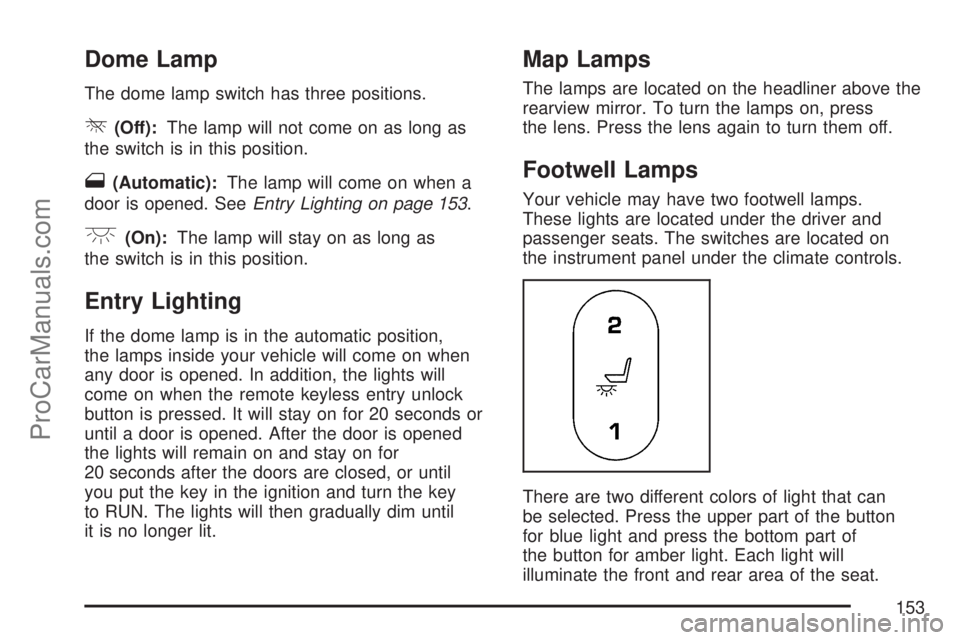
Dome Lamp
The dome lamp switch has three positions.
*(Off):The lamp will not come on as long as
the switch is in this position.
1(Automatic):The lamp will come on when a
door is opened. SeeEntry Lighting on page 153.
+(On):The lamp will stay on as long as
the switch is in this position.
Entry Lighting
If the dome lamp is in the automatic position,
the lamps inside your vehicle will come on when
any door is opened. In addition, the lights will
come on when the remote keyless entry unlock
button is pressed. It will stay on for 20 seconds or
until a door is opened. After the door is opened
the lights will remain on and stay on for
20 seconds after the doors are closed, or until
you put the key in the ignition and turn the key
to RUN. The lights will then gradually dim until
it is no longer lit.
Map Lamps
The lamps are located on the headliner above the
rearview mirror. To turn the lamps on, press
the lens. Press the lens again to turn them off.
Footwell Lamps
Your vehicle may have two footwell lamps.
These lights are located under the driver and
passenger seats. The switches are located on
the instrument panel under the climate controls.
There are two different colors of light that can
be selected. Press the upper part of the button
for blue light and press the bottom part of
the button for amber light. Each light will
illuminate the front and rear area of the seat.
153
ProCarManuals.com
Page 155 of 470
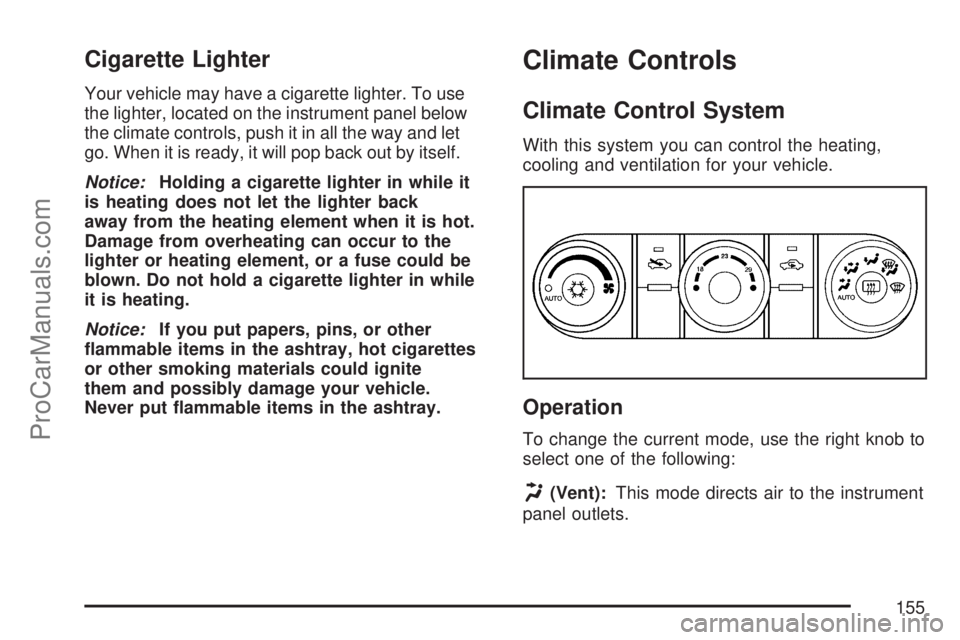
Cigarette Lighter
Your vehicle may have a cigarette lighter. To use
the lighter, located on the instrument panel below
the climate controls, push it in all the way and let
go. When it is ready, it will pop back out by itself.
Notice:Holding a cigarette lighter in while it
is heating does not let the lighter back
away from the heating element when it is hot.
Damage from overheating can occur to the
lighter or heating element, or a fuse could be
blown. Do not hold a cigarette lighter in while
it is heating.
Notice:If you put papers, pins, or other
�ammable items in the ashtray, hot cigarettes
or other smoking materials could ignite
them and possibly damage your vehicle.
Never put �ammable items in the ashtray.
Climate Controls
Climate Control System
With this system you can control the heating,
cooling and ventilation for your vehicle.
Operation
To change the current mode, use the right knob to
select one of the following:
H(Vent):This mode directs air to the instrument
panel outlets.
155
ProCarManuals.com