oil SATURN VUE 2009 User Guide
[x] Cancel search | Manufacturer: SATURN, Model Year: 2009, Model line: VUE, Model: SATURN VUE 2009Pages: 386, PDF Size: 2.3 MB
Page 160 of 386

The following are the possible
messages that can be displayed
and some information about them.
BATTERY SAVER ACTIVE
This message displays when the
charging system detects that the
battery is being drained. You may
notice that the vehicle attempts to
reduce the drain for you by turning
off accessories, such as interior fans,
rear defogger, and heated seats.
Turn off all accessories. If the vehicle
is not running, start and run the
engine for at least 10 minutes to
allow the battery to recharge. If the
engine is running and the condition
persists, see your dealer/retailer
immediately.
CALIBRATING COMPASS:
TURN IN CIRCLES
This message displays when
calibrating the compass. Drive
the vehicle in circles at less than
5 mph (8 km/h) to complete the
calibration. SeeDIC Compass on
page 3-47.
CHANGE ENGINE OIL SOON
This message displays when service
is required for the vehicle. See your
dealer/retailer. SeeEngine Oil
on page 5-14andScheduled
Maintenance on page 6-3for
more information.
Acknowledging this message will
not reset the OIL LIFE REMAINING
display. That must be done at the
OIL LIFE screen. See “OIL LIFE”
underDIC Operation and Displays
on page 3-42andEngine Oil Life
System on page 5-16for more
information.
CHANGE TRANSMISSION
FLUID
Notice:Use of the incorrect
automatic transmission �uid
may damage the vehicle, and the
damages may not be covered
by the vehicle’s warranty. Always
use the automatic transmission
�uid listed inRecommended
Fluids and Lubricants on
page 6-13.
This message displays when the life
of the transmission �uid has expired
and it should be changed. See
Scheduled Maintenance on page 6-3
andRecommended Fluids and
Lubricants on page 6-13for the
proper �uid and change intervals.
3-50 Instrument Panel
ProCarManuals.com
Page 163 of 386

ICE POSSIBLE DRIVE
WITH CARE
This message displays when the
outside air temperature is cold
enough to create icy road
conditions. Adjust your driving
accordingly.
LIFTGATE OPEN
This message displays when the
liftgate is not closed completely.
Close the liftgate completely.
SeeLiftgate on page 2-9.
OIL PRESSURE LOW STOP
ENGINE
Notice:If you drive your vehicle
while the engine oil pressure
is low, severe engine damage
may occur. If a low oil pressure
warning appears on the Driver
Information Center (DIC), stop
the vehicle as soon as possible.Do not drive the vehicle until the
cause of the low oil pressure
is corrected. SeeEngine Oil on
page 5-14for more information.
This message displays when the
vehicle’s engine oil pressure is low.
The oil pressure light also appears
on the instrument panel cluster.
SeeOil Pressure Light on page 3-37.
Stop the vehicle immediately,
as engine damage can result
from driving a vehicle with low oil
pressure. Have the vehicle serviced
by your dealer/retailer as soon as
possible when this message is
displayed.PASSENGER DOOR OPEN
This message displays when one
or more of the passenger doors
are not closed properly. Close the
doors completely.
REMOTE KEY LEARNING
ACTIVE
This message displays while
matching a Remote Keyless
Entry (RKE) transmitter to your
vehicle. See “MATCHING
TRANSMITTERS TO YOUR
VEHICLE” underRemote Keyless
Entry (RKE) System Operation on
page 2-4andDIC Operation and
Displays on page 3-42for more
information.
REMOTE KEY LEARNING
COMPLETE
This message displays while
matching a Remote Keyless Entry
(RKE) transmitter to your vehicle.
See “MATCHING TRANSMITTERS
TO YOUR VEHICLE” underRemote
Keyless Entry (RKE) System
Operation on page 2-4andDIC
Operation and Displays on
page 3-42for more information.
Instrument Panel 3-53
ProCarManuals.com
Page 182 of 386
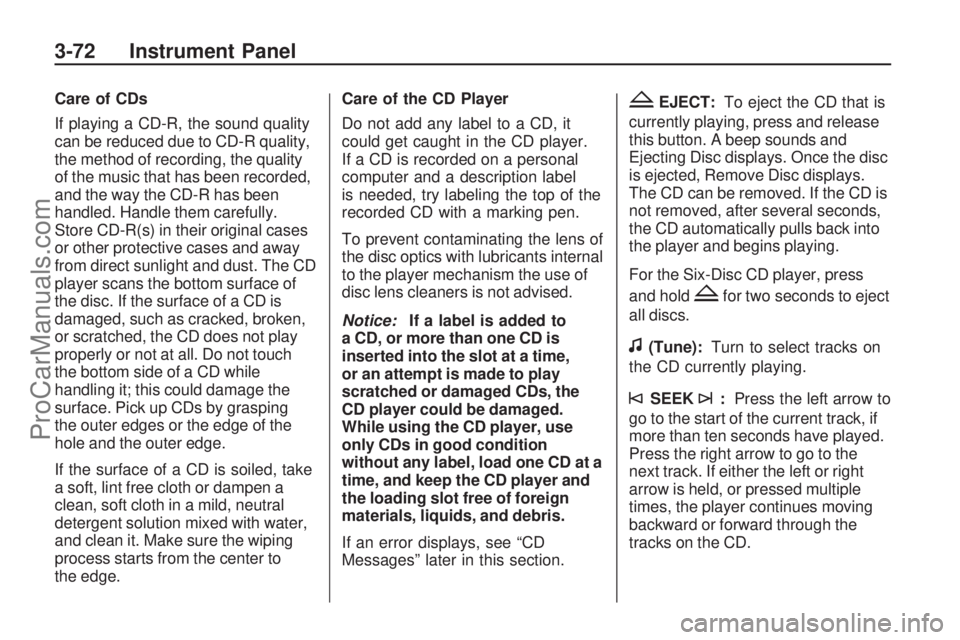
Care of CDs
If playing a CD-R, the sound quality
can be reduced due to CD-R quality,
the method of recording, the quality
of the music that has been recorded,
and the way the CD-R has been
handled. Handle them carefully.
Store CD-R(s) in their original cases
or other protective cases and away
from direct sunlight and dust. The CD
player scans the bottom surface of
the disc. If the surface of a CD is
damaged, such as cracked, broken,
or scratched, the CD does not play
properly or not at all. Do not touch
the bottom side of a CD while
handling it; this could damage the
surface. Pick up CDs by grasping
the outer edges or the edge of the
hole and the outer edge.
If the surface of a CD is soiled, take
a soft, lint free cloth or dampen a
clean, soft cloth in a mild, neutral
detergent solution mixed with water,
and clean it. Make sure the wiping
process starts from the center to
the edge.Care of the CD Player
Do not add any label to a CD, it
could get caught in the CD player.
If a CD is recorded on a personal
computer and a description label
is needed, try labeling the top of the
recorded CD with a marking pen.
To prevent contaminating the lens of
the disc optics with lubricants internal
to the player mechanism the use of
disc lens cleaners is not advised.
Notice:If a label is added to
a CD, or more than one CD is
inserted into the slot at a time,
or an attempt is made to play
scratched or damaged CDs, the
CD player could be damaged.
While using the CD player, use
only CDs in good condition
without any label, load one CD at a
time, and keep the CD player and
the loading slot free of foreign
materials, liquids, and debris.
If an error displays, see “CD
Messages” later in this section.ZEJECT:To eject the CD that is
currently playing, press and release
this button. A beep sounds and
Ejecting Disc displays. Once the disc
is ejected, Remove Disc displays.
The CD can be removed. If the CD is
not removed, after several seconds,
the CD automatically pulls back into
the player and begins playing.
For the Six-Disc CD player, press
and hold
Zfor two seconds to eject
all discs.
f(Tune):Turn to select tracks on
the CD currently playing.
©SEEK¨:Press the left arrow to
go to the start of the current track, if
more than ten seconds have played.
Press the right arrow to go to the
next track. If either the left or right
arrow is held, or pressed multiple
times, the player continues moving
backward or forward through the
tracks on the CD.
3-72 Instrument Panel
ProCarManuals.com
Page 228 of 386

Before Leaving on a
Long Trip
To prepare your vehicle for a long
trip, consider having it serviced by
your dealer/retailer before departing.
Things to check on your own
include:
Windshield Washer Fluid:
Reservoir full? Windows
clean — inside and outside?
Wiper Blades:In good shape?
Fuel, Engine Oil, Other Fluids:All
levels checked?
Lamps:Do they all work and are
lenses clean?
Tires:Are treads good? Are tires
in�ated to recommended
pressure?
Weather and Maps:Safe to
travel? Have up-to-date maps?
Highway Hypnosis
Always be alert and pay attention
to your surroundings while driving.
If you become tired or sleepy, �nd
a safe place to park your vehicle
and rest.
Other driving tips include:
Keep the vehicle well ventilated.
Keep interior temperature cool.
Keep your eyes moving — scan
the road ahead and to the sides.
Check the rearview mirror and
vehicle instruments often.
Hill and Mountain Roads
Driving on steep hills or through
mountains is different than driving
on �at or rolling terrain. Tips for
driving in these conditions include:
Keep the vehicle serviced
and in good shape.
Check all �uid levels and brakes,
tires, cooling system, and
transmission.
Going down steep or long hills,
shift to a lower gear.
{CAUTION
If you do not shift down, the
brakes could get so hot that they
would not work well. You would
then have poor braking or even
none going down a hill. You could
crash. Shift down to let the engine
assist the brakes on a steep
downhill slope.
4-24 Driving Your Vehicle
ProCarManuals.com
Page 246 of 386
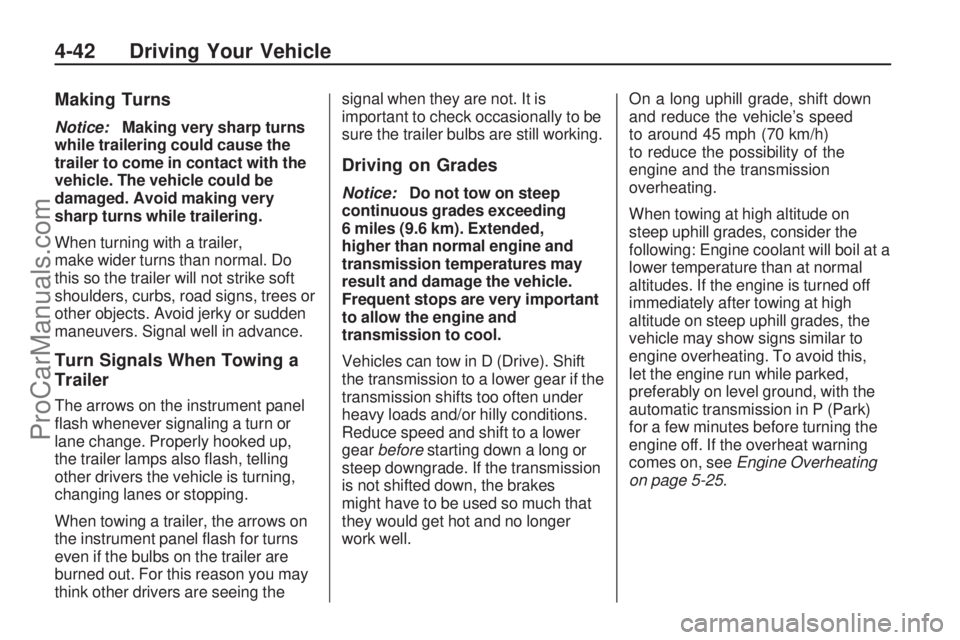
Making Turns
Notice:Making very sharp turns
while trailering could cause the
trailer to come in contact with the
vehicle. The vehicle could be
damaged. Avoid making very
sharp turns while trailering.
When turning with a trailer,
make wider turns than normal. Do
this so the trailer will not strike soft
shoulders, curbs, road signs, trees or
other objects. Avoid jerky or sudden
maneuvers. Signal well in advance.
Turn Signals When Towing a
Trailer
The arrows on the instrument panel
�ash whenever signaling a turn or
lane change. Properly hooked up,
the trailer lamps also �ash, telling
other drivers the vehicle is turning,
changing lanes or stopping.
When towing a trailer, the arrows on
the instrument panel �ash for turns
even if the bulbs on the trailer are
burned out. For this reason you may
think other drivers are seeing thesignal when they are not. It is
important to check occasionally to be
sure the trailer bulbs are still working.
Driving on Grades
Notice:Do not tow on steep
continuous grades exceeding
6 miles (9.6 km). Extended,
higher than normal engine and
transmission temperatures may
result and damage the vehicle.
Frequent stops are very important
to allow the engine and
transmission to cool.
Vehicles can tow in D (Drive). Shift
the transmission to a lower gear if the
transmission shifts too often under
heavy loads and/or hilly conditions.
Reduce speed and shift to a lower
gearbeforestarting down a long or
steep downgrade. If the transmission
is not shifted down, the brakes
might have to be used so much that
they would get hot and no longer
work well.On a long uphill grade, shift down
and reduce the vehicle’s speed
to around 45 mph (70 km/h)
to reduce the possibility of the
engine and the transmission
overheating.
When towing at high altitude on
steep uphill grades, consider the
following: Engine coolant will boil at a
lower temperature than at normal
altitudes. If the engine is turned off
immediately after towing at high
altitude on steep uphill grades, the
vehicle may show signs similar to
engine overheating. To avoid this,
let the engine run while parked,
preferably on level ground, with the
automatic transmission in P (Park)
for a few minutes before turning the
engine off. If the overheat warning
comes on, seeEngine Overheating
on page 5-25.
4-42 Driving Your Vehicle
ProCarManuals.com
Page 247 of 386

Parking on Hills
{CAUTION
Parking the vehicle on a hill with
the trailer attached can be
dangerous. If something goes
wrong, the rig could start to move.
People can be injured, and both
the vehicle and the trailer can be
damaged. When possible, always
park the rig on a �at surface.
If parking the rig on a hill:
1. Press the brake pedal, but do
not shift into P (Park) yet.
Turn the wheels into the curb if
facing downhill or into traffic
if facing uphill.
2. Have someone place chocks
under the trailer wheels.3. When the wheel chocks are
in place, release the regular
brakes until the chocks absorb
the load.
4. Reapply the brake pedal. Then
apply the parking brake and
shift into P (Park).
5. Release the brake pedal.
Leaving After Parking on a Hill
1. Apply and hold the brake pedal
while you:
Start the engine
Shift into a gear
Release the parking brake
2. Let up on the brake pedal.
3. Drive slowly until the trailer is
clear of the chocks.
4. Stop and have someone pick up
and store the chocks.
Maintenance When Trailer
Towing
The vehicle needs service more
often when pulling a trailer. See
Scheduled Maintenance on page 6-3
for more information. Things that
are especially important in trailer
operation are automatic transmission
�uid, engine oil, axle lubricant, belts,
cooling system and brake system.
It is a good idea to inspect these
before and during the trip.
Check periodically to see that all
hitch nuts and bolts are tight.
Engine Cooling When Trailer
Towing
The cooling system may temporarily
overheat during severe operating
conditions. SeeEngine Overheating
on page 5-25.
Driving Your Vehicle 4-43
ProCarManuals.com
Page 249 of 386

Service and
Appearance Care
ServiceService................................5-3
Accessories and
Modi�cations.......................5-3
California Proposition 65
Warning.............................5-4
California Perchlorate
Materials Requirements........5-4
Doing Your Own
Service Work......................5-4
Adding Equipment to the
Outside of the Vehicle...........5-5
FuelFuel....................................5-5
Gasoline Octane...................5-5
Gasoline Speci�cations..........5-6
California Fuel......................5-6
Additives..............................5-6
Fuels in Foreign Countries......5-8
Filling the Tank.....................5-8
Filling a Portable Fuel
Container..........................5-10
Checking Things Under
the Hood
Checking Things Under
the Hood..........................5-10
Hood Release.....................5-11
Engine Compartment
Overview..........................5-12
Engine Oil..........................5-14
Engine Oil Life System.........5-16
Engine Air Cleaner/Filter.......5-17
Automatic Transmission
Fluid................................5-18
Cooling System...................5-19
Engine Coolant...................5-22
Coolant Surge Tank
Pressure Cap....................5-25
Engine Overheating.............5-25
Power Steering Fluid............5-26
Windshield Washer Fluid......5-27
Brakes...............................5-28
Battery...............................5-30
Jump Starting.....................5-31
All-Wheel DriveAll-Wheel Drive...................5-35
Headlamp AimingHeadlamp Aiming................5-36
Bulb ReplacementBulb Replacement...............5-39
Halogen Bulbs....................5-39
Headlamps.........................5-39
Front Turn Signal and
Parking Lamps..................5-40
Taillamps, Turn Signal,
Stoplamps and Back-up
Lamps..............................5-40
License Plate Lamp.............5-41
Replacement Bulbs..............5-41
Windshield Wiper Blade
Replacement
Windshield Wiper Blade
Replacement.....................5-42
TiresTires..................................5-43
Tire Sidewall Labeling..........5-44
Tire Terminology and
De�nitions.........................5-46
In�ation - Tire Pressure........5-49
High-Speed Operation..........5-50
Tire Pressure Monitor
System.............................5-51
Tire Pressure Monitor
Operation..........................5-53
Service and Appearance Care 5-1
ProCarManuals.com
Page 255 of 386

For customers who do not use TOP
TIER Detergent Gasoline regularly,
one bottle of GM Fuel System
Treatment PLUS, added to the fuel
tank at every engine oil change,
can help clean deposits from fuel
injectors and intake valves. GM Fuel
System Treatment PLUS is the only
gasoline additive recommended by
General Motors.
Also, your dealer/retailer has
additives that will help correct and
prevent most deposit-related
problems.
Gasolines containing oxygenates,
such as ethers and ethanol, and
reformulated gasolines might
be available in your area. We
recommend that you use these
gasolines, if they comply with the
speci�cations described earlier.However, E85 (85% ethanol) and
other fuels containing more than
10% ethanol must not be used in
vehicles that were not designed for
those fuels.
Notice:This vehicle was not
designed for fuel that contains
methanol. Do not use fuel
containing methanol. It can
corrode metal parts in the fuel
system and also damage plastic
and rubber parts. That damage
would not be covered under
the vehicle warranty.
Some gasolines that are
not reformulated for low
emissions can contain an
octane-enhancing additive called
methylcyclopentadienyl manganese
tricarbonyl (MMT); ask the
attendant where you buy gasoline
whether the fuel contains MMT.We recommend against the use of
such gasolines. Fuels containing
MMT can reduce the life of spark
plugs and the performance of the
emission control system could be
affected. The malfunction indicator
lamp might turn on. If this occurs,
return to your dealer/retailer for
service.
Service and Appearance Care 5-7
ProCarManuals.com
Page 256 of 386

Fuels in Foreign
Countries
If you plan on driving in another
country outside the United States or
Canada, the proper fuel might be
hard to �nd. Never use leaded
gasoline or any other fuel not
recommended in the previous text
on fuel. Costly repairs caused
by use of improper fuel would not
be covered by the vehicle warranty.
To check the fuel availability, ask
an auto club, or contact a major oil
company that does business in the
country where you will be driving.
Filling the Tank
{CAUTION
Fuel vapor burns violently and a
fuel �re can cause bad injuries.
To help avoid injuries to you and
others, read and follow all the
instructions on the pump island.
Turn off the engine when you are
refueling. Do not smoke if you are
near fuel or refueling the vehicle.
Do not use cellular phones. Keep
sparks, �ames, and smoking
materials away from fuel. Do not
leave the fuel pump unattended
when refueling the vehicle. This is
against the law in some places.
Do not re-enter the vehicle while
pumping fuel. Keep children away
from the fuel pump; never let
children pump fuel.Unlock the gas cap door by pressing
the door lock switch located on the
driver door trim.
The tethered fuel cap is located
behind a hinged fuel door on
the driver side of the vehicle.
5-8 Service and Appearance Care
ProCarManuals.com
Page 258 of 386

Filling a Portable Fuel
Container
{CAUTION
Never �ll a portable fuel container
while it is in the vehicle. Static
electricity discharge from the
container can ignite the fuel vapor.
You can be badly burned and the
vehicle damaged if this occurs. To
help avoid injury to you and others:
Dispense fuel only into
approved containers.
Do not �ll a container while it
is inside a vehicle, in a
vehicle’s trunk, pickup bed, or
on any surface other than the
ground.
(Continued)
CAUTION (Continued)
Bring the �ll nozzle in contact
with the inside of the �ll
opening before operating the
nozzle. Contact should be
maintained until the �lling is
complete.
Do not smoke while
pumping fuel.
Do not use a cellular phone
while pumping fuel.
Checking Things
Under the Hood
{CAUTION
An electric fan under the hood can
start up and injure you even when
the engine is not running. Keep
hands, clothing, and tools away
from any underhood electric fan.
{CAUTION
Things that burn can get on hot
engine parts and start a �re.
These include liquids like fuel, oil,
coolant, brake �uid, windshield
washer and other �uids, and
plastic or rubber. You or others
could be burned. Be careful not to
drop or spill things that will burn
onto a hot engine.
5-10 Service and Appearance Care
ProCarManuals.com