shift SATURN VUE 2009 Owner's Manual
[x] Cancel search | Manufacturer: SATURN, Model Year: 2009, Model line: VUE, Model: SATURN VUE 2009Pages: 386, PDF Size: 2.3 MB
Page 169 of 386
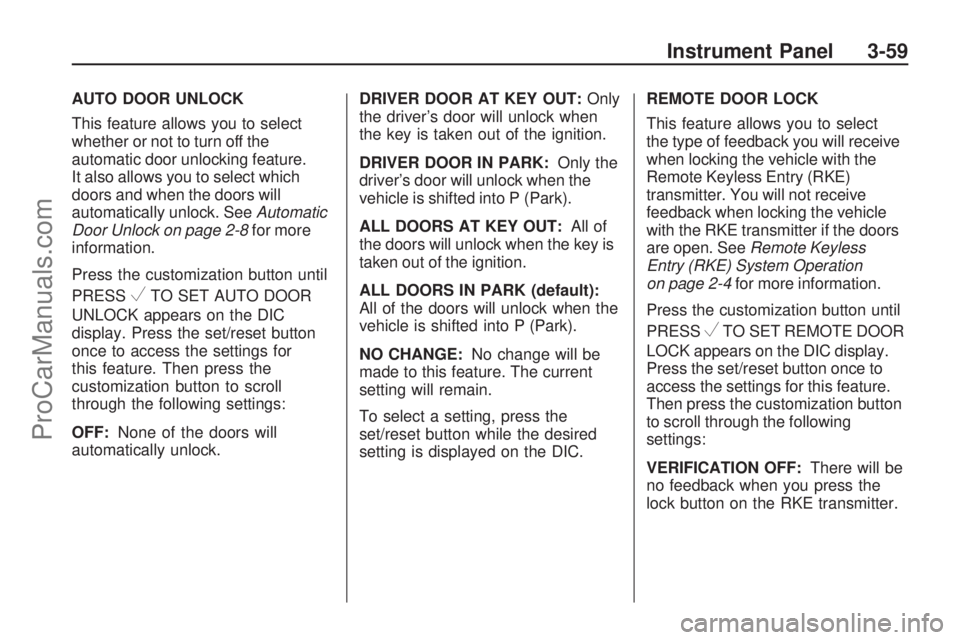
AUTO DOOR UNLOCK
This feature allows you to select
whether or not to turn off the
automatic door unlocking feature.
It also allows you to select which
doors and when the doors will
automatically unlock. SeeAutomatic
Door Unlock on page 2-8for more
information.
Press the customization button until
PRESS
VTO SET AUTO DOOR
UNLOCK appears on the DIC
display. Press the set/reset button
once to access the settings for
this feature. Then press the
customization button to scroll
through the following settings:
OFF:None of the doors will
automatically unlock.DRIVER DOOR AT KEY OUT:Only
the driver’s door will unlock when
the key is taken out of the ignition.
DRIVER DOOR IN PARK:Only the
driver’s door will unlock when the
vehicle is shifted into P (Park).
ALL DOORS AT KEY OUT:All of
the doors will unlock when the key is
taken out of the ignition.
ALL DOORS IN PARK (default):
All of the doors will unlock when the
vehicle is shifted into P (Park).
NO CHANGE:No change will be
made to this feature. The current
setting will remain.
To select a setting, press the
set/reset button while the desired
setting is displayed on the DIC.REMOTE DOOR LOCK
This feature allows you to select
the type of feedback you will receive
when locking the vehicle with the
Remote Keyless Entry (RKE)
transmitter. You will not receive
feedback when locking the vehicle
with the RKE transmitter if the doors
are open. SeeRemote Keyless
Entry (RKE) System Operation
on page 2-4for more information.
Press the customization button until
PRESS
VTO SET REMOTE DOOR
LOCK appears on the DIC display.
Press the set/reset button once to
access the settings for this feature.
Then press the customization button
to scroll through the following
settings:
VERIFICATION OFF:There will be
no feedback when you press the
lock button on the RKE transmitter.
Instrument Panel 3-59
ProCarManuals.com
Page 216 of 386
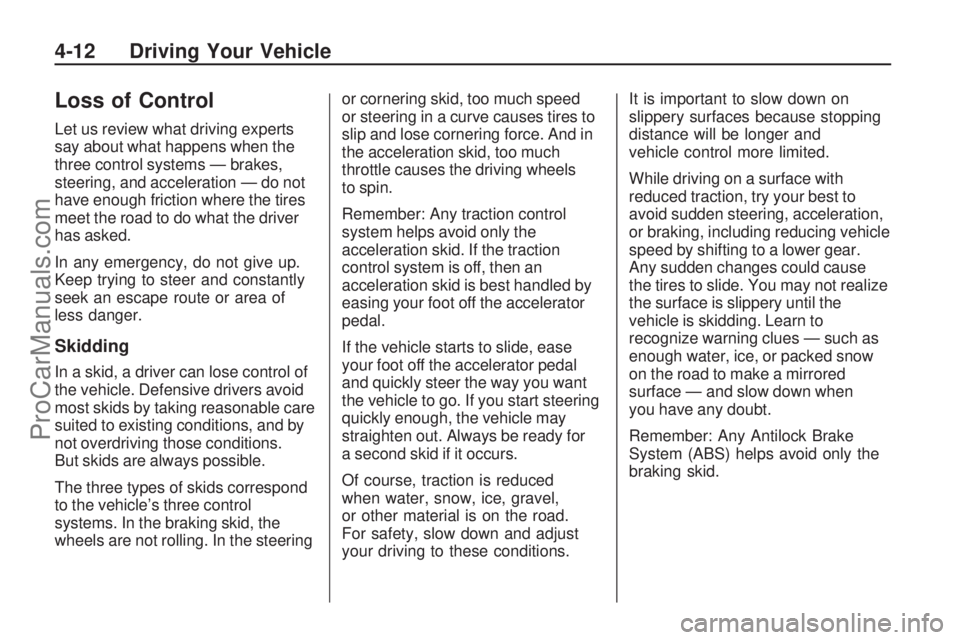
Loss of Control
Let us review what driving experts
say about what happens when the
three control systems — brakes,
steering, and acceleration — do not
have enough friction where the tires
meet the road to do what the driver
has asked.
In any emergency, do not give up.
Keep trying to steer and constantly
seek an escape route or area of
less danger.
Skidding
In a skid, a driver can lose control of
the vehicle. Defensive drivers avoid
most skids by taking reasonable care
suited to existing conditions, and by
not overdriving those conditions.
But skids are always possible.
The three types of skids correspond
to the vehicle’s three control
systems. In the braking skid, the
wheels are not rolling. In the steeringor cornering skid, too much speed
or steering in a curve causes tires to
slip and lose cornering force. And in
the acceleration skid, too much
throttle causes the driving wheels
to spin.
Remember: Any traction control
system helps avoid only the
acceleration skid. If the traction
control system is off, then an
acceleration skid is best handled by
easing your foot off the accelerator
pedal.
If the vehicle starts to slide, ease
your foot off the accelerator pedal
and quickly steer the way you want
the vehicle to go. If you start steering
quickly enough, the vehicle may
straighten out. Always be ready for
a second skid if it occurs.
Of course, traction is reduced
when water, snow, ice, gravel,
or other material is on the road.
For safety, slow down and adjust
your driving to these conditions.It is important to slow down on
slippery surfaces because stopping
distance will be longer and
vehicle control more limited.
While driving on a surface with
reduced traction, try your best to
avoid sudden steering, acceleration,
or braking, including reducing vehicle
speed by shifting to a lower gear.
Any sudden changes could cause
the tires to slide. You may not realize
the surface is slippery until the
vehicle is skidding. Learn to
recognize warning clues — such as
enough water, ice, or packed snow
on the road to make a mirrored
surface — and slow down when
you have any doubt.
Remember: Any Antilock Brake
System (ABS) helps avoid only the
braking skid.
4-12 Driving Your Vehicle
ProCarManuals.com
Page 222 of 386

Driving Uphill
Once you decide it is safe to drive
up the hill:
Use a low gear and get a �rm
grip on the steering wheel.
Get a smooth start up the hill
and try to maintain speed.
Not using more power than
needed can avoid spinning the
wheels or sliding.
{CAUTION
Turning or driving across steep
hills can be dangerous. You could
lose traction, slide sideways, and
possibly roll over. You could be
seriously injured or killed. When
driving up hills, always try to go
straight up.
Try to drive straight up the hill if
at all possible. If the path twists
and turns, you might want to
�nd another route.
Ease up on the speed as you
approach the top of the hill.
Attach a �ag to the vehicle to be
more visible to approaching
traffic on trails or hills.
Sound the horn as you approach
the top of the hill to let opposing
traffic know you are there.
Use headlamps even during the
day to make the vehicle more
visible to oncoming traffic.
{CAUTION
Driving to the top (crest) of a
hill at full speed can cause an
accident. There could be a
drop-off, embankment, cliff, or
even another vehicle. You could
be seriously injured or killed.
As you near the top of a hill,
slow down and stay alert.If the vehicle stalls, or is about to
stall, and you cannot make it up
the hill:
Push the brake pedal to stop the
vehicle and keep it from rolling
backwards and apply the parking
brake.
If the engine is still running, shift
the transmission to R (Reverse),
release the parking brake,
and slowly back down the hill in
R (Reverse).
If the engine has stopped running,
you need to restart it. With the
brake pedal pressed and the
parking brake still applied, shift
the transmission to P (Park) and
restart the engine. Then, shift to
R (Reverse), release the parking
brake, and slowly back down the
hill as straight as possible in
R (Reverse).
4-18 Driving Your Vehicle
ProCarManuals.com
Page 223 of 386

While backing down the hill, put
your left hand on the steering
wheel at the 12 o’clock position
so you can tell if the wheels are
straight and can maneuver as you
back down. It is best to back down
the hill with the wheels straight
rather than in the left or right
direction. Turning the wheel too
far to the left or right will increase
the possibility of a rollover.
Things not to do if the vehicle stalls,
or is about to stall, when going
up a hill:
Never attempt to prevent a stall
by shifting into N (Neutral) to
rev-up the engine and regain
forward momentum. This will
not work. The vehicle can
roll backward very quickly and
could go out of control.
Never try to turn around if about to
stall when going up a hill. If the hill
is steep enough to stall the
vehicle, it is steep enough to
cause it to roll over. If you cannot
make it up the hill, back straight
down the hill.If, after stalling, you try to back
down the hill and decide you just
cannot do it, set the parking brake,
put your transmission in P (Park),
and turn off the engine. Leave
the vehicle and go get some help.
Exit on the uphill side and stay clear
of the path the vehicle would take
if it rolled downhill.
Driving Downhill
When off-roading takes you
downhill, consider:
How steep is the downhill? Will I
be able to maintain vehicle
control?
What is the surface like? Smooth?
Rough? Slippery? Hard-packed
dirt? Gravel?
Are there hidden surface
obstacles? Ruts? Logs?
Boulders?
What is at the bottom of the hill?
Is there a hidden creek bank or
even a river bottom with large
rocks?If you decide you can go down a hill
safely, try to keep the vehicle headed
straight down. Use a low gear so
engine drag can help the brakes so
they do not have to do all the work.
Descend slowly, keeping the vehicle
under control at all times.
{CAUTION
Heavy braking when going down
a hill can cause your brakes to
overheat and fade. This could
cause loss of control and a
serious accident. Apply the brakes
lightly when descending a hill and
use a low gear to keep vehicle
speed under control.
Driving Your Vehicle 4-19
ProCarManuals.com
Page 224 of 386

Things not to do when driving down
a hill:
When driving downhill, avoid turns
that take you across the incline of
the hill. A hill that is not too steep
to drive down might be too steep
to drive across. The vehicle could
roll over.
Never go downhill with the
transmission in N (Neutral), called
free-wheeling. The brakes will
have to do all the work and could
overheat and fade.
Vehicles are much more likely to
stall when going uphill, but if it
happens when going downhill:
1. Stop the vehicle by applying the
regular brakes and apply the
parking brake.
2. Shift to P (Park) and, while still
braking, restart the engine.
3. Shift back to a low gear, release
the parking brake, and drive
straight down.
4. If the engine will not start, get
out and get help.
Driving Across an Incline
An off-road trail will probably go
across the incline of a hill. To decide
whether to try to drive across the
incline, consider the following:
{CAUTION
Driving across an incline that is
too steep will make your vehicle
roll over. You could be seriously
injured or killed. If you have any
doubt about the steepness of the
incline, do not drive across it. Find
another route instead.
A hill that can be driven straight
up or down might be too steep to
drive across. When going straight
up or down a hill, the length of the
wheel base — the distance from
the front wheels to the rear
wheels — reduces the likelihood
the vehicle will tumble end over
end. But when driving across
an incline, the narrower track
width — the distance between theleft and right wheels — might not
prevent the vehicle from tilting
and rolling over. Driving across an
incline puts more weight on the
downhill wheels which could
cause a downhill slide or a
rollover.
Surface conditions can be a
problem. Loose gravel, muddy
spots, or even wet grass can
cause the tires to slip sideways,
downhill. If the vehicle slips
sideways, it can hit something
that will trip it — a rock, a rut,
etc. — and roll over.
Hidden obstacles can make the
steepness of the incline even
worse. If you drive across a rock
with the uphill wheels, or if the
downhill wheels drop into a rut or
depression, the vehicle can tilt
even more.
For these reasons, carefully consider
whether to try to drive across an
incline. Just because the trail goes
across the incline does not mean you
have to drive it. The last vehicle to try
it might have rolled over.
4-20 Driving Your Vehicle
ProCarManuals.com
Page 228 of 386

Before Leaving on a
Long Trip
To prepare your vehicle for a long
trip, consider having it serviced by
your dealer/retailer before departing.
Things to check on your own
include:
Windshield Washer Fluid:
Reservoir full? Windows
clean — inside and outside?
Wiper Blades:In good shape?
Fuel, Engine Oil, Other Fluids:All
levels checked?
Lamps:Do they all work and are
lenses clean?
Tires:Are treads good? Are tires
in�ated to recommended
pressure?
Weather and Maps:Safe to
travel? Have up-to-date maps?
Highway Hypnosis
Always be alert and pay attention
to your surroundings while driving.
If you become tired or sleepy, �nd
a safe place to park your vehicle
and rest.
Other driving tips include:
Keep the vehicle well ventilated.
Keep interior temperature cool.
Keep your eyes moving — scan
the road ahead and to the sides.
Check the rearview mirror and
vehicle instruments often.
Hill and Mountain Roads
Driving on steep hills or through
mountains is different than driving
on �at or rolling terrain. Tips for
driving in these conditions include:
Keep the vehicle serviced
and in good shape.
Check all �uid levels and brakes,
tires, cooling system, and
transmission.
Going down steep or long hills,
shift to a lower gear.
{CAUTION
If you do not shift down, the
brakes could get so hot that they
would not work well. You would
then have poor braking or even
none going down a hill. You could
crash. Shift down to let the engine
assist the brakes on a steep
downhill slope.
4-24 Driving Your Vehicle
ProCarManuals.com
Page 231 of 386

Repeat this until help arrives but only
when you feel really uncomfortable
from the cold. Moving about to keep
warm also helps.
If it takes some time for help to
arrive, now and then when you run
the engine, push the accelerator
pedal slightly so the engine runs
faster than the idle speed. This
keeps the battery charged to restart
the vehicle and to signal for help with
the headlamps. Do this as little as
possible to save fuel.
If Your Vehicle is Stuck in
Sand, Mud, Ice, or Snow
Slowly and cautiously spin the
wheels to free the vehicle when
stuck in sand, mud, ice, or snow.
SeeRocking Your Vehicle to Get It
Out on page 4-27.If the vehicle has a traction system,
it can often help to free a stuck
vehicle. Refer to the vehicle’s
traction system in the Index. If stuck
too severely for the traction system
to free the vehicle, turn the traction
system off and use the rocking
method.
{CAUTION
If you let your vehicle’s tires spin
at high speed, they can explode,
and you or others could be
injured. The vehicle can overheat,
causing an engine compartment
�re or other damage. Spin the
wheels as little as possible and
avoid going above 35 mph
(55 km/h) as shown on the
speedometer.
For information about using tire
chains on the vehicle, seeTire
Chains on page 5-62.
Rocking Your Vehicle to
Get It Out
Turn the steering wheel left and right
to clear the area around the front
wheels. Turn off any traction or
stability system. Shift back and forth
between R (Reverse) and a forward
gear, or with a manual transmission,
between 1 (First) or 2 (Second) and
R (Reverse), spinning the wheels
as little as possible. To prevent
transmission wear, wait until the
wheels stop spinning before shifting
gears. Release the accelerator pedal
while shifting, and press lightly on
the accelerator pedal when the
transmission is in gear. Slowly
spinning the wheels in the forward
and reverse directions causes a
rocking motion that could free the
vehicle. If that does not get the
vehicle out after a few tries, it might
need to be towed out. If the vehicle
does need to be towed out, see
Towing Your Vehicle on page 4-32.
Driving Your Vehicle 4-27
ProCarManuals.com
Page 237 of 386

To tow the vehicle from the front
with all four wheels on the ground:
1. Position the vehicle that will
be towed and secure it to
the towing vehicle.
2. Turn the ignition key to
ACC/ACCESSORY.
3. Shift the transmission to
N (Neutral).
4. Turn fog lamps and all
accessories off.5. To prevent the battery from
draining while the vehicle is
being towed, remove the 2 amp
IGN SW fuse from the instrument
panel fuse block and store it in a
safe location. SeeInstrument
Panel Fuse Block on page 5-80
Notice:If the vehicle is towed
without performing each of the
steps listed under “Dinghy
Towing,” the automatic
transmission could be damaged.
Be sure to follow all steps of the
dinghy towing procedure prior to
and after towing the vehicle.
Notice:If the vehicle has
a four-speed automatic
transmission, it can be dinghy
towed from the front for unlimited
miles at 65 mph (105 km/h).
The vehicle could be damaged If
65 mph (105 km/h) is exceeded
while towing the vehicle. The
repairs would not be covered
by the vehicle warranty. Never
exceed 65 mph (105 km/h) while
towing the vehicle.Once the destination has been
reached:
1. Set the parking brake.
2. Shift the transmission to
P (Park).
3. Reinstall the 2 amp IGN SW fuse
to the instrument panel fuse
block.
4. Turn the ignition key to LOCK/
OFF and remove the key from
the ignition.
Notice:Too much or too
little �uid can damage the
transmission. Be sure that the
transmission �uid is at the proper
level before towing with all four
wheels on the ground.
Notice:Do not tow a vehicle
with the front drive wheels on the
ground if one of the front tires is a
compact spare tire. Towing with
two different tire sizes on the front
of the vehicle can cause severe
damage to the transmission.
Driving Your Vehicle 4-33
ProCarManuals.com
Page 238 of 386
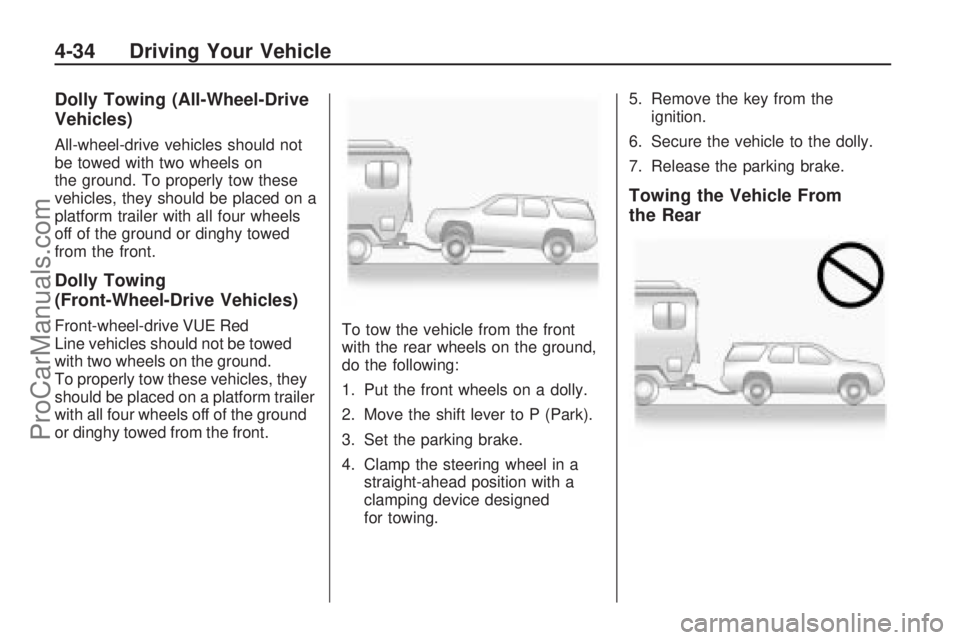
Dolly Towing (All-Wheel-Drive
Vehicles)
All-wheel-drive vehicles should not
be towed with two wheels on
the ground. To properly tow these
vehicles, they should be placed on a
platform trailer with all four wheels
off of the ground or dinghy towed
from the front.
Dolly Towing
(Front-Wheel-Drive Vehicles)
Front-wheel-drive VUE Red
Line vehicles should not be towed
with two wheels on the ground.
To properly tow these vehicles, they
should be placed on a platform trailer
with all four wheels off of the ground
or dinghy towed from the front.To tow the vehicle from the front
with the rear wheels on the ground,
do the following:
1. Put the front wheels on a dolly.
2. Move the shift lever to P (Park).
3. Set the parking brake.
4. Clamp the steering wheel in a
straight-ahead position with a
clamping device designed
for towing.5. Remove the key from the
ignition.
6. Secure the vehicle to the dolly.
7. Release the parking brake.
Towing the Vehicle From
the Rear
4-34 Driving Your Vehicle
ProCarManuals.com
Page 240 of 386
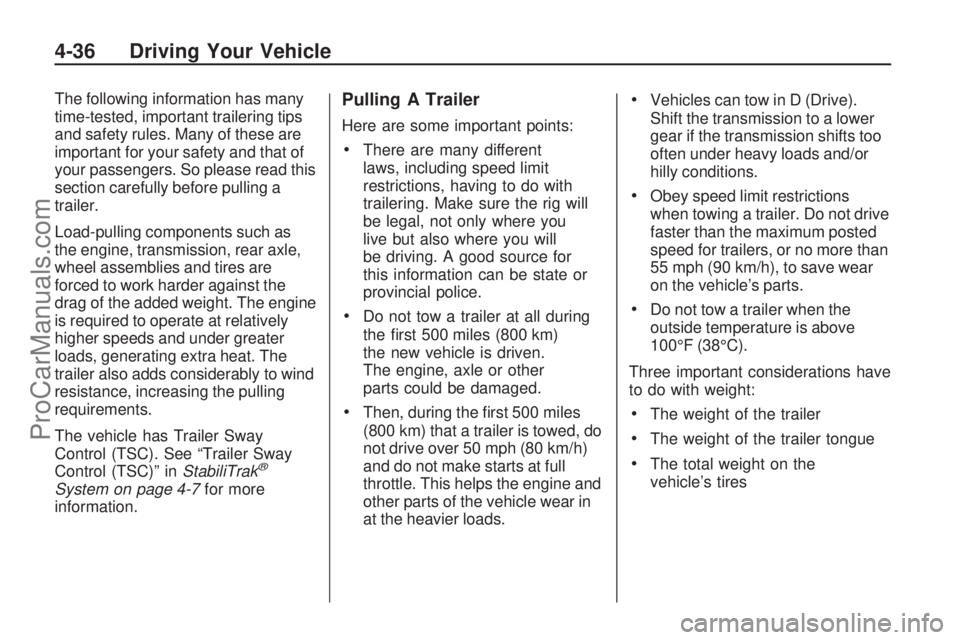
The following information has many
time-tested, important trailering tips
and safety rules. Many of these are
important for your safety and that of
your passengers. So please read this
section carefully before pulling a
trailer.
Load-pulling components such as
the engine, transmission, rear axle,
wheel assemblies and tires are
forced to work harder against the
drag of the added weight. The engine
is required to operate at relatively
higher speeds and under greater
loads, generating extra heat. The
trailer also adds considerably to wind
resistance, increasing the pulling
requirements.
The vehicle has Trailer Sway
Control (TSC). See “Trailer Sway
Control (TSC)” inStabiliTrak
®
System on page 4-7for more
information.
Pulling A Trailer
Here are some important points:
There are many different
laws, including speed limit
restrictions, having to do with
trailering. Make sure the rig will
be legal, not only where you
live but also where you will
be driving. A good source for
this information can be state or
provincial police.
Do not tow a trailer at all during
the �rst 500 miles (800 km)
the new vehicle is driven.
The engine, axle or other
parts could be damaged.
Then, during the �rst 500 miles
(800 km) that a trailer is towed, do
not drive over 50 mph (80 km/h)
and do not make starts at full
throttle. This helps the engine and
other parts of the vehicle wear in
at the heavier loads.
Vehicles can tow in D (Drive).
Shift the transmission to a lower
gear if the transmission shifts too
often under heavy loads and/or
hilly conditions.
Obey speed limit restrictions
when towing a trailer. Do not drive
faster than the maximum posted
speed for trailers, or no more than
55 mph (90 km/h), to save wear
on the vehicle’s parts.
Do not tow a trailer when the
outside temperature is above
100°F (38°C).
Three important considerations have
to do with weight:
The weight of the trailer
The weight of the trailer tongue
The total weight on the
vehicle’s tires
4-36 Driving Your Vehicle
ProCarManuals.com