ignition SATURN VUE HYBRID 2009 Owner's Guide
[x] Cancel search | Manufacturer: SATURN, Model Year: 2009, Model line: VUE HYBRID, Model: SATURN VUE HYBRID 2009Pages: 346, PDF Size: 2.1 MB
Page 132 of 346

Warnings and Messages on
page 3-42for more information.
Stop and check the tires as soon as
it is safe to do so. If underin�ated,
in�ate to the proper pressure.
SeeTires on page 5-38for more
information.
When the Light Flashes First and
Then is On Steady
This indicates that there could be a
problem with the Tire Pressure
Monitor System. The light �ashes
for about a minute and stays
on steady for the remainder of the
ignition cycle. This sequence
repeats with every ignition cycle.
SeeTire Pressure Monitor System
on page 5-45for more information.Malfunction
Indicator Lamp
Check Engine Light
A computer system called OBD II
(On-Board Diagnostics-Second
Generation) monitors operation of
the fuel, ignition, and emission
control systems. It ensures
that emissions are at acceptable
levels for the life of the vehicle,
helping to produce a cleaner
environment.
This light comes on when the
ignition is on, but the engine is not
running, as a check to show it
is working. If it does not, have the
vehicle serviced by your
dealer/retailer.If the check engine light comes on
and stays on, while the engine
is running, this indicates that there
is an OBD II problem and service
is required.
Malfunctions often are indicated by
the system before any problem
is apparent. Being aware of the light
can prevent more serious damage
to the vehicle. This system
assists the service technician in
correctly diagnosing any
malfunction.
Notice:If the vehicle is
continually driven with this light
on, after a while, the emission
controls might not work as well,
the vehicle’s fuel economy
might not be as good, and the
engine might not run as
smoothly. This could lead to
costly repairs that might not be
covered by the vehicle warranty.
3-30 Instrument Panel
ProCarManuals.com
Page 136 of 346

Highbeam On Light
The highbeam on light comes on
when the high-beam headlamps are
in use.
SeeHeadlamp High/Low-Beam
Changer on page 3-7for more
information.
Low Washer Fluid
Warning Light
The low washer �uid warning light
comes on when the windshield
washer �uid is low. SeeWindshield
Washer Fluid on page 5-24for
more information.
Fuel Gage
When the ignition is on, the fuel
gage shows about how much fuel is
in the fuel tank.
An arrow on the fuel gage indicates
the side of the vehicle the fuel
door is on.
When the indicator nears empty, the
low fuel light comes on. There still
is a little fuel left, but the fuel
tank should be refueled soon. See
Low Fuel Warning Light on
page 3-34for more information.
Four things that can happen but do
not mean the fuel gage is not
functioning properly are:
At the service station, the fuel
pump shuts off before the
gage reads full.
It takes a little more or less fuel
to �ll up than the fuel gage
indicates.
The gage moves a little while
turning a corner or accelerating.
The gage takes a few seconds to
stabilize after the ignition is
turned on, and goes back
to empty after the ignition is
turned off.
For the fuel tank capacity, see
Capacities and Specifications on
page 5-81.
Low Fuel Warning Light
The low fuel warning light, below
the fuel gage, comes on brie�y when
the engine is started.
United StatesCanada
3-34 Instrument Panel
ProCarManuals.com
Page 138 of 346

Driver Information
Center (DIC)
Your vehicle has a Driver
Information Center (DIC).
All information appears in the DIC
display located in the instrument
panel cluster.
The DIC comes on when the
ignition is on. After a short delay,
the DIC displays the information that
was last displayed before the
engine was turned off.
The DIC displays trip, fuel, and
vehicle system information, and
warning messages if a system
problem is detected.
The DIC also displays the compass
direction, outside air temperature,
and shift position indicator at the top
of the DIC display. If there is a
problem with the system that controls
the temperature display, the
numbers will be replaced with
dashes. If this occurs, have the
vehicle serviced by your dealer/retailer. If an abnormal temperature
reading is displayed for an
extended period of time, consult
your dealer/retailer. Under certain
circumstances, especially when the
engine is idling, a delay updating the
temperature display is normal.
SeeDIC Compass on page 3-40
andAutomatic Transmission
Operation on page 2-20for more
information.
DIC Operation and
Displays
The DIC has different displays
which can be accessed by pressing
the DIC buttons located on the
instrument panel, below the
headlamp switch.
The DIC displays trip, fuel, and
vehicle system information, and
warning messages if a system
problem is detected.The DIC also allows some features
to be customized. SeeDIC Vehicle
Customization on page 3-49for more
information.
DIC Buttons
The buttons are the trip/fuel, vehicle
information, customization, and
set/reset buttons. The button
functions are detailed in the
following pages.
3(Trip/Fuel):Press this button
to display the odometer, trip
odometer, fuel range, average
economy, and instantaneous
economy. The compass and outside
temperature will also be shown in
the display. The temperature will be
shown in °F or °C depending on
the units selected.
3-36 Instrument Panel
ProCarManuals.com
Page 149 of 346

SERVICE STABILITRAK
This message displays if there has
been a problem detected with
StabiliTrak
®. A warning light also
appears on the instrument
panel cluster. SeeStabiliTrak
®/
Traction Control System (TCS)
Warning Light on page 3-28. See
StabiliTrak
®System on page 4-7for
more information.
If this message turns on while you
are driving, pull off the road as soon
as possible and stop carefully.
Try resetting the system by turning
the ignition off and then back
on. If this message still stays on or
turns back on again while you
are driving, your vehicle needs
service. Have the system inspected
by your dealer/retailer as soon
as possible.
SERVICE TIRE MONITORING
SYSTEM
On vehicles with the Tire Pressure
Monitor System (TPMS), this
message displays if a part on the
TPMS is not working properly.
The tire pressure light also �ashes
and then remains on during the
same ignition cycle. SeeTire
Pressure Light on page 3-29.
Several conditions may cause this
message to appear. SeeTire
Pressure Monitor Operation on
page 5-46for more information. If
the warning comes on and stays on,
there may be a problem with the
TPMS. See your dealer/retailer.
SERVICE TRACTION
CONTROL
This message displays when the
Traction Control System (TCS)
is not functioning properly. A
warning light also appears on the
instrument panel cluster. See
StabiliTrak
®/Traction Control System
(TCS) Warning Light on page 3-28
andTraction Control System(TCS) on page 4-8for more
information. Have the TCS serviced
by your dealer/retailer as soon
as possible.
SERVICE TRANSMISSION
This message displays when there
is a problem with the transmission.
See your dealer/retailer for
service.
SERVICE VEHICLE SOON
This message displays when
a non-emissions related malfunction
occurs. Have the vehicle serviced
by your dealer/retailer as soon
as possible.
SPEED LIMITED TO
XXX MPH (KM/H)
This message displays when your
vehicle speed is limited to 80 mph
(128 km/h) because the vehicle
detects a problem in the speed
variable assist steering system.
Have your vehicle serviced by your
dealer/retailer.
Instrument Panel 3-47
ProCarManuals.com
Page 150 of 346

STABILITRAK NOT READY
If your vehicle has StabiliTrak, this
message may display and the
StabiliTrak indicator light on the
instrument panel cluster may be on
after �rst driving the vehicle and
exceeding 20 mph (32 km/h)
for 30 seconds. The StabiliTrak
system is not functional until the light
has turned off. SeeStabiliTrak
®
System on page 4-7for more
information.
STABILITRAK OFF
If your vehicle has StabiliTrak, this
message displays when you
turn off the StabiliTrak, or when the
stability control has been
automatically disabled. To limit
wheel spin and realize the full
bene�ts of the stability enhancement
system, you should normally
leave StabiliTrak on. However, you
should turn StabiliTrak off if your
vehicle gets stuck in sand, mud, ice,
or snow and you want to rock
your vehicle to attempt to free it, or
if you are driving in extremeoff-road conditions and require more
wheel spin. SeeIf Your Vehicle is
Stuck in Sand, Mud, Ice, or Snow on
page 4-17. To turn the StabiliTrak
system on or off, seeStabiliTrak
®
System on page 4-7.
TIGHTEN GAS CAP
This message may display along
with the check engine light on
the instrument panel cluster if the
vehicle’s fuel cap is not tightened
properly. SeeMalfunction Indicator
Lamp on page 3-30. Reinstall
the fuel cap fully. SeeFilling the
Tank on page 5-7. The diagnostic
system can determine if the fuel cap
has been left off or improperly
installed. A loose or missing fuel
cap allows fuel to evaporate into the
atmosphere. A few driving trips
with the cap properly installed
should turn this light and
message off.
TIRE LEARNING ACTIVE
On vehicles with the Tire Pressure
Monitor System (TPMS), this
message displays when the TPMS
is re-learning the tire positions
on your vehicle. The tire positions
must be re-learned after rotating the
tires or after replacing a tire or
sensor. SeeTire Inspection
and Rotation on page 5-50,Tire
Pressure Monitor System on
page 5-45, andInflation - Tire
Pressure on page 5-43for more
information.
TRACTION CONTROL OFF
This message displays when
the Traction Control System (TCS)
turns off. SeeTraction Control
System (TCS) on page 4-8for more
information.
This message only displays while
the ignition is in ON/RUN and
disappears after 10 seconds, unless
it is acknowledged or an urgent
warning appears.
3-48 Instrument Panel
ProCarManuals.com
Page 152 of 346

To change customization
preferences, use the following
procedure.
Entering the Feature
Settings Menu
1. Turn the ignition on and place
the vehicle in P (Park).
To avoid excessive drain on the
battery, it is recommended that
the headlamps are turned off.
2. Press the customization button to
scroll through the available
customizable options.
Feature Settings Menu Items
The following are customization
features that allow you to program
settings to the vehicle:
DISPLAY IN ENGLISH
This feature will only display if a
language other than English
has been set. This feature allows
you to change the language in which
the DIC messages appear to
English.Press the customization button until
the PRESS
VTO DISPLAY IN
ENGLISH screen appears on the
DIC display. Press the set/reset
button once to display all DIC
messages in English.
DISPLAY LANGUAGE
This feature allows you to select the
language in which the DIC
messages will appear.
Press the customization button until
the PRESS
VTO SET DISPLAY
LANGUAGE screen appears on the
DIC display. Press the set/reset
button once to access the settings
for this feature. Then press the
customization button to scroll
through the following settings:
ENGLISH (default):All messages
will appear in English.
FRANCAIS:All messages will
appear in French.
ESPANOL:All messages will
appear in Spanish.NO CHANGE:No change will be
made to this feature. The current
setting will remain.
To select a setting, press the
set/reset button while the desired
setting is displayed on the DIC.
AUTO DOOR LOCK
This feature allows you to select
when the vehicle’s doors will
automatically lock. SeeAutomatic
Door Lock on page 2-7for more
information.
Press the customization button until
PRESS
VTO SET AUTO DOOR
LOCK appears on the DIC display.
Press the set/reset button once
to access the settings for this
feature. Then press the
customization button to scroll
through the following settings:
SHIFT OUT OF PARK (default):
The doors will automatically
lock when the vehicle is shifted out
of P (Park).
3-50 Instrument Panel
ProCarManuals.com
Page 153 of 346

AT VEHICLE SPEED:The doors
will automatically lock when the
vehicle speed is above 8 mph
(13 km/h) for three seconds.
NO CHANGE:No change will be
made to this feature. The current
setting will remain.
To select a setting, press the
set/reset button while the desired
setting is displayed on the DIC.
AUTO DOOR UNLOCK
This feature allows you to select
whether or not to turn off the
automatic door unlocking feature. It
also allows you to select which
doors and when the doors will
automatically unlock. SeeAutomatic
Door Unlock on page 2-7for
more information.Press the customization button until
PRESS
VTO SET AUTO DOOR
UNLOCK appears on the DIC
display. Press the set/reset button
once to access the settings for
this feature. Then press the
customization button to scroll
through the following settings:
OFF:None of the doors will
automatically unlock.
DRIVER DOOR AT KEY OUT:Only
the driver’s door will unlock when
the key is taken out of the ignition.
DRIVER DOOR IN PARK:Only
the driver’s door will unlock
when the vehicle is shifted into
P (Park).
ALL DOORS AT KEY OUT:All of
the doors will unlock when the
key is taken out of the ignition.ALL DOORS IN PARK (default):
All of the doors will unlock when the
vehicle is shifted into P (Park).
NO CHANGE:No change will be
made to this feature. The current
setting will remain.
To select a setting, press the
set/reset button while the desired
setting is displayed on the DIC.
REMOTE DOOR LOCK
This feature allows you to select the
type of feedback you will receive
when locking the vehicle with
the Remote Keyless Entry (RKE)
transmitter. You will not receive
feedback when locking the vehicle
with the RKE transmitter if the doors
are open. SeeRemote Keyless
Entry (RKE) System Operation on
page 2-4for more information.
Instrument Panel 3-51
ProCarManuals.com
Page 155 of 346

VERIF NO CHANGE:No change
will be made to this feature.
The current setting will remain.
To select a setting, press the
set/reset button while the desired
setting is displayed on the DIC.
DELAY DOOR LOCK
On vehicles with a crew cab, this
feature allows you to select whether
or not the locking of the vehicle’s
doors will be delayed. When locking
the doors with the power door
lock switch and a door is open, this
feature will delay locking the
doors until �ve seconds after the
last door is closed. You will
hear three chimes to signal that the
delayed locking feature is in use.
The key must be out of the ignition
for this feature to work. You can
temporarily override delayed locking
by pressing the power door lock
switch twice or the lock button
on the RKE transmitter twice. See
Delayed Locking on page 2-6
for more information.Press the customization button until
PRESS
VTO SET DELAY
DOOR LOCK appears on the DIC
display. Press the set/reset
button once to access the settings
for this feature. Then press the
customization button to scroll
through the following settings:
OFF:There will be no delayed
locking of the vehicle’s doors.
ON (default):The doors will not
lock until �ve seconds after the last
door is closed.
NO CHANGE:No change will be
made to this feature. The current
setting will remain.
To select a setting, press the
set/reset button while the desired
setting is displayed on the DIC.EXIT LIGHTING
This feature allows you to select the
amount of time you want the exterior
lamps to remain on when it is dark
enough outside. This happens after
the key is turned from ON/RUN to
LOCK/OFF.
Press the customization button until
PRESS
VTO SET EXIT LIGHTING
appears on the DIC display.
Press the set/reset button once to
access the settings for this feature.
Then press the customization
button to scroll through the following
settings:
OFF:The exterior lamps will not
turn on.
10 SECONDS (default):The
exterior lamps will stay on for
10 seconds.
30 SECONDS:The exterior lamps
will stay on for 30 seconds.
2 MINUTES:The exterior lamps will
stay on for two minutes.
Instrument Panel 3-53
ProCarManuals.com
Page 158 of 346
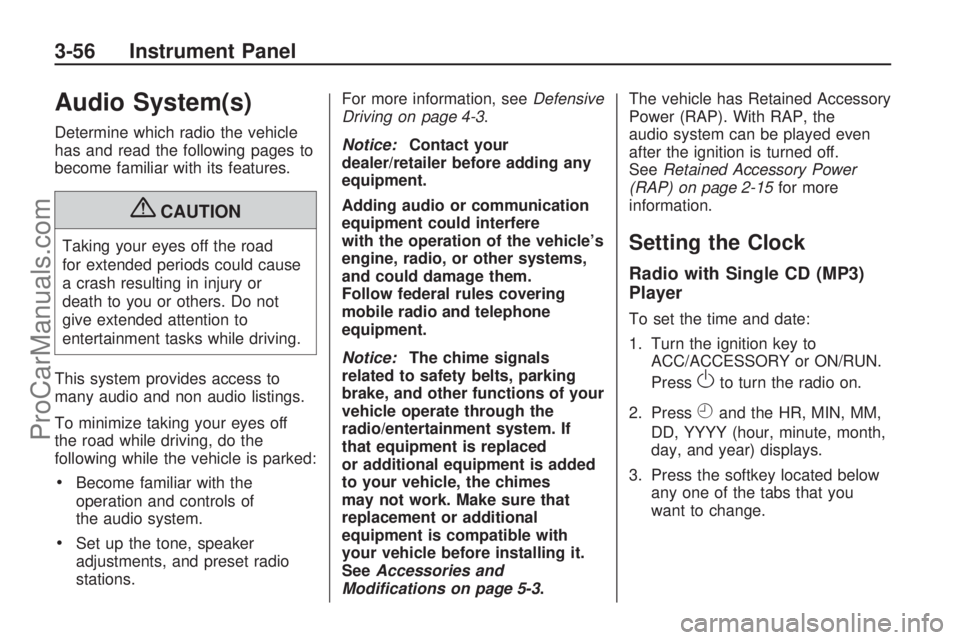
Audio System(s)
Determine which radio the vehicle
has and read the following pages to
become familiar with its features.
{CAUTION
Taking your eyes off the road
for extended periods could cause
a crash resulting in injury or
death to you or others. Do not
give extended attention to
entertainment tasks while driving.
This system provides access to
many audio and non audio listings.
To minimize taking your eyes off
the road while driving, do the
following while the vehicle is parked:
Become familiar with the
operation and controls of
the audio system.
Set up the tone, speaker
adjustments, and preset radio
stations.For more information, seeDefensive
Driving on page 4-3.
Notice:Contact your
dealer/retailer before adding any
equipment.
Adding audio or communication
equipment could interfere
with the operation of the vehicle’s
engine, radio, or other systems,
and could damage them.
Follow federal rules covering
mobile radio and telephone
equipment.
Notice:The chime signals
related to safety belts, parking
brake, and other functions of your
vehicle operate through the
radio/entertainment system. If
that equipment is replaced
or additional equipment is added
to your vehicle, the chimes
may not work. Make sure that
replacement or additional
equipment is compatible with
your vehicle before installing it.
SeeAccessories and
Modifications on page 5-3.The vehicle has Retained Accessory
Power (RAP). With RAP, the
audio system can be played even
after the ignition is turned off.
SeeRetained Accessory Power
(RAP) on page 2-15for more
information.
Setting the Clock
Radio with Single CD (MP3)
Player
To set the time and date:
1. Turn the ignition key to
ACC/ACCESSORY or ON/RUN.
Press
Oto turn the radio on.
2. Press
Hand the HR, MIN, MM,
DD, YYYY (hour, minute, month,
day, and year) displays.
3. Press the softkey located below
any one of the tabs that you
want to change.
3-56 Instrument Panel
ProCarManuals.com
Page 159 of 346

4. To increase the time or date do
one of the following:
Press the softkey located
below the selected tab.
Press¨SEEK, or\FWD.
Turnfclockwise.
5. To decrease the time or date do
one of the following:
Press©SEEK orsREV.
Turnfcounterclockwise.
The date does not automatically
display. To see the date press
Hwhile the radio is on. The date
with display times out after a
few seconds and goes back to the
normal radio and time display.To change the time default setting
from 12 hour to 24 hour or to
change the date default setting from
month/day/year to day/month/year:
1. Press
Hand then the softkey
located below the forward
arrow label. Once the time 12H
and 24H, and the date
MM/DD/YYYY (month, day, and
year) and DD/MM/YYYY (day,
month, and year) displays.
2. Press the softkey located below
the desired option.
3. Press
Hagain to apply the
selected default, or let the screen
time out.
Six-Disc CD (MP3) Player
To set the time and date:
1. Turn the ignition key to
ACC/ACCESSORY or ON/RUN.
Press
Oto turn the radio on.
2. Press MENU.3. Press the softkey below the
H
tab. The HR, MIN, MM, DD,
YYYY displays.
4. Press the softkey below any one
of the tabs you want to change.
5. To increase the time or date do
one of the following:
Press the softkey located
below the selected tab.
Press¨SEEK, or\FWD.
Turnfclockwise.
6. To decrease the time or date do
one of the following:
Press©SEEK orsREV.
Turnfcounterclockwise.
The date does not automatically
display. To see the date press
MENU and then softkey below the
Htab while the radio is on. The
date with display times out after a
few seconds and goes back to
the normal radio and time display.
Instrument Panel 3-57
ProCarManuals.com