wheel Seat Alhambra 2010 Owner's Guide
[x] Cancel search | Manufacturer: SEAT, Model Year: 2010, Model line: Alhambra, Model: Seat Alhambra 2010Pages: 413, PDF Size: 3.86 MB
Page 209 of 413
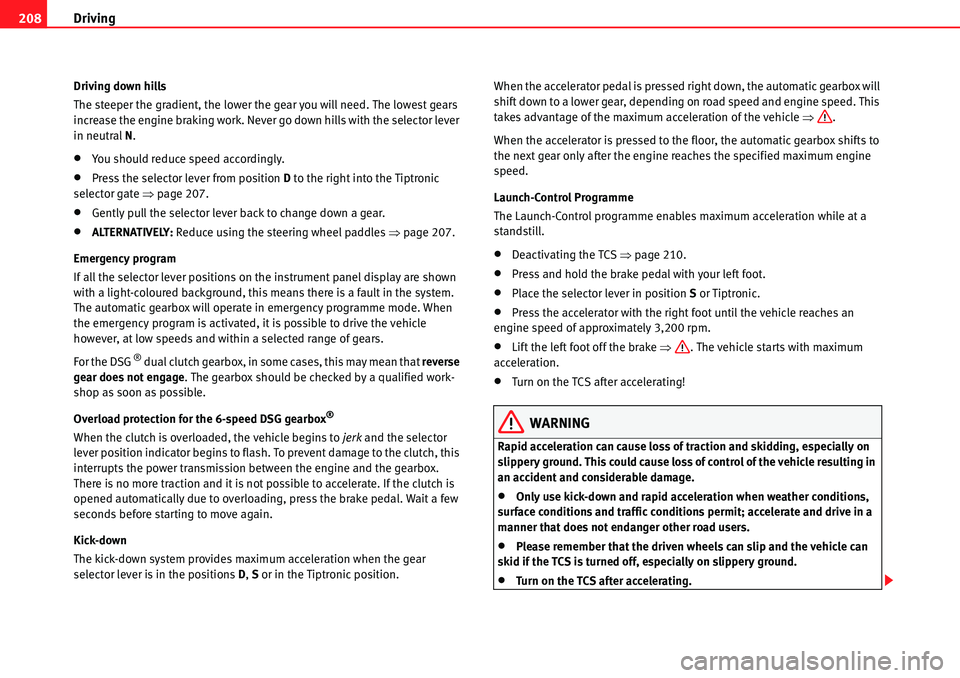
Driving 208
Driving down hills
The steeper the gradient, the lower the gear you will need. The lowest gears
increase the engine braking work. Never go down hills with the selector lever
in neutral N.
�xYou should reduce speed accordingly.
�xPress the selector lever from position D to the right into the Tiptronic
selector gate �Ÿpage 207.
�xGently pull the selector lever back to change down a gear.
�xALTERNATIVELY: Reduce using the steering wheel paddles �Ÿpage 207.
Emergency program
If all the selector lever positions on the instrument panel display are shown
with a light-coloured background, this means there is a fault in the system.
The automatic gearbox will operate in emergency programme mode. When
the emergency program is activated, it is possible to drive the vehicle
however, at low speeds and within a selected range of gears.
For the DSG
® dual clutch gearbox, in some cases, this may mean that reverse
gear does not engage. The gearbox should be checked by a qualified work-
shop as soon as possible.
Overload protection for the 6-speed DSG gearbox
®
When the clutch is overloaded, the vehicle begins to jerk and the selector
lever position indicator begins to flash. To prevent damage to the clutch, this
interrupts the power transmission between the engine and the gearbox.
There is no more traction and it is not possible to accelerate. If the clutch is
opened automatically due to overloading, press the brake pedal. Wait a few
seconds before starting to move again.
Kick-down
The kick-down system provides maximum acceleration when the gear
selector lever is in the positions D, S or in the Tiptronic position.When the accelerator pedal is pressed right down, the automatic gearbox will
shift down to a lower gear, depending on road speed and engine speed. This
takes advantage of the maximum acceleration of the vehicle �Ÿ.
When the accelerator is pressed to the floor, the automatic gearbox shifts to
the next gear only after the engine reaches the specified maximum engine
speed.
Launch-Control Programme
The Launch-Control programme enables maximum acceleration while at a
standstill.
�xDeactivating the TCS �Ÿpage 210.
�xPress and hold the brake pedal with your left foot.
�xPlace the selector lever in position S or Tiptronic.
�xPress the accelerator with the right foot until the vehicle reaches an
engine speed of approximately 3,200 rpm.
�xLift the left foot off the brake �Ÿ. The vehicle starts with maximum
acceleration.
�xTurn on the TCS after accelerating!
WARNING
Rapid acceleration can cause loss of traction and skidding, especially on
slippery ground. This could cause loss of control of the vehicle resulting in
an accident and considerable damage.
�xOnly use kick-down and rapid acceleration when weather conditions,
surface conditions and traffic conditions permit; accelerate and drive in a
manner that does not endanger other road users.
�xPlease remember that the driven wheels can slip and the vehicle can
skid if the TCS is turned off, especially on slippery ground.
�xTurn on the TCS after accelerating.
Page 211 of 413
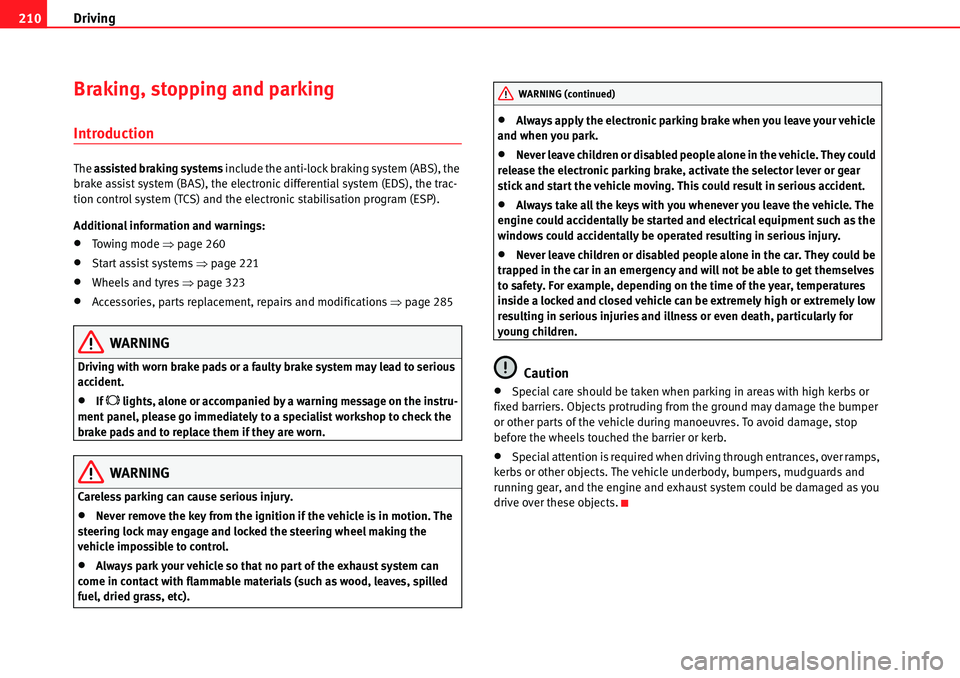
Driving 210
Braking, stopping and parking
Introduction
The assisted braking systems include the anti-lock braking system (ABS), the
brake assist system (BAS), the electronic differential system (EDS), the trac-
tion control system (TCS) and the electronic stabilisation program (ESP).
Additional information and warnings:
�xTo wi ng m o d e �Ÿpage 260
�xStart assist systems �Ÿpage 221
�xWheels and tyres �Ÿpage 323
�xAccessories, parts replacement, repairs and modifications �Ÿpage 285
WARNING
Driving with worn brake pads or a faulty brake system may lead to serious
accident.
�xIf �I lights, alone or accompanied by a warning message on the instru-
ment panel, please go immediately to a specialist workshop to check the
brake pads and to replace them if they are worn.
WARNING
Careless parking can cause serious injury.
�xNever remove the key from the ignition if the vehicle is in motion. The
steering lock may engage and locked the steering wheel making the
vehicle impossible to control.
�xAlways park your vehicle so that no part of the exhaust system can
come in contact with flammable materials (such as wood, leaves, spilled
fuel, dried grass, etc).
�xAlways apply the electronic parking brake when you leave your vehicle
and when you park.
�xNever leave children or disabled people alone in the vehicle. They could
release the electronic parking brake, activate the selector lever or gear
stick and start the vehicle moving. This could result in serious accident.
�xAlways take all the keys with you whenever you leave the vehicle. The
engine could accidentally be started and electrical equipment such as the
windows could accidentally be operated resulting in serious injury.
�xNever leave children or disabled people alone in the car. They could be
trapped in the car in an emergency and will not be able to get themselves
to safety. For example, depending on the time of the year, temperatures
inside a locked and closed vehicle can be extremely high or extremely low
resulting in serious injuries and illness or even death, particularly for
young children.
Caution
�xSpecial care should be taken when parking in areas with high kerbs or
fixed barriers. Objects protruding from the ground may damage the bumper
or other parts of the vehicle during manoeuvres. To avoid damage, stop
before the wheels touched the barrier or kerb.
�xSpecial attention is required when driving through entrances, over ramps,
kerbs or other objects. The vehicle underbody, bumpers, mudguards and
running gear, and the engine and exhaust system could be damaged as you
drive over these objects.
WARNING (continued)
Page 213 of 413
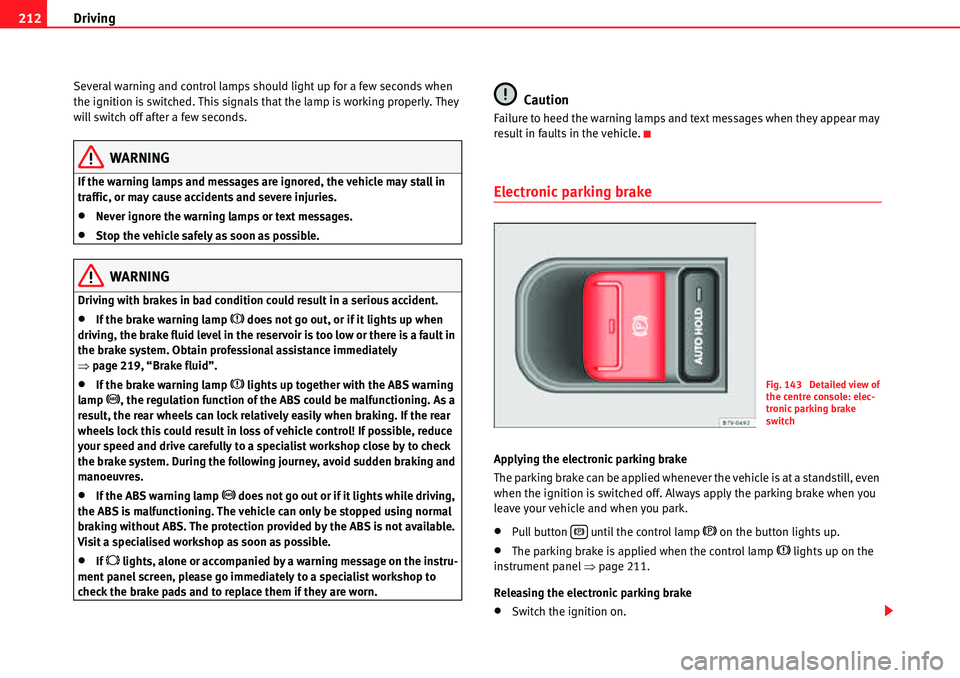
Driving 212
Several warning and control lamps should light up for a few seconds when
the ignition is switched. This signals that the lamp is working properly. They
will switch off after a few seconds.
WARNING
If the warning lamps and messages are ignored, the vehicle may stall in
traffic, or may cause accidents and severe injuries.
�xNever ignore the warning lamps or text messages.
�xStop the vehicle safely as soon as possible.
WARNING
Driving with brakes in bad condition could result in a serious accident.
�xIf the brake warning lamp �H does not go out, or if it lights up when
driving, the brake fluid level in the reservoir is too low or there is a fault in
the brake system. Obtain professional assistance immediately
�Ÿpage 219, “Brake fluid”.
�xIf the brake warning lamp �H lights up together with the ABS warning
lamp �J, the regulation function of the ABS could be malfunctioning. As a
result, the rear wheels can lock relatively easily when braking. If the rear
wheels lock this could result in loss of vehicle control! If possible, reduce
your speed and drive carefully to a specialist workshop close by to check
the brake system. During the following journey, avoid sudden braking and
manoeuvres.
�xIf the ABS warning lamp �J does not go out or if it lights while driving,
the ABS is malfunctioning. The vehicle can only be stopped using normal
braking without ABS. The protection provided by the ABS is not available.
Visit a specialised workshop as soon as possible.
�xIf �I lights, alone or accompanied by a warning message on the instru-
ment panel screen, please go immediately to a specialist workshop to
check the brake pads and to replace them if they are worn.
Caution
Failure to heed the warning lamps and text messages when they appear may
result in faults in the vehicle.
Electronic parking brake
Applying the electronic parking brake
The parking brake can be applied whenever the vehicle is at a standstill, even
when the ignition is switched off. Always apply the parking brake when you
leave your vehicle and when you park.
�xPull button until the control lamp �G on the button lights up.
�xThe parking brake is applied when the control lamp �H lights up on the
instrument panel �Ÿpage 211.
Releasing the electronic parking brake
�xSwitch the ignition on.
Fig. 143 Detailed view of
the centre console: elec-
tronic parking brake
switch
�G
Page 214 of 413
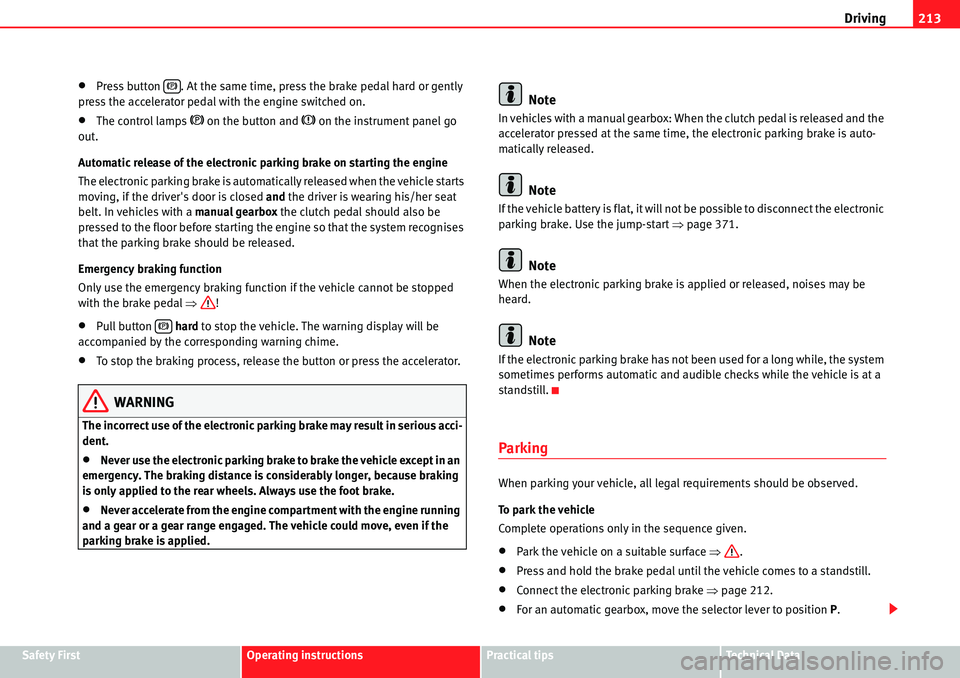
Driving213
Safety FirstOperating instructionsPractical tipsTe c h n i c a l D a t a
�xPress button . At the same time, press the brake pedal hard or gently
press the accelerator pedal with the engine switched on.
�xThe control lamps �G on the button and �H on the instrument panel go
out.
Automatic release of the electronic parking brake on starting the engine
The electronic parking brake is automatically released when the vehicle starts
moving, if the driver's door is closed and the driver is wearing his/her seat
belt. In vehicles with a manual gearbox the clutch pedal should also be
pressed to the floor before starting the engine so that the system recognises
that the parking brake should be released.
Emergency braking function
Only use the emergency braking function if the vehicle cannot be stopped
with the brake pedal �Ÿ!
�xPull button hard to stop the vehicle. The warning display will be
accompanied by the corresponding warning chime.
�xTo stop the braking process, release the button or press the accelerator.
WARNING
The incorrect use of the electronic parking brake may result in serious acci-
dent.
�xNever use the electronic parking brake to brake the vehicle except in an
emergency. The braking distance is considerably longer, because braking
is only applied to the rear wheels. Always use the foot brake.
�xNever accelerate from the engine compartment with the engine running
and a gear or a gear range engaged. The vehicle could move, even if the
parking brake is applied.
Note
In vehicles with a manual gearbox: When the clutch pedal is released and the
accelerator pressed at the same time, the electronic parking brake is auto-
matically released.
Note
If the vehicle battery is flat, it will not be possible to disconnect the electronic
parking brake. Use the jump-start �Ÿpage 371.
Note
When the electronic parking brake is applied or released, noises may be
heard.
Note
If the electronic parking brake has not been used for a long while, the system
sometimes performs automatic and audible checks while the vehicle is at a
standstill.
Parking
When parking your vehicle, all legal requirements should be observed.
To park the vehicle
Complete operations only in the sequence given.
�xPark the vehicle on a suitable surface �Ÿ.
�xPress and hold the brake pedal until the vehicle comes to a standstill.
�xConnect the electronic parking brake �Ÿpage 212.
�xFor an automatic gearbox, move the selector lever to position P.
�G
�G
Page 215 of 413
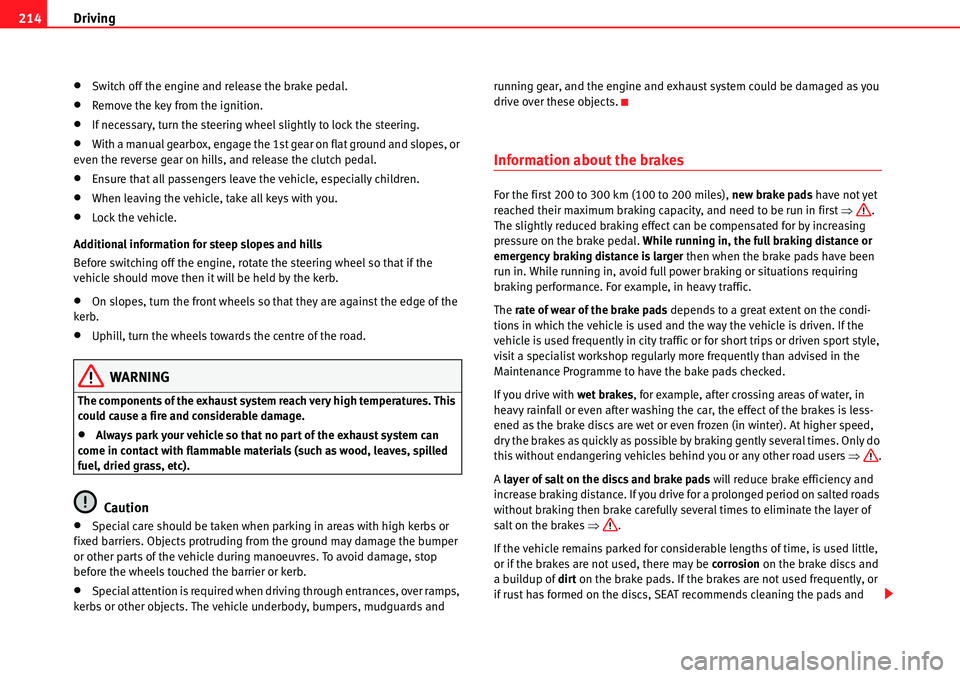
Driving 214
�xSwitch off the engine and release the brake pedal.
�xRemove the key from the ignition.
�xIf necessary, turn the steering wheel slightly to lock the steering.
�xWith a manual gearbox, engage the 1st gear on flat ground and slopes, or
even the reverse gear on hills, and release the clutch pedal.
�xEnsure that all passengers leave the vehicle, especially children.
�xWhen leaving the vehicle, take all keys with you.
�xLock the vehicle.
Additional information for steep slopes and hills
Before switching off the engine, rotate the steering wheel so that if the
vehicle should move then it will be held by the kerb.
�xOn slopes, turn the front wheels so that they are against the edge of the
kerb.
�xUphill, turn the wheels towards the centre of the road.
WARNING
The components of the exhaust system reach very high temperatures. This
could cause a fire and considerable damage.
�xAlways park your vehicle so that no part of the exhaust system can
come in contact with flammable materials (such as wood, leaves, spilled
fuel, dried grass, etc).
Caution
�xSpecial care should be taken when parking in areas with high kerbs or
fixed barriers. Objects protruding from the ground may damage the bumper
or other parts of the vehicle during manoeuvres. To avoid damage, stop
before the wheels touched the barrier or kerb.
�xSpecial attention is required when driving through entrances, over ramps,
kerbs or other objects. The vehicle underbody, bumpers, mudguards and running gear, and the engine and exhaust system could be damaged as you
drive over these objects.
Information about the brakes
For the first 200 to 300 km (100 to 200 miles), new brake pads have not yet
reached their maximum braking capacity, and need to be run in first �Ÿ.
The slightly reduced braking effect can be compensated for by increasing
pressure on the brake pedal. While running in, the full braking distance or
emergency braking distance is larger then when the brake pads have been
run in. While running in, avoid full power braking or situations requiring
braking performance. For example, in heavy traffic.
The rate of wear of the brake pads depends to a great extent on the condi-
tions in which the vehicle is used and the way the vehicle is driven. If the
vehicle is used frequently in city traffic or for short trips or driven sport style,
visit a specialist workshop regularly more frequently than advised in the
Maintenance Programme to have the bake pads checked.
If you drive with wet brakes, for example, after crossing areas of water, in
heavy rainfall or even after washing the car, the effect of the brakes is less-
ened as the brake discs are wet or even frozen (in winter). At higher speed,
dry the brakes as quickly as possible by braking gently several times. Only do
this without endangering vehicles behind you or any other road users �Ÿ.
A layer of salt on the discs and brake pads will reduce brake efficiency and
increase braking distance. If you drive for a prolonged period on salted roads
without braking then brake carefully several times to eliminate the layer of
salt on the brakes �Ÿ.
If the vehicle remains parked for considerable lengths of time, is used little,
or if the brakes are not used, there may be corrosion on the brake discs and
a buildup of dirt on the brake pads. If the brakes are not used frequently, or
if rust has formed on the discs, SEAT recommends cleaning the pads and
Page 217 of 413
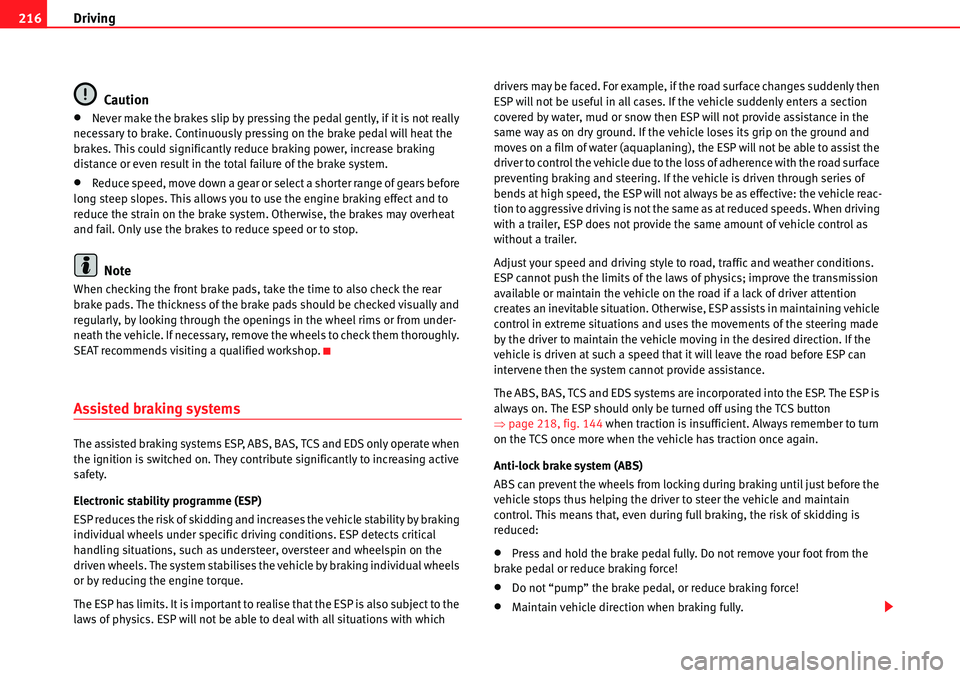
Driving 216
Caution
�xNever make the brakes slip by pressing the pedal gently, if it is not really
necessary to brake. Continuously pressing on the brake pedal will heat the
brakes. This could significantly reduce braking power, increase braking
distance or even result in the total failure of the brake system.
�xReduce speed, move down a gear or select a shorter range of gears before
long steep slopes. This allows you to use the engine braking effect and to
reduce the strain on the brake system. Otherwise, the brakes may overheat
and fail. Only use the brakes to reduce speed or to stop.
Note
When checking the front brake pads, take the time to also check the rear
brake pads. The thickness of the brake pads should be checked visually and
regularly, by looking through the openings in the wheel rims or from under-
neath the vehicle. If necessary, remove the wheels to check them thoroughly.
SEAT recommends visiting a qualified workshop.
Assisted braking systems
The assisted braking systems ESP, ABS, BAS, TCS and EDS only operate when
the ignition is switched on. They contribute significantly to increasing active
safety.
Electronic stability programme (ESP)
ESP reduces the risk of skidding and increases the vehicle stability by braking
individual wheels under specific driving conditions. ESP detects critical
handling situations, such as understeer, oversteer and wheelspin on the
driven wheels. The system stabilises the vehicle by braking individual wheels
or by reducing the engine torque.
The ESP has limits. It is important to realise that the ESP is also subject to the
laws of physics. ESP will not be able to deal with all situations with which drivers may be faced. For example, if the road surface changes suddenly then
ESP will not be useful in all cases. If the vehicle suddenly enters a section
covered by water, mud or snow then ESP will not provide assistance in the
same way as on dry ground. If the vehicle loses its grip on the ground and
moves on a film of water (aquaplaning), the ESP will not be able to assist the
driver to control the vehicle due to the loss of adherence with the road surface
preventing braking and steering. If the vehicle is driven through series of
bends at high speed, the ESP will not always be as effective: the vehicle reac-
tion to aggressive driving is not the same as at reduced speeds. When driving
with a trailer, ESP does not provide the same amount of vehicle control as
without a trailer.
Adjust your speed and driving style to road, traffic and weather conditions.
ESP cannot push the limits of the laws of physics; improve the transmission
available or maintain the vehicle on the road if a lack of driver attention
creates an inevitable situation. Otherwise, ESP assists in maintaining vehicle
control in extreme situations and uses the movements of the steering made
by the driver to maintain the vehicle moving in the desired direction. If the
vehicle is driven at such a speed that it will leave the road before ESP can
intervene then the system cannot provide assistance.
The ABS, BAS, TCS and EDS systems are incorporated into the ESP. The ESP is
always on. The ESP should only be turned off using the TCS button
�Ÿpage 218, fig. 144 when traction is insufficient. Always remember to turn
on the TCS once more when the vehicle has traction once again.
Anti-lock brake system (ABS)
ABS can prevent the wheels from locking during braking until just before the
vehicle stops thus helping the driver to steer the vehicle and maintain
control. This means that, even during full braking, the risk of skidding is
reduced:
�xPress and hold the brake pedal fully. Do not remove your foot from the
brake pedal or reduce braking force!
�xDo not “pump” the brake pedal, or reduce braking force!
�xMaintain vehicle direction when braking fully.
Page 218 of 413
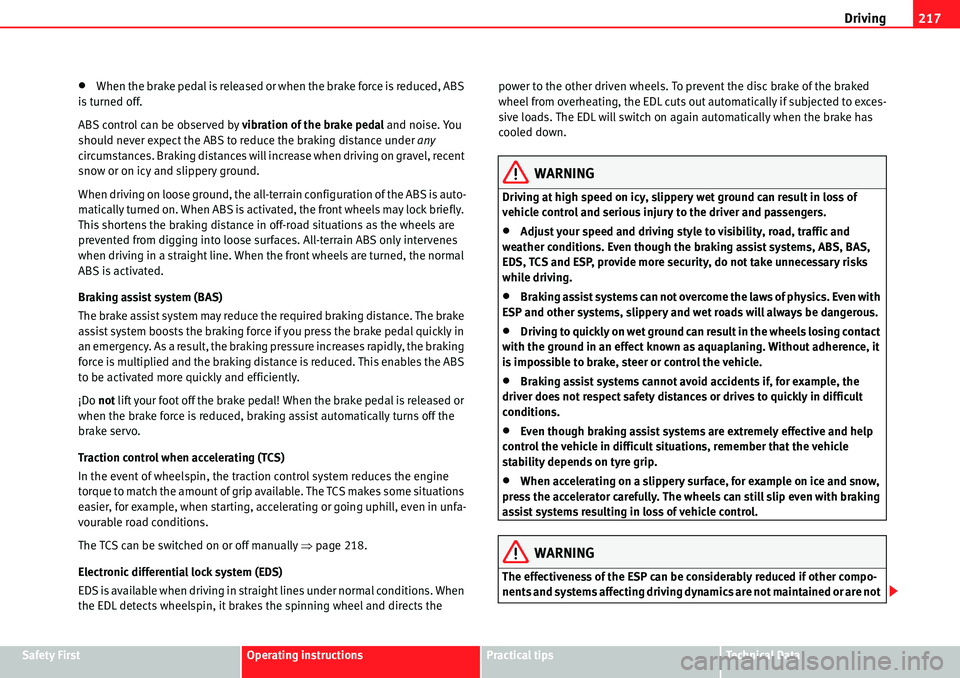
Driving217
Safety FirstOperating instructionsPractical tipsTe c h n i c a l D a t a
�xWhen the brake pedal is released or when the brake force is reduced, ABS
is turned off.
ABS control can be observed by vibration of the brake pedal and noise. You
should never expect the ABS to reduce the braking distance under any
circumstances. Braking distances will increase when driving on gravel, recent
snow or on icy and slippery ground.
When driving on loose ground, the all-terrain configuration of the ABS is auto-
matically turned on. When ABS is activated, the front wheels may lock briefly.
This shortens the braking distance in off-road situations as the wheels are
prevented from digging into loose surfaces. All-terrain ABS only intervenes
when driving in a straight line. When the front wheels are turned, the normal
ABS is activated.
Braking assist system (BAS)
The brake assist system may reduce the required braking distance. The brake
assist system boosts the braking force if you press the brake pedal quickly in
an emergency. As a result, the braking pressure increases rapidly, the braking
force is multiplied and the braking distance is reduced. This enables the ABS
to be activated more quickly and efficiently.
¡Do not lift your foot off the brake pedal! When the brake pedal is released or
when the brake force is reduced, braking assist automatically turns off the
brake servo.
Traction control when accelerating (TCS)
In the event of wheelspin, the traction control system reduces the engine
torque to match the amount of grip available. The TCS makes some situations
easier, for example, when starting, accelerating or going uphill, even in unfa-
vourable road conditions.
The TCS can be switched on or off manually �Ÿpage 218.
Electronic differential lock system (EDS)
EDS is available when driving in straight lines under normal conditions. When
the EDL detects wheelspin, it brakes the spinning wheel and directs the power to the other driven wheels. To prevent the disc brake of the braked
wheel from overheating, the EDL cuts out automatically if subjected to exces-
sive loads. The EDL will switch on again automatically when the brake has
cooled down.
WARNING
Driving at high speed on icy, slippery wet ground can result in loss of
vehicle control and serious injury to the driver and passengers.
�xAdjust your speed and driving style to visibility, road, traffic and
weather conditions. Even though the braking assist systems, ABS, BAS,
EDS, TCS and ESP, provide more security, do not take unnecessary risks
while driving.
�xBraking assist systems can not overcome the laws of physics. Even with
ESP and other systems, slippery and wet roads will always be dangerous.
�xDriving to quickly on wet ground can result in the wheels losing contact
with the ground in an effect known as aquaplaning. Without adherence, it
is impossible to brake, steer or control the vehicle.
�xBraking assist systems cannot avoid accidents if, for example, the
driver does not respect safety distances or drives to quickly in difficult
conditions.
�xEven though braking assist systems are extremely effective and help
control the vehicle in difficult situations, remember that the vehicle
stability depends on tyre grip.
�xWhen accelerating on a slippery surface, for example on ice and snow,
press the accelerator carefully. The wheels can still slip even with braking
assist systems resulting in loss of vehicle control.
WARNING
The effectiveness of the ESP can be considerably reduced if other compo-
nents and systems affecting driving dynamics are not maintained or are not
Page 219 of 413
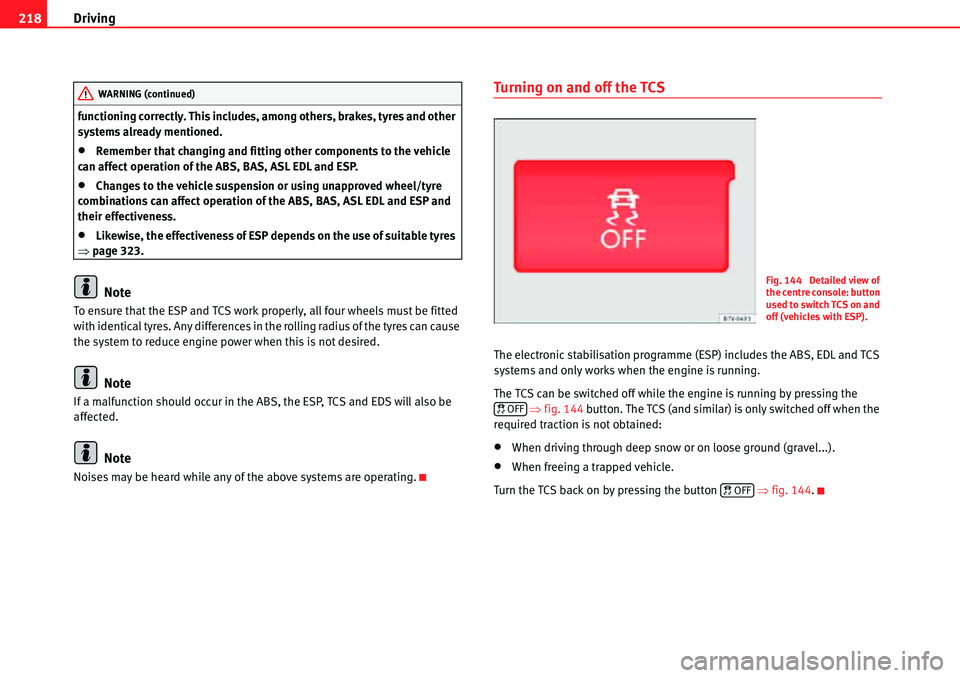
Driving 218
functioning correctly. This includes, among others, brakes, tyres and other
systems already mentioned.
�xRemember that changing and fitting other components to the vehicle
can affect operation of the ABS, BAS, ASL EDL and ESP.
�xChanges to the vehicle suspension or using unapproved wheel/tyre
combinations can affect operation of the ABS, BAS, ASL EDL and ESP and
their effectiveness.
�xLikewise, the effectiveness of ESP depends on the use of suitable tyres
�Ÿpage 323.
Note
To ensure that the ESP and TCS work properly, all four wheels must be fitted
with identical tyres. Any differences in the rolling radius of the tyres can cause
the system to reduce engine power when this is not desired.
Note
If a malfunction should occur in the ABS, the ESP, TCS and EDS will also be
affected.
Note
Noises may be heard while any of the above systems are operating.
Turning on and off the TCS
The electronic stabilisation programme (ESP) includes the ABS, EDL and TCS
systems and only works when the engine is running.
The TCS can be switched off while the engine is running by pressing the
�Ÿfig. 144 button. The TCS (and similar) is only switched off when the
required traction is not obtained:
�xWhen driving through deep snow or on loose ground (gravel...).
�xWhen freeing a trapped vehicle.
Turn the TCS back on by pressing the button �Ÿfig. 144.
WARNING (continued)
Fig. 144 Detailed view of
the centre console: button
used to switch TCS on and
off (vehicles with ESP).
�« OFF
�« OFF
Page 222 of 413
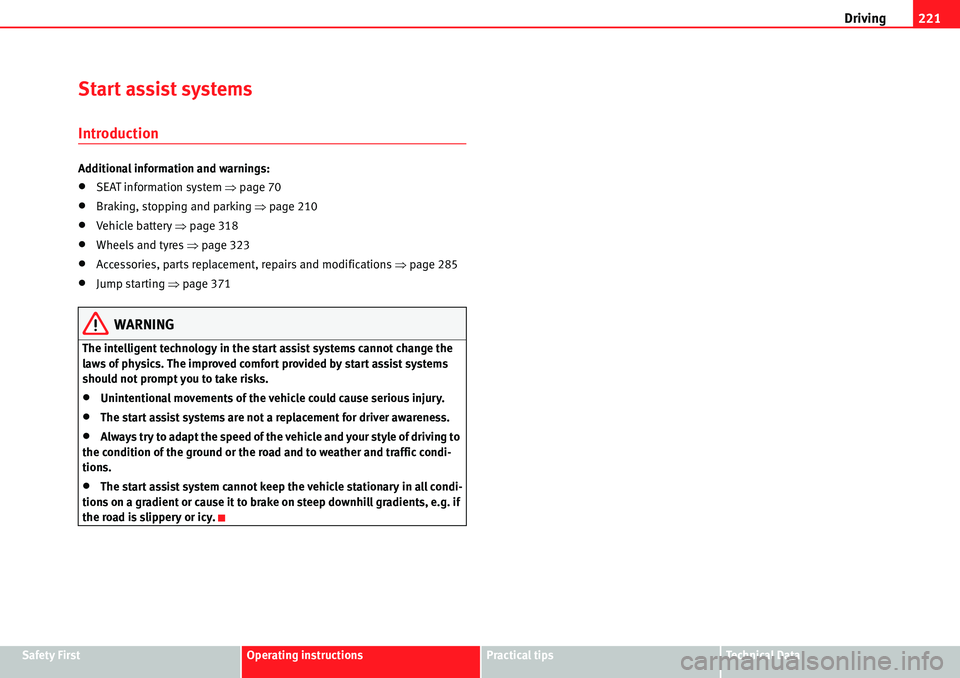
Driving221
Safety FirstOperating instructionsPractical tipsTe c h n i c a l D a t a
Start assist systems
Introduction
Additional information and warnings:
�xSEAT information system �Ÿpage 70
�xBraking, stopping and parking �Ÿpage 210
�xVehicle battery �Ÿpage 318
�xWheels and tyres �Ÿpage 323
�xAccessories, parts replacement, repairs and modifications �Ÿpage 285
�xJump starting �Ÿpage 371
WARNING
The intelligent technology in the start assist systems cannot change the
laws of physics. The improved comfort provided by start assist systems
should not prompt you to take risks.
�xUnintentional movements of the vehicle could cause serious injury.
�xThe start assist systems are not a replacement for driver awareness.
�xAlways try to adapt the speed of the vehicle and your style of driving to
the condition of the ground or the road and to weather and traffic condi-
tions.
�xThe start assist system cannot keep the vehicle stationary in all condi-
tions on a gradient or cause it to brake on steep downhill gradients, e.g. if
the road is slippery or icy.
Page 224 of 413
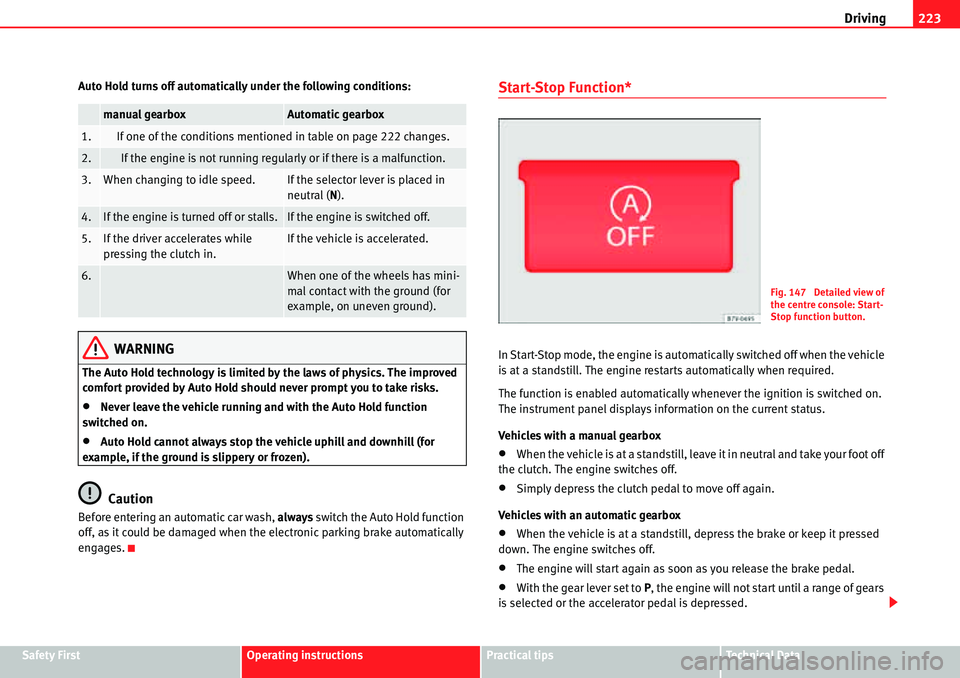
Driving223
Safety FirstOperating instructionsPractical tipsTe c h n i c a l D a t a Auto Hold turns off automatically under the following conditions:
WARNING
The Auto Hold technology is limited by the laws of physics. The improved
comfort provided by Auto Hold should never prompt you to take risks.
�xNever leave the vehicle running and with the Auto Hold function
switched on.
�xAuto Hold cannot always stop the vehicle uphill and downhill (for
example, if the ground is slippery or frozen).
Caution
Before entering an automatic car wash, always switch the Auto Hold function
off, as it could be damaged when the electronic parking brake automatically
engages.
Start-Stop Function*
In Start-Stop mode, the engine is automatically switched off when the vehicle
is at a standstill. The engine restarts automatically when required.
The function is enabled automatically whenever the ignition is switched on.
The instrument panel displays information on the current status.
Vehicles with a manual gearbox
�xWhen the vehicle is at a standstill, leave it in neutral and take your foot off
the clutch. The engine switches off.
�xSimply depress the clutch pedal to move off again.
Vehicles with an automatic gearbox
�xWhen the vehicle is at a standstill, depress the brake or keep it pressed
down. The engine switches off.
�xThe engine will start again as soon as you release the brake pedal.
�xWith the gear lever set to P, the engine will not start until a range of gears
is selected or the accelerator pedal is depressed.
manual gearboxAutomatic gearbox
1.If one of the conditions mentioned in table on page 222 changes.
2.If the engine is not running regularly or if there is a malfunction.
3.When changing to idle speed.If the selector lever is placed in
neutral (N).
4.If the engine is turned off or stalls.If the engine is switched off.
5.If the driver accelerates while
pressing the clutch in.If the vehicle is accelerated.
6.When one of the wheels has mini-
mal contact with the ground (for
example, on uneven ground).
Fig. 147 Detailed view of
the centre console: Start-
Stop function button.