technical data Seat Alhambra 2011 Workshop Manual
[x] Cancel search | Manufacturer: SEAT, Model Year: 2011, Model line: Alhambra, Model: Seat Alhambra 2011Pages: 385, PDF Size: 7.92 MB
Page 103 of 385
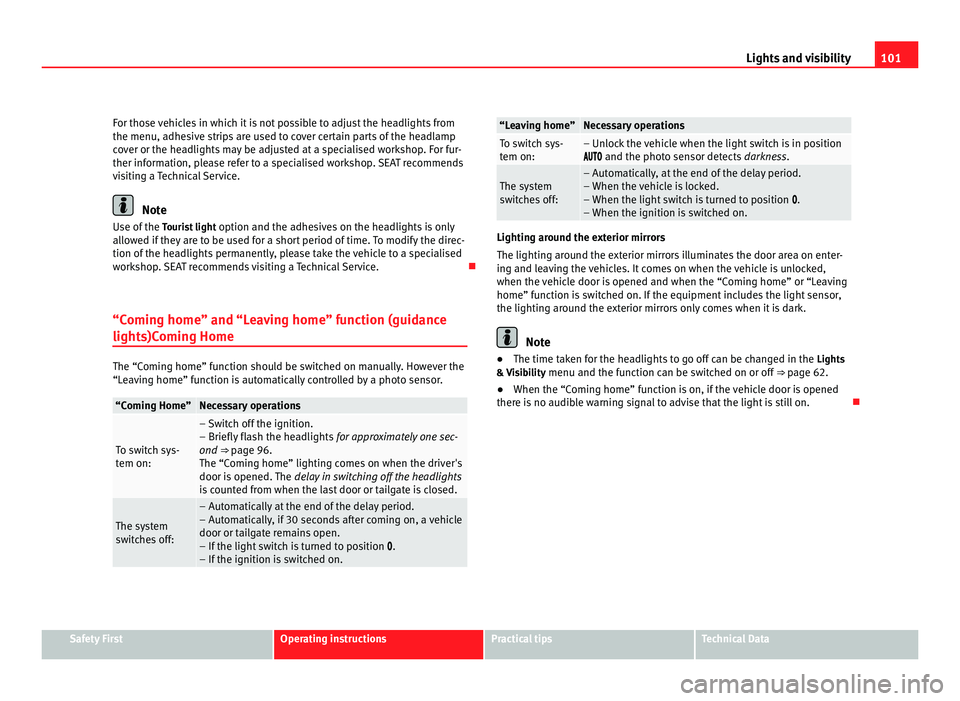
101
Lights and visibility
For those vehicles in which it is not possible to adjust the headlights from
the menu, adhe s
ive strips are used to cover certain parts of the headlamp
cover or the headlights may be adjusted at a specialised workshop. For fur-
ther information, please refer to a specialised workshop. SEAT recommends
visiting a Technical Service. Note
Use of the Touris
t light option and the adhesives on the headlights is only
allowed if they are to be used for a short period of time. To modify the direc-
tion of the headlights permanently, please take the vehicle to a specialised
workshop. SEAT recommends visiting a Technical Service.
“Coming home” and “Leaving home” function (guidance
lights)C omin
g HomeThe “Coming home” function should be switched on manually. However the
“Le
av
ing home” function is automatically controlled by a photo sensor. “Coming Home” Necessary operations
To switch sys-
tem on: – Switch off the ignition.
– Briefly fl
a
sh the headlights for approximately one sec-
ond ⇒ page 96.
The “Coming home” lighting comes on when the driver's
door is opened. The delay in switching off the headlights
is counted from when the last door or tailgate is closed. The system
swit
c
hes off: – Automatically at the end of the delay period.
– Autom
atic
ally, if 30 seconds after coming on, a vehicle
door or tailgate remains open.
– If the light switch is turned to position .
– If the ignition is switched on. “Leaving home” Necessary operations
To switch sys-
tem on: – Unlock the vehicle when the light switch is in position
and the phot
o sensor detects darkness. The system
swit
c
hes off: – Automatically, at the end of the delay period.
– When the
v
ehicle is locked.
– When the light switch is turned to position .
– When the ignition is switched on. Lighting around the exterior mirrors
The lighting ar
ou
nd the exterior mirrors illuminates the door area on enter-
ing and leaving the vehicles. It comes on when the vehicle is unlocked,
when the vehicle door is opened and when the “Coming home” or “Leaving
home” function is switched on. If the equipment includes the light sensor,
the lighting around the exterior mirrors only comes when it is dark. Note
● The time tak en f
or the headlights to go off can be changed in the Lights
& Visibility menu and the function can be switched on or off ⇒ page 62.
● When the “Coming home” function is on, if the vehicle door is opened
there is
no audible warning signal to advise that the light is still on. Safety First Operating instructions Practical tips Technical Data
Page 105 of 385
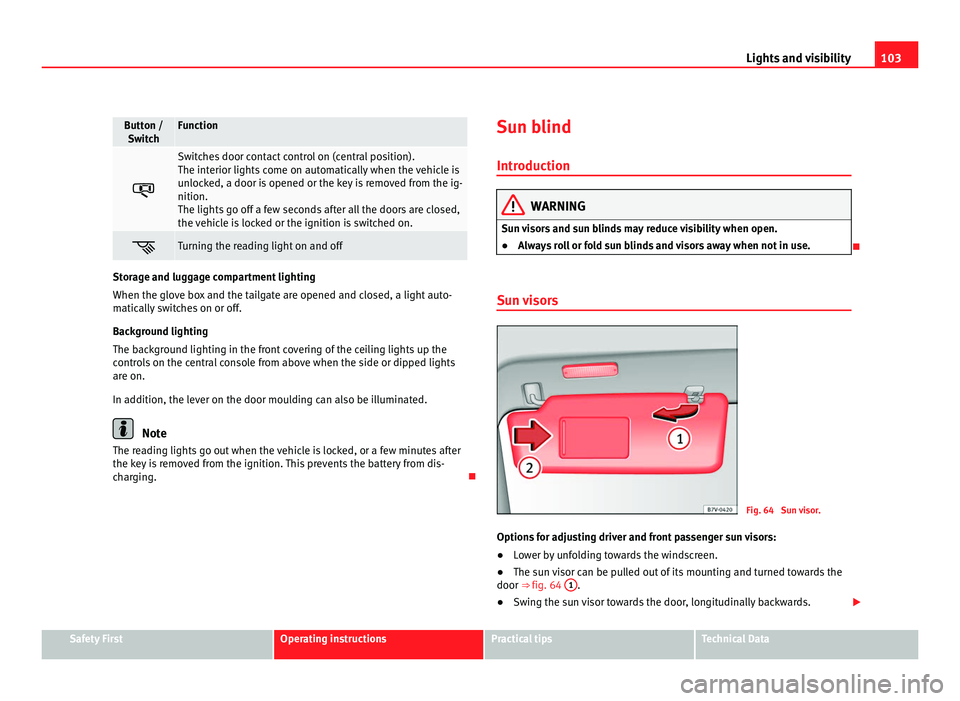
103
Lights and visibility Button /
Swit c
h Function
Switches door contact control on (central position).
The interior lights
c
ome on automatically when the vehicle is
unlocked, a door is opened or the key is removed from the ig-
nition.
The lights go off a few seconds after all the doors are closed,
the vehicle is locked or the ignition is switched on. Turning the reading light on and off
Storage and luggage compartment lighting
When the glov
e bo
x and the tailgate are opened and closed, a light auto-
matically switches on or off.
Background lighting
The background lighting in the front covering of the ceiling lights up the
controls on the central console from above when the side or dipped lights
are on.
In addition, the lever on the door moulding can also be illuminated. Note
The reading lights go out when the vehicle is locked, or a few minutes after
the key i
s removed from the ignition. This prevents the battery from dis-
charging. Sun blind
Introduction WARNING
Sun visors and sun blinds may reduce visibility when open.
● Always roll or fold sun blinds and visors away when not in use.
Sun visors Fig. 64 Sun visor.
Options for adjusting driver and front passenger sun visors:
● Lower by unfolding towards the windscreen.
● The sun visor can be pulled out of its mounting and turned towards the
door ⇒ fig. 64 1 .
● Swing the sun visor towards the door, longitudinally backwards. Safety First Operating instructions Practical tips Technical Data
Page 107 of 385
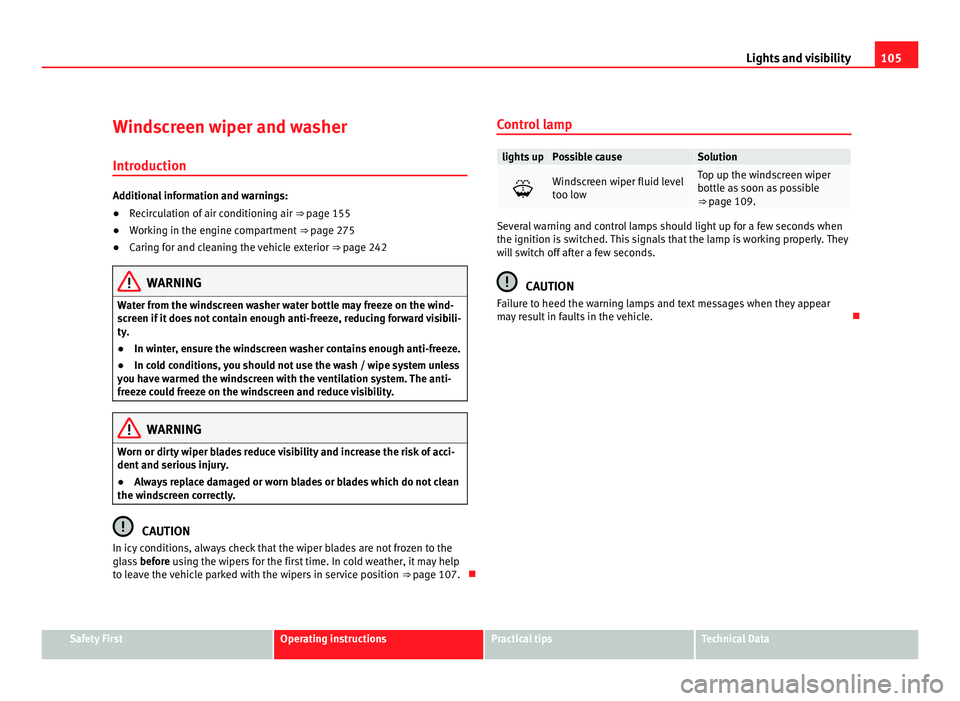
105
Lights and visibility
Windscreen wiper and washer
Introduction Additional information and warnings:
●
Recirculation of air conditioning air ⇒ p age 155
● Working in the engine compartment ⇒ page 275
● C
aring for and cleaning the vehicle exterior ⇒ page 242WARNING
Water from the windscreen washer water bottle may freeze on the wind-
sc r
een if it does not contain enough anti-freeze, reducing forward visibili-
ty.
● In winter, ensure the windscreen washer contains enough anti-freeze.
● In cold conditions, you should not use the wash / wipe system unless
you hav
e warmed the windscreen with the ventilation system. The anti-
freeze could freeze on the windscreen and reduce visibility. WARNING
Worn or dirty wiper blades reduce visibility and increase the risk of acci-
dent and seriou s
injury.
● Always replace damaged or worn blades or blades which do not clean
the winds
creen correctly. CAUTION
In icy conditions, always check that the wiper blades are not frozen to the
gla s
s before using the wipers for the first time. In cold weather, it may help
to leave the vehicle parked with the wipers in service position ⇒ page 107. Control lamp lights up Possible cause Solution
Windscreen wiper fluid level
too lo
w Top up the windscreen wiper
bottle a
s
soon as possible
⇒ page 109. Several warning and control lamps should light up for a few seconds when
the ignition is
sw
itched. This signals that the lamp is working properly. They
will switch off after a few seconds. CAUTION
Failure to heed the warning lamps and text messages when they appear
ma y
result in faults in the vehicle. Safety First Operating instructions Practical tips Technical Data
Page 109 of 385
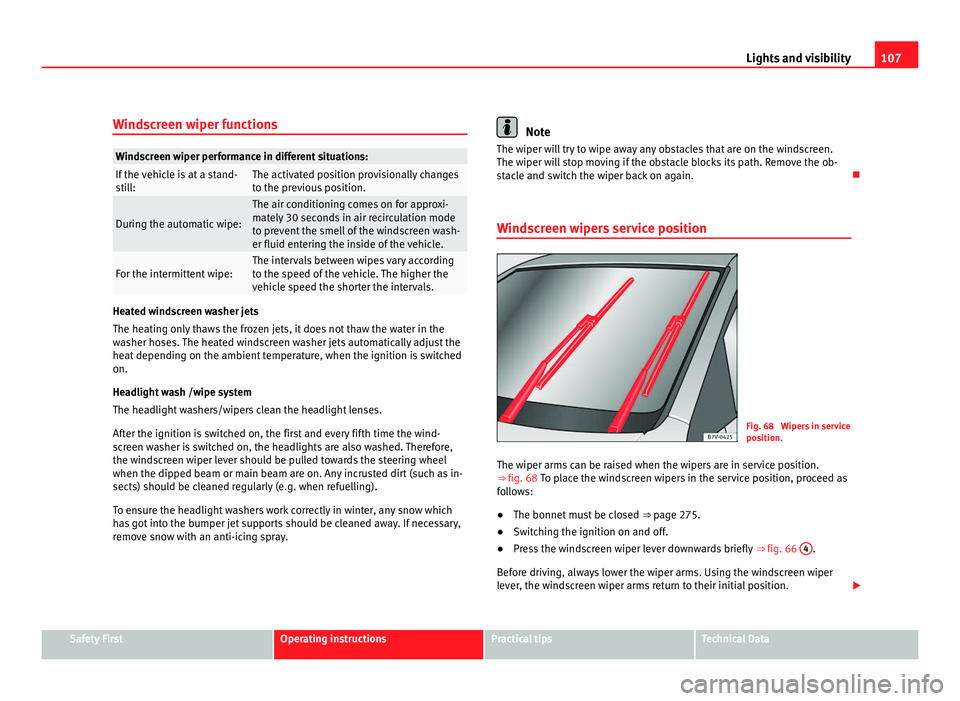
107
Lights and visibility
Windscreen wiper functions Windscreen wiper performance in different situations:
If the vehicle is at a stand-
sti
l
l: The activated position provisionally changes
to the pr
ev
ious position. During the automatic wipe: The air conditioning comes on for approxi-
mat
ely
30 seconds in air recirculation mode
to prevent the smell of the windscreen wash-
er fluid entering the inside of the vehicle. For the intermittent wipe: The intervals between wipes vary according
to the s
peed of
the vehicle. The higher the
vehicle speed the shorter the intervals. Heated windscreen washer jets
The heatin
g on
ly thaws the frozen jets, it does not thaw the water in the
washer hoses. The heated windscreen washer jets automatically adjust the
heat depending on the ambient temperature, when the ignition is switched
on.
Headlight wash /wipe system
The headlight washers/wipers clean the headlight lenses.
After the ignition is switched on, the first and every fifth time the wind-
screen washer is switched on, the headlights are also washed. Therefore,
the windscreen wiper lever should be pulled towards the steering wheel
when the dipped beam or main beam are on. Any incrusted dirt (such as in-
sects) should be cleaned regularly (e.g. when refuelling).
To ensure the headlight washers work correctly in winter, any snow which
has got into the bumper jet supports should be cleaned away. If necessary,
remove snow with an anti-icing spray. Note
The wiper will try to wipe away any obstacles that are on the windscreen.
The wiper w i
ll stop moving if the obstacle blocks its path. Remove the ob-
stacle and switch the wiper back on again.
Windscreen wipers service position Fig. 68 Wipers in service
pos
ition.
The w
iper arms can be raised when the wipers are in service position.
⇒ fig. 68 To p l
ace the windscreen wipers in the service position, proceed as
follows:
● The bonnet must be closed ⇒ page 275.
● Sw
itching the ignition on and off.
● Press the windscreen wiper lever downwards briefly ⇒ fig. 66 4 .
Bef or
e driving, always lower the wiper arms. Using the windscreen wiper
lever, the windscreen wiper arms return to their initial position. Safety First Operating instructions Practical tips Technical Data
Page 111 of 385
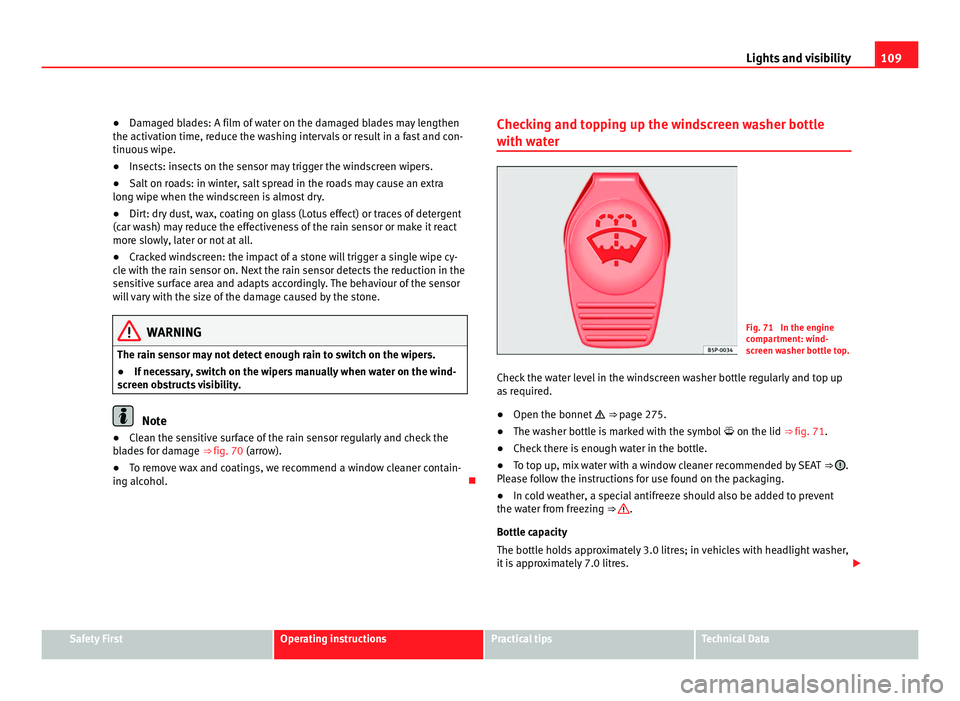
109
Lights and visibility
● Damaged blades: A film of water on the damaged blades may lengthen
the activ ation time, r
educe the washing intervals or result in a fast and con-
tinuous wipe.
● Insects: insects on the sensor may trigger the windscreen wipers.
● Salt on roads: in winter, salt spread in the roads may cause an extra
long wipe when the w
indscreen is almost dry.
● Dirt: dry dust, wax, coating on glass (Lotus effect) or traces of detergent
(car wa
sh) may reduce the effectiveness of the rain sensor or make it react
more slowly, later or not at all.
● Cracked windscreen: the impact of a stone will trigger a single wipe cy-
cle w
ith the rain sensor on. Next the rain sensor detects the reduction in the
sensitive surface area and adapts accordingly. The behaviour of the sensor
will vary with the size of the damage caused by the stone. WARNING
The rain sensor may not detect enough rain to switch on the wipers.
● If necessary, switch on the wipers manually when water on the wind-
sc r
een obstructs visibility. Note
● Clean the sensitive surface of the rain sensor regularly and check the
b l
ades for damage ⇒ fig. 70 (arrow).
● To remove wax and coatings, we recommend a window cleaner contain-
ing alcoho
l. Checking and topping up the windscreen washer bottle
with wat
er Fig. 71 In the engine
comp
ar
tment: wind-
screen washer bottle top.
Check the water level in the windscreen washer bottle regularly and top up
as r
equired.
● Open the bonnet ⇒ pag
e 275.
● The washer bottle is marked with the symbol on the lid ⇒ fig. 71.
● Check there is enough water in the bottle.
● To top up, mix water with a window cleaner recommended by SEAT ⇒ .
Ple a
se follow the instructions for use found on the packaging.
● In cold weather, a special antifreeze should also be added to prevent
the water fr
om freezing ⇒ .
Bottle c ap
acity
The bottle holds approximately 3.0 litres; in vehicles with headlight washer,
it is approximately 7.0 litres. Safety First Operating instructions Practical tips Technical Data
Page 113 of 385
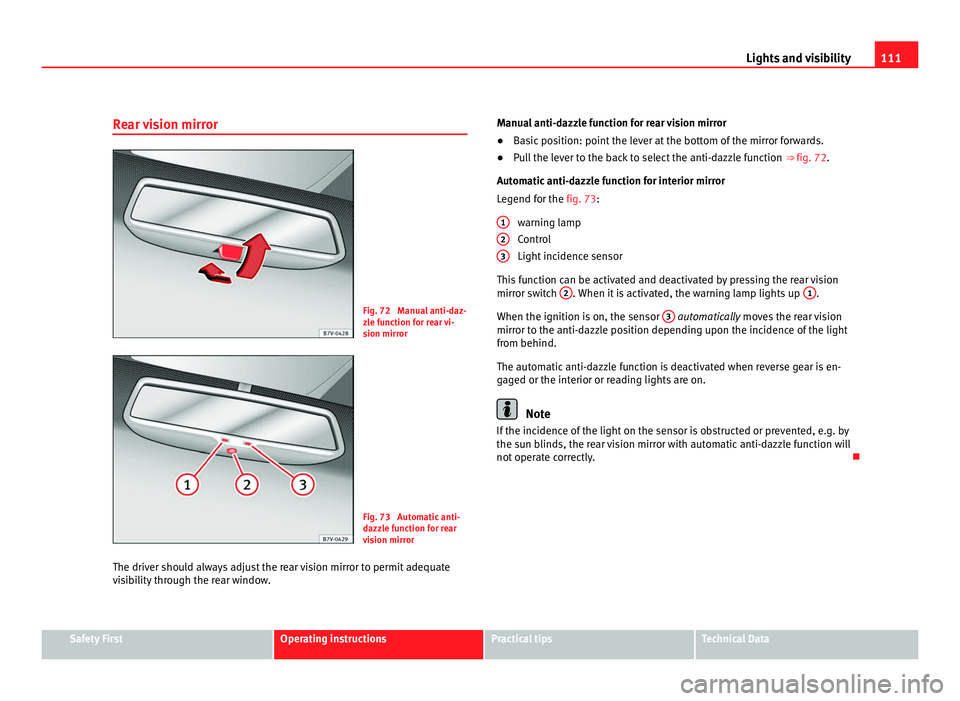
111
Lights and visibility
Rear vision mirror Fig. 72 Manual anti-daz-
zl
e f
unction for rear vi-
sion mirror Fig. 73 Automatic anti-
dazz
l
e function for rear
vision mirror
The driver should always adjust the rear vision mirror to permit adequate
vis
ibility through the rear window. Manual anti-dazzle function for rear vision mirror
●
Basic position: point the lever at the bottom of the mirror forwards.
● Pull the lever to the back to select the anti-dazzle function ⇒ fig. 72.
Automatic
anti-dazzle function for interior mirror
Legend for the fig. 73:
warning lamp
Control
Light incidence sensor
This function can be activated and deactivated by pressing the rear vision
mirror switch 2 . When it is activated, the warning lamp lights up
1 .
When the ignition is on, the sen
sor 3 automatically moves the rear vision
mirr or t
o the anti-dazzle position depending upon the incidence of the light
from behind.
The automatic anti-dazzle function is deactivated when reverse gear is en-
gaged or the interior or reading lights are on. Note
If the incidence of the light on the sensor is obstructed or prevented, e.g. by
the su n b
linds, the rear vision mirror with automatic anti-dazzle function will
not operate correctly.
1 2
3
Safety First Operating instructions Practical tips Technical Data
Page 115 of 385
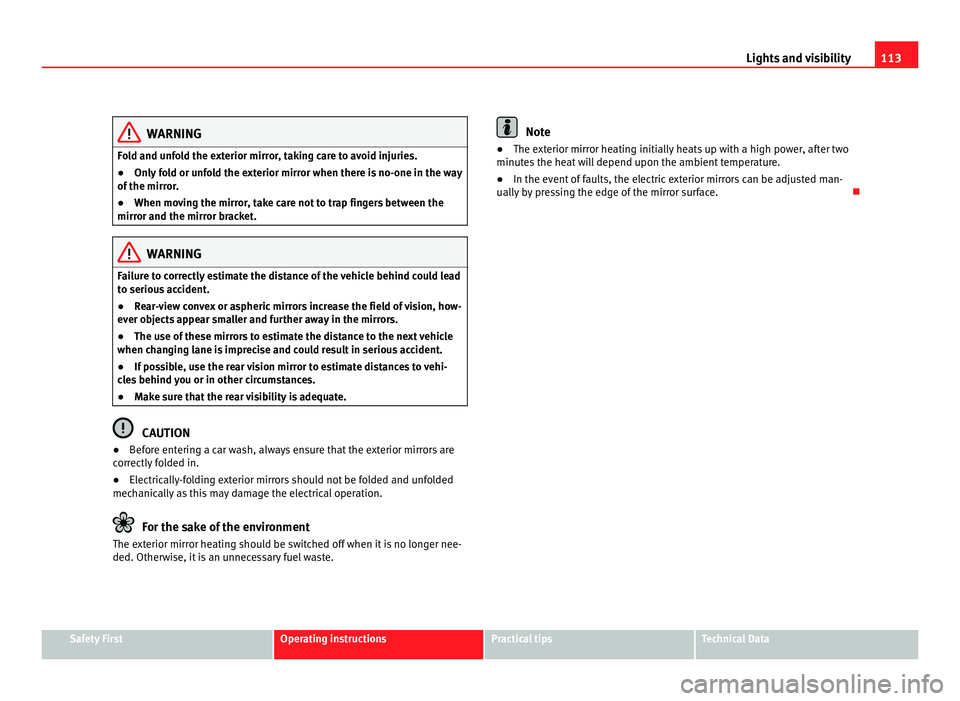
113
Lights and visibility WARNING
Fold and unfold the exterior mirror, taking care to avoid injuries.
● Only fold or unfold the exterior mirror when there is no-one in the way
of the mirr or
.
● When moving the mirror, take care not to trap fingers between the
mirror and the mirror br
acket. WARNING
Failure to correctly estimate the distance of the vehicle behind could lead
to serious
accident.
● Rear-view convex or aspheric mirrors increase the field of vision, how-
ever ob
jects appear smaller and further away in the mirrors.
● The use of these mirrors to estimate the distance to the next vehicle
when chan
ging lane is imprecise and could result in serious accident.
● If possible, use the rear vision mirror to estimate distances to vehi-
cle
s behind you or in other circumstances.
● Make sure that the rear visibility is adequate. CAUTION
● Before entering a car wash, always ensure that the exterior mirrors are
c orr
ectly folded in.
● Electrically-folding exterior mirrors should not be folded and unfolded
mechanic
ally as this may damage the electrical operation. For the sake of the environment
The exterior mirror heating should be switched off when it is no longer nee-
ded. Otherw i
se, it is an unnecessary fuel waste. Note
● The exterior mirror heating initially heats up with a high power, after two
minut e
s the heat will depend upon the ambient temperature.
● In the event of faults, the electric exterior mirrors can be adjusted man-
ually b
y pressing the edge of the mirror surface. Safety First Operating instructions Practical tips Technical Data
Page 117 of 385
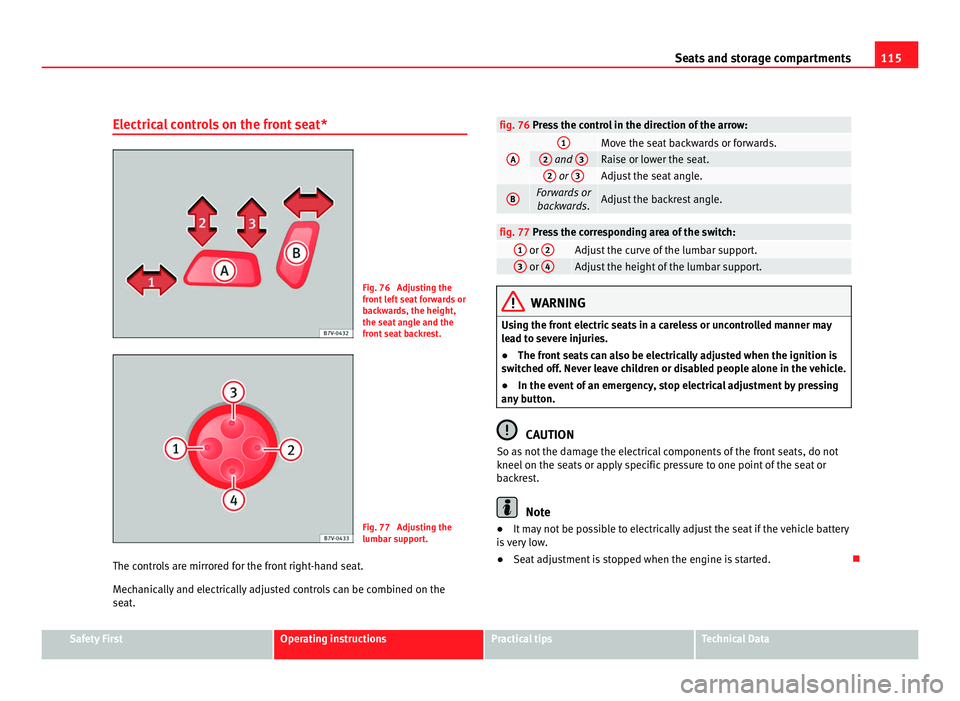
115
Seats and storage compartments
Electrical controls on the front seat* Fig. 76 Adjusting the
front
l
eft seat forwards or
backwards, the height,
the seat angle and the
front seat backrest. Fig. 77 Adjusting the
lumbar s
up
port.
The controls are mirrored for the front right-hand seat.
Mech
anically and electrically adjusted controls can be combined on the
seat. fig. 76 Press the control in the direction of the arrow:
A 1
Move the seat backwards or forwards.
2
and
3 Raise or lower the seat.
2
or
3 Adjust the seat angle.
B Forwards or
backwar ds. Adjust the backrest angle.
fig. 77 Press the corresponding area of the switch:
1
or
2 Adjust the curve of the lumbar support.
3
or
4 Adjust the height of the lumbar support.
WARNING
Using the front electric seats in a careless or uncontrolled manner may
le a
d to severe injuries.
● The front seats can also be electrically adjusted when the ignition is
switc
hed off. Never leave children or disabled people alone in the vehicle.
● In the event of an emergency, stop electrical adjustment by pressing
any b
utton. CAUTION
So as not the damage the electrical components of the front seats, do not
kneel on the se ats
or apply specific pressure to one point of the seat or
backrest. Note
● It may not be possible to electrically adjust the seat if the vehicle battery
i s
very low.
● Seat adjustment is stopped when the engine is started. Safety First Operating instructions Practical tips Technical Data
Page 119 of 385
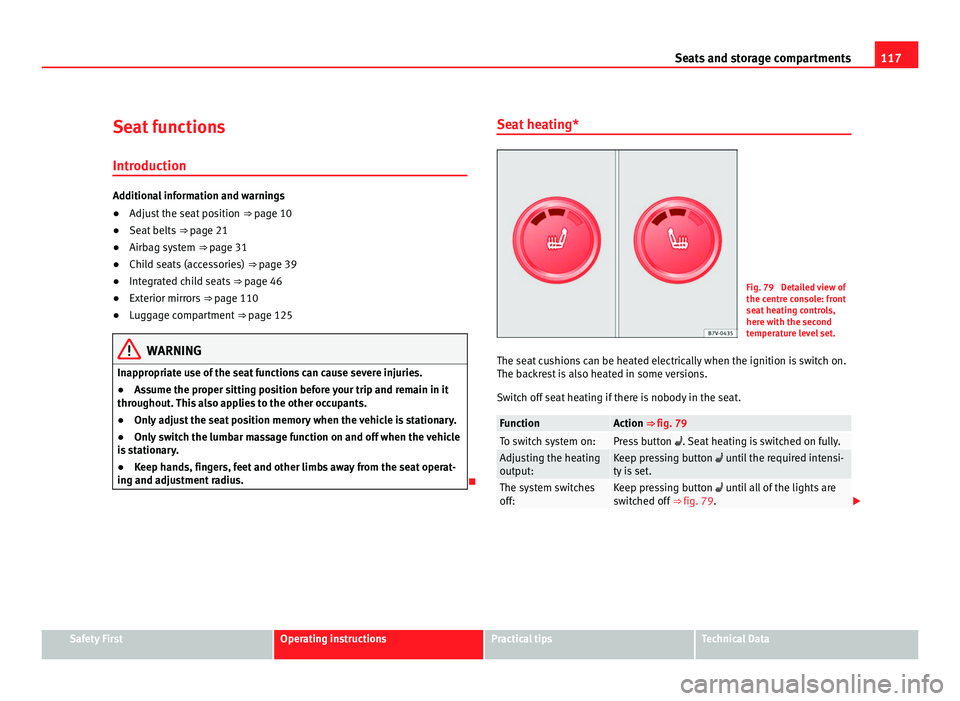
117
Seats and storage compartments
Seat functions Introduction Additional information and warnings
●
Adjust the seat position ⇒ page 10
● Se
at belts ⇒ page 21
● Airb
ag system ⇒ page 31
● Chi
ld seats (accessories) ⇒ page 39
● Int
egrated child seats ⇒ page 46
● Ext
erior mirrors ⇒ page 110
● L
uggage compartment ⇒ page 125 WARNING
Inappropriate use of the seat functions can cause severe injuries.
● Assume the proper sitting position before your trip and remain in it
throughout .
This also applies to the other occupants.
● Only adjust the seat position memory when the vehicle is stationary.
● Only switch the lumbar massage function on and off when the vehicle
is s
tationary.
● Keep hands, fingers, feet and other limbs away from the seat operat-
ing and adju
stment radius. Seat heating* Fig. 79 Detailed view of
the centr
e c
onsole: front
seat heating controls,
here with the second
temperature level set.
The seat cushions can be heated electrically when the ignition is switch on.
The back
rest is also heated in some versions.
Switch off seat heating if there is nobody in the seat. Function Action ⇒ fig. 79
To switch system on: Press button
. Seat
heating is switched on fully. Adjusting the heating
output: Keep pressing button unti
l
the required intensi-
ty is set. The system switches
off: Keep pressing button unti
l
all of the lights are
switched off ⇒ fig. 79. Safety First Operating instructions Practical tips Technical Data
Page 121 of 385
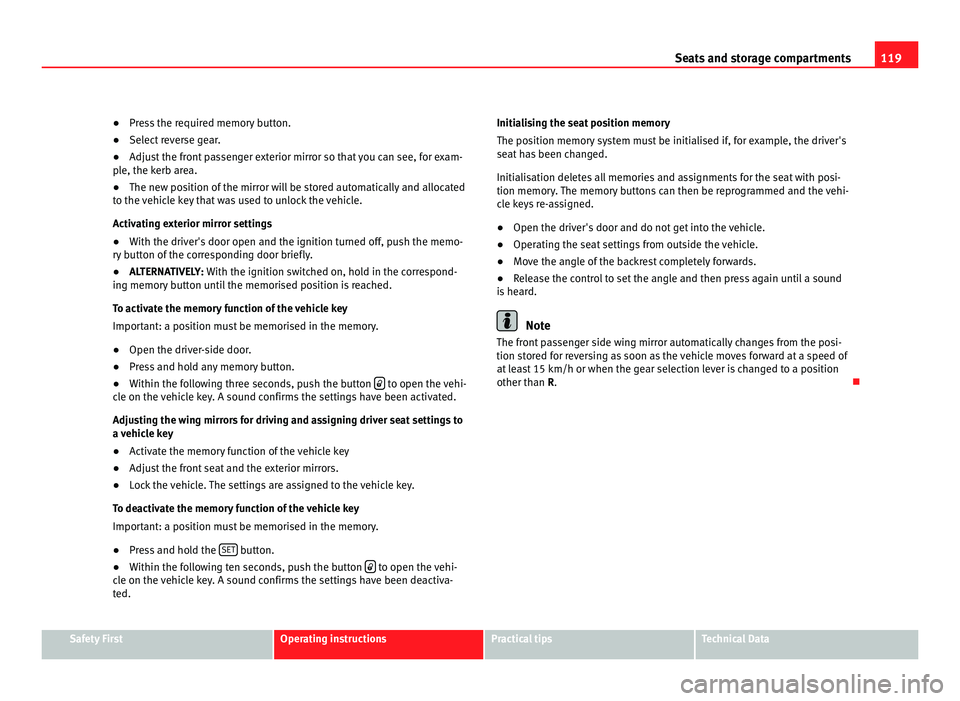
119
Seats and storage compartments
● Press the required memory button.
● Select
reverse gear.
● Adjust the front passenger exterior mirror so that you can see, for exam-
ple, the k
erb area.
● The new position of the mirror will be stored automatically and allocated
to the v
ehicle key that was used to unlock the vehicle.
Activating exterior mirror settings
● With the driver's door open and the ignition turned off, push the memo-
ry b
utton of the corresponding door briefly.
● ALTERNATIVELY: With the ignition swit
ched on, hold in the correspond-
ing memory button until the memorised position is reached.
To activate the memory function of the vehicle key
Important: a position must be memorised in the memory.
● Open the driver-side door.
● Press and hold any memory button.
● Within the following three seconds, push the button to open the vehi-
cl e on the
vehicle key. A sound confirms the settings have been activated.
Adjusting the wing mirrors for driving and assigning driver seat settings to
a vehicle key
● Activate the memory function of the vehicle key
● Adjust the front seat and the exterior mirrors.
● Lock the vehicle. The settings are assigned to the vehicle key.
To deactiv
ate the memory function of the vehicle key
Important: a position must be memorised in the memory.
● Press and hold the SET button.
● Within the following ten seconds, push the button to open the vehi-
cl e on the
vehicle key. A sound confirms the settings have been deactiva-
ted. Initialising the seat position memory
The position memor
y system must be initialised if, for example, the driver's
seat has been changed.
Initialisation deletes all memories and assignments for the seat with posi-
tion memory. The memory buttons can then be reprogrammed and the vehi-
cle keys re-assigned.
● Open the driver's door and do not get into the vehicle.
● Operating the seat settings from outside the vehicle.
● Move the angle of the backrest completely forwards.
● Release the control to set the angle and then press again until a sound
is he
ard. Note
The front passenger side wing mirror automatically changes from the posi-
tion st or
ed for reversing as soon as the vehicle moves forward at a speed of
at least 15 km/h or when the gear selection lever is changed to a position
other than R. Safety First Operating instructions Practical tips Technical Data