brake Seat Alhambra 2013 User Guide
[x] Cancel search | Manufacturer: SEAT, Model Year: 2013, Model line: Alhambra, Model: Seat Alhambra 2013Pages: 387, PDF Size: 6.13 MB
Page 114 of 387
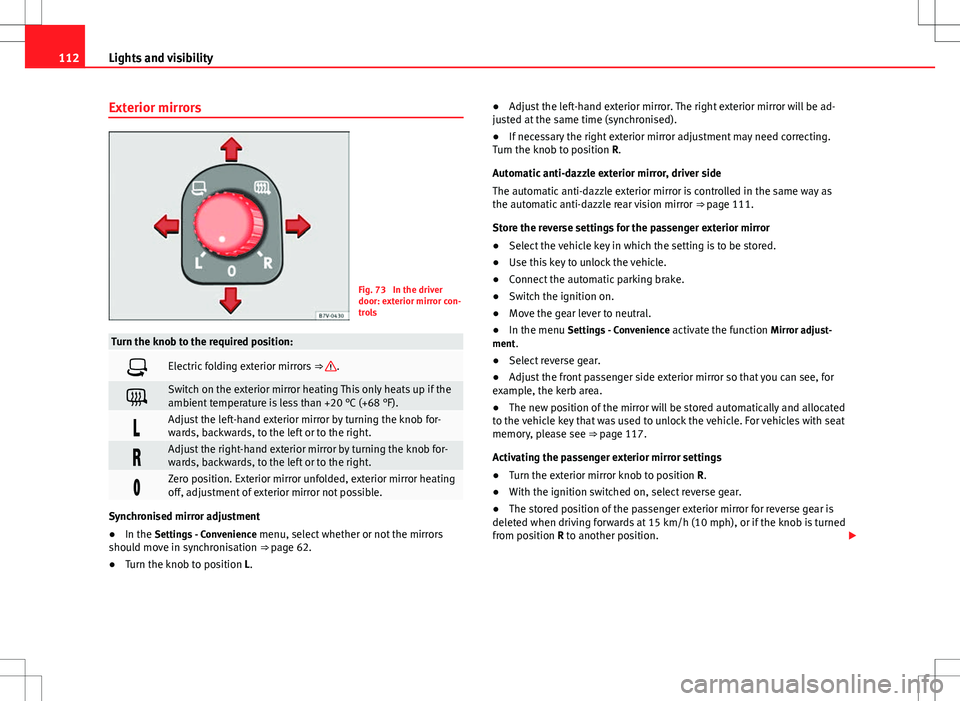
112Lights and visibility
Exterior mirrors
Fig. 73 In the driver
door: exterior mirror con-
trols
Turn the knob to the required position:
’üēElectric folding exterior mirrors ŌćÆŌĆŖ.
’ü¤Switch on the exterior mirror heating This only heats up if the
ambient temperature is less than +20 ┬░C (+68 ┬░F).
’üīAdjust the left-hand exterior mirror by turning the knob for-
wards, backwards, to the left or to the right.
’üÆAdjust the right-hand exterior mirror by turning the knob for-
wards, backwards, to the left or to the right.
’Ć░Zero position. Exterior mirror unfolded, exterior mirror heating
off, adjustment of exterior mirror not possible.
Synchronised mirror adjustment
ŌŚÅIn the Settings - Convenience menu, select whether or not the mirrors
should move in synchronisation ŌćÆŌĆŖpage 62.
ŌŚÅ Turn the knob to position L. ŌŚÅ
Adjust the left-hand exterior mirror. The right exterior mirror will be ad-
justed at the same time (synchronised).
ŌŚÅ If necessary the right exterior mirror adjustment may need correcting.
Turn the knob to position R.
Automatic anti-dazzle exterior mirror, driver side
The automatic anti-dazzle exterior mirror is controlled in the same way as
the automatic anti-dazzle rear vision mirror ŌćÆŌĆŖpage 111.
Store the reverse settings for the passenger exterior mirror
ŌŚÅ Select the vehicle key in which the setting is to be stored.
ŌŚÅ Use this key to unlock the vehicle.
ŌŚÅ Connect the automatic parking brake.
ŌŚÅ Switch the ignition on.
ŌŚÅ Move the gear lever to neutral.
ŌŚÅ In the menu Settings - Convenience activate the function Mirror adjust-
ment.
ŌŚÅ Select reverse gear.
ŌŚÅ Adjust the front passenger side exterior mirror so that you can see, for
example, the kerb area.
ŌŚÅ The new position of the mirror will be stored automatically and allocated
to the vehicle key that was used to unlock the vehicle. For vehicles with seat
memory, please see ŌćÆŌĆŖ page 117.
Activating the passenger exterior mirror settings
ŌŚÅ Turn the exterior mirror knob to position R.
ŌŚÅ With the ignition switched on, select reverse gear.
ŌŚÅ The stored position of the passenger exterior mirror for reverse gear is
deleted when driving forwards at 15 km/h (10 mph), or if the knob is turned
from position R to another position. ’éŻ
Page 120 of 387
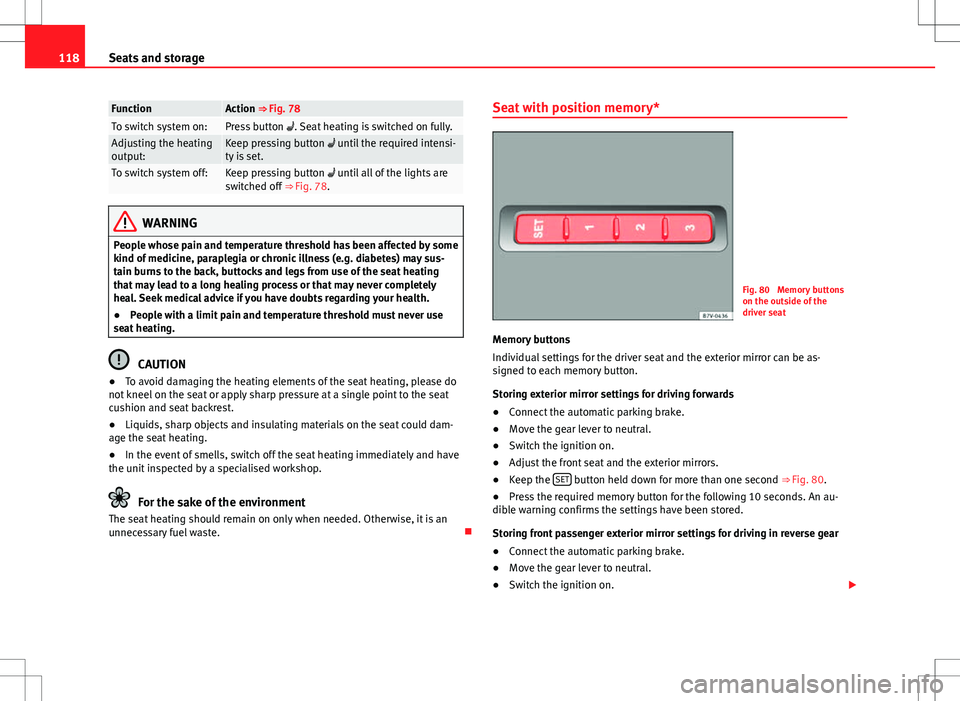
118Seats and storage
FunctionAction ŌćÆŌĆŖFig. 78To switch system on:Press button ’üĪ. Seat heating is switched on fully.Adjusting the heating
output:Keep pressing button ’üĪ until the required intensi-
ty is set.
To switch system off:Keep pressing button ’üĪ until all of the lights are
switched off ŌćÆŌĆŖFig. 78.
WARNING
People whose pain and temperature threshold has been affected by some
kind of medicine, paraplegia or chronic illness (e.g. diabetes) may sus-
tain burns to the back, buttocks and legs from use of the seat heating
that may lead to a long healing process or that may never completely
heal. Seek medical advice if you have doubts regarding your health.
ŌŚÅ People with a limit pain and temperature threshold must never use
seat heating.
CAUTION
ŌŚÅ To avoid damaging the heating elements of the seat heating, please do
not kneel on the seat or apply sharp pressure at a single point to the seat
cushion and seat backrest.
ŌŚÅ Liquids, sharp objects and insulating materials on the seat could dam-
age the seat heating.
ŌŚÅ In the event of smells, switch off the seat heating immediately and have
the unit inspected by a specialised workshop.
For the sake of the environment
The seat heating should remain on only when needed. Otherwise, it is an
unnecessary fuel waste. ’āÉSeat with position memory*
Fig. 80 Memory buttons
on the outside of the
driver seat
Memory buttons
Individual settings for the driver seat and the exterior mirror can be as-
signed to each memory button.
Storing exterior mirror settings for driving forwards
ŌŚÅ Connect the automatic parking brake.
ŌŚÅ Move the gear lever to neutral.
ŌŚÅ Switch the ignition on.
ŌŚÅ Adjust the front seat and the exterior mirrors.
ŌŚÅ Keep the SET
button held down for more than one second
ŌćÆŌĆŖFig. 80.
ŌŚÅ Press the required memory button for the following 10 seconds. An au-
dible warning confirms the settings have been stored.
Storing front passenger exterior mirror settings for driving in reverse gear
ŌŚÅ Connect the automatic parking brake.
ŌŚÅ Move the gear lever to neutral.
ŌŚÅ Switch the ignition on. ’éŻ
Page 175 of 387
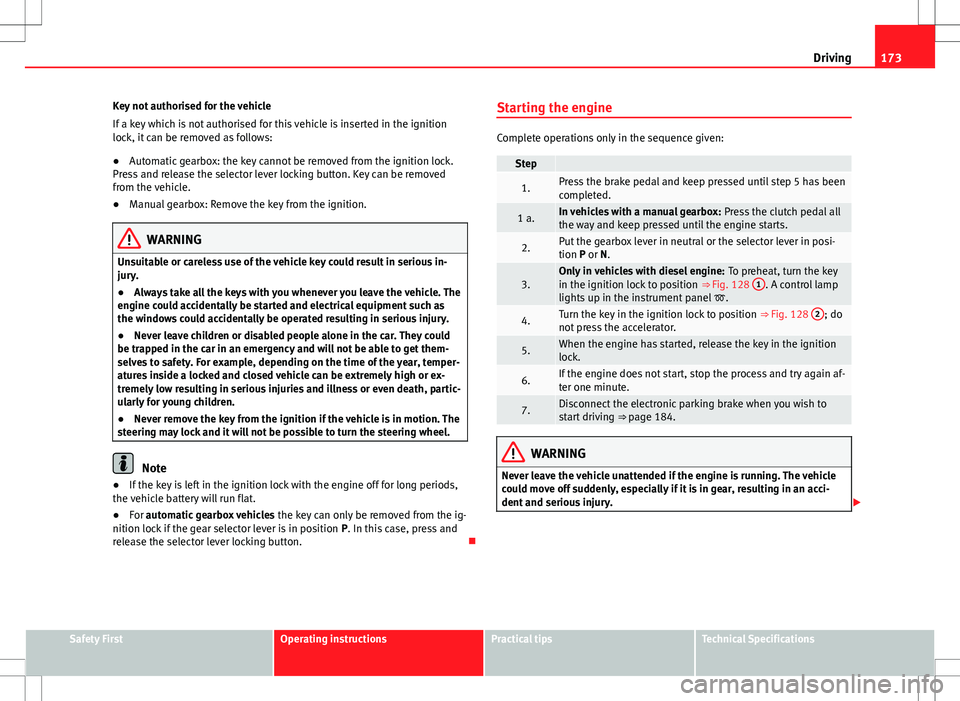
173
Driving
Key not authorised for the vehicle
If a key which is not authorised for this vehicle is inserted in the ignition
lock, it can be removed as follows:
ŌŚÅ Automatic gearbox: the key cannot be removed from the ignition lock.
Press and release the selector lever locking button. Key can be removed
from the vehicle.
ŌŚÅ Manual gearbox: Remove the key from the ignition.
WARNING
Unsuitable or careless use of the vehicle key could result in serious in-
jury.
ŌŚÅ Always take all the keys with you whenever you leave the vehicle. The
engine could accidentally be started and electrical equipment such as
the windows could accidentally be operated resulting in serious injury.
ŌŚÅ Never leave children or disabled people alone in the car. They could
be trapped in the car in an emergency and will not be able to get them-
selves to safety. For example, depending on the time of the year, temper-
atures inside a locked and closed vehicle can be extremely high or ex-
tremely low resulting in serious injuries and illness or even death, partic-
ularly for young children.
ŌŚÅ Never remove the key from the ignition if the vehicle is in motion. The
steering may lock and it will not be possible to turn the steering wheel.
Note
ŌŚÅ If the key is left in the ignition lock with the engine off for long periods,
the vehicle battery will run flat.
ŌŚÅ For automatic gearbox vehicles the key can only be removed from the ig-
nition lock if the gear selector lever is in position P. In this case, press and
release the selector lever locking button. ’āÉStarting the engine
Complete operations only in the sequence given:
Step
1.Press the brake pedal and keep pressed until step 5 has been
completed.
1 a.In vehicles with a manual gearbox:
Press the clutch pedal all
the way and keep pressed until the engine starts.
2.Put the gearbox lever in neutral or the selector lever in posi-
tion P or N.
3.Only in vehicles with diesel engine: To preheat, turn the key
in the ignition lock to position ŌćÆŌĆŖFig. 128 1. A control lamp
lights up in the instrument panel ’üż .
4.Turn the key in the ignition lock to position ŌćÆŌĆŖFig. 128 2; do
not press the accelerator.
5.When the engine has started, release the key in the ignition
lock.
6.If the engine does not start, stop the process and try again af-
ter one minute.
7.Disconnect the electronic parking brake when you wish to
start driving ŌćÆŌĆŖpage 184.
WARNING
Never leave the vehicle unattended if the engine is running. The vehicle
could move off suddenly, especially if it is in gear, resulting in an acci-
dent and serious injury. ’éŻ
Safety FirstOperating instructionsPractical tipsTechnical Specifications
Page 176 of 387
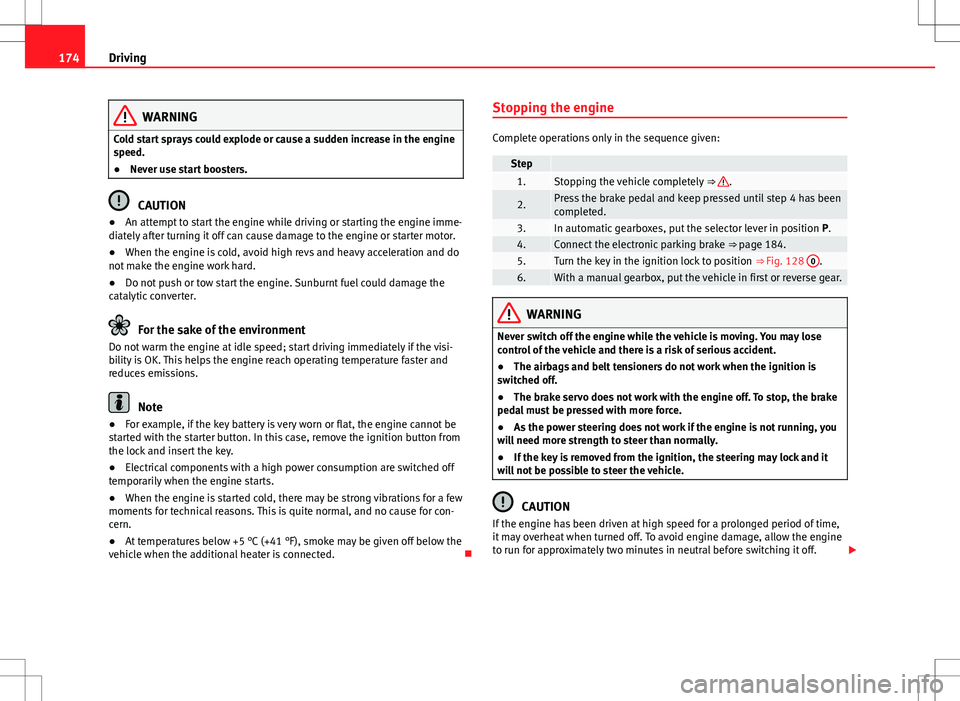
174Driving
WARNING
Cold start sprays could explode or cause a sudden increase in the engine
speed.
ŌŚÅ Never use start boosters.
CAUTION
ŌŚÅ An attempt to start the engine while driving or starting the engine imme-
diately after turning it off can cause damage to the engine or starter motor.
ŌŚÅ When the engine is cold, avoid high revs and heavy acceleration and do
not make the engine work hard.
ŌŚÅ Do not push or tow start the engine. Sunburnt fuel could damage the
catalytic converter.
For the sake of the environment
Do not warm the engine at idle speed; start driving immediately if the visi-
bility is OK. This helps the engine reach operating temperature faster and
reduces emissions.
Note
ŌŚÅ For example, if the key battery is very worn or flat, the engine cannot be
started with the starter button. In this case, remove the ignition button from
the lock and insert the key.
ŌŚÅ Electrical components with a high power consumption are switched off
temporarily when the engine starts.
ŌŚÅ When the engine is started cold, there may be strong vibrations for a few
moments for technical reasons. This is quite normal, and no cause for con-
cern.
ŌŚÅ At temperatures below +5 ┬░C (+41 ┬░F), smoke may be given off below the
vehicle when the additional heater is connected. ’āÉStopping the engine
Complete operations only in the sequence given:
Step 1.Stopping the vehicle completely
ŌćÆŌĆŖ.
2.Press the brake pedal and keep pressed until step 4 has been
completed.
3.In automatic gearboxes, put the selector lever in position P.4.Connect the electronic parking brake ŌćÆŌĆŖpage 184.5.Turn the key in the ignition lock to position ŌćÆŌĆŖFig. 128 0.6.With a manual gearbox, put the vehicle in first or reverse gear.
WARNING
Never switch off the engine while the vehicle is moving. You may lose
control of the vehicle and there is a risk of serious accident.
ŌŚÅ The airbags and belt tensioners do not work when the ignition is
switched off.
ŌŚÅ The brake servo does not work with the engine off. To stop, the brake
pedal must be pressed with more force.
ŌŚÅ As the power steering does not work if the engine is not running, you
will need more strength to steer than normally.
ŌŚÅ If the key is removed from the ignition, the steering may lock and it
will not be possible to steer the vehicle.
CAUTION
If the engine has been driven at high speed for a prolonged period of time,
it may overheat when turned off. To avoid engine damage, allow the engine
to run for approximately two minutes in neutral before switching it off. ’éŻ
Page 178 of 387
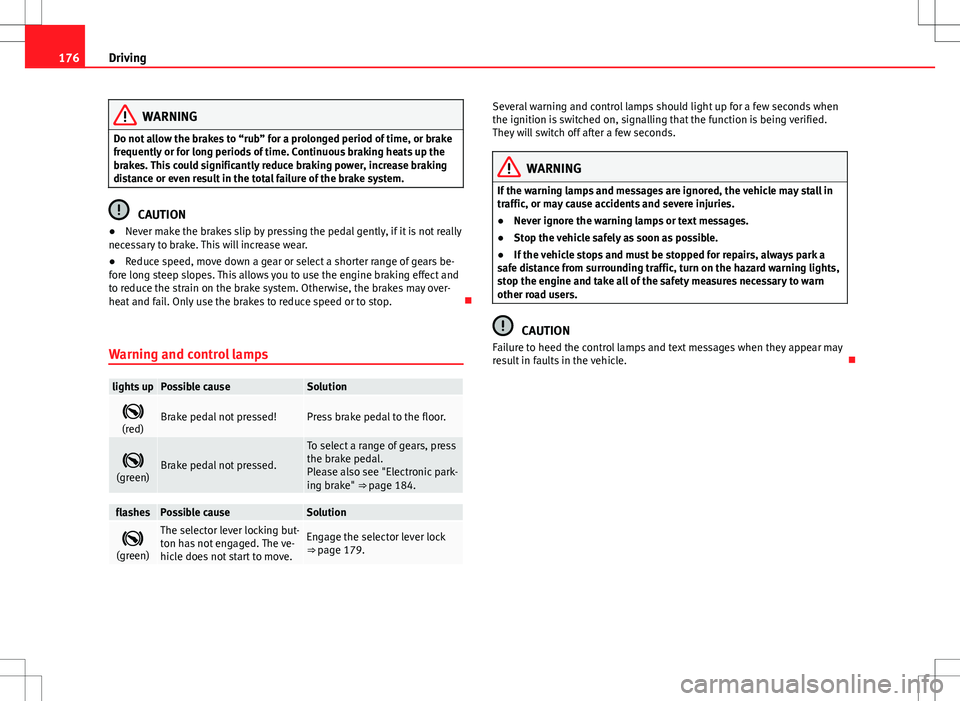
176Driving
WARNING
Do not allow the brakes to ŌĆ£rubŌĆØ for a prolonged period of time, or brake
frequently or for long periods of time. Continuous braking heats up the
brakes. This could significantly reduce braking power, increase braking
distance or even result in the total failure of the brake system.
CAUTION
ŌŚÅ Never make the brakes slip by pressing the pedal gently, if it is not really
necessary to brake. This will increase wear.
ŌŚÅ Reduce speed, move down a gear or select a shorter range of gears be-
fore long steep slopes. This allows you to use the engine braking effect and
to reduce the strain on the brake system. Otherwise, the brakes may over-
heat and fail. Only use the brakes to reduce speed or to stop. ’āÉ
Warning and control lamps
lights upPossible causeSolution
’ü½
(red)Brake pedal not pressed!Press brake pedal to the floor.
’ü½
(green)Brake pedal not pressed.
To select a range of gears, press
the brake pedal.
Please also see "Electronic park-
ing brake" ŌćÆŌĆŖpage 184.
flashesPossible causeSolution
’ü½
(green)The selector lever locking but-
ton has not engaged. The ve-
hicle does not start to move.Engage the selector lever lock
ŌćÆŌĆŖpage 179.
Several warning and control lamps should light up for a few seconds when
the ignition is switched on, signalling that the function is being verified.
They will switch off after a few seconds.
WARNING
If the warning lamps and messages are ignored, the vehicle may stall in
traffic, or may cause accidents and severe injuries.
ŌŚÅ Never ignore the warning lamps or text messages.
ŌŚÅ Stop the vehicle safely as soon as possible.
ŌŚÅ If the vehicle stops and must be stopped for repairs, always park a
safe distance from surrounding traffic, turn on the hazard warning lights,
stop the engine and take all of the safety measures necessary to warn
other road users.
CAUTION
Failure to heed the control lamps and text messages when they appear may
result in faults in the vehicle. ’āÉ
Page 179 of 387
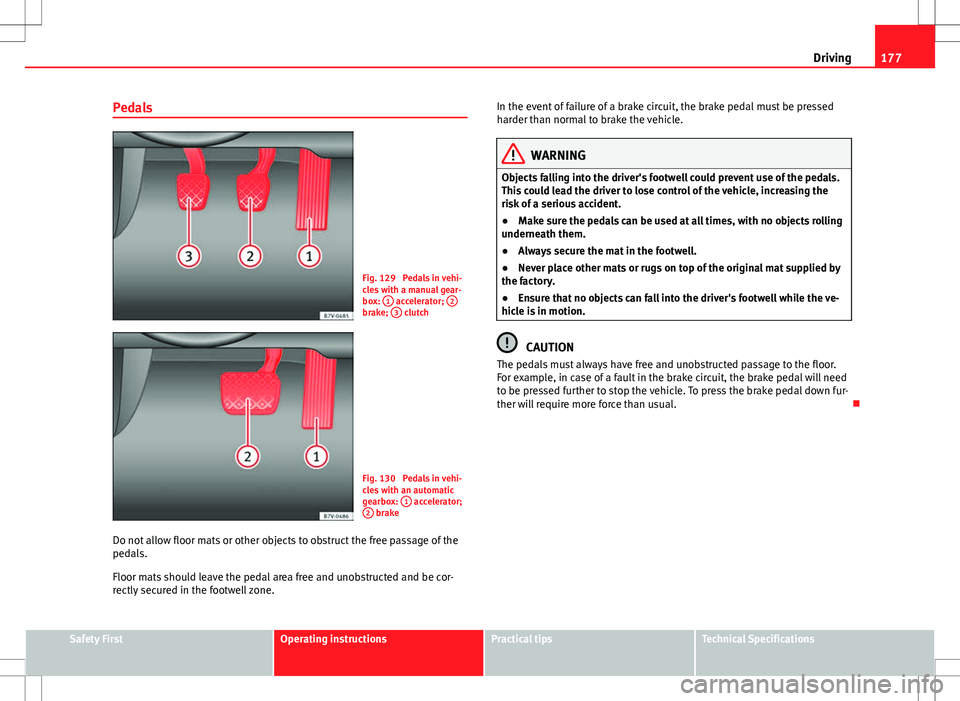
177
Driving
Pedals
Fig. 129 Pedals in vehi-
cles with a manual gear-
box: 1
accelerator; 2brake; 3 clutch
Fig. 130 Pedals in vehi-
cles with an automatic
gearbox: 1
accelerator;
2 brake
Do not allow floor mats or other objects to obstruct the free passage of the
pedals.
Floor mats should leave the pedal area free and unobstructed and be cor-
rectly secured in the footwell zone. In the event of failure of a brake circuit, the brake pedal must be pressed
harder than normal to brake the vehicle.
WARNING
Objects falling into the driver's footwell could prevent use of the pedals.
This could lead the driver to lose control of the vehicle, increasing the
risk of a serious accident.
ŌŚÅ Make sure the pedals can be used at all times, with no objects rolling
underneath them.
ŌŚÅ Always secure the mat in the footwell.
ŌŚÅ Never place other mats or rugs on top of the original mat supplied by
the factory.
ŌŚÅ Ensure that no objects can fall into the driver's footwell while the ve-
hicle is in motion.
CAUTION
The pedals must always have free and unobstructed passage to the floor.
For example, in case of a fault in the brake circuit, the brake pedal will need
to be pressed further to stop the vehicle. To press the brake pedal down fur-
ther will require more force than usual. ’āÉ
Safety FirstOperating instructionsPractical tipsTechnical Specifications
Page 180 of 387
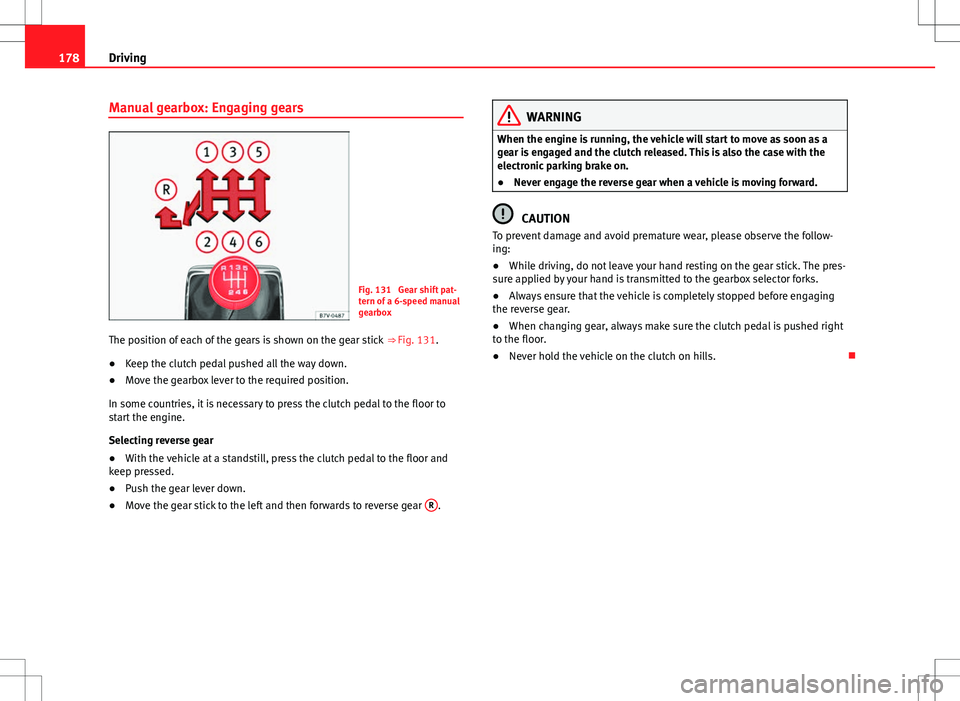
178Driving
Manual gearbox: Engaging gears
Fig. 131 Gear shift pat-
tern of a 6-speed manual
gearbox
The position of each of the gears is shown on the gear stick ŌćÆŌĆŖFig. 131.
ŌŚÅ Keep the clutch pedal pushed all the way down.
ŌŚÅ Move the gearbox lever to the required position.
In some countries, it is necessary to press the clutch pedal to the floor to
start the engine.
Selecting reverse gear
ŌŚÅ With the vehicle at a standstill, press the clutch pedal to the floor and
keep pressed.
ŌŚÅ Push the gear lever down.
ŌŚÅ Move the gear stick to the left and then forwards to reverse gear R
.
WARNING
When the engine is running, the vehicle will start to move as soon as a
gear is engaged and the clutch released. This is also the case with the
electronic parking brake on.
ŌŚÅ Never engage the reverse gear when a vehicle is moving forward.
CAUTION
To prevent damage and avoid premature wear, please observe the follow-
ing:
ŌŚÅ While driving, do not leave your hand resting on the gear stick. The pres-
sure applied by your hand is transmitted to the gearbox selector forks.
ŌŚÅ Always ensure that the vehicle is completely stopped before engaging
the reverse gear.
ŌŚÅ When changing gear, always make sure the clutch pedal is pushed right
to the floor.
ŌŚÅ Never hold the vehicle on the clutch on hills. ’āÉ
Page 181 of 387
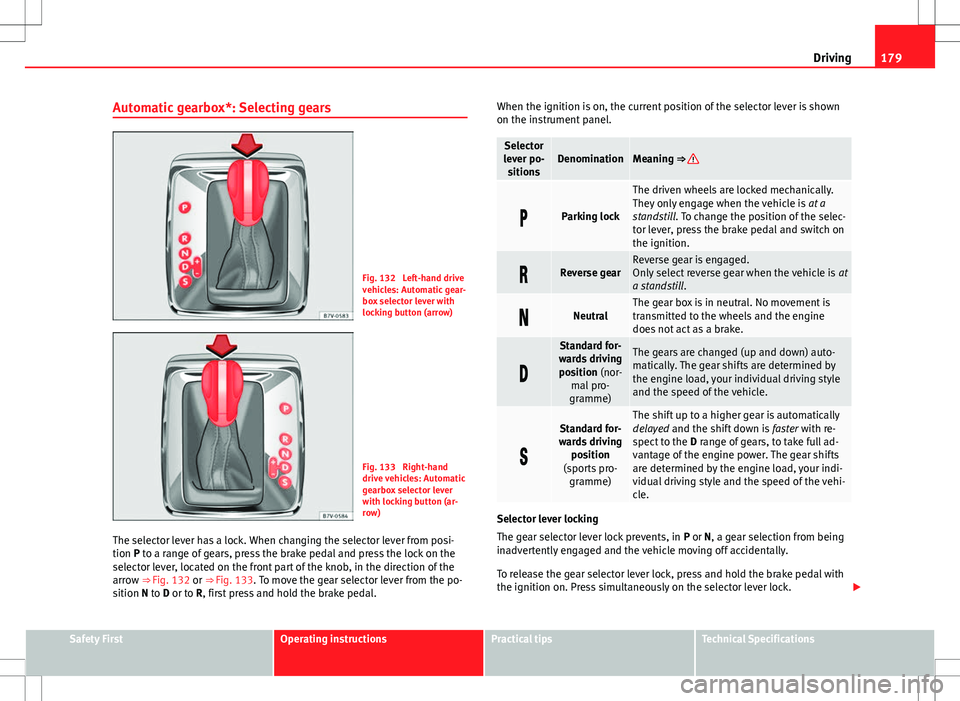
179
Driving
Automatic gearbox*: Selecting gears
Fig. 132 Left-hand drive
vehicles: Automatic gear-
box selector lever with
locking button (arrow)
Fig. 133 Right-hand
drive vehicles: Automatic
gearbox selector lever
with locking button (ar-
row)
The selector lever has a lock. When changing the selector lever from posi-
tion P to a range of gears, press the brake pedal and press the lock on the
selector lever, located on the front part of the knob, in the direction of the
arrow ŌćÆŌĆŖFig. 132 or ŌćÆŌĆŖ Fig. 133. To move the gear selector lever from the po-
sition N to D or to R, first press and hold the brake pedal. When the ignition is on, the current position of the selector lever is shown
on the instrument panel.
Selector
lever po- sitionsDenominationMeaning ŌćÆŌĆŖ
’üÉParking lock
The driven wheels are locked mechanically.
They only engage when the vehicle is at a
standstill. To change the position of the selec-
tor lever, press the brake pedal and switch on
the ignition.
’üÆReverse gearReverse gear is engaged.
Only select reverse gear when the vehicle is at
a standstill .
’üÄNeutralThe gear box is in neutral. No movement is
transmitted to the wheels and the engine
does not act as a brake.
’üä
Standard for-
wards driving position (nor- mal pro-
gramme)The gears are changed (up and down) auto-
matically. The gear shifts are determined by
the engine load, your individual driving style
and the speed of the vehicle.
’üō
Standard for-
wards driving position
(sports pro- gramme)The shift up to a higher gear is automatically
delayed and the shift down is faster with re-
spect to the D range of gears, to take full ad-
vantage of the engine power. The gear shifts
are determined by the engine load, your indi-
vidual driving style and the speed of the vehi-
cle.
Selector lever locking
The gear selector lever lock prevents, in P or N, a gear selection from being
inadvertently engaged and the vehicle moving off accidentally.
To release the gear selector lever lock, press and hold the brake pedal with
the ignition on. Press simultaneously on the selector lever lock. ’éŻ
Safety FirstOperating instructionsPractical tipsTechnical Specifications
Page 182 of 387
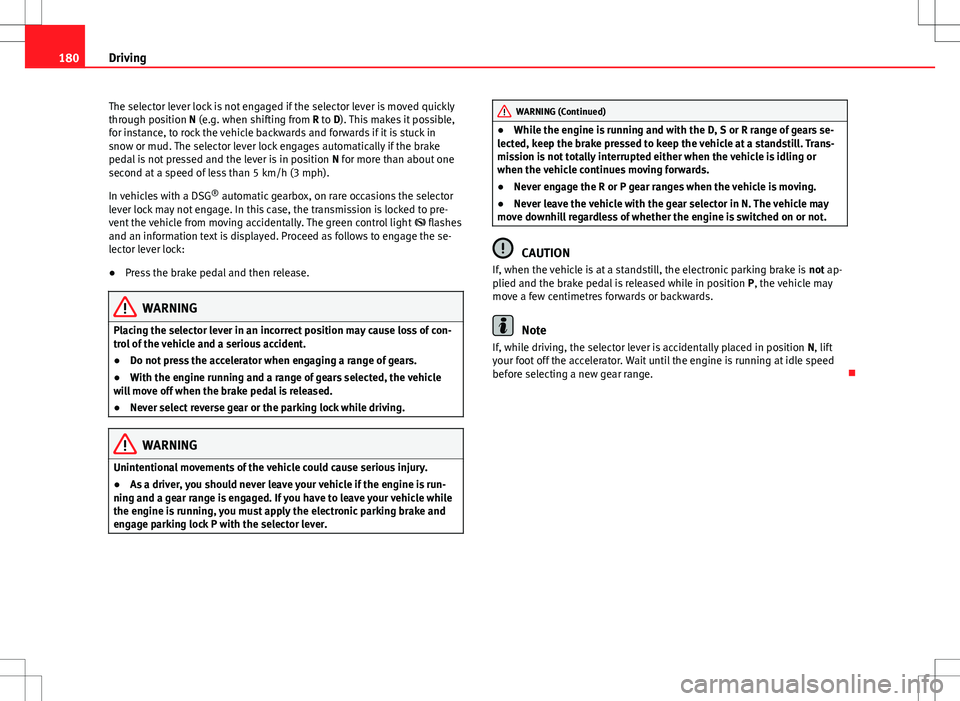
180Driving
The selector lever lock is not engaged if the selector lever is moved quickly
through position N (e.g. when shifting from R to D). This makes it possible,
for instance, to rock the vehicle backwards and forwards if it is stuck in
snow or mud. The selector lever lock engages automatically if the brake
pedal is not pressed and the lever is in position N for more than about one
second at a speed of less than 5 km/h (3 mph).
In vehicles with a DSG ®
automatic gearbox, on rare occasions the selector
lever lock may not engage. In this case, the transmission is locked to pre-
vent the vehicle from moving accidentally. The green control light ’ü½ flashes
and an information text is displayed. Proceed as follows to engage the se-
lector lever lock:
ŌŚÅ Press the brake pedal and then release.
WARNING
Placing the selector lever in an incorrect position may cause loss of con-
trol of the vehicle and a serious accident.
ŌŚÅ Do not press the accelerator when engaging a range of gears.
ŌŚÅ With the engine running and a range of gears selected, the vehicle
will move off when the brake pedal is released.
ŌŚÅ Never select reverse gear or the parking lock while driving.
WARNING
Unintentional movements of the vehicle could cause serious injury.
ŌŚÅ As a driver, you should never leave your vehicle if the engine is run-
ning and a gear range is engaged. If you have to leave your vehicle while
the engine is running, you must apply the electronic parking brake and
engage parking lock P with the selector lever.
WARNING (Continued)
ŌŚÅ While the engine is running and with the D, S or R range of gears se-
lected, keep the brake pressed to keep the vehicle at a standstill. Trans-
mission is not totally interrupted either when the vehicle is idling or
when the vehicle continues moving forwards.
ŌŚÅ Never engage the R or P gear ranges when the vehicle is moving.
ŌŚÅ Never leave the vehicle with the gear selector in N. The vehicle may
move downhill regardless of whether the engine is switched on or not.
CAUTION
If, when the vehicle is at a standstill, the electronic parking brake is not ap-
plied and the brake pedal is released while in position P, the vehicle may
move a few centimetres forwards or backwards.
Note
If, while driving, the selector lever is accidentally placed in position N, lift
your foot off the accelerator. Wait until the engine is running at idle speed
before selecting a new gear range. ’āÉ
Page 184 of 387
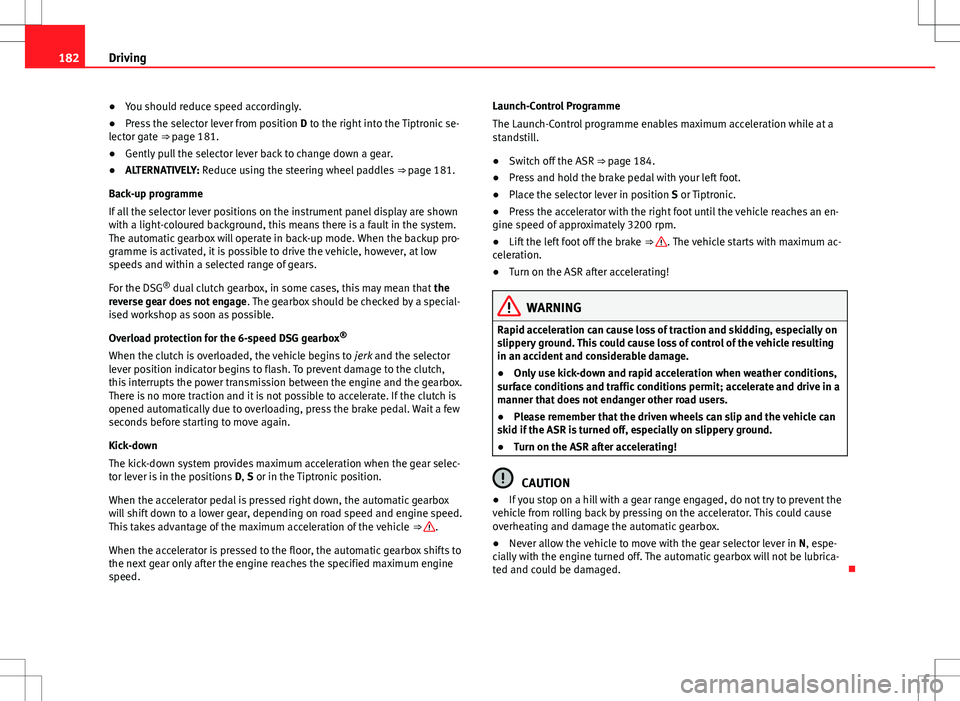
182Driving
ŌŚÅ You should reduce speed accordingly.
ŌŚÅ Press the selector lever from position D to the right into the Tiptronic se-
lector gate ŌćÆŌĆŖ page 181.
ŌŚÅ Gently pull the selector lever back to change down a gear.
ŌŚÅ ALTERNATIVELY: Reduce using the steering wheel paddles ŌćÆŌĆŖpage 181.
Back-up programme
If all the selector lever positions on the instrument panel display are shown
with a light-coloured background, this means there is a fault in the system.
The automatic gearbox will operate in back-up mode. When the backup pro-
gramme is activated, it is possible to drive the vehicle, however, at low
speeds and within a selected range of gears.
For the DSG ®
dual clutch gearbox, in some cases, this may mean that the
reverse gear does not engage . The gearbox should be checked by a special-
ised workshop as soon as possible.
Overload protection for the 6-speed DSG gearbox ®
When the clutch is overloaded, the vehicle begins to jerk and the selector
lever position indicator begins to flash. To prevent damage to the clutch,
this interrupts the power transmission between the engine and the gearbox.
There is no more traction and it is not possible to accelerate. If the clutch is
opened automatically due to overloading, press the brake pedal. Wait a few
seconds before starting to move again.
Kick-down
The kick-down system provides maximum acceleration when the gear selec-
tor lever is in the positions D, S or in the Tiptronic position.
When the accelerator pedal is pressed right down, the automatic gearbox
will shift down to a lower gear, depending on road speed and engine speed.
This takes advantage of the maximum acceleration of the vehicle ŌćÆŌĆŖ
.
When the accelerator is pressed to the floor, the automatic gearbox shifts to
the next gear only after the engine reaches the specified maximum engine
speed. Launch-Control Programme
The Launch-Control programme enables maximum acceleration while at a
standstill.
ŌŚÅ
Switch off the ASR ŌćÆŌĆŖpage 184.
ŌŚÅ Press and hold the brake pedal with your left foot.
ŌŚÅ Place the selector lever in position S or Tiptronic.
ŌŚÅ Press the accelerator with the right foot until the vehicle reaches an en-
gine speed of approximately 3200 rpm.
ŌŚÅ Lift the left foot off the brake ŌćÆŌĆŖ
. The vehicle starts with maximum ac-
celeration.
ŌŚÅ Turn on the ASR after accelerating!
WARNING
Rapid acceleration can cause loss of traction and skidding, especially on
slippery ground. This could cause loss of control of the vehicle resulting
in an accident and considerable damage.
ŌŚÅ Only use kick-down and rapid acceleration when weather conditions,
surface conditions and traffic conditions permit; accelerate and drive in a
manner that does not endanger other road users.
ŌŚÅ Please remember that the driven wheels can slip and the vehicle can
skid if the ASR is turned off, especially on slippery ground.
ŌŚÅ Turn on the ASR after accelerating!
CAUTION
ŌŚÅ If you stop on a hill with a gear range engaged, do not try to prevent the
vehicle from rolling back by pressing on the accelerator. This could cause
overheating and damage the automatic gearbox.
ŌŚÅ Never allow the vehicle to move with the gear selector lever in N, espe-
cially with the engine turned off. The automatic gearbox will not be lubrica-
ted and could be damaged. ’āÉ