oil change Seat Alhambra 2015 Owner's Manual
[x] Cancel search | Manufacturer: SEAT, Model Year: 2015, Model line: Alhambra, Model: Seat Alhambra 2015Pages: 305, PDF Size: 5.46 MB
Page 46 of 305
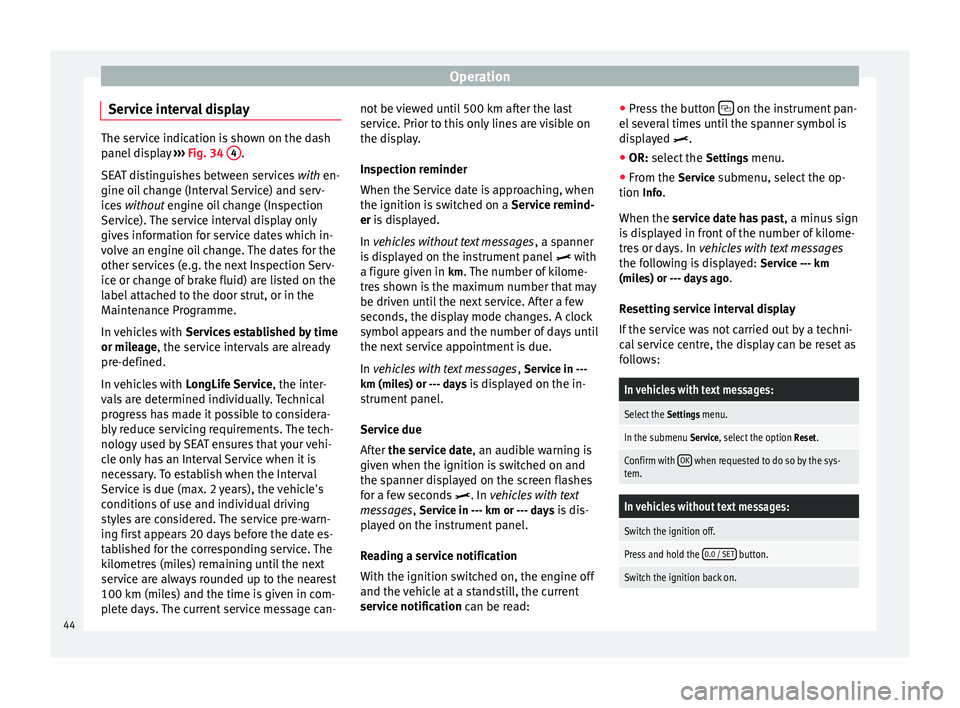
Operation
Service interval display The service indication is shown on the dash
panel display
››› Fig. 34 4 .
SEAT distinguishes between services with en-
gine oi l
change (Interval Service) and serv-
ices without
engine oil change (Inspection
Service). The service interval display only
gives information for service dates which in-
volve an engine oil change. The dates for the
other services (e.g. the next Inspection Serv-
ice or change of brake fluid) are listed on the
label attached to the door strut, or in the
Maintenance Programme.
In vehicles with Services established by time
or mileage, the service intervals are already
pr e-defined.
In
vehicles with LongLife Service , the inter-
vals are determined individually. Technical
progress has made it possible to considera-
bly reduce servicing requirements. The tech-
nology used by SEAT ensures that your vehi-
cle only has an Interval Service when it is
necessary. To establish when the Interval
Service is due (max. 2 years), the vehicle's
conditions of use and individual driving
styles are considered. The service pre-warn-
ing first appears 20 days before the date es-
tablished for the corresponding service. The
kilometres (miles) remaining until the next
service are always rounded up to the nearest
100 km (miles) and the time is given in com-
plete days. The current service message can- not be viewed until 500 km after the last
service. Prior to this only lines are visible on
the display.
Inspection reminder
When the Service date is approaching, when
the ignition is switched on a
Service remind-
er
is displayed.
In
vehicles without text messages , a spanner
is displayed on the instrument panel with
a figure given in km. The number of kilome- tre
s shown is the maximum number that may
be driven until the next service. After a few
seconds, the display mode changes. A clock
symbol appears and the number of days until
the next service appointment is due.
In vehicles with text messages , Serv
ice in ---
km (miles) or --- days is displayed on the in- strument panel.
Service due
After the service date, an audible warning is
giv
en when the ignition is switched on and
the spanner displayed on the screen flashes
for a few seconds . In
vehicles with text
messages, Service in --- km or --- days is dis-
played on the instrument panel.
Reading a service notification
With the ignition switched on, the engine off
and the vehicle at a standstill, the current
service notification
can be read: ●
Press the button on the instrument pan-
el several times until the spanner symbol is
displayed
.
● OR:
select the Setting
s menu.
● From the
Service submenu, select the op-
tion Info.
When the service date has past , a minus
sign
is displayed in front of the number of kilome-
tres or days. In vehicles with text messages
the following is displayed: Service --- km
(miles) or --- days ago .
Resetting service interval display
If the service was not carried out by a techni-
cal service centre, the display can be reset as
follows:
In vehicles with text messages:
Select the Settings menu.
In the submenu Service, select the option Reset.
Confirm with OK when requested to do so by the sys-
tem.
In vehicles without text messages:
Switch the ignition off.
Press and hold the 0.0 / SET button.
Switch the ignition back on.44
Page 47 of 305
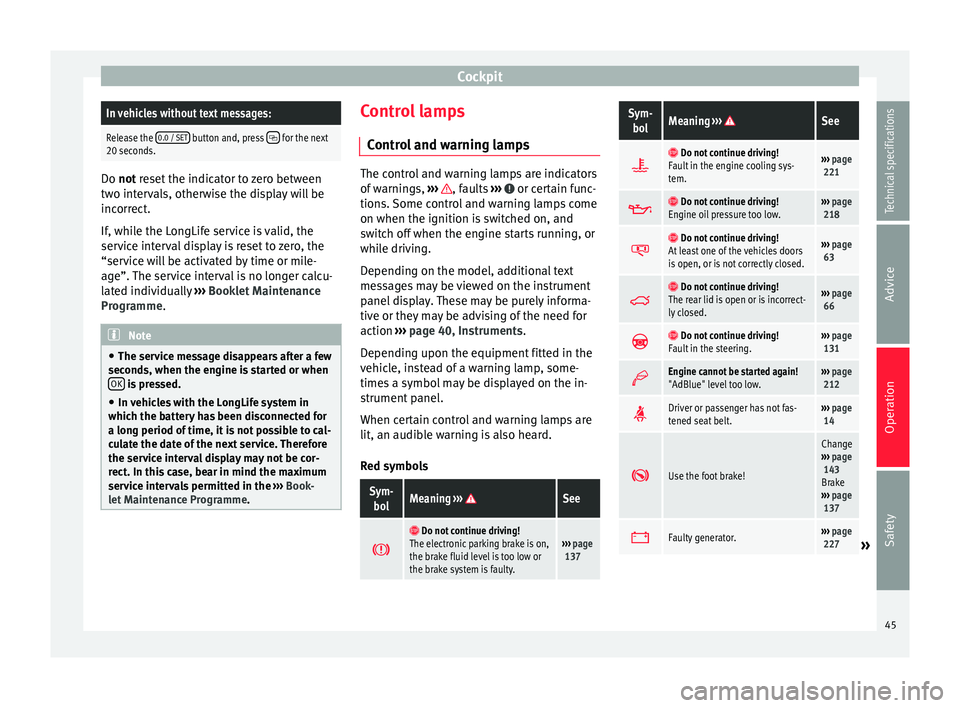
CockpitIn vehicles without text messages:
Release the
0.0 / SET button and, press for the next
20 seconds. Do not
reset the indicator to zero between
tw
o intervals, otherwise the display will be
incorrect.
If, while the LongLife service is valid, the
service interval display is reset to zero, the
“service will be activated by time or mile-
age”. The service interval is no longer calcu-
lated individually ›››
Booklet Maintenance
Programme. Note
● The service message disappears after a few
seconds, when the engine is started or when OK is pressed.
● In vehicles with the LongLife system in
which the battery has been disconnected for
a long period of time, it is not possible to cal-
culate the date of the next service. Therefore
the service interval display may not be cor-
rect. In this case, bear in mind the maximum
service intervals permitted in the ››› Book-
let Maintenance Programme. Control lamps
Control and warning lamps The control and warning lamps are indicators
of warnings,
››› , faults
››› or certain func-
tions. Some control and warning lamps come
on when the ignition is switched on, and
switch off when the engine starts running, or
while driving.
Depending on the model, additional text
messages may be viewed on the instrument
panel display. These may be purely informa-
tive or they may be advising of the need for
action ›››
page 40, Instruments .
D ependin
g upon the equipment fitted in the
vehicle, instead of a warning lamp, some-
times a symbol may be displayed on the in-
strument panel.
When certain control and warning lamps are
lit, an audible warning is also heard.
Red symbols
Sym- bolMeaning ››› See
Do not continue driving!
The electronic parking brake is on,
the brake fluid level is too low or
the brake system is faulty.››› page
137
Sym-
bolMeaning ››› See
Do not continue driving!
Fault in the engine cooling sys-
tem.››› page
221
Do not continue driving!
Engine oil pressure too low.››› page
218
Do not continue driving!
At least one of the vehicles doors
is open, or is not correctly closed.››› page
63
Do not continue driving!
The rear lid is open or is incorrect-
ly closed.››› page
66
Do not continue driving!
Fault in the steering.››› page
131
Engine cannot be started again!
"AdBlue" level too low.›››
page
212
Driver or passenger has not fas-
tened seat belt.›››
page
14
Use the foot brake!
Change
››› page
143
Brake
››› page
137
Faulty generator.›››
page
227» 45
Technical specifications
Advice
Operation
Safety
Page 48 of 305
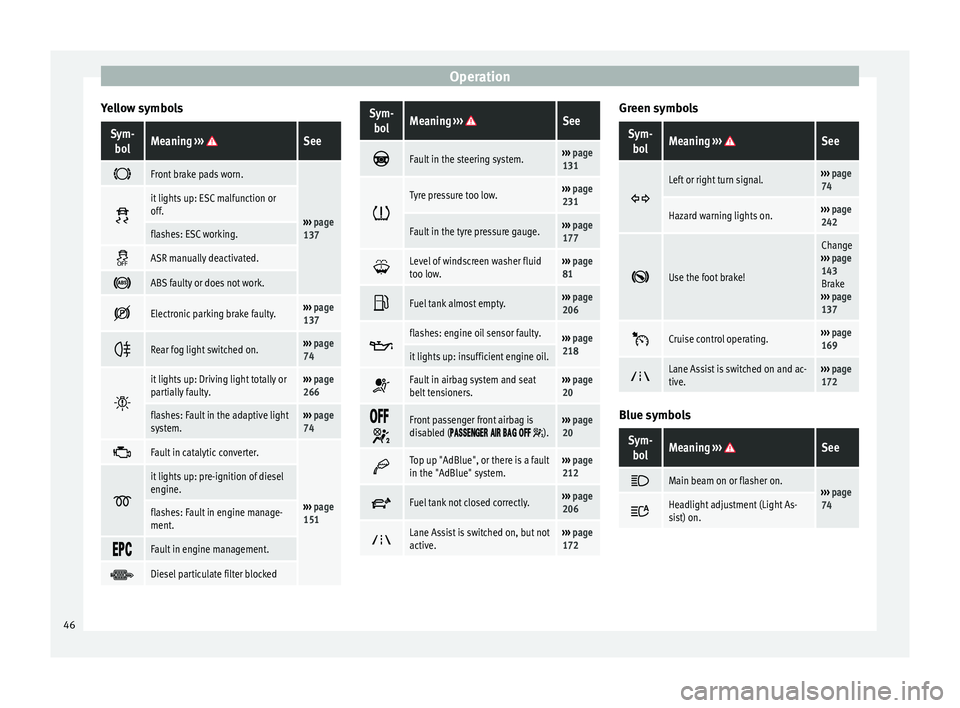
Operation
Yellow symbolsSym- bolMeaning ››› See
Front brake pads worn.
›››
page
137
it lights up: ESC malfunction or
off.
flashes: ESC working.
ASR manually deactivated.
ABS faulty or does not work.
Electronic parking brake faulty.›››
page
137
Rear fog light switched on.›››
page
74
it lights up: Driving light totally or
partially faulty.›››
page
266
flashes: Fault in the adaptive light
system.››› page
74
Fault in catalytic converter.
›››
page
151
it lights up: pre-ignition of diesel
engine.
flashes: Fault in engine manage-
ment.
Fault in engine management.
Diesel particulate filter blocked
Sym-
bolMeaning ››› See
Fault in the steering system.›››
page
131
Tyre pressure too low.›››
page
231
Fault in the tyre pressure gauge.››› page
177
Level of windscreen washer fluid
too low.›››
page
81
Fuel tank almost empty.›››
page
206
flashes: engine oil sensor faulty.›››
page
218
it lights up: insufficient engine oil.
Fault in airbag system and seat
belt tensioners.›››
page
20
Front passenger front airbag is
disabled ( ).››› page
20
Top up "AdBlue", or there is a fault
in the "AdBlue" system.›››
page
212
Fuel tank not closed correctly.›››
page
206
Lane Assist is switched on, but not
active.›››
page
172 Green symbols
Sym-
bolMeaning ››› See
Left or right turn signal.›››
page
74
Hazard warning lights on.››› page
242
Use the foot brake!
Change
››› page
143
Brake
››› page
137
Cruise control operating.›››
page
169
Lane Assist is switched on and ac-
tive.›››
page
172 Blue symbols
Sym-
bolMeaning ››› See
Main beam on or flasher on.›››
page
74 Headlight adjustment (Light As-
sist) on.
46
Page 52 of 305
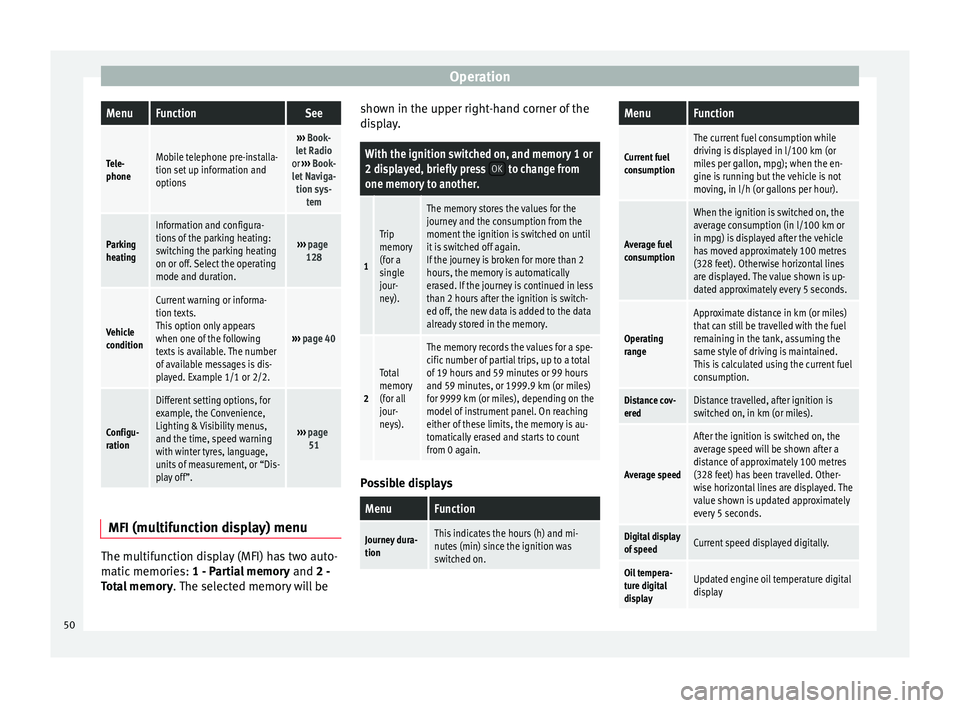
OperationMenuFunctionSee
Tele-
phoneMobile telephone pre-installa-
tion set up information and
options
›››
Book-
let Radio
or ››› Book-
let Naviga- tion sys- tem
Parking
heating
Information and configura-
tions of the parking heating:
switching the parking heating
on or off. Select the operating
mode and duration.
››› page
128
Vehicle
condition
Current warning or informa-
tion texts.
This option only appears
when one of the following
texts is available. The number
of available messages is dis-
played. Example 1/1 or 2/2.
››› page 40
Configu-
ration
Different setting options, for
example, the Convenience,
Lighting & Visibility menus,
and the time, speed warning
with winter tyres, language,
units of measurement, or “Dis-
play off”.
››› page
51 MFI
(multifunction display) menu The multifunction display (MFI) has two auto-
matic memories:
1 - Partial memory and 2 -
T ot
al memory . The selected memory will be shown in the upper right-hand corner of the
display.
With the ignition switched on, and memory 1 or
2 displayed, briefly press
OK to change from
one memory to another.
1
Trip
memory
(for a
single
jour-
ney).
The memory stores the values for the
journey and the consumption from the
moment the ignition is switched on until
it is switched off again.
If the journey is broken for more than 2
hours, the memory is automatically
erased. If the journey is continued in less
than 2 hours after the ignition is switch-
ed off, the new data is added to the data
already stored in the memory.
2
Total
memory
(for all
jour-
neys).
The memory records the values for a spe-
cific number of partial trips, up to a total
of 19 hours and 59 minutes or 99 hours
and 59 minutes, or 1999.9 km (or miles)
for 9999 km (or miles), depending on the
model of instrument panel. On reaching
either of these limits, the memory is au-
tomatically erased and starts to count
from 0 again. Possible displays
MenuFunction
Journey dura-
tionThis indicates the hours (h) and mi-
nutes (min) since the ignition was
switched on.
MenuFunction
Current fuel
consumption
The current fuel consumption while
driving is displayed in l/100 km (or
miles per gallon, mpg); when the en-
gine is running but the vehicle is not
moving, in l/h (or gallons per hour).
Average fuel
consumption
When the ignition is switched on, the
average consumption (in l/100 km or in mpg) is displayed after the vehicle
has moved approximately 100 metres
(328 feet). Otherwise horizontal lines
are displayed. The value shown is up-
dated approximately every 5 seconds.
Operating
range
Approximate distance in km (or miles)
that can still be travelled with the fuel
remaining in the tank, assuming the
same style of driving is maintained.
This is calculated using the current fuel
consumption.
Distance cov-
eredDistance travelled, after ignition is
switched on, in km (or miles).
Average speed
After the ignition is switched on, the
average speed will be shown after a
distance of approximately 100 metres
(328 feet) has been travelled. Other-
wise horizontal lines are displayed. The
value shown is updated approximately
every 5 seconds.
Digital display
of speedCurrent speed displayed digitally.
Oil tempera-
ture digital
displayUpdated engine oil temperature digital
display 50
Page 144 of 305
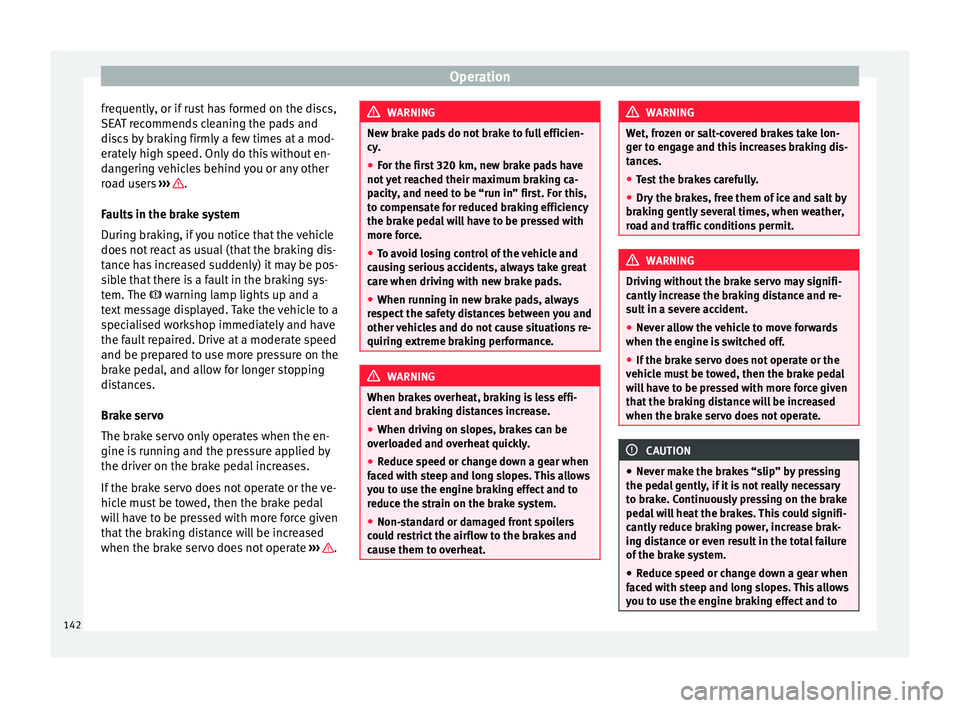
Operation
frequently, or if rust has formed on the discs,
SEAT recommends cleaning the pads and
discs by braking firmly a few times at a mod-
erately high speed. Only do this without en-
dangering vehicles behind you or any other
road users ››› .
Faults in the brake system
During braking, if you notice that the vehicle
does not react as usual (that the braking dis-
tance has increased suddenly) it may be pos-
sible that there is a fault in the braking sys-
tem. The warning lamp lights up and a
text message displayed. Take the vehicle to a
specialised workshop immediately and have
the fault repaired. Drive at a moderate speed
and be prepared to use more pressure on the
brake pedal, and allow for longer stopping
distances.
Brake servo
The brake servo only operates when the en-
gine is running and the pressure applied by
the driver on the brake pedal increases.
If the brake servo does not operate or the ve-
hicle must be towed, then the brake pedal
will have to be pressed with more force given
that the braking distance will be increased
when the brake servo does not operate ››› . WARNING
New brake pads do not brake to full efficien-
cy.
● For the first 320 km, new brake pads have
not yet reached their maximum braking ca-
pacity, and need to be “run in” first. For this,
to compensate for reduced braking efficiency
the brake pedal will have to be pressed with
more force.
● To avoid losing control of the vehicle and
causing serious accidents, always take great
care when driving with new brake pads.
● When running in new brake pads, always
respect the safety distances between you and
other vehicles and do not cause situations re-
quiring extreme braking performance. WARNING
When brakes overheat, braking is less effi-
cient and braking distances increase.
● When driving on slopes, brakes can be
overloaded and overheat quickly.
● Reduce speed or change down a gear when
faced with steep and long slopes. This allows
you to use the engine braking effect and to
reduce the strain on the brake system.
● Non-standard or damaged front spoilers
could restrict the airflow to the brakes and
cause them to overheat. WARNING
Wet, frozen or salt-covered brakes take lon-
ger to engage and this increases braking dis-
tances.
● Test the brakes carefully.
● Dry the brakes, free them of ice and salt by
braking gently several times, when weather,
road and traffic conditions permit. WARNING
Driving without the brake servo may signifi-
cantly increase the braking distance and re-
sult in a severe accident.
● Never allow the vehicle to move forwards
when the engine is switched off.
● If the brake servo does not operate or the
vehicle must be towed, then the brake pedal
will have to be pressed with more force given
that the braking distance will be increased
when the brake servo does not operate. CAUTION
● Never make the brakes “slip” by pressing
the pedal gently, if it is not really necessary
to brake. Continuously pressing on the brake
pedal will heat the brakes. This could signifi-
cantly reduce braking power, increase brak-
ing distance or even result in the total failure
of the brake system.
● Reduce speed or change down a gear when
faced with steep and long slopes. This allows
you to use the engine braking effect and to 142
Page 153 of 305
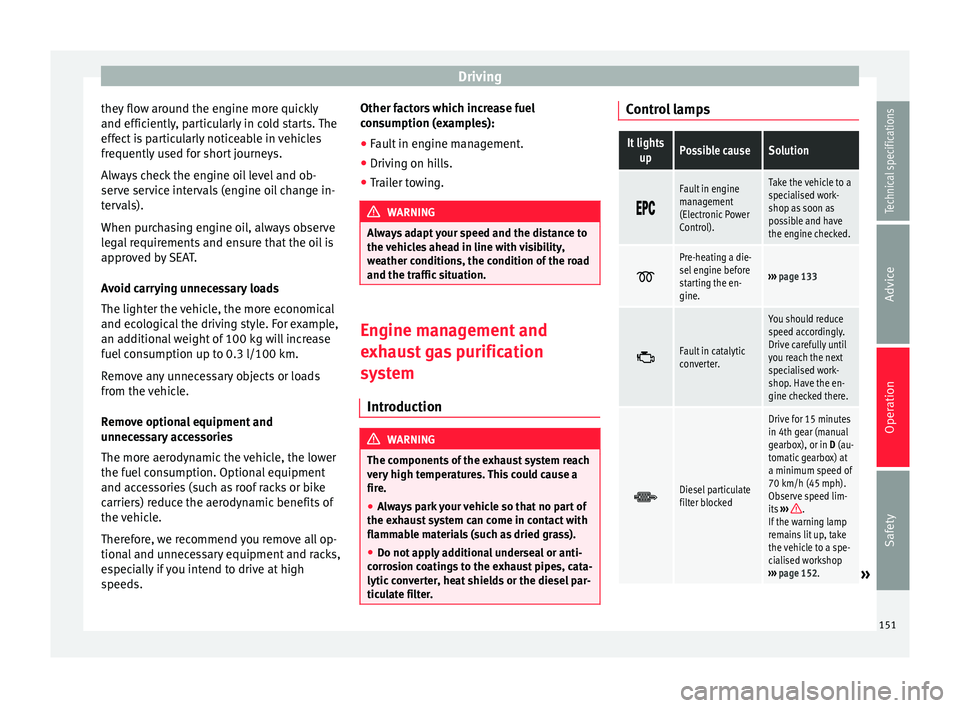
Driving
they flow around the engine more quickly
and efficiently, particularly in cold starts. The
effect is particularly noticeable in vehicles
frequently used for short journeys.
Always check the engine oil level and ob-
serve service intervals (engine oil change in-
tervals).
When purchasing engine oil, always observe
legal requirements and ensure that the oil is
approved by SEAT.
Avoid carrying unnecessary loads
The lighter the vehicle, the more economical
and ecological the driving style. For example,
an additional weight of 100 kg will increase
fuel consumption up to 0.3 l/100 km.
Remove any unnecessary objects or loads
from the vehicle.
Remove optional equipment and
unnecessary accessories
The more aerodynamic the vehicle, the lower
the fuel consumption. Optional equipment
and accessories (such as roof racks or bike
carriers) reduce the aerodynamic benefits of
the vehicle.
Therefore, we recommend you remove all op-
tional and unnecessary equipment and racks,
especially if you intend to drive at high
speeds. Other factors which increase fuel
consumption (examples):
●
Fault in engine management.
● Driving on hills.
● Trailer towing. WARNING
Always adapt your speed and the distance to
the vehicles ahead in line with visibility,
weather conditions, the condition of the road
and the traffic situation. Engine management and
exhaust gas purification
system
Introduction WARNING
The components of the exhaust system reach
very high temperatures. This could cause a
fire.
● Always park your vehicle so that no part of
the exhaust system can come in contact with
flammable materials (such as dried grass).
● Do not apply additional underseal or anti-
corrosion coatings to the exhaust pipes, cata-
lytic converter, heat shields or the diesel par-
ticulate filter. Control lampsIt lights
upPossible causeSolution
Fault in engine
management
(Electronic Power
Control).Take the vehicle to a
specialised work-
shop as soon as
possible and have
the engine checked.
Pre-heating a die-
sel engine before
starting the en-
gine.
›››
page 133
Fault in catalytic
converter.
You should reduce
speed accordingly.
Drive carefully until
you reach the next
specialised work-
shop. Have the en-
gine checked there.
Diesel particulate
filter blocked
Drive for 15 minutes
in 4th gear (manual
gearbox), or in D (au-
tomatic gearbox) at
a minimum speed of
70 km/h (45 mph).
Observe speed lim-
its
›››
.
If the warning lamp
remains lit up, take
the vehicle to a spe-
cialised workshop
››› page 152.
» 151
Technical specifications
Advice
Operation
Safety
Page 192 of 305
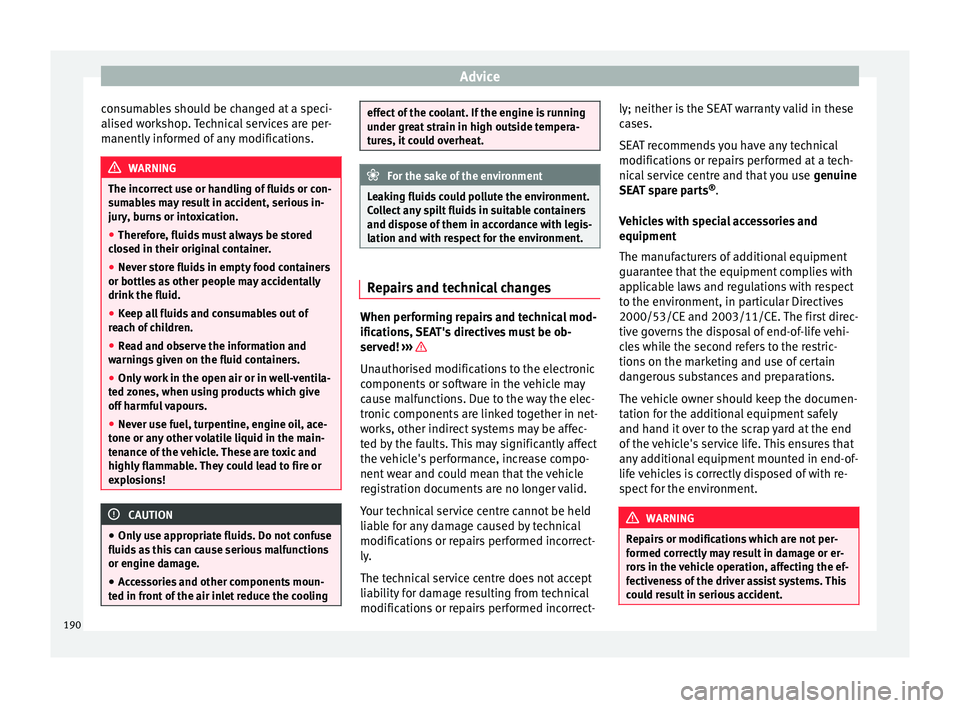
Advice
consumables should be changed at a speci-
alised workshop. Technical services are per-
manently informed of any modifications. WARNING
The incorrect use or handling of fluids or con-
sumables may result in accident, serious in-
jury, burns or intoxication.
● Therefore, fluids must always be stored
closed in their original container.
● Never store fluids in empty food containers
or bottles as other people may accidentally
drink the fluid.
● Keep all fluids and consumables out of
reach of children.
● Read and observe the information and
warnings given on the fluid containers.
● Only work in the open air or in well-ventila-
ted zones, when using products which give
off harmful vapours.
● Never use fuel, turpentine, engine oil, ace-
tone or any other volatile liquid in the main-
tenance of the vehicle. These are toxic and
highly flammable. They could lead to fire or
explosions! CAUTION
● Only use appropriate fluids. Do not confuse
fluids as this can cause serious malfunctions
or engine damage.
● Accessories and other components moun-
ted in front of the air inlet reduce the cooling effect of the coolant. If the engine is running
under great strain in high outside tempera-
tures, it could overheat.
For the sake of the environment
Leaking fluids could pollute the environment.
Collect any spilt fluids in suitable containers
and dispose of them in accordance with legis-
lation and with respect for the environment. Repairs and technical changes
When performing repairs and technical mod-
ifications, SEAT's directives must be ob-
served!
›
›› Unauthorised modifications to the electronic
components or software in the vehicle may
cause malfunctions. Due to the way the elec-
tronic components are linked together in net-
works, other indirect systems may be affec-
ted by the faults. This may significantly affect
the vehicle's performance, increase compo-
nent wear and could mean that the vehicle
registration documents are no longer valid.
Your technical service centre cannot be held
liable for any damage caused by technical
modifications or repairs performed incorrect-
ly.
The technical service centre does not accept
liability for damage resulting from technical
modifications or repairs performed incorrect-ly; neither is the SEAT warranty valid in these
cases.
SEAT recommends you have any technical
modifications or repairs performed at a tech-
nical service centre and that you use
genuine
SEAT spare parts ®
.
Vehicles with special accessories and
equipment
The manufacturers of additional equipment
guarantee that the equipment complies with
applicable laws and regulations with respect
to the environment, in particular Directives
2000/53/CE and 2003/11/CE. The first direc-
tive governs the disposal of end-of-life vehi-
cles while the second refers to the restric-
tions on the marketing and use of certain
dangerous substances and preparations.
The vehicle owner should keep the documen-
tation for the additional equipment safely
and hand it over to the scrap yard at the end
of the vehicle's service life. This ensures that
any additional equipment mounted in end-of-
life vehicles is correctly disposed of with re-
spect for the environment. WARNING
Repairs or modifications which are not per-
formed correctly may result in damage or er-
rors in the vehicle operation, affecting the ef-
fectiveness of the driver assist systems. This
could result in serious accident. 190
Page 221 of 305
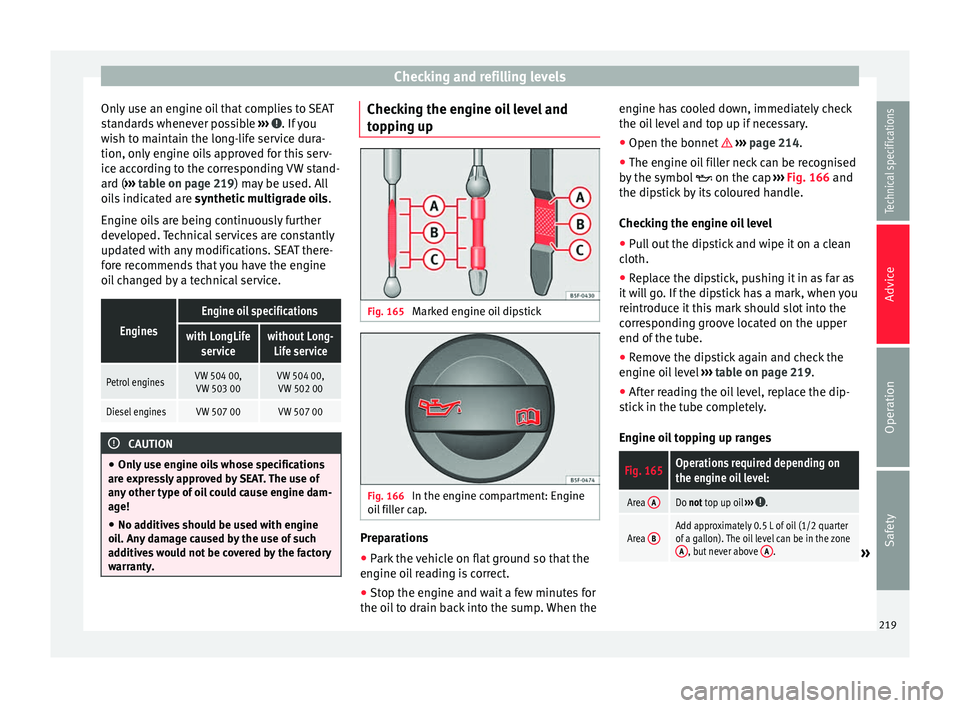
Checking and refilling levels
Only use an engine oil that complies to SEAT
standards whenever possible ››› . If you
wish to maintain the long-life service dura-
tion, only engine oils approved for this serv-
ice according to the corresponding VW stand-
ard ( ››› table on page 219 ) may be used. All
oi l
s indicated are synthetic multigrade oils .
Engine oils are being continuously further
developed. Technical services are constantly
updated with any modifications. SEAT there-
fore recommends that you have the engine
oil changed by a technical service.
Engines
Engine oil specifications
with LongLife servicewithout Long-Life service
Petrol enginesVW 504 00,VW 503 00VW 504 00, VW 502 00
Diesel enginesVW 507 00VW 507 00 CAUTION
● Only use engine oils whose specifications
are expressly approved by SEAT. The use of
any other type of oil could cause engine dam-
age!
● No additives should be used with engine
oil. Any damage caused by the use of such
additives would not be covered by the factory
warranty. Checking the engine oil level and
topping up
Fig. 165
Marked engine oil dipstick Fig. 166
In the engine compartment: Engine
oil filler cap. Preparations
● Park the vehicle on flat ground so that the
engine oil reading is correct.
● Stop the engine and wait a few minutes for
the oil to drain back into the sump. When the engine has cooled down, immediately check
the oil level and top up if necessary.
●
Open the bonnet ››› page 214.
● The engine oil filler neck can be recognised
by the symbol on the cap
›
›› Fig. 166
and
the dipstick by its coloured handle.
Checking the engine oil level
● Pull out the dipstick and wipe it on a clean
cloth.
● Replace the dipstick, pushing it in as far as
it will go. If the dipstick has a mark, when you
reintroduce it this mark should slot into the
corresponding groove located on the upper
end of the tube.
● Remove the dipstick again and check the
engine oil level ››› table on page 219.
● After reading the oil level, replace the dip-
stick in the tube completely.
Engine oil topping up ranges
Fig. 165Operations required depending on
the engine oil level:
Area ADo not top up oil
››› .
Area BAdd approximately 0.5 L of oil (1/2 quarter
of a gallon). The oil level can be in the zone
A
, but never above A.» 219
Technical specifications
Advice
Operation
Safety
Page 222 of 305
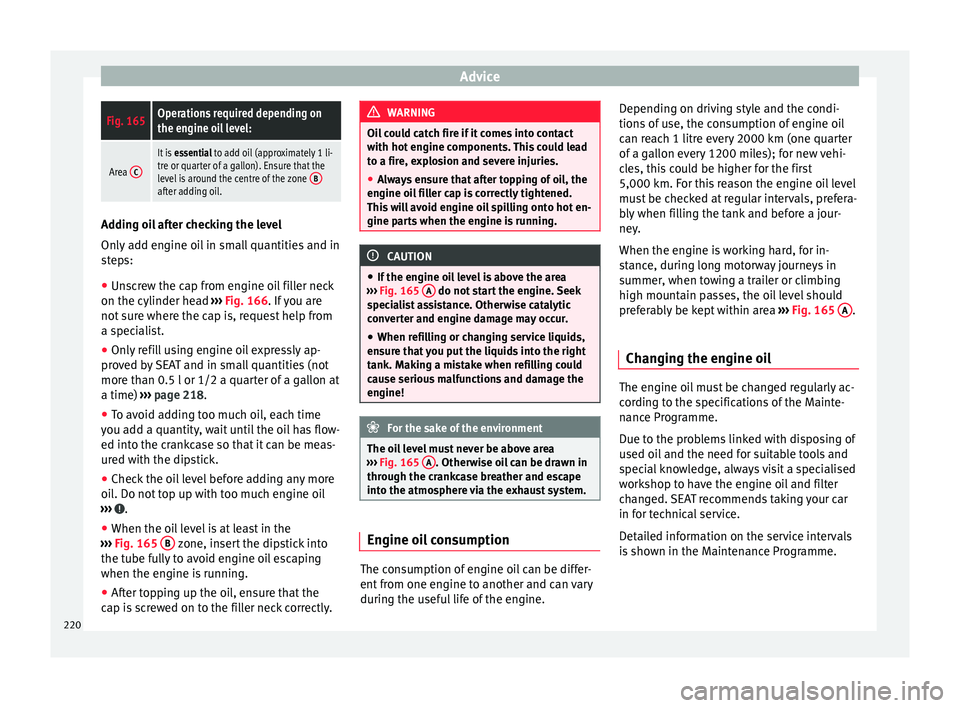
AdviceFig. 165Operations required depending on
the engine oil level:
Area
C
It is
essential to add oil (approximately 1 li-
tre or quarter of a gallon). Ensure that the
level is around the centre of the zone B
after adding oil.Adding oil after checking the level
Only add engine oil in small quantities and in
steps:
● Unscrew the cap from engine oil filler neck
on the cylinder head ›››
Fig. 166 . If you are
not s
ure where the cap is, request help from
a specialist.
● Only refill using engine oil expressly ap-
proved by SEAT and in small quantities (not
more than 0.5 l or 1/2 a quarter of a gallon at
a time) ›››
page 218
.
● To avoid adding too much oil, each time
you add a quantity, wait until the oil has flow-
ed into the crankcase so that it can be meas-
ured with the dipstick.
● Check the oil level before adding any more
oil. Do not top up with too much engine oil
››› .
● When the oil level is at least in the
››› Fig. 165 B zone, insert the dipstick into
the tube fully to avoid engine oil escaping
when the engine is running.
● After topping up the oil, ensure that the
cap is screwed on to the filler neck correctly. WARNING
Oil could catch fire if it comes into contact
with hot engine components. This could lead
to a fire, explosion and severe injuries.
● Always ensure that after topping of oil, the
engine oil filler cap is correctly tightened.
This will avoid engine oil spilling onto hot en-
gine parts when the engine is running. CAUTION
● If the engine oil level is above the area
››› Fig. 165 A do not start the engine. Seek
specialist assistance. Otherwise catalytic
converter and engine damage may occur.
● When refilling or changing service liquids,
ensure that you put the liquids into the right
tank. Making a mistake when refilling could
cause serious malfunctions and damage the
engine! For the sake of the environment
The oil level must never be above area
››› Fig. 165 A . Otherwise oil can be drawn in
through the crankcase breather and escape
into the atmosphere via the exhaust system. Engine oil consumption
The consumption of engine oil can be differ-
ent from one engine to another and can vary
during the useful life of the engine.Depending on driving style and the condi-
tions of use, the consumption of engine oil
can reach 1 litre every 2000 km (one quarter
of a gallon every 1200 miles); for new vehi-
cles, this could be higher for the first
5,000 km. For this reason the engine oil level
must be checked at regular intervals, prefera-
bly when filling the tank and before a jour-
ney.
When the engine is working hard, for in-
stance, during long motorway journeys in
summer, when towing a trailer or climbing
high mountain passes, the oil level should
preferably be kept within area
››› Fig. 165 A .
Changing the engine oil The engine oil must be changed regularly ac-
cording to the specifications of the Mainte-
nance Programme.
Due to the problems linked with disposing of
used oil and the need for suitable tools and
special knowledge, always visit a specialised
workshop to have the engine oil and filter
changed. SEAT recommends taking your car
in for technical service.
Detailed information on the service intervals
is shown in the Maintenance Programme.
220
Page 223 of 305
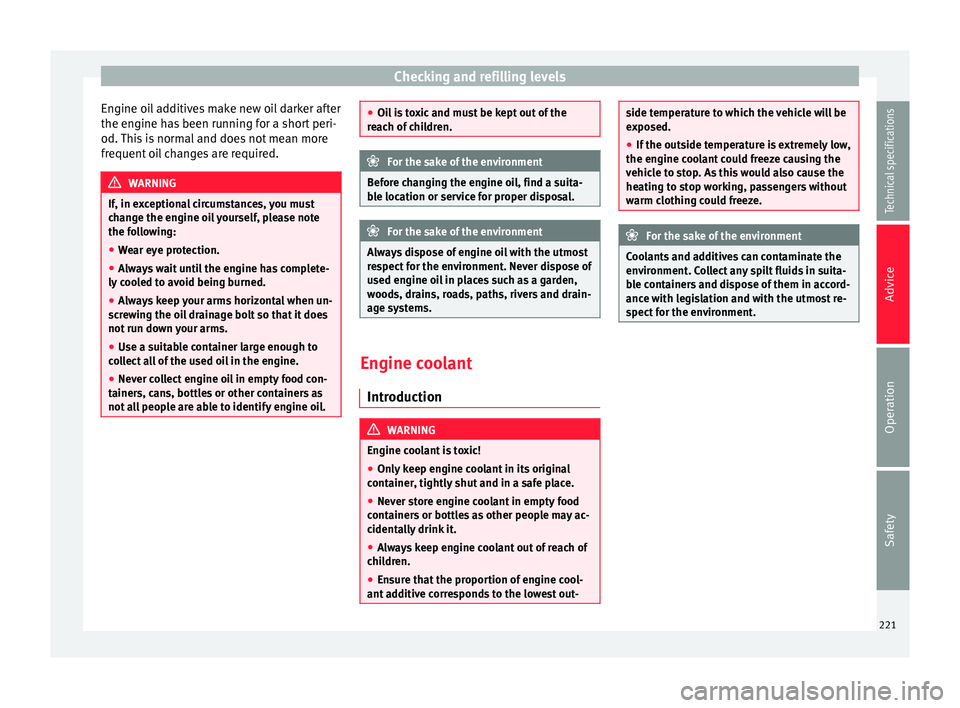
Checking and refilling levels
Engine oil additives make new oil darker after
the engine has been running for a short peri-
od. This is normal and does not mean more
frequent oil changes are required. WARNING
If, in exceptional circumstances, you must
change the engine oil yourself, please note
the following:
● Wear eye protection.
● Always wait until the engine has complete-
ly cooled to avoid being burned.
● Always keep your arms horizontal when un-
screwing the oil drainage bolt so that it does
not run down your arms.
● Use a suitable container large enough to
collect all of the used oil in the engine.
● Never collect engine oil in empty food con-
tainers, cans, bottles or other containers as
not all people are able to identify engine oil. ●
Oil is toxic and must be kept out of the
reach of children. For the sake of the environment
Before changing the engine oil, find a suita-
ble location or service for proper disposal. For the sake of the environment
Always dispose of engine oil with the utmost
respect for the environment. Never dispose of
used engine oil in places such as a garden,
woods, drains, roads, paths, rivers and drain-
age systems. Engine coolant
Introduction WARNING
Engine coolant is toxic!
● Only keep engine coolant in its original
container, tightly shut and in a safe place.
● Never store engine coolant in empty food
containers or bottles as other people may ac-
cidentally drink it.
● Always keep engine coolant out of reach of
children.
● Ensure that the proportion of engine cool-
ant additive corresponds to the lowest out- side temperature to which the vehicle will be
exposed.
●
If the outside temperature is extremely low,
the engine coolant could freeze causing the
vehicle to stop. As this would also cause the
heating to stop working, passengers without
warm clothing could freeze. For the sake of the environment
Coolants and additives can contaminate the
environment. Collect any spilt fluids in suita-
ble containers and dispose of them in accord-
ance with legislation and with the utmost re-
spect for the environment. 221Technical specifications
Advice
Operation
Safety